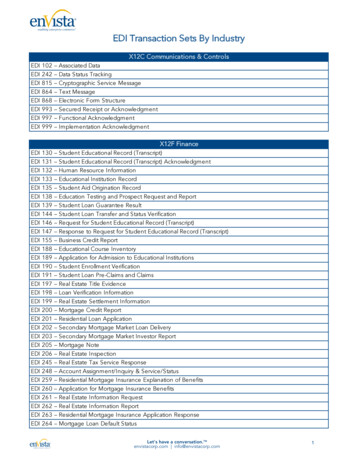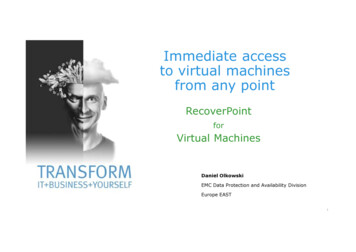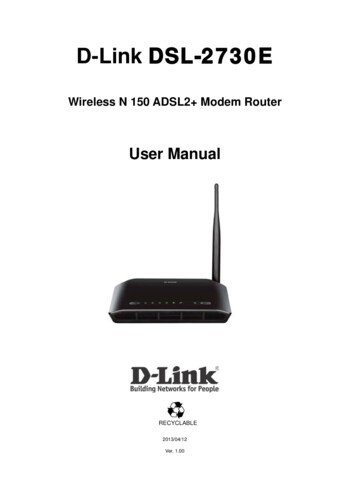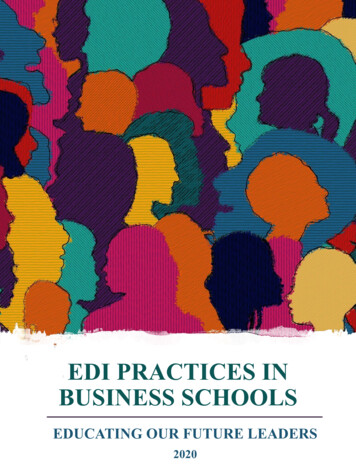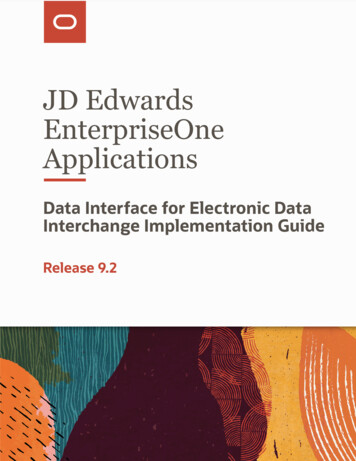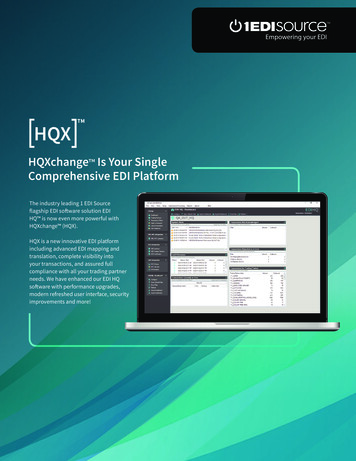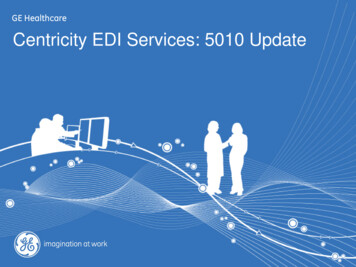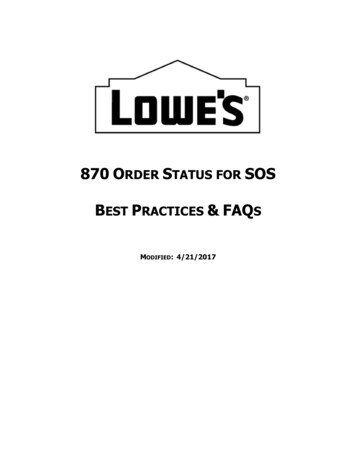Transcription
hereClient Company NameT-CONNECT EDI SPLITTERInstallation and User Guide1/22/2015DOCUMENT CREATED BY:Tallan BizTalk Development TeamWE BUILD SOFTWARETHAT HELPS OUR CLIENTS GROW
1/22/2015T-Connect EDI Splitter Tech DocTable of ContentsOVERVIEW .3INSTALLATION .3STEP 1: RUN THE MSI .3STEP 2: IN SETUP SCREEN PRESS NEXT .3STEP 3: CHECK THE “I ACCEPT THE TERMS IN THE LICENSE AGREEMENT” AND PRESS NEXT .4STEP 4: SELECT THE INSTALLATION FOLDER AND PRESS NEXT .4STEP 5: CHECK “START DEPLOYING TO BIZTALK WHEN I CLICK FINISH” AND PRESS FINISH .5STEP 6: TYPE THE USER ACCOUNT USED BY BITTALK HOST INSTANCE .5STEP 7: SELECT THE ENVIRONMENT FILE AND PRESS NEX T .6STEP 8: IF NEEDED CHECK “THIS IS THE LAST SERVER IN THE BIZTALK GROUP” .7STEP 9: COPY LICENSE.CONFIG .8STEP 10: ADD BIZTALK ASSEMBLIES TO “BIZTALK APPLICATION 1” .9REFERENCES . ERROR! BOOKMARK NOT DEFINED.7 2014 Tallan Confidential Information: Reprduction or disclosure prohibited.Page 2 of 15
1/22/2015T-Connect EDI Splitter Tech DocOVERVIEWThis document outlines the process of installing, configuring and using a 30 day evaluation version ofthe T-Connect EDI Splitter. The pipeline component is installed to its own BizTalk Application,Tallan.TConnect.EDISplitter. Once installed, the pipeline component can be added to any BizTalkApplication; this document uses the Default BizTalk Application (normally “BizTalk Application 1”) asan example. The document also illustrates how to use application references to utilize the componentin other applications.The included license will grant you use of the tool for 30 days. After that, continued use will result inan error in the Event Log stating “License expired.” You can extend the license of this tool at any time.Contact BizTalk@Tallan.com to inquire.INSTALLATIONSTEP 1: RUN THE MSISTEP 2: IN SETUP SCREEN PRES S NEXT 2014 Tallan Confidential Information: Reprduction or disclosure prohibited.Page 3 of 15
1/22/2015T-Connect EDI Splitter Tech DocSTEP 3: CHECK THE “I ACCEPT THE TERMS IN THE LICENSE AGREEMENT” AND PRESS NEXTSTEP 4: SELECT THE INSTALLATION FOLDER AND PRESS NEXT 2014 Tallan Confidential Information: Reprduction or disclosure prohibited.Page 4 of 15
1/22/2015T-Connect EDI Splitter Tech DocSTEP 5: CHECK “START DEPLOYING TO BIZTALK WHEN I CLICK FINISH” AND PRESS FINISHSTEP 6: ENTER THE USER ACCOUNT USED BY BITTALK HOST INSTANCEFor example, BizTalkService 2014 Tallan Confidential Information: Reprduction or disclosure prohibited.Page 5 of 15
1/22/2015T-Connect EDI Splitter Tech DocSTEP 7: SELECT THE ENVIRONMENT FILE AND PRESS NEXTEnviroment files can be found in this path:%installation ettings 2014 Tallan Confidential Information: Reprduction or disclosure prohibited.Page 6 of 15
1/22/2015T-Connect EDI Splitter Tech DocSTEP 8: IF NEEDED, CHECK “THIS IS THE LAST SERVER IN THE BIZTALK GROUP”; CLICK FINISH 2014 Tallan Confidential Information: Reprduction or disclosure prohibited.Page 7 of 15
1/22/2015T-Connect EDI Splitter Tech DocCONFIGURING THE PIPELINE COMPONENT1. Open the Pipeline Configuration properties:2.3.4.5.6.Enter EdiTransactionTypeEnter “OutFolder”Enter “LicenseFilePath”Enter desired value for “SplitAfterOccurances”Enter desired value for “ReleaseAfterXSeconds”(Full configuration description on following page) 2014 Tallan Confidential Information: Reprduction or disclosure prohibited.Page 8 of 15
1/22/2015T-Connect EDI Splitter Tech DocProperty ypeType of EdiTransaction is definedhereEmptyYesFalseYesPossible values are :X12 00501 270X12 00501 271X12 00501 276X12 00501 277X12 00501 278X12 00501 810X12 00501 820X12 00501 832X12 00501 834X12 00501 835X12 00501 837DX12 00501 837PX12 00501 837IX12 00501 846X12 00501 850X12 00501 856EnableLineBreaksSepcifies whether line breaks areenabled for splitter. 2014 Tallan Confidential Information: Reprduction or disclosure prohibited.Page 9 of 15
1/22/2015T-Connect EDI Splitter Tech DocLicenseFilePathSpecifies the location of theLicense configuration file. Set ionLocationOutFolderSpecifies the local directory or file Emptyshare path for storing. (A folder ordirectory path, e.g. C:\Archive.)Yes (if enabled)ReleaseAfterXSeconds Number of seconds delay isinduced before the next EDI filewritten into output folder0NoSegmentTerminatorEdi segment terminator is defined YesSplitAfterOccurancesMinimum number of records in an 1EDI file before it written to outfolderYes2. Open the installation path specified in Step 41 . Run “SSOSettingsEditor.exe”2. After the changing the delimiter setting for each EDI Transaction press saveSSO Confiuration for EDI 834 and sample EDI File: 2014 Tallan Confidential Information: Reprduction or disclosure prohibited.Page 10 of 15
1/22/2015T-Connect EDI Splitter Tech DocHeader InformationHL*HL01 is repeated 15000times. The EDI Splitter willcount each occurrence of theHL segment and will split thefile after the predeterminednumber of segments is foundTrailer InformationISA*00*. GS*. ST*. BHT*. HL*HL01**20*1 Count 1 .HL*HL01**20*1 Count 2 .HL*HL01**20*1 Count 3 .HL*HL01**20*1 Count 15000 PLB*. PLB*. PLB*. SE*. GE*. IEA*. OPTIONAL CONFIGURATION: ADD BIZTALK ASSEMBLIES TO “BIZTALK APPLICATION 1”If desired, the EDI Splitter pipeline component can be used within other applications either byreference or by adding the assemblies. This example shows how to do that with BizTalk Application 1.3. Open BizTalk administration console.4. Right click on BizTalk Application 1 goto Add - BizTalk Assemblies 2014 Tallan Confidential Information: Reprduction or disclosure prohibited.Page 11 of 15
1/22/2015T-Connect EDI Splitter Tech Doc5. Press add in “Add Resource” popup6. Goto the installation path from Step 4 and select and add these DLLs1. tter2. . e 2014 Tallan Confidential Information: Reprduction or disclosure prohibited.Page 12 of 15
1/22/2015T-Connect EDI Splitter Tech Doc7. Check these option and complete the process1. “Add to the global assembly cache on add resource (gacutil)”2. “Add to the global assemnly cache on MSI file import (gacutil)”3. “Add to the global assembly cache on MSI file install (gacutil)” 2014 Tallan Confidential Information: Reprduction or disclosure prohibited.Page 13 of 15
1/22/2015T-Connect EDI Splitter Tech Doc8. Add “BizTalk Application 1” as reference.Right click on the application where the edi splitter will be used goto Add- References9. Select “BizTalk Application 1”10. Create a New Recevie Port which accepts Flat Files 2014 Tallan Confidential Information: Reprduction or disclosure prohibited.Page 14 of 15
1/22/2015T-Connect EDI Splitter Tech Doc11. Select “Rcv EDISplitter” in the receive pipeline options 2014 Tallan Confidential Information: Reprduction or disclosure prohibited.Page 15 of 15
X12_00501_846 X12_00501_850 X12_00501_856 Empty Yes EnableLineBreaks Sepcifies whether line breaks are enabled for splitter. False Yes . If desired, the EDI Splitter pipeline component can be used within other applications either by reference or by adding the assemblies. This example shows how to do that with BizTalk Application 1.