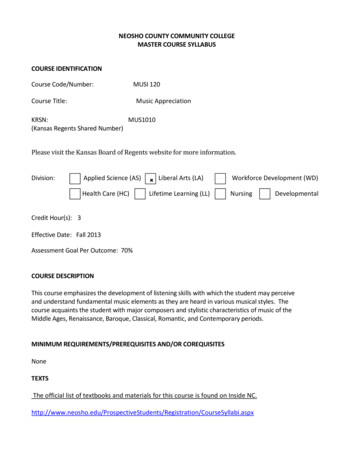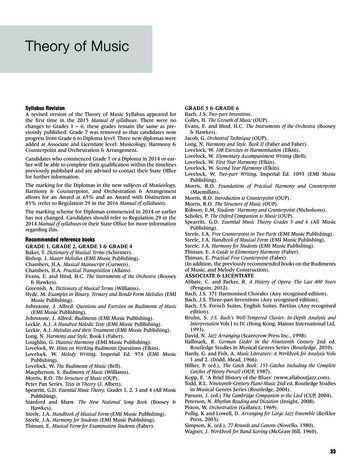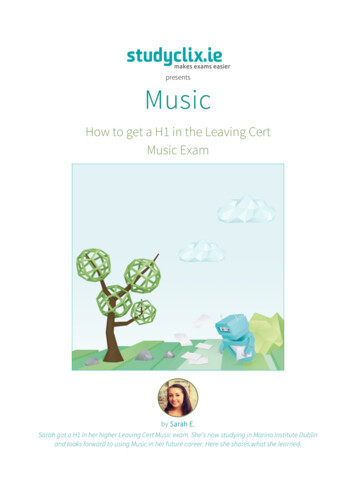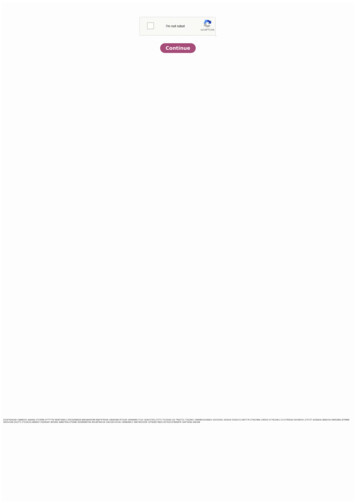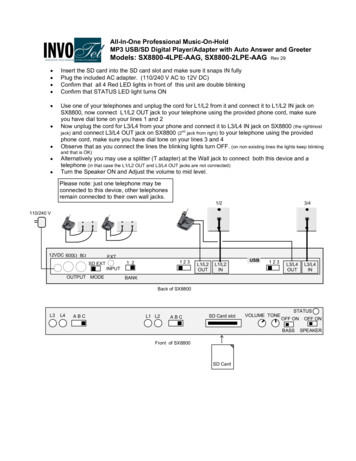
Transcription
All-In-One Professional Music-On-HoldMP3 USB/SD Digital Player/Adapter with Auto Answer and GreeterModels: SX8800-4LPE-AAG, SX8800-2LPE-AAGRev 29 Insert the SD card into the SD card slot and make sure it snaps IN fullyPlug the included AC adapter. (110/240 V AC to 12V DC)Confirm that all 4 Red LED lights in front of this unit are double blinkingConfirm that STATUS LED light turns ON Use one of your telephones and unplug the cord for L1/L2 from it and connect it to L1/L2 IN jack onSX8800, now connect L1/L2 OUT jack to your telephone using the provided phone cord, make sureyou have dial tone on your lines 1 and 2Now unplug the cord for L3/L4 from your phone and connect it to L3/L4 IN jack on SX8800 (the rightmostjack) and connect L3/L4 OUT jack on SX8800 (2nd jack from right) to your telephone using the providedphone cord, make sure you have dial tone on your lines 3 and 4Observe that as you connect the lines the blinking lights turn OFF. (on non existing lines the lights keep blinking and that is OK) Alternatively you may use a splitter (T adapter) at the Wall jack to connect both this device and atelephone (in that case the L1/L2 OUT and L3/L4 OUT jacks are not connected)Turn the Speaker ON and Adjust the volume to mid level.Please note: just one telephone may beconnected to this device, other telephonesremain connected to their own wall jacks.3/41/2110/240 V12VDC 600Ω 8ΩEXT1231 2SD EXTINPUTOUTPUT MODEL1/L2OUTL1/L2INUSB123L3/L4OUTL3/L4INBANKBack of SX8800L3L4ABCL1 L2ABCSD Card slotVOLUME TONESTATUSOFF ONBASSFront of SX8800SD CardOFF ONSPEAKER
Connection Test: To confirm that you have connected everything correctly:Set Mode switch to SD, Turn Speaker ON, make sure you can hear the audio from the SX8800, adjust the volumeup (clockwise) if needed., set two ABC switches in front to C positionselect line 1 on the phone, L1 LED on SX8800 must turn ONselect line 2 on the phone, L2 LED on SX8800 must turn ONselect line 3 on the phone, L3 LED on SX8800 must turn ONselect line 4 on the phone, L4 LED on SX8800 must turn ONDouble check your connections or adjust the volume if needed.This completes the test you should change the ABC and 123 switches now to proper setting as follows:Switch setting: Please Read the Operation instructions for each setting carefullyThere are two pair of 3 position switches on the SX8800 that control the operation of device, A B C switchescontrols the mode of operations, 1 2 3 switches controls the activation method for music on hold.ABCA: Auto Answer ONusable on Verizon or Vonage service onlystSX8800 answers the ringing lines, then takes the calls to “Greeting” 1 then to “music/message on hold”SX8800 then re-rings the telephones every minute to remind you caller is waitingSX8800 lights will be blinking fast to indicate caller is waitingYou may answer a ringing line or a line waiting at any timeSX8800 provides “music on Hold” if you place any call on holdABCB: Auto Answer ONusable on any service provider AT & T, Verizon, Vonage, etc.stSX8800 answers the ringing lines, then takes the calls to “Greeting” 1 then to “music/message on hold”SX8800 does not re-rings the lines every minute instead it rings itself periodically to remind you caller is waitingSX8800 lights will be blinking fast to indicate caller is waitingYou may answer a ringing line or a line waiting at any timeSX8800 provides “music on Hold” if you place any call on holdABCC: Auto Answer OFFSX8800 does not answer the ringing linesSX8800 provides “music on Hold” if you place any call on hold1 2 31: Hold Button activationsee page P3 for details2: Flash Button activationsee page P4 for details1 2 3This settings utilize Flash then Hold activation method, this settingsupports any phone and any mix of brands with instant activationby pressing Flash then Hold Use this setting if your phones are Cordless type (including corded base station portables)If you have mixed cordless type phones with corded type phonesIf you have corded type phones that are not all the same model for example ATT brand andPanasonic brand are both used in your officeIf you have any phone that does not activate by pressing Hold (for example ATT 1040)1 2 33: Hold or Flash button activation See page P4 for full details.IMPORTANT NOTE: The audio may activate in the middle of a call due to factors like excessive wiring (see page12 item 8), bad or old wiring , existing unstable lines, sparks, too many wall jacks , Noisy phone lines, Badtelephones, “Hot Lines” (see P6 special cases)If that ever happens, press the FLASH button to stop the audio! and continue your conversation. The FLASHbutton is found on every telephone, it could be labeled as CALL WAIT / FLASH or LINK or ON or TALK buttonNote: Do not set the volume too loud it may flicker or shut off the on-hold audio.Note: Do not use a Cell phone near the device to setup or test the device. Use a fax line, etc.P2ii
Operation in Hold activation:1 2 3Hang up and set both switches in the back to 1 positionStart with position 1, make or receive a real call, the LED on the SX8800 turns ON solid, then simply press the HOLDbutton on your telephone, the Music will be heard to the caller and the LED on the SX8800 will start to BLINK , toreturn to the call just re-select that line. (Be sure to allow 1 or 2 seconds before putting a call on HOLD).stThe 1 time your are setting the device If it did not work hang up and try it again 2 or 3 times.Position 3: if after few tries it is not working hang up and change the switch to position 3 and try it 2-3 times.stThe 1 time your are setting the device in position 3 , it will need to make a few clicks to set itself up, let it do that.Deactivating hold music manually If for any reason the hold music is activated inadvertently, it can be deactivatedby pressing the FLASH button.The following are examples of phones that work in position 2 or 3 via Flash then Hold: American Venture, ATT 962,ATT 972, Casio any model , Airway 2 line, Airway 4 line, Panasonic KX-TG 2000B, KX-TG4000B, KXTG2000, KXTG2720, KX-TG2730, KX-TG2740, KXTG4000, KX-TGA200, KXTGA400, KX-TGA420, SBC 410,List of corded phones compatible via Hold Button activation:Please note: This is just a partial list, there are other factors relevant to activation via Hold button in these settingssee-the trouble shooting section or special setting, If your phone is not on this list try it any way or use the setting 2 or3 that works on all phones (via flash then Hold).AT&T: 21070, 262, 272, 412, 422, 4952, 612, 622, 712, 722, 732, 742, 752, 812, 822, 830, 832, 842, 843, 853,854, 874, 902, 912,922, 944, 945, 952, 953, 954, 955, 964, 982, 992, SIGNATURE, FT483, 974*, 984*[* only older version prior to 2007 ,newer version works via Flash -Hold]Brother Quatro: 412Bell: 223, 232, 259, 261, 268, 367, 470, 52905, Sonecor 412, 412CID, 4900, BE5200, BE5300, Techline 420GE: 187, 2-9315-A, 2-9318, 2-9435-A -B -C, 2-9436-A, 2-9438-A, 2-9450-A -B -C -D -E -F, 2-9439-A to -EGL,2-9451A, 2-9481, 2-9487GE2-A, 2-9488, 2-9638-A, 2-9975, 2-9488GE2-AIBM: 412, 412CID, 4900ITL-4LT These phones are the most compatible and are available at http://www.invotel.comNorthern Telecom: UnityPhonemate: PMG-4600Panasonic: KX-T3110 3120 3122 3135 3145 3155 3160 3165 3170 3175 3280 3980-H 3980-R7 3981, KXTC930, KX-TS20, KX-TS21, KX-TS25, KX-TS27, KX-TS208, VA-8400Radio Shack: 206, 208, 209, 210, 212, 411, 412, 612, 43-373D, 43-430, 43-642, ET-180, 43-470, ET-184, ET192, ET-193, 43-622, 43-469 , 1710, 1753RCA 25403 RCA, 25413 RCA-2, all other models.Sony: IT-M804SBC: 2105, 4000, 225, 420Southwestern Bell: FT325, FT360, FT365BL FT383, FT412, FT483, FT484Sprint/Radio Shack: SP-702 / 43-5702, SP-705TT Systems: 4012, 412, 412CID, 4900, 4300, 5100, 5200, 5300, 7993Vtech: 4121iiiP3
1 2 3Operation in positions 2 or 3via Flash then holdHang up and set both switches inthe back to 2 positionTo activate: press FLASH then HOLDTo deactivate just re-select that line and pressFLASHVoice Deactivation: if the call has been on Hold at least a few seconds, it can also be deactivated byjust speaking over the Audio for example say : “Hi I am Back” .If for some reason you are not able to voice -deactivate, try speaking a little louder and more direct intothe microphone. Remember you can always use the Flash button to deactivate the audio as well.Want to use just one button ? Press FLASH to activate MOH and when ready to go back to callerjust speak over the audio!. Or press Flash again. Note: this does not hold the line so the other partymay still hear you, set the volume louder to mask it.In position 2 device works only via flash then hold, in position 3 device works via Flash then Hold orjust Hold (if you have a compatible phone) This mode is useful when you have Mix of phones thatsome are compatible with Hold only activation and some activate via Flash then Hold settingsThe Flash button is used in order to activate the audio so if you have any service such as: Call waiting ,3 way calling, Centrex Call TransferUse FLASHFLASHto access an out side line or to answer a call waiting call etc.Example 1 to take a call waiting call press FLASH FLASHExample 2 to make a 3 way or conference call press FLASH FLASH you will get a dial-tone now dial thedesired phone number & press FLASH FLASH to join the two calls together.NOTE: If you have “Call Waiting” service, only one call may be placed on Music-On-Hold, the othercall is held in the phone company central office in silence not in your office.Tip: If you have audio flicker problem , Reduce the VolumeProgramming number of rings, ring through times and reminder rings :OperationsSwitches set toResult# of Rings to answer the callinitiallyB1B2B31 Ring2 Ring4 Ring# of Minutes to hold the call thenring through.A1A2A33 minutes factory preset value8 minutes30 minutesReminder rings setting foroperation in B Auto AnswerC1C2C3Reminder rings every 15 seconds hang up after 8 minutes factory preset valueReminder rings every 3 seconds, no time limitReminder rings every 15 seconds, no time limit factory preset valueP4iv
You can program each line on your phone for the number of rings, the duration or reminder rings independently, youmay do this from any phone even if it is not connected to the SX8800To program: Set the switches for the desired operation from the table in page P4 select L1 on your phone to get a dial tone wait about 10 seconds to hear the Hold music or a beep then dial 12, you will get confirmation via Hold musicturning ON and OFF twice Hang up and repeat for lines L2.L4 if desiredBe sure to change the switches back to the way they were prior to programming.Example: to change the number of rings to answer the calls from the factory preset value of 2 rings to 4 rings do asfollows:set the switches to B3, select L1(dial tone), wait about 10 seconds into dial tone till you hear a beep, dial 12, you willget double beep to confirm the operation was done. Do this for L2, L3,L4 if you need changes to apply for those linesas well. Remember there are two sets of switches one for lines 1 &2 and one for lines 3 & 4. When you are done setswitches back to the way they were.Example: You want to be able to Hold the calls up to 8 minutes instead of the factory default of 3 minutes, set theswitches to A2, select L1(get dial tone), wait about 10 seconds when you hear the quick beep, dial 12, you will getconfirmation via beeps turning On-Off. Do this for L2.L4 as needed, then set switches back to the they were.Example: You are using the Auto Answer B setting in which the device itself rings to remind you there are callswaiting to be answered, you want to change the default setting of “reminder rings every 15 seconds with 8 minutetime out” to “reminder rings every 3 seconds with no time out” Then set switches to C2 select L1(get dial tone), waitabout 10 seconds when you hear the quick beep dial 12, you will get confirmation via beeps turning On-Off. Do thisfor L2.L4 as needed, then set switches back to the way they were.Note: your changes remains intact even if power is lost or you remove the SX8800 entirely. To restore thefactory settings you need to re-program the device to factory settings as per page P4.You may pick up any line any time for immediate connection to the caller. If you later placethe call on Hold the music on hold function continues to operate until the call is hanged up.Auto Answer Notes:stIn B setting the device answers any ringing line thus the ringing stops, it then takes the call to “Greeting” 1 then to“on Hold” (the call is kept on hold for up to 30 minutes) , during this time the corresponding LED lights for that line blink fastto indicate the caller is waiting for you to take the call, device also rings from the internal speaker periodically(Speaker must be in OFF position) 1 ring for L1 --- 2 rings means L2 --- 3 rings means L3 --- W ring means L4refer to page P8 for full details and external speaker connections.If you see fast blinking LED or hear any reminder rings you may select the corresponding line on the phone to takecare of that call , later when you place that call on Hold, your telephones LED lights will indicate the Hold conditionand the SX8800 LED lights will blink at normal slow blink rate.In A setting ( works in Verizon or Vonage lines) the device answers any ringing line and the ringing stops, it then takesstthe call to “Greeting” 1 and then to “On Hold”, blinking the LED lights on the unit fast to indicate the call is on Holdwaiting for you to take it.it then re-rings the same line on the telephone again every minute to see if you want to take it or not, if you did not, ittakes the caller back to “On hold” automatically playing the on hold messages, at any time you may pick up the line totalk to the caller. (the call is kept on hold for up to 30 minutes) at the end if you still did not take the call it will ring itthrough that line continuously until the call is answered; you may place the call on Hold for Music On hold at any timethereafter.To Turn OFF “Auto Answer”:Flip the desired switch to CTo ensure answering machine or Voice mail operation:1) you may just flip the switch to C when you leave, for example just flip the switch for L1-L2 to C and the answeringmachine or voice mail kicks in as normal when you leave the office2) plug the device AC adapter to a power strip and just flip it off when you leave and turn it back ON when you arrivein the morning.vP5
Special Cases:Some phones like GE 2-9487GE2-A , GE 2-9488GE2-A and all RCA phones beep every few seconds whenthe calls are placed on Hold and may not work properly in position 3 settings ( the beep may turn off the HoldMusic in some cases)in that case use the position 2 setting or use the 1 position settings and increase the volume a bit so that thebeeps are less noticeable to the callers.If audio activates suddenly in position 3 settings , your lines may be “too powerful” Try position 1 or 2settings.Digital Player Advanced Features:USB Mp3 Player /repeaterDual BanksSingle or multi tracks up to 99 tracksExternal audio inputTone Control, Bass BoostWall mount capability via two KeyholesPackage Content:SX8800 unitPower adapter 110/240v AC to 12v DC 200-500 ma2 RJ-14 phone cordsUser’s ManualSD card 256 MB or Higher capacityAdjusting Output VOLUMEIf the On Hold audio volume is too low turn the VOLUME control clockwise; If it is too loud turn the VOLUME controlcounter clockwise to desired level.Connecting to a Computer:Remove the SD card and insert it into an “SD card slot” normally found on most PC or laptops (use a USBadapter in case the PC only has a USB port but not a SD card slot) or connect the player itself to a PCUSB port to access/update the SD card (the AC power adapter is not required in this case).After you make the connection it will be detected as “Removable Disk” , when you open “My Computer” or“Windows Explorer”Transferring files into SD card:Select the file you want to transfer to the SD card and drag-and-drop it into the “Removable Disk” thatrepresents this device (right click on the file, copy, move the mouse to the “Removable Disk” , right clickthere and paste)The player will play all the .mp3 files one by one before it auto repeats from the 2nd file (typically the 1st file isthe Greeting file and the 2nd file is the On-Hold file-see page P8 for details) You may silence the .mp3 files you do notwant to play by renaming them to “file.ip3” or just keep the .mp3 files that you need in the SD card, i.e.move or delete the extra files you do not want to play from the SD card.When the file is being transferred to SD card allow several seconds for it to finish transferring beforeremoving the SD card.If you have a new SD card with new production in it,stRemove the Power 1 then “press in” the old SD cardso it snaps out, insert the new SD card and make sureit snaps in, Reconnect the power and the playbackautomatically starts.viP6
Disconnecting from Computer:You may let USB Adapter (if any) remain connected to PC for future updates, just remove the SD card andinsert it into the player. The playback automatically starts. If you want to remove the USB adapter or theplayer from the PC then do as follows Double click on the green arrow in the Taskbar located on the lower -right side of the computer screen(Safely Remove Hardware) Select “USB Mass Storage Device” from the list that appears then click “Stop”then press “OK” When the “Safe to Remove Hardware” appears click OK and disconnect the USB adapter or playerfrom your PC. (be sure to keep the USB adapter for future updates via PC)If you are updating he SD card via a USB adapter on a PC, just unplug the SD card from the USBadapter and insert it into the player, The USB adapter may remain connected to PC.To test the audio: Turn the speaker ONthe built-in speaker can be used to hear the audio playback any time,OUTPUT:SX8800 has a dual output RCA connectors in case you want to connect it to a PBX phone system MOHport, use the 8 ohm out put for louder, more power or when you need to connect external speakers, usethe 600 ohm output in some phone systems where a “hi-impedance” output works better. You may alsoconnect both.In that case for example you connect the 600 ohm output to your MOH port and the 8 ohm to speakersystems in the business. The 8 ohm output can drive up to 20 Watts of power into multiple speakers.Live Streaming Audio Input:SX8800 has a 3.5mm stereo input jack labeled as EXTyou may connect this jack to output of a XM satellite receiveror any other external audio source such as a CD player, another digital player, iPOD, Radio, etc. for a livestreaming audio.OUTPUT MODE:Use the SD-EXT switch to select between the internal SD card playbackor the external audio connected to “EXT” jack. You can flip the switch at any time to simply switch theoutput jacks to the other source. The SX8800 will amplify the external audio to the same level of up to 20watts, adjust the output volume on the external source if needed in order to provide an equal level of outputpower. This switch needs to be in SD position for EXT INPUT to be connected to external speakers forreminder rings in B setting (see page P8 for more details)Modes of playback:Two playback modes are automatically supported “Standard mode” and “Dual mode”Standard Mode: 1 to 99 tracks, device plays all the tracks one by one and re-loops automatically, Silenceany track by renaming it to filename.ip3 instead of filename.mp3( tracks should not contain excessive silence) Switch is set to Bank1Dual mode: This is the default mode, Set the switch to Bank 2, there are 2 special tracks, device playstrack1 (Greeting) followed by track 2 (normal on hold file)P7vii
BANK1 BANK2:This switch lets you select which bank or “track” to be played.Please note: when power is just connected you need to wait until all tracks are played before this switch can select between tracks.Flip the switch to BANK1- device will play the “Greeting” fileFlip the switch to BANK2- device will play the “On Hold File” (Greeting may play an extra time, before you hear On Hold)Leave the switch in Bank2 so device plays the greeting when a ringing line is answered .MODE:files in the SD cardaudio1.mp3Single trackMulti trackDual trackaudio1.mp3audio1.mp3GreetingFile.mp3set switch to Bank1Audio2.mp3------ Audio99.mp3OnHoldFile.mp3set switch to Bank1set switch to Bank2The default is the dual track production, the “GreetingFile.mp3” needs to have 1 sec of silence at the end of it forstndproper operation. This file needs to be the 1 file you paste into SD card, the OnHold.mp3 is the 2 file you paste intostthe SD card (when you are making changes or updates & are not sure which one is 1 , try copying all files in the SD card toanother directory, then delete all files on the SD card, then move the “Greeting.mp3” file 1 st into the SD card followed by the“OnHold.mp3” file)SD (Secure Digital) CARD:SX8800 can accept 16MB to 4GB SD cards available on the market.Up to 256 hours of continuously playing audio time can be obtained using a 4GB SD card.Most SD cards have a lock that needs to be in unlock position (toward the edge)When in lock position(toward the bottom edge) the card will play but will not be accessible by PC to be written into,this can provide protection against unwanted or accidental content change.stTo remove the SD card, remove the power 1 update it from your PC/Laptop then insert it back in or insert a newSD card. Re-connect the power and the playback automatically resumes in a few seconds.Volume:Turn the Volume control clock wise to increase the volume or counter clock wise to lower the volume.TONE:Very important on some phone systems, SX8800 provides the important Tone control to further enhance the audioquality, turn the Tone control clockwise to increase the output frequency levelor counter clockwise to lower the frequency level.BASS BOOST:Use the switch BASS to add the low frequency dynamic range to the output level. Turn the switch ON for BASS boostif desired.SPEAKER:Turn the speaker switch ON to hear audio currently playing from a speaker inside (turn it OFF to be able to hear theReminder Rings in B setting) The speaker switch is to let you hear the audio from an internal speaker inside theSX8800, this is only for monitoring or testing the audio, the volume levels heard at this time are not the actual audiolevels available to the MOH port.If you are adjusting audio volumes at this time be sure to readjust it again when the calls are placed on Hold toensure the proper and desired audio volume levels.Reminder Rings:In B setting the device answers the ringing lines and then it periodically rings the internal speaker (speaker switch1 ring means L1 -- 2 rings means L2 -- 3 rings means L3 -- W ring means L4needs to be in OFF position)You can adjust the reminder rings settings (see page P4). To adjust the reminder rings volume and/or to make it muchlouder connect the provided amplified speakers to EXT INPUT jack and adjust the volume on the external speakersclockwise, for even more ringer volume connect a more powerful (25W or more) amplified speaker to EXT INPUT.viiiP8
STATUS LED light and other LEDS:The Status LED will turn ON RED solid when the device is powered ON and working. It blinks one time when the lasttrack is played and it-re-loops.In addition the LED lights located just below the SD card will be blinking yellow to indicate normal playback operationin progress or blink Red when a track or Bank change is being performed.The L1/L2 and L3/L4 LEDs turn ON solid when corresponding line is in use, and will blink ON/OFF when Music OnHold is activated for that line and double blinks OFF when line does not exists .Player Specifications:File Formats: MP3, WMA, MAC, etc.Frequency response: 20Hz to 20 KHz. less than 0.1% THDSampling rate: 64kbps Mono ,128kbps recommendedPC Interface: USB 2.0 Hi-Speed(MSC) compatible with USB 1.0Memory Capacity : SD card 16MB to 4GBup to 8 hours on 256MB SD card andup to 128 hours on 4GB SD cardauto-repeatPlayback:Banks: 1 or 2Tracks: up to 99External Audio: 3.5mm stereo jack inputOutput Power: 20 watts maximum, Volume, Tone and BASS Boost supportOutput: RCA 8 ohm and 600 ohm jacksPower supply: 110VAC/240VAC 50-60 Hz. To 12 VDC/ 200-1000 maSize: 9 ” x 5 ” x 1.5” (L x W x H)Color: BlackWeight: 0.85 pounds (1.5 pounds with power supply and all other parts)(please note some music titles are not royalty-free and you may want to use the royalty-free music titlesto avoid annual licensing payments to ASCAP and BMI for playing those titles on-hold )Player ProblemsPossible Cause / SolutionPlayer not working orstopped working Unplug the power connector, press on SD card so that it snaps out,wait 30 seconds then re-insert the SD card and make sure it snaps INthen re-connect the power securely., observe the STATUS LED isturning ON solid Some lower capacity SD cards are not compatible, in that case REDSTATUS LED turns ON but the player does not play, use the providedSD card or another correct type SD card. Adjust the volume on unit make sure Mode switch is set to SD not EXT (External Audio Input)Cannot Transfer files toSD card If you use Windows 98 SE, ensure to use USB driver isinstalled properly in your system. Ensure the USB adapter or player is connected securely toyour PC USB port, or to the supplied USB cable, try anotherUSB port directly. Make sure SD card is not locked.Audio Volume is too low Turn the Volume control clock wise Adjust the tone controlAudio is distorted Volume level may be too high, turn the volumecounterclockwise, Adjust the Tone control,No Reminder Rings in B settingSet speaker to OFF position or connect external speakers to EXT INPUTNo Greeting in A or BsettingSet Bank switch to Bank 2 positionixP9
Adapter Trouble Shooting:ProblemsPossible Cause / Solution1.Adapter not workingor stopped workingUnplug the 12VDC plug from the back of the SX8800 andunplug the phone lines; Wait 60 seconds then plug themback in, make sure the AC adapter is plugged in securely.2.Adapter does notactivate or stoppedactivatingtelephone was changed or power failure - do as above,then select L1, L2, L3, L4 making sure that dial tone isthere.3.Red LED doubleblinks ON then turnsOFF on some linesSome phone Lines are removed from MOH adapter or donot exist. on non existing lines the lights keep blinking and that is4.No AudioorAudio not LoudenoughDo the steps in “connection test” in page 2 to hear theAudio, adjust the volume if needed to hear it. Check theSD card, Remove Power Unplug SD card -Plug back IN.Reconnect Power.5.Connection Test isOK but no audiowhen Hold ispressed in 1 or 3settings .OK)UN-plug phone lines for 5 seconds and plug it back in . If answering a call allow 1 second before pressing Hold. You may need your “Local service” to be with thedominant phone company in your area (not 3service)rdparty local Is your location within city limits? are all your phonenumbers DSL qualified? your location may need to beclose enough to your phone company’s central office toguarantee for Hold button activation. That is why somediscount phone companies service does not work eventhough you have compatible phones for Hold activation. Ifso you need to use the device in 2 or 3 setting via Flashthen Hold. Some telephones have special cases (see page 6). Try the unit in 2, or 3 settings.DSL: If you have DSL line, this device needs to be installed afterthe DSL filter (otherwise internet may not work properly)VOIP/Vonage: if you have D-Link VTA-VD phone adapter, youmust use single line phone cords to connect it to SX8800In A setting calls are answered then hangs up? Use B setting.Verizon and Verizon Fios and Vonage work properly in A setting:SX8800 requires the 3 way calling service pre-enabled from your phone company in order for re-ring to work properly, also make sure“1st person cutoff ring back protection” is working on your 3 way call service, some phone companies like ATT may not provide thisservice, so use the B setting instead.In B setting you will hear the initial rings when the calls are answered then ringed again periodically via built in speaker or via externalspeakers connected to EXT INPUT(see page P8 reminder rings for full details and ring patterns)You can also monitor the fast blinking lights on the SX8800 to answer the corresponding lines that are waiting to be connected.P10x
ProblemsPossible Cause / Solution6.MOH works but audiodoes not stop when callis picked up in A1 or A3settings. Wire distance to adapter is too long, Centralize thelocation of device to be as close as possible to all thephones. Try the A2 setting. If you are re-wiring “daisy chain” wiring works better than” star” or “home run” or Independent wiring Press FLASH button to stop the music.7.Some Phones work ,some do not All your phones need to be similar model for activation8.Randomly Hold musicstarts to play by it selfor does not activate in1, or 3 settingsin 1 or 3 settings. If you mix different phone models,Use the 2, or 3 settings. Refer to pages 4 or 5 formore details. The call needs to be on Hold min. 2 sec. before youmay pick it up. When you hang up, wait 2 seconds before selectingthe same line again. Check for extra devices sharing that line like Messageindicator, Answering machine, Alarm system, Modemetc. Use a “privacy module” between the line and thatextra device to keep them off the line when line isbeing used by your phone. Set your Alarm system and/or your DSL line to shareFAX line. Excessive wiring- Total wire length per line must beunder 500 feet ( Ex: if you have 9 wall jacks -no matterspare or a phone plugged in- each connected via a100 foot wire to a common point then your total wirelength is 9 x 100 900 feet ) Use FLASH button to deactivate music.9.Audio shuts off orflickers Extensive audio volume. Lower the volume to properlevel.10. Hold Music activates in If for any reason the hold music is activateda conference call orwhen t
If you have any phone that does not activate by pressing Hold (for example ATT 1040) 3: Hold or Flash button activation See page P4 for full details. Note: Do not set the volume too loud it may flicker or shut off the on-hold audio. Note: Do not use a Cell phone near the device to setup or test the device. Use a fax line, etc. A B C A B C A B C