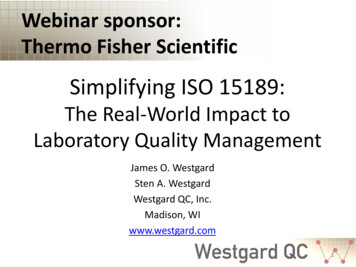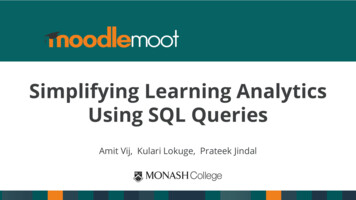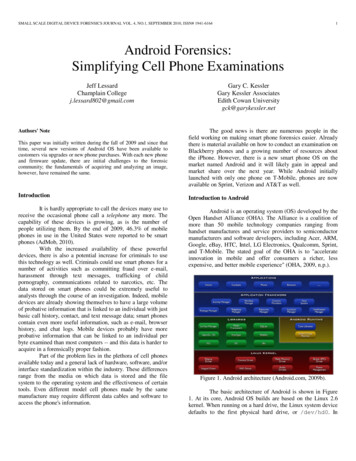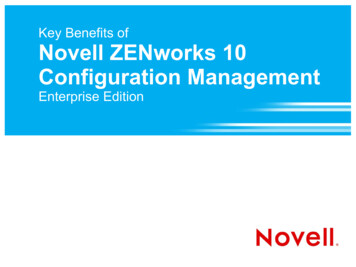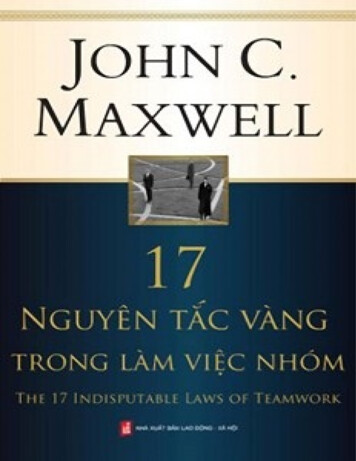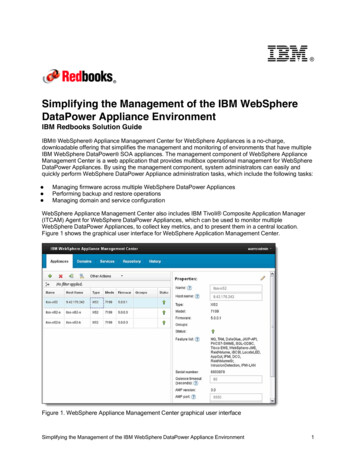
Transcription
Simplifying the Management of the IBM WebSphereDataPower Appliance EnvironmentIBM Redbooks Solution GuideIBM WebSphere Appliance Management Center for WebSphere Appliances is a no-charge,downloadable offering that simplifies the management and monitoring of environments that have multipleIBM WebSphere DataPower SOA appliances. The management component of WebSphere ApplianceManagement Center is a web application that provides multibox operational management for WebSphereDataPower Appliances. By using the management component, system administrators can easily andquickly perform WebSphere DataPower Appliance administration tasks, which include the following tasks: Managing firmware across multiple WebSphere DataPower AppliancesPerforming backup and restore operationsManaging domain and service configurationWebSphere Appliance Management Center also includes IBM Tivoli Composite Application Manager(ITCAM) Agent for WebSphere DataPower Appliances, which can be used to monitor multipleWebSphere DataPower Appliances, to collect key metrics, and to present them in a central location.Figure 1 shows the graphical user interface for WebSphere Application Management Center.Figure 1. WebSphere Appliance Management Center graphical user interfaceSimplifying the Management of the IBM WebSphere DataPower Appliance Environment1
Did you know?WebSphere Appliance Management Center saves system administrators time by streamlining oftenrepeated tasks so that they can focus on developing their environment instead of maintaining it.Business valueWebSphere Appliance Management Center helps to simplify the management of a WebSphereDataPower Appliance infrastructure by introducing a centralized point of administration. This way, systemadministrators can handle most common administrative tasks, including the following tasks: Quick overview of status at the appliance, application domain, and service level Disaster recovery by using secure backup and restore Firmware management, which allows for firmware operations on multiple WebSphere DataPowerAppliances in a single action Management of traffic processing with quiesce and unquiesce operations at the appliance, applicationdomain, and service level The ability to create, update, and delete application domains across multiple appliances The ability to create, update, and delete services on application domains The ability to upload a file to a domain The ability to restart appliances and restart application domainsWebSphere Appliance Management Center also provides real-time monitoring of the health and usage ofWebSphere DataPower Appliances. System administrators can target their activities and proactivelymake changes to their environment in response to usage patterns. The reports and charts that arepresented by WebSphere Appliance Management Center can help you to better target spending on newhardware based on these usage patterns. If your company has multiple departments that use the sameWebSphere DataPower Appliance, the monitoring reports can help to split the charges from thisequipment according to usage to allow for better accounting of costs.Solution architectureWebSphere Appliance Management Center consists of two components: Management componentOften referred to as WebSphere Appliance Management Center, with the management component,WebSphere DataPower Appliances can be administered from a single, web browser-based GUI. Monitoring componentTivoli Enterprise Monitoring Server, Tivoli Enterprise Portal Server, and the ITCAM Agent forWebSphere DataPower Appliances make up the monitoring component of WebSphere ApplianceManagement Center.The management component is installed on a server machine that becomes the host for a webapplication. Users of WebSphere Appliance Management Center connect to the web application by usingone of the supported web browsers from their client machine. The server communicates directly withmultiple WebSphere DataPower Appliances by using the XML management interface of the appliances.Simplifying the Management of the IBM WebSphere DataPower Appliance Environment2
WebSphere DataPower XC10 Appliances are managed through their management console by using anSSH connection.The management component allows for multiple WebSphere DataPower Appliances to be managed.WebSphere DataPower Appliances are added to WebSphere Appliance Management Center so that auser can see the properties and status for each appliance. An administrator can drill down into aWebSphere DataPower Appliance and see a view of all of the application domains on that appliance. ForWebSphere DataPower Appliances that run with firmware versions of 5.0.0.0 or later, it is possible to drilldown further and see the services that are part of an application domain.Figure 2 shows an overview of the management component.Figure 2. Management component that shows the WebSphere DataPower Appliances, domains, andservicesSimplifying the Management of the IBM WebSphere DataPower Appliance Environment3
The monitoring component of WebSphere Appliance Management Center monitors the behavior andstatus of WebSphere DataPower Appliances, provides useful performance metrics, and can be helpfulwhen you are diagnosing a problem. It can display such information as HTTP transaction rate, processorusage, and system load. Included in the monitoring component is IBM Tivoli Monitoring and ITCAM Agentfor WebSphere DataPower Appliances. IBM Tivoli Monitoring consists of Tivoli Enterprise MonitoringServer and Tivoli Enterprise Portal Server.One or more WebSphere DataPower Appliances can be monitored by an instance of the ITCAM Agent,which polls the WebSphere DataPower Appliance and forwards the data to a Tivoli Enterprise MonitoringServer host. The Tivoli Enterprise Portal Server then pulls data from Tivoli Enterprise Monitoring Server.The ITCAM agent uses SOAP Configuration Management (SOMA) or syslog to monitor most WebSphereDataPower Appliances. The exception is the WebSphere DataPower XC10 Appliance, for which it usesSimple Network Monitoring Protocol (SNMP).Figure 3 shows the complete architecture of a WebSphere Appliance Management Center deployment.Figure 3. WebSphere Appliance Management Center system architectureSimplifying the Management of the IBM WebSphere DataPower Appliance Environment4
Usage scenarioA fictional telecommunications company, Redbooks Telecoms, recently purchased more WebSphereDataPower Appliances. The company wants to streamline the management of these WebSphereDataPower Appliances by reducing the amount of time that is spent on administrative tasks.Redbooks Telecoms owns the following WebSphere DataPower Appliances: itso-xi52: WebSphere DataPower XI52 Appliance that operates as the production server for a webservice proxy and an XML firewall service. itso-xi52-a: WebSphere DataPower XI52 Appliance that operates as the development server for thedevelopment team. This appliance is used to create services when new applications are developed. itso-xi52-b: WebSphere DataPower XI52 Appliance that operates as the test server for the qualityassurance and test teams. This WebSphere DataPower Appliance is used to test the newly createdservices so that they can be confirmed as working correctly before they are moved into the productionenvironment.After installing WebSphere Appliance Management Center, including the management and monitoringcomponents, the system administrator adds the three WebSphere DataPower Appliances to themanagement component of WebSphere Appliance Management Center. The system administrator startsa web browser and browses to the URL of the WebSphere Appliance Management Center server. Thesystem administrator uses the add appliance function to add WebSphere DataPower Appliances toWebSphere Appliance Management Center. The system administrator can quickly add the company'sthree WebSphere DataPower XI52 Appliances to WebSphere Appliance Management Center.Figure 1 shows the three WebSphere DataPower Appliances in the Appliances grid. The itso-xi52WebSphere DataPower Appliance is selected, and the Properties area on the right side of the windowshows the properties of this appliance.The system administrator then decides to ensure that the current configuration of the three WebSphereDataPower Appliances can be restored, which is a best practice before modifying the configuration of anappliance. By using WebSphere Appliance Management Center, the system administrator takes a securebackup of each WebSphere DataPower Appliance. These backups are stored in a central, secure,regularly backed up location as defined by Redbooks Telecoms standard operating procedures. Thebackup destination can also be set as an FTP server if backups are to be stored remotely.Simplifying the Management of the IBM WebSphere DataPower Appliance Environment5
Figure 4 shows the Backup Appliance window on which the system administrator defines where to savethe backup.Figure 4. Selecting the destination location for a backupIf problems occur that lead to a situation where the WebSphere DataPower Appliance configuration needsto be restored, the system administrator can use the secure restore function that is provided.The Redbooks Telecoms development team is starting development of a new web application. The teamintends to use the WebSphere DataPower XI52 Appliance to host an XML firewall service. Before theteam starts developing, it ensures that the WebSphere DataPower Appliance that it develops on isrunning the latest available firmware version. The system administrator downloads the latest WebSphereDataPower XI52 Appliance firmware from the IBM Support Fix Central site and saves the firmware imageto a local file system. The firmware image is added to WebSphere Appliance Management Center byusing the Repository tab.Simplifying the Management of the IBM WebSphere DataPower Appliance Environment6
Figure 5 shows the Repository tab and the firmware image that the system administrator added to therepository.Figure 5. Repository tab that shows a firmware image for a WebSphere DataPower XI52 ApplianceThe system administrator can now use the uploaded firmware image to upgrade the WebSphereDataPower XI52 Appliances. From the Appliance tab, the system administrator selects the WebSphereDataPower Appliances to upgrade. The system administrator can select and then upgrade multipleWebSphere DataPower Appliances at the same time.For this scenario, only the development WebSphere DataPower Appliance is upgraded. The test andproduction WebSphere DataPower Appliances need to be scheduled for upgrading later. The systemadministrator selects the development appliance, itso-xi52-a, and chooses to deploy firmware to theappliance.Simplifying the Management of the IBM WebSphere DataPower Appliance Environment7
Figure 6 shows the Deploy Firmware window.Figure 6. Deploying a firmware upgrade to a WebSphere DataPower XI52 ApplianceWith the development WebSphere DataPower Appliance now at the correct firmware version, thedevelopers begin writing their web application. They create an application domain on the itso-xi52-aappliance and create an XML firewall service within this domain by using the WebSphere DataPowerAppliance GUI.After the development activities are complete, the developers create an export of their domainconfiguration and send the export archive file to the test team. The test team requires the domainconfiguration to be deployed to an application domain on the WebSphere DataPower Appliance,itso-xi52-b. A user with the solution deployer role in WebSphere Appliance Management Center takes thedomain configuration export and uses the Create Domain or Update Domain function to import theconfiguration into the test environment.Simplifying the Management of the IBM WebSphere DataPower Appliance Environment8
Figure 7 shows the Create Domain process where the domain configuration export is selected.Figure 7. Creating a domain from a domain configuration export that is stored locallyAfter the domain is created, the solution deployer can drill down from the WebSphere DataPowerAppliance to see a list of domains on the appliance. The solution deployer can then stop and start trafficthat is flowing through the domain by using the quiesce and unquiesce functions. In addition, the solutiondeployer can restart the domain, update the configuration with new configuration from another export, andupload files to the domain.It is possible to drill down further from the domain to see a view of the services that are deployed in thedomain. The solution deployer can also manage these services and update their configuration.Service-level management allows the Redbooks Telecoms team to choose to handle configurationdeployment at a more refined level than the domain level and to limit the impact to production services ofconfiguration updates.Simplifying the Management of the IBM WebSphere DataPower Appliance Environment9
Figure 8 shows the view of services on a WebSphere DataPower Appliance in WebSphere ApplianceManagement Center.Figure 8. Viewing services on a WebSphere DataPower ApplianceAfter a period of testing, the web application and the XML firewall service are promoted to the productionenvironment and enter general use. To effectively monitor the flow of traffic through the productionWebSphere DataPower Appliance, the domains on the appliance, and down to the service level,Redbooks Telecoms uses the monitoring component of WebSphere Appliance Management Center.By using IBM Tivoli Monitoring, the system administrators can view usage statistics and system loadinformation for their WebSphere DataPower Appliances and services.Simplifying the Management of the IBM WebSphere DataPower Appliance Environment10
Figure 9 shows a workspace in the Tivoli Enterprise Portal Server web browser client.Figure 9. Monitoring WebSphere DataPower Appliances with WebSphere Appliance Management CenterSupported platformsThe following operating systems and platforms are supported by WebSphere Appliance ManagementCenter: IBM AIX ooAIX 6.1 (64-bit)AIX 7.1 (64-bit)Simplifying the Management of the IBM WebSphere DataPower Appliance Environment11
Microsoft WindowsooooooWindows Server 2008 Standard Edition (64-bit)Windows Server 2008 Enterprise Edition (64-bit)Windows Server 2008 DataCenter Edition (64-bit)Windows Server 2008 Standard Edition R2 (64-bit)Windows Server 2008 Enterprise Edition R2 (64-bit)Windows Server 2008 DataCenter Edition R2 (64-bit)Exception: Installation of IBM Tivoli Monitoring is not supported on Microsoft Windows Server 2008DataCenter Edition and Microsoft Windows Server 2008 DataCenter Edition R2. SUSE Enterprise Linux (SLES)oooo SLES 10.0 for IBM System z 64-bitSLES 10.0 for IntelSLES 11.0 for System z 64-bitSLES 11.0 for IntelRed Hat Enterprise Linux (RHEL)ooooRHEL Advanced Platform 5.0 for System z 64-bitRHEL Advanced Platform 5.0 for IntelRHEL Advanced Platform 6.0 for System z 64-bitRHEL Advanced Platform 6.0 for IntelThe following web browsers are supported for use with WebSphere Appliance Management Center: Mozilla Firefox 3.6Mozilla Firefox 10 Extended Support Release (ESR)Internet Explorer 8Internet Explorer 9WebSphere Appliance Management Center supports management of the following WebSphereDataPower Appliances: WebSphere DataPower Appliances at firmware version 3.8.0 or later:oooooooooo WebSphere DataPower Appliances at firmware version 1.0 or later:o IBM WebSphere DataPower XML Accelerator XA35 (9235 model only)IBM WebSphere DataPower XML Security Gateway XS40 (9235 model only)IBM WebSphere DataPower Integration Appliance XI50 (9235 model only)IBM WebSphere DataPower Integration Blade XI50BIBM WebSphere DataPower Integration Appliance XI50 for zEnterprise IBM WebSphere DataPower B2B Appliance XB60IBM WebSphere DataPower Low Latency Appliance XM70IBM WebSphere DataPower Service Gateway XG45IBM WebSphere DataPower Integration Appliance XI52IBM WebSphere DataPower B2B Appliance XB62IBM WebSphere DataPower Edge Appliance XE82WebSphere DataPower Appliances at firmware version 2.0.0.1 or later:oIBM WebSphere DataPower XC10 ApplianceSimplifying the Management of the IBM WebSphere DataPower Appliance Environment12
Ordering informationWebSphere Appliance Management Center for WebSphere Appliances is a supported offering andcarries program defect service. For information about conditions of support, including how to requestsupport, see the download website. You can download the latest version of WebSphere ApplianceManagement Center for WebSphere Appliances free of charge from the following website:http://www.ibm.com/support/docview.wss?uid swg24032265Related informationFor more information about WebSphere Appliance Management Center, see the following websites: IBM Offering Information page (to search on announcement letters, sales manuals, or est locale enOn this page, enter WebSphere Appliance Management Center, select the information type,and then click Search. On the next page, narrow your search results by geography and language. IBM WebSphere Appliance Management Center for WebSphere Appliances home pagehttp://www.ibm.com/software/integration/wamc IBM WebSphere Appliance Management Center for WebSphere Appliances Information 5r0m0/index.jsp WebSphere Appliance Management Center for WebSphere Appliances download sitehttp://www.ibm.com/support/docview.wss?uid swg24032265For more information about IBM WebSphere DataPower Appliances, see the following IBM Redbooks and IBM Redpaper publications: DataPower Architectural Design Patterns: Integrating and Securing Services Across Domains,SG24-7620 DataPower SOA Appliance Administration, Deployment, and Best Practices, SG24-7901 DataPower SOA Appliance Service Planning, Implementation, and Best Practices, SG24-7943 IBM WebSphere DataPower SOA Appliances Part I: Overview and Getting Started, REDP-4327 IBM WebSphere DataPower SOA Appliances Part IV: Management and Governance, REDP-4366Simplifying the Management of the IBM WebSphere DataPower Appliance Environment13
NoticesThis information was developed for products and services offered in the U.S.A.IBM may not offer the products, services, or features discussed in this document in other countries. Consult your localIBM representative for information on the products and services currently available in your area. Any reference to anIBM product, program, or service is not intended to state or imply that only that IBM product, program, or service maybe used. Any functionally equivalent product, program, or service that does not infringe any IBM intellectual propertyright may be used instead. However, it is the user's responsibility to evaluate and verify the operation of any non-IBMproduct, program, or service. IBM may have patents or pending patent applications covering subject matter describedin this document. The furnishing of this document does not give you any license to these patents. You can sendlicense inquiries, in writing, to:IBM Director of Licensing, IBM Corporation, North Castle Drive, Armonk, NY 10504-1785 U.S.A.The following paragraph does not apply to the United Kingdom or any other country where such provisions areinconsistent with local law : INTERNATIONAL BUSINESS MACHINES CORPORATION PROVIDES THISPUBLICATION "AS IS" WITHOUT WARRANTY OF ANY KIND, EITHER EXPRESS OR IMPLIED, INCLUDING, BUTNOT LIMITED TO, THE IMPLIED WARRANTIES OF NON-INFRINGEMENT, MERCHANTABILITY OR FITNESSFOR A PARTICULAR PURPOSE. Some states do not allow disclaimer of express or implied warranties in certaintransactions, therefore, this statement may not apply to you. This information could include technical inaccuracies ortypographical errors. Changes are periodically made to the information herein; these changes will be incorporated innew editions of the publication. IBM may make improvements and/or changes in the product(s) and/or the program(s)described in this publication at any time without notice.Any references in this information to non-IBM Web sites are provided for convenience only and do not in any mannerserve as an endorsement of those Web sites. The materials at those Web sites are not part of the materials for thisIBM product and use of those Web sites is at your own risk.IBM may use or distribute any of the information yousupply in any way it believes appropriate without incurring any obligation to you. Information concerning non-IBMproducts was obtained from the suppliers of those products, their published announcements or other publicly availablesources. IBM has not tested those products and cannot confirm the accuracy of performance, compatibility or anyother claims related to non-IBM products. Questions on the capabilities of non-IBM products should be addressed tothe suppliers of those products. This information contains examples of data and reports used in daily businessoperations. To illustrate them as completely as possible, the examples include the names of individuals, companies,brands, and products. All of these names are fictitious and any similarity to the names and addresses used by anactual business enterprise is entirely coincidental.Any performance data contained herein was determined in a controlled environment. Therefore, the results obtainedin other operating environments may vary significantly. Some measurements may have been made ondevelopment-level systems and there is no guarantee that these measurements will be the same on generallyavailable systems. Furthermore, some measurement may have been estimated through extrapolation. Actual resultsmay vary. Users of this document should verify the applicable data for their specific environment.COPYRIGHT LICENSE:This information contains sample application programs in source language, which illustrate programming techniqueson various operating platforms. You may copy, modify, and distribute these sample programs in any form withoutpayment to IBM, for the purposes of developing, using, marketing or distributing application programs conforming tothe application programming interface for the operating platform for which the sample programs are written. Theseexamples have not been thoroughly tested under all conditions. IBM, therefore, cannot guarantee or imply reliability,serviceability, or function of these programs. Copyright International Business Machines Corporation 2013. All rights reserved .Note to U.S. Government Users Restricted Rights -- Use, duplication or disclosure restricted byGSA ADP Schedule Contract with IBM Corp.Simplifying the Management of the IBM WebSphere DataPower Appliance Environment14
This document was created or updated on March 20, 2013.Send us your comments in one of the following ways:Use the online Contact us review form found at:ibm.com/redbooks Send your comments in an e-mail to:redbook@us.ibm.com Mail your comments to:IBM Corporation, International Technical Support OrganizationDept. HYTD Mail Station P0992455 South RoadPoughkeepsie, NY 12601-5400 U.S.A. This document is available online at l .TrademarksIBM, the IBM logo, and ibm.com are trademarks or registered trademarks of International BusinessMachines Corporation in the United States, other countries, or both. These and other IBM trademarkedterms are marked on their first occurrence in this information with the appropriate symbol ( or ),indicating US registered or common law trademarks owned by IBM at the time this information waspublished. Such trademarks may also be registered or common law trademarks in other countries. Acurrent list of IBM trademarks is available on the Web at http://www.ibm.com/legal/copytrade.shtmlThe following terms are trademarks of the International Business Machines Corporation in the UnitedStates, other countries, or both:AIX DataPower IBM Redbooks Redpaper Redbooks (logo) System z Tivoli WebSphere zEnterprise The following terms are trademarks of other companies:Intel, Intel logo, Intel Inside logo, and Intel Centrino logo are trademarks or registered trademarks of IntelCorporation or its subsidiaries in the United States and other countries.Linux is a trademark of Linus Torvalds in the United States, other countries, or both.Microsoft, Windows, and the Windows logo are trademarks of Microsoft Corporation in the United States,other countries, or both.Other company, product, or service names may be trademarks or service marks of others.Simplifying the Management of the IBM WebSphere DataPower Appliance Environment15
for WebSphere DataPower Appliances. IBM Tivoli Monitoring consists of Tivoli Enterprise Monitoring Server and Tivoli Enterprise Portal Server. One or more WebSphere DataPower Appliances can be monitored by an instance of the ITCAM Agent, which polls the WebSphere DataPower Appliance and forwards the data to a Tivoli Enterprise Monitoring Server .