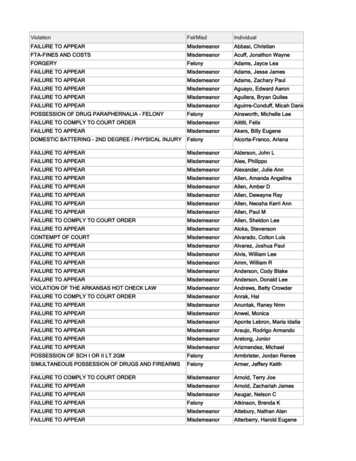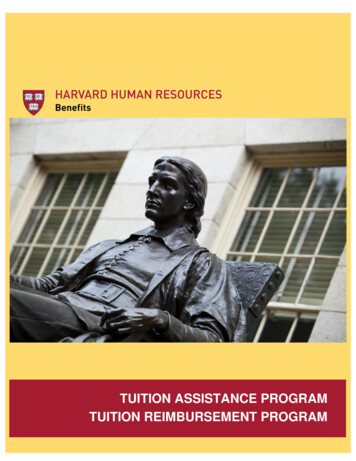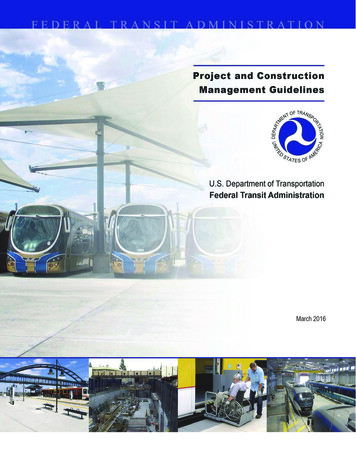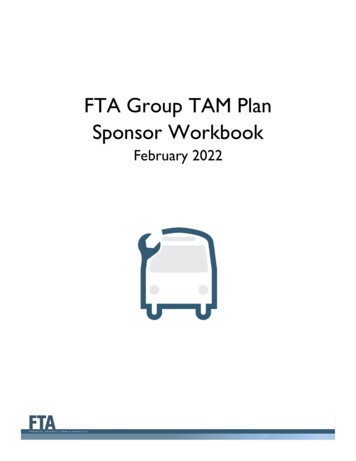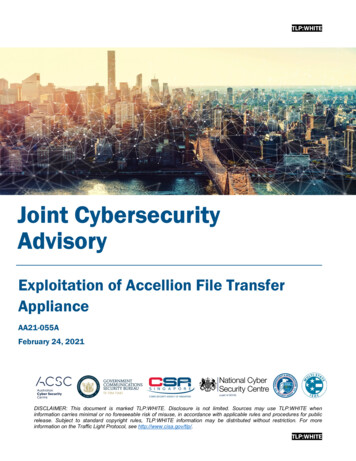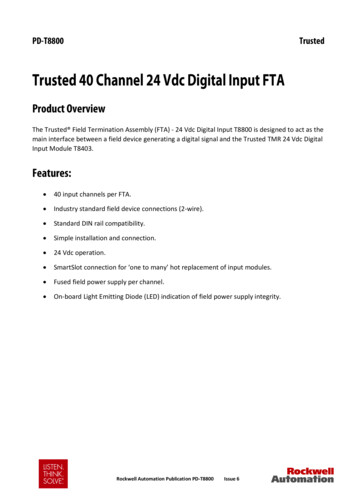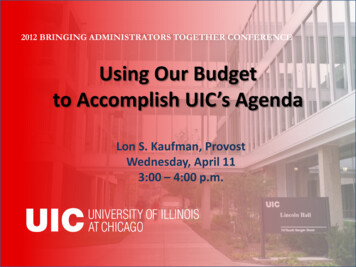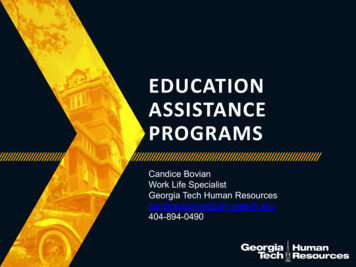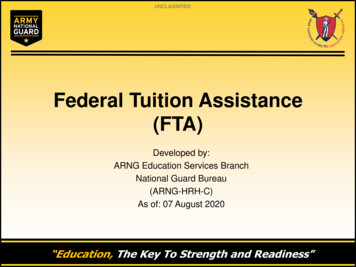
Transcription
UNCLASSIFIEDFederal Tuition Assistance(FTA)Developed by:ARNG Education Services BranchNational Guard Bureau(ARNG-HRH-C)As of: 07 August 2020
UNCLASSIFIEDAgenda OverviewEligibilityRecoupmentRequired DocumentsFTA ProcessSteps in GoArmyEdFTA TipsWithdrawals and ExceptionsPoints of Contact
UNCLASSIFIEDOverviewWhat Is it? Financial assistance to help Soldiers with off-duty voluntary civilian educationalpursuits.What Do I Get? 100% of tuition cost up to 250 per semester hour ( 167 per quarter hr., or 5.55 perclock hr.) Up to 16 semester hours per fiscal year FTA will not fund fees, books or materials Pays for one bachelors degree (130 credits), one masters degree (39 credits) and oneundergraduate or graduate certificate (21 credits), every five years3
UNCLASSIFIEDEligibilityHow Do I Qualify? Actively serving in the ARNG Successfully complete IADT/BOLC Not flagged or pending unfavorable action Preferred college is accredited and participating in GoArmyEd All Federal TA requests must be submitted and approved prior to the class start date Military Service Obligation: Commissioned Officers/Warrants (2 years/AGR, 4 years/TPU/Mday) Enlisted/Warrants One (complete FTA-funded courses prior to ETS) Tiers: Tier 1: Never used FTA and/or attained their degree without FTA (AIDT, BOLC, WOBC) Tier 2: Used FTA previously and wish to pursue a graduate degree (ALC, WOAC, CCC) Maintain 2.0 undergraduate or 3.0 graduate GPA for FTA-funded courses
UNCLASSIFIEDRecoupmentSoldiers will be subject to recoupment if they: Receive a failing grade (grades D & F are recoupable in an undergraduatedegree; grades C, D & F are recoupable in a graduate degree), OR Receive an incomplete for the course OR Withdraw from a course without an approved military withdrawal OR Do not complete their MSO
UNCLASSIFIEDFTA ProcessHow Do I Apply? Go to www.GoArmyEd.com (select ‘Student’ at the Create/Activate GoArmyEdAccount log-in) For assistance, contact GoArmyEd Helpdesk (listed below), ARNG Education ServicesOffice, or U.S. Army Education Center May apply within 60 days prior to course start date (NLT 5 days of course start date)Navigating GoArmyEd.com (Getting Assistance): Visit the GoArmyEd Assistance Center to search for answers and information onGoArmyEd related topics: http://help.GoArmyEd.com/?cid 23928After logging in, select the green question mark icon to access the HelpdeskResources page. This section provides answers to many questions about functionswithin GoArmyEd.comStill need help? Visit the GoArmyEd Helpdesk Resources page (blue icon at bottom ofsame screen) to create a Helpdesk caseStill need more help? Call the Helpdesk directly for support at 800-817-99906
UNCLASSIFIEDSteps in GoArmyEdSTEP 1 Contact your state’s Education Services Specialist for counseling andinformation on how to submit an FTA requestSTEP 2 Go to www.GoArmyEd.com and click ‘Request TA Access’ and complete VIASelect a school and a degree and complete ‘Course Planner’Upload the required documents to eFile or Tuition Assistance RequestSubmit a Tuition Assistance Request, click on ‘Request TA ’STEP 3 Complete the raining/soldier/Requesting Tuition Assistance.pdf
UNCLASSIFIEDSteps in GoArmyEd Click on ‘Request TA ’
UNCLASSIFIEDSteps in GoArmyEd Search for your school, and entercourse subject and catalog number Click ‘Next’
UNCLASSIFIEDSteps in GoArmyEd Select course start and end dates Select Instruction mode
UNCLASSIFIEDSteps in GoArmyEd
UNCLASSIFIEDSteps in GoArmyEd
UNCLASSIFIEDSteps in GoArmyEd Click ‘Submit’
UNCLASSIFIEDFTA TipsSmart Links: After logging in, you may select one of the following Smart Links: My Education Record (lists previously approved courses, grades, etc.) Other Links (useful information for before and after you request FTA) Course Planner (when required; you will create your virtual degree plan) Request TA Withdraw from a Class Change Degree/SchoolVIA: VIA is a decision support tool in GoArmyEd that helps Soldiers research andchoose a long-term civilian career goal, a degree that prepares them for theircareer goal, and a “best fit/best value” school. VIA sources unbiased and comprehensive decision support data for career andeducation planning to help increase student retention and degree completionrates. Soldiers do not have to select VIA recommendations, and may use the advancedsearch function to find other degree programs and schools.14
UNCLASSIFIEDWithdrawals and ExceptionsMilitary Withdrawals (WM): If an unanticipated military mission or significant life event prevented you fromsuccessfully completing courses, you may submit a Helpdesk case to your ESO byrequesting a WM and providing the following: Request for TA Recoupment Waiver/Withdrawal for (WM) Military ReasonsForm, signed by your Unit Commander or higher Substantiating documentation to support the WM request Upload all documentation into eFile in your “My Education Record” smartlinkAfter-the-Fact Exception to Policy (ETP): If unable to receive FTA approval because of a GoArmyEd.com system or ArmyEducation Counselor error, you may submit a Helpdesk case to your EducationServices Officer requesting an ETP. You will need to include the following: Soldier statement/justification Course enrollment verification (courses, SHs, start/end dates) Itemized course cost verification (which lists tuition and fees separately) Upload all documentation into eFile in your “My Education Record” smartlink15
UNCLASSIFIEDPoints of ContactFor More Information: Contact your State Education Services Office at: www.nationalguard.com/contacts/eso ARNG Education Support Center (ESC) arng.esc@mail.mil or call: 1-866-ARNGESC (1-866-276-4338) Visit us On-Line: www.nationalguard.com/education Follow us on Facebook! www.facebook.com/arngeducation16
Visit the GoArmyEd Helpdesk Resources page (blue icon at bottom of same screen) to create a Helpdesk case Still need more help? Call the Helpdesk directly for support at 800-817-9990 6. UNCLASSIFIED STEP 1 Contact your state's Education Services Specialist for counseling and information on how to submit an FTA request STEP 2 Go to www.GoArmyEd.com and click 'Request TA Access' and .