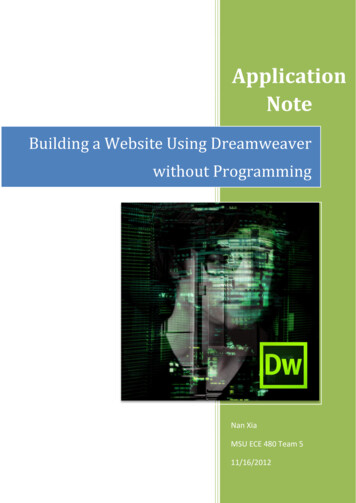Transcription
PIXELATOR MINI (70067)Visit the ENTTEC website for the latest version.PIXELATOR MINI – Datasheet16 Universe (8 output) master controller for a PLINK system.ContentsSafety . 2Electrical safety . 2System Planning and Specification . 2Protection from Injury During Installation. 2Installation Safety Guidelines. 3Wiring diagrams . 3Functional features . 3PLINK INJECTORs . 3LED status indicator . 4Out of the Box . 4Networking . 4Web Interface . 4Home. 5Settings / Firmware Update. 5Network Stats . 6Update Firmware . 6Servicing, Inspection & Maintenance.7Cleaning.7Package content.7Ordering information .71 ID: 5933191Document Updated: Oct 2021 DATASHEET
PIXELATOR MINI (70067)Visit the ENTTEC website for the latest version.SafetyEnsure you are familiarized with all key information within this guide, datasheet and other relevantENTTEC documentation before specifying, installing, or operating an ENTTEC device. If you are in anydoubt about system safety, or you plan to install ENTTEC device in a configuration that is not coveredwithin this guide, contact ENTTEC or your ENTTEC supplier for assistance.ENTTEC’s return to base warranty for this product does not cover damage caused by inappropriate use,application, or modification to the product.Electrical safety This product must be installed in accordance with applicable national and local electrical andconstruction codes by a person familiar with the construction and operation of the product and thehazards involved. Failure to comply with the following installation instructions may result in death orserious injury.Do not exceed the ratings and limitations defined in the product datasheet or this document. Exceedingcan cause damage to the device, risk of fire and electrical faults.Ensure that no part of the installation is or can be connected to power until all connections and workis complete.Before applying power to your installation, ensure your installation follows the guidance within thisdocument. Including checking that all power distribution equipment and cables are in perfect conditionand rated for the current requirements of all connected devices and factor in overhead and verify thatit is appropriately fused and voltage is compatible.Remove power from your installation immediately if accessories power cables or connectors is in anyway damaged, defective, shows signs of overheating or are wet.Provide a means of locking out power to your installation for system servicing, cleaning andmaintenance. Remove power from this product when it is not in use.Ensure your installation is protected from short circuits and overcurrent. Loose wires around this devicewhilst in operation, this could result in short circuiting.Do not over stretch cabling to the device’s connectors and ensure that cabling does not exert force onthe PCB.Do not ‘hot swap’ or ‘hot plug’ power to the device or its accessories.Do not connect any of this device’s V- (GND) connectors to earth.Do not connect this device to a dimmer pack or mains electricity.Label any PLINK output Cat5/6 connector and DO NOT connect to non-PLINK device (eg Ethernet Switch).Connecting unlike systems could result in serious damage to equipment.System Planning and Specification To contribute to an optimal operating temperature, where possible keep this device out of direct sunlight.The maximum recommended cable distance between the Pixelator Mini’s output and Plink Injector is300m (1000ft). ENTTEC advises against running cabling close to sources of electromagnetic interference(EMF) i.e., mains power cabling / air conditioning units.This device has an IP20 rating and is not designed to be exposed to moisture or condensing humidity.Ensure this device is operated within the specified ranges within its product datasheet.Protection from Injury During Installation 2 Installation of this product must be performed by qualified personnel. If ever unsure always consult aprofessional.Always work with a plan of the installation that respects all system limitations as defined within thisguide and product datasheet.Keep product and its accessories in its protective packaging until final installation.Note the serial number of each product and add it to your layout plan for future reference when servicing.All network cabling should be terminated with an RJ45 connector in accordance with the T-568B standard.Always use suitable personal protective equipment when installing ENTTEC products.Once installation is completed, check that all hardware and components are securely in place andfastened to supporting structures if applicable.ID: 5933191Document Updated: Oct 2021 DATASHEET
PIXELATOR MINI (70067)Visit the ENTTEC website for the latest version.Installation Safety Guidelines The device is convection cooled, ensure it receives sufficient airflow so heat can be dissipated.Do not cover the device with insulating material of any kind.Do not operate the device if the ambient temperature exceeds that stated in the device specifications.Do not cover or enclose the device without a suitable and proven method of dissipating heat.Do not install the device in damp or wet environments.Do not modify the device hardware in any way.Do not use the device if you see any signs of damage.Do not handle the device in an energized state.Do not crush or clamp the device during installation.Do not sign off a system without ensuring all cabling to the device and accessories has beenappropriately restrained, secured and is not under tension.Wiring diagramsArtNet / sACN Lighting Players & ControllersPixelator Mini(SKU: 70067)12-24VDCPC Running ELM Software(SKU: 70581)DC PSU &ProtectionNetwork SwitchPixel LEDsUp to 300m CAT5/6 cablePLink InjectorSmartPXL40 (SKU: 73010/73011/73012)DC PSU &Protection2m Female Cable24V SKU 7301848V SKU 73022Up to 300m CAT5/6 cablePLink InjectorFunctional featuresPLINK INJECTORs (Sold separately)From one of the PIXELATOR MINI’s PLINK Data outputs, you can run up to 300m of Cat6 cable to a single PLINKINJECTOR. Since all data conversion is processed on the PIXELATOR MINI, the PLINK INJECTOR is kept as compact aspossible. At the PLINK INJECTOR, you can wire up an external DC power supply. The PLINK has the capability to handle10amps through the device. It is important that your power supplies voltage matches the voltage of your Pixels, aswell as having a PLINK which is compatible with the voltage range: SKU 73546 is designed for Pixels with a 5VDC input, SKU 73544 is designed for Pixels with a 12-24VDC input.Each PLINK INJECTOR can then be wired up to 3m (total cable length) away from the first Pixel. The PLINK INJECTORcan drive up to 340 RGB individual pixels (2 DMX universes).The PIXELATOR MINI can control a range of SPI (Pixel) protocols, a full list can be found on our website.PLINK Data: The PIXELATOR MINI converts Art-Net, saCN into our own PLINK data where it is converted to the SPI(Pixel) protocol by Plink Injector.3 ID: 5933191Document Updated: Oct 2021 DATASHEET
PIXELATOR MINI (70067)Visit the ENTTEC website for the latest version.PLINK Data Pinout: PLINK Data is sent over Cat5/6 cable over 3 pins within a RJ45 connector. These pins are: Pin 1: Data Pin 2: Data - Pin 7: GroundDo not use crossover cables with any Plink deviceLED status indicatorThe PIXELATOR MINI comes with one RGB status LED and 2 LED on RJ45 port (Link & Activity).ColourStatusWhiteIdle.Green (blinking)Pixel Link Data is being output.Red (blinking)Error State. Requires a firmware update or needs to be rebooted. A resetmight be required if it stays in error-mode on reboot.Purple (blinking)IP Address Conflict. Please change the IP address manually or enable DHCP.Out of the BoxAs default, the PIXELATOR MINI will output first 16 Universes of Art-Net starting at universe 0 (0x00), with twoUniverses per port.The PIXELATOR MINI will be set to a DHCP IP address as default. If the DHCP server is slow to respond, or your networkdoes not have a DHCP server, the PIXELATOR MINI will fall back to the default Static IP address which will be printedon the PIXELATOR MINI’s packaging, but also can be calculated from the last three bytes (pairs) of the Serial Number,converting the Hex (bytes) into Decimal values. The IP address will read as 10.(byte1).(byte2).(byte3). For example, ifyour Serial Number is 0050C082356 the last three bytes (pairs) are FF, FF and 55, when converting these Hex valuesto Decimal Values the conversion makes default static IP: 10.8.17.38.N/A0823561081738NetworkingPIXELATOR MINI can be configured to be either DHCP or Static IP address.DHCP: On power up and with DHCP enabled, if the PIXELATOR MINI is on a network with a device/router with a DHCPserver, the PIXELATOR MINI will request an IP address from the server. If the DHCP server is slow to respond, or yournetwork does not have a DHCP server, the PIXELATOR MINI will fall back to the Static IP address. If a DHCP address isprovided, this can be used to communicate with the PIXELATOR MINI.Static IP: By default (out of the box) the Static IP address will be unique based on the devices Serial Number (Seeout of the box section for details). If the PIXELATOR MINI has DHCP disabled or if the PIXELATOR MINI falls back tothe Static IP address after being unable to find a DHCP server, the Static IP address given to the device will becomethe IP address to communicate with the PIXELATOR MINI. The fall-back address will change from the default once itis modified in the web interface.Web InterfaceConfiguring PIXELATOR MINI is done through a web interface which can be brought up on any modern web browser. A Chromium based browser (i.e. Google Chrome) is recommended for accessing the PIXELATOR MINI web interface.As the PIXELATOR MINI is hosting a web server on the local network and does not feature an SSL Certificate (usedto secure online content), the web browser will display the ‘Not secure’ warning, this is to be expected.Identified IP address: If you are aware of the PIXELATOR MINI’s IP address (either DHCP or Static), then the addresscan be typed directly into the web browsers URL field.Unidentified IP address: If you are not aware of the PIXELATOR MINI’s IP address (either DHCP or Static) the followingdiscovery methods can be used on a local network to discover devices: An IP scanning software application (i.e. Angry IP Scanner) can be run on the local network to return a list ofactive devices on a local network. Devices can be discovered using Art Poll (i.e. DMX Workshop if set to use ArtNet). The device Default IP address will be printed on the physical label on the rear of the product.4 ID: 5933191Document Updated: Oct 2021 DATASHEET
PIXELATOR MINI (70067)Visit the ENTTEC website for the latest version. ENTTEC free NMU (Node Management Utility) software for Windows and MacOS (support up to Mac OSX 10.11),which will Discover ENTTEC devices on the Local Area Network, displaying their IP addresses before opting toConfigure the device, opening the Web Interface.Note: The eDMX protocols, the controller and the device using to configure PIXELATOR MINI must be on thesame Local Area Network (LAN) and be within the same IP address range as the PIXELATOR MINI. For example,if your PIXELATOR MINI is on Static IP address 10.8.17.38, then your computer should be set to somethingsuch as 10.8.17.20. It is also recommended that all devices Subnet Mask are the same across your network.HomeThe landing page for the PIXELATOR MINI web interface is the Home tab. This tab is designed to give you a read-onlydevice overview.This will display:Node Name NetMask Firmware Version Mac Address Serial Number Link Speed DHCP Status Input IP Address OutputSettingsThe PIXELATOR MINI’s settings can be configured within the Settingstab. Node Name: The name of PIXELATOR MINI will be discoverablewithin Poll replies.DHCP: Enabled by default. When enabled, the DHCP server on thenetwork is expected to automatically provide the IP address tothe PIXELATOR MINI. If no DHCP router/server is present or DHCPis disabled, the PIXELATOR MINI will fall back to the static IPaddress.IP Address / NetMask / Gateway: These are used if DHCP isdisabled or unavailable. These options set the Static IP address.These settings should be set to be compatible with other deviceson the network.DMX Protocol Input: Choose between Art-Net, sACN, ESP andKling-net as the Protocol.LED Protocol Output: Select the SPI protocol which matches thePixels that the PIXELATOR MINI will control.Universe/Output: Select how many Universes each outputshould control (0-2: 0 will display the output). First Universe: Allow selections of the first universe that the output will be mapped to. Second Universe: Allow selections of the second universe that the output will be mapped to. Pixel Order: The rate at which PIXELATOR MINI will output the Data from its DMX port (40 Frames per second isdefault). It will repeat the last received frame to comply with DMX standard.Pixel Group: Pixel grouping allows one DMX pixel to drive multiple physical LED pixels. This option is only availablewhen ONE Universe/Output is selected. Defaults to 1.DMX Start Add: Selects DMX slot number for the first pixel to output. This option is only available when ONEuniverse/Output is selected. Defaults to 0.Save: All changes must be saved to take effect the PIXELATOR MINI takes up-to 10 seconds to save.Factory Default: PIXELATOR MINI will be reset to Factory condition, including the DHCP being enabled, with theoriginal fall-back static IP and with all setting reset (see the Out of the Box section).Reboot/Restart: Please allow up-to 10 seconds for the device to reboot. When the web interface page refreshesthe PIXELATOR MINI is ready.5 ID: 5933191Document Updated: Oct 2021 DATASHEET
PIXELATOR MINI (70067)Visit the ENTTEC website for the latest version.Network StatsThe Network Stats tab is designed to provide an overview of the network data. This is broken down into EthernetSPI protocols statistics which can be located within the tabs.The Summary provides details regarding total packets sent /received, as wellas Poll packets, last IP address and Port.Art-Net Statistics also provide a breakdown of Art-Net DMX packets sent andreceived. As well as a breakdown of RDM over Art-Net packets includingpacket sent and received, Subdevice and TOD Control/Request packets.Update FirmwareOn selecting the Update Firmware tab, the PIXELATOR MINI normaloperation will stop, and the web interface boot into the UpdateFirmware mode takes up-to 10 seconds.This mode will display basic information regarding the deviceincluding current Firmware Version, Mac Address, Serial Number,and IP address information.Using the Choose File button, browser your local computer for thelatest PIXELATOR MINI firmware file, this will have a .bin extension.The latest firmware can be downloaded from our website.Next click on the Update Firmware button to begin updating.After the update has completed, the web interface will load the Home tab, where you can check the update wassuccessful under Firmware Version. Once the Home tab has loaded, the PIXELATOR MINI will resume operation.Reset to factory defaultsFactory resetting the product results in the following: Resets device name Enables DHCP Static IP address reset Resets the gateway IP.Netmask is set to 255.0.0.0Using web interfaceThe reset to defaults command can be found under the Settings tab.Once the command is pressed, a pop-up would appear as shown in the image below:Using the reset buttonThe reset button restores the network configuration of PIXELATOR MINI to factory defaults: To reset to factory defaults, the following procedure must be performed: Power off the unit Press and hold the Reset button. While holding the Reset button, power up the unit, and keep holding the button for 3 seconds. Release the Reset button once the status led starts blinking red. Power cycle the unit6 ID: 5933191Document Updated: Oct 2021 DATASHEET
Pixelator Mini (70067)Visit the ENTTEC website for the latest version.Servicing, Inspection & Maintenance The device has no user serviceable parts. If your installation has become damaged, parts should bereplaced.Power down the device and ensure a method is in place to stop the system from becoming energizedduring servicing, inspection & maintenance.Key areas to examine during inspection: Ensure all connectors are mated securely and show no sign of damage or corrosion.Ensure all cabling has not obtained physical damage or been crushed.Check for dust or dirt build up on the device and schedule cleaning if necessary.Dirt or dust buildup can limit the ability for a device to dissipate heat and can lead to damage.To order replacement devices or accessories contact your reseller or message ENTTEC directly.CleaningDust and dirt build up can limit the ability for the device to dissipate heat resulting in damage. It’s important thatthe device is cleaned in a schedule fit for the environment it is installed within to ensure maximum product longevity.Cleaning schedules will vary greatly depending on the operating environment. Generally, the more extreme theenvironment, the shorter the interval between cleanings. Before cleaning, power down your system and ensure a method is in place to stop the system frombecoming energized until cleaning is complete.Do not use abrasive, corrosive, or solvent-based cleaning products on a device.Do not spray device or accessories. The device is an IP20 product.To clean an ENTTEC device, use low-pressure compressed air to remove dust, dirt, and loose particles. If deemednecessary, wipe the device with a damp microfiber cloth.A selection of environmental factors that may increase the need for frequent cleaning include: Use of stage fog, smoke or atmospheric devices.High airflow rates (i.e., in close proximity to air conditioning vents).High pollution levels or cigarette smoke.Airborne dust (from building work, the natural environment or pyrotechnic effects).If any of these factors are present, inspect all elements of the system soon after installation to see whether cleaningis necessary, then check again at frequent intervals. This procedure will allow you to determine a reliable cleaningschedule for your installation.Ordering informationPackage contentFor further support and browse ENTTEC’S range ofproducts, visit the ENTTEC website PIXELATOR MINI (70067) 2m cat5 cable (79102) 1 X 12V PSU adaptor with international plugsItemSKURack mounting bracket (79161) x2pcs Screwsx6pcsPixelator Mini70067PLINK INJECTOR (5v)73546Surface/Din mounting bracket (79162) x 2pcs Screws x4pcsPLINK INJECTOR (12v-24v)73544 Din Clip x2pcs Screws x4pcsDue to constant innovation, information within this document is subject to change.7 ID: 5933191Document Updated: Oct 2021 DATASHEET
DATASHEET 2 PIXELATOR MINI (70067) Visit the ENTTEC website for the latest version. ID: 5933191 Document Updated: Oct 2021 Safety Ensure you are familiarized with all key information within this guide, datasheet and other relevant