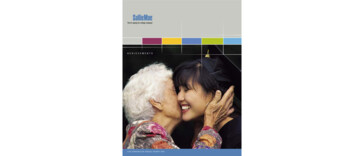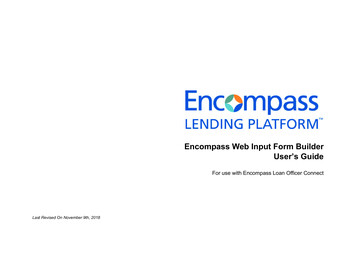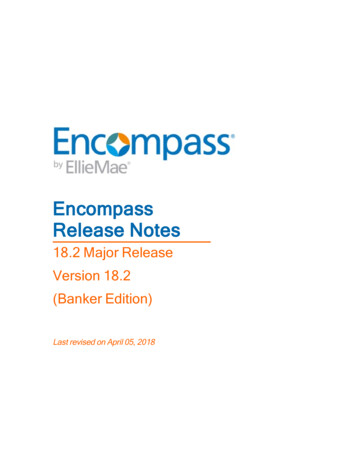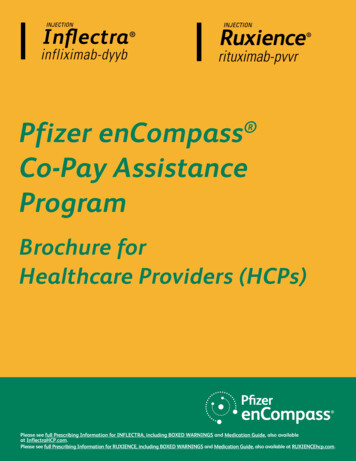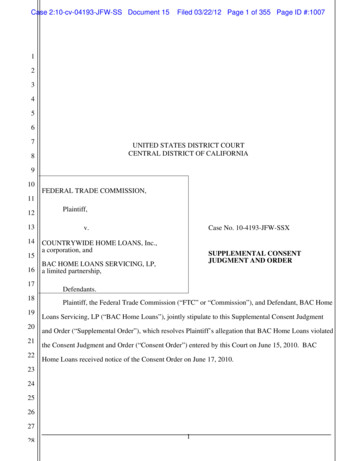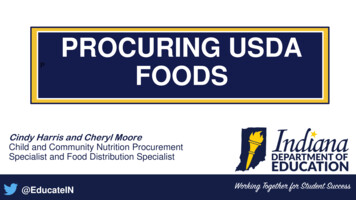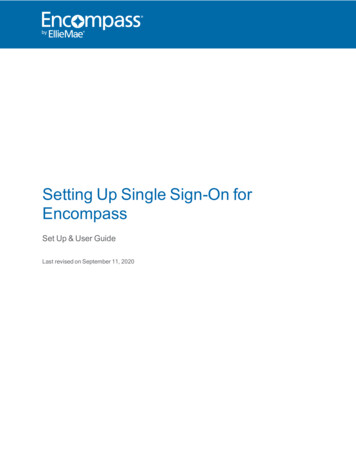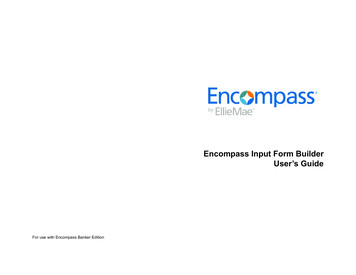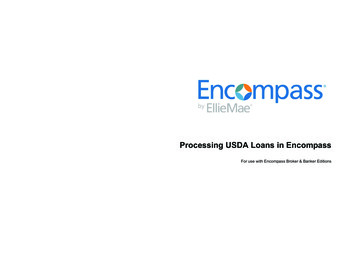
Transcription
Processing USDA Loans in EncompassFor use with Encompass Broker & Banker Editions
Copyright Statement 2014 Ellie Mae, Inc. Ellie Mae , Encompass , Encompass360 , Encompass Compliance Service , Ellie Mae Network and the Ellie Mae logo are trademarks orregistered trademarks of Ellie Mae, Inc. or its subsidiaries. All rights reserved. Other company and product names may be trademarks of their respective owners. Products,services and programs are subject to change without notice.Processing USDA Loans in Encompass - Encompass Broker and Banker EditionsRev. 09/23/14
Table of Contents. 1. 1Req for SFH Loan Guarantee/Resv. of Funds Tab . 5Loan Closing Report Tab . 6Tracking Tab . 7USDA Output Forms . 7Access to USDA Output Forms . 7USDA Annual Fee . 8Fee Calculation . 8Rolling the Fee into Other Forms and Tools . 9USDA Guarantee Fee . 9How Loan Changes Affect the Guarantee Fee and MIP . 10Support for USDA Compliance Testing . 10USDA Management Input FormRural Assistance URLA Tabi
Processing USDA Loans in EncompassEncompass provides a comprehensive set of forms and features for processingUSDA loans:USDA Management input form - After completing the Borrower Summary inputform, Encompass users open the USDA Management input form, which providesa centralized location for entering and maintaining USDA-specific information andtracking the progress of USDA Rural Housing loans.USDA output forms - Data that is entered on the USDA Management form ispopulated to the URLA output form and four additional output forms that havebeen added to Encompass to support USDA loans.Support for USDA fees - Fields and features in Encompass quickly calculate andrecord the USDA Annual Fee and Guarantee Fee. The fees are calculated whenthe user enters data in the MIP/PMI/Guarantee Fee Calculation tool. The fees arepopulated to the appropriate forms in Encompass and flow through to additionalcalculations, for example for the Payment Schedule or escrow impounds.Support for compliance testing for USDA loans - The Encompass ComplianceService includes features that capture information used in compliance testing forUSDA loan. When a user runs a compliance test through the EncompassCompliance Service, the service recognizes the loan as a USDA loan and appliesthe appropriate criteria for compliance tests, including High Costs and other StateRules.USDA Management Input FormThe USDA Management input form provides a convenient, centralized location forentering data for and tacking the progress of USDA Rural Housing loans. TheUSDA Management form includes four tabs: Rural Assistance URLA Req for SFH Loan Guarantee/Resv. of Funds Loan Closing Report TrackingRural Assistance URLA TabUse the Rural Assistance URLA tab to input data that will be used to populate the1003 output form for USDA loans. The form is typically completed after theBorrower Summary form. Click the links on the upper-right to navigate betweenpages within the tab. Use links within the form to create and update verificationforms, and order and view credit reports.For a sample workflow demonstrating how to process USDA loans, refer toAppendix A: Processing USDA Loans Quick Reference Guide.NOTE: If you originate a USDA loan before October 1, 2011, and then orderclosing documents on or after October 1, the loan data on these documents maynot meet current USDA guidelines. To ensure that this type of USDA loan meetsthe guidelines that went into effect on October 1, 2011, open the loan file, and thenopen the REGZ-TIL input form. In the Mortgage Insurance section, click the Editicon. When the MIP/PMI/Guarantee Fee Calculation tool opens, click OK, andthen save the loan. When you click OK, all USDA loan data is recalculatedaccording to current USDA guidelines.TIP: To shortcut the entry of address information, type the zip code first. The City,State, and County fields will automatically be filled.NOTE: The data field on the Rural Assistance URLA are the same as the fieldsused on the standard 1003. You can change the loan type to or from a USDA loanat any time without having to re-enter the data.September 2014Processing USDA Loans in Encompass1
Page 1Page 21 On the top of Page 1, select one or both of the check boxes to indicate thesources of income used to qualify for the loan.2 Type an Agency Case No.3 If needed, type a unique Lender Case No to track the loan. (This value isdifferent from the Loan Number.)Section I. Types of Mortgage and Terms of Loan1 Make three selections to define the type of mortgage: Loan Type, LienPosition, and Amortization Type. For example: USDA, First, and Fixed Rate.2 Complete the loan terms fields. Total Loan Amt and Monthly Pmt are calculated fields. If you want to type avalue in the Monthly Pmt field, click the Lock icon.Section II. Property Information and Purpose of Loan1 Type the Subject Property information and Legal Description, which is obtainedfrom the Title Report.2 Select a loan purpose.Section IV. Employment InformationEmployment information is populated from the current VOE for the borrower andco-borrower. Edits to this section are copied back to the current VOE records. If you select one of the construction loan options, complete the ConstructionSection V. Monthly Income and Combined Housing Expense InformationLoan section. If you select a refinance option, complete the Refinance Loan section.3 Complete the Property will be, Title will be held, and Estate will be held insections. To calculate the monthly base income, click the Edit icon. The fields in the Total column are calculated by adding the borrower and4 Select a Source of Down Payment. If you click Other Type of Down Payment, type a description in thespace provided.co-borrower values for each type of income. The borrower's Net Rental Income (Net Rent Inc) is calculated frominformation in the Schedule of Real Estate owned. You can also click theLock icon to lock the field and then type a value.Section III. Applicant Information1 Complete the Applicant #1 information, including the Present Address,Mailing Address, and Previous Address sections. To add additional addresses, click Show All (VOR) to open the Verificationof Residence form. The second Other field displays the total of entries made in the Other Incomesection below.2 Type present and proposed housing expenses in the Monthly HousingExpenses section. Present expenses are associated with the borrower's primary housing.2 Complete the Applicant #2 information. To copy information from the Applicant section, click Copy from Applicant#1. You can edit the copied information if needed.1 Type borrower and co-borrower gross income information in the Gross MonthlyIncome section. Proposed expenses are associated with the subject property's loan. The Proposed first mortgage payment (First Mtg.) is calculated frominformation in Section I. You can type proposed expense values or use the Edit icons to determineproposed expenses.September 2014Processing USDA Loans in Encompass2
Page 3Page 4Section VI. Assets and Liabilities1 At the top of the section, select a check box to indicate whether the assets andliabilities are for both the borrower and co-borrower (Jointly) or the borroweronly (Not Jointly).2 Type descriptions and current values for each type of asset.Section VI. Assets and Liabilities (continue) The Total Bank Deposits value is imported from the Verification of Depositsform. Click Show All (VOD) to open the form and then add and edit depositinformation. The Real Estate Owned value is imported from the Verification of Mortgagesform.3 Click Order Credit to order a credit report and View Credit to view the creditreport.4 Click Import Liabilities to import information from the credit report to the VOL.5 Add liabilities on the lines provided or click Show All (VOL) to add informationto the Verification of Liabilities form. New entries and updates on Page 2 are automatically updated on the VOL. New entries and updates made on the VOL are reflected on the liability liston Page 2.1 To update values in the Schedule of Real Estate Owned section, click ShowAll (VOM) to open the Verification of Mortgages. Mortgages on the VOM must first be recorded on the Verification of Liabilities(VOL).2 In the Additional Credit Received section, type other names under which theborrower has received credit, including the creditor's name and accountnumber.Section VII. Details of TransactionMost of the fields in this section are filled from entries on previous pages or otherforms, such as the Good Faith Estimate.1 Use the four fields under line l to record additional credits due to the borrower.2 Click the Edit icon open a calculator to determine upfront and monthlymortgage insurance and funding fees, if applicable.Section VIII. Declarations1 Answer the questions for both the borrower and co-borrower.2 If you answer Yes to question m, complete subparts (1) and (2) as follows. 1 - PR (principal residence), SH (second home), or IP (investment property). 2 - S (sole ownership), SP (jointly with spouse), or O (jointly with anotherperson).September 2014Processing USDA Loans in Encompass3
Page 5Page 6Additional Information Required for RHS LoansSection X. Information for Government Monitoring1 To print a previous year's application, select a corresponding check box.2 If the borrower and co-borrower choose to furnish the information, select theappropriate ethnicity, race, and sex.3 Select the method by which the application information was obtained and typethe interviewer information.4 The loan originator and company information is filled from the defaultinformation for the organization in which you are a member. Accept thedefaults, right-click in a field to open the Business Contacts window andselect a different organization and its information, or manually changeinformation as required.NOTE: Text at the top of the form notes that this is a Section 502 loan type.Currently only Section 502 loans are supported in Encompass. Section 504 loansand grants are not supported.1 Use the drop-down lists to indicate whether the applicant has previouslyobtained an RHS loan, is a relative of an RHS employee, closing agent, orclosing attorney, or is a veteran.2 If you indicate that the applicant is related to an RHS employee, agent, orattorney, enter the name and relationship in the text boxes.3 In the Household Income section, enter the name and income information foreach member of the household.NOTE: Information entered in this section is used to populate the IncomeWorksheet (refer to the Income Worksheet section below) based on USDAincome guidelines.4 Select B or C from the B/C list to indicate that the household member is aborrower or co-borrower for the loan.5 Select options from the Full time Student or Disabled list to indicate whetheror not a household member is a full-time student or is disabled.September 2014Processing USDA Loans in Encompass4
6 If applicable, use the Child Care Provider section to enter the name, address,and telephone number for a child care provider, and any weekly or monthlyamount paid for child care.7 In the remaining sections, select the options that describe the applicant’spresent housing situation, and enter the names of the applicant’s present andprevious landlords.Req for SFH Loan Guarantee/Resv. of Funds TabMost of the field on this form are populated based on entries made onthe Rural Assistance URLA tab or on other Encompass forms such as the 2010Itemization.Income WorksheetMuch of the information on the Income Worksheet is populated from informationpreviously entered on pages 2 and 6 of the Rural Assistance URLA tab.1 In the Applicant Information and Co-Applicant Information sections, select anoption for Disabled.2 In the Request for Single Family Housing Loan Guarantee AdditionalInformation section, select the No Credit Score check box if a credit score isnot available for an applicant.1 Click an Edit icon to edit the value in a field.2 In the Annual Income Calculation and Adjusted Income Calculation sections,use the Calculate and Record fields to enter the values and formulas used tocalculate the dollar amount for each line.3 On lines 9, 10, and 11, enter the dollar values.4 On line 13, enter the moderate income limit established by the USDA for thehousehold. Click the Moderate Income Limit button to open the USDA RuralAssistance website to locate the limit.5 In the Monthly Repayment Income Calculation section, enter the monthlyincome figures and calculations for the borrower and co-borrower.6 In the Prepared By section, enter the name and title of the individual whocompleted the form.3 Select options to indicate whether the interest rate is based on Fannie Maerates or will float until the loan closes.4 In the Loan Funds Usage section, type descriptions for the entries, and enterany funds needed for Repairs/Other.5 To adjust the Guarantee Fee, click the Edit icon to open theMIP/PMI/Guarantee Fee Calculation tool.6 In the Lender section, if the lender information is not already populated, typethe information, or click the Address Book icon to select a Lender from yourbusiness contacts.7 Enter the third-party originator name and tax ID number, if needed.8 In the Approved Lender Certification section, enter information about thelender’s authorized representative.9 In the Request for Reservation of Fund Additional Information section, type theReservation Amount Requested, and then complete the information for thelender who is submitting the request.September 2014Processing USDA Loans in Encompass5
Loan Closing Report Tab Or enter the full amount of the loan for new loans or for new loans withSome of the fields on the tab will already be populated based on entries on othertabs or forms. Or enter the principal balance of an existing loan when establishing interestbuydown or interest assistance.assistance on an existing loan. Or enter the full amount of an existing line of credit if the interest assistanceis established during the period of advances.NOTE: The amount entered must match the amount obligated.13 For the Advance Amount to Date: Enter the cumulative loan advances as of loan closing date. If the loan is fully advanced, enter the amount of loan. For a line of credit, enter the current unpaid principal balance. If no advances have been made, enter 0.00.14 The Closing Date and Maturity Date of the loan are populated based on entriesmade on other forms.1 Enter the USDA State and County codes, and then enter the borrower’s socialsecurity number or tax ID number in the Borrower’s ID field.15 Select the term or length of the Interest Assistance Program in years (appliesto Farm Loan Program loans only).2 Select a Borrower Type Code.16 In the Percent of Loan Guaranteed field, enter the percentage of the originalloan amount guaranteed by the USDA. (This amount is printed to Box 21 onthe Guaranteed Loan Closing Report (RD 1980-19) output form.)3 In the Lender’s ID No. field, enter the lender’s Internal Revenue Service TaxIdentification Number.4 Select a Lender Type Code and a Lender Status Code.5 For the Certification Effective Date, enter or select the date the lender’scertification became effective. Complete this field only if 3. Certified wasselected for the Lender’s Status Code.6 For the Certification Expiration Date, enter or select the date the lender’ scertification expires. Complete this field only if the Certification Effective Datehas also been entered.7 In the Lender section, enter the lender’s contact information.8 In the Servicing Office field, type the name of the USDA Agency ServicingOffice for the loan.9 Select options for the Source of Funds, Interest Assistance Code, andGuarantee Fee Purpose Code.10 In the Fee Rate field, enter the Guarantee Fee rate only if 6. Reserved wasselected for the Guarantee Fee Purpose Code.11 To calculate or adjust the amount of the Guarantee Fee that will be added tothe loan amount, click the Edit icon, enter a percentage forMIP/PMI/Guarantee, and then click OK.12 For the Amount of Loan-line of Credit: Enter the principal balance.September 201417 Enter the lender’s note rate on the guaranteed and non-guaranteed portions ofthe loan prior to any interest rate reduction due to buydown, interestassistance, or subsidy. For Rural Housing loans, enter the note rate.18 Enter the buydown or Interest Assistance Rate percentage.19 Select the length of the operating line of credit in years. Leave this field blankif 2. Loan Note Guarantee has been selected for the Type of Guarantee.20 For Type of Guarantee, select an option depending on whether the loan is a fora line of credit or loan note.21 Select the Interest Basis Days and the Interest Rate Code.22 If Substitution or Extension was selected for the Guarantee Fee PurposeCode, enter the Balance Owed on Loan amount. In all other cases, leave thefield blank.23 For Date Guarantee Period Begins: If Extension was selected for the Guarantee Fee Purpose Code, type orselect the date when the guarantee period ends for the previous loan. For all other selections, leave the field blank.24 For Date Guarantee Period Ends: If Extension was selected for the Guarantee Fee Purpose Code, type orselect the date when the guarantee period ends for the proposed loan.Processing USDA Loans in Encompass6
If Initial Closing Fee, Consolidation, Reserved, or Initial Closing wasselected for the Guarantee Fee Purpose Code, and the guarantee period isshorter than the length of the loan, type or select the date when theguarantee period ends for the proposed loan. For all other selections, leave the field blank.25 For the annual Review date: For Farm Loan Program (FLP) and Single Family Housing (SFH) loans withInterest Assistance Only, enter the First Annual Review Date for the loan, For Annual Payment loans, enter the First Annual Payment Due Date. For all other loans, enter the date established by the lender as the last day ofthe first period of interest assistance. This date must be no more than 12months from the closing date of the note. All future claims and reviews will bemade effective on the anniversary of this date each year.26 Indicate whether the loan is certified, and then type the title of the USDAagency representative authorized to sign the form.Tracking TabThe Tracking tab contains information used to track the progress of a USDA loan.Some information is populated from other Encompass forms. Other informationmust be retrieved from the Government Underwriting System (GUS) website andthen manually entered on the tab. GUS is accessed through a secure website byclicking the Government Underwriting System (GUS) link A Output FormsFour output forms have been created to support new requirements for USDARural Housing loans. Data for these forms is populated from the USDAManagement input form in Encompass: Household Income Analysis Guaranteed Loan Closing Report (RD 1980-19) Request for Reservation of Funds (RD 1980-86) Annual and Repayment Income WorksheetNOTE: The Household Income Analysis form is designed to be appended afterpage 5 of the letter-sized 1003 Uniform Residential Loan Application (URLA)output form.Access to USDA Output FormsAdministrators who are running Encompass Banker Edition must grant usersaccess to USDA output forms. Access is granted to User Groups. All users whoare members of an authorized User Group will have access to the documents.To Give Users Access to USDA Forms:1 On the menu bar, click Encompass, and then click Settings.2 On the left panel, click Company/User Setup, and then click User Groups.3 Select a user group on the Create a Group panel.4 Click the Resources tab.5 Click the New icon next to the Standard Print Forms category.September 2014Processing USDA Loans in Encompass7
6 On the Standard Print Forms window, select forms from the All Standard PrintForms list, and then click the right-arrow button to move the forms to theSelected Forms list.Based on the total loan amount (including any upfront guarantee fee financed inthe loan), the initial fee for the first year of the loan will be determined andcalculated based on the scheduled average Unpaid Principal Balance (UPB) forthe first year. Remaining years of the loan will also be calculated and charged onthe scheduled average UPB, not the actual UPB.NOTE: Due to rounding in the calculation used to determine the monthly cost ofthe USDA Annual Fee (field NEWHUD.X1707), there may be a slight discrepancybetween the amount that displays for the USDA Annual Fee (field HUD50) andthe amount that results when the monthly cost is multiplied by 12. The Annual Fee(field HUD50) correctly reflects the total amount due for the USDA Annual Fee forthe year.To Calculate the Fee:1 Open a loan file, click the Forms tab on the lower-left, and then click2010 Itemization.2 On line 1010, click the Edit icon.3 Enter any data as needed in the Loan Information, Financed Guarantee Fee orFor Financing a Portion of the Guarantee Fee sections.4 On line 1 in the Monthly Mortgage Insurance / USDA Annual Fee Premiumsection, type the rate for the annual fee payments in the % field, and then typethe number of months the payments will be made in the Months field.7 Click OK to add the selections to the user group.USDA Annual FeeAn entry for the USDA Annual Fee is located on line 1010 of the 2010 Itemizationand 2010 HUD-1 Page 2 input forms.NOTE: The Aggregate Adjustment entry (field ID 558) now located on line 1011was formerly located on line 1010 (in pre-6.8.0.7 versions of Encompass).Fee CalculationThe USDA Annual Fee is calculated using the MIP/PMI/Guarantee FeeCalculation tool (accessed by clicking the mortgage insurance Edit icon on formssuch as the Rural Assistance URLA, 1003, 2010 Itemization, REGZ-TIL, andClosing REGZ-TIL).September 2014NOTE: The annual fee of 0.4 percent is applicable for all loan applications(purchase, new construction and refinance transactions) with a ConditionalCommitment dated October 1, 2011 and thereafter. Though it appears similar, theUSDA annual fee is not Mortgage Insurance. The annual fee does not cancel andcannot be removed at any time over the life of the loan.5 If the borrower is scheduled to make an additional series of payments after thepayments on line 1 have ended, use line 2 to enter the percentage rate andnumber of months for the additional payments.Processing USDA Loans in Encompass8
6 Select the Calculate based on remaining balance check box to calculatepayments based on an average of the remaining UPB taken every 12 months.This average is used to calculate the fee premiums listed in the paymentschedule on the REGZ-TIL. The monthly cost of the USDA Annual Fee payment populates to line 1010(field ID NEWHJUD.X1707) on the 2010 itemization input form.To Populate the Guarantee Fee:1 Open a loan that has USDA-RHS selected for the Loan Type (field ID 1172).2 Click the Forms tab on the lower-left, click USDA Management, and then clickthe Rural Assistance URLA tab.3 On page 1 of the Rural Assistance URLA tab, click the MIP/FF Edit icon.4 On the MIP/PMI/Guarantee Fee Calculation tool, enter the Appraised Valueand the Loan Amount, if not already entered.Rolling the Fee into Other Forms and ToolsThe Annual Fee is rolled into fields and calculations on the following formsand tools: The calculation for the aggregate analysis calculation has been updated toinclude impounds for the Annual Fee in the Aggregate Adjustment entry. The calculated value for the Annual Fee is added to the Other category (field ID234) for monthly expenses on forms such as the Rural Assistance URLA, 1003,and 2010 HUD-1. A column for the Annual Fee has been added to the Aggregate Setup tool toallow users to enter the Annual Fee in the escrow payments for the loan. Amaximum of 2 months of cushion is allowed. The Annual Fee is included in the fees listed in the Funding Worksheet. The Annual Fee is included in the payment schedule on the RegZ TIL andClosing RegZ as an escrow item. The Annual Fee is included in the calculations for the proposed housingexpenses (field 1730) on the Transmittal Summary. The Annual Fee is populated in the impound section on the PurchaseAdvice Form.USDA Guarantee FeeThe USDA Guarantee Fee is populated to line 819 on the 2010 Itemization andthe 2010 HUD-1 Page 2 input forms. the fee is calculated when theMIP/Funding/Guarantee Fee percentage is entered on the MIP/PMI/GuaranteeFee Calculation tool. As an entry in the 800 section, line 819 flows through toBlock 3 of the GFE, as required by federal regulations.For non-USDA loans, line 819 can be used for other purposes.NOTE: If you use loan templates, make sure that they do not populate other typesof data to line 819.This ensures that the USDA Guarantee Fee for USDA loans isnot overwritten by the template.NOTE: This USDA-specific user interface displays when you open the calculatorafter selecting USDA-RHS for the Loan Type.September 2014Processing USDA Loans in Encompass9
5 Select a value from the Guarantee Fee Percentage drop-down list.6 If the entire upfront guarantee fee will be financed, select the appropriate checkbox. The Guarantee Fee Amount (field 3561) and Total Loan Amount (field3562) will be calculated based on the Guarantee Fee Percentage rate.ORThe following fields will also be overwritten when any of the three scenariosdescribed above occur: Mortgage insurance payment (field 1766) Percentage of loan guaranteed (field 1107) PMI periodic factors on the Loan summary (fields 1199, 1201)If only a portion of the upfront guarantee fee will be financed, select theappropriate check box. The Amount of Guarantee Fee Financed (field ID 3563)Total Loan Amount (field ID 3565), and Guarantee Fee Amount (field ID 3564)fields are calculated based on the Guarantee Fee Percentage rate.7 Complete the remaining fields to calculate the USDA Annual Fee Premium asrequired, and then click OK.NOTE: The annual fee of 0.4 percent is applicable for all loan applications(purchase, new construction and refinance transactions) with a ConditionalCommitment dated October 1, 2011 and thereafter. Though it appears similar,the USDA annual fee is not Mortgage Insurance. The annual fee does notcancel and cannot be removed at any time over the life of the loan. Monthly MI premium (fields 1198, 1200) Loan to balance cancellation percentage (field 1205) Monthly USDA Annual Fee premium (NEWHUD.X1707) Proposed mortgage insurance (field 232) Months of Annual Fee reserve (field NEWHUD.X1706) Number of PMI months paid at closing (field 1209) - only if the Loan Type(field ID 1172) is changed to FHA Prepaid check box (field 2978) - only if Loan Type is changed to FHAHow Loan Changes Affect the Guarantee Fee and MIPSupport for USDA Compliance TestingChanges made to a loan file can affect the USDA Guarantee Fee, the content inthe MIP/PMI/Guarantee Fee Calculation tool, and related fields. For a USDA Loan Type, if data has previously been entered in line 819 and apercentage is entered in the MIP/Funding/Guarantee field on theMIP/Funding/Guarantee Fee Calculation tool, a confirmation message asks theuser to confirm that the existing line 819 amount will be overwritten. If the userclicks Cancel, a percentage is not entered in the MIP/Funding/Guarantee fieldand the content in line 819 is not overwritten.The Encompass Compliance Service includes the following items to supportUSDA compliance tests: USDA/RHS Mortgage Type - Mortgage Type that supports the processing ofUSDA loans. For a USDA Loan Type, if a user makes a change to the 2010 Itemization thatresults in a recalculation of the Payment Schedule, a pop-up message notifiesthe user that line 819 will be overwritten. For any loan, if a user changes the Loan Type, a confirmation message asks theuser to confirm that all fields in the Monthly Mortgage Insurance/USDA AnnualFee Premium section on the MIP/PMI/Guarantee Fee Calculation tool will becleared. If the user clicks Cancel, the loan type is not changed and the fieldslisted below are not overwritten. USDA/RHS Upfront Guarantee Fee - Entry for the USDA Guarantee Fee. Annual Fee Monthly Premium Rate & Period - Entry for the amount held inescrow, impound, or trust account for future payments of the UDSDA/RHSAnnual Fee, paid monthly and due annually. Automated USDA/RHS Annual Fee Monthly Premium Calculation - Paymentstream calculation that includes the USDA Annual Fee monthly premiumimpound. USDA/RHS Guaranteed Loan State Rules Functionality - High Costs and otherState Rules include functionality for handling USDA/RHS loans, including theupfront Guarantee Fee and Annual Fee Monthly Premium-Impounds. The MIP/Funding/Guarantee field on the MIP/PMI/Guarantee FeeCalculation tool. All fields in the Monthly Mortgage Insurance/USDA Annual Fee Premiumsection on the MIP/PMI/Guarantee Fee Calculation tool.September 2014Processing USDA Loans in Encompass10
Appendix A: Quick Reference GuideSeptember 2014Processing USDA Loans in Encompass11
September 2014 Processing USDA Loans in Encompass 3 Page 3 Section VI. Assets and Liabilities 1 At the top of the section, select a check box to indicate whether the assets and liabilities are for both the borrower and co-borrower (Jointly) or the borrower only (Not Jointly).2 Type descriptions and current values for each type of asset. The Total Bank Deposits value is imported from the .