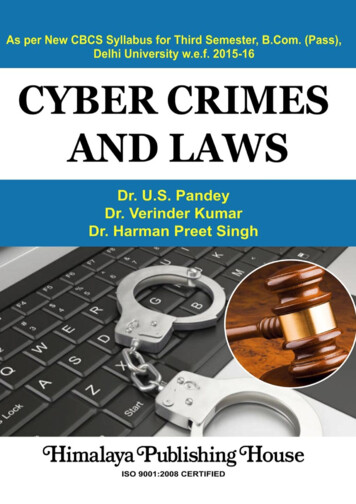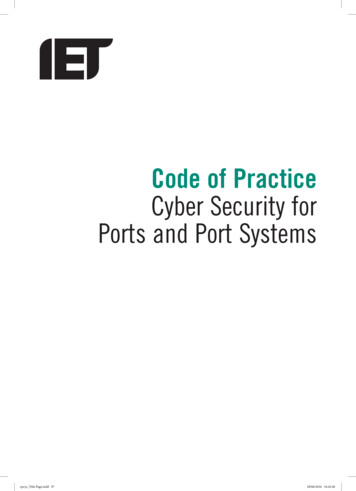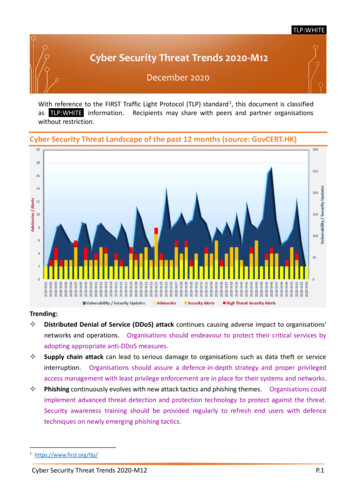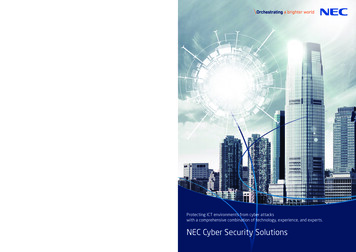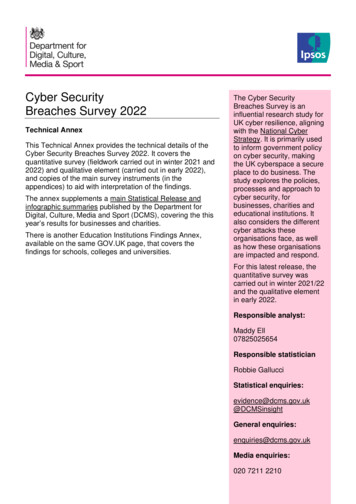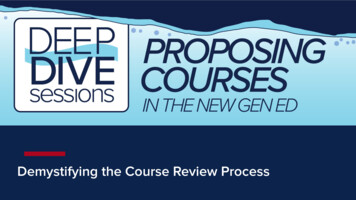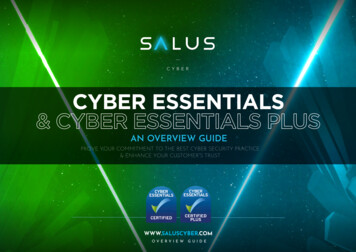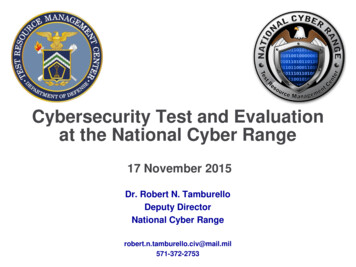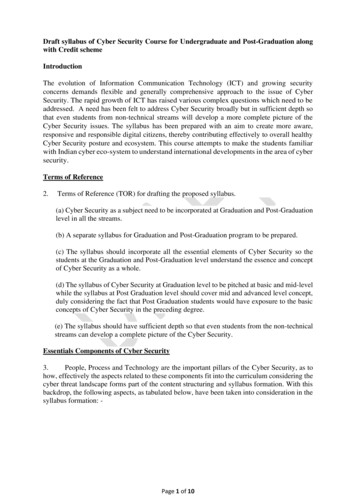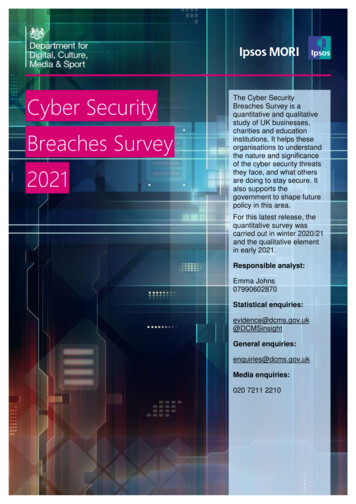Transcription
Demystifying Cyber SecurityA Practical Approach for Non-TechnicalAdministrators to Improve Cyber ReadinessPresented by Jim Kilmer, The OPAL Group
About Me MSE Computer EngineeringResearch Lab@ Case Western Reser ve University on HumanGenetic Analysis Software & Data, 1995-1999Consulting Associates International; Global Business Analyst,1999-2001Founder of Tech Division/Partner; The OPAL Group,2000 – PresentOPAL is a Managed Ser vices Outsourcing & Consulting FirmTechnology Division focused on systems modernization &best practices for Small-to-Medium EnterprisePartnered with Enquiron & Zywave since 2010, focusing oncybersecurity for small and mid-sized organizations.3
How Do You Avoid a Cyber Attack?4
How Do You Avoid a Cyber Attack?5
How Do You Avoid a Cyber Attack?6
Scope of This Presentation Large Municipalities may already have some or all of these in place Smaller Municipalities may worry about cost – we’ll talk about thata bit, and put this in perspective None of these techniques are “Government Specific”. (Any ITvendor or contractor could assist) Not comprehensive. Other more advanced techniques areadvisable, but definitely require strong IT support.7
Cybersecurity is a Human ProblemPretending to be an IT Problem Primary threats now come fromSocial Engineering, AccountCompromise and Opportunity,not “Hacking” Primary damages come from: Loss of productivity and services Reputational / Consequential Damage Self-inflicted wounds during response NOT technology failures.8
5 Simple Things Non-Technical Managers Can Implement Password Managers Anti-Phishing Testing & Training Multi-Factor Authentication Endpoint Protection Off-site (Cloud) Backups9
GETTING TO YES: Passing a Cyber Insurance AuditWill cover these in greater detail Generally these do require some level of IT support,but not as much as you think! Multi-Factor Authentication Endpoint Protection Off-site (Cloud) Backups10
Password Managers Create strong, unique passwords for every site/service Reduce changes of fraudulent password entry Actually makes account management easier for staff11
Password Managers Prevent sidewaysattacks Securely provide andmonitor passwords forteams Warn of compromisesand old passwordsSource: TeleSign Consumer Account Activity Report12
Password Managers 3- 5 per month, per user. Easily installed and set up by non-technical users Strong online training and how-to videos13
Anti-Phishing Testing and Training Get to your staff beforethe bad guys do! Early warning of the latestfrauds and attacktechniques Know where to target yourre-training efforts14
Anti-Phishing Testing and Training Can do fully-random testing with a variety of messages, ortargeted testing to “dry run” response procedures Use as a mechanism to train and test your Incident ResponsePlan15
A Quick Note on Incident Response Plans You do have one right? Your incident “play book” Don’t make decisions in the heat of themoment. Everyone from the Mayor to theMaintenance staff have a role Train, train, train and test!16
Anti-Phishing Testing and Training Offered through your membership in CIRSA! Can run ongoing automated after initial setup17
Multi-Factor Authentication Also referred to as Two-Factor Authentication (MFA or 2FA) “Something you Know” “Something you Have” Prevent Account Takeover Widely Supported18
Multi-Factor Authentication Security Questions – Terrible SMS (Text Message) – Bad but better than nothing Authenticator App – Good but harder for users Push Notification & Approval – Best all-around option! Hardware Token – Best but not yet widely supported and 19
Multi-Factor Authentication In most cases, FREE! Hardware Tokens 50 eachExamples:App-BasedPush-BasedHardware20
How does Push Notification work? Push prompt to your Android or iPhone device 6-digit SMS Code sent to your phone Hardware token that must be plugged into USB port Upon Desktop Login Upon Remote login to RDP Server Can work w/ remote login to VPN21
What is Endpoint Protection? A Protective Bubble around your PCs and Servers Anti-Virus Firewall Network Threat Protection Ransomware Protection Fraud Detection Security Restrictions 22
Endpoint Protection Can be installed and managed from a central server, OR deployedindividually to stand-alone desktop computers (cloud managed) Most vendors offer Government / Nonprofit discounts EDR (Endpoint Detection and Response) is Endpoint Protection plus an“always on” network component that provides advanced monitoring, forlarger organizations23
What is an “Endpoint”? Desktop PCsServersLaptopsTabletsMobile DevicesPrintersNetworked Devices (Kiosks, POS systems, etc )IoT Devices* Covered by Endpoint Detection and Response24
Endpoint Protection Software 15- 35 per year, per device Can run with or without an on-premise serverGravityZoneApex One25
Endpoint Detection and Response 20- 45 per year, per device Requires an on-premise server Sometimes needs dedicated hardwareEDRFALCON INSIGHT26
Cloud Backups Simultaneously provides off-site backup AND encryption Best chance of recovery from Ransomware Appropriate for sensitive information(If provider offers strong encryption) Most modern platforms run unattendedand can be managed & tested bynon-technical users.27
Cloud Backups Suitable for Servers and Desktops BUT – you should not store sensitive data on desktop/laptop machinesunless no other option is feasibly available! Essentially required to receive insurance coverage these days Easy to set up, but most services offer guided setup as a service. Offered/Supported by effectively ANY IT Support shop as a basic service.28
Cloud Backups Priced by amount of data backed up and retention period. Generally anywhere from 50- 250 per month Cost is effectively negligible compared to recovering from a major dataloss or ransomware attack.29
It’s a new dawn to think about your organization’s security30
Don’t Ignore the Human Factor It’s not just an “IT Problem”Treat Cyber hygiene just like any other HR Compliance issueTrain, Train, TrainBecome a harder target31
Thank You!Q&AThanks to CIRSA for their Support!32
Demystifying Cyber Security Presented by Jim Kilmer, The OPAL Group . Use as a mechanism to train and test your Incident Response Plan. 16 A Quick Note on Incident Response Plans . Security Questions - Terrible SMS (Text Message) - Bad but better than nothing