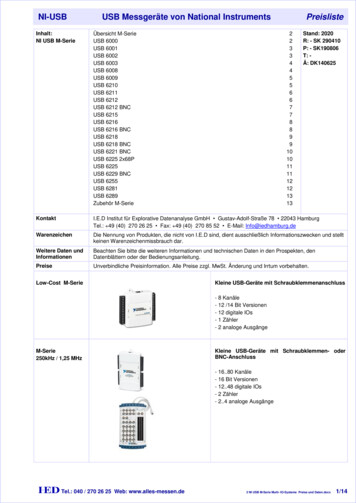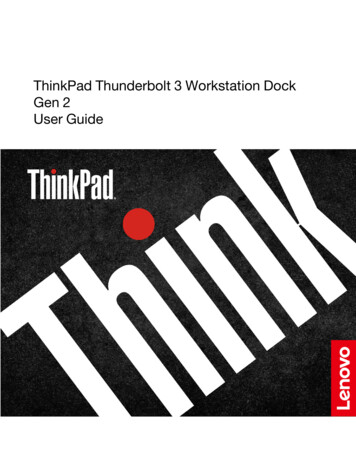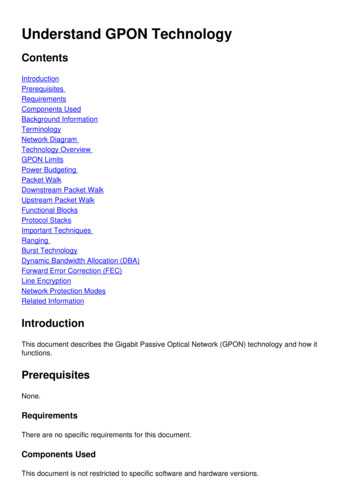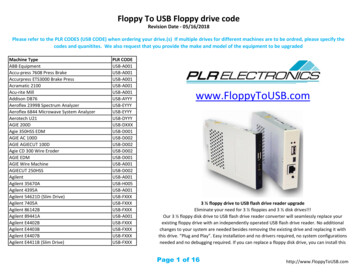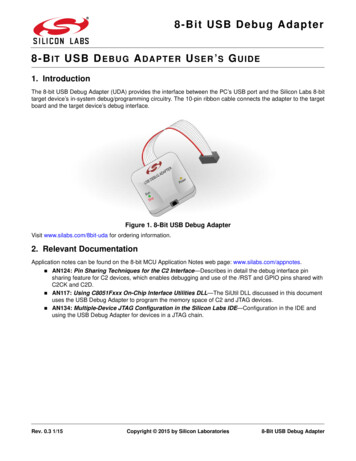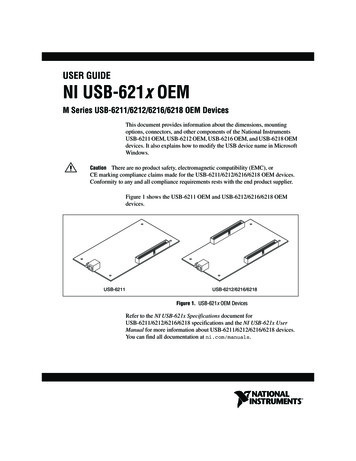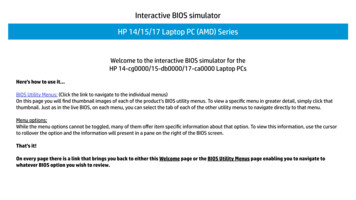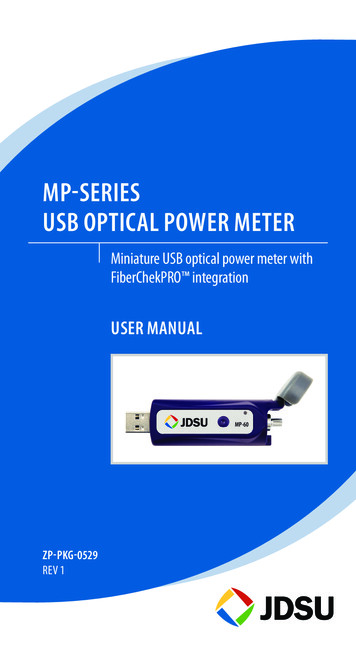
Transcription
MP-SerieSUSB Optical Power MeterMiniature USB optical power meter withFiberChekPRO integrationUser ManualZP-PKG-0529REV 1
NoticeCopyright2Every effort was made to ensure that theinformation in this document was accurate atthe time of printing. However, information issubject to change without notice, and JDSUreserves the right to provide an addendum tothis document with information not available atthe time that this document was created. Copyright 2012 JDSU, LLC. All rightsreserved. JDSU, Enabling Broadband andOptical Innovation, and its logo are trademarksof JDSU, LLC. All other trademarks andregistered trademarks are the property of theirrespective owners. No part of this guide maybe reproduced or transmitted electronically orotherwise without written permission of thepublisher.TrademarksJDSU is a trademark of JDSU in the United Statesand other countries.TestedEquipmentAll pre-qualification tests were performedinternally at JDSU, while all final tests wereperformed externally at an independent,accredited laboratory. This external testingguarantees the unerring objectivity andauthoritative compliance of all test results.JDSU's Commerce and Government Entities(CAGE) code under the North Atlantic TreatyOrganization (NATO) is 0L8C3.FCC InformationElectronic test equipment is exempt from Part15 compliance (FCC) in the United States.European UnionElectronic test equipment is subject to theEMC Directive in the European Union. TheEN61326 standard prescribes both emissionand immunity requirements for laboratory,measurement, and control equipment. This unithas been tested and found to comply with thelimits for a Class A digital device.IndependentLaboratoryTestingThis unit has undergone extensive testingaccording to the European Union Directive andStandards.MP-Series USB Power Meter
Table Of ContentsOverview.4Hardware Features.4Software Features.5Software Installation.6System Requirements.6Operation Procedures.7Hardware Recognition.7Software Controls for OPM.8Controls.9REports. 11Default Path. 11Specifications. 12MP-60 Specifications. 12MP-80 Specifications. 13User Manual3
OverviewThe MP-series Optical Power Meter (OPM) is a smallform- factor device that measures optical power via a USB2.0 connection to a PC/laptop. This unique device is usedin conjunction with FiberChekPRO software, allowing theuser to take stand alone Optical Power Measurements andalso integrate the measurements with fiber inspection andcertification. In addition, it can also function as a standalone device with a unique power measuring software. Itssize, functionality and ease-of-use make the MP-series anextremely useful and practical tool when testing opticalpower levels, and the simple, straightforward and intuitivesoftware interface offers a well-organized digital solutionto both fiber inspection and test procedures.Hardware FeaturesDust CoverPower LEDUSB Plug4Run ButtonPatch Cord InputMP-Series USB Power Meter
Software FeaturesFiberChekPRO integratesOPM functionality withfiber end face inspection,analysis and archiving.Using this program forinspection also requires aJDSU digital microscope.Further information on thefiber inspection and analysiscapabilities can be found inthe FiberChekPRO user manual. This manual primarilyfocuses on the functions associated with the MP-serieshardware and the USB Power Meter.User Manual5
Software InstallationSystem Requirements (Minimum) 50 MB of hard drive space for software1.Insert the software installation disk into yourCD drive.2.Follow the setup wizard for FiberChekPRO:a. At the Welcome screen, click Next tocontinueb. At the Licence Agreement, select “I Accept theAgreement,” then Next c. At Destination Location, click Next d. At the Select Components menu, check all thecomponents you want to install, and makesure the box next to PDF-PseudoPrinter ischecked and click Next to continuee. At Select Additional Tasks, check “Create aDesktop Icon,” then Next f. Select Installg. At the Information screen, click Next tocontinueh. At the Completing Wizard screen, click Finishto complete installation6MP-Series USB Power Meter
Operation ProceduresHardware RecognitionUpon installing FiberChekPRO, the computer willautomatically recognize any MP-series OPM devicesthat are connected to the USB input. If multiple devicesare connected, simply open additional applicationsaccordingly.JDSU USB OPMs Compatible with FiberChekPROMP-seriesFI-seriesConnects with PCYesYesConnection typeUSB 2.0USB 2.02.5 mm and 1.25mm2.5 mm and1.25 mmOn-screen displayNoYesOn-board data storageNoYesPower sourceUSB2 x AA batteriesUser interfaceFiberChekPROFiberChekPRO(also LCD)Fiber connector inputUser Manual7
Software Controls for OPMThe Optical Power Metermenu allows you to configureoptions when using a USBenabled JDSU OPM, such asthe FI-series or MP-series. Checking the box next to Link OPM readings withfiber analysis allows you to associate power meterreadings with a fiber analysis (see pg 10 for more details). The Logging section allows you to setup an automaticlog of power meter readings and specify a time intervalat which the OPM will take a power meter reading. The Speech function allows you to have the powermeter readings read audibly to you.8MP-Series USB Power Meter
ControlsThe power reading is displayed below the device dropdown menu. Users can select the measurement type(dBm, dB, mW) and wavelength (780, 820, 980, 1300, 1310,1480, 1490, 1550, 1625 nm) from the blue drop-downmenus.The REF button allows users to measure a relative power(attenuation) in a link loss test, which is measured in dB.Simply press the REF button on the software to “zero out”the reading in dB for a reference measurement.NOTE: A reference can also be achieved by holding downthe physical button on the MP-series device for 3 seconds.An audible tone will confirm when the reference hasoccurred.The λ button allows users to select the desired wavelengthfor testing.User Manual9
The STORE button allows the user to capture the readingand comments in an .CSV log. The log location can bespecified in the Setup/Optical Power Meter menu. TheNotes field allows you to add comments about the storedreading.NOTE: You can also log by briefly pressing the button on theUSB OPM device.You can also integrate power meter readings into yourinspection reports. To enable this, first go to the Setup/Optical Power Meter and check the box that states LinkOPM readings with fiber analysis and click OK. Once thisis set up, follow these steps:1.Run an analysis on the fiber end face.2.Insert the fiber end into the OPM and takemeasurement.3.Press the Store button (you may store multiplepower readings).4.Press the Save Report button.10MP-Series USB Power Meter
REportsArchived logs can be opened by either browsing to thedefined path:Default path for Windows XP:C:\Documents and Settings\pc M LogsDefault path for Windows 7:C:\Users\pc username\Documents\JDSU\FiberChekPRO\Archives\OPM LogsEach archived log includes the following data: DateTime (hour:minute:second)Power ReadingUnits (dB, dBm, mW)WavelengthFrequencyNotes (input by the user)User Manual11
MP-60 SpecificationsDimensions86 x 25 x 19 mm(3.4 x 1.0 x 0.8 in)Weight14 g (0.5 oz)USB typeUSB 2.0Connector inputUniversal 2.5 mm and1.25 mm connectorsMeasurement typesdB, milliwatt, dBmPower sourceUSB port on PC or laptopDisplay range –65 to 10 dBmMax. permitted input level 10 dBmIntrinsic uncertainty 0.20 dB ( 5%)1Linearity (–50 to 5 dBm) 0.06 dBStandard wavelengthsettings850, 1300, 1310, 1490, 1550 nmWavelength range780 to 1650 nmWavelength andmodulation270 Hz, 330 Hz, 1 kHz, 2 kHz11300, 1310, 1490, 1550 nm –50 to 10 dBm850 nm–45 to 10 dBmWarranty1 yr12MP-Series USB Power Meter
MP-80 SpecificationsDimensions86 x 25 x 19 mm (3.4 x 1.0 x0.8 in)Weight14 g (0.5 oz)USB typeUSB 2.0Connector inputUniversal 2.5 and1.25 mm connectorsMeasurement typesdB, milliwatt, dBmPower sourceUSB port on PC or laptopDisplay range –50 to 26 dBmMax. permitted input level 23 dBmIntrinsic uncertainty 0.20 dB ( 5%)1Linearity (–50 to 5 dBm) 0.06 dBStandard wavelengthsettings980, 1310, 1480, 1550 nmWavelength range780 to 1650 nmWavelength andmodulation270 Hz, 330 Hz, 1 kHz, 2 kHz1310, 1550 nm–35 to 23 dBm980 nm–30 to 23 dBmWarranty1 yr1User Manual13
This page left intentionally blank.14MP-Series USB Power Meter
This page left intentionally blank.User Manual15
Test and Measurement Regional SalesNORTH AMERICATEL: 1 866 228 3762FAX: 1 301 353 9216LATIN AMERICATEL: 1 954 688 5660FAX: 1 954 345 4668ASIA PACIFICTEL: 852 2892 0990FAX: 852 2892 0770EMEATEL: 49 7121 86 2222FAX: 49 7181 86 1222www.jdsu.com/inspectProduct specifications and descriptions in this document subject to change without notice. 2012 JDS Uniphase Corporation.ZP-PKG-0529REV 1
8 MP-SERiES USB POwER MEtER Software controls for OpM The Optical Power Meter menu allows you to configure options when using a USB-enabled JDSU OPM, such as the FI-series or MP-series. Checking the box next to link OpM readings with fiber analysis allows you to associate power meter readings with a fiber analysis (see pg 10 for more details).