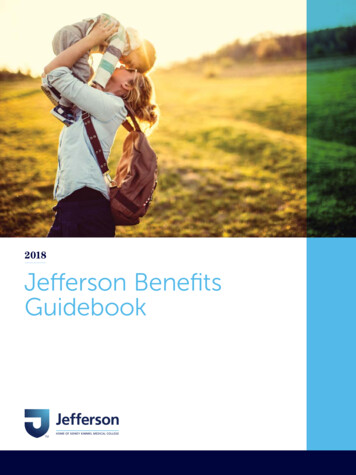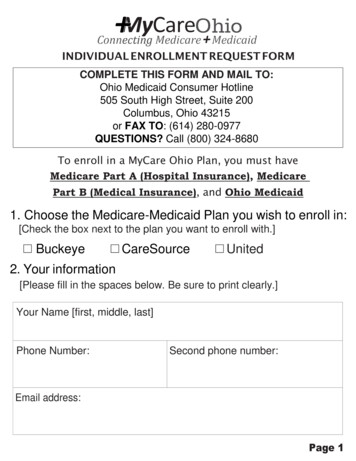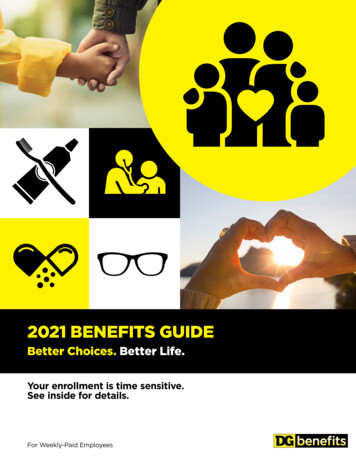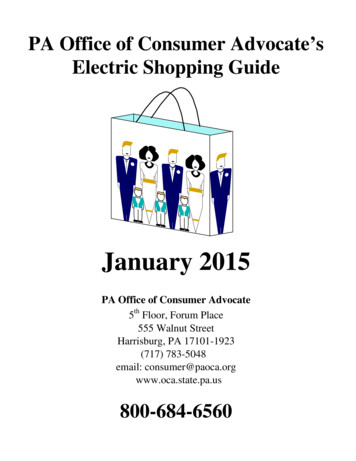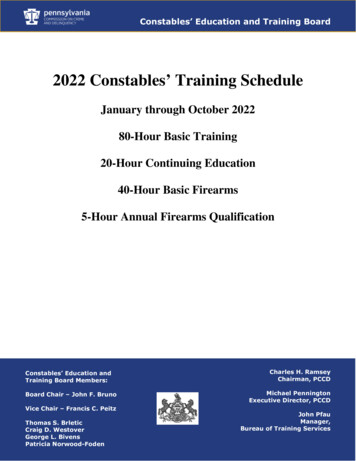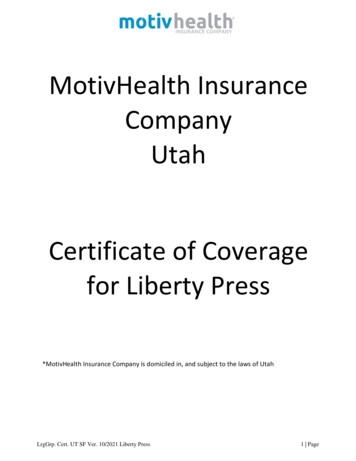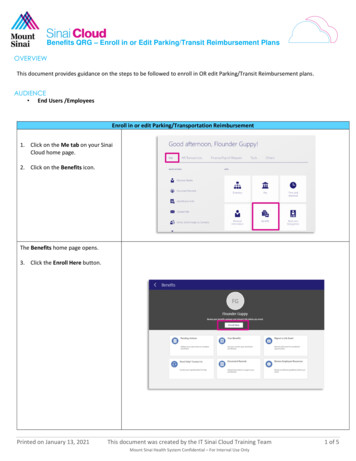
Transcription
Benefits QRG – Enroll in or Edit Parking/Transit Reimbursement PlansOVERVIEWThis document provides guidance on the steps to be followed to enroll in OR edit Parking/Transit Reimbursement plans.AUDIENCE End Users /EmployeesEnroll in or edit Parking/Transportation Reimbursement1. Click on the Me tab on your SinaiCloud home page.2. Click on the Benefits icon.The Benefits home page opens.3. Click the Enroll Here button.Printed on January 13, 2021This document was created by the IT Sinai Cloud Training TeamMount Sinai Health System Confidential – For Internal Use Only1 of 5
Benefits QRG – Enroll in or Edit Parking/Transit Reimbursement PlansEnroll in or edit Parking/Transportation Reimbursement (cont’d)The People to Cover page opens.4. Click Continue to navigate to theTransit and Parking Plan benefits.NOTE: This guide is to help you Enrollin OR Edit your Parking and TransitReimbursement Program Benefits.If you want to only VIEW your Transitand Parking Plan elections you arecurrently enrolled in, please use theguide called “View Current Transit andParking Elections”The Start Enrollment Page opens.5. Click on the TransportationReimbursement Program pink linkto begin making Transit planelections, or edit your existingplans.NOTE: You can access Transit/ParkingReimbursement Program benefit atANY time to enroll or edit the plans.You DO NOT need to report a lifeevent to do so.Printed on January 13, 2021This document was created by the IT Sinai Cloud Training TeamMount Sinai Health System Confidential – For Internal Use Only2 of 5
Benefits QRG – Enroll in or Edit Parking/Transit Reimbursement PlansThe Transportation Reimbursementpage opens.6. Click on the Edit button to beginenrolling in, or editing benefits.Enroll in or edit Parking/Transportation Reimbursement (cont’d)The Transit and Parking plan detailspage opens.Read the notice in red which explainsthe details of the plans.7. Click on the checkbox next to the“Monthly Transit” option.NOTE: Skip step 7 if you are alreadyenrolled in this benefit.NOTE: If you DO NOT want Transit PreTax deductions, click the checkbox nextto “Waive”Printed on January 13, 2021This document was created by the IT Sinai Cloud Training TeamMount Sinai Health System Confidential – For Internal Use Only3 of 5
Benefits QRG – Enroll in or Edit Parking/Transit Reimbursement PlansOnce you click the checkbox, a sectionfor employee contributions will open.8. In the Employee Contributionfield, type in the MONTHLYamount you would like to becontributed to your Transit plan.Or, edit the existing amount youalready had.10 to 270, in increments of 0.01NOTE: You must enter a minimum of 10.00 a month.9. Click on the Ok button.You will be brought back to view theremaining Parking and Transit planoptions.Continue scrolling down the page toview the remaining plan options.10. Repeat steps 7-9 for all remainingplans.Enroll in or edit Parking/Transportation Reimbursement (cont’d)11. Click Submit when finished.You have finished enrolling/ editingyour transportation benefits!Printed on January 13, 2021This document was created by the IT Sinai Cloud Training TeamMount Sinai Health System Confidential – For Internal Use Only4 of 5
Benefits QRG – Enroll in or Edit Parking/Transit Reimbursement PlansPrinted on January 13, 2021This document was created by the IT Sinai Cloud Training TeamMount Sinai Health System Confidential – For Internal Use Only5 of 5
Printed on January 13, 2021 This document was created by the IT Sinai Cloud Training Team 2 of 5 Mount Sinai Health System Confidential - For Internal Use Only Benefits QRG - Enroll in or Edit Parking/Transit Reimbursement Plans Enroll in or edit Parking/Transportation Reimbursement (cont'd) The People to Cover page opens. 4.