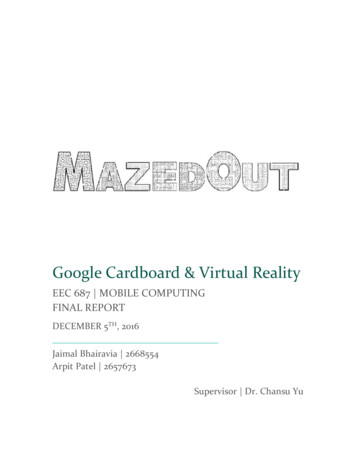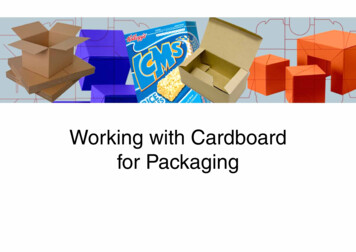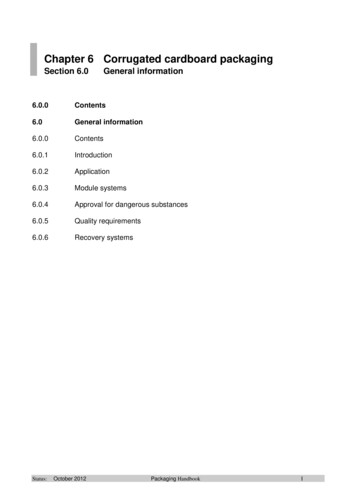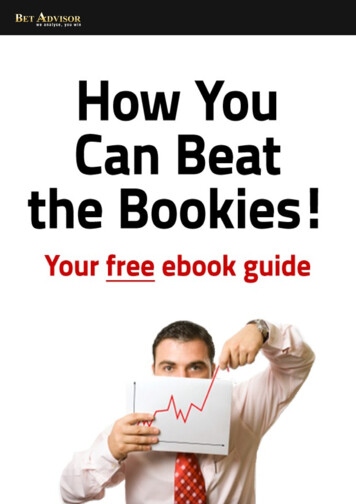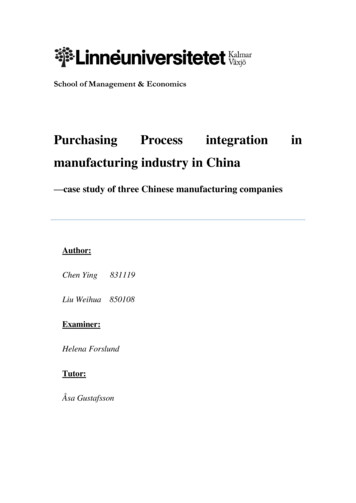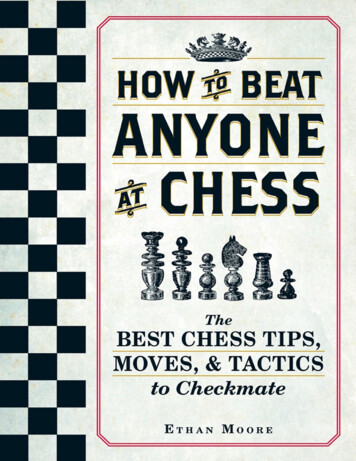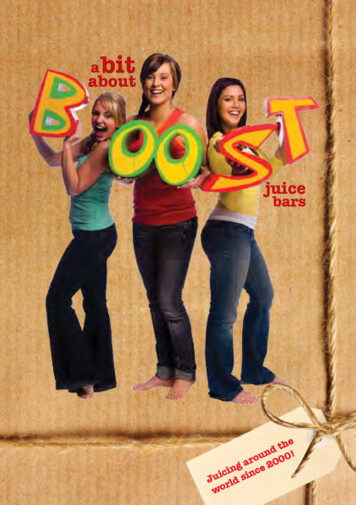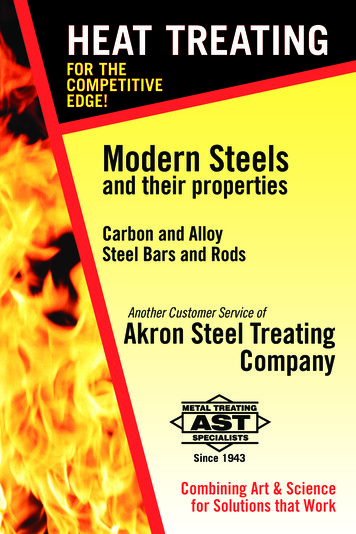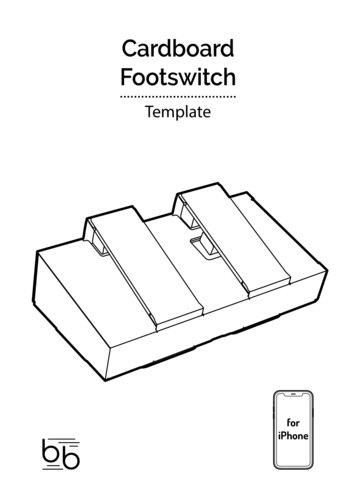
Transcription
CardboardFootswitchTemplateforiPhone
This pdf file is 100% compatible with our certified Cardboard Footswitch Kit.*To make a cardboard footswitch you need:1. CardboardRecommended thickness - 1.5 mm (1/16”)It has 3 advantages:it’s cheapit’s sturdyit’s recyclableAlmost free, easy to find, easy to manipulate, cardboard is also super fun.2. Utility knifeA utility knife is the best option. It is inexpensive and easy to work with.It’s good for detailed and precise work, and will leave a clean, neat cut.Try cutting with long, even strokes, keeping steady pressure on the knife.Once the cutting is complete, you can use the blade to go back and neatenup all the edges or any areas where the cardboard is frayed.3. Double sided tapeYou will need a few centimeters of double-sided tape to stick the conductivematerials.4. Additional elementsCheck the step-by-step instructionsStep 13 - Here you can stick ready-made rubber pads, so that the cardboard has betteradhesion to the surface. They can be of any shape.Step 17 - You will need aluminum foil with dimensions of 30 x 90 mm (1 1/4” x 3 1/2”)for each button. 2020 NILSON Ltd. This work is licensed under a CC BY-NC-ND 4.0 license.beatbars.com
Step 18 - Use a soft material (safe for the screen) that is conductive and that has electricalcapacity (which will simulate your finger**). This may be conductive foam or rubber(like the tip on the stylus, only it is too small).You will need two pieces of conductive material with dimensions of 10 x 15 x 10 mm(1/2” x 5/8” x 1/2”) and 20 x 15 x 25 mm (3/4” x 5/8” x 1”) for each button.Step 26 - Bind the iPhone tray with a rubber band.Important!Print this template on as thick paper as possible and trace it over the cardboard.All elements should be drawn on the cardboard at an angle of 45 degrees to the directionof the flute.You can download the instructions for assembling the footswitch here.* If you want to assemble a cardboard footswitch faster and more conveniently, you canbuy a ready-made, Certified Kit at beat bars.** Every person’s body has a small capacitance. When you touch a capacitive sensitivescreen, you change the capacitance where you touch. Such screens are designed todetect changes in capacitance and locate exactly where they are on the screen.The Cardboard Pedal is fully compatible with the iOS MIDI Footswitch app. 2020 NILSON Ltd. This work is licensed under a CC BY-NC-ND 4.0 license.beatbars.com
12 2020 NILSON Ltd. This work is licensed under a CC BY-NC-ND 4.0 license.beatbars.com
345 4 2020 NILSON Ltd. This work is licensed under a CC BY-NC-ND 4.0 license.beatbars.com
56 2020 NILSON Ltd. This work is licensed under a CC BY-NC-ND 4.0 license.beatbars.com
2020 NILSON Ltd. This work is licensed under a CC BY-NC-ND 4.0 license. / beatbars.com
x2vFolding Linev 2020 NILSON Ltd. This work is licensed under a CC BY-NC-ND 4.0 license. / beatbars.com
ine vgLv Foldin 2020 NILSON Ltd. This work is licensed under a CC BY-NC-ND 4.0 license. / beatbars.com
inevFoldingLv 2020 NILSON Ltd. This work is licensed under a CC BY-NC-ND 4.0 license. / beatbars.com
x2 2020 NILSON Ltd. This work is licensed under a CC BY-NC-ND 4.0 license. / beatbars.com
2020 NILSON Ltd. This work is licensed under a CC BY-NC-ND 4.0 license. / beatbars.com
2020 NILSON Ltd. This work is licensed under a CC BY-NC-ND 4.0 license. / beatbars.com
Utility knife A utility knife is the best option. It is inexpensive and easy to work with. It’s good for detailed and precise work, and will leave a clean, neat cut. Try cutting with long, even strokes, keeping steady pressure on the knife. Once the cutting is complete, you can use the blade to go back and neaten up all the edges or any areas where the cardboard is frayed. 3. Double sided .