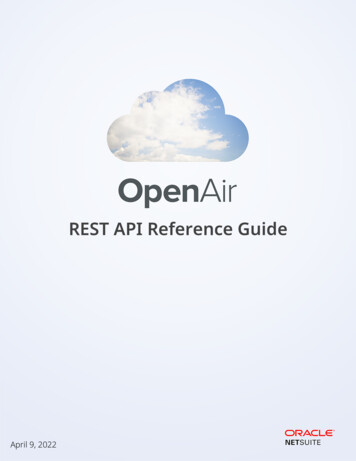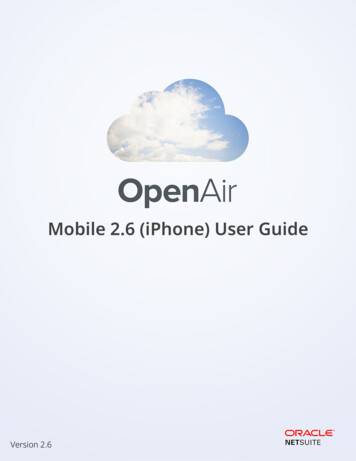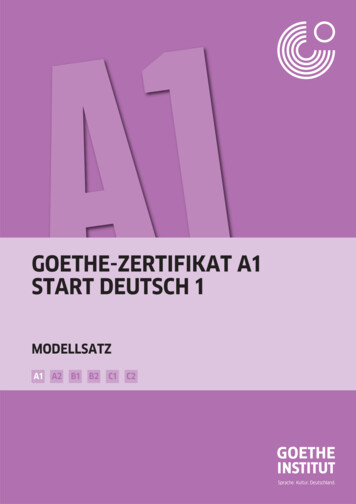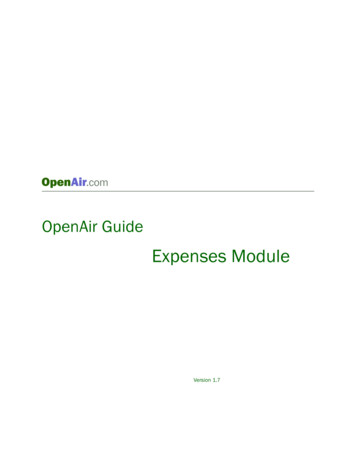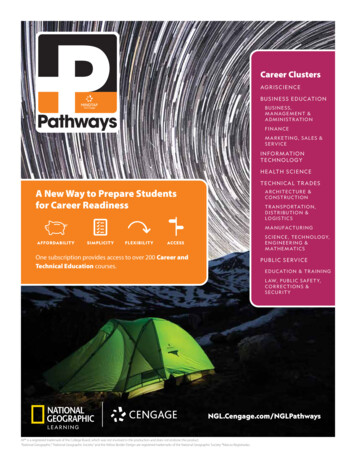Transcription
Security GuideApril 9, 2022
Copyright 2013, 2022, Oracle and/or its affiliates.This software and related documentation are provided under a license agreement containing restrictionson use and disclosure and are protected by intellectual property laws. Except as expressly permittedin your license agreement or allowed by law, you may not use, copy, reproduce, translate, broadcast,modify, license, transmit, distribute, exhibit, perform, publish, or display any part, in any form, or by anymeans. Reverse engineering, disassembly, or decompilation of this software, unless required by law forinteroperability, is prohibited.The information contained herein is subject to change without notice and is not warranted to be errorfree. If you find any errors, please report them to us in writing.If this is software or related documentation that is delivered to the U.S. Government or anyone licensing iton behalf of the U.S. Government, then the following notice is applicable:U.S. GOVERNMENT END USERS: Oracle programs (including any operating system, integrated software,any programs embedded, installed or activated on delivered hardware, and modifications of suchprograms) and Oracle computer documentation or other Oracle data delivered to or accessed byU.S. Government end users are "commercial computer software" or "commercial computer softwaredocumentation" pursuant to the applicable Federal Acquisition Regulation and agency-specificsupplemental regulations. As such, the use, reproduction, duplication, release, display, disclosure,modification, preparation of derivative works, and/or adaptation of i) Oracle programs (including anyoperating system, integrated software, any programs embedded, installed or activated on deliveredhardware, and modifications of such programs), ii) Oracle computer documentation and/or iii) otherOracle data, is subject to the rights and limitations specified in the license contained in the applicablecontract. The terms governing the U.S. Government's use of Oracle cloud services are defined by theapplicable contract for such services. No other rights are granted to the U.S. Government.This software or hardware is developed for general use in a variety of information managementapplications. It is not developed or intended for use in any inherently dangerous applications, includingapplications that may create a risk of personal injury. If you use this software or hardware in dangerousapplications, then you shall be responsible to take all appropriate fail-safe, backup, redundancy, and othermeasures to ensure its safe use. Oracle Corporation and its affiliates disclaim any liability for any damagescaused by use of this software or hardware in dangerous applications.Oracle and Java are registered trademarks of Oracle and/or its affiliates. Other names may be trademarksof their respective owners.Intel and Intel Inside are trademarks or registered trademarks of Intel Corporation. All SPARC trademarksare used under license and are trademarks or registered trademarks of SPARC International, Inc. AMD,Epyc, and the AMD logo are trademarks or registered trademarks of Advanced Micro Devices. UNIX is aregistered trademark of The Open Group.This software or hardware and documentation may provide access to or information about content,products, and services from third parties. Oracle Corporation and its affiliates are not responsible for andexpressly disclaim all warranties of any kind with respect to third-party content, products, and servicesunless otherwise set forth in an applicable agreement between you and Oracle. Oracle Corporation andits affiliates will not be responsible for any loss, costs, or damages incurred due to your access to or useof third-party content, products, or services, except as set forth in an applicable agreement between youand Oracle.If this document is in public or private pre-General Availability status:This documentation is in pre-General Availability status and is intended for demonstration and preliminaryuse only. It may not be specific to the hardware on which you are using the software. Oracle Corporationand its affiliates are not responsible for and expressly disclaim all warranties of any kind with respect tothis documentation and will not be responsible for any loss, costs, or damages incurred due to the use ofthis documentation.
If this document is in private pre-General Availability status:The information contained in this document is for informational sharing purposes only and should beconsidered in your capacity as a customer advisory board member or pursuant to your pre-GeneralAvailability trial agreement only. It is not a commitment to deliver any material, code, or functionality, andshould not be relied upon in making purchasing decisions. The development, release, timing, and pricingof any features or functionality described in this document may change and remains at the sole discretionof Oracle.This document in any form, software or printed matter, contains proprietary information that is theexclusive property of Oracle. Your access to and use of this confidential material is subject to the termsand conditions of your Oracle Master Agreement, Oracle License and Services Agreement, OraclePartnerNetwork Agreement, Oracle distribution agreement, or other license agreement which hasbeen executed by you and Oracle and with which you agree to comply. This document and informationcontained herein may not be disclosed, copied, reproduced, or distributed to anyone outside Oraclewithout prior written consent of Oracle. This document is not part of your license agreement nor can it beincorporated into any contractual agreement with Oracle or its subsidiaries or affiliates.Documentation AccessibilityFor information about Oracle's commitment to accessibility, visit the Oracle Accessibility Program websiteat http://www.oracle.com/pls/topic/lookup?ctx acc&id docaccAccess to Oracle SupportOracle customers that have purchased support have access to electronic support through My OracleSupport. For information, visit http://www.oracle.com/pls/topic/lookup?ctx acc&id info or visit http://www.oracle.com/pls/topic/lookup?ctx acc&id trsif you are hearing impaired.Sample CodeOracle may provide sample code in SuiteAnswers, the Help Center, User Guides, or elsewhere throughhelp links. All such sample code is provided "as is” and “as available”, for use only with an authorizedNetSuite Service account, and is made available as a SuiteCloud Technology subject to the SuiteCloudTerms of Service at www.netsuite.com/tos, where the term “Service” shall mean the OpenAir Service.Oracle may modify or remove sample code at any time without notice.No Excessive Use of the ServiceAs the Service is a multi-tenant service offering on shared databases, Customer may not use the Servicein excess of limits or thresholds that Oracle considers commercially reasonable for the Service. If Oraclereasonably concludes that a Customer’s use is excessive and/or will cause immediate or ongoingperformance issues for one or more of Oracle’s other customers, Oracle may slow down or throttleCustomer’s excess use until such time that Customer’s use stays within reasonable limits. If Customer’sparticular usage pattern requires a higher limit or threshold, then the Customer should procure asubscription to the Service that accommodates a higher limit and/or threshold that more effectively alignswith the Customer’s actual usage pattern.
Table of ContentsOverview . 1Product Overview . 1Standard Features . 2General Security Principles . 7Configuration . 9Initial OpenAir Configuration . 9Mail Domain and Firewall Configuration . 9Automatic Backup Service . 10Security Features . 13The Security Model . 13Configuring and Using Authentication . 15Authentication by OpenAir . 16LDAP Authentication . 20SAML Authentication . 20NetSuite Single Sign-On . 21OAuth 2.0 Token Based Authentication . 21Configuring and Using Access Control . 32Roles Overview . 33Filter Sets Overview . 35Form Permissions Overview . 39User Settings Overview . 43Configuring and Using Auditing features . 49Reports Overview . 49Audit Trail Fields . 53Quick Audit Trail on Forms . 57Data Export for Auditing . 59Configuring and Using OpenAir Integrations and Add-on Services . 65Add-on Services — Security Considerations . 66Business Intelligence Connector — Security Considerations . 70NetSuite Connector — Security Considerations . 70Enabling and Controlling Access to OpenAir Platform Tools . 72Security Considerations for Developers . 77
OverviewOverviewThis guide outlines the security features currently available for OpenAir and describes security-relatedcontrols and configuration settings.This chapter gives an overview of the product, outlines some standard security features and explains thegeneral principles of application security. It contains the following sections: Product Overview Standard Features General Security PrinciplesProduct OverviewFrom resource management and project management, to time and expense tracking, project accountingand advanced billing and invoicing, OpenAir supports the entire professional services delivery lifecyclewith a powerful Cloud suite. The OpenAir platform is a comprehensive offering of configurability, clouddevelopment tools and infrastructure that enables customers and software developers to maximizethe benefits of cloud computing. OpenAir is architected as a multi-tenant cloud platform that providesthe core infrastructure, including support, for industrial-strength standards of high availability, disasterrecovery and security as well as an integrated scripting capability and a set of APIs to build and connectapplications to the platform.OpenAir was designed with industry standard security features: On the transport layer, all pages within the application are delivered using the HTTPS protocol. See TLSProtocol and Cipher Suites. Different authentication methods, IP address restriction and session timeout features are availableto protect your OpenAir environment from unauthorized access. See Configuring and UsingAuthentication under Security Features. The backbone of the OpenAir security model is built on a roles and permissions model, in which usersare given roles that define their access level to records, reports and add-on services. See Configuringand Using Access Control under Security Features. OpenAir’s auditing capabilities give you the flexibility to achieve your control objectives, includingtracking data and configuration changes as well as user login attempts. See Configuring and UsingAuditing features under Security Features. The access control and other security measures also apply to the OpenAir integrations and add-onservices. See Configuring and Using OpenAir Integrations and Add-on Services and Enabling andControlling Access to OpenAir Platform Tools under Security Features. Constraints and limitations enforced on platform tools provide some safeguards for developerslooking to extend OpenAir features and integrations. See Security Considerations for DevelopersSecurity Guide1
Standard FeaturesStandard FeaturesImportant: OpenAir is not intended to store personal information such as social securitynumbers or government ID numbers. The following security features are not natively supportedas they fall out of OpenAir’s intended scope: Anonymization Pseudonimization Truncation TokenizationCustomers are responsible for ensuring that their end users do not inappropriately store personalinformation in the OpenAir application.This section reviews the following standard security features: Encryption Masking TLS Protocol and Cipher Suites Availability Data Control Privacy ConsiderationsThese are inherent product security and privacy features that require little or no configuration. Forsecurity controls requiring configuration, see Configuration and Security Features chapters.EncryptionOpenAir uses the following cryptographic measures to ensure the security of your data. OpenAir web services are protected by HTTPS over TLS. All data is encrypted in transport. OpenAir Production and Disaster Recovery data centers use the Advanced Encryption Standard (AES)algorithm with 256-bit encryption to encrypt data at rest. The Automatic Backup Service (ABS) allows customers to set up a regular delivery of their OpenAiraccount data to an email address or SCP/SFTP server. The data is compressed as a ZIP file and can bePGP-encrypted for additional security. See Automatic Backup Service. User passwords stored in the database are one-way hashed using BCrypt.MaskingPassword values are masked as they are typed. This includes built-in password fields as well as passwordcustom fields and script parameters.Form permissions can be used to control what information is captured on many OpenAir entity forms.The information captured can be conditional on selected field values. This functionality can be applied toboth standard fields and custom fields. See Form Permissions Overview and Permission Rules.Security Guide2
Standard FeaturesThe Hide personal user information on reports internal feature can be used to hide information such asaddresses and phone numbers in timesheet reports. To enable this feature, contact OpenAir CustomerSupport.TLS Protocol and Cipher SuitesThe Transport Layer Security (TLS) protocol is an established method for ensuring private, trustworthy,and reliable communication between computer programs over a network. Computer programs use theHTTPS protocol to establish communication with each other using the TLS encryption protocol. Afterthe computers have agreed on which cipher to use, authenticated each other, and selected a methodto ensure reliable communication, they agree to communicate. This exchange is known as the TLShandshake.Each new version of the TLS protocol enhances these qualities. TLS 1.2 is the version currently supportedfor use in OpenAir. All inbound and outbound secure communication must use TLS 1.2.Supported Cipher SuitesOpenAir currently supports the following cipher suites TLS ECDHE RSA WITH AES 128 GCM SHA256 TLS ECDHE RSA WITH AES 256 GCM SHA384 TLS DHE RSA WITH AES 256 GCM SHA384 TLS DHE RSA WITH AES 128 GCM SHA256Important: The list of supported ciphers is subject to change at any time. It is yourresponsibility to be aligned with the highest possible level of security available in the industry. Thisapplies to: Browser access — Users should update to the latest browser versions and OS versions toensure they are using up to date ciphers. Integration client access —IT/Technical teams need to be sure connections from anyintegration tools have supported ciphers enabled.AvailabilityOpenAir Service Level Commitment guarantees a 99.5% uptime (outside of scheduled service windows)for the OpenAir production applications for all customers.The following site may be used to check the OpenAir system status at any time: https://status.openair.com. This site is available even if the OpenAir web application is experiencing a serviceinterruption or downtime.All OpenAir accounts in all environments are hosted in Oracle Cloud Infrastructure (OCI). For moreinformation about OCI, see https://cloud.oracle.com/iaas/architecture. In OCI, data is backed up using theOCI Gold policy.Security Guide3
Standard FeaturesA secondary data center in California provides disaster recovery and failover capabilities should theprimary data center become non-operational. The secondary data center will eventually replaced byanother region in OCI.OpenAir has an SSAE 18 (SOC1/SOC2)/ISAE 3402 Type II audit conducted annually and a report preparedby an accredited third-party external auditor. The report contains information on policies, procedures,and controls relevant to data backups, offsite storage, restore, system availability, and uptime. A copy ofthe report can be provided to customers on request.For reference, see the Service level commitment for the OpenAir Service, the Terms of Services and OracleCloud Services Contracts.Data ControlFollowing the expiration or termination of the OpenAir Service, data is deleted from all live and non-liveenvironments after six months of the account cancellation date.OpenAir provides customers with the option to allow authorized support employees to access a backupcopy of the customer account in a sandbox environment to investigate cases submitted by the customer.This is used for troubleshooting complex cases, and the related sandbox environment is deleted after 30days of inactivity, if not sooner.Privacy ConsiderationsPersonal data is protected under privacy and data protection laws, ordinances, and regulations inmany countries around the world. Customers are responsible for assessing the legal and operationalimplications of any applicable privacy and data protection laws on their business. In particular, Customersare responsible for: The identification and subsequent redaction, anonymization or pseudonymization of any personallyidentifiable information (PII) or other data pertinent to the privacy regulations in their productionaccount and in any sandboxes which they own. Considering any applicable cookies consent requirements when collecting and tracking personal datafrom end users.OpenAir makes the following provisions to enable you to meet your regulatory obligations: Data Minimization End-User Access Data Deletion Data Portability Tracking Technologies Notice and Consent Right to Erasure or Right to Be Forgotten Requesting Purge of ‘Deleted’ Records or Audit Trail DataData MinimizationOpenAir provides a Role Based Access Control (RBAC) model to set up authorization policies for users.These policies control the functionality available to users and can be set up by customers to enforceseparation of duties. Filter sets can be used to control what data the user can view or update. See TheSecurity Model and Roles Overview.Security Guide4
Standard FeaturesForm permissions can be used to control what information is captured on many OpenAir entity forms.This functionality can be applied to both built-in and custom fields. See Form Permissions Overview.User scripts can also be used to ensure the data collected is sufficient and limited to what is necessary.End-User AccessEnd-user data is accessible via the web application, APIs, Automatic Backup Services (ABS) and userscripts. Data access, correction, and deletion can be performed by the end-users themselves or byauthorized personnel with the correct permissions and restrictions. OpenAir end-users with access canalso use the SOAP API or XML API or user scripts to programmatically access, modify, or delete their data.Data DeletionUsers with appropriate role permissions can mark transactions or records for deletion using the OpenAirweb application or OpenAir APIs.Note: Only transactions or records which are not associated with another transaction or a childrecord can be marked for deletion, unless those associated transactions or records themselveshave been marked as deleted.Access to OpenAir APIs is a licensed add-on and must be purchased separately. To enable accessto OpenAir APIs for your account, contact your OpenAir Sales Representative or ProfessionalServices Consultant.Deleted records are not removed immediately from the OpenAir database but are flagged as deleted.Records marked as deleted which have not been updated for 6 months or more are removed (purged)from the database when a major OpenAir release occurs. It could take up to a year for a record to becompletely removed from the OpenAir database depending on the timing between the product releaseand when a record is marked for deletion.Administrators may request the expedited purge of specific records flagged as deleted for regulatorycompliance. See Requesting Purge of ‘Deleted’ Records or Audit Trail Data.Following the expiration or termination of the OpenAir Service, data is deleted from all live and non-liveenvironments after six months of the account cancellation date. See also Data Control.Data PortabilityUsers with appropriate permissions can export account, batch or list data.OpenAir Automatic Backup Service (ABS) lets you set up a regular delivery of your OpenAir data. SeeAutomatic Backup Service.Users with appropriate permissions can use OpenAir APIs to retrieve data.Note: OpenAir Automatic Backup Service (ABS) and APIs are licensed add-ons and must bepurchased separately. To enable access to OpenAir Automatic Backup Service (ABS) or OpenAirAPIs for your account, contact your OpenAir Sales Representative or Professional ServicesConsultant.Tracking TechnologiesThe OpenAir website collects certain information about the user's computer and internet connection,such as the IP address, the date and time of access, actions, the computer technology which is beingSecurity Guide5
Standard Featuresused, and movements and preferences on the website. The service only uses functional (not tracking)cookies for maintaining login sessions and personalization, and no third-party cookies. Session ID cookiesgenerated from regular OpenAir logins are set to expire depending on the session timeout time set bythe customer. For SAML logins, the Session ID cookies are set to expire after 300 seconds of inactivity. Forall other OpenAir cookies, they are removed once the browser is closed.Important: Customers are responsible for assessing the legal and operational implicationsof any regulation on their business, and for considering any applicable cookies consentrequirements when collecting and tracking personal information from end users.Notice and ConsentDashboard messages can be used to display notice information which can include your entire notice orprovide an external URL to your privacy notice.Custom fields can be used to create a mechanism for employees to give or withdraw consent.Administrators can set up an automated email notification feature using the query builder to inform usersand refresh consent if anything changes. For more information on dashboard messages and the querybuilder, seeOpenAir Admin Guide.Right to Erasure or Right to Be ForgottenOpenAir provides many options to delete personal data, either manually or automatically. These featuresare either available by default or require some configuration. See Data Deletion and Requesting Purge of‘Deleted’ Records or Audit Trail Data.Administrators and users with the appropriate role permissions can: Use the OpenAir web application or OpenAir APIs to permanently obfuscate personal information heldfor terminated or inactive employees. Delete expense report attachments using a wizard. Run maintenance tasks to delete script log entries.Requesting Purge of ‘Deleted’ Records or Audit Trail DataTo the extent that you have regulatory obligations requiring expedited deletion of specific records beingprocessed by OpenAir, account administrators may submit a support case to request the permanentdeletion of specific data from the database within 30 days. This applies to: Specific records flagged as deleted which need to be purged before it is due to be purged as part ofthe regular data maintenance cycle. Specific audit trail data or any other specific data which cannot be modified by account administrators.OpenAir Engineering will propagate those changes to all environments not owned by the customer (suchas support sandboxes) or otherwise assure their removal.To request the purge of specific audit trail data and/or specific records flagged asdeleted:1. Make sure any data or personally identifiable information has been removed from the affectedfields on the records.Security Guide6
Standard Features2. Go to SuiteAnswers and Create a Support Case.3. Provide the following information: Business justification for the request — The request must proceed from regulatory obligations. Name/dbid of any Sandbox accounts from which the data also needs to be deleted/purged. Required completion date — A minimum of twelve US business days is required. Clear and detailed identification of the data to be deleted/purged — Include: The internal IDs and table names of the records. The specific name of the fields needing data removed from the audit trail — Provide fieldnames as they appear in the database, not in the UI. If applicable, specify: The internal IDs in both your Production and any Sandbox accounts you may have, if theIDs are different. The custom field [number] in both your Production and any Sandbox accounts you mayhave , if these numbers are different.Important: Consider the following guidelines: Any request to purge or delete data must be made by an account administrator and proceedfrom regulatory requirements. OpenAir makes no assurances for timely removal of data by any required date fewer thantwelve business days notice. All data from the specified fields in the specified records will be removed or redacted byOpenAir engineering within twelve business days of receiving the request. There will be no record of what specific data was removed. Customers are entirely responsiblefor retaining any important information in another system/medium should they require it inthe future for any reason. There is no restoration/rollback capability for removal of data from an audit trail.General Security PrinciplesThe following principles are fundamental to using any application securely.Keep Software Up To DateOne of the principles of good security practice is to keep all software versions and patches up to date.This applies to add-on services and other integration applications connecting to OpenAir as well asoperating systems and browser technology.In the specific case of Web Browser support, the following four browsers are supported in accordancewith the vendor support policy: Google Chrome (most current major stable channel release), MozillaFirefox (most current major ESR version and above, in production only), Apple Safari (most current majorproduction release and one prior release), and Microsoft Edge (most current major production release onSecurity Guide7
General Security Principlesa supported operating system). Other versions may continue to work with OpenAir but are not officiallysupported. Microsoft Explorer 11 is no longer supported.ChromeFirefoxMicrosoft EdgeSafariMac OS portedSupportedNot SupportedSee also Oracle Software Web Browser Support Policy.Follow the Principle of Least PrivilegeThe principle of least privilege states that users should be given the least amount of privilege to performtheir jobs. Over ambitious granting of responsibilities, roles, grants, etc., especially early on in anorganization’s life cycle when people are few and work needs to be done quickly, often leaves a systemwide open for abuse. User privileges should be reviewed periodically to determine relevance to currentjob responsibilities.When an employee leaves, immediately remove their access to OpenAir.Separation of DutiesBeyond limiting user privilege level, you also limit user duties,
Different authentication methods, IP address restriction and session timeout features are available to protect your OpenAir environment from unauthorized access. See Configuring and Using Authentication under Security Features. The backbone of the OpenAir security model is built on a roles and permissions model, in which users