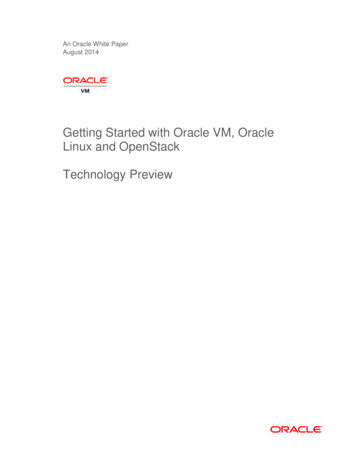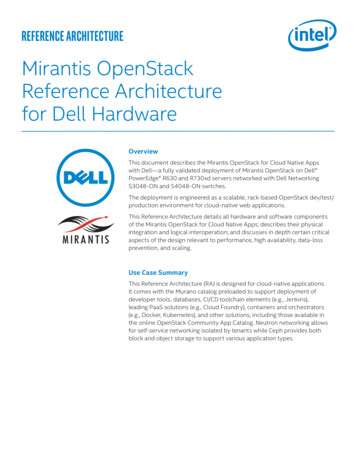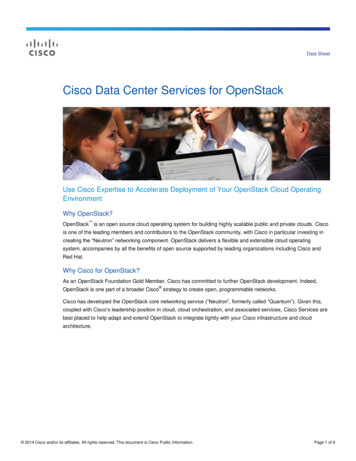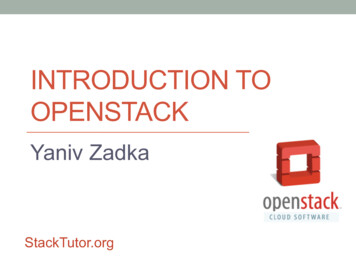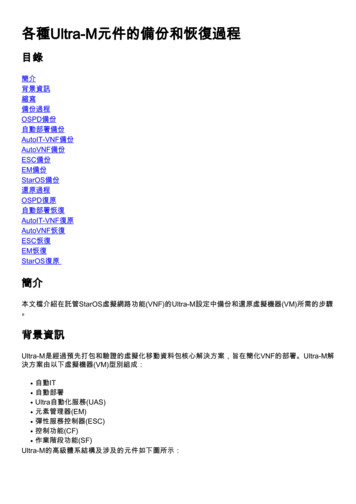Transcription
Oracle OpenStack for Oracle LinuxRelease 1.0 (Icehouse)Release NotesORACLE WHITE PAPER SEPTEMBER 2014
IntroductionThe Oracle Linux distribution of OpenStack uses Oracle Linux as the foundation for deploying theOpenStack cloud management software, and provides deployment and support to deliver a completeproduct based on OpenStack.This release is based on the OpenStack Icehouse release. This document is in addition to theOpenStack 2014.1 (Icehouse) Release Notes, available ehouseSupported ServicesThe OpenStack services included in Oracle OpenStack for Oracle Linux are listed in the table below.SUPPORTED OPENSTACK SERVICESServiceDescriptionNovaCompute service. Controls the creation, placement, and lifecycle of virtual machines.GlanceImage registry. Controls the images, and their permissions and attributes.KeystoneAuthentication service. Responsible for user and service authentication.CinderBlock storage service. Allows users to connect storage devices to virtual machines.NeutronNetwork service. Controls the network creation, and integration of network services.HorizonOpenStack official dashboard.SwiftObject storage service.The OpenStack services that are available for download and install, but are not yet supported by Oracle are listed inthe following table.OPENSTACK SERVICES NOT SUPPORTED IN THIS RELEASEServiceDescriptionTroveDatabase deployment and management service.HeatOrchestration service.CeilometerMonitoring service.Deployment ConfigurationsThis release of Oracle OpenStack for Oracle Linux supports compute nodes based on Oracle VM, or Oracle Linux 6(KVM). The services may be deployed on a single node, or distributed on several nodes. For production purposes,compute and control functions are always on different nodes. You can maintain flexibility in deploying the servicesaccording to your own requirements. Deploy the database and message queue appropriately for your scale, security1 ORACLE OPENSTACK FOR ORACLE LINUX RELEASE NOTES
and performance requirements. To simplify the deployment, the recommended configurations for the control nodesare:» Single Control Node: All the control services are on one node, including the database and message queue.» Two Control Nodes (One as Dedicated Network Node): In this configuration there is a dedicated node for thenetwork traffic and control services, and the rest of the services are on the second control node.» Dedicated Database Node: The database can be run on a dedicated node, and the other control functions canbe either on a single node, or on two nodes as described in the previous option.Supported CapabilitiesThe following technologies are supported in this release of Oracle OpenStack for Oracle Linux:» Networking: The Open vSwitch plug-in with VLANs as L2 isolation mechanism. VXLAN and GRE tunneling maywork, but are not yet supported.» Compute: The hypervisors that are supported are Oracle VM Server Release 3.3, or the KVM hypervisor onOracle Linux 6.5 or a later version of Oracle Linux 6. Both are available for download from the Oracle SoftwareDelivery Cloud at https://edelivery.oracle.com.» Guest Operating Systems: The same guest operating systems supported by Oracle VM today, which includesOracle Linux, Oracle Solaris, Microsoft Windows, and other flavors of Linux. For a complete list of supportedguest operating systems, see the Oracle VM Release Notes for Release 3.3 at:http://docs.oracle.com/cd/E50245 01/E50246/html/vmrns-guest-os-x86.htmlOracle is working with its partners to make sure customers have a choice of storage and networking. For specificstorage and network plug-ins please contact Oracle or the plug-in vendor.Where Can I get the Software?Oracle OpenStack for Oracle Linux is available on the Oracle Public Yum Server at http://public-yum.oracle.com/,and on the Oracle Unbreakable Linux Network (ULN) at https://linux.oracle.com/. To configure and install OracleOpenStack for Oracle Linux, follow the instructions in the Getting Started with Oracle OpenStack for Oracle Linux1.0 Guide (link provided below). Oracle OpenStack is free to download and use, including all Oracle Linux patchesand updates.Hardware and Software RequirementsOracle OpenStack for Oracle Linux is tested and supported on Oracle Linux Release 6.5 and later, and Oracle LinuxRelease 6 and later using the Unbreakable Enterprise Kernel Release 3 (UEK R3). For compute nodes, you can useeither Oracle VM Server, or KVM running on Oracle Linux. The control service should be installed on Oracle Linux.The list of supported hardware is the same as that for Oracle Linux and Oracle VM Server, listed on the officialhardware certification list, and subject to the same restrictions. See the Hardware Certification List for Oracle Linuxand Oracle VM at pportSupport for Oracle OpenStack for Oracle Linux is provided as part of the Oracle Premier Support for Oracle Linuxand Oracle VM. For example, if a deployment consists of one control node installed with Oracle Linux, and 10compute nodes installed with Oracle VM Server, to be fully supported, you need one subscription of Oracle Linux2 ORACLE OPENSTACK FOR ORACLE LINUX RELEASE NOTES
Premier Support and 10 subscriptions of Oracle VM Premier Support. For more information about Oracle Linux andOracle VM support, see the Oracle Knowledge Management article that describes the support policy.Resources and DocumentationThe following documentation and technical resources are available for Oracle OpenStack for Oracle Linux:» Oracle OpenStack for Oracle Linux Release 1.0 acle-openstack2296038.pdf» Oracle OpenStack for Oracle Linux Installation and User’s -user-guide2296176.pdf» Active-Passive High Availability Guide for Oracle OpenStack for Oracle Linux Release enstack2296039.pdf» Oracle Linux and Oracle VM Support nterprise-linux-support-policies-069172.pdf» OpenStack 2014.1 (Icehouse) Release Icehouse» Oracle VM Release Notes for Release 3.3http://docs.oracle.com/cd/E50245 01/E50246/html/vmrns-guest-os-x86.html» Hardware Certification List for Oracle Linux and Oracle he following resources are available for Oracle software downloads:» Oracle Software Delivery Cloudhttps://edelivery.oracle.com» Oracle Public Yum Serverhttp://public-yum.oracle.com/» Oracle Unbreakable Linux Network (ULN)https://linux.oracle.com/Known Issues and LimitationsThis section lists the known issues and limitations for Oracle OpenStack for Oracle Linux Release 1.0.Non Synchronized Servers May Cause Health Checks to FailIf the time on servers is not synchronized, server health checks may fail.Workaround: Synchronize the time on all servers using one or more NTP servers. This can be done by using the -ntp-servers option in packstack or by manually configuring the NTP servers. See more details in the Installation andUser’s GuideRabbitMQ Goes into Blocking State Due to Insufficient Disk SpaceIf there is insufficient disk space on the RabbitMQ server, all queues may be blocked, and messages cannot bepassed between the services. As a result no operation can be performedWorkaround: Free up disk space on the RabbitMQ server, or lower the free disk space requirement in the RabbitMQconfiguration file.3 ORACLE OPENSTACK FOR ORACLE LINUX RELEASE NOTES
Console Fails Display Content for HVM GuestIf the image used to launch an instance is a hardware virtualized (HVM) guest, and an incorrect configurationparameters are set, the guest may start as a paravirtualized (PV) guest. In such case, the guest console will launchbut no content will be displayed.Workaround: Set the vm mode hvm parameters in Glance the image. See Installation and User’s Guide forinstructions on how to correctly set the startup parameters for an HVM guest.Horizon Fails to Launch an Instance from VolumeWhen trying to launch an instance from volume, using the Horizon dashboard, the operation fails with an error.Workaround: Use the command line to start the instance.Packstack Installation Fails with error ‘Could not set 'directory' on ensure’If the packstack installation fails with the Error: Could not set 'directory' on ensure: File exists', it may be that puppethas be run more than once.Packstack Installation Fails with error ‘Cannot retrieve repository metadata’Workaround: Make sure that a yum command can be performed on all servers. Possible reasons for failure may bewrong proxy setup or connectivity issues to the yum repositoryCeilometer installation may fail on Oracle VM server failsTrying to install Ceilometer on Oracle VM server may fail due to broken dependency when using oracle vm 3repository fileWorkaround: Install Ceilometer without oracle VM yum repository file in the yum.repos directoryCannot attach a volume to an instance when running KVM and SELinux is set and using default libvirtWhen SELinux is set an attempt to connect a volume to an instance may failWorkaround: disable SELinux, use libvirt from the ol6 latest channel instead of the default optionThis release does not support live migration when using oracle vm hypervisorWorkaround: noneThis release does not support SSL encryption with RabbitMQWorkaround: none4 ORACLE OPENSTACK FOR ORACLE LINUX RELEASE NOTES
Oracle Corporation, World HeadquartersWorldwide Inquiries500 Oracle ParkwayPhone: 1.650.506.7000Redwood Shores, CA 94065, USAFax: 1.650.506.7200CONNECT W ITH ht 2014, Oracle and/or its affiliates. All rights reserved. This document is provided for information purposes only, and thecontents hereof are subject to change without notice. This document is not warranted to be error-free, nor subject to any otherwarranties or conditions, whether expressed orally or implied in law, including implied warranties and conditions of merchantability orfitness for a particular purpose. We specifically disclaim any liability with respect to this document, and no contractual obligations areformed either directly or indirectly by this document. This document may not be reproduced or transmitted in any form or by anymeans, electronic or mechanical, for any purpose, without our prior written permission.oracle.comOracle and Java are registered trademarks of Oracle and/or its affiliates. Other names may be trademarks of their respective owners.facebook.com/oracleIntel and Intel Xeon are trademarks or registered trademarks of Intel Corporation. All SPARC trademarks are used under license andare trademarks or registered trademarks of SPARC International, Inc. AMD, Opteron, the AMD logo, and the AMD Opteron logo aretrademarks or registered trademarks of Advanced Micro Devices. UNIX is a registered trademark of The Open Group. 0914
Oracle OpenStack is free to download and use, including all Oracle Linux patches and updates. Hardware and Software Requirements Oracle OpenStack for Oracle Linux is tested and supported on Oracle Linux Release 6.5 and later, and Oracle Linux Release 6 and later using the Unbreakable Enterprise Kernel Release 3 (UEK R3).