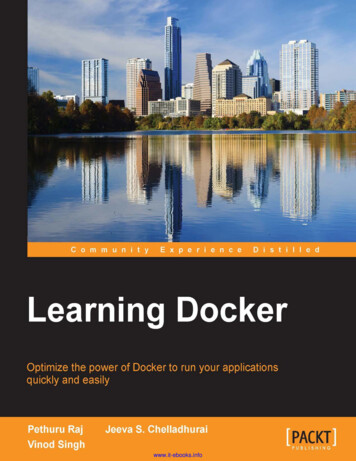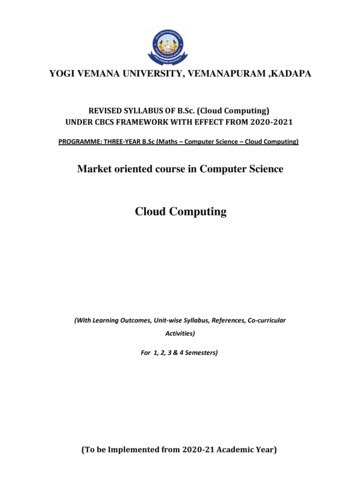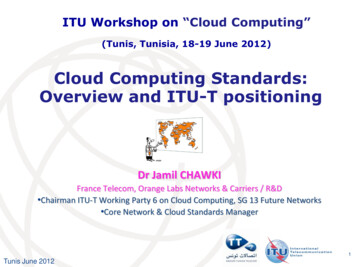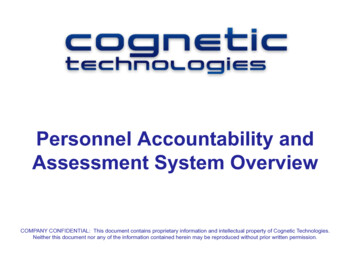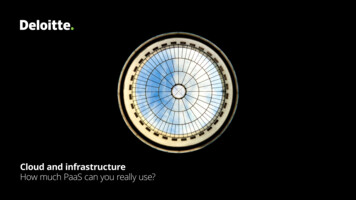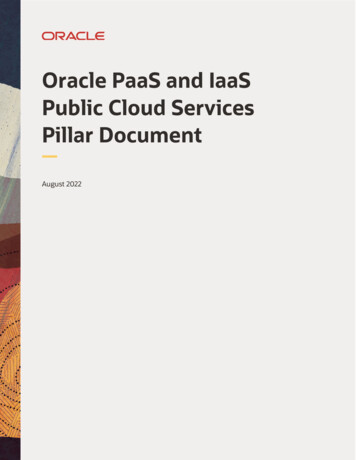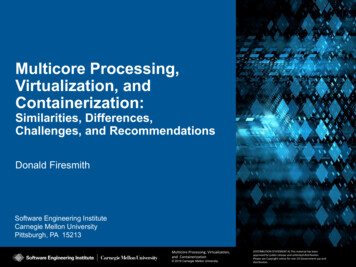Transcription
VIRTUALIZATIONContainerizationand the PaaS CloudClaus Pahl, Irish Centre for Cloud Computing and CommercePlatform-as-a-service clouds can use containers to manage andorchestrate applications. This article discusses the requirements thatarise from having to facilitate applications through distributed multicloudplatforms.24he cloud relies on virtualizationtechniques to achieve elasticity oflarge-scale shared resources. Virtual machines (VMs) have been thebackbone at the infrastructure layerproviding virtualized operating systems (OSs). Containers are a similar but more lightweight virtualization concept; they’re less resourceand time-consuming, thus they’ve been suggested asa solution for more interoperable application packaging in the cloud.Although VMs and containers are both virtualization techniques, they solve different problems.Containers are tools for delivering software—thatis, they have a platform-as-a-service (PaaS) focus—in a portable way aiming at greater interoperabilitywhile still utilizing OS virtualization principles.1VMs, on the other hand, are about hardware allocation and management (machines that can beturned on/off and be provisioned)—that is, there’san infrastructure-as-a-service (IaaS) focus on hardware virtualization. Containers can be used as areplacement for VMs where the allocation of hard-ware resources is done through containers by componentizing workloads in between clouds.For portable, interoperable applications in thecloud, we need a lightweight distribution of packaged applications for deployment and management.2One solution, containerization, providesI EEE CLO U D CO M P U T I N G P U B L I S H ED BY T H E I EEE CO M P U T ER S O CI E T Y2325-6095/15/ 31 .00 2015 IEEE a lightweight portable runtime; the capability to develop, test, and deploy applications to a large number of servers; and the capability to interconnect containers.David Bernstein discusses the importance ofcontainer-based application deployment and cluster management for the cloud computing infrastructure.3 This article reviews the virtualizationprinciples behind containers, particularly in comparison with VMs. Specifically, I investigate therelevance of the new container technology for PaaSclouds, although containers also relate to the IaaSlevel through their sharing and isolation aspects.Because today’s applications are distributed, I alsodiscuss the resulting requirements for applicationAuthorized licensed use limited to: Universita degli Studi di Roma Tor Vergata. Downloaded on November 26,2020 at 08:04:32 UTC from IEEE Xplore. Restrictions apply.
packaging and interoperable orchestration overclusters of containers. I aim to clarify how containers can change the PaaS cloud as a virtualizationtechnique, specifically PaaS as a platform technology. I go beyond Bernstein,3 addressing what’sneeded to evolve PaaS significantly further as adistributed cloud software platform, resulting in adiscussion of achievements and limitations of thestate of the art. To illustrate concepts, I’ll discusssome example technologies that exemplify technology trends.Virtualization and the Need forContainerizationHistorically, virtualization technologies have developed out of the need for scheduling processesas manageable container units. The processes andresources in question are the file system, memory,network, and system information.VMs as the cloud’s core virtualization construct have been improved successively by addressing scheduling, packaging, and resource access(security) problems. VM instances acting as guestsuse large, isolated fi les on their hosts to store theirentire fi le system and typically run a single, largeprocess on the host. Although security concerns areusually addressed through isolation, several limitations remain. Full guest OS images are required foreach VM in addition to the binaries and librariesnecessary for the applications. Full images createa space concern that translates into RAM and diskstorage requirements and is slow on startup (booting might take from 1 to more than 10 minutes4), asin Figure 1, which shows the different architecturalsettings.Packaging and application management is a requirement that PaaS clouds need to address. In avirtualized environment, a solution must be grounded in technologies that allow the sharing of the underlying platform and infrastructure in a secure butalso portable and interoperable way. Containers canmeet these requirements, but a more in-depth elicitation of specific concerns is needed.A container holds packaged, self-contained,ready-to-deploy parts of applications and, if necessary, middleware and business logic (in binariesand libraries) to run applications,5 as Figure 1 illustrates. An example is a Web interface componentwith a Tomcat server. Successful tools like Dockerare frameworks built around container engines thatallow container engines to act as a portable mechanism to package and run applications as containers.6This means that a container covers an applicationtier or node in a tier, which results in the problem ofM A Y/ J U N E 2 0 1 ontainerGuest OSGuest OSContainerBins/libsVMVMContainer engineHypervisor/host OSHost OSHardwareHardwareFIGURE 1. Virtualization architecture. The two possible scenarios, atraditional hypervisor architecture on the left and a container-basedarchitecture on the right, differ in their management of guest operatingsystem components.managing dependencies between containers in multitier applications. An orchestration plan describescomponents, their dependencies, and their life cycle. A PaaS then enacts the workflows from the planthrough agents (which could be a container runtimeengine). PaaSs can support the deployment of applications from containers.In PaaSs, there’s a need to define, deploy, andoperate cross-platform-capable cloud services usinglightweight virtualization, for which containers area solution.7 There’s also a need to transfer cloud deployments between cloud providers, which requireslightweight virtualized clusters for container orchestration.3 Some PaaSs are lightweight virtualizationsolutions in this sense.Containerization for LightweightVirtualization and Application PackagingRecent OS advances have improved their multitenancy capabilities—that is, the capability to sharea resource.Linux ContainersAs an example of OS virtualization advances, newLinux distributions provide kernel mechanisms suchas namespaces and control groups to isolate processes on a shared OS, supported through the LinuxContainer (LXC) project.Namespace isolation allows groups of processesto be separated, preventing them from seeing resources in other groups. Container technologies usedifferent namespaces for process isolation, networkinterfaces, access to interprocess communication,and mount points, and for isolating kernel and version identifiers.Control groups manage and limit resource access for process groups through limit enforcement,accounting, and isolation—for example, by limiting the memory available to a specific container.I EEE CLO U D CO M P U T I N G25Authorized licensed use limited to: Universita degli Studi di Roma Tor Vergata. Downloaded on November 26,2020 at 08:04:32 UTC from IEEE Xplore. Restrictions apply.
VIRTUALIZATIONWritable containerImage (Apache)Image (Emacs)Base image (Ubuntu)Imageslayer FSnamespacescgroupsLinux kernelrootfsFIGURE 2. Container image architecture. Based onnamespace and cgroup extensions of a Linux kernel,images are layered over each other, with a writablecontainer image at the top.26a union mount to add a writable file system on top ofthe read-only file system.There might be multiple read-only file systemsstacked on top of each other. Using union mount,several file systems can be mounted on top of eachother, which allows for creating new images bybuilding on top of base images. Each of these filesystem layers is a separate image loaded by the container engine for execution.Only the top layer is writable. This is the container itself, which can have state and is executable.It can be thought of as a directory that contains everything needed for execution. Containers can bemade into stateless images (and reused in more complex builds), however.A typical layering could include (top to bottomin Figure 2) a writable container image for applications, an Apache image and an Emacs image as sampleplatform components, a Linux image (a distribution such as Ubuntu),and the rootfs kernel image.This ensures that containers are good multitenantcitizens on a host. It also provides better isolationbetween possibly large numbers of isolated applications on a host. Control groups allow containers to share available hardware resources and, ifrequired, the control groups can set up limits andconstraints.Docker builds its solution on LXC techniques. Acontainer-aware daemon, such as dockerd for Docker, can start containers as application processes andplays a key role as the root of the user space’s process tree.Containers are based on layers composed from individual images built on top of a base image that canbe extended. Complete Docker images form portableapplication containers. They’re also building blocksfor application stacks. The approach is lightweightbecause single images can be changed and distributed easily.Docker Container ImagesContainers are OS virtualization techniques basedon namespaces and cgroups and are particularlysuitable for application management in the PaaScloud. A container is represented by lightweightimages; VMs are also based on images but full,monolithic ones. Processes running in a containerare almost fully isolated. Container images are thebuilding blocks from which containers are launched.Because it’s currently the most popular container solution, I’ll use Docker to illustrate how containerization works. A Docker image is made up of filesystems layered over each other, similar to the Linuxvirtualization stack, using the LXC mechanisms, asFigure 2 illustrates.In a traditional Linux boot, the kernel firstmounts the root file system as read-only, thenchecks its integrity before switching the rootfs volume to read-write mode. Docker mounts the rootfsas read-only as in a traditional boot, but instead ofchanging the file system to read-write mode, it usesContainerizing Applications and ManagingContainersThe container ecosystem consists of an applicationcontainer engine to run images and a repository orregistry operated via push and pull operations totransfer images to and from host-based engines.The repositories play a central role in providingaccess to possibly tens of thousands of reusable private and public container images, such as for platform components like MongoDB or Node.js. Thecontainer API allows creating, defining, composing,and distributing containers, running/starting images, and running commands in images.Containers for applications can be created byassembling them from individual images, possiblybased on base images from the repositories, as inFigure 2, which shows a containerized application.Containers can encapsulate several applicationcomponents through the image layering and extension process. Different user applications and platform components can be combined in a container.I EEE CLO U D CO M P U T I N G W W W.CO M P U T ER .O RG /CLO U D CO M P U T I N GAuthorized licensed use limited to: Universita degli Studi di Roma Tor Vergata. Downloaded on November 26,2020 at 08:04:32 UTC from IEEE Xplore. Restrictions apply.
rFIGURE 3. Container-based application architectures. These illustrate different architectural configurationswith apps running on top of (a) management components such as load balancers and autoscalers, (b and c)binaries and libraries, and (d) databases.Figure 3 shows different scenarios using the container capability of combining images for platformand application components.The granularity of containers (that is, thenumber of applications inside a container) varies.Some favor the one-container-per-app approach,which still allows composing new stacks easily (forexample, changing the webserver in an application) or reusing common components (for example,monitoring tools or a single storage service likememcached, either locally or predefined from arepository such as the Docker Hub). Apps can bebuilt or rebuilt and managed easily. The downsideis a larger number of containers with the respectiveinteraction and management overhead compared tomulti-app containers, although container efficiencyshould facilitate this.Containers as application packages for interoperable and distributed contexts must facilitate storage and network management. There are two waysdata is managed in Docker—data volumes and datavolume containers. Data storage features can adddata volumes to any container created from an image. A data volume is a specially designated directory within one or more containers that bypasses theunion file system to provide features for persistentor shared data. Volumes can be shared and reusedbetween containers, as Figure 4 illustrates. A datavolume container enables sharing persistent data between application containers through a dedicated,separate data storage container.Network management is based on two methods for assigning ports on a host—network portmappings and container linking. Applications canconnect to a service or application running insidea Docker container via a network port. Containerlinking allows linking multiple containers togetherand sending information between them. Linkedcontainers can transfer data about themselves viaenvironment variables. To establish links and somerelationship types, Docker relies on containers’names, which must be unique, meaning that linksM A Y/ J U N E 2 0 1 rVolumeHost nodeHost eVolumeHost nodeHost nodeClusterFIGURE 4. Container-based cluster architecture.Clusters assemble host nodes with container anddata volumes, joined through links.are often limited to containers of the same host(managed by the same daemon).ComparisonTable 1 compares traditional VMs and containers.Some sources are also concerned about security,suggesting that it’s preferable to run, for instance,only one Docker instance per host to avoid isolationlimitations.3Different Container ModelsA range of other container technologies exist for different operating systems types (I single out Linuxand Windows here) as well as specific or generic solutions for PaaS platforms8: Linux (Docker, LXC, OpenVZ, and others forvariants such as BSD, HP-UX, and Solaris), Windows (Sandboxie), and Cloud PaaS (Warden/Garden (in Cloud Foundry) and LXC (in OpenShift).I EEE CLO U D CO M P U T I N G 27Authorized licensed use limited to: Universita degli Studi di Roma Tor Vergata. Downloaded on November 26,2020 at 08:04:32 UTC from IEEE Xplore. Restrictions apply.
VIRTUALIZATIONTable 1. Virtual machine versus container-based application architectures.FeatureVirtual machinesContainersStandardizationFairly standardized system images with capabilitiessimilar to bare-metal computers (for example,Distributed Management Task Force’s OpenVirtualization Format, or OVF)Not well standardized, OS- and kernel-specific withvarying degrees of complexityHost/guestarchitectureCan run guest kernels that are different from thehost, with consequently more limited insight intohost storage and memory managementRun host kernels at guest level only but do so possiblywith a different package tree or distribution such thatthe container kernel operates almost like the hostBoot processStarted through standard boot process, resulting in Can start containerized applications directly or througha number of hypervisor processes on the hosta container-aware init daemon, such as systemd, whichappear as normal processes on the hostThere’s still an ongoing evolution of OS virtualization and containerization, aiming at providing OSsupport through standard APIs and tools for container management, network management, andmore visible and manageable resource utilization.The tool landscape is equally in evolution. Forexample, Rocket is a new container runtime fromthe CoreOS project (CoreOS is Linux for massiveserver deployments), which is an alternative to theDocker runtime. It’s specifically designed for composability, security, and speed. These concernshighlight the teething concerns that the communityis still engaged with.Containerization in PaaS CloudsAlthough VMs are ultimately the medium to provision PaaS platform and application components atthe infrastructure layer, containers appear to bemore suitable for application packaging and management in PaaS clouds.PaaS FeaturesA PaaS generally provides mechanisms for deploying applications, designing applications for thecloud, pushing applications to their deploymentenvironment, using services, migrating databases,mapping custom domains, IDE plugins, or a buildintegration tool. PaaSs have features such as builtfarms, routing layers, or schedulers that dispatchworkloads to VMs. A container solution supportsthese problems through interoperable, lightweight,and virtualized packaging. Containers for application building, deployment, and management(through a runtime) provide interoperability. Containers produced outside a PaaS can be moved intothe PaaS so that the container encapsulates theapplication. Existing PaaSs have embraced the momentum caused by containerization and standardized application packaging driven by Docker. Many28PaaSs have a container foundation for running platform tools.PaaS EvolutionThe evolution of PaaS is moving toward containerbased, interoperable PaaSs. The first generation consisted of classical fixed proprietary platforms suchas Azure or Heroku. The second generation wasbuilt around open source solutions such as CloudFoundry and OpenShift, which let users run theirown PaaS (on-premise or in the cloud), already builtaround containers. OpenShift has now adopted theDocker container model, as has Cloud Foundrythrough its internal Diego solution. The currentthird generation includes platforms such as Dawn,Deis, Flynn, Octohost, and Tsuru, which are builton Docker from scratch and are deployable on acompany’s own servers or on public IaaS clouds.Open PaaSs such as Cloud Foundry and OpenShift treat containers differently, however. Whereas Cloud Foundry supports stateless applicationsthrough containers, stateful services run in VMs.OpenShift doesn’t distinguish these.Service OrchestrationDevelopment and architecture are central PaaSconcerns. Recently developed microservice architectures break monolithic application architecturesinto service-oriented architecture (SOA)-style independently deployable services, which are wellsupported by container architectures. Services areloosely coupled, independent, and can be rapidlycalled and mapped to whatever business processis required. The microservice architectural style isan approach to developing a single application as asuite of small services, each running in its own process and communicating with lightweight mechanisms. These services are independently deployableby a fully automated deployment and orchestrationI EEE CLO U D CO M P U T I N G W W W.CO M P U T ER .O RG /CLO U D CO M P U T I N GAuthorized licensed use limited to: Universita degli Studi di Roma Tor Vergata. Downloaded on November 26,2020 at 08:04:32 UTC from IEEE Xplore. Restrictions apply.
framework. They must be able to deploy often andindependently at arbitrary schedules, instead of requiring synchronized deployments at fixed times.Containerization provides an ideal mechanism fortheir deployment and orchestration, particularly, ifthey’re to be PaaS-provisioned. A platform service manager looks after the software packaging and management. An agent manages the container life cycles (ateach host). A cluster head node service is the master thatreceives commands from the outside and relaysthem to container hosts.Container Orchestration and ClusteringContainerization facilitates the step from a singlehost to clusters of container hosts to run containerized applications over multiple clusters in multipleclouds.9 The built-in interoperability makes thispossible.Container ClustersA container-based cluster architecture groups hostsin clusters.10 Figure 4 illustrates an abstract architectural scenario based on common container andcluster concepts. Container hosts are linked in acluster configuration: Each cluster consists of several (host) nodes,where nodes are virtual servers on hypervisors orpossibly bare-metal servers. Each host node holdsseveral containers with common services such asscheduling, load balancing, and applications. Each container can hold continually providedservices such as their payload service, which areone-off services (for example, print) or functional (middleware service) components. Application services are logical groups of containers from the same image. Application services allow scaling an application across nodes. Volumes are used for applications requiring datapersistence. Containers can mount volumes.Data stored in these volumes persists even aftera container is terminated. Links allow two or more containers, typically ona single host, to connect and communicate.This configuration creates an abstraction layer forcluster-based service management that goes beyondcontainer solutions like Docker.A cluster management architecture has the following components: The deployment of distributed applicationsthrough containers is supported using a virtualscalable service node (cluster) with high internalcomplexity (supporting scaling, load balancing,failover) and reduced external complexity. An API allows operating clusters from the creation of services and container sets to other lifecycle functions.M A Y/ J U N E 2 0 1 5This architecture allows development without regard to the network topology and requires no manual configuration.11A cluster architecture is composed of engines toshare service discovery (for example, through shareddistributed key-value stores) and orchestration/deployment (load balancing, monitoring, scaling, andalso file storage, deployment, pushing, and pulling).This satisfies some of the requirements NaneKratzke lists for cluster architectures.8 A lightweightvirtualized cluster architecture should provide several management features as part of the abstractionon top of the container hosts: hosting containerized services and providing secure communication between these services, autoscalability and load-balancing support, distributed and scalable service discovery andorchestration, and transfer/migration of service deployments between clusters.Mesos is an example of a cluster managementplatform. This Apache project binds distributedhardware resources into a single pool of resources. Application frameworks can use Mesos to efficiently manage workload distribution. Mesos is adistributed systems kernel following the same principles as the Linux kernel but at a different level ofabstraction. The Mesos kernel runs on all clustermachines and provides applications with APIs forresource management and scheduling across cloudenvironments. It natively supports LXC and alsosupports Docker.An example clustering management solution at ahigher level than Mesos is the Kubernetes architecture, which is supported by Google. Kubernetes canbe configured to allow orchestrating Docker containers on Mesos at scale. Kubernetes is based onprocesses that run on Docker hosts that bind hostsinto clusters and manage containers. Minions arecontainer hosts that run pods (that is, sets of containers) on the same host. OpenShift has adoptedKubernetes. Google expertise incorporated in Kubernetes competes here with platform-specific evolution toward container-based orchestration. CloudI EEE CLO U D CO M P U T I N G 29Authorized licensed use limited to: Universita degli Studi di Roma Tor Vergata. Downloaded on November 26,2020 at 08:04:32 UTC from IEEE Xplore. Restrictions apply.
ntainerNodeNode lationship typeHostnodeClustertemplateTopology templateOrchestration planFIGURE 5. Cluster topology orchestration (adapted from the Topologyand Orchestration Specification for Cloud Applications [TOSCA] byapplying the generic TOSCA service template to the container andcluster technology context).Foundry, for instance, uses Diego as an orchestration engine for containers.Network and Data ChallengesContainers in distributed systems require advancednetwork support. Containers provide an abstractionthat makes each container a self-contained unitof computation. Traditionally, containers were exposed on the network via the shared host machine’saddress. In Kubernetes, each group of containers (orpods) receives its own unique IP address, reachablefrom any other pod in the cluster, whether colocated on the same physical machine or not. This requires advanced routing features based on networkvirtualization.Data storage is another problem in distributedcontainer management. Managing containers inKubernetes clusters might be hampered in terms offlexibility and efficiency by the need for pods to colocate with their data. What is needed is to pair acontainer with a storage volume that, regardless ofthe container’s location in the cluster, follows it tothe physical machine.Orchestration ScenariosContainer cluster-based multi-PaaS is a solutionfor managing distributed software applications inthe cloud, but this technology still faces challenges.These include formal descriptions or user-definedmetadata for containers beyond image tagging withsimple IDs but also clusters of containers and their30orchestration. The topology of distributed container architectures needs to be specified and its deployment and execution orchestrated, as Figure 5illustrates.There’s currently no accepted solution for theorchestration problem; however, I briefly illustrateits relevance using a possible solution. AlthoughDocker has started to develop its own orchestrationsolution and Kubernetes also provides an orchestration mechanism for containers onto nodes, a morecomprehensive solution that would tackle orchestration of complex application stacks could involveDocker orchestration based on the Topology andOrchestration Specification for Cloud Applications(TOSCA),12 a topology-based service orchestration standard that’s supported, for example, by theCloudify PaaS. Cloudify uses TOSCA to enhancethe portability of cloud applications and services(see Figure 5). TOSCA enables the interoperable description of application andinfrastructure cloud services (here, containershosted on nodes), the relationships between parts of the service(here, service compositions and links, as illustrated in Figure 4), and the operational behavior of these services (forexample, deploy, patch, and shutdown) in an orchestration plan.The TOSCA framework is independent of thesupplier creating the service and any particularcloud provider or hosting technology. TOSCA willalso make it possible to associate higher-level operational behavior with cloud infrastructure management. Using TOSCA templates for containerclusters and abstract node and relationship types, anapplication stack template can be specified.ObservationsSome PaaSs have started to address limitations inthe context of programming (such as orchestration)and DevOps for clusters. The examples I’ve used allow for some observations. First, containers are bynow largely adopted for PaaS clouds.3 Second, standardization through adoption of emerging de factostandards such as Docker or Kubernetes is also taking place, although at a slower pace. Third, development and operations are still at an early stage.Cloud management platforms are still at an earlier stage than the container platforms they build on.Whereas clusters in general are about distribution,the question emerges as to what extent this distribution reaches the edge of the cloud with small devicesI EEE CLO U D CO M P U T I N G W W W.CO M P U T ER .O RG /CLO U D CO M P U T I N GAuthorized licensed use limited to: Universita degli Studi di Roma Tor Vergata. Downloaded on November 26,2020 at 08:04:32 UTC from IEEE Xplore. Restrictions apply.
and embedded systems and whether devices runningsmall Linux distributions such as the Debian-basedDSL (which requires around 50 Mbytes of storage)can support container host and cluster management.ontainer technology has a huge potential tosubstantially advance PaaS technology towarddistributed heterogeneous clouds through lightweightness and interoperability, as Bernstein andother have recognized.3 However, we still need significant improvements to deal with data and network management aspects as well as an abstractdevelopment and architecture layer.AcknowledgmentsThis work was supported in part by the Irish Centre for Cloud Computing and Commerce (IC4), anIrish National Technology Centre funded by Enterprise Ireland and the Irish Industrial DevelopmentAuthority, and by Science Foundation Ireland grant13/RC/2094 to Lero, the Irish Software ResearchCentre.References1. R. Ranjan, “The Cloud Interoperability Challenge,” IEEE Cloud Computing, vol. 1, no. 2,2014, pp. 20–24.2. B. Di Martino, “Applications Portability and Services Interoperability among Multiple Clouds,”IEEE Cloud Computing, vol. 1, no. 1, 2014, pp.74–77.3. D. Bernstein, “Containers and Cloud: From LXCto Docker to Kubernetes,” IEEE Cloud Computing, vol. 1, no. 3, 2014, pp. 81–84.4. M. Mao and M. Humphrey, “A PerformanceStudy on the VM Startup Time in the Cloud,”Proc. IEEE 5th Int’l Conf. Cloud Computing(Cloud 12), 2012, pp. 423–430.5. S. Soltesz et al., “Container-Based Operating System Virtualization: A Scalable, High-Performanc
ers can change the PaaS cloud as a virtualization technique, specifi cally PaaS as a platform tech-nology. I go beyond Bernstein,3 addressing what's needed to evolve PaaS signifi cantly further as a distributed cloud software platform, resulting in a discussion of achievements and limitations of the state of the art.