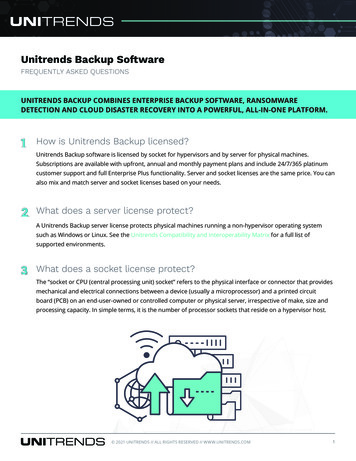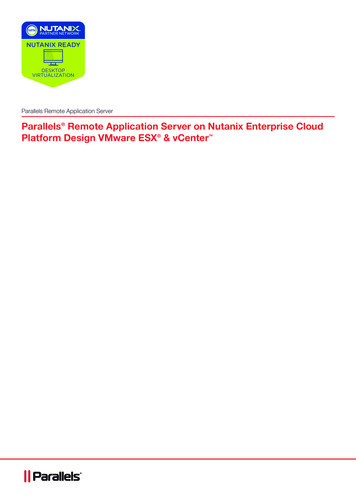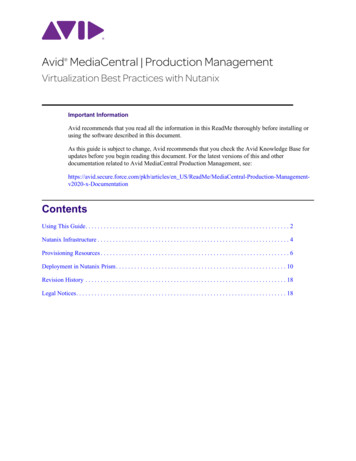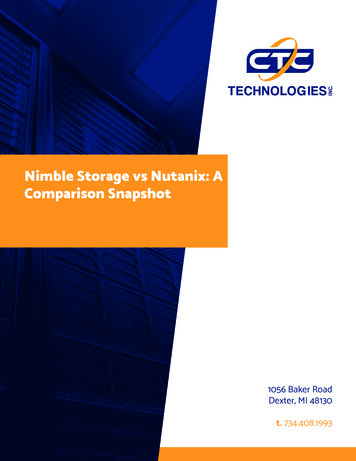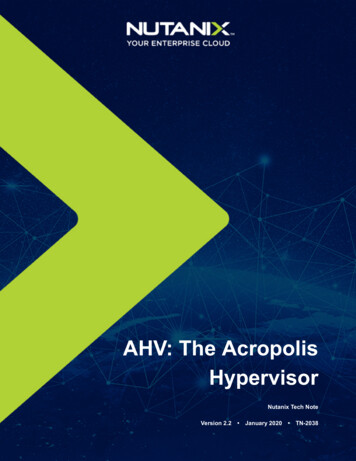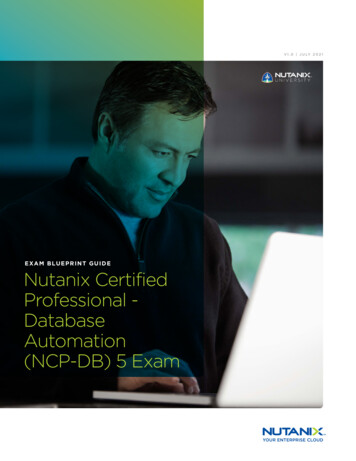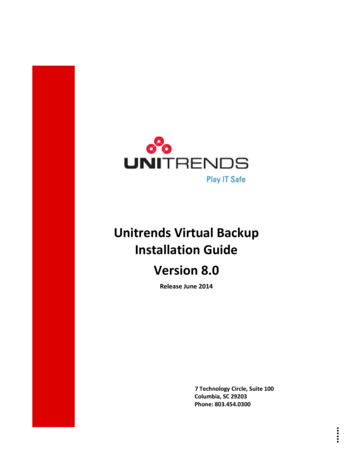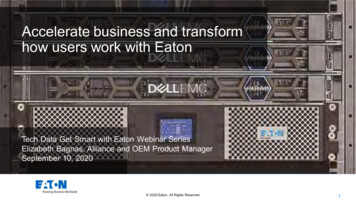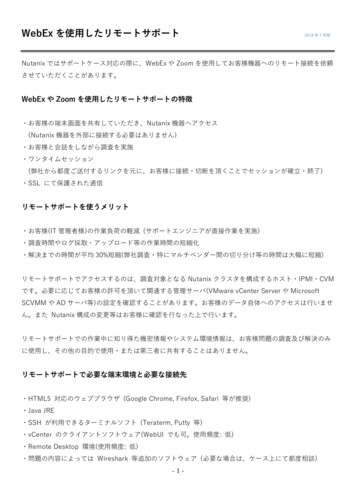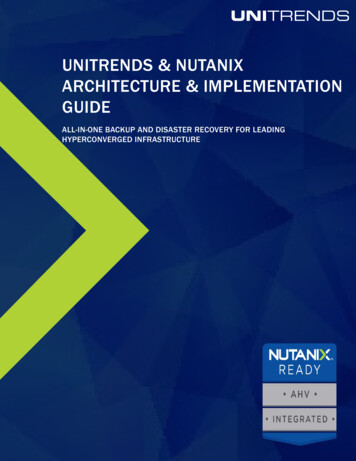
Transcription
UNITRENDS AND NUTANIX ARCHITECTURE & IMPLEMENTATION GUIDEUNITRENDS & NUTANIXARCHITECTURE & IMPLEMENTATIONGUIDEALL-IN-ONE BACKUP AND DISASTER RECOVERY FOR LEADINGHYPERCONVERGED INFRASTRUCTURE1
UNITRENDS AND NUTANIX ARCHITECTURE & IMPLEMENTATION GUIDEUNITRENDS AND NUTANIX ARCHITECTURE & IMPLEMENTATION GUIDEINTRODUCTIONNutanix and Unitrends have jointly integrated theirproducts to deliver hyperconverged infrastructureprotected with advanced data backup and disasterrecovery capabilities. The result: a fully-protected, easilymanaged, compute infrastructure that greatly improves ITefficiency while reducing costs.This paper will describe the benefits of a Nutanix /Unitrends joint solution, how the integration works, andconfiguration best practices.“Between Unitrends andNutanix, I have two ofthe most easily managedsolutions there must be.Walt LockwoodSystems AdministratorBlackLine”For Unitrends Backup virtual appliance deployments, it is also recommendedto consult the following resources for your Nutanix AHV implementation:1.Deployment Guide for Unitrends Backup on Nutanix AHV2.Deployment Best Practices for Unitrends BackupBEST-IN-CLASS IN EACH OF THEIR MARKETSUnitrends and Nutanix are each leaders in their respective markets. Both offervast flexibility with deep integration into many hypervisors to meet customerspecific needs, namely Nutanix AHV, VMware vSphere, Microsoft Hyper-V, andCitrix Hypervisor (formerly called XenServer). These highly complementaryintegrations of Unitrends and Nutanix extend each other’s strengths to delivera solution that is greater than the sum of the parts.UNITRENDSThe keys to a complete protection strategy are that you have data protectedin separate, isolated storage locations from your production environment, youcan meet retention requirements, and you can recover both locally and in anoffsite location in the case of a major outage or data loss event. Unitrends2simplifies all of these requirements into a single workflow. It is thefront-line defense against IT downtime. Unitrends offers a completesolution of data backup and recovery appliances with local, remoteand cloud-based recovery options. Unitrends backup appliances candirectly connect to the cloud to allow users to replicate backups toa highly available Cloud infrastructure for long-term retention andDisaster Recovery as a Service (DRaaS). Unitrends DRaaS White Gloveservices will quickly restore failed applications, guaranteed by ServiceLevel Agreements (SLAs).NUTANIXNutanix created the concept of a hyperconverged infrastructure.No longer do organizations need to purchase, maintain and serviceserver, storage and networking as separate devices. Nutanix makesan integrated enterprise private-cloud infrastructure invisible withoutsacrificing the security and control of on-premises infrastructure.Nutanix also has their own hypervisor they supply to their customers forno cost. This allows Nutanix users to avoid having to pay for expensivelicenses for VMware without sacrificing the benefits of virtualization.UNITRENDS INTEGRATION WITH NUTANIXAHVNutanix and Unitrends worked together to integrate the native virtualmachine snapshotting ability of Nutanix AHV with the advanced dataprotection and recovery capabilities of Unitrends. Unitrends usesNutanix AHV snapshots as the foundation for backup, replication,archiving and remote recovery in a similar fashion as other hypervisorssupported by Nutanix. Backups can be replicated to a secondaryNutanix platform running a Unitrends virtual appliance, a remoteRecovery Series hardware backup appliance, or to the Unitrends Cloud.3
UNITRENDS AND NUTANIX ARCHITECTURE & IMPLEMENTATION GUIDE“With Unitrends andNutanix, everything isrunning much moreefficiently and withmuch lower softwarecosts.Brandon LandrethIT ManagerSGS Polymer Solutions”Hypervisor integration of this nature simplifies and speedsup protection and recovery without requiring the use ofagents inside the virtual machines themselves. Largedynamic virtual environments benefit from the simplicityof adding VMs and knowing they can be easily protectedin this fashion. Using this integration, all componentsof a virtual machine recovery are automated in a singleefficient step, as well as the ability to recover files andapplication objects, such as emails. This is referred to ashypervisor-level protection. For Nutanix AHV, specifically,these recoveries can also be automated using the UnitrendsRESTful web-based API for advanced recovery workflows.In some cases, it can be beneficial to protect at theguest-level using an agent inside a few specific VMs. In these cases, youmight be optimizing backup footprint by only protecting certain files, foldersor applications instead of the entire machine. For Windows VMs running onNutanix AHV, this guest-level methodology can also add advanced file searchand automated recovery testing capabilities without the need for any APIdevelopment.All types of Nutanix AHV backups – hypervisor-level and guest-level – canbe replicated offsite to another instance of a Unitrends appliance, as well asthe white-glove Unitrends Forever Cloud for long-term retention. Supportedguest-level backups of Nutanix AHV can also be spun up in the UnitrendsCloud for Disaster Recovery as a Service, which provides automated DRtesting services and contractual Service Level Agreements for recovery times.Unitrends is a member of Nutanix’s Elevate Technology Alliance PartnerProgram. The Unitrends integration with Nutanix AHV has been fully validatedby both Unitrends and Nutanix with the Nutanix Ready AHV Integratedvalidation.4UNITRENDS AND NUTANIX ARCHITECTURE & IMPLEMENTATION GUIDEBENEFITS OF NATIVE INTEGRATION WITHNUTANIX AHVThe combination of hyperconverged infrastructure and all-in-oneenterprise-grade backup and continuity enables organizations to gain theadvantages of fast time to value, lower costs, and increased confidencetheir applications will recover, whatever happens to the local datacenter. Bycombining the power and advanced features of Unitrends and Nutanix, ITadministrators will gain the following advantages previously available only totraditional server-based enterprise datacenters.INTEGRATION NATIVELY AVAILABLE WITH ALL UNITRENDS APPLIANCESGreatly Simplified InfrastructureThe Nutanix platform delivers a full infrastructure stack that integratescompute, storage, networking, and security to host a private cloud. Whencombined with Unitrends backup appliances you have a complete, easilymanaged datacenter with a much smaller footprint, consuming less powerand cooling, and easier to manage than traditional computing hardware.Reduced Software CostsMany organizations report the cost for VMware is the largest single line item intheir IT budget. Some VMware users report paying for many VMware featuresthey do not use. By shifting to Nutanix’s AHV hypervisor, organizations caneliminate one of their largest costs and lose nothing in performance. Withdeep integration into Nutanix AHV, enterprises maintain the same level ofdata protection they would get for their VMware environment.SLA Policy AutomationSLA Policy Automation (SPA) greatly simplifies the way users define andmanage backups. Unitrends users are able define backups in one easy stepbased on desired policy objectives rather than being required to understand5
UNITRENDS AND NUTANIX ARCHITECTURE & IMPLEMENTATION GUIDEand make multiple process selections. The feature offers the administratorthe choice of defining and scheduling backups based on a specific recoverypolicy (RPO and location of backups), with SPA automatically defining andmanaging the steps required to deliver that policy. SPA greatly reduces theeffort and confusion required to define backup schedules and dramaticallyincreases the ability to meet data protection and business continuitymandates.Simple Dashboard User InterfacesWith the Unitrends / Nutanix integration, organizations can run their entiresolution with just two dashboards – one for Nutanix to control the servers,storage and networking and one for Unitrends to manage all aspects ofbackup and recovery. The UIs of both products allow you to see in a singleglance the health of the compute infrastructure and set the features andfunctionality required to support the organization’s particular goals.Integration with Unitrends CloudThe cloud can provide safe, trustworthy and easily-recoverable storage.Different types of data have different retention schedules – 1 year, 3 years,7 years or infinite. Unitrends offers tiered retention pricing so you can getcritical data off the Nutanix storage for long term protection. You can selectthe number of years that data must be retained with cloud pricing to match.This white glove service removes the burden and operating costs of retentionmanagement to help customers gain complete protection while having thetime to focus on their businesses.Automatic Ransomware DetectionUnitrends appliances have the ability to quickly and automatically identifyransomware activity as part of every backup. Newly developed artificialintelligence runs during every backup, analyzes the randomness and rates offile changes to identify backups infected by ransomware. Upon detection ofransomware activity on the Nutanix platform, email and dashboard alerts aresent immediately to administrators, and all suspected backups flagged withicons to prevent recoveries using infected files.6UNITRENDS AND NUTANIX ARCHITECTURE & IMPLEMENTATION GUIDECentralize Backup and Continuity Across Remote EnvironmentsBackup and recovery tools can now be managed remotely, meaning thatorganizations no longer need to have IT deployed at every site there is aNutanix platform. Using its proprietary remote monitoring and managementtechnology, a single Unitrends appliance can manage thousands of remoteUnitrends appliances regardless of local IT presence. Appliances in differentlocations can act as backups for each other so that site-level disasters toNutanix platforms, such as electrical failures or flood, do not bring down anentire enterprise.Granular Recovery of FilesWith Unitrends appliances, item-level point-in-time granular recovery of files,folders, and application objects from a backup is supported for applicationssuch as SQL, SharePoint and Exchange. The user simply locates the granularelements to restore and copies them to their desired location. You can recovera single lost file rather than having to restore an entire data set, from whichthe desired file has to be extracted.BENEFITS OF GUEST-LEVEL PROTECTIONUnitrends and Nutanix continue to work together to enhance recoverycapabilities with native Nutanix AHV integration. As a result, you can enjoy thebenefits below while protecting at the guest-level.Disaster Recovery as a Service in the Unitrends CloudUnitrends appliances can provide local, remote or cloud recovery of failedapplications from the Nutanix platform. DRaaS allows organizations to spin uptheir Nutanix-based applications in the cloud if their local platforms go downfor any reason. Pay for DRaaS protection only for the applications determinedto be important and add optional tiered SLAs.7
UNITRENDS AND NUTANIX ARCHITECTURE & IMPLEMENTATION GUIDEBuilt-In Automated Recovery TestingThe only way to know if you’re capable of recovering from a disaster is totest regularly and see the results. Running locally on the backup applianceor in the cloud, Unitrends Recovery Assurance will automatically test andcertify full recovery of the Nutanix environment with no manual involvementfrom IT staff. Using backup files, the entire infrastructure is recreated on theappliance or in the cloud to ensure that all data and application dependenciesare correct. Final reports showing failed recoveries, actual RPOs / RTOs, andany recovery issues are automatically sent to administrators via email.UNITRENDS AND NUTANIX ARCHITECTURE & IMPLEMENTATION GUIDEDEPLOYMENT ARCHITECTURENutanix platforms can be protected using either Unitrends Recovery Serieshardware or Unitrends Backup virtual appliances. Both Unitrends products deliverall the benefits described above. Below is the configuration architecture thatensures all data protection and recovery features are supported.Compliance ReportingMost companies operate under industry mandates that require protectionagainst loss of data and business functionality. Health care organizations, forexample have HIPAA mandates that require not only DR protection, but alsothat recovery technologies be tested regularly with the results shared withauditors. Sarbanes - Oxley (SOX) compliance is required by all publicly tradedcompanies. SOX mandates that, in addition to requiring corporate officers totake greater responsibility for the accuracy of financial reports, organizationsunderstand the risks that may impact the financial reporting process,including the impact of downtime. Unitrends Recovery Assurance documentsthat the entire Nutanix / Unitrends infrastructure meets industry recoverymandates.Software Test and Development EnvironmentsOrganizations can ensure that new software versions and patches will notcause performance interruptions by testing them prior to deployment onproduction Nutanix platforms. Automated provisioning tools can now spin-upand create test sandboxes that are exactly the same as the productionNutanix environment because they are created from the most recent backups.If problems are found, they can be pinpointed and solved. Once all testing isfinished, the entire test environment can easily be torn down.8Recovery Series appliances provide a simple deployment that automaticallyseparates and isolates backup data from your production environment. Theentire solution – backup server, storage, software, security and analytics – issupported with one contact to Unitrends. Predictive analytics drive support timedown through self-healing technologies and proactive case creation.9
UNITRENDS AND NUTANIX ARCHITECTURE & IMPLEMENTATION GUIDEUNITRENDS AND NUTANIX ARCHITECTURE & IMPLEMENTATION GUIDEUnitrends Backup virtual appliances allow you to standardize on Nutanix, evenfor secondary data. Backups can still be sent to remote isolated storage fordata separation, as well as efficiently replicated to secondary Nutanix nodes inanother location. Virtual appliances allow you to scale backups easily WITHINyour Nutanix infrastructure.As both Unitrends Recovery Series hardware and Unitrends Backup virtualappliances share the same User Interface (UI), the steps below are the samefor both products. Screenshots of the configuration process are included toshow just how simple the process is to use Unitrends to protect Nutanix AHVimplementations.CONFIGURATION DETAILSNutanix AHV has native protection from Unitrends. Other hypervisors suchas VMware, Citrix XenServer, and Microsoft Hyper-V can also run on Nutanixwith native protection from Unitrends. See Unitrends Compatibility andInteroperability Matrix for a complete list of protected hypervisors, operatingsystems and applications. Unitrends Recovery Series appliances integrate allbackup components and access the hypervisor directly for replication andother protection services.Users begin by adding their Nutanix Cluster to the appliance UI from the“Configure Protected Assets Add Virtual Host”. “Nutanix AHV” is nowavailable in the “Hypervisor” dropdown.Use Unitrends’ WAN-optimization capabilities (deduplication, compression,throttling, transfer hardening, and in-flight and/or at-rest data encryption) tocopy backups to a remote Unitrends appliance, another Nutanix platform, orto Unitrends Cloud. Any of these sites provide fast application recovery in theevent of a failure at the primary Nutanix location.CONFIGURING UNITRENDS INTEGRATION FORNUTANIX AHVWith Unitrends software version 10.2 and later customers are now able todiscover, manage, protect and recover their AHV inventory from the Unitrendsinterface without the use of agents in the guest VMs. Customers registertheir Nutanix AHV Cluster with appropriate credentials and Unitrends willautomatically discover the VMs in the inventory. The AHV VMs will thenbe available to be protected from the “Protect” page. On the Restore side,customers will be able to select a Nutanix Cluster and a Storage Container andperform single-step Restore procedures to get their VMs back.10The specific Hostname is added by the user to make identifying specificNutanix platforms easier. This name is not necessarily the hostname of theCluster. It is only a client name which will then be used by the Unitrendsappliance. TThe IP address is the Nutanix Prism Cluster IP(Prism Element).The username/credentials should be either local administrator username/credentials(preferred) or a set of username/credentials with administratorprivileges(user admin/cluster admin) for Nutanix API access. If there is an11
UNITRENDS AND NUTANIX ARCHITECTURE & IMPLEMENTATION GUIDEUNITRENDS AND NUTANIX ARCHITECTURE & IMPLEMENTATION GUIDEOnce the AHV Cluster has been registered to the appliance, the list of VMs thatare candidates for backup will be available on the Unitrends “Protect” page.issue during registration, the user will be shown an appropriate error messagelike the one below.When the Nutanixplatform has been registered properly the name willUsers will then select one or more VMs and run an On-Demand job with themor create a schedule to protect selected VMs.Only Full, Incremental, and Incremental Forever backups are currentlysupported for Nutanix VMs. Differentials are not supported and will beconsidered in the future based on customer demand and future snapshotmanagement capabilities with AHV. Unitrends wants to be as efficient aspossible with this precious resource to avoid unwanted Nutanix storageutilization as a result of the backup process.appear on the list. Note thelogo to designate Nutanix platforms.1213
UNITRENDS AND NUTANIX ARCHITECTURE & IMPLEMENTATION GUIDEBackups of the VMs in the AHV Cluster can be performed using the NetworkMode. The Network mode is the approach used when the disk/s of the VMbeing backed up are not directly accessible from the Unitrends appliance.For the network approach, iSCSI session/s will be established from theUnitrends appliance to the Nutanix cluster. This is the primary process Nutanixrecommends to backup their VMs when the disks of the VM are not directlyaccessible. There is a pre-requisite for iSCSI/Network mode in that the NutanixData Services IP should be configured on Prism.There are also options for application-consistent and crash-consistent Backupsfor AHV VMs. By default, the AHV VMs will initially inherit the global settingthat exists on the Unitrends appliance where the Nutanix Cluster has beenregistered. 2018 Nutanix, Inc. All rights reserved. Nutanix, the Enterprise CloudPlatform, the Nutanix logo and the other Nutanix products, features, and/or programs mentioned herein are registered trademarks or trademarks ofNutanix, Inc. in the United States and other countries. All other brand andproduct names mentioned herein are for identification purposes only and arethe property of their respective holder(s), and Nutanix may not be associatedwith, or sponsored or endorsed by such holder(s). This document is providedfor informational purposes only and is presented ‘as is’ with no warranties ofany kind, whether implied, statutory or otherwise.14UNITRENDS AND NUTANIX ARCHITECTURE & IMPLEMENTATION GUIDECONCLUSIONNutanix is an exciting option for enterprise data centers to consolidate thefootprint and management requirements for IT infrastructure. This newapproach to computing does not reduce the requirement for data protectionand application recovery. Unitrends’ All-in-One Backup and Disaster Recoverycapabilities are extended to offer native integration for all hypervisors runningin Nutanix environments, including Nutanix AHV. Following these configurationrecommendations will go a long way to reducing the IT organization’sworkload without sacrificing protection of the corporation’s most criticalassets - their data.Now that you have learned about Unitrends and Nutanix, please exploreadditional educational resources.GET YOUR FREE TRIALUnitrends increases uptime and confidence in a world in which IT professionals must do more with less. Unitrendsleverages high-availability hardware and software engineering, cloud economics, enterprise power with consumergrade design, and customer-obsessed support to natively provide all-in-one enterprise backup and continuity. Theresult is a “one throat to choke” set of offerings that allow customers to focus on their business rather than backup.Learn more by visiting unitrends.com or follow us on LinkedIn and Twitter @Unitrends.unitrends.comPART# WP-2080-ENG-B15
Different types of data have different retention schedules - 1 year, 3 years, 7 years or infinite. Unitrends offers tiered retention pricing so you can get critical data off the Nutanix storage for long term protection. You can select the number of years that data must be retained with cloud pricing to match.