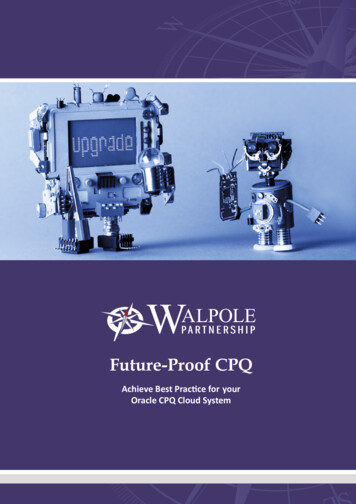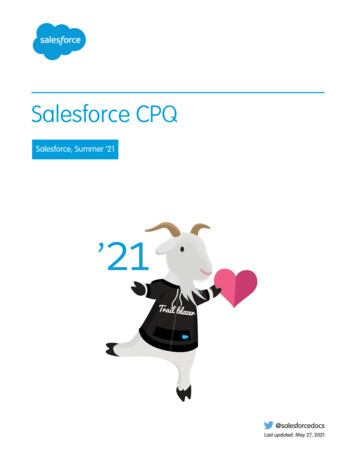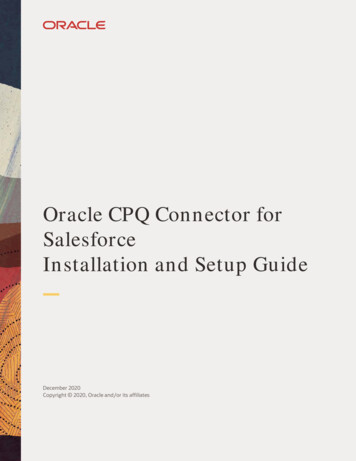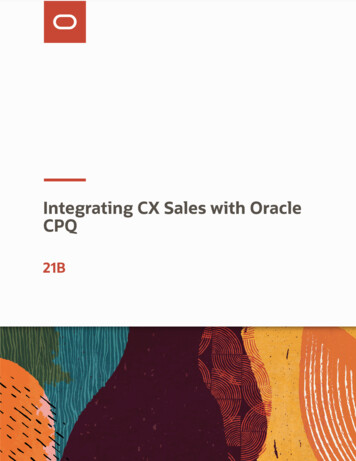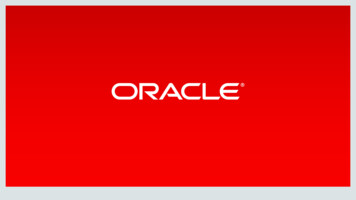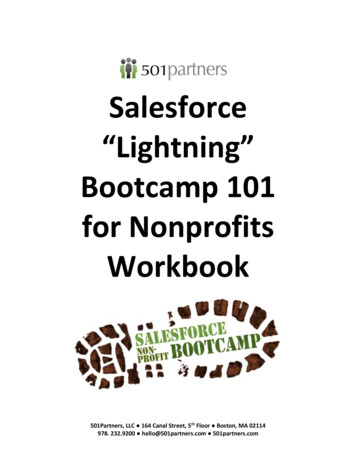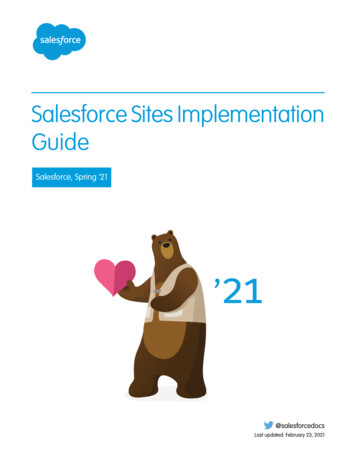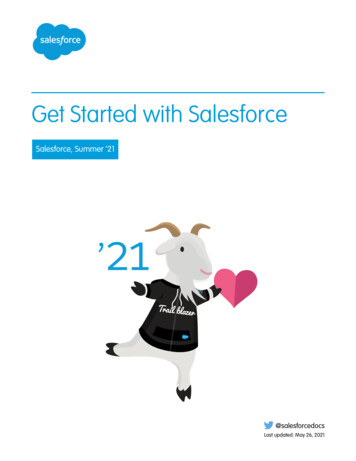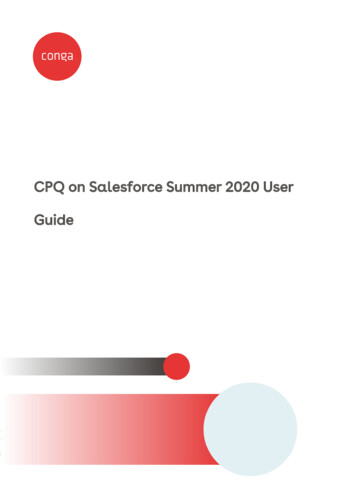
Transcription
CPQ on Salesforce Summer 2020 UserGuide
Table of ContentsAbout This Guide.7What's New . 8About Apttus Configure Price Quote . 19Key Terminology .20Getting Started .23System Requirements . 23Logging on to CPQ . 23To log in to CPQ . 23About Apttus CPQ UI .24Creating Views.25Dashboards .26Reports .26Creating Quotes .27Creating Quote/Proposals from Opportunities .28To create a quote/proposal .29Cloning existing Quote/Proposal . 32To clone an existing quote. 33Creating Quick Quotes. 34To create a quick quote.34Including Product Footnotes in Proposal Documents . 35To include product footnotes in Proposal documents.35Adding Products . 36Searching a Product from the Catalog . 37Searching Product or Category. 37Configuring a Product from the Catalog .39To configure product attributes.41Attribute Enhancements: Hidden Attributes .43To configure bundle products.44To clone a product .46To lock an option value .46To select products from prompt .47Working with the Mini-Cart.48Favorite Configurations on the Cart.48
Saving your Favorite Configurations .50Reusing your Favorite Configurations .50Providing Ability to Add Multiple Favorites with a Single Click.52Quote Lifecycle Collaboration. 52Process flow .53Assigning the configuration to the Collaborator or Queue.55Working on the Configuration Request.58Merging the Configurations in the Parent Cart .60Pricing Products . 62To price a product on the shopping cart .65Bucket Adjustments . 70Use Case 1:Applying Bucket Adjustments. 71To apply bucket adjustments on line items in the cart. 72Use Case 2: Applying Unit Level Discounts . 73Creating a Price Ramp for a Product . 75Creating the Price Ramp on the Cart Page .76Defining Tiered Pricing . 78To define tiers .78Sub totaling by group in the Cart . 78Applying Promotions on the Products in the Shopping Cart . 79To manually apply a promo code on the Shopping Cart .79Editing a Price Agreement. 81To edit a price agreement.81Contract Pricing .82To select a contract pricing list.82To apply contract pricing on line items .83Adding Miscellaneous Items . 83To add a miscellaneous item .83Finalizing Products. 84To finalize the cart.84About Product Configuration.85Disabling Cart Versioning .86Re-validating the Product Configuration.86To re-validate the cart .86Opening Cart in Read-only mode. 87Finalizing Quotes . 88Generating and Presenting a Quote/Proposal.88Auto-Synching Cart Line Items to a Quote .88
Generating a Quote/Proposal .89Presenting a Quote/Proposal .90Reprice Quote .90Analyse Quote .91Accepting a Quote/Proposal .93To accept a Quote/Proposal .94Synchronizing Quote/Proposal With Opportunities .94Activating an Order .97Managing Assets. 98About Assets and Asset Line Items .99Viewing the Installed Products. 100Searching Assets. 102Managing Views for Assets Grid. 104To create a view .104To edit an existing view .104To delete a view. 105Pricing Assets . 105Accessing the Assets page . 105Quote/Proposal Flow .106CSR Flow .106Contract Flow . 107Renewing an Asset . 108Renewing Assets Manually .108Renewing Assets Automatically. 112Use Case: Renewing Bundle Assets . 124Use Case: Renewing Standalone Assets. 125Use Case: Renewing Merged Assets with the Same Purchase Identifier. 125Renewing an Asset using Current Contract Value . 126Changing an Asset.127To change an asset. 128Impact of Changing the Asset on Order Line Items and Asset Transaction History . 130Changing a Configurable Bundle Asset.131Increment Asset with Coterminate Lines. 132Splitting an Asset. 136Merging Assets. 139Swapping an Asset . 141To swap an asset . 141Mass Update for Assets . 143
Terminating an Asset. 143Prerequisites. 144To terminate an asset.144Use Case: Terminating an Asset When Billing Management is Installed.146Use Case: Same Day Cancellation . 150Use Case: Terminating a Renewed Asset. 152Viewing the Asset Transaction History. 153Managing Assets through Contracts. 153Prerequisites. 153How asset and contract flows work . 153Managing Assets in the Contract Proposal Flow . 154Managing Assets in the Contract Flow. 161Billing for Assets . 174Impact of Asset actions on Billing Schedules. 175Billing Schedules for Renewed Assets . 176Billing Schedules for Cancelled Assets .177Usage Schedules for Cancelled Assets.180Changing Billing Schedules when you Decrease the Net Price of an Asset. 185Changing Billing Schedules when you change the Billing Frequency of an Asset. 188Changing Billing Schedules when you Extend the End Date of an Asset . 192Changing Billing Schedules when you Increase the Net Price of an Asset.195Changing Billing Schedules when you reduce the End Date of an Asset.198Viewing Installed Products Page. 203Managing Services . 206Setting Up Service CPQ . 207Viewing Service Products on the Installed Products page. 207Purchased Products . 207Related Purchases.208Displaying Assets from the Account Hierarchy. 210Configuring Service Products.211Use Case: Configuring a service product. 212Viewing the Service Cart. 213Service Pricing . 214Bundle to Bundle. 215Bundle to Component . 215Bundle to Bundle and Components. 216Service pricing . 216Splitting the Related Line Items from Services. 217
Using Catalog .219Using Guided Selling. 219To use guided selling .
About This Guide. Apttus CPQ on Salesforce User Guide explains how to use Apttus Configuration, Pricing, and Quoting (CPQ) to manage your organization's and your customers' configuring, pricing, and quoting requirements. Topic Description. What's Covered This guide wal