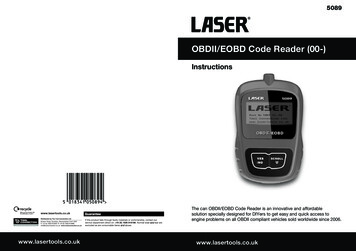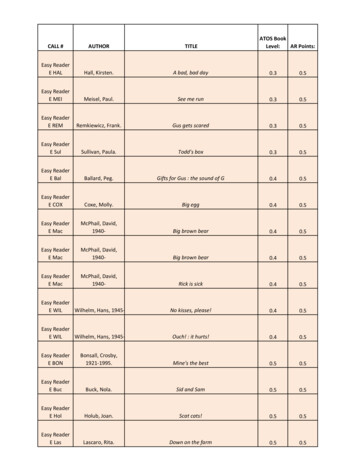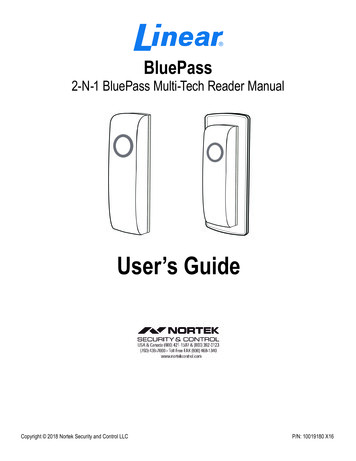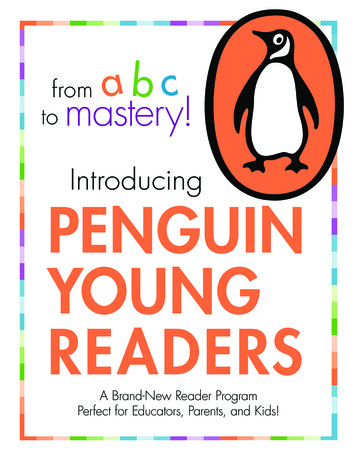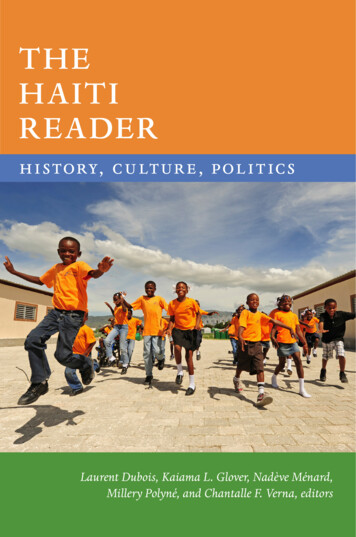Transcription
UM10915PN7462AU PC CCID Reader User ManualRev. 1.1 — 14 May 2018337011User manualCOMPANY PUBLICDocument informationInfoContentKeywordsPN7462AU, NFC Reader, PC USB, PCSCAbstractThis document briefs the setup environment required for PC CCIDReader use case demo on PN7462 Board
UM10915NXP SemiconductorsPN7462 PC ReaderRevision historyRevDate1.11.0Description2018051420160309 MCUXpresso IDE and PNEV7462C board introduced Figures updated Section 6.9.1 ATR Generation updateFirst releaseContact informationFor more information, please visit: http://www.nxp.comUM10915User manualCOMPANY PUBLICAll information provided in this document is subject to legal disclaimers.Rev. 1.1 — 14 May 2018337011 NXP B.V. 2018. All rights reserved.2 of 48
UM10915NXP SemiconductorsPN7462 PC Reader1. IntroductionThis document describes how to use the PN7462AU Customer Demo board as a CCIDreader together with the CCID reader example.The CCID reader example describes how to connect PN7462AU by USB interface to aPC and provide the CCID protocol implementation on the top of the physical link.The CCID reader example is hosted on the PN7462AU and can be tested with anyPC/SC application running on the PC with Windows OS.This document also provides a description of the USB interface implementation,implementation of the CCID protocol and implementation of the PC/SC interface.Two versions of the CCID reader example are available and explained here: phExCcid – this version is supporting contactless and contact interfaces, phExNFCCcid – this version is supporting contactless interface and P2Pfunctionality.In this document the term „MIFARE Classic card“ refers to a MIFARE Classic IC-basedcontactless card and the term „MIFARE DESFire card“ refers to a MIFARE DESFire ICbased contactless card.1.1 Block diagramPC – Win OSPCSCCommandsPS/SC applicationUSBUSB StackReader Lib, CT LibHALFig 1.PN7462AUPC CCID reader replication block diagramThe USB Stack and CCID class is implemented in the PN7462AU. For the operation, thedefault Windows CCID driver is used.UM10915User manualCOMPANY PUBLICAll information provided in this document is subject to legal disclaimers.Rev. 1.1 — 14 May 2018337011 NXP B.V. 2018. All rights reserved.3 of 48
UM10915NXP SemiconductorsPN7462 PC Reader1.2 “phExCcid” exampleThis version of the CCID example demonstrates how to implement CCID functionality onthe PN7462AU using contactless and contact interface. For a detailed description of theCCID protocol, refer to the chapter 5.1.2.1 Use case architecturePN7462AUPCUSB ISRUSB- CT/CL arbitration- exception events handlingAPDU InterpreterPC/SCapplicationCL cardType A/BSystem TaskRx queueFor CLIFRx queuefor CTIFISO7816CLIFTASKCL eventsCT Banking CardType A/BCTTASKCT eventsFig 2.Application architecture of the “phExCcid” example1.2.2 Modules overviewPN7462AU CCID reader application has following modules: USB ISR – send and receive the CCID class commands through the bulk out, bulk inand interrupt endpoints. System task Responsible for any exceptions Notification from CT/CL/Timer/PMU ISRs. Responsible for initiating CT/CL task messages. CL task Wait for messages from system task to start CL task for polling. After polling wait for events from USB ISR for CCID commands. CT task Wait for messages from system task to start CT task for card activation. Wait for events from USB ISR for CCID commands after activation.UM10915User manualCOMPANY PUBLICAll information provided in this document is subject to legal disclaimers.Rev. 1.1 — 14 May 2018337011 NXP B.V. 2018. All rights reserved.4 of 48
UM10915NXP SemiconductorsPN7462 PC Reader1.3 “phExNFCCcid” exampleThis version of the CCID example demonstrates how to implement CCID functionality onPN7462AU using contactless interface and P2P functionality. For a detailed descriptionof the CCID protocol, refer to the chapter 5.This example also supports P2P functionality, sending a generated NDEF message viaISO18092 protocol to another NFC device. Type of the NDEF message is URL andcontain “nxp.com” web address.1.3.1 Use case architecturePN7462AUPCUSB ISRUSB- CT/CL arbitration- exception events handlingAPDU InterpreterPC/SCapplicationRx queueFor CLIFCL eventsFig 3.CL cardType A/BNFC deviceSystem TaskCLIFTASKApplication architecture of the “phExNFCCcid” example1.3.2 Modules overviewPN7462AU CCID reader application has following modules: USB ISR – send and receive the CCID class commands through the bulk out, bulk inand interrupt endpoints. System task Responsible for any exceptions Notification from CL/Timer/PMU ISRs. Responsible for initiating CL task messages. CL task Wait for messages from system task to start CL task for polling. After polling wait for events from USB ISR for CCID commands. Polling for contactless cards and NFC devices Support P2P functionalityUM10915User manualCOMPANY PUBLICAll information provided in this document is subject to legal disclaimers.Rev. 1.1 — 14 May 2018337011 NXP B.V. 2018. All rights reserved.5 of 48
UM10915NXP SemiconductorsPN7462 PC Reader2. Demo setupThis section describes the setup and execution environment required for CCID readerapplication.To prepare the HW environment, components listed in the table below are required.Table 1.ItemHW Components required in this exampleVersionPurposePNEV7462B or PNEV7462CV2.1/V2.2 or V1Development board.LPC-Link21.0 or 2.0Stand-alone debug adapterUSB CableUSB To MicroPower Adapter7.5V / 2A2.1 Hardware setupThis chapter describes the hardware setup and the connection details to run this demo.Fig 4 depicts the hardware setup to be used for the demo.External powersupplyUSB PN7462AULPC-LINK2Fig 4.PC CCID reader hardware setup - PN7462B v2.1 boardNote:External Power Adapter is not mandatory, the board can be supplied by USB only - seefigure below. Change the jumper JP41 to the PN to supply by USB.UM10915User manualCOMPANY PUBLICAll information provided in this document is subject to legal disclaimers.Rev. 1.1 — 14 May 2018337011 NXP B.V. 2018. All rights reserved.6 of 48
UM10915NXP SemiconductorsPN7462 PC ReaderFig 5.PC CCID reader hardware setup - PN7462B v2.1 board powered by USB2.1.1 Jumpers settingsBefore starting the application, the following jumpers must be set.Pre-Cautions:Ensure that you are using the PNEV7462B or PNEV7462C board and ensure that thebasic jumpers for a proper functionality of the PN7462AU board are connected accordingto the UM10883. Both the external or USB power supply option is supported.Fig 6.UM10915User manualCOMPANY PUBLICExternal Power Supply Settings PNEV7462C boardAll information provided in this document is subject to legal disclaimers.Rev. 1.1 — 14 May 2018337011 NXP B.V. 2018. All rights reserved.7 of 48
UM10915NXP SemiconductorsPN7462 PC ReaderFig 7.USB Power Supply Settings PNEV7462BHost Interface Selection – USBFig 8.Host Interface Selection – USB on the PNEV7462B baordNote:No Interface selection is needed to execute the application.USB host interface selection is required to establish the connection with the PC.UM10915User manualCOMPANY PUBLICAll information provided in this document is subject to legal disclaimers.Rev. 1.1 — 14 May 2018337011 NXP B.V. 2018. All rights reserved.8 of 48
UM10915NXP SemiconductorsPN7462 PC Reader3. PC CCID reader application sourceThis section describes how to:1. Download and import the PC CCID Reader application source code.2. Build the environment3. Compilation and loading.3.1 Download source codeThe source code of the PC CCID Reader application is part of a delivered “PN7462AUcustomer support package”. After installation of the support package, project file withsource files are in “.\PN7462AU Software” folder.3.2 Development environmentTo prepare the project and build the source code, components listed in the Table 2 arerequired.Table 2.ItemDevelopment environmentVersionPurposePNEV7462B or PNEv7462C2.1/2.2 or v1development boardLPC-Link21.0 or 2.0Standalone debug adapterMCUXpresso IDE 10.0.0Development IDE3.3 Importing projectAfter installation of the “PN7462AU Customer Support Package”, follow steps describedbelow.The sequence of preparing the project is: Open the MCUXpresso IDE and select an empty workspace Select the option “Import project(s)” in the Quickstart PanelUM10915User manualCOMPANY PUBLICAll information provided in this document is subject to legal disclaimers.Rev. 1.1 — 14 May 2018337011 NXP B.V. 2018. All rights reserved.9 of 48
UM10915NXP SemiconductorsPN7462 PC ReaderFig 9.Importing project to MCUXpresso IDEThe dialog for project import opens.Fig 10. Importing project to MCUXpresso IDEBrowse to the project zip file “.\PN7462AU Software\PN7462AU-FW vXX.XX.XXFull.zip” and click “Next”.UM10915User manualCOMPANY PUBLICAll information provided in this document is subject to legal disclaimers.Rev. 1.1 — 14 May 2018337011 NXP B.V. 2018. All rights reserved.10 of 48
UM10915NXP SemiconductorsPN7462 PC ReaderFig 11. Select projectIn the projects window, all available projects in the package are listed. To import onlyCCID examples, it is mandatory to select next projects in the list:-Free RTOS-NxpNfcRdLib-phOsal-DAL-PN7462AU ex phExCcidAll projects in the list can be also selected and imported to the workspace.Select appropriate projects and click Finish. Selected applications are going to beimported to the workspace.Fig 12. Project Workspace with both CCID projectsUM10915User manualCOMPANY PUBLICAll information provided in this document is subject to legal disclaimers.Rev. 1.1 — 14 May 2018337011 NXP B.V. 2018. All rights reserved.11 of 48
UM10915NXP SemiconductorsPN7462 PC Reader3.4 Building projectBuilding projects in a workspace is a simple case of using the “Quickstart Panel” - ‘Buildall projects’. Alternatively, a single project can be selected in the “Project Explorer View”and built separately. Note that building a single project may also trigger a build of anyassociated library projects.To build the project, select appropriate project and press “Build” as shown in the figurebelow.Fig 13. Build projectAfter successful project build, there should be no errors as shown on the picture below.Fig 14. Successful buildAs a part of the build output, the binary file for Flash is created. This binary file can beused to update PN7462AU Flash via USB mass storage interface or by using Flash toolor debug in LPCXpresso IDE. In case that “Binaries” folder is not visible in the projectstructure, refresh the project (right click on project and select “Refresh”).UM10915User manualCOMPANY PUBLICAll information provided in this document is subject to legal disclaimers.Rev. 1.1 — 14 May 2018337011 NXP B.V. 2018. All rights reserved.12 of 48
UM10915NXP SemiconductorsPN7462 PC ReaderFig 15. Build output - flash binary file3.5 FlashingThis section briefs the steps how to flash generated binary(PN7462AU ex phExCcid.axf).1) Select “PN7462AU ex phExCcid.afx” in “Project Explorer View”2) Click “Program Flash Option”3) Ensure that all the options are set properly and Click OK.Fig 16. Flash binary fileUM10915User manualCOMPANY PUBLICAll information provided in this document is subject to legal disclaimers.Rev. 1.1 — 14 May 2018337011 NXP B.V. 2018. All rights reserved.13 of 48
UM10915NXP SemiconductorsPN7462 PC Reader3.6 Release mode setupIn the Release Mode, after flashing the “PN7462AU ex phExCcid.axf” file, the board canbe connected to the PC and communicating with the PC applications without the LPCLink2 debugger.Fig 17. PNEV7462B demo board3.7 Debug mode setupDebug mode is used in case of debugging the code or tracing the process execution.UM10915User manualCOMPANY PUBLICAll information provided in this document is subject to legal disclaimers.Rev. 1.1 — 14 May 2018337011 NXP B.V. 2018. All rights reserved.14 of 48
UM10915NXP SemiconductorsPN7462 PC ReaderExternal powersupplyUSB PN7462AULPC-LINK2Fig 18. PN7462AU Customer Demo board – debug modeApplication can be flashed and debugged using LPC-LINK2.To debug the application on the PN7462AU, simply highlight the project in the ProjectExplorer and click Debug in the Quick start Panel, as shown in Fig 19. The MCUXpressoIDE first builds application and starts with debugging.Fig 19. Debug the projectUM10915User manualCOMPANY PUBLICAll information provided in this document is subject to legal disclaimers.Rev. 1.1 — 14 May 2018337011 NXP B.V. 2018. All rights reserved.15 of 48
UM10915NXP SemiconductorsPN7462 PC ReaderFig 20. Select Debug Emulator – LPC-LINK2Fig 21. Debug projectThe application execution is stopped at the beginning, to continue execution must beresumed, click resume button or press F8 key.UM10915User manualCOMPANY PUBLICAll information provided in this document is subject to legal disclaimers.Rev. 1.1 — 14 May 2018337011 NXP B.V. 2018. All rights reserved.16 of 48
UM10915NXP SemiconductorsPN7462 PC Reader3.8 Features Support3.8.1 Suspend Resume and Remote wake-up FeatureIn order to enable the Suspend Resume and Remote wake-up features, following macrosin “APP NxpBuild.h” file must be set. By default both features are disabled.PH EXCCID USB IF USB SUSPEND RESUME FTR 1PH EXCCID USB IF USB REMOTE WAKEUP FTR 1[Note: PH EXCCID USB IF USB REMOTE WAKEUP FTR should be enabled only if SuspendResume feature is enabled]Fig 22. Project Properties – USB Suspend Mode3.8.2 Enabling the Suspend Feature on PCWhen the Remote wake-up feature is enabled, the PC has the capability to put thedevice in Suspend mode when there is no transaction on the USB bus for some 3 msduration. To use this feature, enable the following option in the Device Manager Sectionof the PC under Microsoft Usbccid Smartcard Reader.The options to enable the suspend resume feature and remote wake-up feature areavailable in the Power Management Tab Section.Enabling the Option 1 as shown in the figure below enables the Suspend Feature.By Default Option 2 as shown in the figure below is enabled for the remote wake-upfeature to function.Once the Device enters into suspend using the CT Insertion/Removal, the Resumeoperation can be performed.UM10915User manualCOMPANY PUBLICAll information provided in this document is subject to legal disclaimers.Rev. 1.1 — 14 May 2018337011 NXP B.V. 2018. All rights reserved.17 of 48
UM10915NXP SemiconductorsPN7462 PC Reader12Fig 23. Usbccid Smartcard Reader Properties3.8.3 Enabling the Escape Command Feature in Registry:In order to perform the Escape Command of the CCID reader directly with the devicefollowing has to be done in the Registry.Under the WUDFUsbccidDriver folder, enter the following parameter“EscapeCommandEnable” and set it with the REG DWORD as 0x1.Fig 24. Registry Editor – EscapeCommandEnableUM10915User manualCOMPANY PUBLICAll information provided in this document is subject to legal disclaimers.Rev. 1.1 — 14 May 2018337011 NXP B.V. 2018. All rights reserved.18 of 48
UM10915NXP SemiconductorsPN7462 PC Reader4. Host Interface - USB Link4.1 IntroductionThe System host controller communicates with the PN7462AU by using the USB link.The protocol between the host controller and the PN7462AU on top of this physical link isthe CCID protocol.4.2 USB Interface ModelIn this example PN7462AU uses 3 endpoints in addition to two mandatory defaultendpoints to control IN/OUT.Control commands are sent on control endpoints. These include class-specific requestsand USB Standard requests. Commands that are sent on the default endpoint reportinformation back to the host on the default control endpoint.CCID Events like card detection or removal are sent on the Interrupt Endpoint.CCID Commands are sent on BULK-OUT Endpoint. Each command sent to PN7462AUhas an associated ending response.CCID Responses are sent on BULK-IN Endpoint. All commands sent to PN7462AU haveto be sent synchronously.4.2.1 USB DescriptorsUSB Descriptors report the attributes of a USB Device. They are data structures with afixed format defined in the document Universal Serial Bus Specification.The Descriptors for the PN7462AU PC CCID Reference reader are listed below:Table 3.OffsetUM10915User manualCOMPANY PUBLICDevice DescriptorFieldSizeValueDescription0bLength112h18 bytes ofdescriptor 0200h--4bDevice Class100h--5bDevice Subclass100h--6bDevice Protocol100h--7bMax Packet ll information provided in this document is subject to legal disclaimers.Rev. 1.1 — 14 May 2018337011 NXP B.V. 2018. All rights reserved.19 of 48
UM10915NXP SemiconductorsPN7462 PC ReaderTable 4.OffsetUM10915User manualCOMPANY PUBLICConfiguration DescriptorFieldSizeValueDescription0bLength109h9 bytes ofdescriptor 8bMaxPower17Dh----Table 5.OffsetSmart Card Device Card e of ptor2bcdUSB20110hCCID Spec. 1.1compliant4bMaxSlotIndex100h1 slot5bVoltageSupport107h5 V, 3 V and1.8 V supported6dwProtocol400000003hProtocols T 0and T d100h--28dwMaxIFSD4000000FEh254 bytes32dwSynchProtocols400000000h--Table 6.OffsetInterface e of ptorAll information provided in this document is subject to legal disclaimers.Rev. 1.1 — 14 May 2018337011 NXP B.V. 2018. All rights reserved.20 of 48
UM10915NXP SemiconductorsPN7462 PC CCID Spec. 1.1compliant4bMaxSlotIndex100h1 slot5bVoltageSupport107h5 V, 3 V and1.8 V supported6dwProtocol400000003hProtocols T 0and T h--4CF080h--ValueDescription23Table 7.OffsetUser manualCOMPANY PUBLICEndpoint Descriptor BULK INFieldSize0bLength107h7 bytes ofdescriptor ointAddress182hPhysical Ept #2,type IN3bmAttributes102hBULK endpoint4wMaxPacketSize20040h64 bytes of max.packet size6bInterval100hTable 8.OffsetUM10915dwMaxDataRateEndpoint Descriptor BULK OUTFieldSizeValueDescription0bLength107h7 bytes ofdescriptor ointAddress102hPhysical Ept #2,type OUT3bmAttributes102hBULK endpoint4wMaxPacketSize20040h64 bytes of max.packet size6bInterval100h-All information provided in this document is subject to legal disclaimers.Rev. 1.1 — 14 May 2018337011 NXP B.V. 2018. All rights reserved.21 of 48
UM10915NXP SemiconductorsPN7462 PC ReaderTable 9.OffsetEndpoint Descriptor INTERRUPT INFieldSizeValueDescription0bLength107h7 bytes ofdescriptor ointAddress181hPhysical Ept #1,type e20040h64 bytes of max.packet size6bInterval104h4.2.2 Frames StructureCommunication between the host controller and the PN7462AU is performed throughframes which respects the CCID Specification.CCID FramePayload4.2.3 Dialog StructureThe following sections explain the dialog structure about the physical link used.The host controller is always the master of the complete exchange: 4.2.3.1It sends a command to the PN7462AUThe PN7462AU executes the command.PN7462AU sends back the corresponding answer to the host controller.Data Link LevelSuccessful exchange at data link levelFig 25. Data Link LevelUM10915User manualCOMPANY PUBLICAll information provided in this document is subject to legal disclaimers.Rev. 1.1 — 14 May 2018337011 NXP B.V. 2018. All rights reserved.22 of 48
UM10915NXP SemiconductorsPN7462 PC Reader4.2.3.2Application Levela) Successive ExchangesFig 26. Application Levelb) AbortThe host controller can force the PN7462AU to abort an ongoing process. If thePN7462AU receives a command before having answered to the previous one, it onlysends response to the previous command.c) Error at application levelWhen the PN7462AU detects an error at the application level, it sends back the specific“Syntax Error Frame” to the host controller.An application level error may be due to one of the following reasons: UM10915User manualCOMPANY PUBLICUnknown Command Code sent by the host controller in the command frame.Unexpected frame length.Incorrect parameters in the Command frame.All information provided in this document is subject to legal disclaimers.Rev. 1.1 — 14 May 2018337011 NXP B.V. 2018. All rights reserved.23 of 48
UM10915NXP SemiconductorsPN7462 PC Reader5. CCID ProtocolPN7462AU does not support all features of CCID Specification. The below table depictsthe list of CCID commands. The column “Supports” informs if the command is supportedor not on the PN7462AU. If the command is not supported, the status in the response isset to command not supported.Table 10. CCID Command setCommandPC to RDR Icc PowerOnPC to RDR Icc PowerOffPC to RDR GetSlotStatusPC to RDR XfrBlockPC to RDR GetParametersPC to RDR ResetParametersPC to RDR SetParametersPC to RDR EscapePC to RDR IccClockPC to RDR T0APDUPC to RDR SecurePC to RDR MechanicalPC to RDR AbortPC to RDR SetDataRateAndClockFrequencyUM10915User manualCOMPANY sYesNoYesYesYesNoNoNoNoNo[CCID] 6.1.1[CCID] 6.1.2[CCID] 6.1.3[CCID] 6.1.4[CCID] 6.1.5[CCID] 6.1.6[CCID] 6.1.7[CCID] 6.1.8[CCID] 6.1.9[CCID] 6.1.10[CCID] 6.1.11[CCID] 6.1.12[CCID] 6.1.13[CCID] 0x720x73All information provided in this document is subject to legal disclaimers.Rev. 1.1 — 14 May 2018337011 NXP B.V. 2018. All rights reserved.24 of 48
UM10915NXP SemiconductorsPN7462 PC Reader6. PC/SC APIPC/SC interface is a specification for contact and contactless smartcard into thecomputer eco-system. When the PN7462AU is plugged with the USB link, the device iscontrolled using this interface on top of the USB driver. PN7462AU is compliant with theCCID transport protocol. It does not need a native driver. The device uses the driver fromthe operating system.This Section describes some of the PCSC API for application programming usage. Fordetail, refer to Microsoft MSDN Library or PCSC Workgroup.6.1 SCardEstablishContextThe SCardEstablishContext function establishes the resource manager context withinwhich database operations are performed.Refer: http://nxp.com/SCARDESTABLISHCONTEXT6.2 SCardListReadersThe SCardListReaders function provides the list of readers within a set of named readergroups, eliminating duplicates.The caller supplies a list of reader groups, and receives the list of readers within thenamed groups. Unrecognized group names are ignored. This function only returnsreaders within the named groups that are currently attached to the system and availablefor use.Refer: http://nxp.com/SCARDLISTREADERS6.3 SCardConnectThe SCardConnect function establishes a connection (using a specific resourcemanager context) between the calling application and a smart card contained by aspecific reader. If no card exists in the specified reader, an error is returned.Refer: http://nxp.com/SCARDCONNECT6.4 SCardControlThe SCardControl function gives you direct control of the reader. You can call it anytime after a successful call to SCardConnect and before a successful call toSCardDisconnect. The effect on the state of the reader depends on the control code.Refer: http://nxp.com/SCARDCONTROL6.5 SCardTransmitThe SCardTransmit function sends a service request to the smart card and expects toreceive data back from the card.Refer: http://nxp.com/SCARDTRANSMITUM10915User manualCOMPANY PUBLICAll information provided in this document is subject to legal disclaimers.Rev. 1.1 — 14 May 2018337011 NXP B.V. 2018. All rights reserved.25 of 48
UM10915NXP SemiconductorsPN7462 PC Reader6.6 SCardDisconnectThe SCardDisconnect function terminates a connection previously opened between thecalling application and a smart card in the target reader.Refer: http://nxp.com/SCARDDISCONNECTUM10915User manualCOMPANY PUBLICAll information provided in this document is subject to legal disclaimers.Rev. 1.1 — 14 May 2018337011 NXP B.V. 2018. All rights reserved.26 of 48
UM10915NXP SemiconductorsPN7462 PC Reader6.7 APDU ader Present?YesSCardConnectNoConnect SuccessYesScardTransmitSCardDisconnectEndFig 27. APDU FlowUM10915User manualCOMPANY PUBLICAll information provided in this document is subject to legal disclaimers.Rev. 1.1 — 14 May 2018337011 NXP B.V. 2018. All rights reserved.27 of 48
UM10915NXP SemiconductorsPN7462 PC Reader6.8 Escape Command ader EndFig 28. Escape Command Flow6.9 Contactless Smart Card Protocol6.9.1 ATR GenerationIf the Reader detects a PICC, an ATR will be sent to the PCSC driver for identifying thePICC.UM10915User manualCOMPANY PUBLICAll information provided in this document is subject to legal disclaimers.Rev. 1.1 — 14 May 2018337011 NXP B.V. 2018. All rights reserved.28 of 48
UM10915NXP SemiconductorsPN7462 PC Reader6.9.1.1ATR format – ISO 14443 Part 3 PICCsTable 11.ByteATR Format – ISO14443 Part 3Value (Hex) Designation Description03BInitial header18NT0280TD1Higher nibble 8 means: no TA1, TB1 and TC1, onlyTD1 is following.Low nibble N is the number of historical bytes(HistByte 0 to HistByte N-1)Higher nibble 8 means: no TA2, TB2 and TC2, onlyTD2 is following.Low nibble 0 means T 0301TD280T1Higher nibble 8 means: no TA2, TB2, TC2 and TD3.Low nibble 0 means T 0Category indicator byte, 80 means A statusIndicator may be present in an optionalCOMPACT-TLV data object44FApplication identifier – Presence indicator0CLengthToRID3 NRegistered Application Provider identifier (RID)Tk#A0 00 00 03 06SSByte for standardC0 C14 NByte for card name00 00 00 00RFURFU #00 00 00 00UUTCKExclusive – ORing of all the bytes T0 to TKExample:ATR for MIFARE Classic contactless IC 1K {3B 8F 80 01 80 4F 0C A0 00 00 03 06 0300 01 00 00 00 00 8F8001804f0CA0 00 0003 0603Length (YY)RIDStandard (SS)Card Name (C0 . C1)UM10915User manualCOMPANY PUBLICCardName00 01RFUTCK00 0000 006A 0x0C A0 00 00 03 06 (PC/SC Workgroup) 0x03 (ISO 14443A, Part 3) 00 01 (MIFARE Classic 1K)All information provided in this document is subject to legal disclaimers.Rev. 1.1 — 14 May 2018337011 NXP B.V. 2018. All rights reserved.29 of 48
UM10915NXP SemiconductorsPN7462 PC ReaderTable 12.Code03ISO 14443A, Part 311FeliCaTable 13.Code6.9.1.2Standard (SS)Card Name (C0 C1)00 01MIFARE Classic 1K00 02MIFARE Classic 4K00 03MIFARE Ultralight00 3AMIFARE Ultralight C00 26MIFARE Mini00 36MIFARE Plus 2K - SL100 37MIFARE Plus 4K - SL100 38MIFARE Plus 2K - SL200 39MIFARE Plus 4K - SL200 14ICODE SLI (NXP)00 23ICODE ILT-M00 3BFeliCa00 00No information givenATR format – ISO 14443 Part 4 PICCsTable 14.ByteATR Format – ISO14443 Part 4ValueDesignation Description03BInitial Header18NT0280TD1301TD24XXT1ToXXTk3 NXXXX4 NUM10915User manualCOMPANY PUBLICUUTCKHigher nibble 8 means there are no TA1, TB1 and TC1. OnlyTD1 follows.Lower nibble N is the number of historical bytes (HistByte 0 toHistByte N-1)Higher nibble 8 means there are no TA2, TB2 and TC2. OnlyTD2 follows.Lower nibble 0 means T 0Higher nibble 0 means no TA3, TB3, TC3 and TD3 follow.Lower nibble 1 means T 1Historical Bytes:ISO14443A:The historical bytes from ATS response. Refer to theISO14443-4 specification.ISO14443B:The higher layer response from the ATTRIB response(ATQB). Refer to the ISO14443-3 specification.Exclusive-ORing of all the bytes T0 to TkAll information provided in this document is subject to legal disclaimers.Rev. 1.1 — 14 May 2018337011 NXP B.V. 2018. All rights reserved.30 of 48
UM10915NXP SemiconductorsPN7462 PC ReaderExample 1DESFire (ATR) 3B 86 80 01 06 75 77 81 02 80 00ATRInitial Header3BT086TD1TD28001T106ATSTk75 77 81 02 80TCK00This ATR has 6 bytes of ATS which is: [06 75 77 81 02 80]APDU Command FF CA 01 00 00APDU Response 06 75 77 81 02 80 90 00ATS 06 75 77 81 02 80Hint:Use the APDU “FF CA 01 00 00” to distinguish the ISO14443A-4 and ISO14443B-4PICCs and retrieve the full ATS if available. ISO14443A-3 or ISO14443B-3/4 PICCs dohave ATS returned.Example 2Ez-link (ATR) 3B 88 80 01 1C 2D 94 11 F7 71 85 00 BEATRInitial Header3BUM10915User manualCOMPANY PUBLICT088TD1TD28001ATST1Tk1C 2D 94 11 F7 71 85Application Data of ATQB 1C 2D 94 11Protocol Information of ATQB F7 71 85MBLI of ATTRIB 00All information provided in this document is subject to legal disclaimers.Rev. 1.1 — 14 May 2018337011TCK00 NXP B.V. 2018. All rights reserved.31 of 48
UM10915NXP SemiconductorsPN7462 PC Reader7. APDUPN7462AU receives an ISO7816-4 compliant APDU within a CCID frame. With respectto PC/SC specification the reader interprets this APDU.Command APDUCLAINSP1P2LcDataLeResponse APDUDataSW1SW27.1 APDU SupportedFollowing sections give the description of each command.This description contains: The Frame structure, including the type and the amount of data:o That the host application has to deliver to the PN7462AU. (INPUT).o That the PN7462AU returns to the host application. (OUTPUT).o When existing the possible error causes. (Error Status Word)Table 15. Command SetPCSC Standard commandsINSLoad Key0x82General Authenticate0x86Get Data0xCARead Binary0xB0Update Binary0xD6Sample NXP proprietary commandINSGet FW Version0xE1User-Defined APDU CommandCLALED Control0xA07.1.1 Load KeyThe Load Key Command loads MIFARE Classic card keys in the PN7462AU. Thesekeys are used by the General Authenticate Command.UM10915User manualCOMPANY PU
LPC-Link2 1.0 or 2.0 Stand-alone debug adapter USB Cable USB To Micro Power Adapter 7.5V / 2A : 2.1 Hardware setup : This chapter describes the hardware setup and the connection details to run this demo. Fig 4. depicts the hardware setup to be used for the demo. Fig 4. PC CCID reader hardware setup - PN7462B v2.1 board : Note:

![Smart card configuration for Citrix Environments-v2[1]-jp](/img/36/smart-card-configuration-for-citrix-environments.jpg)