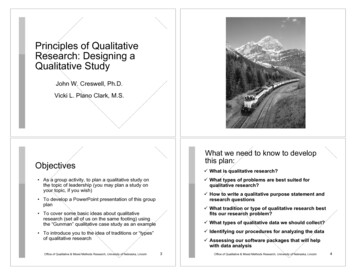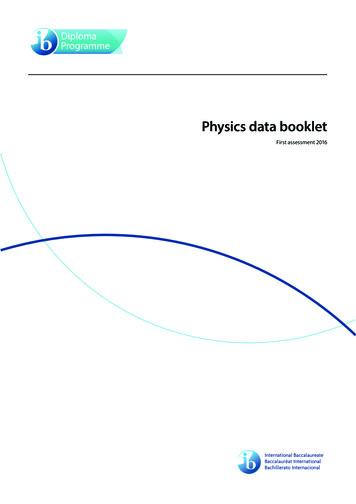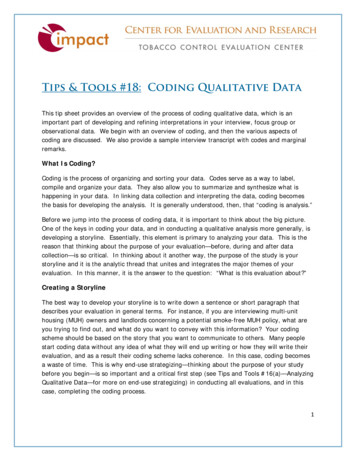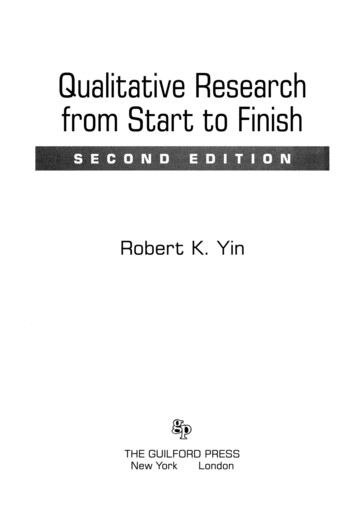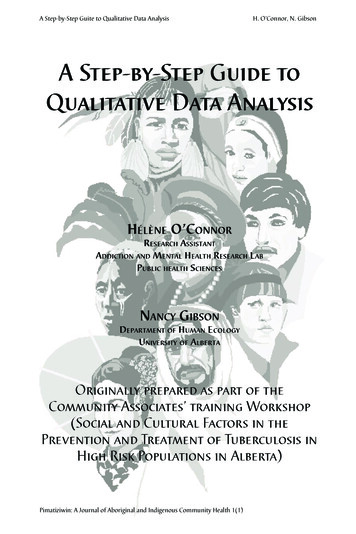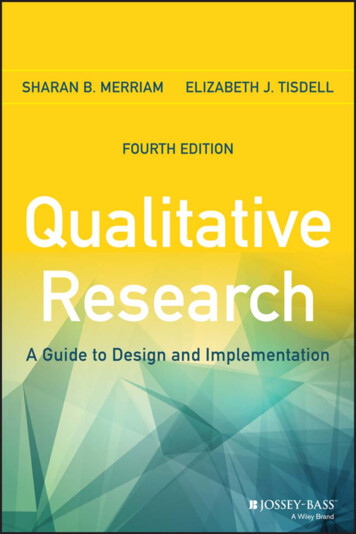Transcription
School Psychology Quarterly2011, Vol. 26, No. 1, 70 – 84 2011 American Psychological Association1045-3830/11/ 12.00 DOI: 10.1037/a0022711Beyond Constant Comparison Qualitative Data Analysis:Using NVivoNancy L. LeechAnthony J. OnwuegbuzieUniversity of Colorado DenverSam Houston State UniversityThe purposes of this paper are to outline seven types of qualitative data analysistechniques, to present step-by-step guidance for conducting these analyses via acomputer-assisted qualitative data analysis software program (i.e., NVivo9), and topresent screenshots of the data analysis process. Specifically, the following sevenanalyses are presented: constant comparison analysis, classical content analysis, keyword-in-context, word count, domain analysis, taxonomic analysis, and componentialanalysis. It is our hope that providing a clear step-by-step process for conducting theseanalyses with NVivo9 will assist school psychology researchers in increasing the rigorof their qualitative data analysis procedures.Keywords: qualitative data analysis, NVivo, qualitative research, computer-assisted qualitativedata analysis softwareSchool psychology researchers have manyavailable tools in order to complete successfullytheir research. For example, it is commonlyknown that school psychology researchers canutilize published surveys, web-based data collection tools (e.g., Zoomerang), and quantitativecomputer programs (e.g., SPSS) to assist withtheir analyses. These tools are extremely beneficial for school psychology researchers becausethey assist them with many of the steps requiredin a quantitative research study. Unfortunately,available tools for qualitative research studiesare less commonly known, which may contribute to there being relatively few purely qualitative studies published in the area of schoolpsychology (Powell, Mihalas, Onwuegbuzie,Suldo, & Daley, 2008). Indeed, Powell et al.(2008) documented that of the 438 empiricalarticles published in the four leading schoolpsychology journals (i.e., School PsychologyQuarterly, School Psychology Review, Psychology in the Schools, Journal of School Psychol-ogy) between 2001 and 2005, only 6 represented qualitative research articles. Yet, utilizing these tools, such as QDA Miner,Ethnograph, and NVivo (QSR International PtyLtd, 2008), can increase the rigor of a qualitative study (Onwuegbuzie & Leech, 2007), especially those with large data sets.For many school psychology researchers, themost complicated step in the research process isthat of analysis (Gliner, Morgan, & Leech,2009; Leech & Onwuegbuzie, 2007). Knowingwhich analysis to use with different types ofresearch questions and various types of data canbe very confusing, especially for a novice researcher. This is even a more prominent issuewith qualitative data because many school psychology researchers have not had much trainingin qualitative methods, and they are often notknowledgeable about different qualitative dataanalysis techniques (Leech & Goodwin, 2008).Consistent with our assertion, Powell et al.(2008) reported that of the 57 National Association of School Psychology-approved graduatelevel school psychology programs, only 1(1.75%) appeared to require that students enrollin one or more qualitative courses, and 11(19.3%) appeared to offer one or more qualitative courses as an elective.For school psychologists who conduct qualitative research, there is available guidance andtools to assist in analysis. When looking forNancy L. Leech, School of Education and Human Development, University of Colorado Denver; Anthony J. Onwuegbuzie, Department of Educational Leadership andCounseling, Sam Houston State University.Correspondence concerning this article should be addressed to Nancy L. Leech, University of Colorado Denver,School of Education and Human Development, CampusBox 106, PO Box 173364, Denver, CO 80217. E-mail:nancy.leech@ucdenver.edu70
QUALITATIVE ANALYSIS COMPUTER TOOLSguidance, there are numerous texts wherein theauthors discuss qualitative research in general(e.g., Eisner, 1998; Glesne & Peshkin, 1992);yet, many of these texts include only one chapter on data analysis (e.g., Berg, 2004; Bogdan &Biklen, 2003; Creswell, 2007; Schram, 2003;Shank, 2002). There are several textbooks thatfocus solely on qualitative data analysis (Coffey& Atkinson, 1996; Dey, 1993; Grbich, 2007;Miles & Huberman, 2004; Phillips & Jorgensen, 2002; Silverman, 2001). Yet, all ofthese texts, with a few exceptions (e.g., Grbich,2007; Miles & Huberman, 1994) focus on asingular analysis (e.g., discourse analysis; Phillips & Jorgensen, 2002). Therefore, these textsdo not present a comprehensive review ofmultiple types of available qualitative dataanalysis techniques, and none of these textspresent how to conduct these analyses usingcomputer software.Leech and Onwuegbuzie (2007) go furtherthan do most authors of these textbooks bydescribing seven types of analyses, namely,constant comparison analysis, classical contentanalysis, keyword-in-context, word count, domain analysis, taxonomic analysis, and componential analysis; and they outline how to conduct each manually. These authors have alsocreated a compendium of 18 qualitative analyses to assist the school psychology researcher inchoosing the appropriate analysis for theirworks (Leech & Onwuegbuzie, 2008).Fortunately, such guides (e.g., Leech & Onwuegbuzie, 2007, 2008) can assist the schoolpsychology researcher with conducting qualitative analyses manually. Yet, with large datasets, conducting qualitative data analysis manually typically is not practical or desirable. Overthe past decade or so, the availability of computer software to conduct qualitative data analysis has increased (Ulin, Robinson, & Tolley,2005). Today, there are programs such as QDAMiner, Ethnograph, NVivo (QSR InternationalPty Ltd, 2008), and Atlas/ti to assist researcherswith their analyses. These programs, in manyrespects, are very similar to one another andfacilitate many of the same analyses to be conducted; yet, each tends to have its own uniquefeatures (Fielding & Lee, 1998; Tesch, 1990;Weitzman & Miles, 1995). Using a computerassisted qualitative data analysis software(CAQDAS) program can take qualitative dataanalysis much further than is possible compared71to conducting the analysis manually (Bazeley,2006, 2007; Fielding & Lee, 1998; Kelle, 1996;Tesch, 1990; Weitzman & Miles, 1995). Forexample, these programs assist the researcher inrecording, storing, indexing, sorting, and codingqualitative data (Morse & Richards, 2002). Oneespecially helpful feature of CAQDAS is theirability efficiently to compare categories andcodes in a relatively short amount of time(Bazeley, 2006).Many researchers who use qualitative dataanalyses software typically use the software toconduct some form of constant comparisonanalysis (Glaser & Strauss, 1967; Strauss &Corbin, 1998). Doing so limits the researcher tofinding codes throughout the dataset; othertypes of relationships in the data are not identified and might be overlooked. Computer software tools are capable of assisting the qualitative researcher with multiple types of analyses,so that the underlying theories and relationshipsin the data can emerge.It is important to keep in mind that whenconducting qualitative research, the researcheris the main tool for analysis (Denzin & Lincoln,2005). Thus, CAQDAS programs, along withall types of analysis software (e.g., SPSS, SAS),do not analyze the data for the researcher.Rather, the researcher utilizes the computer program to assist in the analysis.Table 1Types of Qualitative Research Designs EthnographyAuto-ethnographyLife historyOral historyEthnomethodologyCase studyParticipant observationField research or field studyNaturalistic studyPhenomenological studyEcological descriptive studyDescriptive studySymbolic interactionist studyMicroethnographyInterpretive researchAction researchNarrative researchHistoriographyLiterary criticismGrounded theory
72LEECH AND ONWUEGBUZIETable 2Using NVivo To Conduct Constant Comparison AnalysisIf a node exists that you would like to reuse:Highlight selected text.Right click to open a list of choices.Select Code Selection.Select At Existing Nodes. The Select Project Items window will appear.Check the box next to the node you would like to reuse.Click on OK. Your selected text is now coded.If there is not an existing node to reuse:Highlight selected text.Right click to open a list of choices.Select Code Selection.Select At New Node. The New Node window will appear.Type the name of the new node in the box next to Name. You can also include a description of the node underDescription.Click on OK. Your selected text is now coded.Once your text is coded, you can create Tree Nodes. These are groupings of your Free Nodes.First, click on Nodes (located in the bottom left hand corner). Your Free Nodes will be displayed.Look through your free nodes and identify nodes that are similar. If you are unsure, you can double click on thenode to bring up the data that have been coded with the node.Highlight and drag your free nodes that are similar over to Tree Node (located in the upper left hand corner).Once you have moved all the similar free nodes, click on Tree Nodes. The Tree Nodes will now be displayed.Right click and select New Tree Node. Type in the name of your new Tree Node. Then, click on the nodes that areincluded in this Tree Node and drag them into the new category.Once your Tree Nodes are organized:Each Tree Node can then be written as a theme (perform this step outside of the NVivo program).To see the frequency of used codes in one source:Click on View Coding Stripes.Select with type of strips you would like to view (None, Selected Items, Nodes Most Coding, Nodes Least Coding,Nodes Recently Coding). The coding stripes will appear to the right of the data window.Unfortunately, there is little guidance forschool psychology researchers connecting theavailable types of analysis with CAQDAS programs. The excellent textbooks written by Bazeley and Richards (2000) and Bazeley (2007)present information on how to use NVivo, butdo not discuss the multiple types of availabledata analysis techniques and how to conducteach type with CAQDAS programs. More recently, a few authors have examined the use ofqualitative data analysis software (Dennis &Bower, 2008; Peters & Wester, 2006) in relationto analysis, but none of them provide step-bystep guidance in conducting specific traditionalqualitative data analysis techniques. Indeed, todate, no qualitative software provides explicitguidelines as to how to conduct an array oftraditional qualitative data analyses. As such,analysts have difficulty in tailoring their computer-assisted qualitative data analysis techniques to specific analyses of interest (e.g., constant comparison analysis) (cf. Onwuegbuzie,Leech, et al., 2009). For example, an analysis ofmanuals of leading qualitative software programs (e.g., NVivo, Atlas-ti) revealed no explicit information as to how to use the softwareto facilitate a constant comparison analysis.This is surprising, considering this analysis isone of the most utilized analyses undertaken byqualitative researchers (Leech, 2004) becausenot only does this analytical technique allowqualitative researchers to analyze the four majorsources of data in qualitative research—namely,talk, observations, drawings/photographs/videos, and documents (Leech & Onwuegbuzie,2008)— but it also allows virtually any particular size or unit of text to be analyzed (e.g., oneparagraph, one transcript, one document, multiple documents).With this in mind, the purpose of this paper isto outline seven types of qualitative data analysis, specifically constant comparison analysis,classical content analysis, keyword-in-context,word count, domain analysis, taxonomic analysis, and componential analysis; to present stepby-step guidance for conducting these analyses
QUALITATIVE ANALYSIS COMPUTER TOOLSFigure 1.73Constant comparison analysis: Coding stripes.with a CAQDAS program; and to presentscreenshots of the data analysis process. Theseseven techniques for analysis were chosenbased on their being the earliest formalizedqualitative data analysis techniques (e.g., constant comparison analysis; Glaser & Strauss,1967; domain analysis, taxonomic analysis,componential analysis; Spradley, 1979; keyword-in-context; Luhn, 1960; classical contentanalysis; Berelson, 1952) and also some of themost commonly used analysis (e.g., constantcomparison analysis). In fact, of the 60 qualitative data analysis procedures identified by Onwuegbuzie, Leech, and Collins (2010), theseseven analytical techniques are among the oldest. The qualitative data analysis programNVivo (QSR International Pty Ltd, 2008) waschosen as the CAQDAS program because it iscommonly used by educational researchers; yet,these analyses can be conducted with otherCAQDAS programs. It is our hope that providing a clear step-by-step process for conductingthese analyses with NVivo, along with real datathat have been analyzed, will assist school psychology researchers to increase the rigor of theirqualitative data analysis procedures.Descriptions and Computer Guides of aVariety of the Available Analysis ToolsTo help the school psychology researcher inundertaking analysis of large sets of qualitativedata, CAQDAS programs, such as NVivo, canbe utilized. Seven types of analysis will bepresented, namely, constant comparison analysis, keywords-in-context, word count, classicalcontent analysis, domain analysis, taxonomicanalysis, and componential analysis. For eachtype of analysis, we will present a guide forusing NVivo software and figures of what willbe seen when using the computer program. It isimportant to choose the analytical techniques,considering which analysis will be helpful understanding the data at a deeper level. Regardless of the type of qualitative data (e.g., interview data, survey data, observational data,personal journals, diaries, permanent records,transcription of meetings) or the type of research design (see Table 1), NVivo can be usedto conduct the analysis.Leech and Onwuegbuzie (2007) present aframework for choosing among the seven analyses. Once an analysis has been chosen and it
74LEECH AND ONWUEGBUZIEFigure 2.Constant comparison analysis: Tree nodes and associated free nodes.has been determined that using qualitative dataanalysis software would be helpful, the guidelines presented will assist the school psychology researcher in conducting the analysis. Inorder to conduct these analyses using NVivo, itwould be best to have rudimentary knowledgeof the program. A few words that are unique toNVivo, and which are helpful to understand,include nodes, tree nodes, and free nodes.Nodes are similar to codes in constant comparison analysis (described in detail below). Thus,nodes are what a researcher uses to place meaning on different parts of the text. Tree nodes aregroupings of nodes. As more nodes are created,the researcher can organize the nodes into treenodes. Finally, free nodes are nodes that haveTable 3Using NVivo To Conduct Keyword-In-Context (File Under Queries) Click on the Queries tab on the left bottom of the screen. Or on the main menu, click on the Explore tab and thenselect New Query. The working window (above the data window) will be blank if this is the first time you have run a query. If it is notthe first time, the past queries will be listed. Click on the Explore tab and then select Queries. Click on New Query. Select the type of Query you wish to run (Text Search, Coding, Compound, Word Frequency,Matrix Coding, Coding Comparison, Group). To conduct a KWIC analysis, click on Text Search. The Text Search Query window will open. In the Search for box type in the word for which you wish to search. Click on Run. A new window will open with the results. A list of sources will be given that include the searchedword. You can click on the specific source to see where each word is (it will be highlighted in the text) and thewords that come before and after the keyword. If you wish to save your Query, click on Explore Last Run Query. The Text Search Query Properties window will appear. Check the box next to Add To Project Type the name of the query in the box next to Name. You can include a description of the query in the box next toDescription. Click on OK. The new query will be listed in the Queries window.
QUALITATIVE ANALYSIS COMPUTER TOOLSFigure 3.75Keyword-In-Context: Query searching for the keyword “school.”not been added to a tree. In the following sections, the seven analysis techniques are presented, along with guidelines for utilizingNVivo software for each type of analysis. Finally, real data from Hess, Molina, andKozleski (2006) have been analyzed and screenshots of what would appear with NVivo8 areincluded.Constant Comparison AnalysisOne of the most commonly used qualitativedata analysis techniques is constant comparisonanalysis developed by Glaser and Strauss(1967). Table 2 presents guidelines for usingNVivo to conduct an analysis using constantcomparison.Figure 1 shows one of the excerpts from thedata. In the right bottom pane, the codes can beseen as stripes. These stripes correspond withthe text that has been coded. For this set of data,there are eight codes. We have highlighted thetext “I am his advocate. I have to speakup . . . say, okay, wait a minute, slow down,what does that mean, what did you say?” thatwas coded as “advocate.” The stripes help theresearcher to see what text has been coded withthe different codes. Figure 2 presents TreeNodes. This is a list of the codes after theyhave been grouped together. For example, withthese data, one theme that could be found fromthe codes under “IEP meeting” might be “IEPmeetings can be an emotional experience that isdifficult to understand with many different people involved.”Keywords-in-ContextWhen a school psychology researcher is interested in how participants use language, keywords-in-context (KWIC; Fielding & Lee,1998) is a data analysis method that can assist inincreasing their understanding. When the schoolpsychology researcher has data that includeshort, one-phrase responses or when there arespecific words of interest that the researcherswould like to understand better how they areutilized by participants, KWIC can be a beneficial analysis. It is important to utilize multiplewords around a keyword because using too few
76LEECH AND ONWUEGBUZIEFigure 4.Keyword-In-Context: Seeing the context around each keyword.words can create a loss of content around thekeyword.Table 3 presents guidelines for using NVivoto conduct an analysis using KWIC. Figure 3presents the word count for the keyword“school.” We identified three participants’ responses that included the keyword. Figure 4shows the responses, which indicate the following phrases were used with the keyword“school”—(a) “school really scares the heck outof him,” (b) “he goes to a rough kind of school,”and (c) “you know when you are in a school thathas a lot of special needs kids.”Word CountSchool psychology researchers who are interested in understanding differences amongparticipants may want to conduct a wordcount. Instead of using terms in the finalreport of a study such as many, most, or some,qualitative school psychology researchers canobtain the actual counts to report in additionto—as opposed to instead of—the descrip-tions of the phenomenon (Sandelowski,2001). Although use of word count is notalways justified, as surmised by Miles andHuberman (1994), there are at least three reasons for counting in qualitative data analysis:(a) to identify patterns more easily, (b) toverify a hypothesis, and (c) to maintain analytic integrity.Table 4 presents guidelines for using NVivoto conduct an analysis using word count. Figure5 presents the results of a word count analysis.We requested a count of all the words in thedata and we identified that the word “he” wasused the most (46 times/5.98% of the words)and “different” was utilized seven times/0.91%of the words.Classical Content AnalysisClassical content analysis is similar to constant comparison analysis, except with classical content analysis themes or codes arecounted, whether they are created a priori or aposteriori. With datasets that have codes
QUALITATIVE ANALYSIS COMPUTER TOOLS77Table 4Using NVivo To Conduct Word CountTo locate specific words in the data:Click on the Queries tab on the left bottom of the screen. Or on the main menu, click on the Explore tab and thenselect New Query.The working window (above the data window) will be blank if this is the first time you have run a query. If it is notthe first time, the past queries will be listed.Right click or click on the Explore tab and select New Query.Click the Text Search option. The Text Search Query dialog box will be displayed.Under the Text Search Criteria tab, in the Search for box, type the words you wish to count.If you want to save the query, click the Add to Project checkbox at the top of the dialog. Enter a name anddescription in the General tab.Click on Run.To count the number of times a specific word is found in the data:Click on the Queries tab on the left bottom of the screen. Or on the main menu, click on the Explore tab and thenselect New Query.The working window (above the data window) will be blank if this is the first time you have run a query. If it is notthe first time, the past queries will be listed.Right click or click on the Explore tab and select New Query.Click the Word Frequency option. The Word Frequency Query dialog box will be displayed.You can select the text to search (all the data or a subset of the data).If you want to save the query, click the Add to Project checkbox at the top of the dialog. Enter a name anddescription in the General tab.Click on Run. The number of times each word is found in the data will be displayed.emerging multiple times, classical contentanalysis can assist the school psychology researcher in understanding what concepts werepredominantly discussed. When conducting aclassical content analysis, codes can be identified either deductively, inductively, orabductively.Table 5 presents guidelines for using NVivo toconduct classical content analysis. Figure 6 presents the tree nodes and free nodes associated witheach. It can be seen that the code “advocate” wasused a total of four times in two sources.Domain AnalysisDomain analysis is based on the concept thatlanguage incorporates symbols (Spradley, 1979).A symbol is defined as “an act, sound, or objecthaving cultural significance and the capacity toexcite or objectify a response” (Merriam-Webster,2009). Symbols include three basic elements: (a)the symbol itself, which Spradley (1979) labeledthe cover term; (b) to what the symbol refers,which Spradley (1979) named the included term;and (c) the relationship between the symbol andthe referent, which Spradley (1979) gave the designation of the semantic relationship.When conducting a domain analysis, a schoolpsychology researcher would search for culturalknowledge through what Spradley (1979) callsdomains. These domains are extracted via identifying a set of cover terms, included terms, and thesemantic relationships. Spradley (1979) presentednine semantic relationships. Through a six-stepprocess domains are identified and labeled.Table 6 presents guidelines for using NVivo toconduct a domain analysis. Figure 7 presents results of a domain analysis utilizing the domain“IEP.” In conducting the domain analysis, theresearcher began by choosing a domain: in thisexample, the domain is “IEP.” Next, the researcher searched the data using the semantic relationship of attributive which is described as “Xis defined with respect to one or more attributes ofY” (Spradley, 1979, p. 110). Thus, the researcherread through the data and found attributes of anIEP, such as “different people” and “took years.”Shown in the right hand box are the attributesfrom the data that include this domain.Taxonomic AnalysisAfter conducting a domain analysis, if aschool psychology researcher wants or needsfurther analysis, a taxonomic analysis can beconducted. Taxonomic analysis assists the researcher in understanding how specific wordshave been utilized by the participants. This
78LEECH AND ONWUEGBUZIEFigure 5.Word count analysis.analysis is based on the concept that words canhave different meanings and distinct connotations for each person. Spradley (1979) defined a taxonomy as a classification systemthat sorts the domains through a flowchartthat presents the relationships among theterms in the domain.Table 7 presents guidelines for using NVivoto conduct a taxonomic analysis. Figure 8 presents the taxonomy for one participant’s response regarding the IEP meeting. To generateFigure 8, the researcher first conducted a domain analysis to identify the domain “IEP meeting” and the terms that were in relationship tothe domain (i.e., difficult to sit, sat there crying,etc.). Next, the researcher utilized NVivo todraw the relationship via a flowchart. As shownin the figure, the parent portrayed the followingconcepts for the IEP meeting: (a) it was difficultto sit, (b) emotional (i.e., crying), (c) feelingalone, and (d) being rushed.Componential AnalysisIf a school psychology researcher is interested in understanding the relationship amongwords used by a participant(s), and after a domain analysis has been completed, a componential analysis can be conducted. The advantageto conducting a componential analysis is thatthe results can assist the school psychologyresearcher in finding and presenting the similarities and differences among participants’understandings.Table 8 presents guidelines for usingNVivo to conduct a componential analysis.Table 5Using NVivo To Conduct Classical Content Analysis Click on Nodes in the left hand bottom corner. Select either Free Nodes or Tree Nodes under Nodes. We selectedTree Nodes because most of our codes were included here. In the working window the codes will appear, along with the number of times each was used.
QUALITATIVE ANALYSIS COMPUTER TOOLSFigure 6.79Classical content analysis.Figure 9 presents the componential analysiswhere the researcher was interested in understanding how the different participants’ responses varied in their use of the followingfive concepts: (a) attending classes withoutsupport, (b) autism, (c) coping socially, (d)being mainstreamed, and (e) parents’ use ofemail. As seen in the analysis, autism wasfound in four of the data sources, whereasbeing mainstreamed and parents’ use of emailwas extracted from one data source. The researcher may choose to go back to the participants to understand better these last twoconcepts.Where to Go From HereSchool psychology researchers have manytools available to assist them with their research, regardless of the type of research conducted (i.e., quantitative, qualitative, mixed). Itis unfortunate that more school psychology researchers do not publish qualitative studies—and perhaps one reason for this is the difficultyin analyzing large qualitative data sets. Thus,the purpose of this paper was briefly (i.e., withinthe space constraints of School PsychologyQuarterly) to outline seven types of qualitativedata analysis techniques, specifically constantTable 6Using NVivo To Conduct Domain AnalysisThis analysis is conducted similarly to keywords-in-context. Find the keyword (domain) and then look for cover term, included term, and semantic relationship. Alternatively, once you have identified your cover terms, you can make each cover term a free node and then includethe cover terms as the text within the nodes and use the memo function to record the semantic relationship. Alternatively still, using Spradley’s (1979) nine semantic relationships (i.e., strict inclusion, spatial, cause-effect,rationale, location for action, function, means-end, sequence, and attribution), you can set up a node for each type ofsemantic relationship and then code accordingly.
80LEECH AND ONWUEGBUZIEFigure 7.Domain analysis.comparison analysis, classical content analysis,keyword-in-context, word count, domain analysis, taxonomic analysis, and componentialanalysis; and to present step-by-step guidanceand screenshots for conducting these analysesusing a CAQDAS program.There are four important caveats that itbehooves us to mention at this point. First, weTable 7Using NVivo To Conduct Taxonomic Analysis (File Under Models) Click on the Models tab on the left bottom of the screen or select the Model tab at the top of the screen. The working window (above the data window) will be blank if this is the first time you have created a model. If it isnot the first time, the past models will be listed. Place the cursor in the Models pane and right click to open a list of choices. Select New Model. The New Model window will appear. Type in the name of the new model next to Name. You can include a description of the query in the box next toDescription. Click on OK. The Model window will appear in the bottom half of the screen. If you wish to have a bigger windowin which to work, you can click in the Model window then click on Window Docked. This will create a newseparate window.To create the model: Click in the working area to open the Model tab. Select Add Project Items . . . The Select Project Items window will open. From the left hand box, select the words Free Nodes or Tree Nodes, whichever you wish to add to the model. Thiswill change the choices in the right box. From the right hand box, add a check to the nodes you wish to use. If you have set up tree nodes, one tree node willproduce a taxonomy. Click on OK. The Add Associated Data window will open. Select Children. This will create a model with the Tree Node name as the top and the underlying codes as thebottom.
QUALITATIVE ANALYSIS COMPUTER TOOLSFigure 8.81Taxonomic analysis.are not suggesting
computer-assisted qualitative data analysis software program (i.e., NVivo9), and to present screenshots of the data analysis process. SpeciÞcally, the following seven analyses are presented: constant comparison analysis, classical content analysis, key-word-in-context, word count, domain analysis, taxonomic analysis, and componential analysis.