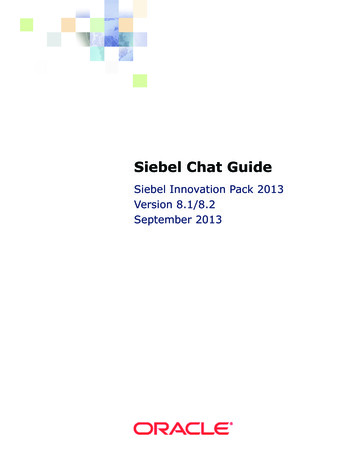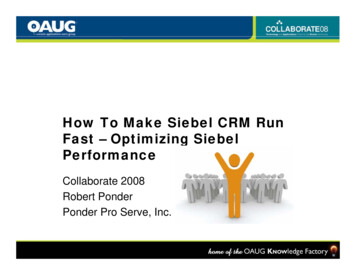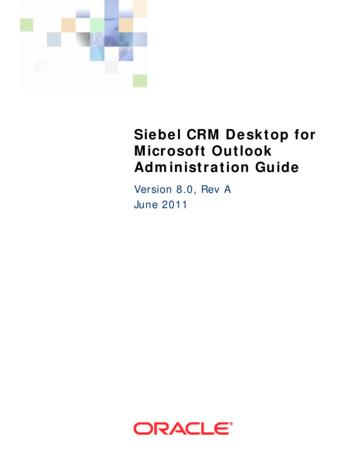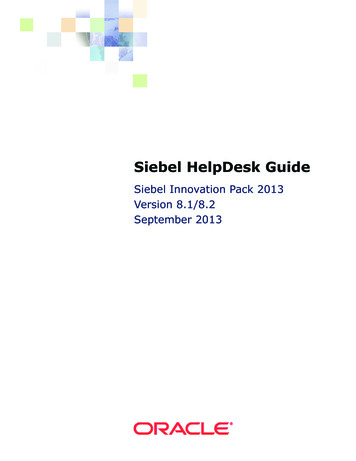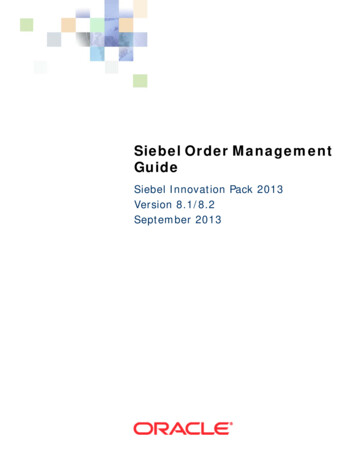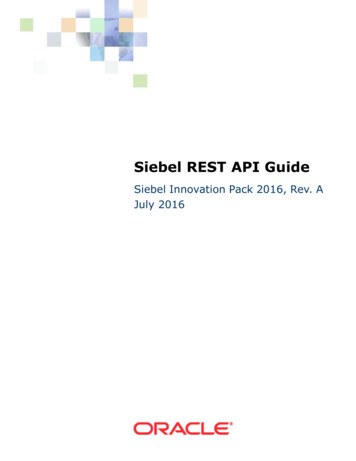Transcription
iConnect for Siebel Contact CenterIntegration GuideUsing iConnect to Integrate Siebel and InQuira ApplicationsInQuira Version 8.2.0Document Number CA82-IG-00March 16, 2010InQuira900 Cherry Ave6th FloorSan Bruno, CA 94066
Copyright Information 2009 InQuira, Inc. All rights reserved. InQuira is a trademark of InQuira, Inc. All other trademarks mentionedin this document are the property of their respective owners.Product Documentation Copyright 2003 - 2009 Inquira, Inc.Restricted RightsThis software and documentation is subject to and made available only pursuant to the terms of the licenseagreement between your organization and InQuira, Inc. and may be used or copied only in accordance with theterms of that agreement. It is against the law to copy the software and documentation except as specificallyallowed in the agreement and InQuira will take all necessary steps to protect its interests in the software anddocumentation.This document may not, in whole or in part, be copied, photocopied, reproduced, translated, or reduced to anyelectronic medium or machine readable form without written prior consent from InQuira, Inc., which may bewithheld in its sole and absolute discretion.The information in this document is subject to change without notice and does not represent a commitment onthe part of InQuira, Inc. The software and documentation are provided “AS IS” without warranty of any kindincluding without limitation, any warranty of merchantability or fitness for a particular purpose. Further,InQuira, Inc. does not warrant, guarantee, or make any representations regarding the use, or the results thereof.Although reasonable measures have been taken to ensure validity, the information in this document is notguaranteed to be accurate or error free.Trademarks and Service MarksSiebel 7, Siebel Call Center 7, and all other Siebel products are the property of Siebel Systems, Inc.Sentry Spelling-Checker Engine Copyright 2000 Wintertree Software, Inc.
ContentsPrefaceAbout This Guide . . . . . . . . . . . . . . . . . . . . . . . . . . . . . . . . . . . . . . . . . 1In This Guide . . . . . . . . . . . . . . . . . . . . . . . . . . . . . . . . . . . . . . . . . . . . . . . . . .Contacting InQuira . . . . . . . . . . . . . . . . . . . . . . . . . . . . . . . . . . . . . . . . . . . . .InQuira Product Documentation . . . . . . . . . . . . . . . . . . . . . . . . . . . . . . . . . . .Intelligent Search Documentation . . . . . . . . . . . . . . . . . . . . . . . . . . . . . . .InQuira Analytics Documentation . . . . . . . . . . . . . . . . . . . . . . . . . . . . . . .Information Manager Documentation . . . . . . . . . . . . . . . . . . . . . . . . . . . .iConnect Documentation . . . . . . . . . . . . . . . . . . . . . . . . . . . . . . . . . . . . . .Screen and Text Representations . . . . . . . . . . . . . . . . . . . . . . . . . . . . . . .References to World Wide Web Resources . . . . . . . . . . . . . . . . . . . . . . .Chapter 1InQuira iConnect for Siebel Contact Center . . . . . . . . . . . . . . . . . . . . 6Integration Requirements and Supported Applications . . . . . . . . . . . . . . . . . .Terminology . . . . . . . . . . . . . . . . . . . . . . . . . . . . . . . . . . . . . . . . . . . . . . . .iConnect for Siebel Contact Center Installation . . . . . . . . . . . . . . . . . . . . . . . .iConnect for Siebel Contact Center Installation Directories . . . . . . . . . . . .iConnect for Siebel Contact Center Components . . . . . . . . . . . . . . . . . . . . . .The Integration Process . . . . . . . . . . . . . . . . . . . . . . . . . . . . . . . . . . . . . . . . .Chapter 212234455567781010Configuration Scenarios . . . . . . . . . . . . . . . . . . . . . . . . . . . . . . . . . . . 12Search in Context . . . . . . . . . . . . . . . . . . . . . . . . . . . . . . . . . . . . . . . . . . . . . .Siebel Implementation . . . . . . . . . . . . . . . . . . . . . . . . . . . . . . . . . . . . . . . .iConnect Application Configuration . . . . . . . . . . . . . . . . . . . . . . . . . . . . . .Single Sign-on . . . . . . . . . . . . . . . . . . . . . . . . . . . . . . . . . . . . . . . . . . . . . . . . .Siebel Implementation . . . . . . . . . . . . . . . . . . . . . . . . . . . . . . . . . . . . . . . .iConnect Application Configuration . . . . . . . . . . . . . . . . . . . . . . . . . . . . . .Localizing InQuira and Multi-Lingual Content . . . . . . . . . . . . . . . . . . . . . . . . .Siebel Implementation . . . . . . . . . . . . . . . . . . . . . . . . . . . . . . . . . . . . . . . .iConnect Application Configuration . . . . . . . . . . . . . . . . . . . . . . . . . . . . . .InQuira iConnect for Siebel Contact Center Integration Guide131313131414141515iii
Linking a Document to a Case . . . . . . . . . . . . . . . . . . . . . . . . . . . . . . . . . . . . .15Siebel Implementation . . . . . . . . . . . . . . . . . . . . . . . . . . . . . . . . . . . . . . . . .15InQuira Search Configuration . . . . . . . . . . . . . . . . . . . . . . . . . . . . . . . . . . .16Unlinking a Document . . . . . . . . . . . . . . . . . . . . . . . . . . . . . . . . . . . . . . . . . . . .16Siebel Implementation . . . . . . . . . . . . . . . . . . . . . . . . . . . . . . . . . . . . . . . . .16InQuira Search Configuration . . . . . . . . . . . . . . . . . . . . . . . . . . . . . . . . . . .16Creating New Content and Providing Feedback . . . . . . . . . . . . . . . . . . . . . . . .16Siebel Implementation . . . . . . . . . . . . . . . . . . . . . . . . . . . . . . . . . . . . . . . . .17Supporting Multiple CRM Systems . . . . . . . . . . . . . . . . . . . . . . . . . . . . . . . . . .17Siebel Implementation . . . . . . . . . . . . . . . . . . . . . . . . . . . . . . . . . . . . . . . . .17InQuira iConnect Configuration (Search instances) . . . . . . . . . . . . . . . . . .17Chapter 3Deploying iConnect in a Siebel Environment . . . . . . . . . . . . . . . . . . 18Preparing for the Import Process . . . . . . . . . . . . . . . . . . . . . . . . . . . . . . . . . . .19Accessing the Siebel Tools Application . . . . . . . . . . . . . . . . . . . . . . . . . . . . . .19Selecting the Project for the Import Process . . . . . . . . . . . . . . . . . . . . . . . . . . .20Importing iConnect for Siebel Contact Center Integration Files . . . . . . . . . . . .21Specifying the Conflict Resolution Method for the Import Process . . . . . . .22Reviewing Conflicts . . . . . . . . . . . . . . . . . . . . . . . . . . . . . . . . . . . . . . . . . . .24Confirming the Import . . . . . . . . . . . . . . . . . . . . . . . . . . . . . . . . . . . . . . . . .25Viewing the Import Summary . . . . . . . . . . . . . . . . . . . . . . . . . . . . . . . . . . .26Importing the Crawler Integration Files . . . . . . . . . . . . . . . . . . . . . . . . . . . . . . .26Deploying the InQuira Search Applet Template . . . . . . . . . . . . . . . . . . . . . . . .27Activating the Table in Siebel . . . . . . . . . . . . . . . . . . . . . . . . . . . . . . . . . . . . . .27Compiling the Siebel Repository . . . . . . . . . . . . . . . . . . . . . . . . . . . . . . . . . . . .29Ascertaining Siebel Applications Type . . . . . . . . . . . . . . . . . . . . . . . . . . . .31Deploying the Updated Repository in the Siebel Environment . . . . . . . . . . . . .32Chapter 4Configuring Content Integration . . . . . . . . . . . . . . . . . . . . . . . . . . . . 33Defining the External Host . . . . . . . . . . . . . . . . . . . . . . . . . . . . . . . . . . . . . . . .34Defining the Web Application . . . . . . . . . . . . . . . . . . . . . . . . . . . . . . . . . . . . . .35Defining a Symbolic URL . . . . . . . . . . . . . . . . . . . . . . . . . . . . . . . . . . . . . . . . .36Configuring iConnect Parameters . . . . . . . . . . . . . . . . . . . . . . . . . . . . . . . . . . .38Edit Call Center Advisor Settings . . . . . . . . . . . . . . . . . . . . . . . . . . . . . . . .38Add a Call Center Advisor . . . . . . . . . . . . . . . . . . . . . . . . . . . . . . . . . . . . . .39Add a cca-handler-impl . . . . . . . . . . . . . . . . . . . . . . . . . . . . . . . . . . . . . . . .40Possible Configurations . . . . . . . . . . . . . . . . . . . . . . . . . . . . . . . . . . . . .41Primary CCA Configuration . . . . . . . . . . . . . . . . . . . . . . . . . . . . . . . . . . . . 41Secondary CCA Configuration . . . . . . . . . . . . . . . . . . . . . . . . . . . . . . . . . 41Additional Third-party CCA Configuration . . . . . . . . . . . . . . . . . . . . . . . . . 41Creating the InQuira User Responsibility . . . . . . . . . . . . . . . . . . . . . . . . . . . . .42Defining Application Views . . . . . . . . . . . . . . . . . . . . . . . . . . . . . . . . . . . . . . . .43Enabling Single Sign-on . . . . . . . . . . . . . . . . . . . . . . . . . . . . . . . . . . . . . . . . . .44InQuira InfoCenter Password . . . . . . . . . . . . . . . . . . . . . . . . . . . . . . . . . . .45InQuira iConnect for Siebel Contact Center Integration Guideiv
Chapter 5Configuring Data Integration . . . . . . . . . . . . . . . . . . . . . . . . . . . . . . . 46Importing the Data Map . . . . . . . . . . . . . . . . . . . . . . . . . . . . . . . . . . . . . . . . . . .46Importing the Web Services . . . . . . . . . . . . . . . . . . . . . . . . . . . . . . . . . . . . . . .48Configuring the Service Request . . . . . . . . . . . . . . . . . . . . . . . . . . . . . . . . . . .49Configuring Service Request Screen . . . . . . . . . . . . . . . . . . . . . . . . . . . . .49Configuring Service Request Business Object . . . . . . . . . . . . . . . . . . . . . .52Chapter 6Configuring the iConnect Integrated User Interface . . . . . . . . . . . . 54Interacting with the InQuira Application . . . . . . . . . . . . . . . . . . . . . . . . . . . . . . .54Adjusting the iFrame Height . . . . . . . . . . . . . . . . . . . . . . . . . . . . . . . . . . . . . . .55Appendix ADeploying Intelligent Search for Siebel . . . . . . . . . . . . . . . . . . . . . . 56Deploying the Content Converter Style Sheet . . . . . . . . . . . . . . . . . . . . . . . . .56Modifying the Siebel Content Converter . . . . . . . . . . . . . . . . . . . . . . . . . . .57Importing the Runtime Event . . . . . . . . . . . . . . . . . . . . . . . . . . . . . . . . . . . . . . .59Appendix BConfiguring InQuira Content Processing . . . . . . . . . . . . . . . . . . . . 60Siebel Content Acquisition and Presentation . . . . . . . . . . . . . . . . . . . . . . . . . .60Supported Business Objects . . . . . . . . . . . . . . . . . . . . . . . . . . . . . . . . . . . . . . .61Configuring a Siebel Crawler . . . . . . . . . . . . . . . . . . . . . . . . . . . . . . . . . . . . . .61Specifying Siebel Crawler Parameters . . . . . . . . . . . . . . . . . . . . . . . . . . . .62Specifying the URL for Displaying Siebel Answers within InQuira . . . . . . .65Updating the InQuira Content Store . . . . . . . . . . . . . . . . . . . . . . . . . . . . . . . . .65Updating the Dictionary (optional) . . . . . . . . . . . . . . . . . . . . . . . . . . . . . . . . . . .65InQuira iConnect for Siebel Contact Center Integration Guidev
PREFACEAbout This GuideThis guide provides detailed instructions and supporting information for installing andconfiguring InQuira iConnect for Siebel Contact Center for use with an InQuira 8.1.3application. This guide is intended for application developers and systems administrators whoneed to plan for and perform integration of iConnect for Siebel Contact Center with an InQuira8.1.3 application and a supported Siebel CRM application.This preface includes information on: The general organization of this guide The InQuira contact information The available product documentationIn This GuideThe InQuira iConnect for Siebel Contact Center Integration Guide is divided into the followingsections:Chapter 1, InQuira iConnect This chapter describes InQuira iConnect for Siebel Contact Centerinstallation, installed directories and files, product components, andfor Siebel Contact Centerthe integration process.Chapter 2, ConfigurationScenariosThis chapter provides an overview of the different ways iConnect canbe configured to interoperate with Siebel CRM applications.Chapter 3, DeployingiConnect in a SiebelEnvironmentThis chapter describes how to import and deploy the iConnect components into the Siebel environment using Siebel Tools.Chapter 4, ConfiguringContent IntegrationThis chapter describes how to configure the iConnect componentsthat make InQuira 8.1.3 application available to the Siebel application.Chapter 5, Configuring Data This chapter describes how to configure the data transfer betweenthe InQuira 8.1.3 application and the Siebel application.Integration
2ABOUT THIS GUIDEChapter 6, Configuring theiConnect Integrated UserInterfaceThis chapter describes how to adjust the height of the search resultsframe within the Siebel application.This appendix discusses the Content Converter Style Sheet, theAppendix A, DeployingIntelligent Search for Siebel Runtime Event, and the Web Services.This appendix discusses the Siebel Content Acquisition and PresenAppendix B, ConfiguringInQuira Content Processing tation and provides information on configuring a Siebel crawler.Contacting InQuiraYou can contact InQuira by mail, telephone, fax, and email.Address:851 Traeger Ave.Suite 125San Bruno, CA 94066Telephone:(650) 246-5000Fax:(650) 246-5036Email:For sales information, send email to sales@inquira.com.For product support, send email to support@inquira.com.World Wide Web:Learn more about InQuira products, solutions, services, and support on theworld wide web at: www.inquira.com.InQuira Product DocumentationInQuira documentation is available only to licensed users of our software products and may not beredistributed in any form without express permission from InQuira, Inc.The InQuira documentation is available in PDF format. Customers can download the PDF filesfrom:http://documentation.inquira.com/Note: You need a PDF reader application installed on each processor on which you plan to viewthe InQuira product documentation. The Adobe Acrobat reader is available from Adobe Systemsat: http://www.adobe.com.If you encounter a problem, need help using the documentation, or want to report an error in thecontent, please contact InQuira Customer Support.If you need help obtaining InQuira product documentation, or want to obtain permission toredistribute a portion of the contents, please contact your InQuira account representative.
3ABOUT THIS GUIDEDetailed information about each product document set is available in: “Intelligent Search Documentation” on page 3 “InQuira Analytics Documentation” on page 4 “Information Manager Documentation” on page 4 “iConnect Documentation” on page 5Intelligent Search DocumentationIntelligent Search is distributed with the following documentation.DocumentNumberDescriptionIntelligent SearchInstallation GuideIS80-IG-00This guide is intended for technical staff who are responsible for installing InQuira 8.1. It provides detailed information on installing InQuira 8.1 and configuring theapplication on a single processor using the InstallationConfiguration Environment facility.Intelligent SearchAdministration GuideIS80-CA-00This guide is intended for system and application administrators who need to configure an InQuira 8.1 application in an enterprise environment. It describes InQuira8.1 integration, development, configuration, and maintenance processes and nt SearchLanguage AdministrationGuideThis guide is intended for business users and subjectmatter experts who need to create and maintain the language processing elements of a InQuira 8.1 applicationusing the System Manager. This book provides usageinformation about the System Manager, conceptualinformation about the InQuira 8.1 language objects, andtask information about the process of managing the userexperience provided by the InQuira 8.1 application.Intelligent SearchLanguage Tuning GuideIS80-LD-00This guide is intended for application developers whoneed to create and maintain advanced InQuira 8.1 language-processing elements using the Dictionary andother InQuira Language Workbench applications.Intelligent SearchOptimization GuideIS80-AG-00This guide is intended for application developers whoneed to implement InQuira 8.1 advanced features,including Personalized Navigation and Process Wizards.IS80-API-00Intelligent SearchApplication DevelopmentGuideThis guide provides information about integrating andcustomizing the InQuira 8.1 Personalized ResponseUser Interface.
4ABOUT THIS GUIDEIntelligent SearchLanguage ReferenceIS80-LRG-00This guide is for language developers implementingInQuira 8.1 applications that utilize the intent librariesand advanced language processing functions. Theseguides are published as separate documents that provide reference information for each industry-specificintent library. Each reference also contains completedescriptions of InQuira Match Language and VariableInstantiation Language.Intelligent Search UserInterface GuideIS80-UI-00This guide is intended for application developers whoneed to customize the InQuira 8.1 PersonalizedResponse User Interface, and integrate it with a production web application. It contains information about theelements and features of the User Interface, and provides guidelines for integrating it into an enterprise webarchitecture, customizing its appearance and functionality, and implementing various special features.InQuira Analytics DocumentationInQuira Analytics is distributed with the following documentation.DocumentNumberDescriptionInQuira AnalyticsInstallation GuideIA80-IG-00This guide is intended for technical staff who are responsible for installing InQuira Analytics. It provides detailedinformation on installing and configuring the InQuira Analytics product for use with an InQuira 8.1 application.Analytics User GuideIA80-CA-00This guide is intended for systems and application administrators who need to configure the Intelligent Search andInformation Manager Analytics components to report onInQuira 8.1 application performance.Information Manager DocumentationInQuira Information Manager is distributed with the following documentation.DocumentNumberDescriptionInformation ManagerInstallation GuideIM80-IG-00This guide is intended for technical staff who are responsible for installing InQuira Information Manager. It provides detailed information on installing and configuringthe Information Manager product.
5ABOUT THIS GUIDEInformation ManagerAdministration GuideIM80-CA-00This guide is intended for systems and application administrators who need to configure and administer an InQuiraInformation Manager application, and integrate it with anInQuira 8.1 application. It also contains information forgeneral business users who need to use the InformationManager to create and manage content.Information ManagerContent AuthoringGuideIM80-AG-00This guide is intended for technical staff who are responsible for authoring content in InQuira Information Manager. It provides detailed information on creating contentand managing workflow tasks in the Information Managerconsole.Information ManagerDeveloper’s GuideIM80-WSR-00This guide is intended for application developers whoneed to integrate Information Manager content, contentcategory, and user and security functions with externalapplications. It contains reference information and examples for all packages, classes, methods, and interfaces ofthe Information Manager Web Services API.iConnect DocumentationThe InQuira 8.1.3 iConnect products are distributed with the following documentation.DocumentNumberDescriptioniConnect for SiebelContact CenterIntegration GuideCA80-IG-00This guide is intended for application developers and systems administrators who need to plan for and integratethe InQuira Contact Center Advisor with an InQuira application and a supported CRM application.Screen and Text RepresentationsThe product screens, screen text, and file contents depicted in the documentation are examples.We attempt to convey the product's appearance and functionality as accurately as possible;however, the actual product contents and displays may differ from the published examples.References to World Wide Web ResourcesFor your convenience, we refer to Uniform Resource Locators (URLs) for resources published onthe World Wide Web when appropriate. We attempt to provide accurate information; however,these resources are controlled by their respective owners and are therefore subject to change atany time.
6INQUIRA ICONNECT FOR SIEBEL CONTACT CENTERCHAPTER 1InQuira iConnect for SiebelContact CenteriConnect for Siebel Contact Center for InQuira 8.1.3 provides a complete intelligent searchinterface that enables contact center agents to quickly and easily find accurate answers tocustomer inquiries from within their Siebel dashboard.iConnect for Siebel Contact Center leverages InQuira’s patented Intelligent Search technologyto find exact answers to inquiries based on their meaning, and to search unstructured content,structured data sources and transactional business applications in parallel. The InQuiratechnology can automatically incorporate customer context, call context, and CRM contextualinformation in the search for answers to customer inquiries.iConnect for Siebel Contact Center user interface is embedded within the CRM desktop,designed to maximize agent productivity and minimize keystrokes, improving call resolutionrates. The answers are more than just mere links to source content; they also include relevantexcerpts that have a high probability of answering the inquiry based on their intent.iConnect for Siebel Contact Center significantly streamlines the call wrap-up process byautomatically providing embedded links to associate the right enterprise knowledge with eachservice request resolution task.Integration Requirements and Supported ApplicationsThe following table lists the requirements and supported applications for the iConnect forSiebel Contact Center for InQuira 8.1.3 integration:InQuira RequirementsSupported Siebel ProductsThe following InQuira products are required: Complete and configured InQuira 8.1.3installation iConnect for Siebel Contact Center 8.1.3One of the following supported Siebel products: Siebel Call Center 7.8 Siebel Call Center 8.0 Siebel Call Center 8.1Siebel integration with InQuira requires a complete and configured InQuira installation, as wellas the installed and deployed iConnect for Siebel Contact Center software components.INTEGRATION REQUIREMENTS AND SUPPORTED APPLICATIONS
7INQUIRA ICONNECT FOR SIEBEL CONTACT CENTERYou must access Siebel Tools to import the Siebel Import Files (.sif) containing the InQuirasupplied Siebel components, including the Project and Workflow for content accessintegration, as well as integration Applets and associated Business Components used forapplication user interface integration.Important! Version and Database Certification: iConnect for Siebel Contact Center8.1.3 is certified on the Siebel 8.0 CRM environment employing an Oracle 10g database.iConnect for Siebel Contact Center 8.1.3 works on both Siebel 7.8 and Siebel 8.x CRMenvironments employing an Oracle 10g and 11g databases. There are additionalimplementation steps to deploy iConnect for Siebel Contact Center on Siebel 7.8.TerminologyThroughout this guide, the following terms are used:TermDescriptionSiebel Import File(SIF)This refers specifically to the files imported into the Siebel application to activate anintegration with another application and have the .sif file extension.Siebel RepositoryFile (SRF)This refers specifically to the files used by the Siebel repository and have the .srf fileextension.integration filesThis term refers collectively to all of the necessary files to implement the iConnect forSiebel application in the Siebel CRM environment.iConnect for Siebel Contact Center InstallationTo install the iConnect for Siebel Contact Center, access the InQuira release download site.Under the Platform: All heading, click Siebel Files.Download the following files for your platform and Siebel version:PlatformSiebel bel-8.1.tar.gzOpen the Siebel-X.x.zip file and extract the contents to: InQuira home \archive\siebel* You may need to create the siebel directory when extracting the files.ICONNECT FORSIEBEL CONTACT CENTER INSTALLATION
8INQUIRA ICONNECT FOR SIEBEL CONTACT CENTERThe iConnect for Siebel Contact Center file extraction creates the following directory structurein orkflows (Siebel-7.8.zip and Siebel-7.8.tar.gz only)\Wsdl (Siebel-7.8.zip and Siebel-7.8.tar.gz e\Workflows (Siebel-7.8.zip and Siebel-7.8.tar.gz only)\Wsdl (Siebel-7.8.zip and Siebel-7.8.tar.gz only)\xsliConnect for Siebel Contact Center Installation DirectoriesThe following tables describe the installation directories and files for iConnect for SiebelContact Center.The Siebel directory contains the following sub-directories and files:DirectoryDescriptionCCAThis directory contains the iConnect for Siebel Contact Center components.CRAWLERThis directory contains the iConnect for Siebel Contact Center components. SeeAppendix B, “Configuring InQuira Content Processing.” for more information on theSiebel crawler.xslThis directory contains the standard content converter stylesheets which you copy tothe InQuira 8.1.3 application and the web server.main.xslsr transformation.xslICONNECT FORSIEBEL CONTACT CENTER INSTALLATION
9INQUIRA ICONNECT FOR SIEBEL CONTACT CENTERThe CCA directory contains the following iConnect for Siebel Contact Center directories andfiles:DirectoryDescriptionDataMapsThis directory contains two files which are used in the data integration swersDM.XMLSIFThis directory contains the Siebel Import File for the iConnect for Siebel ContactCenter.InQuiraProject.sifYou import this file into the Siebel environment during the deployment process.WebServiceThis directory contains the webservices file:WebTemplateThis directory contains the InQuira 8.1.3 search applet,InquiraSearchApplet.swt, for deployment in the Siebel environment.WorkflowsThe directory contains the workflows which must be imported into Siebel swersInQuiraLinkUnlinkAdapterNote: This directory appears only in the siebel-7.8.zip or siebel-7.8.tar.gz files.WsdlThis directory contains the WSDL (Web Services Description Language) files whichmust be imported into Siebel 7.8 to link answers.InQuiraSR Linked Answers.WSDLInQuiraSRLinkedAnswers InQuira SR Linked Answers.WSDL.xmlNote: This directory appears only in the siebel-7.8.zip or siebel-7.8.tar.gz files.The CRAWLER directory contains the following iConnect for Siebel Contact Center files:FileDescriptionDataMapsThis directory contains the datamap file:InQuiraSRDetails.XMLRunTimeEvents This directory contains the runtime event file:RTE.xmlSIFThis directory contains the Siebel Integration File, which is imported into the Siebelenvironment during the deployment process:InQuiraCrawlerProject.sifWebServiceThis directory contains the webservices file:InQuiraCrawler.XMLICONNECT FORSIEBEL CONTACT CENTER INSTALLATION
10 INQUIRA ICONNECT FOR SIEBEL CONTACT CENTERWorkflowThis directory contains the packaged workflow processes that you deploy within theSiebel environment that locate the Integration Objects and write the associated datato XML files for access by the configured InQuira 8.1.3 Siebel crawlers.The following workflow processes are for Siebel rawlRecordNote: This directory appears only in the siebel-7.8.zip or siebel-7.8.tar.gz files.WsdlThis directory contains the WSDL (Web Services Description Language) files thatmust be imported into Siebel 7.8 to use the crawler.SiebelInQuira Crawler.WSDLSiebelInQuira InQuiraCrawler.WSDL.xmlNote: This directory appears only in the siebel-7.8.zip or siebel-7.8.tar.gz files.iConnect for Siebel Contact Center ComponentsiConnect for Siebel Contact Center consists of the following components that you deploywithin the Siebel CRM environment: Custom Siebel Projects packaged as Siebel Import Files (.sif) that you import anddeploy as described in Chapter 3, Deploying iConnect in a Siebel Environment Custom user interface templates (InquiraSearchApplet.swt) as described in“Deploying the InQuira Search Applet Template” on page 27The Integration ProcessiConnect for Siebel Contact Center integration requires a complete and configured InQuira8.1.3 installation, as well as a supported Siebel CRM application installation.You need access to Siebel Tools to import the Siebel Import files (.sif) containing the InQuirasupplied Siebel components.The iConnect for Siebel Contact Center deployment process consists of the following steps: Deploy the iConnect for Siebel Contact Center components in the Siebel environmentas described in Chapter 3, Deploying iConnect in a Siebel EnvironmentICONNECT FORSIEBEL CONTACT CENTER COMPONENTS
11 INQUIRA ICONNECT FOR SIEBEL CONTACT CENTER Configure content integration as described in Chapter 4, Configuring ContentIntegration Configure data integration as described in Chapter 5, Configuring Data Integration Edit the Siebel user interface as described in Chapter 6, Configuring the iConnectIntegrated User InterfaceTHE INTEGRATION PROCESS
12 CONFIGURATION SCENARIOSCHAPTER 2Configuration ScenariosThis chapter describes the configuration options to integrate Siebel and InQuira iConnect foreach of the following scenarios: Search in Context Single Sign-o
The InQuira iConnect for Siebel Contact Center Integration Guide is divided into the following sections: Chapter 1, InQuira iConnect for Siebel Contact Center This chapter describes InQuira iConnect for Siebel Contact Center installation, installed directories and files, product components, and the integration process. Chapter 2, Configuration