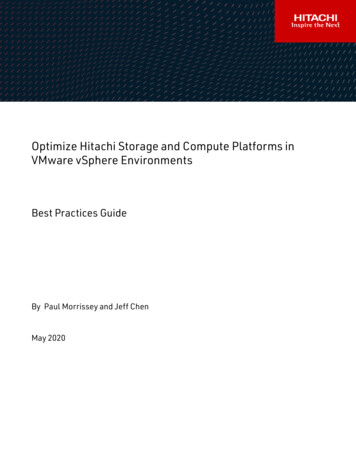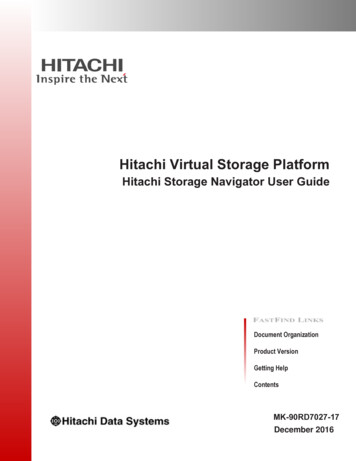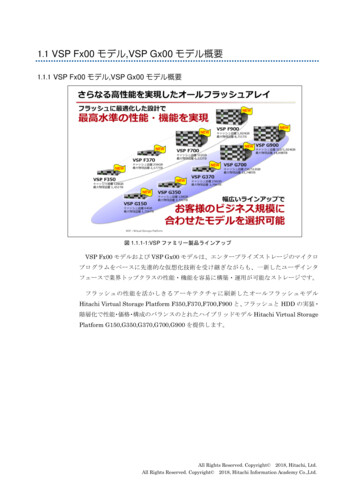Transcription
Provisioning GuideHitachi Virtual Storage Platform G200, G400, G600, G800Hitachi Virtual Storage Platform F400, F600, F800Hitachi Data Retention UtilityHitachi Dynamic ProvisioningHitachi Dynamic TieringHitachi LUN ManagerHitachi Resource Partition ManagerMK-94HM8014-05October 2016
2014, 2016 Hitachi, Ltd. All rights reserved.No part of this publication may be reproduced or transmitted in any form or by any means, electronicor mechanical, including copying and recording, or stored in a database or retrieval system forcommercial purposes without the express written permission of Hitachi, Ltd., or Hitachi Data SystemsCorporation (collectively “Hitachi”). Licensee may make copies of the Materials provided that any suchcopy is: (i) created as an essential step in utilization of the Software as licensed and is used in noother manner; or (ii) used for archival purposes. Licensee may not make any other copies of theMaterials. “Materials” mean text, data, photographs, graphics, audio, video and documents.Hitachi reserves the right to make changes to this Material at any time without notice and assumesno responsibility for its use. The Materials contain the most current information available at the timeof publication.Some of the features described in the Materials might not be currently available. Refer to the mostrecent product announcement for information about feature and product availability, or contactHitachi Data Systems Corporation at https://support.hds.com/en us/contact-us.html.Notice: Hitachi products and services can be ordered only under the terms and conditions of theapplicable Hitachi agreements. The use of Hitachi products is governed by the terms of youragreements with Hitachi Data Systems Corporation.By using this software, you agree that you are responsible for:1. Acquiring the relevant consents as may be required under local privacy laws or otherwise fromauthorized employees and other individuals to access relevant data; and2. Verifying that data continues to be held, retrieved, deleted, or otherwise processed inaccordance with relevant laws.Notice on Export Controls. The technical data and technology inherent in this Document may besubject to U.S. export control laws, including the U.S. Export Administration Act and its associatedregulations, and may be subject to export or import regulations in other countries. Reader agrees tocomply strictly with all such regulations and acknowledges that Reader has the responsibility to obtainlicenses to export, re-export, or import the Document and any Compliant Products.Hitachi is a registered trademark of Hitachi, Ltd., in the United States and other countries.AIX, AS/400e, DB2, Domino, DS6000, DS8000, Enterprise Storage Server, eServer, FICON,FlashCopy, IBM, Lotus, MVS, OS/390, PowerPC, RS/6000, S/390, System z9, System z10, Tivoli,z/OS, z9, z10, z13, z/VM, and z/VSE are registered trademarks or trademarks of InternationalBusiness Machines Corporation.Active Directory, ActiveX, Bing, Excel, Hyper-V, Internet Explorer, the Internet Explorer logo,Microsoft, the Microsoft Corporate Logo, MS-DOS, Outlook, PowerPoint, SharePoint, Silverlight,SmartScreen, SQL Server, Visual Basic, Visual C , Visual Studio, Windows, the Windows logo,Windows Azure, Windows PowerShell, Windows Server, the Windows start button, and Windows Vistaare registered trademarks or trademarks of Microsoft Corporation. Microsoft product screen shots arereprinted with permission from Microsoft Corporation.All other trademarks, service marks, and company names in this document or website are propertiesof their respective owners.2Provisioning Guide for Hitachi Virtual Storage Platform Gx00 and Fx00 Models
ContentsPreface. 17Intended audience. 18Product version. 18Release notes. 18Changes in this revision. 18Related documents.19Document conventions. 19Conventions for storage capacity values.20Accessing product documentation. 21Getting help.21Comments. 211 Introduction to provisioning. 23About provisioning. 24Key terms.24Basic provisioning.25Overview of fixed-sized provisioning.26Overview of custom-sized provisioning. 27Basic provisioning workflow.29Complementary functions. 29Dynamic Provisioning. 30About Dynamic Provisioning. 30Dynamic Provisioning concepts . 30Advantages of using Dynamic Provisioning . 31DP-VOL with data direct mapping attribute. 33Estimating the required capacity of pool-VOLs with System Area in the pool ofthe data direct mapping attribute. 36Dynamic Provisioning high-level workflow.37Capacity saving and accelerated compression functions. 38Capacity saving function: data deduplication and compression. 38Pools containing pool volumes carved from accelerated compression-enabledparity groups. 40Accelerated compression-enabled parity groups.40Storing data written to DP-VOLs. 41Monitoring used pool capacity and used pool capacity reserved for writing. 423Provisioning Guide for Hitachi Virtual Storage Platform Gx00 and Fx00 Models
Dynamic Tiering (VSP Gx00 models only).44Dynamic Tiering. 44Overview of tiers. 45When to use Dynamic Tiering. 46Active flash (VSP Gx00 models only).46Data retention strategies. 48Requirements. 49System requirements. 49Shared memory requirements.49Cache management device requirements.49Calculating the number of cache management devices required for DP-VOLs.50Maximum capacity of cache management devices. 50Calculating the number of cache management devices required by a volumethat is not a DP-VOL.50Viewing the number of cache management devices. 502 Managing virtual storage machine resources. 51About virtual storage machines and virtualized resources. 52Provisioning operations for resources in a virtual storage machine. 53Pair operations with virtual storage machine pairs. 53Software operations for resources in a virtual storage machine.54Editing virtualization management settings.553 Configuring resource groups. 59Resource group strategies.60System configuration using resource groups.60Resource groups examples. 61Example of resource groups sharing a port. 61Example of resource groups not sharing ports. 63Meta resource. 65Resource lock. 65User groups.65Resource group assignments.66Operations in a resource group for NAS modules. 66Resource group license requirements.66Resource group rules, restrictions, and guidelines.67Managing resource groups.67Creating resource groups. 67Editing resource groups.68Deleting resource groups.69Using Resource Partition Manager and other storage products.70Dynamic Provisioning, Dynamic Tiering, or active flash. 70Encryption License Key.71LUN Manager. 71Performance Monitor.74ShadowImage. 74Thin Image. 74TrueCopy. 75Global-active device. 76Universal Replicator. 764Provisioning Guide for Hitachi Virtual Storage Platform Gx00 and Fx00 Models
Universal Volume Manager. 78Open Volume Management.79Virtual Partition Manager. 80Volume Shredder. 80Server Priority Manager.814 Configuring custom-sized provisioning. 83Spare drives and copy-back mode. 85Assigning spare drives.85Releasing spare drives.86Editing copy-back mode. 86Virtual LUN functions.87Virtual LUN requirements.88Virtual LUN specifications.88RAID level for CV.88CV capacity. 89Virtual LUN size calculations.89Calculating volume size (CV capacity unit is MB). 90Calculating volume size (CV capacity unit is blocks).91Calculating fixed-size volume size (CV capacity unit is MB).91Calculating fixed-size volume size (CV capacity unit is blocks). 92Management area capacity of a volume.93Boundary values of volumes. 93Capacity of a slot.93Configuring volumes in a parity group . 93Enabling accelerated compression. 94Disabling accelerated compression. 96Parity groups and volumes.97Configuration of interleaved parity groups.97Managing parity groups. 98Create parity groups by selecting drives manually. 98Creating parity groups by selecting drives automatically.100Formatting parity groups. 101Deleting parity groups. 102Create LDEV function.103Creating an LDEV.103Finding an LDEV ID.107Changing LDEV settings. 108Removing an LDEV to be registered. 109Blocking LDEVs. 110Blocking LDEVs in a parity group. 111Restoring blocked LDEVs.111Restoring blocked LDEVs in a parity group. 112Editing an LDEV name. 113Deleting an LDEV (converting to free space).114Formatting LDEVs.115About formatting LDEVs. 115Storage system operation when LDEVs are formatted. 115Quick Format function. 116Quick Format specifications. 116Formatting a specific LDEV. 1175Provisioning Guide for Hitachi Virtual Storage Platform Gx00 and Fx00 Models
Formatting all LDEVs in a parity group.118Assigning an MP unit. 119Assigning an MP unit to a resource.119Changing the MP unit assigned to an LDEV.1205 Configuring thin provisioning .123Dynamic Provisioning overview.125Dynamic Tiering overview. 125Active flash overview. 125Thin provisioning requirements.125License requirements. 125Pool requirements.126Pool-VOL requirements.128DP-VOL requirements.130Deduplication system data volume requirements. 131Pool capacity consumed by metadata. 132Requirements for increasing DP-VOL capacity. 133V-VOL page reservation requirement . 134Operating system and file system capacity.134Using Dynamic Provisioning or Dynamic Tiering or active flash with other softwareproducts. 136Interoperability of DP-VOLs and pool-VOLs. 136ShadowImage pair status for reclaiming zero pages. 139TrueCopy.139Global-active device. 140Universal Replicator. 141ShadowImage. 142Thin Image. 143Virtual Partition Manager CLPR setting.143Volume Migration. 143Resource Partition Manager. 143Dynamic Provisioning workflow. 143Dynamic Tiering and active flash. 145About tiered storage. 145Tier monitoring and data relocation.145Multi-tier pool. 145Tier monitoring and relocation cycles.146Auto execution mode.147Manual execution mode. 148Tier relocation workflow. 150Tier relocation rules, restrictions, and guidelines. 153Buffer area of a tier.157Setting external volumes for each tier. 158Execution modes for tier relocation. 159Execution modes when using Hitachi Device Manager - Storage Navigator .159Viewing monitor and tier relocation information using HDvM - SN. 161Execution modes when using Command Control Interface. 163Viewing monitor and tier relocation information using CCI. 164Relocation speed.164Monitoring modes. 165Cautions when using monitoring modes. 1666Provisioning Guide for Hitachi Virtual Storage Platform Gx00 and Fx00 Models
Downloading the tier relocation log file.167Tier relocation log file contents.167Tiering policy.173Custom policies. 173Tiering policy examples.174Setting tiering policy on a DP-VOL. 175Tiering policy levels. 176Viewing the tiering policy in the performance graph. 177Reserving tier capacity when setting a tiering policy.178Example of reserving tier capacity. 179Notes on tiering policy settings.181Execution mode settings and tiering policy. 183New page assignment tier.184Relocation priority. 186Assignment tier when pool-VOLs are deleted. 187Formatted pool capacity.188Used capacity, mapped capacity, and reserved capacity.189Rebalancing the usage level among parity groups. 189Changing the tiering policy level on a DP-VOL.190Changing new page assignment tier of a V-VOL. 191Opening the Edit Tiering Policies window. 192Changing a tiering policy name. 192Changing an allocation threshold.193Changing relocation priority setting of a V-VOL.194Functions overview for active flash and Dynamic Tiering.195Relocating pages whose latest I/Os frequency is suddenly high by active flash. 196Dynamic Tiering workflow. 197Active flash workflow. 199Dynamic Tiering, active flash tasks and parameters.201Task and parameter settings.201Display items: Setting parameters.203Display items: Capacity usage for each tier.203Display items: Performance monitor statistics. 203Display items: Operation status of performance monitor/relocation. 204Managing Dynamic Tiering and active flash.204Changing a Dynamic Provisioning pool to a Dynamic Tiering or active flashpool.204Changing monitoring and tier relocation settings.206Changing monitoring mode settings.207Changing relocation speed. 208Changing buffer space for new page assignment setting. 209Changing buffer space for tier relocation setting. 210Viewing pool tier information. 210Viewing DP-VOL tier information. 211Changing a Dynamic Tiering or active flash pool to a pool for Dynamic Provisioning. 212Configuring a Dynamic Tiering pool for use by active flash. 212Working with pools.213About pools. 214About pool-VOLs.214Creating pools. 215Creating Dynamic Provisioning pools by selecting pool-VOLs manually.216Creating Dynamic Provisioning pools by selecting pool-VOLs automatically.2197Provisioning Guide for Hitachi Virtual Storage Platform Gx00 and Fx00 Models
Creating Dynamic Tiering or active flash pools by selecting pool-VOLsmanually.222Creating a Dynamic Tiering or active flash pool by automatically selectingpool-VOLs. 226Working with DP-VOLs.230About DP-VOLs. 230Relationship between a pool and DP-VOLs. 230DP-VOL protection function.231Enabling and disabling the DP-VOL protection function options. 232Creating DP-VOLs. 233Changing DP-VOL settings. 236Removing the DP-VOL to be registered.237Formatting LDEVs in a Windows environment. 238Monitoring capacity and performance.238Monitoring pool capa
Provisioning Guide Hitachi Virtual Storage Platform G200, G400, G600, G800 Hitachi Virtual Storage Platform F400, F600, F800 Hitachi Data Retention Utility