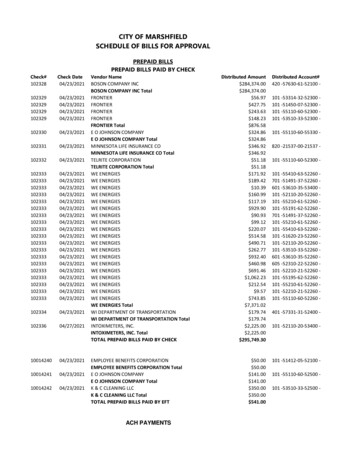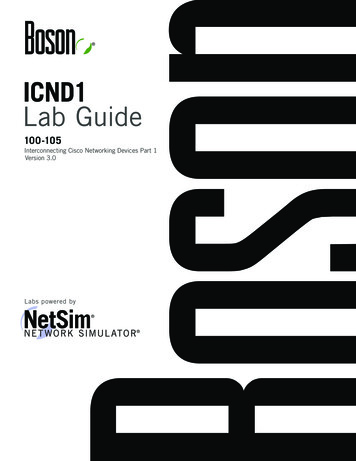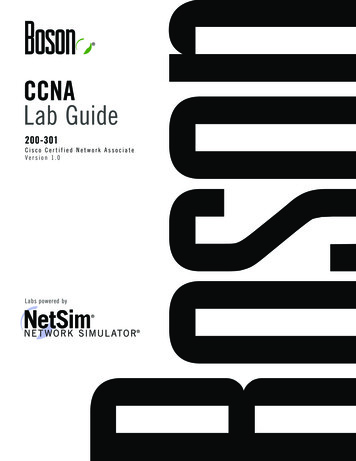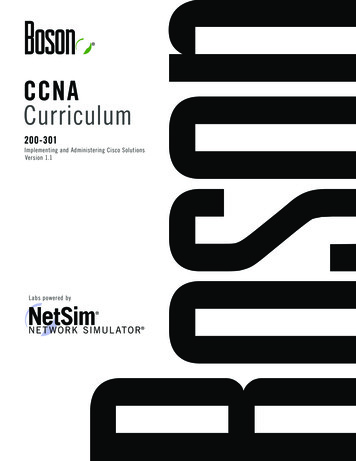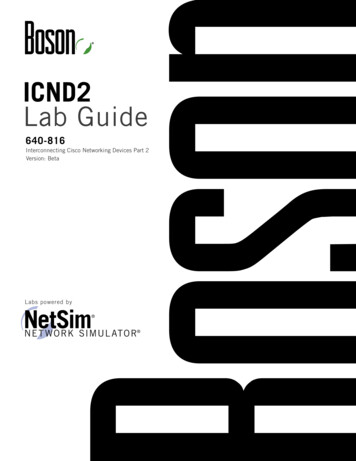Transcription
12User Manual
12K102018JTable of ContentsBoson NetSim Overview.1Using NetSim to Prepare for Your Certification.3Contact Information.4NetSim Technical Support.4License Solutions.4Getting Started.4System Requirements.4Product Activation.4Demo Version.5Full Version.5Begin a Lab.6Menus.6Menu Bar.6File Menu.6New Topology.6Open.7Save.7Save As.7Save All.7Package Lab.7Import.7Export.7Recent Saved Labs.7Recent Saved Topologies.7Recent Loaded Labs.7Exit.7Edit Menu.7Preferences.7View Menu.8Lab Compiler.8Auto Collapse Tree.8Restore Window Layout.8Windows.8Lab Menu.8Load Lab . .8Grade Lab.8Lab Instructions.8Lab Topology.9Open All Devices.9Designer Menu.9New Topology.9Share Topology.9Clear Topology.9Add.9Compiler Menu.9New.9Edit.9Delete.9iiBoson NetSim User Manual
Share Lab.9Share Lab Pack.9Wizard.10Help Menu.10User Manual.10Support.10Activate Keys.10About Boson NetSim.10Release Notes.10Quick-Launch Toolbar.10New Topology.10Open File.10Save.10Save All.10Grade Lab.10Console to Device. 11Zoom In. 11Zoom Out. 11Add New Device. 11Remove Device. 11Clear Topology. 11Start Simulator. 11Stop Simulator. 11Pointer. 11Hand. 11Connect. 11Edit Application Preferences. 11Open User Manual.12Exit Boson NetSim.12Move Selection Up.12Move Selection Down.12Windows.12Home.12Saved load Topologies.14Upload Labs and Lab Packs.14Submission Approval.15Lab Instructions.15Lab Topology.16Consoles Section.17New Topology.17Creating a New Topology.18Add Devices.18Add a Router.18Add a Switch.19iiiBoson NetSim User Manual
Add a Workstation.19Add an IP Phone.20Add a Frame Relay Switch.20Connect Devices.21Save.21Share Topology.21Lab Compiler.22Compiling a Lab.22XPS File.22BSN Topology File.22BSN Loading Configuration File.23BSN Completed Configuration File.23Creating a Custom Lab Pack.23Using the Lab Compiler Wizard to Create a Lab Pack .23Manually Creating a Lab Pack.24Adding a Section to a Lab Pack.24Adding a Lab to a Lab Pack Section.24Sharing a Lab.25Sharing a Lab Pack.25Panes.26Labs.26Select Lab Tree.26Search Labs.26Available Labs.26Available Devices.27Compiler Lab Tree.28Connections.28Devices.28Recent Devices.28Settings.29Troubleshooting.29Some of my labs have locks next to them, and I can’t work through them. 29The Compiler Lab Tree and Custom Lab Tree are empty.29Can I use key combinations as shortcuts?.30ivBoson NetSim User Manual
Boson NetSim OverviewThe Boson NetSim Network Simulator , which includes the Boson Router Simulator , is unique compared to allothers on the market because of the functionality it supports and its features. NetSim utilizes Boson’s proprietaryNetwork Simulator, Router Simulator , and EROUTER software technologies, along with the Boson VirtualPacket Technology engine, to create individual packets. These packets are routed and switched through thesimulated network, allowing NetSim to build an appropriate virtual routing table and simulate true networking.Other simulation products on the market do not support this level of functionality.NetSim is a Windows -based product that simulates a wide variety of Cisco routers, including the 2500 series,2600 series, 2800 series, and 3600 series routers, as well as the Cisco Catalyst 1900 series, 2900 series, and3500 series switches. NetSim supports multiple routing protocols, including RIP, IGRP, EIGRP, BGP, and OSPF.It supports different LAN/WAN protocols, including PPP/CHAP, ISDN, and Frame Relay. The labs in NetSimrequire only the devices and functionality included with NetSim—they do not require access to any external routeror switch hardware. NetSim supports many, but not all, of the IOS commands available on a physical router orswitch. All of the commands referenced in the available labs are supported by NetSim.Achieving Cisco CCENT , CCNA , or CCNP certification is the goal of many people who use this product. TheBoson NetSim covers not only the SWITCH (300-115), TSHOOT (300-135), and ROUTE (300-101) certificationsbut also the ICND1 (100-105), ICND2 (200-105), and CCNA (200-125) certifications, among others. The includedlabs guide you through the configuration of routers, switches, and workstations in a variety of scenarios. Installedlabs are made available (unlocked) depending on the activation key used to activate the product. All labs aredownloaded and kept up to date after installation regardless of the activation key used; however, the only labsthat are available are ones that have been unlocked with the associated activation keys.Activation keys unlock labs and increase the number of available commands. Beginning with the Demo versionof NetSim 12, the command set is limited to those necessary to perform the steps in the lab. For example, ifyou start your studies with a CCENT activation key, you will have the command set and labs available that arenecessary to study for that exam. When you are ready to study for either the CCNA or CCNP exam, you will needto purchase a new activation key and activate NetSim with the new CCNA or CCNP activation key; then, morelabs and a larger command set become available.Some of the labs available in the Sequential lab pack when a CCENT activation key has been used to activateNetSim 12 are shown in the following graphic. A CCENT activation key also unlocks a selection of labs fromthe Stand-Alone and Scenario lab packs. A small lock icon ( ) is displayed next to unavailable labs. Higher-levelactivation keys allow you to work through all labs unlocked by lower-level activation keys. All demo, CCENT,CCNA, and CCNP labs are unlocked when a CCNP-level activation key is used. Some lab packs are delivered byNetSim to support other products that are sold separately. If you have questions about locked labs, please contactsupport@boson.com. Boson NetSim User Manual
After you load and complete an unlocked lab, you can use the grading function in NetSim to grade the lab so thatyou can determine whether you completed it correctly. As you progress through the labs, you can master the skillsneeded to pass the simulation questions in the Cisco certification exams. NetSim has the ability to guide andgrade, and using it for practice can be more helpful than using real routers and switches. NetSim allows you togain experience without requiring you to purchase expensive equipment.You can use the Boson NetSim to work through labs, but you can also use it for additional purposes. For example,you can create your own logical topology to practice designing and planning a network. This tool’s functionalitygoes beyond that of most tools because you can actually create the device configurations that are going to beused, save those configurations, and practice using them on simulated devices.Routing protocol implementation is one of the more challenging tasks you might encounter. Troubleshooting aproduction network can be a frustrating experience. Fortunately, you can create a virtual copy of your network bycreating a new topology in NetSim and troubleshoot the problems without interfering with your production network.Because NetSim is designed as a study tool for Cisco certification, you should not rely only on NetSim to makedecisions about a production network, but you might find it useful in your troubleshooting efforts.In summary, Boson NetSim is a flexible and powerful product that can help you become certified and, in somecases, it can be used to create a simulation of the topology of your corporate network and help you practicetroubleshooting without using devices on the production network. Boson NetSim User Manual
Using NetSim to Prepare for Your CertificationBy using NetSim to help you achieve a Cisco certification, you can learn and master the skills necessary to helpyou successfully complete your certification track. The purpose of NetSim is to help you with the practical, handson portion of your education and to ensure that you not only understand the concepts of routing but can actuallyconfigure and implement routing on Cisco devices.Mastering Cisco networking involves two fundamental tasks:1. Learn the theory of routers and switches.2. Gain the hands-on experience of implementing that theory by configuring the devices in a network andtesting them in a lab.Self-studying for a Cisco certification can be a daunting task. The amount of information a CCNA candidate isrequired to know and the skills that candidate is required to possess are quite extensive. To begin learning thetheory of configuring a network, you can find a good reference book or listen to an instructor. (Boson Training,www.boson.com/boson-training, offers a full slate of classes and Bootcamps.) But a reference book might not beenough. The book will not give you the practical, hands-on experience of routing and switching that you can learnfrom NetSim—experience that will help you build on the theoretical knowledge you learned from the referencebook.Real equipment gives you the ability to practice on physical routers and switches, but it also is a very costly wayto practice and leaves a lot of room for error. The Boson NetSim, on the other hand, is an excellent tool to helpyou prepare for the CCNA (www.boson.com/certification/CCNA) and CCNP(www.boson.com/certification/CCNP) exams. NetSim simulates the behavior of a network and does not just returnpreprogrammed responses to expected command inputs. It allows you to create virtual packets and virtual framesthat will be routed and switched through the simulated network. Aside from physically plugging in the cables andlistening to the fan noise, your experience with the simulated network will be much the same as your experiencewith a fully functional lab rack without the expense of the hardware. NetSim will enable you to practice variousconfigurations and master helpful skills.Once you feel you have mastered both the theory (www.boson.com/boson-training) and the practical , you can test your knowledge by using the Boson ExSim-Maxpractice exam products available at the ExSim-Max home page (www.boson.com/exsim-max-practice-exams).Boson ExSim-Max products include complex multiple-choice questions, drag-and-drop questions, Boson NetSimXsimulation questions, and trouble tickets.The Boson NetSim Network Simulator is the most comprehensive product on the market for learning how toconfigure a Cisco router. The Boson NetSim will not only help you become certified, it will help you learn andunderstand how to configure routers, switches, and networks. Boson NetSim User Manual
Contact AM (3926)615-889-0121FAX:615-889-0122ADDRESS:25 Century Blvd. Ste. 500Nashville, TN 37214Copyright 1996 – 2018 Boson Software, LLC. All rights reserved. NetSim software and documentation areprotected by copyright law.NetSim Technical Support To review NetSim support topics, go to the NetSim Products Support Topics page(www.boson.com/support/netsim-support-topics). To submit a support ticket, go to Boson’s website (www.boson.com) log in to your account click theSupport Tickets tab start a new ticket.License Solutions Single-User License Agreement (SULA) – You can review the SULA here (www.boson.com/sula). License Server – For our unique license-server solutions and volume discounts, contact us atwww.boson.com, 877-333-EXAM (3629) or support@boson.com.Getting StartedSystem Requirements Supported operating systems: Windows 10, Windows 8, Windows 7, Windows Vista .NET Framework: Microsoft .NET Framework Version 4.5 Processor: 1-GHz Pentium processor or equivalent (minimum); 3-GHz Pentium processor or equivalent(recommended) RAM: 512 MB (minimum); 2 GB (recommended) Hard Disk: Up to 200 MB of available space Display: 1024 x 768, 256 colors (minimum); 1024 x 768 high color, 32-bit (recommended) Active Internet connectionProduct ActivationYou must have a Boson account to download the NetSim Demo. To create a free account, visit the Boson OnlineAccount page (www.boson
Achieving Cisco CCENT , CCNA , or CCNP certification is the goal of many people who use this product. The Boson NetSim covers not only the SWITCH (300-115), TSHOOT (300-135), and ROUTE (300-101) certifications but also the ICND1 (100-105), ICND2 (200-105), and CCNA (200-125) certifications, among others. The included