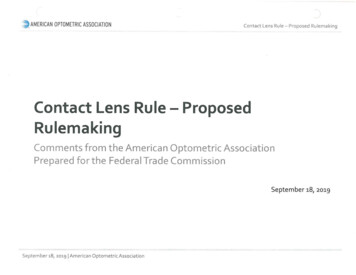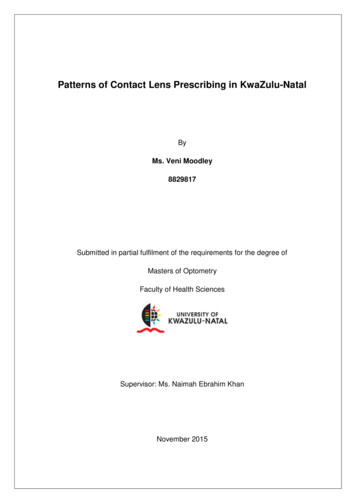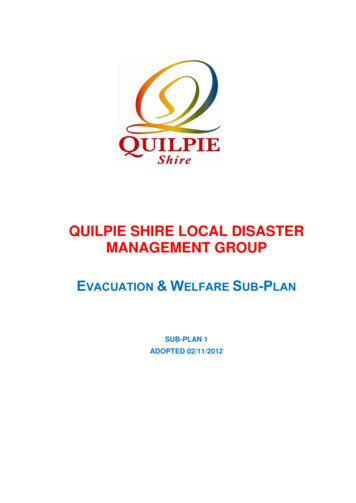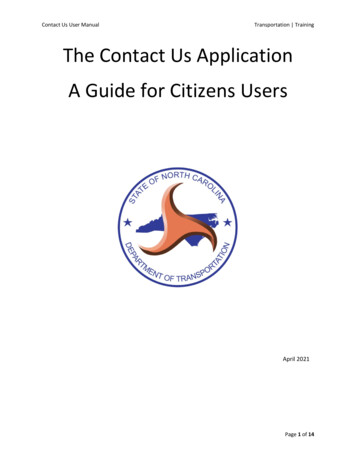
Transcription
Contact Us User ManualTransportation TrainingThe Contact Us ApplicationA Guide for Citizens UsersApril 2021Page 1 of 14
Contact Us User ManualTransportation TrainingTable of ContentsWhat Is the Contact Us Application? . 3How Does the Application Work? . 3Roles in the Contact Us Application . 5How Citizens Use Contact Us . 6How Contact Us Works – A Citizen’s View . 6Contact Us Form . 7Post a Comment Form . 13For Support - Contact DOT Help Desk or Contact Us Administrator. 14New FeatureYou cannot submit more than 1 new comment every 10 mins. You will get the followingmessage. Please wait 10 mins from the last comment you submitted and try again.Page 2 of 14
Contact Us User ManualTransportation TrainingWhat Is the Contact Us Application?The Contact Us application is a web‐based computer application developed by the North CarolinaDepartment of Transportation (NCDOT) to improve customer service. The application tracks, stores andreports citizen comments about a wide variety of transportation issues.How Does the Application Work?This application maintains comment forms on many different pages www.ncdot.gov. Here are twoexamples. On this DMV form, an email address is required.Page 3 of 14
Contact Us User ManualTransportation TrainingOn this DMV form, an email address is not required.Once a citizen completes and submits the form, the information is automatically routed to NCDOTSubject Matter Experts (SMEs). The citizen sees a confirmation page that contains a tracking number.A SME opens and reads the comment then sends a reply to the citizen. If needed, there are otheractions the SME can take. For example, if the SME cannot provide an appropriate reply, the SME canunassign the comment so another SME in the same area can reply. The SME can also forward thecomment to another area of NCDOT for handling. The SME can delete comments that don’t warrantresponses and can even flag comments as spam.If the citizen provided an email address, the citizen receives an email notice that a reply is available. Ifthe citizen did not provide an email address, the citizen must periodically check for a reply by enteringPage 4 of 14
Contact Us User ManualTransportation Trainingthe tracking number, from the confirmation page, into the Contact Us page. Once the SME replies, thecomment is considered closed.Citizen posts acommentCitizen seesconfirmation pageComment routed toappropriate SMEInboxSME opens andreads commentSME determinesresponseIf email addresssupplied, citizenreceives notice ofresponseCitizen viewsresponse onwebsiteRoles in the Contact Us ApplicationThis user guide is organized by user roles: Citizens, SMEs and Unit Administrators (also known as AdminSMEs). This is an illustration of the three user roles within the Contact Us application and how theyinteract with each other.Contact Us ApplicationUNIT ADMINSTRATORMaintains units, subunits,SME inboxes and ContactUs pages. Createssubunits. Maintains users.Generates reports.SMEOpens and replies tocomments. Forwards,unassigns, and deletescomments. Viewscomment history.CITIZENCompletes form onNCDOT web page to postcomment. Views reply onNCDOT Contact Us webpage.Page 5 of 14
Contact Us User ManualTransportation TrainingHow Citizens Use Contact UsThe Contact Us application lets citizens post comments to NCDOT and receive responses fromappropriate NCDOT experts.Contact Us ApplicationUNIT ADMINSTRATORMaintains units, subunits,SME inboxes and ContactUs pages. Createssubunits. Maintains users.Generates reports.SMEOpens and replies tocomments. Forwards,unassigns, and deletescomments. Viewscomment history.CITIZENCompletes form onNCDOT web page to postcomment. Views reply onNCDOT Contact Us webpage.How Contact Us Works – A Citizen’s ViewThe Contact Us application responds to citizens in two different ways, depending upon whether thecitizen supplies an email address. Suppose Gloria has lost her driver license and wants to know how torequest a replacement. She completes and submits a Contact Us form. This is the general flow of work.Citizen posts acommentCitizen seesconfirmation pageComment routed toappropriate SMEInboxSME opens andreads commentSME determinesresponseIf email addresssupplied, citizenreceives notice ofresponseCitizen viewsresponse onwebsiteNearly all pages of www.ncdot.gov have a Contact link in the upper right of the page. To post acomment, click Contact. The Contact Us form or the Post A Comment form appears.Page 6 of 14
Contact Us User ManualTransportation TrainingContact Us FormIn this example, you’ve lost your driver license and want to find out how to request a replacement.1. Click Contact on the home page of www.ncdot.gov.2. On the Contact page, click Duplicate Driver LicensePage 7 of 14
Contact Us User ManualTransportation Training3. Complete the Contact Us form.Page 8 of 14
Contact Us User ManualTransportation Training4. Click Submit when complete.Page 9 of 14
Contact Us User ManualTransportation TrainingA confirmation page appears with user information, a tracking number and a URL. You may wishto print the confirmation page.Page 10 of 14
Contact Us User ManualTransportation Training5. When a reply is available, you’ll receive an email notice that includes a link to the reply. You cansee the response if you: Click the link in the email (or copy and paste the link in a web browser). Enter the tracking number and email address on the Contact Us Login ) and click Submit.Page 11 of 14
Contact Us User ManualTransportation Training6. The NCDOT Contact Us page contains the reply. If you need additional information, enter yourrequest in the Your Response text box and click Reply.Page 12 of 14
Contact Us User ManualTransportation TrainingPost a Comment FormThe information requested by the Post A Comment form varies, depending upon the page you used toaccess the form. For example: If you’re requesting information on vehicle registration, you’ll need to supply a license platenumber and VIN and you may want to upload a photograph.Page 13 of 14
Contact Us User ManualTransportation TrainingSupportFor general assistance with the Contact Us application, call the NCDOT Help Desk at: 919.707.7000 (Raleigh area)1.800.368.2778 (statewide)If you have questions or comments about this documentation or if you need to contact the Contact UsSystem Administrator, post a comment on the Contact Us Administrator mment.aspx?Unit AdminCUsPage 14 of 14
Contact Us User Manual Transportation Training Page 3 of 14 What Is the Contact Us Application? The Contact Us application is a web‐based computer application developed by the North Carolina Department of Transportation (NCDOT) to improve customer service. The application tracks, stores and