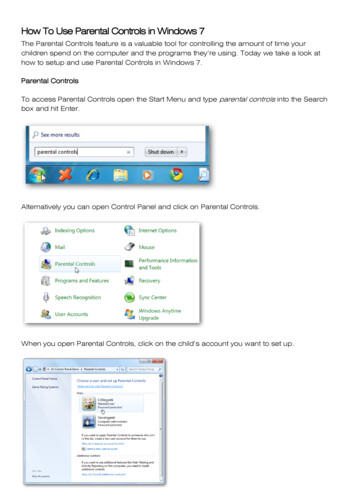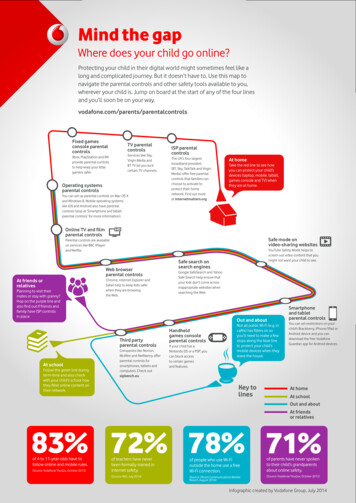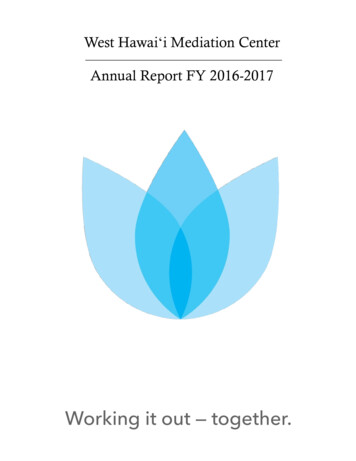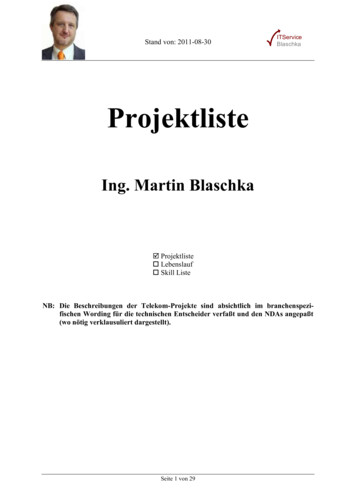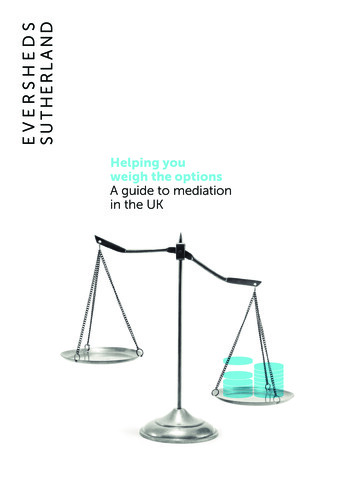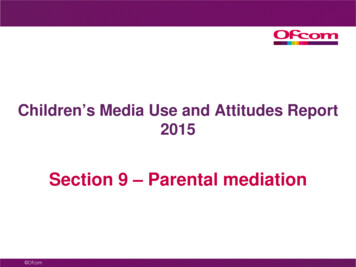
Transcription
Children’s Media Use and Attitudes Report2015Section 9 – Parental mediation0
Figure 118 Combinations of online mediation strategies used by parents of 5-15swhose child goes online at home or elsewhere: 2015100%Parental supervision & rules &technical mediation & talk aboutmanaging online risks183880%3335Any combination of three mediationstrategies only44Any combination of two mediationstrategies only3060%Rules only28313340%Supervise child when online only3432140%461720%25152446Aged 3-4All aged 5-1515262312Aged 5-7Aged 8-11Aged 12-15Talk to child about managing onlinerisks (at least every few months)onlyTechnical mediation onlyNone of theseBase: Parents of children who go online at home or elsewhere (262 aged 3-4, 1169 aged 5-15, 260 aged 5-7, 440 aged 8-11, 469 aged 12-15).11
Figure 119: Parents of 5-15s who have home broadband and whose child goes online: use andawareness of technical tools: 2014, 2015Use thisPIN/ Password required to enter websitesunless already approvedContent filters (ISP network level home filtering)20143120153220141218201517132014Safe search enabled on search engine websites 201512142015Software that can limit the amount of time 1520143930118201442282261681911236114116Not aware2712320152014YouTube safety mode enabled1202014Never used26226Parental controls built into the device by themanufacturer 2015Software to protect against junk email/ spam orcomputer viruses1212015Content filters (Parental control software, e.g.Net Nanny, McAfee)Stopped using this731966782073QP31A-H Please read each of the descriptions shown on this card. Before today were you aware of any of these types of technical tools or controls? Which ones? (Promptedresponses, multi coded)/ QP32A-H Do you use any of these types of technical tools or controls to manage your child’s access to online content? Which ones? (Promptedresponses, multi coded)/ QP33A-H Have you stopped using any of these types of technical tools or controls to manage your child’s access to online content? Which ones?(Prompted responses, multi coded). Base: Parents with a fixed broadband connection available to their child at home that the child uses to go online (1077). Significance testingshows any change between 2014 and 2015.2
Figure 120: Parents of 3-4s who have home broadband and whose child goes online: use andawareness of technical tools: 2014, 2015Use thisPIN/ Password required to enter websitesunless already approvedContent filters (ISP network level home filtering)222014Content filters (Parental control software, e.g.Net Nanny, McAfee)2014YouTube safety mode enabled20146Safe search enabled on search engine websites2015Software that can limit the amount of time spentonline2356335235506529143196229246 15529132014 91720143337252015Software to protect against junk email/ spam orcomputer viruses4736232015Not aware29302015Parental controls built into the device by themanufacturer120152014Never usedStopped using this58732965QP31A-H Please read each of the descriptions shown on this card. Before today were you aware of any of these types of technical tools or controls? Which ones? (Promptedresponses, multi coded)/ QP32A-H Do you use any of these types of technical tools or controls to manage your child’s access to online content? Which ones? (Promptedresponses, multi coded)/ QP33A-H Have you stopped using any of these types of technical tools or controls to manage your child’s access to online content? Which ones?(Prompted responses, multi coded). Base: Parents with a fixed broadband connection available to their child at home that the child uses to go online (221). Significance testingshows any change between 2014 and 2015.3
Figure 121: Parents of 5-15s who use each tool: Usefulness of technical tools: 2014,2015Yes, usefulPIN/ Password required to enter websitesunless already approvedContent filters (ISP network level home filtering)No, not useful2014963220159452014933 4972015Content filters (Parental control software, e.g.Net Nanny, McAfee)Software to protect against junk email/ spam orcomputer viruses8920142649720151292201472015944 22014934 3954Safe search enabled on search engine websites2015Parental controls built into the device by themanufacturerDon't know2014926 22015925 320149154YouTube safety mode enabled882015Software that can limit the amount of time spentonline2014LOW BASE2015LOW BASE7QP34A-H Do you find this tool useful? (Spontaneous responses, single coded)Base: Parents of children aged 5-15 with a broadband internet connection at home that the child uses to go online and who use each technical tool or control (Variable base)Significance testing shows any change between 2014 and 2015.5
Figure 122: Parents of 5-15s who use each tool : perception of technical tools blockingtoo much/ too little: 2014, 2015Blocks too little2014PIN/ Password required to enter websitesunless already approved 2015Content filters (ISP network level home filtering)Content filters (Parental control software, e.g.Net Nanny, McAfee)Blocks the right amountDon't knowNOT 713201573717Software to protect against junk email/ spam or 2014computer viruses2014Blocks too much238262834Safe search enabled on search engine websites20151220145 4Parental controls built into the device by themanufacturer 201520141113578587447946775YouTube safety mode enabled2015Software that can limit the amount of time spent 2014online165727NOT APPLICABLE2015QP35A-H Do you think they block too much content or too little content? (Spontaneous responses, single coded)Base: Parents of children aged 5-15 with a broadband internet connection at home and who use each technical tool or control (Variable base). Significance testing shows anychange between 2014 and 2015.
Figure 123: Parents of 5-15s who use each tool – perception of child’s ability to bypasstechnical tools: 2014, 2015Yes, child can get around thisPIN/ Password required to enter websites 2014unless already approved18212015172120152014Parental controls built into the device by themanufacturer 20151417877067188722466774202014Safe search enabled on search engine websites6724Content filters (Parental control software, e.g. 2014Net Nanny, McAfee)20148262015Don't know72242014Software to protect against junk email/ spam orcomputer viruses 201574222015Content filters (ISP network level home filtering)No, child cannot get around this68718888077672014197011201518739YouTube safety mode enabledSoftware that can limit the amount of time spent 2014online2015LOW BASELOW BASEQP36A-H Do you think your child can get around them? (Spontaneous responses, single coded)Base: Parents of children aged 5-15 with a broadband connection at home and who use each technical tool or control (Variable base). Significance testing shows any changebetween 2014 and 2015.
Figure 124: Use of filters among parents of 5-15s whose child goes online that havehome broadband: 201530%30%32%Change the settings to beused diferently by membersof the household40%39%34%Update or review thesettingsUsers of content filters(Parental control softwaree.g. Net Nanny, McAfee)Users of controls built intodevice by manufacturer34%34%38%NeitherDon't knowUsers of content filters (ISPnetwork level home filtering5%5%3%QP37/ QP38/ QP39 - You said you use [technical tool or control shown]. Do either of the options shown on this card apply to how your household uses this particular control?(Prompted responses, multi coded)Base: Parents of children aged 5-15 who use each type of control (278/ 251/ 189)7
Figure 125: Parents of 5-15s whose child uses a smartphone or tablet computer - useand awareness of technical tools/ controls for these devices: 2014, 2015Stopped using thisUse this201411201512Never usedNot aware7515Change the settings on your child’s phoneor tablet to stop any apps beingdownloaded20141020146876Change the settings on your child’s phoneor tablet to stop any in-app purchases1320152014717167077Parental control software to restrict appinstallation or use201510 11773QP31J-L Please read each of the descriptions shown on this card. Before today were you aware of any of these types of technical tools or controls? Which ones? (Promptedresponses, multi coded)/ QP32J-L Do you use any of these types of technical tools or controls to manage your child’s access to online content? Which ones? (Promptedresponses, multi coded)/ QP33J-L Have you stopped using any of these types of technical tools or controls to manage your child’s access to online content? Which ones?(Prompted responses, multi coded).Base: Parents whose child uses a smartphone or tablet computer (1085). Significance testing shows any change between 2014 and 2015.8
Figure 126: Parents of 5-15s who use each tool – usefulness of technical tools forsmartphones/ tablet computers: 2014, 2015Yes, usefulChange the settings on your child’s phoneor tablet to stop any apps beingdownloadedNo, not usefulDon't know329520142015909952014141Change the settings on your child’s phoneor tablet to stop any in-app purchases10020152014LOW BASEParental control software to restrict appinstallation or use2015933 4QP34J-L Do you find this tool useful (Spontaneous responses, single coded)Base: Parents whose child uses a smartphone or tablet computer and who use each technical control (variable base). Significance testing shows any change between 2014 and2015.
Figure 127: Parents of 5-15s who use each tool – technical tools for smartphones/tablets blocking the right amount of content: 2014, 2015Blocks too littleChange the settings on your child’s phoneor tablet to stop any apps beingdownloadedBlocks too muchBlocks the right amount2014 3 1947 120152014 11Don't know2899037Change the settings on your child’s phoneor tablet to stop any in-app purchases20156 32014LOW BASE20157 1902Parental control software to restrict appinstallation or use89QP35J-L Do you think they block too much content or too little content? (Spontaneous responses, single coded)Base: Parents whose child uses a smartphone or tablet computer and who use each technical control (variable base). Significance testing shows any change between 2014 and2015.
Figure 128: Parents of 5-15s who use each tool – perception of child’s ability to bypasstechnical tools for smartphones/ tablet computers: 2014, 2015Yes, child can get around this201415201515No, child cannot get around thisDon't know832Change the settings on your child’s phoneor tablet to stop any apps beingdownloaded201411788683Change the settings on your child’s phoneor tablet to stop any in-app purchases2015201417794LOW BASEParental control software to restrict appinstallation or use201514815QP36J-L Do you think your child can get around them? (Spontaneous responses, single coded)Base: Parents whose child uses a smartphone or tablet computer and who use each technical control (variable base). Significance testing shows any change between 2014 and2015.
Figure 129: Information sources for finding out about technical tools that managechild’s online access and use, 5-15s: 2014, 2015%ISP4543From friend/relative42Child’s schoolOnline safetywebsite2014Government/local authorityFrom child24122015In store42272014In the 7620142015201452015QP40 – Where did you find information about tools or controls that you can use to manage your child's online access and use? (spontaneous responses, multi-coded) NB - Onlyshowing responses given by more than 5% of parents of 5-15s who use any controls in 2015Base: Parents of children aged 3-4 or 5-15 who use any of the tools/ controls (732 aged 5-15 in 2015). Significance testing shows any change between 2014 and 2015.12
Figure 130: Information sources for finding out about technical tools that managechildren’s online access and use, by age: 2014, 2015ISPFrom friend/relativeChild’s schoolOnline safetywebsiteIn the mediaIn storeGovernment/local authorityFrom childAged 12-15Aged 8-11Aged 5-7Aged 3-4Aged 12-15Aged 8-11Aged 5-7Aged 3-4Aged 12-15Aged 8-11Aged 5-7Aged 3-4Aged 12-15Aged 8-11Aged 5-7Aged 3-4Aged 12-15Aged 8-11Aged 733755775Aged 3-4Aged 12-15Aged 8-1116Aged 5-7Aged 3-4Aged 12-15Aged 8-11Aged 5-7Aged 3-4Aged 3-420142015Aged 5-7 20142015Aged 8-11 201420152014Aged 12-15 %QP40 – Where do you find information about technical tools/ controls that you can use to manage your child’s online access and use? (spontaneous responses, multi-coded) NB Only showing responses given by more than 5% of parents of 5-15s who use any controls in 2015Base: Parents of children aged 3-4 or 5-15 who use any of the tools/ controls (227 aged 3-4, 197 aged 5-7, 286 aged 8-11, 249 aged 12-15 in 2015). Significance testing showsany change between 2014 and 2015.13
Figure 131: Reasons for installing any of the technical tools or controls, by age of child:2014, 2015Any installed as a result of a negative experience0%2014420155Aged 3-4All aged 5-15Aged 5-720%Came pre-installed40%27As a precaution/ just in 522442624100%86321Don't know2467Aged 8-1112201582014Aged 12-1520155251828597142633QP41 – Please look at the reasons shown on this card. Which one of these describes why the technical tools/ controls were put in place? (prompted responses, single coded)Base: Parents of children aged 3-4 or 5-15 who use any of the tools/ controls (227 aged 3-4, 732 aged 5-15, 197 aged 5-7, 286 aged 8-11, 249 aged 12-15 in 2015). Significancetesting shows any change between 2014 and 2015.14
Figure 132: Parents of 5-15s with a home broadband connection that the child uses who areaware of each control – reasons for not using each type of online technical tool: 2015Content filters(Parental controlsoftware e.g.Net Nanny,McAfee)(n 345)Content filters(ISP networklevel homefiltering)(n 324)% of those with home broadband whosechild goes online who are aware of butdo not use this feature32%31%29%24%20%I prefer to talk to my child and usesupervision and rules53%52%52%48%43%Trust my child to be sensible/responsible44%43%42%43%40%Child is always supervised/ always anadult present22%22%19%23%24%Child learns how to be safe on theinternet at school14%15%15%11%8%Filters block too much/ get in the way10%10%6%5%6%Too complicated/ time consuming toinstall/ administer7%8%6%5%5%Don’t know how to do this/ Didn’t knowthis was possible6%7%6%10%9%Wouldn’t work / They would find a wayround the controls6%8%7%6%7%All aged 5-15Parental controlsbuilt into thedevice by themanufacturer(n 307)Safe searchenabled onsearch enginewebsites(n 251)YouTubesafetymodeenabled(n 210)QP42 Here are some reasons that other people have given for not using particular technical tools or controls. For each tool or control that you said earlier you were aware of butdid not use , can you please say whether any of these reasons apply? (Prompted response, multi-coded) SHOWING RESPONSES GIVEN BY 5% OR MORE OF ALL PARENTSOF 5-15S RESPONDING ABOUT THE CONTROLS SHOWNBase: : Parents of children aged 5-15 with a broadband internet connection at home that the child uses to go online and are aware of but who do not use each technical tool orcontrol (variable base)15
Figure 133: Parents of 5-15s who use a smartphone or tablet aware of each control – Reasonsfor not using each type of online technical tool: 2015All aged 5-15Parental control software to restrict appinstallation / use (n 189)% of those whose child uses a smartphone or tablet whoare aware of but do not use this feature18%Trust my child to be sensible/ responsible45%I prefer to talk to my child and use supervision and rules44%Child is always supervised/ always an adult present24%Child learns how to be safe on the internet at school11%Wouldn’t work/ They would find a way round the controls7%Don’t know how to do this/ Didn’t know this was possible6%Too complicated/ time consuming to install/ administer6%Filters block too much/ get in the way3%Filters don’t block enough2%QP42 Here are some reasons that other people have given for not using particular technical tools or controls. For each tool or control that you said earlier you were aware of butdid not use , can you please say whether any of these reasons apply? (Prompted response, multi-coded)Base: Parents whose child uses a smartphone or tablet computer and who are aware of this feature but who do not use it (189). Significance testing shows any change between2014 and 2015.16
Figure 134: Parents talking to their child about managing online risks, 5-15s: 2014,2015Have talked tochild aboutmanagingonline risksContent thatmight beunsuitable fortheir ageTalking to/meeting peopleSharing tooBelievingthey only know much information everything theyonlineonlinesee/ hear onlineCyber - bullyingBullying other/making negativecomments online%788255515044514743374437272014 20152014 20152014 20152014 20152014 20152014 2015312014 2015QP28 – Have you ever talked to your child about any of the following things that could happen online? (prompted responses, multi-coded)Base: Parents whose child goes online at home or elsewhere (1169 aged 5-15 in 2015). Significance testing shows any change between 2014 and 2015.17
Figure 135: Parents talking to their child about managing online risks, 5-15s: 2014,2015Have talked tochild aboutmanaging% online risks78SendingPressure toinappropriatespend moneyGetting viruses personal pics toonlineor other harmful someone theysoftwareknow(Added in 2015)Trying to access How their onlineinappropriateuse could impactcontent/ bypassthem in thefiltersfutureIllegal sharing oraccessing ofcopyrightedmaterial823130232014 20152014 2015272014 2015222014 201518222014 201519212014 201516162014 2015QP28 – Have you ever talked to your child about any of the following things that could happen online? (prompted responses, multi-coded)Base: Parents whose child goes online at home or elsewhere (1169 aged 5-15 in 2015). Significance testing shows any change between 2014 and 2015.18
Figure 136: Parents talking to their child about managing online risks, by age: 2014 ,2015Have talked tochild aboutmanagingonline risks%Content thatmight beunsuitable fortheir ageTalking to/meeting peoplethey only knowonlineSharing toomuchinformationonlineBelievingeverything theysee/ hear onlineCyber- bullyingBullying other/making negativecomments online88 8786815046191486 4Aged 8-11Aged 5-7Aged 3-4Aged 12-15Aged 8-113Aged 5-7Aged 3-4Aged 12-15Aged 8-11Aged 5-751010Aged 12-151011Aged 5-719106Aged 3-4Aged 12-15Aged 8-11Aged 5-7Aged 3-425202010393531 323830272118201420152014Aged 5-720152014Aged 8-1120152014Aged 12-15201539353230Aged 3-44441Aged 3-4445448 4952Aged 8-1154Aged 12-155454Aged 8-11546157Aged 5-7546056 55Aged 3-462Aged 12-1564QP28 – Have you ever talked to your child about any of the following things that could happen online? (prompted responses, multi-coded)Base: Parents whose child goes online at home or elsewhere aged 3-4 (262) or 5-15 (260 aged 5-7, 440 aged 8-11, 469 aged 12-15 in 2015). Significance testing shows anychange between 2014 and 2015.19
Figure 137: Parents talking to their child about managing online risks, by age: 2014,2015Have talkedto child aboutmanagingonline risks%SendingPressure toinappropriatespend moneypersonal pics toonlinesomeone they(Added in 2015)knowGettingviruses orother harmfulsoftwareTrying toaccessinappropriatecontent/bypass filtersHow their onlineuse couldimpact them inthe futureIllegal sharingor accessing ofcopyrightedmaterial88 8786816454393824215Aged 12-15Aged 12-15Aged 8-112 1Aged 5-7Aged 3-42Aged 8-118Aged 5-78 77Aged 3-410Aged 5-77 5 7Aged 12-15Aged 3-4Aged 12-15Aged 8-112219252715152Aged 5-7Aged 3-4Aged 12-15Aged 8-11Aged 5-724 232520Aged 3-47 951Aged 3-4201420152014Aged 5-720152014Aged 8-1120152014Aged 12-15201552711Aged 5-7161223Aged 12-152722Aged 8-11313112Aged 3-43734Aged 8-113230QP28 – Have you ever talked to your child about any of the following things that could happen online? (prompted responses, multi-coded)Base: Parents whose child goes online at home or elsewhere aged 3-4 (262) or 5-15 (260 aged 5-7, 440 aged 8-11, 469 aged 12-15 in 2015). Significance testing showsany change between 2014 and 2015.20
Figure 138: Frequency of talking to children about managing online risks, by age: 2014,2015At least every few weeksAt least every few monthsLess often, but more than onceOnly onceHave never talked to my child about managing online risksDon't know0%2014Aged 3-4201520%2140%60%6 3218100%687 237038201480%2013622All aged 5-154220152014222613913641846Aged 5-720152014Aged 1213Aged 12-152615614QP29 – Which of these best describes how often you talk to your child about these things? (single coded)Base: Parents whose child goes online at home or elsewhere aged 3-4 (262) or 5-15 (1169 aged 5-15, 260 aged 5-7, 440 aged 8-11, 469 aged 12-15 in 2015). Significancetesting shows any change between 2014 and 2015.21
Figure 139: Reasons for not having talked to child about managing online risks, 5-15s:2014, 2015Too young for Trust child to Learntthis type of be sensible/ about thisconversation responsible at schoolChildToo old foralreadyAlwaysknowssupervised this type ofwhen online conversation about thisDoesn’treally goonline thatmuchOtherDon’t knowparent/enoughadult hasdiscussed about this totalk to my Haven’t gotthis withchildchildround to itDon’t know%495122192017151411111052014 20152014 20152014 20152014 20152014 201522014 20152014 2015222014 2015222014 20153612014 201512014 2015QP30 – And can you tell me why you have not talked with your child about these things (spontaneous responses, multi-coded)Base: Parents of children aged 5-15 who have not talked to their child about managing online risks (214 aged 5-15 in 2015). Significance testing shows any change between 2014and 2015.22
Figure 140: Parents of 5-15s stating they have looked for or received any informationor advice about how to help their child to manage online risks: 2014 and 2015ANY informationlooked for/receivedFromchild’sschoolFrom family/friendsFrom ISPsFrom yourchildthemselves%From TV,radio,newspapers,magazinesGovernment orlocal 2015QP52 – Have you looked for or received information or advice about how to help your child manage online risks from any of these sources or in any other way?(prompted responses, multi-coded) – only responses shown where 1% of all parents of 5-15s have given that answerBase: Children aged 5-15 who use the internet at home or elsewhere (1169 aged 5-15 in 2015) - Significance testing shows any differences between 2014 and 201523
Figure 141: Parents of 5-15s stating they have looked for or received any informationor advice about how to help their child to manage online risks: 2014 and 2015Manufacturersor retailersselling theproductGSO/ GetSafe OnlineOtherwebsiteswith safetyinformationSafer 20154201452015CEOP/ ChildExploitationand OnlineProtectionCentreUKCCIS/ UKCouncil forChild InternetSafety34420142015201432015Internet WatchFoundation22014Other welfareorganisationsor charities212015201422015QP52 – Have you looked for or received information or advice about how to help your child manage online risks from any of these sources or in any other way?(prompted responses, multi-coded) – only responses shown where 1% of all parents of 5-15s have given that answerBase: Children aged 5-15 who use the internet at home or elsewhere (1169 aged 5-15 in 2015) - Significance testing shows any differences between 2014 and 201524
Figure 142a: Parents stating they have looked for or received any information oradvice about how to help their child to manage online risks, by age: 2014 and 2015ANY informationlooked for/receivedFrom child’sschoolFrom family/friendsFrom ISPsFrom yourchildthemselvesFrom TV,radio,newspapers,magazinesGovernment orlocal authorityBBC%76 7772 706769311212 1211 11135674 610 9 8 89 81167 57 682014201544 51812129 10201420151616 2015272225262014201520142015201420153232 ed Aged AgedAgedAged Aged AgedAgedAged Aged AgedAgedAged Aged AgedAgedAged Aged AgedAgedAged Aged AgedAgedAged Aged AgedAgedAged Aged Aged3-4 5-7 8-11 12-15 3-4 5-7 8-11 12-15 3-4 5-7 8-11 12-15 3-4 5-7 8-11 12-15 3-4 5-7 8-11 12-15 3-4 5-7 8-11 12-15 3-4 5-7 8-11 12-15 3-4 5-7 8-11 12-15QP52 – Have you looked for or received information or advice about how to help your child manage online risks from any of these sources or in any other way?(prompted responses, multi-coded) – only responses shown where 1% of all parents of 5-15s have given that answerBase: Children aged 3-4 or 5-15 who use the internet at home or elsewhere (262 aged 3-4, 260 aged 5-7, 440 aged 8-11, 469 aged 12-15 in 2015) – Significance testingshows any differences between 2014 and 201525
Figure 142b: Parents stating they have looked for or received any information oradvice about how to help their child to manage online risks, by age: 2014 and 2015Manufacturersor retailersselling theproductGSO/ GetSafe OnlineOtherwebsiteswith safetyinformationSafer InternetCentre/ChildnetCEOP/ ChildExploitationand OnlineProtectionCentreUKCCIS/ UKCouncil forChild InternetSafetyInternet WatchFoundationOther welfareorganisationsor charities%20142015201420151 2 2 14201520142015201420157 5 67 53 55 4 4 35 32 24 34 35 42 43 3 4 33 43 23 23 21 112014201532 4520142015201420152014201572014201535 420142015201420152014201562014201532 32014201520142015201420157 7 9620142015201420152014201545 36AgedAged Aged AgedAgedAged Aged AgedAgedAged Aged AgedAgedAged Aged AgedAgedAged Aged AgedAgedAged Aged AgedAgedAged Aged AgedAgedAged Aged Aged3-4 5-7 8-11 12-15 3-4 5-7 8-11 12-15 3-4 5-7 8-11 12-15 3-4 5-7 8-11 12-15 3-4 5-7 8-11 12-15 3-4 5-7 8-11 12-15 3-4 5-7 8-11 12-15 3-4 5-7 8-11 12-15QP52 – Have you looked for or received information or advice about how to help your child manage online risks from any of these sources or in any other way? (promptedresponses, multi-coded) – only responses shown where 1% of all parents of 5-15s have given that answerBase: Children aged 3-4 or 5-15 who use the internet at home or elsewhere (262 aged 3-4, 260 aged 5-7, 440 aged 8-11, 469 aged 12-15 in 2015) – Significance testingshows any differences between 2014 and 201526
Figure 143: Rules about child’s online activities among parents of 5-15s: 2014, 2015Any rules Only usesitesContactabout approvedwithUse ofonlinebypeopleOnlinesocialactivities parentsonline purchasing mediaOnly goingonline whenout andabout inTrying toplaces thatget rounddisplay theWhenfilters/‘Friendlyandcontrols/WiFi’ symbolDownload Keeping whereusing(Added inOnline/ sharing passwords they canInstantproxy2015)behaviour contentsafego online Messaging 12316111513QP26 – And now looking particularly at these rules about your child's online activities on any of the devices they use to go online. Which, if any, of the following rules do you havein place? Do you have any other types of rules about online activities? (prompted responses, multi-coded)Base: Parents whose child goes online at home or elsewhere (1169 aged 5-15 in 2015). Significance testing shows any change between 2014 and 2015.27
Figure 144a: Rules about child’s online activities among parents, by age: 2014 and2015Only use sitesapproved byparentsAny rules aboutonline activitiesOnlinebehaviourDownloading/sharing 09149 111112Aged 12-15Aged 8-11Aged 5-7Aged 3-4Aged 12-15Aged 8-11Aged 5-7Aged 3-4Aged 12-15Aged 12-15Aged 8-11Aged 5-7Aged 12-15Aged 8-11Aged 5-74Aged 3-4Aged 12-15Aged 8-11Aged 5-73534201714147Aged 3-43833251613201420152014Aged 5-720152014Aged 8-1120152014Aged 12-15201538 37403429Aged 8-1146Aged 5-760Aged 3-4726658Aged 3-4Use of socialmedia88766968OnlinepurchasingAged 3-487Contact withpeople onlineQP26 – And now looking particularly at these rules about your child's online activities on any of the devices they use to go online. Which, if any, of the following rules do you havein place? Do you have any other types of rules about online activities? (prompted responses, multi-coded)Base: Parents whose child goes online at home or elsewhere aged 3-4 (262) or 5-15 (260 aged 5-7, 440 aged 8-11, 469 aged 12-15 in 2015). Significance testing shows anychange between 2014 and 2015.28
Figure 144b: Rules about child’s online activities among parents, by age: 2014 and2015Any rules aboutonline activitiesKeepingpasswords safeWhen and wherethey can go onlineOnly going online whenout and about in placesthat display the ‘FriendlyWiFi’ symbolTrying to get roundfilters/ controls/using proxy serversInstantMessaging%88877669 687266582914 1614121085 715115Aged 12-1512Aged 8-1118Aged 5-7Aged 3-4Aged 12-15Aged 8-11Aged 5-7Aged 3-4Aged 12-15Aged 8-11Aged 5-76 7Aged 3-4201420152014Aged 5-720152014Aged 8-1120152014Aged 12-152015Aged 3-48 101320Aged 8-11121120 2217Aged 5-717 17Aged 3-42221Aged 12-1528Aged 5-72735Aged 3-432Aged 12-152733Aged 8-1135QP26 – And now looking particularly at these rules about your child's online activities on any of the devices they use to go online. Which, if any, of the following rules do you havein place? Do you have any other types of rules about online activities? (prompted responses, multi-coded)Base: Parents whose child goes online at home or elsewhere aged 3-4 (262) or 5-15 (260 aged 5-7, 440 ag
(Parental control software e.g. Net Nanny, McAfee) Users of controls built into device by manufacturer 7 Figure 124: Use of filters among parents of 5-15s whose child goes online that have home broadband: 2015 . QP37/ QP38/ QP39 - You said you use [technical tool or control shown]. Do either of the options shown on this card apply to how your .