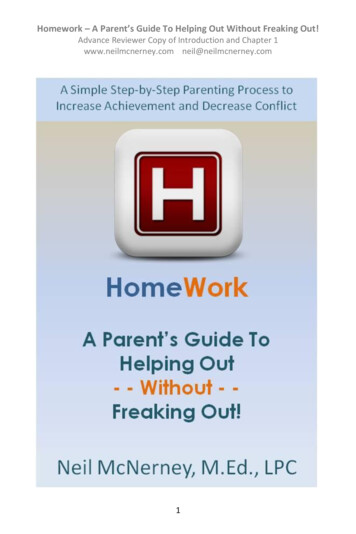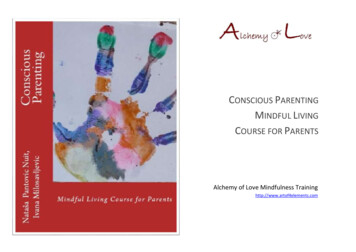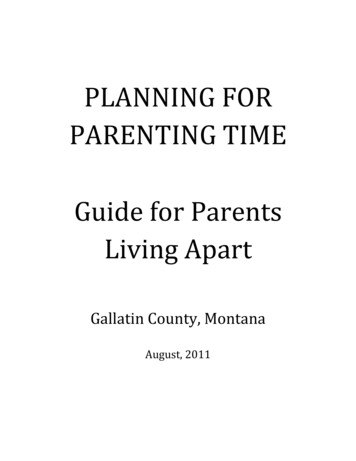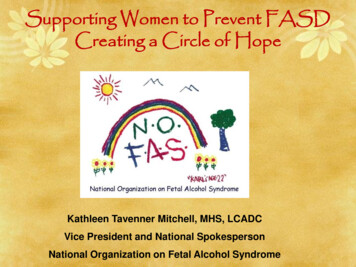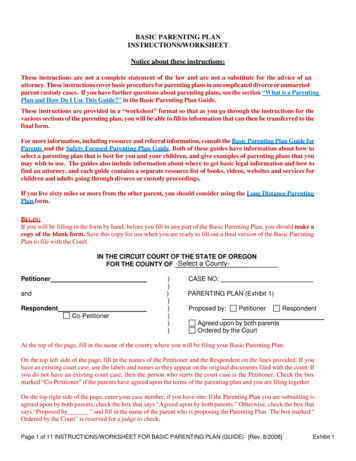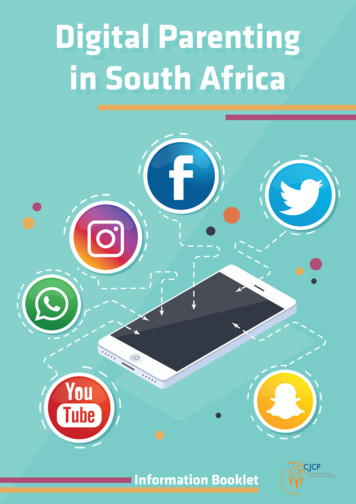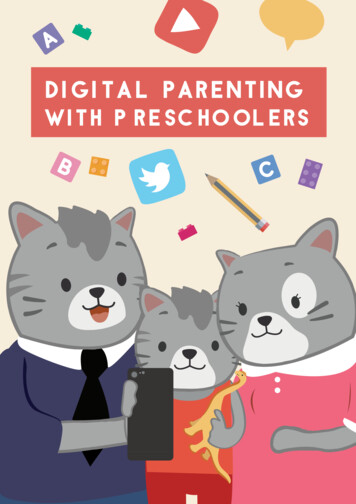
Transcription
DIGI TAL PARENTINGwith p resc hoolers
IntroductionParenting is tough – that goes without saying.Parents have struggled with the same questionsforever: Is this the right time to start her onsolids? When should I move him to his ownbedroom? When should I begin toilet nd us only make things harder. Afterall, your child will be part of one of the firstgenerations to grow up immersed in thetechnologies and possibilities of the digital age.This raises new questions: when should she beallowed to look at my iPad? Does this screen timereally affect his development? Maybe even, canscreen time be used as a nanny just for a little while,so I can get the baby fed? You probably have more.This is new, uncharted territory, but there are a fewthings you can keep in mind while navigating it.
Curate their contentAt such a young age, your child is only able to do things that you let them. This gives you an almostabsolute control over the things they watch and do (something you will miss greatly down theroad). Take full advantage of this power. Make sure that you know exactly what your children arewatching, listening to, and playing.5. TRY TO GO AD-FREEMake sure that the media your child sees is ad-free, as kids may see aninappropriate ad or take in commercial messages about beauty standardsand stereotypes. You can use a service like Netflix or Amazon Prime,!!!demand service. These also apply to the apps you let your child play on!!!download content directly onto your computer or Smart TV, or use an on-1. LOOK IT UPYou can find an infinite amount of information about most media online. So,search the shows, movies, or games to find out if it is appropriate for your child’sage and suitable for your family’s values. Try to find independent sources thatprovide media reviews, like CommonSenseMedia.org or Kids-In-Mind.com.2. KEEP IT SHORTThe American Academy of Paediatrics (AAP) recommends no screen time forkids under 24 months except live video-chatting. If you can’t keep to this, usehigh quality, 15-minute clips for them, and cap all screen time at an hour until thenturn six. Don’t just monitor them either, watch media with them so that you canteach and interact with them throughout.3. AVOID THE BADAvoid content with violence, no matter how comically displayed, explosions,people yelling or cursing, or things that might be scary to a young child.4. FIND THE GOODLook for content that promotes positive values thatyou want to develop in your child, such as beingkind to friends or accepting people’s differences.!!!your iPhone or tablet: in-app purchases work just like commercials and!!!!!!send the same harmful messages.6. EASY-TO-FOLLOW CONTENTInstead of only selecting shows or apps that “teach” your child lessonslike ABC’s or numbers, find content which teaches soft skills liketeam-building or creativity like Daniel Tiger’s Neighbourhood or DocMcStuffins. Content should be easy to understand with lots of visualcues. For apps, find those with big buttons and easy instructions.
Set rules from the get-goBe what you want them to beWe all know that a baby or toddler should not look at a screen for too long: heavy screen time canIt is important to role model healthy media habits. After all, children learn about how to use devicesimpact their cognitive, emotional, and even physical development. In the early years, children learnfrom the people around them – most likely you! If you want your child to be conscious about thebest by interacting with their patient and loving guardians (like yourself) and using all their senses,types of media they consume and how often they do, you need to embrace these qualities in yournot just the audio-visual ones. However, a bit of screen time does not hurt – and may even have somedaily life too.positive benefits. The American Academy of Paediatrics (AAP) released their recommendations in2016 to allow screen time for kids under 2, such as video-chatting with relatives, as long as parentsThese can manifest in many small habits, but here are some ways you can set a better example:are present and involved - this two-way talking is very important for a child’s language development!ZZCREATE TECH FREE ZONESAvoid using devices in parts of your home, especially the bedrooms. Childrenneed the hours before bedtime to be screen-free so they can unwind, prepareto sleep, and the restful sleep. If you share a room, use an old-fashioned alarmclock instead of your phone to wake you up.HAVE NO-SCREEN FAMILY TIMEIt is important to set the ground rules from the start.1Teach your child to ask politely to use a device, particularly yourphone or tablet. It helps to avoid future demands or tantrums byEnjoy family bonding without a screen, meaning, try to go for a walk instead ofgoing to the cinema, or play a board game instead of gaming together. Children’sentertainment relies so heavily on digital devices that they might not realise thereare other options for them to have fun with!teaching them that digital devices are just like the others toys andtools they have, which are a privilege and not a right. Having yourchild ask you whether it’s okay to use a digital device, like turn onTURN OFF BACKGROUND TVthe TV or play a game, also acts as a small control mechanismWhich can be harmful as it makes media use seem like a passive choise insteadthat helps to prevent unhealthy patterns of media use in in theof an active one. The content of these shows and the ads in-between can alsofuture.2impact your child. If the TV needs to be on, make the content child-family andinteract with your child as much as possible while it playsSet rules on how much time your child can use the device. It isinevitable that your child will use more media as they grow older.However, using less screen time when they are younger improvestheir ability to entertain themselves through other means. Byintroducing rules early on, it makes it clear that device use is atime-constrained activity and not a limitless one, so that yourchild will not be surprised when you bring up more screen timerules when they have their own devices.CREATE TECH FREE TIMESHave times of the day where you do not use your devices, like play-time andmealtimes, to make sure your child knows that, for specific and constant periodsof time every day, they have your undivided attention.
Get the whole family in on itUse tech to solve its problemsIt takes a village to raise a child, which means that you need to make sure the whole villageThe good thing about technology is that it has provided solutions to its problems. Thus,is raising your child in ways you like and are comfortable with! Your child might spend a lot ofif you have a family tablet or computer that your child can access (potentially without youtime with their grandparents, aunts and uncles, or their friends’ parents. You might also havepresent), use technical controls to keep your child from seeing anything you don’t want thema domestic helper who takes care of your child for the bulk of the day. All of these peopleto. These technical measures are parental controls that you set up on the device. Android andmay have different ideas about what type or how much media your child should access. It isiPhones have built-in features that let parents enable or disable some functions. You can alsoimportant that you make it clear what you are comfortable with when it comes to your child’sdownload parental control apps which filter content and downloads, such as Qustodio, Netmedia use.Nanny, and FamilyTime.Since everyone wants to avoid conflict, try not to come off as judgemental or preachy. Say, “IIf you want to be safe, you can install parental controls on all the devices your child mayknow we all have girl’s interests at heart, and the experts say it’s important to stick to thesecome across (like your own phone). It might be a pain to turn the app or setting on and off,rules, so I want to make sure that she is doing the same things everywhere she goes.” You canbut it ensures that your child has an online experience that is as safe and friendly as possible.also frame it as a joint attempt to protect the child. Say, “I’m only telling you the rules becauseNonetheless, remember that you, as a parent, are the best app! If your child is using a device,I want to make sure boy-boy isn’t lying or trying to secretly break the rules.”try your best to use it with them so that you can explain things as you go along.Some things you may want to establish from the start are:1Make it clear whether you are okay with screentime and for how long. Say, “I’m okay if they watchone episode, but later I only want them to playSCREEN TIME LIMITSwith their toys.”2Tell them if there is content your child should notsee. Say, “He won’t be able to sleep tonight if heType of content3Let them know if you want an adult to co-view allCo-viewing4sees anything with even a bit of blood or violence!”online interactioncontent with your child – they can always do otherthings instead if they are unable to co-view all content.Check if there are multi-player games in the house,or if the other children have access to social media,and tell them if you are comfortable with your childinteracting with potential strangers.
Watch out for their digital footprintsThink about you tooThis is a problem unique to the digital age: children have digital footprints before digitalParents of preschoolers today are part of a generation that relies on technology too, particularlydevices. Digital footprints are everything about a person that can be found online, from detailssocial media. This means that parenting comes with new traps – parents must cope withlike their name and address to their likes and dislikes.feelings of envy, anger, or sadness from looking at their friends’ online lives.To minimise your child’s digital footprints, be1careful about your own privacy settings on socialmedia. Enable strict privacy settings on theplatforms you use, and look over your friends listto make sure that the people who follow you arepeople you know and trust.New parents may be particularly vulnerable as they are tired, overwhelmed, uncertain, andpossibly even suffer from postpartum depression. Social media can be draining in any context,but especially this one. Look out for yourself by unfollowing people whose posts make youfeel bad and those who tend to present a ‘perfect’ image. Follow accounts and hashtags like#womenirl or #realdad that share photos from people’s not-so-perfect lives, or join onlineparenting support groups to share the trials and tribulations of parenthood.Be careful to avoid over-sharing your children’s2lives. This means the updates, photos, andvideos of your child’s every tiny achievement,and your own feelings of gratitude as a parent.Bombarding your followers with so many updates1STcan be annoying.Putting so much information about your child online3also builds a profile of them, which becomes partof the demographic profile that companies useNamefor marketing and commercial purposes. ThereAboutGenderare also reports of online predators abroad whoDate Of Birthwhich can have frightening consequencesacebookWhatsappYoutubegather this information to find a child’s location,As a quick guide, ask yourself a few questions before posting something about your child:Can someone use this against them? How will they feel about this being online in 5 or 10years? Do I want strangers and companies having this information?Don’t be too hard on yourself. If you really need a break, play some music – not just BabyShark, you can play age-appropriate songs that you like too – or an audiobook for your child.If you feel exhausted after a day of peek-a-boo or pushing a car around, you can let themwatch another episode or video. Ultimately, remember that the best thing your child can haveis your comforting and loving company and interaction, so give yourself the appropriate restand time-off to get there!For more information, visit the Media Literacy Council’s website at betterinternet.sg.
about media literacy councilThe Media Literacy Council works in partnership with industry, community and governmentto champion and develop public education and awareness programmes relating to medialiteracy and cyber wellness. In an increasingly interactive and participatory media landscape,the Media Literacy Council seeks to cultivate and encourage the public to become discerningmedia consumers with the ability to evaluate media content effectively, and use, create andshare content safely and responsibly. It also advises the government on how to respond toemerging issues relating to internet and media content.Find out more at www.betterinternet.sg.about families for lifeFamilies for Life is a people-sector Council, comprising of 13 volunteers from the people andprivate sectors. The Council is headed by Mr Ching Wei Hong, Chief Operating Officer, OCBCBank.Families for Life Council’s vision is to build strong and resilient families because that makesfor stronger communities and better individual well-being.We Listen. We listen to the issues that Singaporean families are facing.We Explore and Promote. We bring people and organisations together to create platforms forfamily bonding and to engage Singaporeans in conversations about families.We Voice. We voice out concerns that people have on family issues and continue thisconversation with our partners and the community.Find out more at www.familiesforlife.sg.
download parental control apps which filter content and downloads, such as Qustodio, Net Nanny, and FamilyTime. If you want to be safe, you can install parental controls on all the devices your child may come across (like your own phone). It might be a pain to turn the app or setting on and off,