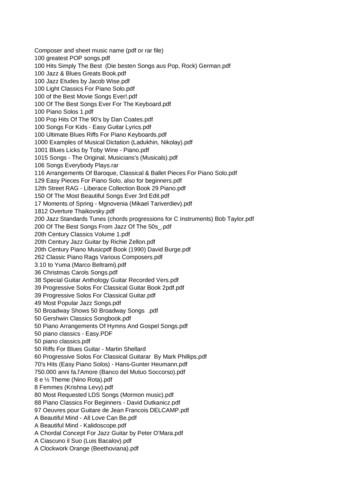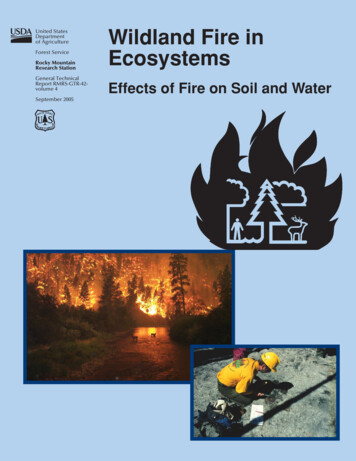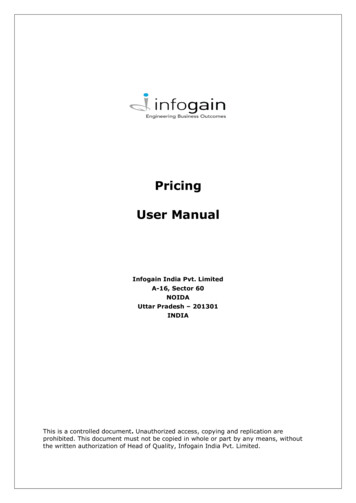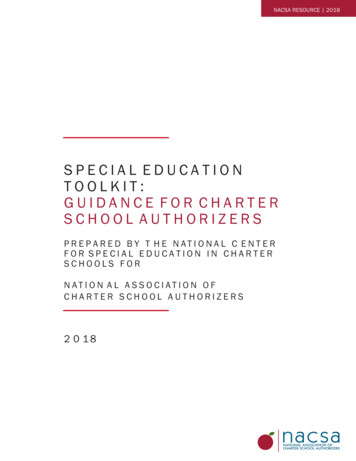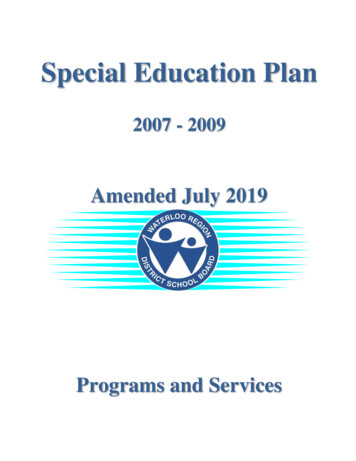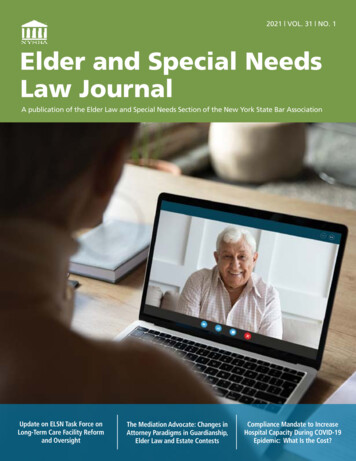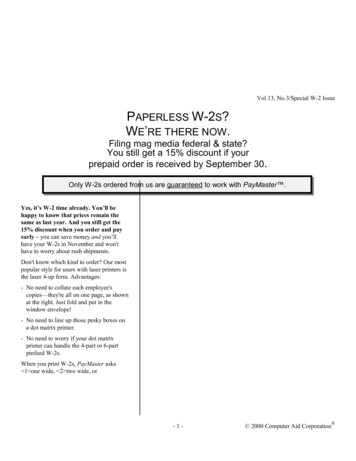
Transcription
Vol.13, No.3/Special W-2 IssuePAPERLESS W-2S?WE’RE THERE NOW.Filing mag media federal & state?You still get a 15% discount if yourprepaid order is received by September 30.Only W-2s ordered from us are guaranteed to work with PayMaster .Yes, it’s W-2 time already. You’ll behappy to know that prices remain thesame as last year. And you still get the15% discount when you order and payearly – you can save money and you’llhave your W-2s in November and won'thave to worry about rush shipments.Don't know which kind to order? Our mostpopular style for users with laser printers isthe laser 4-up form. Advantages:- No need to collate each employee'scopies—they're all on one page, as shownat the right. Just fold and put in thewindow envelope!- No need to line up those pesky boxes ona dot matrix printer.- No need to worry if your dot matrixprinter can handle the 4-part or 6-partpinfeed W-2s.When you print W-2s, PayMaster asks 1 one wide, 2 two wide, or-1- 2000 Computer Aid Corporation
Continued on page 2.W-2 formsContinued from page 1 3 laser. Selecting laser prompts youto select 1 SSA(red), 2 employee,or 3 other copies. Choices 1 or 3 print two W-2s to a page. Choice 2 prints the 4-up copy shown onpage 1. Each page is one employee’scomplete set of W-2s. Print theemployee set. Print the state set. Printthe federal set. Print the company set.All done. No collating. Couldn’t beeasier!Check out the W-2 PrinterProgram – no need to worryabout employer 4-up formslining up on your laser!If you print a large number of W-2s,and/or have problems printing theemployee copies on your laser,consider getting the W-2 PrinterProgram. It works with PayMaster bytaking your PayMaster data andprinting the W-2s on blank perforatedpaper. Just order the W-2 PrinterProgram and special blank perforatedlaser paper and print the actual formas well as the data—all at the sameYes, there is a way to avoidprinting W-2s – have ComputerAid print them for you!Purchase the forms but tell us tohold them. Send us your data atthe end of the year, along with thetotals page from your plain paperW-2s (after double checking theWhat'sinsidedata). We’ll printWhichW-2andformto order?1-3your W-2sshipW-2listCalland fororder form Insertthempriceto you.AutoUpdate4price and schedulingPrinterpurchase?4information.August 2000Remember, not all W-2s formshave the same size boxes in thesame position on the page. Orderyour W-2s from us to guaranteethey work with PayMaster.time. If you don’t file mag media,Self-mailer W-2you can order only the SSA pinkcopies from Computer Aid. Call usfor more information.No matter which type of laser W-2you choose (preprinted or plainperforated), PayMaster will print theemployee copy 4-up.Dot matrix printer W-2sDon't have a laser? Or want to useself-mailers because you don't want tostuff envelopes? Your choices dependon your printer.With a heavy duty dot-matrix printerlike the Okidata Microline 393 Plus,you can use self-mailers. One passthrough your printer. Remove theouter SSA, state and employercopies. The part that'sleft goes to theemployee. It's presealed in its ownenvelope which isaddressed as youprint the W-2s.Have a wide carriageprinter but it can'thandle the thickness ofthe mailer? With two-wide W-2s (notillustrated), you print each employee'sW-2 twice with one pass through the-2-printer—the copies on the left for theSSA, state and employer and on theright for the employee. Use withmatching window envelopes.Narrow carriage printer and you're a6- or 8-part state? Order the twin sets(TT3A TT3B or TT4A TT4B).Two passes through the printer—onceon set A to get the SSA, state, andemployer copies; again on set B to getthe employee copies. Use withmatching window envelopes.Can't decide? The table on page 3 canhelp you. The style you need dependson: whether you file magnetic media,the kind of printer you have, and howmany copies you need for your state.The order form (see insert) showshow many parts each state requires.Laser printer W-2sIf you have a laser printer, you havethree choices. (Please see page 4 forinformation on problems with someprinters.)1. Preprinted laser forms with a 4-upform for the employee. Nocollating required.2. Preprinted laser forms with a 2-upform for theemployee. Use if youhave two local taxesor if your laserprinter cannot handlethe 4-up employeeform.3. The W-2 PrinterProgram (workswith yourPayMaster data)that lets you printyour W-2s on
blank perforatedpaper on your laserprinter (prints theW-2 information andthe form at the sametime).GOTable of W-2 forms is on page 3.W-2 formscontinued from page 2Which W-2 forms should you order?If you are a federal & state magmedia filer, & have:Narrow carriage dot matrixprinterStandard wide carriage dot matrixprinterHeavy duty wide carriage dotmatrix printerLaser printerIf you are a paper filer or federalmag media filer, and have:Narrow carriage dot matrixprinter4-part state[Order numbers are in bold]6-part state8-part stateTT3BTT4BTT3A TT4B (3 and 4(3 ply carbonless)(4 ply carbonless)ply carbonless)TT3BTT4B92614 8-part, 2-wide (4(4 ply carbonless)(3 ply carbonless)ply carbonless)92624 4-part, 1-wide, mag92624 4-pt, 1-wide, mag92621 6-part, 1-wide,media self-mailer (6 ply 3media self-mailer (6 ply 3mag media self-mailercarbons) or TT3Bcarbons) or TT4BPreprinted laser forms or W-2 Printer Program with blank perforated laser paper.4-part state6-part state8-part state92611 4-part, 1-wide(4 ply carbonless)TT3A TT3B(3 ply carbonless)TT4A TT4B (4 plyTwin set W-2Standard wide carriage dot matrixprinterHeavy duty wide carriage dotmatrix printer92613 6-part, 2-wide(3 ply carbonless)or 9261192622 4-pt, 1-wide, selfmailer (6 ply 3 carbons),92611 or 92613-3-92613 6-part, 2-wide(3 ply carbonless) or TT3A& TT3B92615 6-part, 2-wide, selfmailer (6 ply 3 carbons),92613 or TT3A & TT3Bcarbonless)92614 8-part, 2-wide (4ply carbonless) or TT4A& TT4Buse either 92614 orTT4A & TT4B 2000 Computer Aid Corporation
Laser printerPreprinted laser forms or W-2 Printer Program with blank perforated laser paper.All, except self-mailers, require window envelopesDo you needPayMaster 7.26(available later thisyear) for 2000 W-2s?not on AutoUpdate, please call soonfor price and ordering information.GOIf you file paper W-2s only,PayMaster 7.25 will correctly printyour paper W-2s for 2000.However, if you file mag media, youprobably will need version 7.26. Wedon’t have word yet, but every yearthere are at least a few minor changesto the mag media format, requiringan updated version of PayMaster.PayMaster 7.26 will handle changesto federal and state mag media W-2formats and changes to quarterlyunemployment returns.Even if you don’t need Ver. 7.26,you’ll appreciate its benefits:1. Have GL account and sub-accountnumbers as letters, numbers, or acombination.Hint: Order extra W-2s if you havea dot matrix printer. It may take afew tries to get them lined up.2. Void a range of checks. With theXtra version of PayMaster, cancelall zero dollar checks (for serverswhose total wages pay taxes ontips) at one time. Thanks to JackieJones of Atlantic Information.THE BLUE PAGES3. Display the batch screen (andprint hash totals) in SSN order.published quarterly byComputer Aid Corporation and distributed to all registeredlicensees of PayMaster 4. On check stub, show pay periodbegin and end date as well asemployer’s address (as requiredby the State of California). Thanksto Allie Inman of Pizza Huts of theRockies.Publisher: Donna RosenEditor: Susan Kousek 2000 Computer Aid CorporationAll rights reserved.Computer Aid CorporationP.O. Box 1074Vienna, VA 22183703/281-7486Fax 703-281-3461PayMaster will be updated andshipped automatically later this yearto all users on AutoUpdate. If you’reAugust 2000-4-
Sign up for annual AutoUpdate to keep currentwith PayMaster program changes.Why subscribe to AutoUpdate?1. You'll save money. The annualAutoUpdate cost is lessexpensive than paying separatelyfor the upgrades as they areavailable.2. You'll be able to take advantageright away of PayMaster's newfeatures and reports.3. You'll be all set for whateverchanges are made each year tothe paper and mag media W-2s,and to your state tax laws.PayMaster users on annualtelephone support receive a 10%discount if their AutoUpdatesubscription runs concurrently withthe support.August 2000If you're on support and want tosign up now for AutoUpdate,call us to see about proratingyour telephone support, so thetwo can run concurrently andyou can take advantage of the10% discount.Telephone support customersalso receive a 10% discount onGOcheck orders.Please call or fax us formore information aboutAutoUpdate.703-281-7486fax 703-281-3461-4-Buying a new printer?You may want to check with us first.Some of the new multipurpose andinexpensive deskjet printers don’t printPayMaster checks, reports, or W-2scorrectly.If you have a new printer and it prints yourchecks and reports fine, your standard W-2swill be fine also. If you plan on printing selfmailer W-2s, there are only a few heavyduty dot matrix printers that can handlethem.When purchasing a new printer, select aname brand such as HP, NEC, Okidata,IBM (although name is not a guarantee).Printers we know do not work correctly inPayMaster include: HP820, HP 1000,HP1000C, HP720, and the NEC Silent660.Make sure the printer you purchase is notlabeled “for Windows only” and is notwithout a CPU. Any program that’s DOS-,NetWare-, Unix- or Linux-based will notprint correctly on a Windows-only printer.Check to see if you can return the printer ifit does not print in PayMaster correctly.
to select 1 SSA(red), 2 employee, or 3 other copies. Choices 1 or 3 print two W-2s to a page. Choice 2 prints the 4-up copy shown on page 1. Each page is one employee's complete set of W-2s. Print the employee set. Print the state set. Print the federal set. Print the company set. All done. No collating. Couldn't be easier! Check .