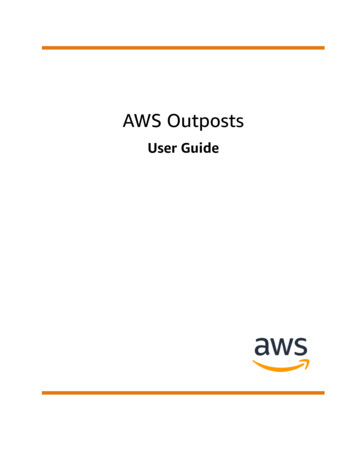
Transcription
AWS OutpostsUser Guide
AWS Outposts User GuideAWS Outposts: User GuideCopyright Amazon Web Services, Inc. and/or its affiliates. All rights reserved.Amazon's trademarks and trade dress may not be used in connection with any product or service that is notAmazon's, in any manner that is likely to cause confusion among customers, or in any manner that disparages ordiscredits Amazon. All other trademarks not owned by Amazon are the property of their respective owners, who mayor may not be affiliated with, connected to, or sponsored by Amazon.
AWS Outposts User GuideTable of ContentsWhat is AWS Outposts? . 1Key concepts . 1AWS resources on Outposts . 1Pricing . 3How AWS Outposts works . 4Network components . 4VPCs and subnets . 5DNS . 5Region connectivity . 6Connectivity through service links . 6Service link private connectivity using VPC . 8Redundant internet connections . 9How local gateways work . 9Local gateway . 10Customer-owned IP addresses . 10Routing . 11Rack local connectivity . 14How local network interfaces work . 21Local network interface . 22Local network interfaces on your network . 22Server local connectivity . 24Requirements . 27Rack requirements . 27Facility . 27Networking . 28Power . 32Rack order fulfillment . 33Server requirements . 34Facility . 34Networking . 35Power . 36Server order fulfillment . 36Create an Outpost and order capacity . 37Order fulfillment . 33Get started . 39Outpost server installation . 39Grant permission . 39Step 1: Inspect . 40Step 2: Rack mount . 41Step 3: Power up . 43Step 4: Connect network . 45Step 5: Authorize server . 46Launch an instance . 56Step 1: Create a subnet . 57Step 2: Launch an instance on the Outpost . 57Step 3: Allocate and associate a customer-owned IP address with the instance . 58Step 4: Configure local connectivity . 60Step 5: Test the connectivity . 61Working with Outposts and sites . 63Outposts . 63Sites . 64Working with local gateways . 67Local gateways . 67Manage local gateway tags . 67iii
AWS Outposts User GuideLocal gateway route tables . 68View local gateway route table details . 68Manage local gateway route table tags . 69VPC associations . 69Create a VPC association . 69Delete a VPC association . 70Working with shared resources . 72Shareable Outpost resources . 72Prerequisites for sharing Outposts resources . 73Related services . 73Sharing across Availability Zones . 74Sharing an Outpost resource . 74Unsharing a shared Outpost resource . 75Identifying a shared Outpost resource . 75Shared Outpost resource permissions . 76Permissions for owners . 76Permissions for consumers . 76Billing and metering . 76Limitations . 76Security . 77Data protection . 77Encryption at Rest . 77Encryption in transit . 78Data deletion . 78Identity and access management . 78Policy structure . 78Example policies . 79Using temporary credentials with AWS Outposts . 79Service-linked roles . 79Considerations . 80Using service-linked roles . 80Infrastructure security . 83Resilience . 83Compliance validation . 83Monitoring . 85CloudWatch metrics . 85Outpost metrics . 86Outpost metric dimensions . 89View CloudWatch metrics for your outpost . 89Logging AWS Outposts API calls with AWS CloudTrail . 90AWS Outposts information in CloudTrail . 90Understanding AWS Outposts log file entries . 91Maintenance . 92Hardware maintenance . 92Firmware updates . 93Planned and unplanned power down . 93Optimization . 93Amazon EC2 Dedicated Hosts on Outpost . 93Setup instance recovery or auto scaling . 94Placement groups on Outpost . 94Rack network troubleshooting . 98Connectivity with Outpost network devices . 99AWS Direct Connect public virtual interface connectivity to AWS Region . 99AWS Direct Connect private virtual interface connectivity to AWS Region . 100ISP public internet connectivity to AWS Region . 101Quotas . 103AWS Outposts and other services Service Quotas . 103iv
AWS Outposts User GuideDocument history . 104v
AWS Outposts User GuideKey conceptsWhat is AWS Outposts?AWS Outposts is a fully managed service that extends AWS infrastructure, services, APIs, and tools tocustomer premises. By providing local access to AWS managed infrastructure, AWS Outposts enablescustomers to build and run applications on premises using the same programming interfaces as in AWSRegions, while using local compute and storage resources for lower latency and local data processingneeds.An Outpost is a pool of AWS compute and storage capacity deployed at a customer site. AWS operates,monitors, and manages this capacity as part of an AWS Region. You can create subnets on your Outpostand specify them when you create AWS resources such as EC2 instances, EBS volumes, ECS clusters, andRDS instances. Instances in Outpost subnets communicate with other instances in the AWS Region usingprivate IP addresses, all within the same VPC.For more information, see the AWS Outposts product page.Key conceptsThese are the key concepts for AWS Outposts. Outpost site – The customer-managed physical buildings where AWS will install your Outpost. A sitemust meet the facility, networking, and power requirements for your Outpost. Outpost configurations – Configurations of Amazon EC2 compute capacity, Amazon EBS storagecapacity, and networking support. Each configuration has unique power, cooling, and weight supportrequirements. Outpost capacity – Compute and storage resources available on the Outpost. You can view andmanage the capacity for your Outpost from the AWS Outposts console. Outpost equipment – Physical hardware that provides access to the AWS Outposts service. Thehardware includes racks, servers, switches, and cabling owned and managed by AWS. Outpost racks – An Outpost form factor that is an industry-standard 42U rack. Outpost racks includerack-mountable servers, switches, a network patch panel, a power shelf and blank panels. Outpost servers – An Outpost form factor that is an industry-standard 1U or 2U server, which can beinstalled in a standard EIA-310D 19 compliant 4 post rack. Outpost servers provide local compute andnetworking services to sites that have limited space or smaller capacity requirements. Service link – Network route that enables communication between your Outpost and its associatedAWS Region. Each Outpost is an extension of an Availability Zone and its associated Region. Local gateway – A logical interconnect virtual router that enables communication between an Outpostrack and your on-premises network. Local network interface – A network interface that enables communication from an Outpost serverand your on-premises network.AWS resources on OutpostsYou can create the following resources on your Outpost to support low-latency workloads that must runin close proximity to on-premises data and applications:1
AWS Outposts User GuideAWS resources on OutpostsResource typeRacksServersAmazon EC2 instances –Launch an instance on yourOutpost (p. 56)YesYesAmazon ECS clusters – AmazonElastic Container Service on AWSOutpostsYesYesAmazon EKS nodes – AmazonElastic Kubernetes Service onAWS OutpostsYesAWS App Mesh Envoy proxy– AWS App Mesh on AWSOutpostsYesYesAmazon EC2 instance blockstorage – Amazon EC2 instancestore in the Amazon EC2 UserGuide for Linux Instances andAmazon EC2 instance store inthe Amazon EC2 User Guide forWindows InstancesYesYesEBS volumes – Launchan instance on yourOutpost (p. 56)YesAmazon S3 buckets – UsingAmazon S3 on AWS OutpostsYesStorageAnalytics and DatabaseAmazon EMR clusters – EMRClusters on AWS OutpostsYesAmazon ElastiCache instances –Using Outposts in the AmazonElastiCache for Redis User Guide,Using Outposts in the AmazonElastiCache for Memcached UserGuideYesAmazon RDS DB instances –Amazon RDS on AWS OutpostsYesNetworking, AWS IoT, and Amazon Machine LearningAmazon VPC – Subnets in AWSOutpostsYesApplication Load Balancers –Subnets for your load balancerYesAWS IoT GreengrassYesYesYes2
AWS Outposts User GuidePricingResource typeAmazon SageMaker NeoRacksServersYesYesPricingYou can choose from a variety of Outpost configurations, each providing a combination of EC2instance types and storage options. The price for rack configurations includes installation, removal, andmaintenance. For servers, you must install and maintain the equipment.You purchase a configuration for a 3-year term and can choose from three payment options: All Upfront,Partial Upfront, and No Upfront. If you choose the Partial option or the No Upfront payment option,monthly charges will apply. Any upfront charges apply 24 hours after your Outpost is installed and thecompute and storage capacity is available for use. For more information, see the AWS Outposts pricingpage.3
AWS Outposts User GuideNetwork componentsHow AWS Outposts worksAWS Outposts is designed to operate with a constant and consistent connection between your Outpostand an AWS Region. To achieve this connection to the Region, and to the local workloads in your onpremises environment, you must connect your Outpost to your on-premises network. Your on-premisesnetwork must provide wide area network (WAN) access back to the Region and to the internet. It mustalso provide LAN or WAN access to the local network where your on-premises workloads or applicationsreside.The following diagram illustrates both Outpost form factors.Contents Network components (p. 4) Outpost connectivity to AWS Regions (p. 6) How local gateways for racks work (p. 9) How local network interfaces for servers work (p. 21)Network componentsAWS Outposts extends an Amazon VPC from an AWS Region to an Outpost with the VPC componentsthat are accessible in the Region, including internet gateways, virtual private gateways, Amazon VPCTransit Gateways, and VPC endpoints. An Outpost is homed to an Availability Zone in the Region and isan extension of that Availability Zone that you can use for resiliency.The following diagram shows the network components for your Outpost. An AWS Region and an on-premises networkA VPC with multiple subnets in the RegionA customer-owned IP address poolAn Outpost in the on-premises network A local gateway for racks (p. 9), or a local network interface for servers (p. 21)4
AWS Outposts User GuideVPCs and subnetsVPCs and subnetsA virtual private cloud (VPC) spans all Availability Zones in its AWS Region. You can extend any VPC inthe Region to your Outpost by adding an Outpost subnet. To add an Outpost subnet to a VPC, specifythe Amazon Resource Name (ARN) of the Outpost when you create the subnet.Outposts support multiple subnets. You can specify the EC2 instance subnet when you launch the EC2instance in your Outpost. You cannot specify the underlying hardware where the instance is deployed,because the Outpost is a pool of AWS compute and storage capacity.Each Outpost can support multiple VPCs that can have one or more Outpost subnets. For informationabout VPC quotas, see Amazon VPC Quotas in the Amazon VPC User Guide.You create Outpost subnets from the VPC CIDR range of the VPC where you created the Outpost. Youcan use the Outpost address ranges for resources, such as EC2 instances that reside in the Outpostsubnet. AWS does not directly advertise the VPC CIDR, or the Outpost subnet range to your on-premiseslocation.DNSFor network interfaces connected to a VPC, EC2 instances in Outposts subnets can use the AmazonRoute 53 DNS Service to resolve domain names to IP addresses. Route 53 supports DNS features, such asdomain registration, DNS routing, and health checks for instances running in your Outpost. Both publicand private hosted Availability Zones are supported for routing traffic to specific domains. Route 53resolvers are hosted in the AWS Region. Therefore, service link connectivity from the Outpost back to theAWS Region must be up and running for these DNS features to work.You might encounter longer DNS resolution times with Route 53, depending on the path latencybetween your Outpost and the AWS Region. In such cases, you can use the DNS servers installed locallyin your on-premises environment. To use your own DNS servers, you must create DHCP option sets foryour on-premises DNS servers and associate them with the VPC. You must also ensure that there is IPconnectivity to these DNS servers. You might also need to add routes to the local gateway routing tablefor reachability but this is only an option for Outpost racks with local gateway. Because DHCP option setshave a VPC scope, instances in both the Outpost subnets and the Availability Zone subnets for the VPCwill try to use the specified DNS servers for DNS name resolution.5
AWS Outposts User GuideRegion connectivityQuery logging is not supported for DNS queries originating from an Outpost.Outpost connectivity to AWS RegionsAWS Outposts supports wide area network (WAN) connectivity through the service link connection.Contents Connectivity through service links (p. 6) Service link private connectivity using VPC (p. 8) Redundant internet connections (p. 9)Connectivity through service linksDuring AWS Outposts provisioning, you or AWS creates a service link connection that connects yourOutpost back to your chosen AWS Region or Outposts home Region. The service link is an encrypted setof VPN connections that are used whenever the Outpost communicates with your chosen home Region.You use a virtual LAN (VLAN) to segment traffic on the service link. The service link VLAN enablescommunication between the Outpost and the AWS Region for both management of the Outpost andintra-VPC traffic between the AWS Region and Outpost.If you select the private connectivity option for your Outpost, the service link VPN connection isestablished using an existing VPC and subnet that you specify. For more information, see Service linkprivate connectivity using VPC (p. 8).Alternatively, the Outpost is able to create the service link VPN back to the AWS Region through publicRegion connectivity. To do so, the Outpost needs connectivity to the AWS Region's public IP ranges,either through the public internet or AWS Direct Connect public virtual interface. This connectivity canbe through specific routes in the service link VLAN, or through a default route of 0.0.0.0/0. For moreinformation about the public ranges for AWS, see AWS IP Address Ranges.After the service link is established, the Outpost is in service and managed by AWS. The service link isused for the following traffic: Management traffic to the Outpost through the service link, including internal control plane traffic,internal resource monitoring, and updates to firmware and software. Traffic between the Outpost and any associated VPCs, including customer data plane traffic.Service link maximum transmission unit (MTU) requirementsThe maximum transmission unit (MTU) of a network connection is the size, in bytes, of the largestpermissible packet that can be passed over the connection. AWS Outposts requires a minimum of 1500bytes across your on-premises network. Outpost service links support a maximum packet size of 1300bytes.Service link bandwidth recommendationsFor an optimal experience and resiliency, AWS recommends that you use redundant connectivity ofat least 500 Mbps (1 Gbps is better) for the service link connection to the AWS Region. You can useAWS Direct Connect or an internet connection for the service link. For Outpost racks, the minimum500 Mbps service link connection allows you to launch Amazon EC2 instances, attach Amazon EBSvolumes, and access AWS services, such as Amazon EKS, Amazon EMR, and CloudWatch metrics. Outpostservers support a lower minimum. For more information, see the section called “Service link traffic forservers” (p. 25).Your Outposts service link bandwidth requirements vary depending on the following characteristics:6
AWS Outposts User GuideConnectivity through service links Number of Outpost racks and Outpost capacity configurations Workload characteristics, such as AMI size, application elasticity, burst speed needs, and Amazon VPCtraffic to the RegionTo receive a custom recommendation about the service link bandwidth required for your needs, contactyour AWS sales representative or APN partner.Firewalls and the service linkThis section discusses firewall configurations and the service link connection.In the following diagram, the configuration extends the Amazon VPC from the AWS Region to theOutpost. An AWS Direct Connect public virtual interface is the service link connection. The followingtraffic goes over the service link and the AWS Direct Connect connection: Management traffic to the Outpost through the service link Traffic between the Outpost and any associated VPCsIf you are using a stateful firewall with your internet connection to limit connectivity from the publicinternet to the service link VLAN, you can block all inbound connections that initiate from the internet.This is because the service link VPN initiates only from the Outpost to the Region, not from the Region tothe Outpost.If you use a firewall to limit the connectivity from the service link VLAN, you can block all inboundconnections. You must allow outbound connections back to the Outpost from the AWS Region as per7
AWS Outposts User GuideService link private connectivity using VPCthe following table. If the firewall is stateful, outbound connections from the Outpost that are allowed,meaning that they were initiated from the Outpost, should be allowed back inbound.ProtocolSource PortSource AddressDestination Destination AddressPortUDP443Outpost service link /26 443Outpost Region's publicroutesTCP1025-65535Outpost service link /26 443Outpost Region's publicroutesNoteInstances in an Outpost cannot use the service link to communicate with instances in anotherOutposts if both instances are in the same VPC. Use the local gateway or local network interfaceto communicate between Outposts in the same VPC. Outpost racks are also designed withredundant power and networking equipment, including local gateway components. For moreinformation, see Resilience in AWS Outposts (p. 83).Service link private connectivity using VPCYou can select the private connectivity option in the console when you create your Outpost. Whenyou do so, a service link VPN connection is established after the Outpost is installed using a VPC andsubnet that you specify. This allows private connectivity by way of the VPC and minimizes public internetexposure.Note If you need to undo the private connectivity for your Outpost, you must contact AWSEnterprise Support. Outposts servers do not support private gateways for AWS Direct Connect connections. Youcan use AWS Direct Connect for the service link connection, but you cannot use
about VPC quotas, see Amazon VPC Quotas in the Amazon VPC User Guide. You create Outpost subnets from the VPC CIDR range of the VPC where you created the Outpost. You can use the Outpost address ranges for resources, such as EC2 instances that reside in the Outpost subnet. AWS does not directly advertise the VPC CIDR, or the Outpost subnet .



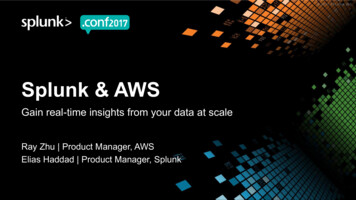

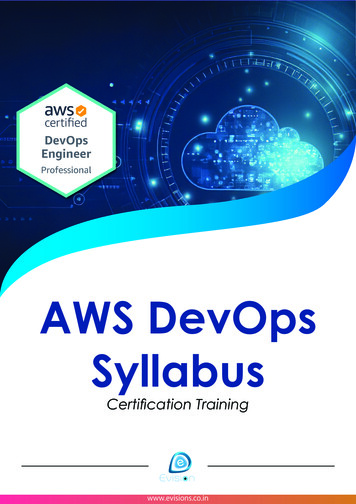
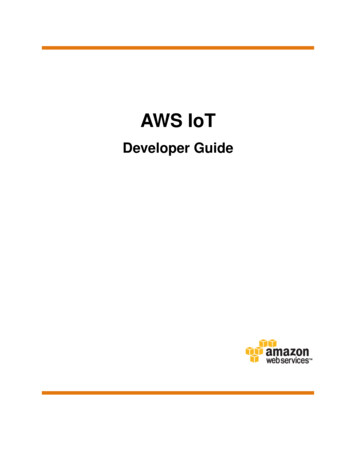
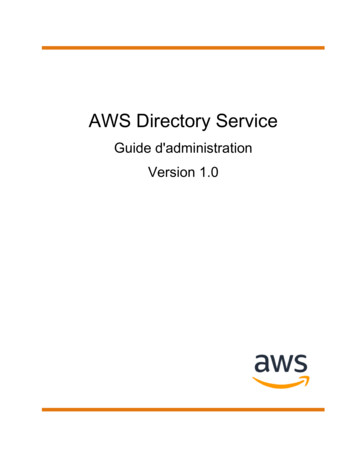
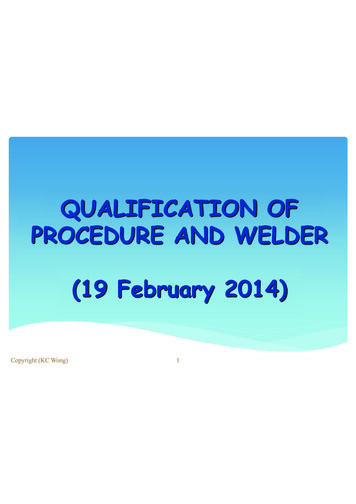
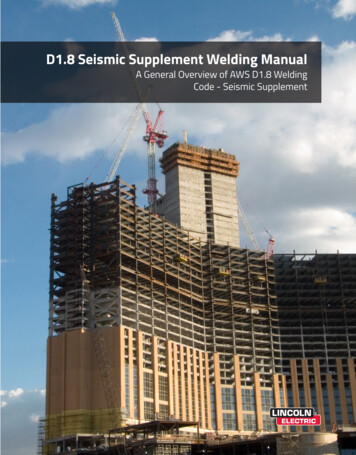
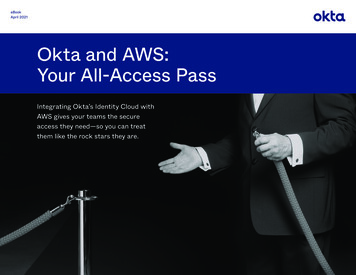
![[AWS Black Belt Online Seminar] AWS X-Ray](/img/17/20200526-blackbelt-x-ray.jpg)