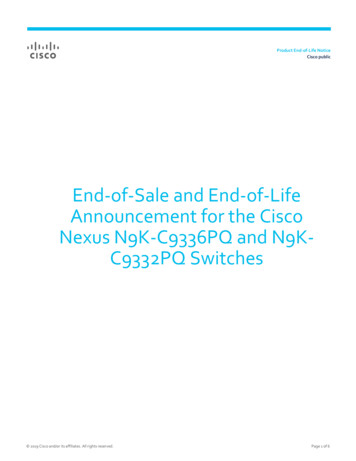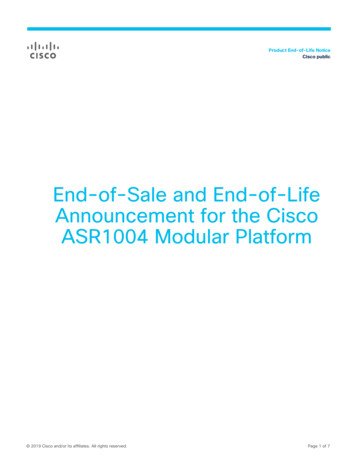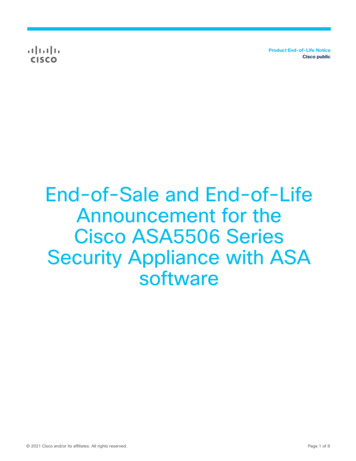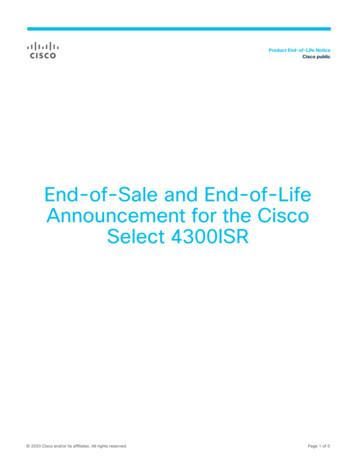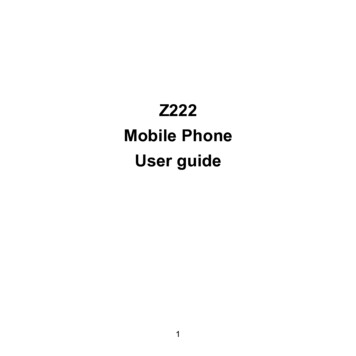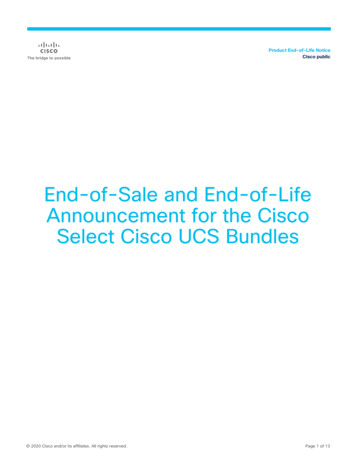Transcription
Developing an end-to-endWindows Store app usingJavaScript: HiloDerick BaileyChristopher BennageLarry BraderDavid BritchMike JonesPoornimma KaliappanBlaine WastellDecember 2012
2This document is provided “as-is”. Information and views expressed in this document, including URL andother Internet Web site references, may change without notice.Some examples depicted herein are provided for illustration only and are fictitious. No real associationor connection is intended or should be inferred.This document does not provide you with any legal rights to any intellectual property in any Microsoftproduct. You may copy and use this document for your internal, reference purposes. 2012 Microsoft. All rights reserved.Microsoft, DirectX, Expression Blend, Internet Explorer, Visual Basic, Visual Studio, and Windows aretrademarks of the Microsoft group of companies. All other trademarks are property of their respectiveowners.
3Table of ContentsDeveloping an end-to-end Windows Store app using JavaScript: Hilo . 7Download . 7Applies to . 7Prerequisites . 7Table of contents at a glance . 8Learning resources . 8Getting started with Hilo (Windows Store apps using JavaScript and HTML) . 9Download . 9Building and running the sample . 9Designing the UX . 10Projects and solution folders . 10Development tools and languages . 11Async programming patterns and tips in Hilo (Windows Store apps using JavaScript and HTML) . 13You will learn. 13A brief introduction to promises. 13How to use a promise chain. 14Using the bind function. 15Grouping a promise . 17Nesting in a promise chain. 18Wrapping values in a promise. 19Handling errors . 20Using a separated presentation pattern in Hilo (Windows Store apps using JavaScript and HTML) . 22You will learn. 22MVP and the supervising controller pattern . 22Mediator pattern . 24Separating responsibilities for the AppBar and the page header . 27Separating responsibilities for the ListView. 28Using the query builder pattern in Hilo (Windows Store apps using JavaScript and HTML) . 30You will learn. 30The builder pattern . 30The query object pattern . 31Code walkthrough . 32Making the file system objects observable . 39Working with tiles and the splash screen in Hilo (Windows Store apps using JavaScript and HTML) . 41
4You will learn. 41Why are tiles important? . 41Choosing a tile strategy. 41Designing the logo images . 42Placing the logos on the default tiles . 43Updating tiles . 43Adding the splash screen . 50Creating and navigating between pages in Hilo (Windows Store apps using JavaScript and HTML) . 51You will learn. 51Adding New Pages to the Project . 51Designing pages in Visual Studio and Blend . 52Navigation model in Hilo. 53Navigating between pages in the single-page navigation model . 54Creating and loading pages . 55Loading the hub page. 58Establishing the Data Binding . 59Supporting portrait, snap, and fill layouts . 60Using controls in Hilo (Windows Store apps using JavaScript and HTML) . 62You will learn. 62Common controls used in Hilo . 62ListView . 64FlipView . 67AppBar. 69SemanticZoom . 70Canvas . 70Img . 72Styling controls. 74Touch and gestures . 74Testing controls. 74Working with data sources in Hilo (Windows Store apps using JavaScript and HTML). 75You will learn. 75Data binding in the month page . 75Choosing a data source for a page . 77Querying the file system . 78Implementing group support with the in-memory data source . 78
5Other considerations: Using a custom data source . 81Considerations in choosing a custom data source. 81Implementing a data adapter for a custom data source . 82Binding the ListView to a custom data source . 85Using touch in Hilo (Windows Store apps using JavaScript and HTML). 88You will learn. 88Tap for primary action . 89Slide to pan . 90Swipe to select, command, and move . 91Pinch and stretch to zoom . 92Turn to rotate. 93Swipe from edge for app commands . 96Swipe from edge for system commands . 97Handling suspend, resume, and activation in Hilo (Windows Store apps using JavaScript and HTML) . 99You will learn. 99Tips for implementing suspend/resume . 99Understanding possible execution states . 100Code walkthrough of suspend . 101Code walkthrough of resume . 102Code walkthrough of activation. 102Other ways to close the app . 105Improving performance in Hilo (Windows Store apps using JavaScript and HTML) . 107You will learn. 107Performance tips. 107Limit the start time . 107Emphasize responsiveness. 108Use thumbnails for quick rendering . 108Retrieve thumbnails when accessing items . 108Release media and stream resources when they're no longer needed . 109Optimize ListView performance. 109Keep DOM interactions to a minimum . 110Optimize property access . 110Use independent animations . 110Manage layout efficiently . 110Store state efficiently . 111
6Keep your app's memory usage low when it's suspended . 111Minimize the amount of resources that your app uses . 111Understanding performance . 111Improving performance by using app profiling . 112Other performance tools . 113Testing and deploying Windows Store apps: Hilo (JavaScript and HTML). 114You will learn. 114Ways to test your app . 114Using Mocha to perform unit and integration testing. 115Testing asynchronous functionality . 117Testing synchronous functionality . 118Using Visual Studio to test suspending and resuming the app. 119Using the simulator and remote debugger to test devices . 120Using pseudo-localized versions for localization testing . 120Security testing . 120Using performance testing tools. 121Making your app world ready . 121Using the Windows App Certification Kit to test your app . 122Creating a Windows Store certification checklist . 122Meet the Hilo team (Windows Store apps using JavaScript and HTML) . 124Meet the team . 124
7Developing an end-to-end Windows Store app using JavaScript: HiloThe JavaScript version of the Hilo photo sample provides guidance to JavaScript developers who want tocreate a Windows 8 app using HTML, CSS, JavaScript, the Windows Runtime, and modern developmentpatterns. Hilo comes with source code and documentation.DownloadAfter you download the code, see Getting started with Hilo for instructions.Here's what you'll learn: How to use HTML, CSS, JavaScript, and the Windows Runtime to create a world-ready app forthe global market. The Hilo source code includes support for three languages.How to implement tiles, pages, controls, touch, navigation, file system queries,suspend/resume.How to implement the Model-View-Presenter and query builder patterns.How to test your app and tune its performance.Note If you're just getting started with Windows Store apps, read Tutorial: Create your first WindowsStore app using JavaScript to learn how to create a simple Windows Store app with JavaScript.Then download Hilo to see a complete app that demonstrates recommended implementationpatterns.To learn about creating Hilo as a Windows Store app using C and XAML, see Developing anend-to-end Windows Store app using C and XAML: Hilo.Applies to Windows Runtime for Windows 8Windows Library for JavaScriptJavaScriptPrerequisites Windows 8Microsoft Visual Studio 2012An interest in JavaScript programmingGo to Windows Store app development to download the latest tools for Windows Store appdevelopment.
8Table of contents at a glanceHere are the major topics in this guide. For the full table of contents, see Hilo table of contents. Getting Started with HiloAsync programming patterns and tipsUsing a separated presentation patternUsing the query builder patternWorking with tiles and the splash screenCreating and navigating between pagesUsing controlsWorking with data sourcesUsing touchHandling suspend, resume, and activationImproving performanceTesting and deploying Windows Store appsMeet the Hilo teamNote This content is available on the web as well. For more info, see Developing an end-to-endWindows Store app using JavaScript: Hilo (Windows).Learning resourcesIf you're new to JavaScript programming for Windows Store apps, read Roadmap for Windows Store appusing JavaScript. If you're new to the JavaScript language, see JavaScript fundamentals before readingthis guidance.The topic Writing code for Windows Store apps (JavaScript) contains important information for webdevelopers learning how to write Windows Store apps.You might also want to read Index of UX guidelines for Windows Store apps and Blend for Visual Studioto learn more about how to implement a great UX. The document Designing the UX explains how wedesigned the Hilo UX for both C and JavaScript.
9Getting started with Hilo (Windows Store apps using JavaScript andHTML)Here we explain how to build and run the Hilo sample, how the source code is organized, and what toolsand languages it uses.DownloadAfter you download the code, see the next section, "Building and running the sample," for instructions.Building and running the sampleBuild the Hilo project as you would build a standard project.1. On the Microsoft Visual Studio menu bar, choose Build Build Solution. This step compiles thecode and also packages it for use as a Windows Store app.2. After you build the solution, you must deploy it. On the menu bar, choose Build DeploySolution. Visual Studio also deploys the project when you run the app from the debugger.3. After you deploy the project, pick the Hilo tile to run the app. Alternatively, from Visual Studio,on the menu bar, choose Debug Start Debugging. Make sure that Hilo is the startup project.When you run the app, the hub page appears.You can run Hilo in any of the languages that it supports. Set the desired language and calendar inControl Panel. For example, if you set the preferred language to German and the system calendar (date,
10time, and number formats) to German before you start Hilo, the app will display German text and usethe locale-specific calendar. Here's a screen shot of the year groups view localized for German.The source code for Hilo includes localization for English (United States), German (Germany), andJapanese (Japan).Designing the UXHilo C and Hilo JavaScript use the same UX design. For more info on the UX for Hilo JavaScript, see theC topic Designing the UX. You might want to read Index of UX guidelines for Windows Store appsbefore you read the UX document.For general info on designing Windows Store apps, see Planning Windows Store apps.Projects and solution foldersThe Hilo Visual Studio solution contains two projects: Hilo and Hilo.Specifications. The version of Hilothat contains the Hilo.Specifications project is available at patterns & practices: HiloJS: a Windows Storeapp using JavaScript.The Hilo project uses Visual Studio solution folders to organize the source code files into thesecategories: The References folder, created automatically, contains the Windows Library for JavaScript SDKreference.
11 The Hilo folder contains subfolders that represent a grouping of files by feature, like theHilo\hub and the Hilo\Tiles folders. Each subfolder contains the HTML, CSS, and JavaScript filesthat are associated with a specific page or feature area.The images folder contains the splash screen, the tile, and other images.The strings folder contains subfolders named after supported locales. Each subfolder containsresource strings for the supported locales (in .resjson files).The Hilo.Specifications project contains unit tests for Hilo. It shares code with the Hilo project and addssource files that contain unit tests.You can reuse some of the components in Hilo with any app with little or no modification. We foundthat organizing files by feature was a helpful pattern. For your own app, you can adapt the organizationand ideas that these files provide. When we consider a coding pattern to be especially applicable toother apps, we note that.Development tools and languagesHilo is a Windows Store app that uses JavaScript. This combination isn't the only option, and a Hilo appin C is also available for download. You can write Windows Store apps in many ways, using thelanguage of your choice.With the changes in HTML, CSS, and JavaScript, JavaScript is now a great choice for a high-performingapp such as Hilo that requires loading and manipulating lots of images. In Windows Store apps, youbenefit automatically from improvements to the Internet Explorer 10 JavaScript engine (which you canread about here), and can take advantage of HTML5 features like running hardware-accelerated CSSanimations. With JavaScript, you can also take advantage of the Internet Explorer F12 debugging toolsthat are now available in Visual Studio. And, of course, when you develop in HTML, CSS, and JavaScript,you can use the vast coding resources that are available for web-based apps.When we considered which language to use for Hilo, we also asked these questions: What kind of app did we want to build? If you're creating a food, banking, or photo app, youmight use HTML5/CSS/JavaScript or XAML with C#, C , or Visual Basic because the WindowsRuntime provides enough built-in controls and functionality to create these kinds of apps. But ifyou're creating a three-dimensional app or game and want to take full advantage of graphicshardware, you might choose C and DirectX.What was our current skillset? If you know web development technologies such as HTML,JavaScript, or CSS, then JavaScript might be a natural choice for your app.What existing code could we use? If you have existing code, algorithms, or libraries that workwith Windows Store apps, you might be able to use that code. For example, if you have existingapp logic written using jQuery, you might consider creating your Windows Store app withJavaScript. For info about differences between these technologies and Windows Store apps thatyou would need to know about, see HTML, CSS, and JavaScript features and differences andWindows Store apps using JavaScript versus traditional Web apps.Tip Apps written in JavaScript also support reusable Windows Runtime components built using C , C#,or Visual Basic. For more info, see Creating Windows Runtime Components.
12The document Getting started with Windows Store apps orients you to the language options for creatingWindows Store apps.Note Regardless of which language you choose, you'll want to ensure that your app is fast and fluid togive your users the best possible experience. A fast and fluid app responds to user actions quickly, andwith matching energy. The Windows Runtime enables this speed by providing asynchronous operations.Each programming language provides a way to implement these operations. See Async programmingpatterns and tips to learn more about how we used JavaScript to implement a fast and fluid UX.
13Async programming patterns and tips in Hilo (Windows Store apps usingJavaScript and HTML)Summary Use Windows Library for JavaScript promises for asynchronous operations in your WindowsStore app app.Use a promise chain to construct a series of asynchronous tasks. Avoid the use of nestedpromises in your promise chains. Include an error handler in the last then or done clause in yourpromise chain.Use WinJS.Promise.join to group non-sequential asynchronous tasks.Important APIs WinJS.Promise.thenWinJS.Promise.joinHilo uses promises to process the results of asynchronous operations. Promises are the required patternfor asynchronous programming in Windows Store apps using JavaScript. Here are some tips andguidance for using promises, and examples of the various ways you can use promises and constructpromise chains in your app.You will learn How to compose asynchronous code.How to use promises.How to chain and group promises.How to code promise chains to avoid nesting.How to wrap non-promise values in a promise.How to handle errors in a promise.A brief introduction to promisesTo support asynchronous programming in JavaScript, Windows Runtime and the Windows Library forJavaScript implement the Common JS Promises/A specification. A promise is an object that represents avalue that will be available later. Windows Runtime and Windows Library for JavaScript wrap most APIsin a promise object to support asynchronous method calls and the asynchronous programming style.When using a promise, you can call the then method on the returned promise object to assign thehandlers for results or errors. The first parameter passed to then specifies the callback function (orcompletion handler) to run when the promise completes without errors. Here is a simple example inHilo, which specifies a function to run when an asynchronous call, stored in queryPromise, completes. Inthis example, the result of the asynchronous call gets passed into the completion handler,createViewModels.
14JavaScript: Hilo\Hilo\imageQueryBuilder.jsif (this.settings.bindable) {// Create Hilo.Picture objects instead of returning StorageFile objectsqueryPromise queryPromise.then(this. createViewModels);}You can create a promise without invoking then immediately. To do this, you can store a reference tothe promise and invoke then at a later time. For an example of this, see Grouping a promise.Because the call to then itself returns a promise, you can use th
Store app using JavaScript to learn how to create a simple Windows Store app with JavaScript. Then download Hilo to see a complete app that demonstrates recommended implementation patterns. To learn about creating Hilo as a Windows Store app using C and XAML, see Developing an end-to-end Windows Store app using C and XAML: Hilo. Applies to