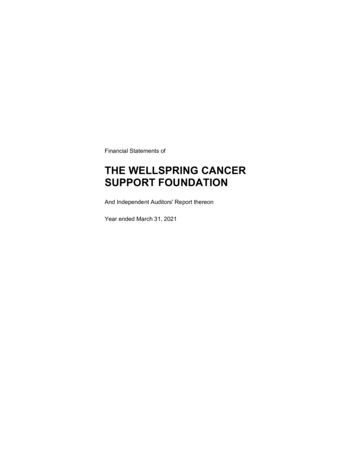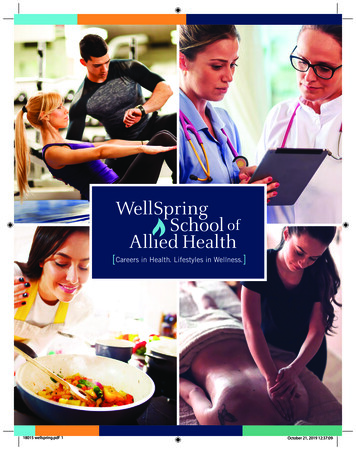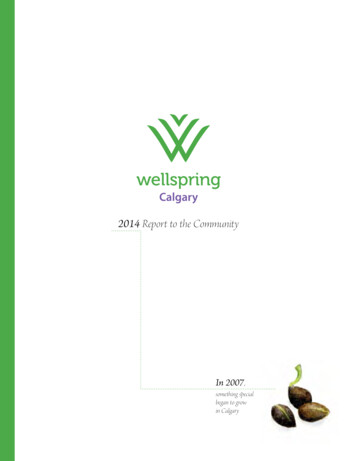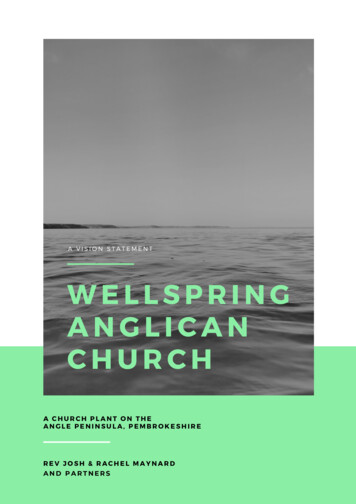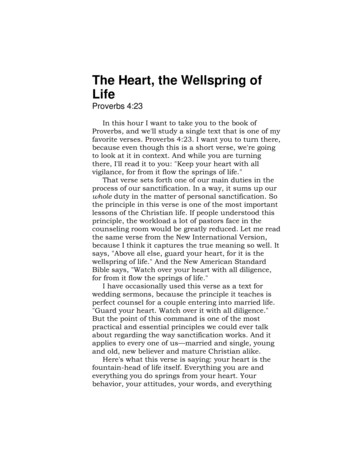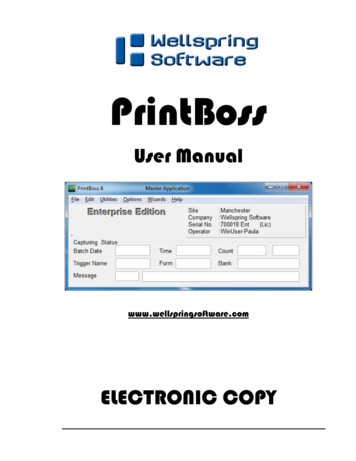
Transcription
PrintBossUser Manualwww.wellspringsoftware.comELECTRONIC COPYApril
Wellspring Software, Inc. Copyright 2020 Wellspring Software, Inc. All rights reserved. No part of this document may be copied,photocopied, reproduced, microfilmed, or otherwise duplicated on any medium without written consent ofWellspring Software, Inc.The references to Windows in this manual refer to the Windows operating system software produced by theMicrosoft Corporation. Microsoft Windows is a trademark of the Microsoft Corporation.Adagio is a registered trademark of Softrak Systems Inc.Intuit , Quicken , and QuickBooks are trademarks and service marks of Intuit Inc., registered in the UnitedStates and other countries.Sage Software, the Sage Software logos, and the Sage Software product and service names mentioned herein areregistered trademarks or trademarks of Sage Software, Inc., or its affiliated entities.All product trade names referenced herein are trademarks of their respective companies. All rights reserved.All other trademarks are the property of their respective owners.Disclaimer: This manual is not intended as a replacement to the manuals supplied with the Host AccountingSoftware applications or programs. Any recommendations contained herein on hardware, software or anycombination thereto are given in good faith based on the experience and knowledge of the authors. However,EXCEPT FOR THE WARRANTIES MADE BY THE MANUFACTURERS, ALL WARRANTIES ON THISMANUAL OR THE PRODUCTS REFERENCED WITHIN THE MANUAL, INCLUDING ALL IMPLIEDWARRANTIES OF MERCHANTABILITY AND FITNESS FOR A PARTICULAR PURPOSE, AREDISCLAIMED HEREIN.10/08/2020PrintBoss 6.10.3PrintBoss2Electronic Copy
TABLE OF CONTENTSTABLE OF CONTENTS. 3ABOUT THIS USER MANUAL . 7SYMBOL KEY . 7MANUAL UPDATES . 7INTRODUCTION . 9PRINTBOSS PRODUCTS . 9SYSTEM REQUIREMENTS . 10PRINTER REQUIREMENTS . 10INSTALLATION . 11SETUP . 15STANDARD PRINTBOSS INTERFACES . 15PRINTER SETUP . 16CONFIGURATION . 17PRINTBOSS DRIVER SETTINGS . 22ABOUT PRINTBOSS . 24THE PRINTBOSS PRINTER DRIVER . 27PRINTBOSS 50 . 27MANUAL INSTALLATION OF THE PRINTBOSS 50 DRIVER . 27CITRIX OR TERMINAL SERVER INSTALLS . 29WARNINGS. 29PRINTBOSS SETTINGS . 30PRINTER SELECTION . 31SOFTWARE UPDATES . 33AUTOMATED ONLINE UPDATES . 33OFFLINE MANUAL UPDATES . 34BANK ACCOUNTS . 35CREATE A BANK RECORD . 35COPY/TAG/PASTE. 43ADDING BANKS . 44BANK LIST MAINTENANCE . 44ADJUST MICR PLACEMENT . 46BANK SECURITY. 47FORM FILES . 51STANDARD FORM FILES . 51CREATE A NEW FORM FILE . 51MODIFY AN EXISTING FORM . 53MODIFY FROM THE DOCUMENT VIEW . 54INSERT AN OBJECT IN THE DOCUMENT VIEW . 55FORM EDITOR . 57ASSIGNMENTS . 57VARIABLES . 59FORM FILE COMMANDS . 59PRINTBOSS DEFAULT ASSIGNMENTS . 73MULTI-LINE VARIABLES . 74PRINTBOSS CONDITIONAL COMMANDS . 74PrintBoss3Electronic Copy
DATE & TIME FORMAT MASKS . 81DELIMITING PARAMETERS . 81#TEXT COMMAND . 83EDIT #TEXT FROM A VIEW. 83FORM EDITOR . 85SUBSTITUTION FUNCTIONS . 87SECURITY FEATURES . 91SETTING UP SECURITY . 91ACCESSING SECURED AREAS . 95OTHER SECURITY OPTIONS. 95TEXT SECURITY . 96SIGNATURE DISKS . 97PRINTBOSS SIGNATURE CDS OR USB DRIVES . 97DUPLICATING PRINTBOSS SIGNATURE DISKS . 97ADDING A PASSWORD TO AN EXISTING PRINTBOSS SIGNATURE DISK . 98CREATING NON-ENCRYPTED SIGNATURE DISKS . 99ADDING A SIGNATURE TO A CHECK . 99USING PRINTBOSS SIGNATURE DISKS . 102WORK/ARCHIVE FILES . 103CONFIGURE WORK/ARCHIVE FILES . 103OPEN DOCUMENT WORK FILES /ARCHIVES . 105BROWSE WORK/ARCHIVE FILE SELECT . 109WORK FILE/ARCHIVE EDIT. 109DEPOSIT SLIPS . 111CREATING/EDITING DEPOSIT SLIPS . 111PRINTING DEPOSIT SLIPS . 113E-MAILING . 114SETUP . 114FORM SETUP FOR E-MAIL . 123E-MAILING. 124MANUAL E-MAIL . 124ASSIGNMENTS. 125VARIABLES . 126FORM / BANK REQUEST LIST . 127SETUP . 127CONFIGURATION . 128IMPLEMENTING REQUEST LIST FROM THE WORK FILE . 129REQUEST LIST PROCESS . 132POSITIVE PAY . 135SETUP IN PRINTBOSS . 135ENTERING ACCOUNT/ROUTING NUMBERS. 137OPERATION. 138COMMON SUBSTITUTION FUNCTIONS USED. 138ACH SETUP. 141BANK SETUP . 141PAYEE LIST SETUP . 141FORM SETUP . 144CREATING THE ACH FILE . 147PrintBoss4Electronic Copy
FTP . 148SECURITY . 148FTP SETUP . 148BANK SETUP . 149FORM SETUP . 150MANUAL UPLOAD OF COMPLETED FILE . 151WORKFLOW/DOCUMENT APPROVAL PROCESS 151CUSTOM INTERFACES . 153PRINTING TO PRINTBOSS PRINTER DRIVER . 156SETUP . 156CAPTURING AND ASSIGNING TEXT . 159METHOD 1: PRINTBOSS TRIGGER (USE OF PB#INFO .) . 159METHOD 2: EXPLICIT VARIABLE ASSIGNMENT WITHIN THE ACCOUNTING SOFTWARE REPORT . 160METHOD 3: CAPTURED FROM THE PRINTED DOCUMENT BASED ON COORDINATES . 160EXAMINING ASSIGNED VARIABLES . 161APPENDIX A: PRINTBOSS BANK LIST . 163SAVED BANKS. 172APPENDIX B: FORM EDITOR . 173FORM EDITOR . 173FORM FILE COMMANDS . 184PRINTBOSS CONDITIONAL COMMANDS & PARAMETERS . 191APPENDIX C: #TEXT FEATURES. 195SUBSTITUTION FUNCTIONS TABLE . 195SUBSTITUTION FUNCTION DESCRIPTIONS . 196APPENDIX D: SECURITY SETTINGS. 203GENERAL SETTINGS . 203BASIC USER RIGHTS (STANDARD SECURITY MODE) . 204SECURITY REQUIRED (ADVANCED SECURITY MODE) . 204ADVANCED USER RIGHTS (STANDARD SECURITY MODE) . 204ADVANCED USER RIGHTS (ADVANCED SECURITY MODE) . 204APPENDIX E: VARIABLES BY CATEGORY . 205ACH VARIABLES . 205BANK VARIABLES . 206EMAIL AND SMTP VARIABLES . 209FORM VARIABLES . 212#ASSIGN SETDUPLEXENABLED, N . 213#ENDIF . 213THIS FEATURE CAN ONLY BE USED WITH PRINTER DRIVERS. IT DOES NOT WORK WITH THE INTERNAL PRINTBOSSPDF FILE CREATOR AS THIS OUTPUT IS NOT ACCESSED THROUGH A PRINTER DRIVER. . 213MISCELLANEOUS VARIABLES . 213PAYEE LIST VARIABLES. 214POSITIVE PAY SUBSTITUTION FUNCTIONS & VARIABLES . 215WORK FILE VARIABLES . 217FAQS . 219TROUBLE SHOOTING . 221SAGE 300 ERP . 221MICROSOFT DYNAMICS GP. 222QUICKBOOKS . 222NT/W2000/WXP WORKSTATIONS. 222PrintBoss5Electronic Copy
W2003 SERVER . 223WINDOWS 7AND ABOVE OPERATING SYSTEMS . 223GENERAL. 223GLOSSARY . 225PrintBoss6Electronic Copy
Chapter1ABOUT THIS USER MANUALThis manual is a guide to the settings and options within the PrintBoss program. It applies to the current version ofthe software and does not cover features that may have only been relevant to older versions of the software. Thismanual also assumes that fairly recent versions of the Host Accounting Software are being used.Documents viewed or printed from the VIEW NOTES button during PrintBoss installation are Host AccountingSoftware specific. These notes, referred to as Installation Notes, supplement this manual, as this manual is a genericguide for all interfaces.SYMBOL KEY Important items PrintBoss Enterprise Edition specific itemsRefer to another section of this manual for more detailMANUAL UPDATESPlease check online at www.WellspringSoftware.com for an updated version of this manual.PrintBoss7Electronic Copy
Chapter2INTRODUCTIONPrintBoss captures check runs, invoices, picking slips, and other accounting data printed from accounting softwareand combine it with digital forms (PrintBoss Form files). This allows the accounting documents to be printed onblank paper or, in the case of checks, on blank check stock.PrintBoss eliminates the need for multiple part forms. The software creates a database to print the original and allcopies to the specified location or destination (printer, e-mail, ACH, Positive Pay, PDF, etc.). Each copy can beprinted with unique information including a legend (i.e. CUSTOMER FILE, ACCOUNTING FILE, etc.), a logo, orany other field available from the accounting software that might pertain to the specific copy of a document.PrintBoss captures information from the Host Accounting Software in one of two ways: By printing directly from your accounting software to the PrintBoss Printer Driver and then printing to aWindows printer, orBy printing from the accounting software to a file that PrintBoss can automatically capture and send to aWindows printer.Printing to the PrintBoss printer is preferable to printing to a file if possible. Our standard specifications and formsdetermine the best method for printing and distributing files for several accounting packages.PRINTBOSS PRODUCTSThere are three PrintBoss editions: PrintBoss Select PrintBoss Standard PrintBoss EnterpriseThe following is a brief description of each edition.PrintBoss SelectPrintBoss Select is designed exclusively to print checks and Deposit Slips for Intuit QuickBooks/Quicken ONLY. Itis a faster, more efficient way of capturing check runs from QuickBooks/Quicken and accurately printing MICRlines. This is a limited edition of our standard PrintBoss and does not have the full feature set of the Standard orEnterprise products. Visit our web site for a list of features for this product ware FB.aspx.PrintBoss StandardPrintBoss is designed to capture check data and more from accounting packages. Some of the additional features ofthe standard edition of PrintBoss include: Archive copies Automatic selection of Bank AccountsPrintBoss9Electronic Copy
Design custom forms with graphicsGenerate Positive Pay filesPrint to SMTP EmailPrint other accounting forms, such as Purchase Orders, Invoices, Picking Slips, and Deposit Slips. Theavailable forms depend on the accounting package Use customized forms Work with Text Capture filesPrintBoss EnterprisePrintBoss Enterprise has all the features of the Select and Standard editions plus more. It is designed toaccommodate special needs in capturing graphics from accounting packages and working with terminal servers.Enterprise is available as an upgrade from the Select and Standard PrintBoss editions through Wellspring Software,Inc. It also includes Dynamic Naming of documentsUnlimited Bank AccountsPositive Pay file name can include date/timeCreate a library of pdf files named by any combination of date and company name, as well as other fields inthe documentCapture graphics send from host accounting systemPassword protect email attachment(s)Send outgoing email through Office 365 or Gmail in addition to SMTPUpload documents using FTPs or sFTPApproval Process for documents Additional features that are only available in the Enterprise edition will be noted throughout this manual.SYSTEM REQUIREMENTSPrintBoss is compatible with W2008 R2 Server, W2012R2 Servers, W2016 Server, Windows 8.1, and Windows 10operating systems. It is also compatible with 64-bit versions of these operating systems. As a general rule, 64 MB ofRAM should be available for use with PrintBoss. PrintBoss can be installed on a work station or a network. Pleasesee the license agreement to determine the restrictions.PRINTER REQUIREMENTSPrintBoss was designed to work with a Hewlett-Packard LaserJet printer. ANY PRINTER USED WITH PRINTBOSSMUST BE 100% HP COMPATIBLE AND USE A PCL5E OR PCL6 DRIVER. If there are driver options for the printermodel, please use one of these choices. PrintBoss is not compatible with PostScript printers.PrintBoss is guaranteed to work with most of the Hewlett-Packard LaserJet printers. Print speed requirements andbudget should help determine the best Hewlett-Packard LaserJet model for your needs.When considering a brand other than HP, determine if your bank requires MICR ink. If the bank does require thisspecial magnetic ink (for reading the bank code on checks), make sure the brand and model of Laser printer youchoose has MICR toner available. Not all models have MICR toner cartridges available in the market.NOTE:Printers other than Laser printers have a smaller printable area and may not be able to print full documents. This isparticularly important for printing checks as models other than Lasers are often incapable of printing the MICR line.PrintBoss is not guaranteed to work with printers that are not Laser printers.PrintBoss10Electronic Copy
Chapter3INSTALLATIONPrintBoss can be installed locally on a single workstation (Local Install), or it can be installed to a shared networkfolder where multiple workstations access the one application (Network Install). Both mapped drive letters andUNC paths will work to identify the location of the
manual also assumes that fairly recent versions of the Host Accounting Software are being used. Documents viewed or printed from the VIEW NOTES button during PrintBoss installation are Host Accounting Software specific. These notes, referred to as Installation Notes, supplement this manual, as this manual is a generic guide for all interfaces.