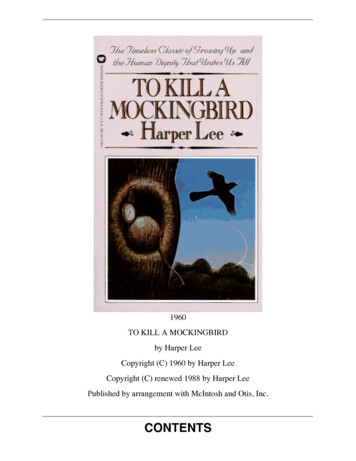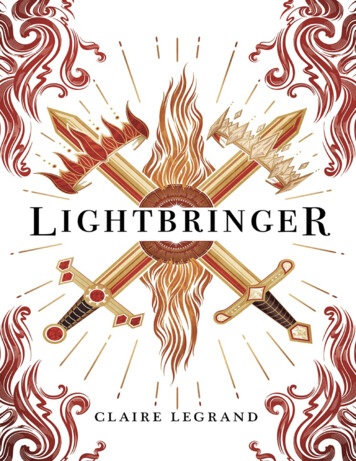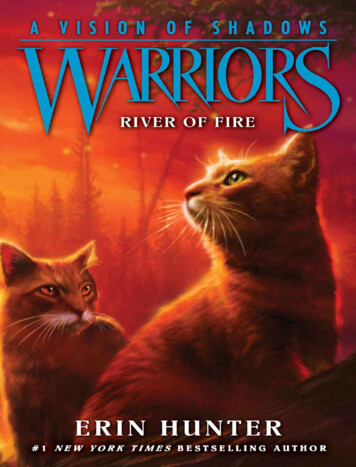Transcription
CH A P T E R15Security ReferenceThis chapter provides information about Cisco ONS 15454 users and security.NoteUnless otherwise specified, “ONS 15454” refers to both ANSI and ETSI shelf assemblies.Chapter topics include: 15.1 User IDs and Security Levels, page 15-1 15.2 User Privileges and Policies, page 15-2 15.3 Audit Trail, page 15-8 15.4 RADIUS Security, page 15-915.1 User IDs and Security LevelsThe Cisco Transport Controller (CTC) ID is provided with the ONS 15454 system, but the system doesnot display the user ID when you sign into CTC. This ID can be used to set up other ONS 15454 users.You can have up to 500 user IDs on one ONS 15454. Each CTC or TL1 user can be assigned one of thefollowing security levels: Retrieve—Users can retrieve and view CTC information but cannot set or modify parameters. Maintenance—Users can access only the ONS 15454 maintenance options. Provisioning—Users can access provisioning and maintenance options. Superusers—Users can perform all of the functions of the other security levels as well as set names,passwords, and security levels for other users.See Table 15-3 on page 15-7 for idle user timeout information for each security level.By default, multiple concurrent user ID sessions are permitted on the node, that is, multiple users canlog into a node using the same user ID. However, you can provision the node to allow only a single loginper user and prevent concurrent logins for all users.NoteYou must add the same user name and password to each node the user accesses.Cisco ONS 15454 DWDM Reference Manual, Release 9.278-19285-0215-1
Chapter 15Security ReferenceUser Privileges and PoliciesNoteMaintenance, Provisioning, and Superusers must be properly trained on the hazards of laser safety andbe aware of safety-related instructions, labels, and warnings. Refer to the Cisco Optical Products Safetyand Compliance Information document for a current list of safety labels and warnings, including laserwarnings. Refer to IEC 60825-2 for international laser safety standards, or to ANSI Z136.1 for U.S. lasersafety standards. The Cisco ONS 15454 DWDM Procedure Guide explains how users can disable lasersafety during maintenance or installation; when following these procedures, adhere to all postedwarnings and cautions to avoid unsafe conditions or abnormal exposure to optical radiation.15.2 User Privileges and PoliciesThis section lists user privileges for each CTC task and describes the security policies available toSuperusers for provisioning.15.2.1 User Privileges by CTC TaskTable 15-1 shows the actions that each user privilege level can perform in node view.Table 15-1ONS 15454 Security Levels—Node ViewCTC leared ate/Edit/Delete——XXFilter/SearchXXXXComplete/ Force Valid Signal/Finish——XXCircuitsRollsCisco ONS 15454 DWDM Reference Manual, Release 9.215-278-19285-02
Chapter 15Security ReferenceUser Privileges and PoliciesTable 15-1CTC TabONS 15454 Security Levels—Node View (continued)SubtabProvisioning ceProvisioning1SuperuserGeneral: Edit——PartialXMultishelf Config: Edit———XGeneral: Edit———XStatic Routing: Create/Edit/Delete——XXOSPF: Create/Edit/Delete——XXRIP: Create/Edit/Delete——XXProxy: Create/Edit/Delete———XFirewall: Create/Edit/Delete———XMain Setup:Edit———XTARP: Config: Edit———XTARP: Static TDC:Add/Edit/Delete——XXTARP: MAT: Add/Edit/Remove ——XXRouters: Setup: Edit———XRouters: Subnets:Edit/Enable/Disable——XXTunnels: Create/Edit/Delete——XXCisco ONS 15454 DWDM Reference Manual, Release 9.278-19285-0215-3
Chapter 15Security ReferenceUser Privileges and PoliciesTable 15-1CTC TabONS 15454 Security Levels—Node View ceProvisioningSuperuserSecurityUsers: Create/Delete/ClearSecurity Intrusion Alarm———XUsers: ChangeSame user Same userSame userAll usersActive Logins: View/Logout/Retrieve Last Activity Time———XPolicy: Edit/View———XAccess: Edit/View———XRADIUS Server:Create/Edit/Delete/Move Up/Move Down/View———XLegal Disclaimer: Edit———XCreate/Edit/Delete——XXBrowse trap destinationsXXXXSDCC: Create/Edit/Delete——XXLDCC: Create/Edit/Delete——XXGCC: Create/Edit/Delete——XXOSC: Create/Edit/Delete——XXPPC: Create/Edit/Delete——XXLMP: General: EditXXXXLMP: Control Channels:Create/Edit/Delete———XLMP: TE Links:Create/Edit/Delete———XLMP: Data rt———XReset/ExportXXXXProvisioning: Edit———XProvisioning: ResetXXXXInternal Patchcords:Create/Edit/Delete/Commit/Default Patchcords——XXPort Status: Launch ANS———XNode Setup: Setup/EditXXXXOptical Side: Create/Edit/Delete XXXXDelete——XXReset—XXXSNMPComm ChannelsAlarm ProfilesDefaultsWDM-ANSInventory—Cisco ONS 15454 DWDM Reference Manual, Release 9.215-478-19285-02
Chapter 15Security ReferenceUser Privileges and PoliciesTable 15-1CTC TabONS 15454 Security Levels—Node View �XRouting Table: RetrieveXXXXRIP Routing Table: RetrieveXXXXIS-IS RIB: RefreshXXXXES-IS RIB: RefreshXXXXTDC: TID to NSAP/FlushDynamic Entries—XXXTDC: ——XDiagnosticNode Diagnostic APC: Run/Disable/Refresh—XXXWDM Span Check: RetrieveSpan Loss values/ Edit/ResetXXXXROADM Power Monitoring:RefreshXXXXPP-MESH Internal Patchcord:RefreshXXXXInstall Without Metro Planner:Retrieve Installation valuesXXXXAll Facilities: Mark/RefreshXXXXMaintenance DatabaseNetworkOSISoftwareDWDM1. A Provisioning user cannot change node name, contact, location and AIS-V insertion on STS-1 signal degrade (SD) parameters.2. The action buttons in the subtab are active for all users, but the actions can be completely performed only by the users assigned with the required securitylevels.Table 15-2 shows the actions that each user privilege level can perform in network view.Table 15-2ONS 15454 Security Levels—Network ViewCTC TabSubtab[Subtab]: rms—Synchronize/Filter/Deletecleared ��FilterXXXXCisco ONS 15454 DWDM Reference Manual, Release 9.278-19285-0215-5
Chapter 15Security ReferenceUser Privileges and PoliciesTable 15-2ONS 15454 Security Levels—Network View (continued)CTC TabSubtab[Subtab]: chXXXXComplete/ Force Valid Signal/ —Finish—XXUsers: Create/Delete/ClearSecurity Intrusion Alarm———XUsers: ChangeSame User Same UserSame UserAll UsersRollsProvisioning SecurityActive logins:—Logout/Retrieve Last ActivityTime——XPolicy: dit/Merge——XXSearchXXXXProvisionablePatchcords (PPC)Create/Edit/Delete——XXServer TrailsCreate/Edit/Delete——XXVLAN DB ProfileLoad/Store/Merge/CircuitsXXXXAdd/Remove Rows——XXDownload/Cancel—XXXDiagnosticOSPF Node Information:Retrieve/ClearXXXXAPCRun APC/Disable APC———XRefreshXXXXAlarm ProfilesBLSR (ANSI)New/Load/Store/Delete1MS-SPRing (ETSI)Overhead CircuitsMaintenance Software1. The action buttons in the subtab are active for all users, but the actions can be completely performed only by the users assigned with the required securitylevels.15.2.2 Security PoliciesSuperusers can provision security policies on the ONS 15454. These security policies include idle usertimeouts, password changes, password aging, and user lockout parameters. In addition, Superusers canaccess the ONS 15454 through the TCC2/TCC2P/TCC3 RJ-45 port, the backplane LAN connection, orboth.Cisco ONS 15454 DWDM Reference Manual, Release 9.215-678-19285-02
Chapter 15Security ReferenceUser Privileges and Policies15.2.2.1 Superuser Privileges for Provisioning UsersSuperusers can grant permission to Provisioning users to perform a set of tasks. The tasks includeretrieving audit logs, restoring databases, clearing PMs, and activating and reverting software loads.These privileges can be set only through CTC network element (NE) defaults, except the PM clearingprivilege, which can be granted to Provisioning users using CTC Provisioning Security Access tabs.For more information on setting up Superuser privileges, refer to the Cisco ONS 15454 DWDMProcedure Guide.15.2.2.2 Idle User TimeoutEach ONS 15454 CTC or TL1 user can be idle during his or her login session for a specified amount oftime before the CTC window is locked. The lockouts prevent unauthorized users from making changes.Higher-level users have shorter default idle periods and lower-level users have longer or unlimiteddefault idle periods, as shown in Table 15-3.Table 15-3ONS 15454 Default User Idle TimesSecurity LevelIdle TimeSuperuser15 minutesProvisioning30 minutesMaintenance60 minutesRetrieveUnlimited15.2.2.3 User Password, Login, and Access PoliciesSuperusers can view real-time lists of users who are logged into CTC or TL1 user logins by node.Superusers can also provision the following password, login, and node access policies: Password length, expiration and reuse—Superusers can configure the password length by using NEdefaults. The password length, by default, is set to a minimum of six and a maximum of 20characters. You can configure the default values in CTC node view with the Provisioning NEDefaults Node security password Complexity tabs. The minimum length can be set to eight,ten or twelve characters, and the maximum length to 80 characters. The password must be acombination of alphanumeric (a-z, A-Z, 0-9) and special ( , #,%) characters, where at least twocharacters are nonalphabetic and at least one character is a special character. Superusers can specifywhen users must change their passwords and when they can reuse them. Locking out and disabling users—Superusers can provision the number of invalid logins that areallowed before locking out users and the length of time before inactive users are disabled. Thenumber of allowed lockout attempts is set to the number of allowed login attempts. Node access and user sessions—Superusers can limit the number of CTC sessions one user can have,and they can prohibit access to the ONS 15454 using the LAN or TCC2/TCC2P/TCC3 RJ-45connections.In addition, a Superuser can select secure shell (SSH) instead of Telnet at the CTC Provisioning Security Access tabs. SSH is a terminal-remote h
† 15.3 Audit Trail, page 15-8 † 15.4 RADIUS Security, page 15-9 15.1 User IDs and Security Levels The Cisco Transport Controller (CTC) ID is provided with the ONS 15454 syst em, but the system does not display the user ID when you sign into CTC. This ID can be used to set up other ONS 15454 users. You can have up to 500 user IDs on one ONS .