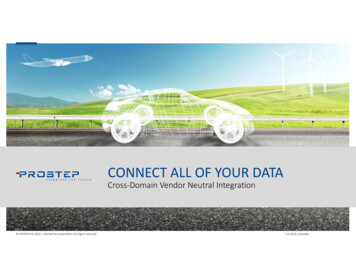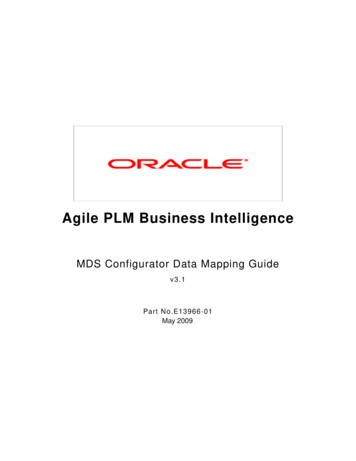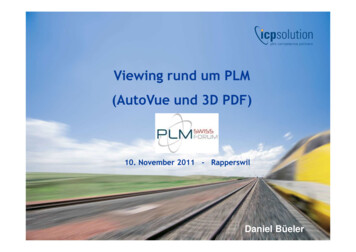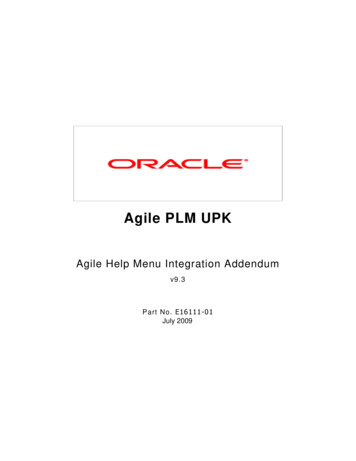
Transcription
Agile PLM UPKAgile Help Menu Integration Addendumv9.3Part No. E16111-01July 2009
Oracle CopyrightCopyright 1995, 2009, Oracle and/or its affiliates. All rights reserved.This software and related documentation are provided under a license agreement containingrestrictions on use and disclosure and are protected by intellectual property laws. Except asexpressly permitted in your license agreement or allowed by law, you may not use, copy,reproduce, translate, broadcast, modify, license, transmit, distribute, exhibit, perform, publish ordisplay any part, in any form, or by any means. Reverse engineering, disassembly, or decompilationof this software, unless required by law for interoperability, is prohibited.The information contained herein is subject to change without notice and is not warranted to beerror-free. If you find any errors, please report them to us in writing.If this software or related documentation is delivered to the U.S. Government or anyone licensing iton behalf of the U.S. Government, the following notice is applicable:U.S. GOVERNMENT RIGHTSPrograms, software, databases, and related documentation and technical data delivered to U.S.Government customers are "commercial computer software" or "commercial technical data"pursuant to the applicable Federal Acquisition Regulation and agency-specific supplementalregulations. As such, the use, duplication, disclosure, modification, and adaptation shall be subjectto the restrictions and license terms set forth in the applicable Government contract, and, to theextent applicable by the terms of the Government contract, the additional rights set forth in FAR52.227-19, Commercial Computer Software License (December 2007). Oracle USA, Inc., 500Oracle Parkway, Redwood City, CA 94065.This software is developed for general use in a variety of information management applications. It isnot developed or intended for use in any inherently dangerous applications, including applicationswhich may create a risk of personal injury. If you use this software in dangerous applications, thenyou shall be responsible to take all appropriate fail-safe, backup, redundancy and other measuresto ensure the safe use of this software. Oracle Corporation and its affiliates disclaim any liability forany damages caused by use of this software in dangerous applications.Oracle is a registered trademark of Oracle Corporation and/or its affiliates. Other names may betrademarks of their respective owners.This software and documentation may provide access to or information on content, products andservices from third parties. Oracle Corporation and its affiliates are not responsible for andexpressly disclaim all warranties of any kind with respect to third party content, products andservices. Oracle Corporation and its affiliates will not be responsible for any loss, costs, or damagesincurred due to your access to or use of third party content, products or services.iiAgile PLM UPK
CONTENTSAgile Help Menu Integration Addendum . 1Downloading UPK Content . 1Importing UPK Content for Customization . 2Hosting UPK Content . 2Maintaining a UPK and Documentation Link . 6v9.3iii
PrefaceThe Agile PLM documentation set includes Adobe Acrobat PDF files. The Oracle TechnologyNetwork (OTN) Web site le.html contains thelatest versions of the Agile PLM PDF files. You can view or download these manuals from the Website, or you can ask your Agile administrator if there is an Agile PLM Documentation folder availableon your network from which you can access the Agile PLM documentation (PDF) files.Not eTo read the PDF files, you must use the free Adobe Acrobat Reader version 7.0 or later.This program can be downloaded from the Adobe Web site http://www.adobe.com.The Oracle Technology Network (OTN) Web /agile.html can be accessed through Help Manuals in both Agile Web Client and Agile Java Client. If you need additional assistance orinformation, please contact support w.oracle.com/agile/support.html) for assistance.Not eBefore calling Oracle Support about a problem with an Agile PLM manual, please havethe full part number, which is located on the title page.TTY Access to Oracle Support ServicesOracle provides dedicated Text Telephone (TTY) access to Oracle Support Services within theUnited States of America 24 hours a day, 7 days a week. For TTY support, call 800.446.2398.Outside the United States, call 1.407.458.2479.ReadmeAny last-minute information about Agile PLM can be found in the Readme file on the OracleTechnology Network (OTN) Web site le.htmlAgile Training AidsGo to the Oracle University Web country new.html for more information on AgileTraining offerings.Accessibility of Code Examples in DocumentationScreen readers may not always correctly read the code examples in this document. Theconventions for writing code require that closing braces should appear on an otherwise empty line;however, some screen readers may not always read a line of text that consists solely of a bracket orbrace.Accessibility of Links to External Web Sites in DocumentationThis documentation may contain links to Web sites of other companies or organizations that Oracledoes not own or control. Oracle neither evaluates nor makes any representations regarding theaccessibility of these Web sites.ivAgile PLM UPK
Chapter 1Agile Help Menu Integration – Step by StepDownloading UPK Content1. To download Agile PLM UPK content from Oracle E-Delivery go tohttp://edelivery.oracle.com2. Select User Productivity Kit and Tutor as the Product Pack and MicrosoftWindows (32-bit) as the Platform. Click Go.3. Select Oracle Agile Release 9.3 User Productivity Kit Content Media Pack forMicrosoft Windows and click Continue.4. Click the download button for the content you intend to use.v9.31
5. Unzip the downloaded file and review the directory structure:Importing UPK Content for Customization1. Users who intend to customize the UPK content or combine multiple modules tohost on the same web server must import the .odarc file from the 3.5.x folderinto UPK Developer 3.5.x.2. Once imported into UPK Developer, edit the content as desired, and publish therevised content by selecting File Publish and following the wizard steps.3. Consult the UPK Content Development guide for details about importing,editing, and publishing UPK content.Hosting UPK Content1. To host UPK content, move the PlayerPackage directory to a directoryaccessible by your Web server.a. If using “as is” content, open the Publish directory and move thePlayerPackage 3.5 directory.b. If using customized content, move the PlayerPackage directory thatresulted from publishing the content in your UPK Developer.2. Create a site instance on your Web server that points to the PlayerPackagedirectory you just moved to the accessible directory. The next steps illustratesetting up a Web site instance within Internet Information Services (IIS) (Note:you may use any Web server).2Agile PLM UPK
a. Note the location of the PlayerPackage directory.b. Within IIS, create a new Web Site (right-click on Web Sites) that willserve the Agile UPK content.v9.33
c. Open the properties for the new Web Site (right-click).d. On the Web Site tab, set a TCP port that will not conflict with otherapplications.4Agile PLM UPK
e. On the Home Directory tab, point the Local path to the PlayerPackagedirectory.f. Ensure that the new Web Site is started.3. In Agile Java Client, add the following link as the Online Help Manuals URL(Host refers to your Web Server referenced in the prior step):http:// Host : port /agile/hemi/agile gateway.htmlv9.35
Example: http://Perftest:800/agile/hemi/agile gateway.html4. Test the UPK Player by selecting the Help option under the Help menu button inAgile Web Client.Maintaining a UPK and Documentation Link1. If you want the option of selecting a standard documentation link or the UPKlink when selecting Help, create a custom URL file by copying theodcontenturl.js file located in the \PlayerPackage\agile\hemi directory and6Agile PLM UPK
renaming the new file as odcustomurl.js.2. In the odcustomurl.js file remove the comment marks (//) and add definitionsfor the following parameters:Gkod.Variables.OD APPLICATIONHELP URL ile.html";Gkod.Variables.OD SHOWHELPTEXT “Documentation”;When users select Help in Agile PLM they will now be directed to the following screenfirst:v9.37
8Agile PLM UPK
site, or you can ask your Agile administrator if there is an Agile PLM Documentation folder available on your network from which you can access the Agile PLM documentation (PDF) files. Note To read the PDF files, you must use the free Adobe Acrobat Reader version 7.0 or later.