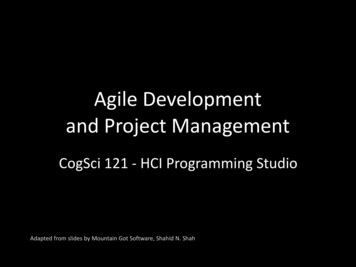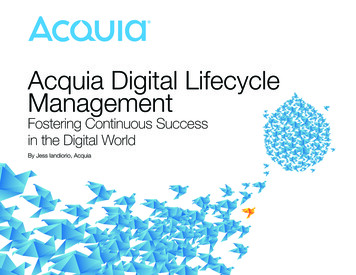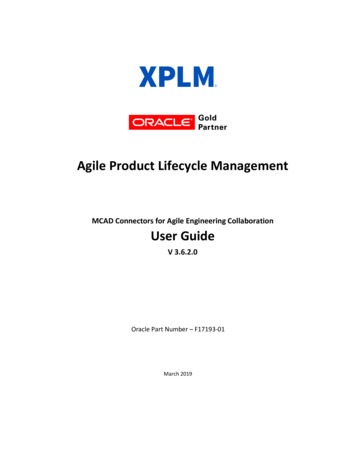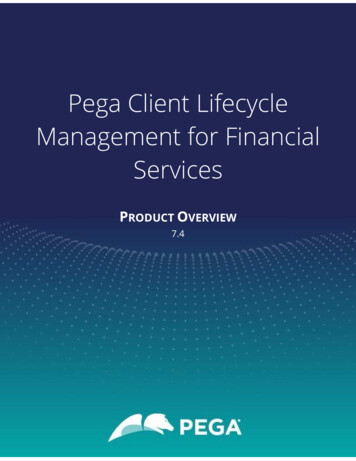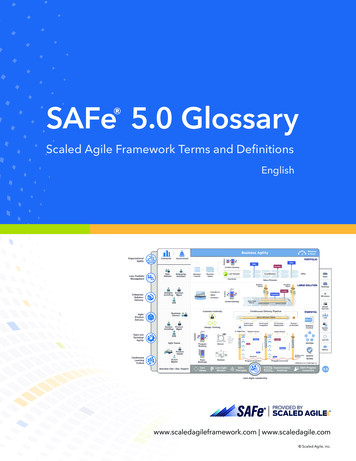Transcription
Agile Product Lifecycle Management Integration Pack for Oracle E-BusinessSuite: Design to Release 2.5PIP Installation and Configuration Procedures – Part 21 2008 Oracle Corporation – Proprietary and Confidential
Purpose:This document provides an overview of install procedures for the Agile Product LifecycleManagement Integration Pack for Oracle E-Business Suite: Design to Release 2.5. It is intended solely to help youassess the business benefits of upgrading your existing Oracle products to Release 2.5, or implementingcompletely new Oracle developed products, and planning your I.T. Projects.Disclaimer:This document in any form, software or printed matter, contains proprietary information that is the exclusiveproperty of Oracle. Your access to and use of this confidential material is subject to the terms and conditions ofyour Oracle Software License and Service Agreement or other applicable contract with Oracle, with which youagree to comply. This document and information contained herein may not be disclosed, copied, reproduced ordistributed to anyone outside Oracle without Oracle‟s prior written consent. This document is not part of yourlicense agreement nor can it be incorporated into any contractual agreement with Oracle or its subsidiaries oraffiliates.This document is for informational purposes only and is intended solely to assist you in planning for theimplementation and upgrade of the product features described. This is not a commitment to deliver any material,code, or functionality, and should not be relied upon in making purchasing decisions. The development, release,and timing of any features or functionality is always at Oracle‟s sole discretion. This document is not consideredpart of the applicable program documentation.Due to the nature of the product architecture, it may not be possible to safely include all features described in thisdocument without risking significant destabilization of the code.2 2008 Oracle Corporation – Proprietary and Confidential
AgendaPART 1 Software Pre-Requisites Pre-Requisites and Patches Pre-Installation Configurations for Foundation Pack (FP) and PIP Installs Foundation Pack and PIP install Post Install Instructions and Validations Applying Patches Post FP and PIP Install Setting up Participating Applications – Ebiz Resources QuestionsPART 2 3Setting up Participating Applications – Agile Create new JMS destination Create events Define and modify filters Create and enable new subscribers Set privileges Modify flex fields Setting up Auto number process extensions Variant management set up Resources Glossary Questions 2008 Oracle Corporation – Proprietary and Confidential
PIP Installation and ConfigurationSetting Up Participating Applications - AgileThe following settings need tobe done on the Agile javaclientAs always, please followImplementation Guide 2.5,Setting Up ParticipatingApplications as wellThe values in the table will beused to set up JMSdestinationsFieldValue/SettingNameDefine your ownAPI NameSame as the name, without spacesResponse ExpectedNoUser Nameoc4jadmin (SOA server admin user name)Passwordwelcome1Provider ntextFactoryConnection tories/QCFDefault Provider URLopmn:ormi:// SOAServer : OPMNPort : instance-namejava:comp/resource/EcoRP/Queues/PLM ECO QUEUEDestination Name4 2008 Oracle Corporation – Proprietary and Confidential
PIP Installation and ConfigurationSetting Up Participating Applications – Agile, cont.,Create a new JMS Destination:Log into the Agile javaclientIn the Admin tab, go toSystem Settings Agile Content Service DestinationsClick on the icon tocreate a newdestination5Create a new JMSDestination:Log into theAgile java clientIn the Admin tab,go to SystemSettings AgileContent Service DestinationsClick on the iconto create a newdestination 2008 Oracle Corporation – Proprietary and Confidential
PIP Installation and ConfigurationSetting Up Participating Applications – Agile, cont.,For the Protocol, selectJMSEnter the values asseen on the slideMake sure to test thedestination (usesecond icon on top ofpage)Leave certain fieldsblank, as seen on theslideSave6 2008 Oracle Corporation – Proprietary and Confidential
PIP Installation and ConfigurationSetting Up Participating Applications – Agile, cont.,Create Events: In the Admin tab, go toSystem Settings AgileContent Service Events Create New Events for ECO,MCO and SCO Create separate Events forCO Release and COValidation Enter the following as seenin the table:Note: Please see examples inthe next several slides. Theexample is for ECO, you willneed to do the same set up forMCO and SCO7FieldValue/SettingsECOMCOSCONameDefine your ownDefine your ownDefine your ownEvent TypeWorkflowWorkflowWorkflowWorkflowDefault ChangeOrderDefaultManufacturerOrdersDefault SiteChange OrdersWorkflow StatusFor CO Release Process - ReleasedFor CO Validation Process - Any status other than'Released'. Preferred status is 'Submitted'. 2008 Oracle Corporation – Proprietary and Confidential
PIP Installation and ConfigurationSetting Up Participating Applications – Agile, cont.,Leave the Frequencydefault value8 2008 Oracle Corporation – Proprietary and Confidential
PIP Installation and ConfigurationSetting Up Participating Applications – Agile, cont.,9 2008 Oracle Corporation – Proprietary and Confidential
PIP Installation and ConfigurationSetting Up Participating Applications – Agile, cont.,Define and Modify Filters: In the Admin tab, go to SystemSettings Agile Content Service Filters Modify default Item filter as describedin the tableFieldValue/SettingObject TypeItemsView TabsAdd Sites, Title Block, Page Two,Page Three, BOM, ManufacturersBOM OptionsBOM Levels10Tabs and ItemsSelect All Levels checkboxAML OptionsTabs and Manufacturer PartsAttachment OptionsTab onlyInclude FileAttachmentsLeave blank 2008 Oracle Corporation – Proprietary and Confidential
PIP Installation and ConfigurationSetting Up Participating Applications – Agile, cont.,Modify the following filters: Still On the filter tab, go to the followingadditional filters for modification: Default Change Order Filter Default Manufacturer Order Filter Default Site Change Order Filter Please see examples on the following next 3slidesField11Value/SettingsChange OrderFilterManufacturer OrderFilterSite Change Order FilterObject TypeChange OrdersManufacturer OrdersSite Change OrdersView TabsPage Two, Attachments,Page Three, AffectedItems, Cover PagePage Two, Attachments,Page Three, AffectedItems, Cover PagePage Two, Attachments, PageThree, Affected Items, Cover PageAffected Items OptionsTabs and ItemsTabs and ItemsTabs and ItemsRedline Changes OnlyNoNoNo 2008 Oracle Corporation – Proprietary and Confidential
PIP Installation and ConfigurationSetting Up Participating Applications – Agile, cont.,Modify ECO filterLeave “Include File Extensions” blank12 2008 Oracle Corporation – Proprietary and Confidential
PIP Installation and ConfigurationSetting Up Participating Applications – Agile, cont.,Modify MCO FilterLeave “Include File Extensions” blank13 2008 Oracle Corporation – Proprietary and Confidential
PIP Installation and ConfigurationSetting Up Participating Applications – Agile, cont.,Modify SCO FilterLeave “Include File Extensions” blank14 2008 Oracle Corporation – Proprietary and Confidential
PIP Installation and ConfigurationSetting Up Participating Applications – Agile, cont.,Create New Subscribers: In the Admin tab, go to System Settings Agile Content Service Subscribers Create 6 new subscribers (2 ECOs, 2 MCOs and 2 SCOs) For each ECO, MCO and SCO, create subscribers for Validate andRelease Follow the table on the next slide for the correct settings For all the subscribers you set up, leave the “Include modifiedobjects” field with the default value of “no”15 2008 Oracle Corporation – Proprietary and Confidential
PIP Installation and ConfigurationSetting Up Participating Applications – Agile, cont.,Create New Subscribers, cont.,FieldValue/SettingsFor ECOFor MCOFor SCONameECO-Validate or ECO-ReleaseMCO-Validate or MCO-ReleaseSCO-Validate or MCOReleaseAPI NameECOValidate or ECOReleaseMCOValidate or MCOReleaseSCOValidate orMCOReleaseDescriptionFor ECO Validate or For ECO ReleaseFor MCO Validate or For MCOReleaseFor SCO Validate or ForSCO ReleaseSubclassATOATOATOWorkflowDefault ATOsDefault ATOsDefault ATOsAutoNumberATO NumberATO NumberATO NumberCriteriaAll Change OrdersAll Manufacturer OrdersAll Site Change OrdersEventECO-Validate or ECO-ReleaseMCO-Validate or MCO-ReleaseSCO-Validate or MCOReleaseThe next 6 slides are examples of the settings in the table16 2008 Oracle Corporation – Proprietary and Confidential
PIP Installation and ConfigurationSetting Up Participating Applications – Agile, cont.,Create New Subscribers, cont., - ECO17 2008 Oracle Corporation – Proprietary and Confidential
PIP Installation and ConfigurationSetting Up Participating Applications – Agile, cont.,Create New Subscribers, cont., - MCO18 2008 Oracle Corporation – Proprietary and Confidential
PIP Installation and ConfigurationSetting Up Participating Applications – Agile, cont.,Create New Subscribers, cont., - SCO19 2008 Oracle Corporation – Proprietary and Confidential
PIP Installation and ConfigurationSetting Up Participating Applications – Agile, cont.,Enter the Subscriber Details:The detail portion of the Subscribers needs to becompleted: In the Admin tab, go to System Settings Agile Content Service Subscribers Go into the 6 subscribers for ECO, MCOand SCO that you just created For each one, go into the SubscriberDetails Tab After you are done with the detail section,go back and enable the newly createdsubscribers See the next 3 slides for examples The first slide is a table with all the values The next two slides are examples for ECO Make sure to complete the subscriberdetails for MCO and SCO in the samemannerNOTE: The only difference is the values in the“Filter” field20 2008 Oracle Corporation – Proprietary and Confidential
PIP Installation and ConfigurationSetting Up Participating Applications – Agile, cont.,Enter Subscriber Details, cont.,FieldValue/SettingsFor ECOFor MCOFor SCODestinationsSelect the JMS Destination that youcreated. (your FMW box)Select the JMS Destination thatyou created. (your FMW box)Select the JMS Destinationthat you created. (your FMWbox)FilterDefault Change Order Filter and DefaultItem FilterDefault Manufacturer OrderFilter and Default Item FilterDefault Site Change OrderFilter and Default Item ishEnglishEnglishSiteAllAllAll21 2008 Oracle Corporation – Proprietary and Confidential
PIP Installation and ConfigurationSetting Up Participating Applications – Agile, cont.,Enter Subscriber Details - ECO-Release22 2008 Oracle Corporation – Proprietary and Confidential
PIP Installation and ConfigurationSetting Up Participating Applications – Agile, cont.,Enter Subscriber Details - ECO-Validate23 2008 Oracle Corporation – Proprietary and Confidential
PIP Installation and ConfigurationSetting Up Participating Applications – Agile, cont.,Enable Subscribers:In the Admin tab, go to System Settings Agile Content Service SubscribersHighlight each subscriber and click on the third icon (right side of the delete icon) toenable the subscriber. Close the page, it will be saved24 2008 Oracle Corporation – Proprietary and Confidential
PIP Installation and ConfigurationSetting Up Participating Applications – Agile, cont.,Set privileges: ECOsIn the Admin tab, go to User Settings Privileges Under the Privileges, you will see lots of existing privilegesClick on the “Modify” privilege, then click the apply buttonThis will display all the different “Modify” privileges inexistenceA new Modify privilege needs to be created for ECO, MCOand SCOTo create a new privilege, click on the first icon on the topleftThe criteria field is different for each privilege: (they werecreated in the Subscribers)ECO - All Change OrdersMCO - All Manufacturer OrdersSCO - All Site Change OrdersIn the “Applied to” field, click on the icon to bring up ascreen with Choices and Selected columnsUncheck the “show visible attributes only” checkboxHighlight all the choices and click on the right arrow toplace them under the Selected columnClick OK and then OK againOther than the name and the criteria everything is thesame for the ECO, MCO and SCOPlease see next slide for the Creation of the ECOprivilege example and make sure to create a privilegefor MCOs and SCOs25 2008 Oracle Corporation – Proprietary and Confidential
PIP Installation and ConfigurationSetting Up Participating Applications – Agile, cont.,Set Privileges: ECOs, cont., After you hit OK twice from the previous slide, you will be taken to another screen; go into the“Where Used” tab In here, you will create roles to the new privileges Select the first icon on top to add roles26 2008 Oracle Corporation – Proprietary and Confidential
PIP Installation and ConfigurationSetting Up Participating Applications – Agile, cont.,Set Privileges for ECOs Select the Administrator role and put it under the Selected column Click OK and close the pageNext, create a privilege for MCOs and SCOs in the same manner27 2008 Oracle Corporation – Proprietary and Confidential
PIP Installation and ConfigurationSetting Up Participating Applications – Agile, cont.,Create new read privilege –MCOAfter the privileges have been createdfor ECOs, MCOs and SCOs, anew “Read” privilege for MCOneeds to be createdIn the Admin tab, go to User Settings Privileges ReadClick on the “Apply” button to see theexisting privileges (top right, notshown)To create a new privilege, click on thefirst icon on the top left28 2008 Oracle Corporation – Proprietary and Confidential
PIP Installation and ConfigurationSetting Up Participating Applications – Agile, cont.,Create new read privilege – MCO, cont.,Give it a name, such as “ReadMCOs”, complete theAPI and descriptionsEnabled: yesPrivilege: Select “Read”Criteria: All Manufacturer OrdersIn the “Applied to” field, click on the icon on the rightThis brings up a screen with Choices and SelectedcolumnsUncheck the “show visible attributes only” checkboxHighlight all the choices and click on the right arrowto place them under the Selected columnClick OK and then OK again29 2008 Oracle Corporation – Proprietary and Confidential
PIP Installation and ConfigurationSetting Up Participating Applications – Agile, cont.,Add a new role for the ReadChanges privilegeGo into the existing ReadChanges privilege under:Admin tab Settings UserSettings Privileges Read30 2008 Oracle Corporation – Proprietary and Confidential
PIP Installation and ConfigurationSetting Up Participating Applications – Agile, cont.,Add a new role for the ReadChanges privilege, cont.,Go into the “Where Used” tabGo to the icon toadd roles (first iconon left)Select theAdministrator rolefrom the Choicescolumn and put itunder the SelectedcolumnClick OK and closethe pageAdd a new role forthe Read ItemsprivilegePlease follow theabove proceduresfor Read Changes,beginning with slide3031NOTE: The usershould haveprivileges to modify 2008 Oracle Corporation – Proprietary and Confidential
PIP Installation and ConfigurationSetting Up Participating Applications – Agile, cont.,Modify Flex Fields - Agile Attribute ConfigurationA few attributes have to be configured in Agile which will be updated by the Reverse Flowprocess Look in the AIAConfigurationProperties.xml file, located in the Fusion Middleware Boxunder: AIA HOME/config ModuleConfiguration moduleName "Agile" Property name "LANG LOCALE" English /Property Property name "MULTISITE ENABLED" TRUE /Property Property name "Item.UnitCostAttribute" Site.Numeric01 /Property Property name "Item.AvailableQuantityAttribute" Site.Numeric02 /Property Property name "Item.OnHandQuantityAttribute" Site.Numeric03 /Property Property name "Item.ReservedQuantityAttribute" Site.Numeric04 /Property Property name "Change.TransferStatusAttribute" PageTwo.Text02 /Property Property name "REPLICATE BOM ENABLED" FALSE /Property Property name "COMMON BOM ENABLED" FALSE /Property /ModuleConfiguration The highlighted values will be used to set up the flex fieldsNOTE: If MULTISITE ENABLED“ TRUE, the property for Item attributes will be using Site.If Single site implementation is being used (value false), the same attributes have to be configured onPage Two/Page Three of Parts and Documents. This power point gives examples of Site only.32 2008 Oracle Corporation – Proprietary and Confidential
PIP Installation and ConfigurationSetting Up Participating Applications – Agile, cont.,Modify Flex Fields - Agile Attribute Configuration, cont.,The table below reflects the comparable Ebiz EBO fields nufacturer CostItem.AvailableQuantityAttributeAvailable QuantityItem.OnHandQuantityAttributeOn Hand QuantityItem.ReservedQuantityAttributeReserved Quantity 2008 Oracle Corporation – Proprietary and Confidential
PIP Installation and ConfigurationSetting Up Participating Applications – Agile, cont.,Modify Flex Fields - Agile Item Attribute Configuration 34In the Agile Java client, go to the Admin tab Data Settings Classes Items Parts 2008 Oracle Corporation – Proprietary and Confidential
PIP Installation and ConfigurationSetting Up Participating Applications – Agile, cont.,Modify Flex Fields - Agile Item Attribute Configuration, cont.,Go to the User Interface Tabs and click on Sites35 2008 Oracle Corporation – Proprietary and Confidential
PIP Installation and ConfigurationSetting Up Participating Applications – Agile, cont.,Modify Flex Fields - Agile Item Attribute Configuration, cont.,On the Sites page, go to theAttributes:Sites tabOn the Filter by Type, choose NumericThis will bring up all the Numeric fieldsthat are availableYou will see Numeric01, Numeric02,etc., under SiteThese are the values in theAIAConfigurationProperties.xml file, asmentioned in slide 32 (in this slide, thenames have already been modified)36 2008 Oracle Corporation – Proprietary and Confidential
PIP Installation and ConfigurationSetting Up Participating Applications – Agile, cont.,Modify Flex Fields - Agile Item Attribute Configuration, cont.,Select Numeric01 and modify asfollows:Name UnitCostAttributeAPI Name UnitCostAttributeDescription Unit CostAttributeVisible yesUse defaulted values for therestClick SaveThe next slide has values forthe next 3 numeric flex fields37 2008 Oracle Corporation – Proprietary and Confidential
PIP Installation and ConfigurationSetting Up Participating Applications – Agile, cont.,Modify Flex Fields - Agile Item Attribute Configuration, cont., Select Numeric02 and modify as seen below Select Numeric03 and modify as seen below Name OnHandQuantityAPI Name OnHandQuantityDescription OnHand QuantityVisible yesUse defaulted values for the restClick SaveSelect Numeric04 and modify as seen below 38Name AvailableQuantityAPI Name AvailableQuantityDescription Available QuantityVisible yesUse defaulted values for the restClick SaveName ReservedQuantityAPI Name ReservedQuantityDescription Reserved QuantityVisible yesUse defaulted values for the restClick Save 2008 Oracle Corporation – Proprietary and Confidential
PIP Installation and ConfigurationSetting Up Participating Applications – Agile, cont.,Modify Flex Fields - Agile Item Attribute Configuration, cont., While still in the Agile javaclient, go to Admin Tab Settings Data Settings Classes ItemsSelect Documents Do the exact same thing forDocuments as you did forParts in the previous slides 39Go to the User Interface Tabsand select SitesGo to the Attributes: Sites tabFor the Filter by Type: selectNumericAgain, you will see fieldnames of Numeric01,Numeric02, Numeric03,Numeric04 2008 Oracle Corporation – Proprietary and Confidential
PIP Installation and ConfigurationSetting Up Participating Applications – Agile, cont.,Modify Flex Fields, cont., - Change Transfer Status Attribute ConfigurationAIAConfigurationAttributes.xml file Property name "Item.UnitCostAttribute" Site.Numeric01 /Property Property name "Item.AvailableQuantityAttribute" Site.Numeric02 /Property Property name "Item.OnHandQuantityAttribute" Site.Numeric03 /Property Property name "Item.ReservedQuantityAttribute" Site.Numeric04 /Property Property name "Change.TransferStatusAttribute" PageTwo.Text02 /Property Note: The text attribute which will be enabled should be same in Page Two of all the three classes –Manufacturer Orders, Site Change Orders and Change Orders.( i.e. if Text02 is enabled in ChangeOrders Page Two, Text02 should be used for the other two classes also.Steps to Configure for Manufacturer Orders (example): Log on to Agile Java ClientSee next several slides40 2008 Oracle Corporation – Proprietary and Confidential
PIP Installation and ConfigurationSetting Up Participating Applications – Agile, cont.,Modify Flex Fields, cont., - Change Transfer Status Attribute Configuration, cont.,Manufacturer Orders - Go to Admin Data Settings Classes Changes Tag Manufacturer Orders (for MCO) User Interface Tabs41 2008 Oracle Corporation – Proprietary and Confidential
PIP Installation and ConfigurationSetting Up Participating Applications – Agile, cont.,Modify Flex Fields, cont., - Change Transfer Status Attribute Configuration, cont.,Manufacturer Orders – Select Page Two42 2008 Oracle Corporation – Proprietary and Confidential
PIP Installation and ConfigurationSetting Up Participating Applications – Agile, cont.,Modify Flex Fields, cont., - Change Transfer Status Attribute Configuration, cont.,Manufacturer OrdersGo into theAttributes:Page Two tabFilter by: TextSelect: Text0243 2008 Oracle Corporation – Proprietary and Confidential
PIP Installation and ConfigurationSetting Up Participating Applications – Agile, cont.,Modify Flex Fields, cont., - Change Transfer Status Attribute Configuration, cont.,Manufacturer OrdersRename it to „Transfer Status‟Set the “Visible” field to YesLeave the rest with the values that defaulted44 2008 Oracle Corporation – Proprietary and Confidential
PIP Installation and ConfigurationSetting Up Participating Applications – Agile, cont.,Modify Flex Fields, cont., - Change Transfer Status Attribute Configuration, cont.,Steps to Configure – Site Change Orders: Log on to Agile Java Client Go to Admin Data Settings Classes Changes Tag Site ChangeOrders (for SCO) User Interface Tabs Follow the steps for Manufacturing Order (previous slides)Steps to Configure – Change Orders: Log on to Agile Java Client Go to Admin Data Settings Classes Changes Tag Change Orders(for ECO) User Interface Tabs Follow the steps for Manufacturing Order (previous slides)45 2008 Oracle Corporation – Proprietary and Confidential
PIP Installation and ConfigurationSetting Up Participating Applications – Agile, cont., Create Auto Number Process Extensions for New Part Request (NPR): Go into the Agile java client Admin tab DataSettings AutoNumbersClick on the first icon on top left to create auto numbers for subclassMake sure that patch 10378928 was applied, before you create the Auto Numbers46 2008 Oracle Corporation – Proprietary and Confidential
PIP Installation and ConfigurationSetting Up Participating Applications – Agile, cont.,Create Auto Number Process Extensions for NPR, cont.,Complete the Define AutoNumber screen as shows belowIn the “Where Used” fieldselect: PartClick OK.For the Custom umber and click OK47 2008 Oracle Corporation – Proprietary and Confidential
PIP Installation and ConfigurationSetting Up Participating Applications – Agile, cont.,Create Action Menu based Process Extensions for NPR: 48Navigate to Admin Data Settings Process Extensions Click the top left icon to create the process extension Enter the details as seen in the screen shot, Click OK 2008 Oracle Corporation – Proprietary and Confidential
PIP Installation and ConfigurationSetting Up Participating Applications – Agile, cont.,Create Action Menu based Process Extensions for NPR, cont., Navigate to Admin DataSettings ClassesDouble click on Items in theClasses windowSelect the Process ExtensionstabClick the icon on top left toopen Assign ProcessExtensions windowSelect NPR Number from thechoices and drag it to theSelected List columnClick OK, and close thewindow 49 2008 Oracle Corporation – Proprietary and Confidential
PIP Installation and ConfigurationSetting Up Participating Applications – Agile, cont.,Create Action Menu based Process Extensions for NPR, cont., Navigate back to Admin Data Settings ProcessExtensionsDouble click on “NPRNumber” that you created inthe previous slidesSelect the Where Used tabYou should see Base Classunder TypeClose window 50 2008 Oracle Corporation – Proprietary and Confidential
PIP Installation and ConfigurationSetting Up Participating Applications – Agile, cont.,Create Action Menu based Process Extensions for Sync Item Navigate to Admin DataSettings Process ExtensionsClick on top left icon to createthe Process extensionComplete the fields as shownin the screen shotClick OK 51 2008 Oracle Corporation – Proprietary and Confidential
PIP Installation and ConfigurationSetting Up Participating Applications – Agile, cont.,Create Action Menu based Process Extensions for Sync Item, cont., Navigate to Admin DataSettings Classes Double click Items in theClasses window Go to the Process Extensionstab Click on the icon to openAssign Process Extension Select Sync Item and drag itunder the Selected Listcolumn Click OK and close thewindow52 2008 Oracle Corporation – Proprietary and Confidential
PIP Installation and ConfigurationSetting Up Participating Applications – Agile, cont.,Create Action Menu based Process Extensions for Sync Item, cont., Navigate back to Admin Data Settings ProcessExtensionsDouble click on “Sync Item”that you created in theprevious slidesSelect the Where Used tabYou should see Base Classunder TypeClose window 53 2008 Oracle Corporation – Proprietary and Confidential
PIP Installation and ConfigurationSetting Up Participating Applications – Agile, cont.,Set Up Agile NotificationsNotifications can be setup in Agile PLM to send email when error occursduring ACS processing in the change order release process integrationflowTo set up the notifications: Log in to Agile Java Client In the Admin tab, navigate to System Settings Agile Content Service Destinations Open the destination that was configured for the change order release flow tosend the data to the JMS queue In the Notification User field, add the users and user groups who need to benotified on failure of ACS transfer Save the changes54 2008 Oracle Corporation – Proprietary and Confidential
PIP Installation and ConfigurationSetting Up Participating Applications – Agile, cont.,Variant Management: Enable NotificationIf Agile 9.3 with VM or 9.3.1 with VM was used during the PIP install, thefollowing set up needs to be completedFrom the Agile java clientgo to: Admin Tab ServerSettings DatabaseNotification Enabled Yes55 2008 Oracle Corporation – Proprietary and Confidential
PIP Installation and ConfigurationSetting Up Participating Applications – Agile, cont.,Variant Management: Enable Notification, cont.,Navigate to SystemSettings NotificationsIn the Filter By field,select NameIn the Value fieldenter PartClick ApplyOpen Parts - PartSend56 2008 Oracle Corporation – Proprietary and Confidential
PIP Installation and ConfigurationSetting Up Participating Applications – Agile, cont.,Variant Management: Enable Notification, cont.,In the Part Send window:Enabled YesNotification Type Inbox57 2008 Oracle Corporation – Proprietary and Confidential
PIP Installation and ConfigurationSetting Up Participating Applications – Agile, cont.,Variant Management: Enable Notification, cont.,The following settings areuser specific settingsGo to Admin Tab UserSettings Privileges SendIn the Filter By fieldselect NameIn the Value field, enterSend ItemClick Apply (top right,not shown)Open Send Items58 2008 Oracle Corporation – Proprietary and Confidential
PIP Installation and ConfigurationSetting Up Participating Applications – Agile, cont.,Variant Management: Enable Notification, cont.,Enabled YesThe current user has tohave a role assigned thatcontains the privilege'Send Item'Go to User Settings UsersMake sure the currentuser has roles assignedthat contain the privilege'Send Item„Save and Close59 2008 Oracle Corporation – Proprietary and Confidential
PIP Installation and ConfigurationSetting Up Participating Applications – Agile, cont.,Variant Management: Enable Notification, cont.,The instructions on thispage are not needed forAgile 9.3.1Go to Admin UserSettings Privileges ReadSearch on Read ItemsOnce Read Items isdisplayed, drill into it60 2008 Oracle Corporation – Proprietary and Confidential
PIP Installation and ConfigurationSetting Up Participating Applications – Agile, cont.,Variant Management: Enable Notification, cont.,The instructions on this page arenot needed for Agile 9.3.1In the “Applied to” field, uncheckthe “Show Visible Attributes pe” to the Selected columnClick OK, and Close61 2008 Oracle Corporation – Proprietary and Confidential
PIP Installation and ConfigurationSetting Up Participating Applications – Agile, cont.,Variant Management: Enable Notification, cont.,Go to Admin User Settings Privi
This document provides an overview of install procedures for the Agile Product Lifecycle Management Integration Pack for Oracle E-Business Suite: Design to Release 2.5. It is intended solely to help you assess the business benefits of upgrading your existing Oracle products to Release 2.5, or implementing