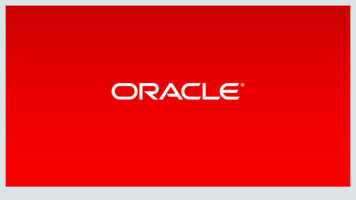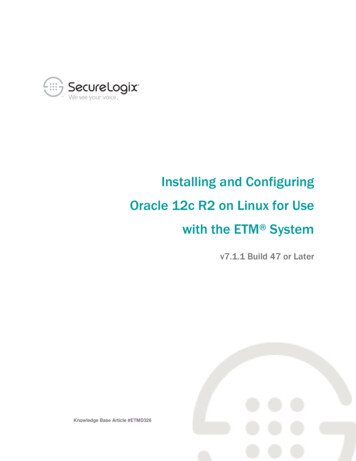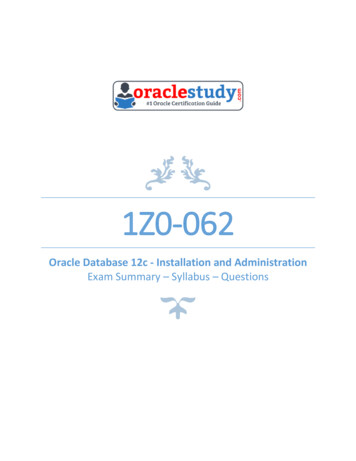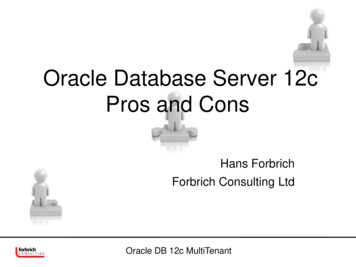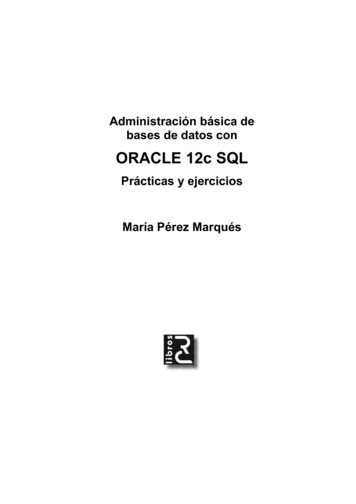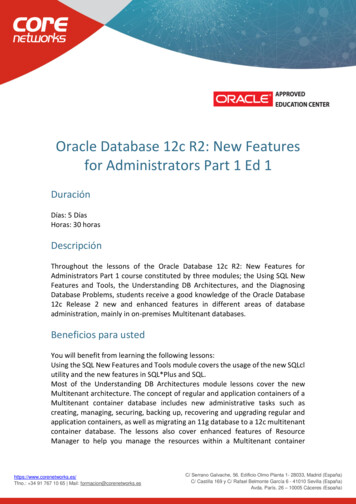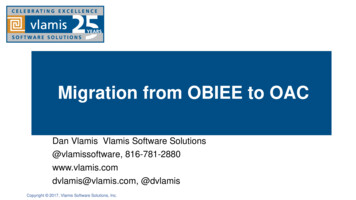Transcription
Oracle Data IntegratorTools Reference Guide12c (12.1.3)E51097-02February 2015
Oracle Data Integrator Tools Reference Guide, 12c (12.1.3)E51097-02Copyright 2010, 2015,Oracle and/or its affiliates. All rights reserved.Primary Author:Laura Hoffman MiquelContributing Author:Contributor:Ale Paez, Joshua StanleyAlex KotopoulisThis software and related documentation are provided under a license agreement containing restrictions onuse and disclosure and are protected by intellectual property laws. Except as expressly permitted in yourlicense agreement or allowed by law, you may not use, copy, reproduce, translate, broadcast, modify, license,transmit, distribute, exhibit, perform, publish, or display any part, in any form, or by any means. Reverseengineering, disassembly, or decompilation of this software, unless required by law for interoperability, isprohibited.The information contained herein is subject to change without notice and is not warranted to be error-free. Ifyou find any errors, please report them to us in writing.If this is software or related documentation that is delivered to the U.S. Government or anyone licensing iton behalf of the U.S. Government, the following notice is applicable:U.S. GOVERNMENT END USERS: Oracle programs, including any operating system, integrated software,any programs installed on the hardware, and/or documentation, delivered to U.S. Government end usersare "commercial computer software" pursuant to the applicable Federal Acquisition Regulation andagency-specific supplemental regulations. As such, use, duplication, disclosure, modification, andadaptation of the programs, including any operating system, integrated software, any programs installed onthe hardware, and/or documentation, shall be subject to license terms and license restrictions applicable tothe programs. No other rights are granted to the U.S. Government.This software or hardware is developed for general use in a variety of information managementapplications. It is not developed or intended for use in any inherently dangerous applications, includingapplications that may create a risk of personal injury. If you use this software or hardware in dangerousapplications, then you shall be responsible to take all appropriate fail-safe, backup, redundancy, and othermeasures to ensure its safe use. Oracle Corporation and its affiliates disclaim any liability for any damagescaused by use of this software or hardware in dangerous applications.Oracle and Java are registered trademarks of Oracle and/or its affiliates. Other names may be trademarks oftheir respective owners.Intel and Intel Xeon are trademarks or registered trademarks of Intel Corporation. All SPARC trademarksare used under license and are trademarks or registered trademarks of SPARC International, Inc. AMD,Opteron, the AMD logo, and the AMD Opteron logo are trademarks or registered trademarks of AdvancedMicro Devices. UNIX is a registered trademark of The Open Group.This software or hardware and documentation may provide access to or information about content,products, and services from third parties. Oracle Corporation and its affiliates are not responsible for andexpressly disclaim all warranties of any kind with respect to third-party content, products, and servicesunless otherwise set forth in an applicable agreement between you and Oracle. Oracle Corporation and itsaffiliates will not be responsible for any loss, costs, or damages incurred due to your access to or use ofthird-party content, products, or services, except as set forth in an applicable agreement between you andOracle.
ContentsPreface . viiAudience. viiDocumentation Accessibility . viiRelated Documents . viiConventions . viii1 Using Oracle Data Integrator Open ToolsUsing Oracle Data Integrator Tools . 1-1Using a Tool in a Package .1-1Using a Tool in a Knowledge Module or Procedure Command .1-2Using a Tool From a Command Line .1-2Using Open Tools . 1-2Installing and Declaring an Open Tool .1-3Installing an Open Tool .1-3Declaring a New Open Tool .1-3Using Open Tools in a Package or Procedure .1-4Developing Open Tools . 1-4Classes .1-4Developing a New Open Tool .1-4Implementing the Class .1-5Declaration . 1-5Importing Packages . 1-5Defining the Parameters . 1-5Implementing Informational Functions . 1-6Execution . 1-7Open Tools at Runtime .1-72 Oracle Data Integrator ToolsOracle Data Integrator Tools by Category . 2-1Metadata .2-1Oracle Data Integrator Objects .2-1Utilities .2-1Internet Related Tasks .2-2Files .2-2SAP .2-3iii
XML .2-3Event Detection .2-3Changed Data Capture .2-3Alphabetical List of Oracle Data Integrator Tools . 2-3OdiAnt . 2-6OdiBeep. 2-8OdiDeleteScen . 2-9OdiEnterpriseDataQuality . 2-10OdiExportAllScen . 2-11OdiExportEnvironmentInformation. 2-13OdiExportLog. 2-15OdiExportMaster . 2-17OdiExportObject. 2-19OdiExportScen . 2-22OdiExportWork. 2-24OdiFileAppend . 2-25OdiFileCopy . 2-26OdiFileDelete . 2-28OdiFileMove . 2-30OdiFileWait. 2-32OdiFtp. 2-35OdiFtpGet . 2-37OdiFtpPut. 2-39OdiGenerateAllScen. 2-41OdiImportObject. 2-43OdiImportScen . 2-45OdiInvokeWebService . 2-46OdiKillAgent. 2-49OdiManageOggProcess. 2-50OdiMkDir . 2-51OdiOSCommand. 2-52OdiOutFile. 2-53OdiPingAgent . 2-54OdiPurgeLog . 2-55OdiReadMail. 2-58OdiRefreshJournalCount. 2-61OdiReinitializeSeq. 2-63OdiRemoveTemporaryObjects . 2-64OdiRetrieveJournalData . 2-65OdiReverseGetMetaData. 2-67OdiReverseManageShortcut . 2-68OdiReverseResetTable . 2-69OdiReverseSetMetaData. 2-70OdiSAPALEClient and OdiSAPALEClient3. 2-71OdiSAPALEServer and OdiSAPALEServer3. 2-73OdiScpGet . 2-75OdiScpPut . 2-78iv
OdiSendMail. 2-81OdiSftp . 2-83OdiSftpGet . 2-85OdiSftpPut. 2-88OdiSleep. 2-91OdiSqlUnload . 2-92OdiStartLoadPlan. 2-95OdiStartOwbJob. 2-97OdiStartScen . 2-99OdiUnZip. 2-101OdiUpdateAgentSchedule . 2-102OdiWaitForChildSession . 2-103OdiWaitForData. 2-105OdiWaitForLoadPlans . 2-110OdiWaitForLogData. 2-111OdiWaitForTable . 2-114OdiXMLConcat . 2-115OdiXMLSplit. 2-117OdiZip . 2-120v
vi
PrefaceThis guide describes how to use and develop Open Tools using Oracle Data Integratorto design integration scenariosThis preface contains the following topics: Audience Documentation Accessibility Related Documents ConventionsAudienceThis document is intended for Oracle Data Integrator application developers who willuse Open Tools to design integration scenarios.Documentation AccessibilityFor information about Oracle's commitment to accessibility, visit the OracleAccessibility Program website athttp://www.oracle.com/pls/topic/lookup?ctx acc&id docacc.Access to Oracle SupportOracle customers that have purchased support have access to electronic supportthrough My Oracle Support. For information, visithttp://www.oracle.com/pls/topic/lookup?ctx acc&id info or visithttp://www.oracle.com/pls/topic/lookup?ctx acc&id trs if you arehearing impaired.Related DocumentsFor more information, see the following documents in Oracle Data Integrator Library. Release Notes for Oracle Data Integrator Understanding Oracle Data Integrator Administering Oracle Data Integrator Developing Integration Projects with Oracle Data Integrator Installing and Configuring Oracle Data Integratorvii
Upgrading Oracle Data Integrator Application Adapters Guide for Oracle Data Integrator Developing Knowledge Modules with Oracle Data Integrator Connectivity and Knowledge Modules Guide for Oracle Data Integrator Migrating From Oracle Warehouse Builder to Oracle Data Integrator Oracle Data Integrator Tool Reference Data Services Java API Reference for Oracle Data Integrator Getting Started with SAP ABAP BW Adapter for Oracle Data Integrator Java API Reference for Oracle Data Integrator Getting Started with SAP ABAP ERP Adapter for Oracle Data Integrator Oracle Data Integrator 12c Online Help, which is available in ODI Studio through theJDeveloper Help Center when you press F1 or from the main menu by selectingHelp, and then Search or Table of Contents.ConventionsThe following text conventions are used in this document:viiiConventionMeaningboldfaceBoldface type indicates graphical user interface elements associatedwith an action, or terms defined in text or the glossary.italicItalic type indicates book titles, emphasis, or placeholder variables forwhich you supply particular values.monospaceMonospace type indicates commands within a paragraph, URLs, codein examples, text that appears on the screen, or text that you enter.
1Using Oracle Data Integrator Open Tools1This appendix provides a reference of Oracle Data Integrator (ODI) tools. It describeshow to use Open Tools to develop new scenarios in Oracle Data Integrator.This appendix includes the following sections: Using Oracle Data Integrator Tools Using Open Tools Developing Open ToolsUsing Oracle Data Integrator ToolsOracle Data Integrator tools (also called Oracle Data Integrator commands) arecommands provided for performing specific tasks at runtime. These tasks can be assimple as waiting for a certain time or producing a sound, or as sophisticated asexecuting Ant scripts or reading email from a server.Oracle Data Integrator tools are used in Packages, Procedure Commands, KnowledgeModules Commands, or directly from a command line.Previous versions of Oracle Data Integrator supported callingbuilt-in tools from Jython or Java scripts using their internal Javaclasses (such as SnpsSendMail and SendMail). This approach is nolonger supported.Note:Note:Carriage returns in commands are not permitted.Using a Tool in a PackageAdding and using an Oracle Data Integrator tool in a Package is described in "AddingOracle Data Integrator Tool Steps" in Developing Integration Projects with Oracle DataIntegrator.You can sequence the tool steps within the package and organize them according totheir success and failure. For more information about sequencing, see "Arranging theSteps Layout" and "Defining the Sequence of Steps" in Developing Integration Projectswith Oracle Data Integrator.You can use variable values, sequences, or Oracle Data Integrator substitution methodcalls directly in tool parameters.Using Oracle Data Integrator Open Tools 1-1
Using Open ToolsUsing a Tool in a Knowledge Module or Procedure CommandUsing an Oracle Data Integrator tool in a Knowledge Module or Procedure isdescribed in "Working with Procedures" in Developing Integration Projects with OracleData Integrator.You can use variable values, sequences, Oracle Data Integrator substitution methodcalls, or the results from a SELECT statement directly in tool parameters.Using a Tool From a Command LineCommand line scripts for Oracle Data Integrator tools are run from the DOMAINHOME/bin directory. To run a tool from a command line, you must first create an ODIPhysical Agent instance in the ODI Topology and configure an ODI Standalone Agentinstance in a Domain. For more information about performing these tasks, seeInstalling and Configuring Oracle Data Integrator.When you run a tool from a command line, you must specify the -INSTANCEparameter, where agent name is the name of the physical agent you configured (forexample, OracleDIAgent1).To use an Oracle Data Integrator tool from a command line:1.Launch the command shell for your environment (Windows or UNIX).2.Navigate to the DOMAIN HOME/bin directory.3.Launch the startcmd.cmd (Windows) or startcmd.sh (UNIX) command and runan Oracle Data Integrator tool with the following syntax:startcmd. cmd sh -INSTANCE agent name command name [ command parameters ]*Command names and command parameters are case-sensitive.Important NotesNote the following: On Windows platforms, command arguments that contain equal ( ) signs orspaces must be surrounded with double quotation marks. This differs from theUNIX command call. For example:startcmd.cmd OdiSleep "-INSTANCE OracleDIAgent1" "-DELAY 5000"./startcmd.sh OdiSleep -INSTANCE OracleDIAgent1 -DELAY 5000 The following tools do not support direct invocation through a command CountUsing Open ToolsThe Open Tools feature provides an extensible platform for developing customthird-party tools that you can use in Packages and Procedures. As with the standardtools delivered with Oracle Data Integrator, Open Tools can interact with the operatingsystem and manipulate data.Open Tools are written in Java. Writing your own Open Tools is described in"Developing Open Tools" on page 1-4.Open Tools are delivered as a Java package (.zip or .jar) that contains several files:1-2 Oracle Data Integrator Open Tools Reference Guide
Using Open Tools A compiled Java .class file Other resources, such as icon filesInstalling and Declaring an Open ToolBefore you can use an Open Tool, you must install and add it.Installing an Open ToolTo install an Open Tool, you must add the Open Tool JAR into the classpath or thecomponent using the tool.Open Tool JARs must be added to the DOMAIN HOME/lib directory. Drivers areadded to the same location.To deploy an Open Tool JAR with a Java EE agent, generate a server template for thisagent. The Open Tool displays in the Libraries and Drivers list in the TemplateGeneration Wizard. See "Creating a Server Template for the Java EE Agent" inAdministering Oracle Data Integrator for more information.This operation must be performed for each Oracle DataIntegrator Studio from which the tool is being used, and for eachagent that will run sessions using this tool.Note:Declaring a New Open ToolThis operation declares an Open Tool in a master repository and enables the tool todisplay in Oracle Data Integrator Studio.To declare an Open Tool a JAR must be added in ide.user.dir /oracledi/userlibTo declare a new tool:1.In Oracle Data Integrator Studio, select the ODI menu and then select AddRemove/Open Tools. The Add Open Tools dialog displays.2.Enter the name of the class in the Open Tool Class Name field.or:1.Click Find in the ClassPath, then browse to the name of the Open Tool's Javaclass. To search for the class by name, enter part of the name in the field at the top.2.Click OK.Note that all classes currently available to Oracle Data Integrator are displayed,including those that are not Open Tools. You must know the name of your class inorder to add it.3.Click Add Open Tool.4.Select the line containing your Open Tool. If the tool was correctly found on the classpath, the supplied icons, and thetool's syntax, description, provider, and version number are displayed.If the tool was not found, an error message is displayed. Change the classpath,or move the Open Tool to the correct directory.This operation to declare a new Open Tool must be performedonly once for a given master repository.Note:Using Oracle Data Integrator Open Tools 1-3
Developing Open ToolsAn Open Tool name cannot start with Snp or Odi. An OpenTool with a name that starts with these strings is ignored.Note:Using Open Tools in a Package or ProcedureYou can use Open Tools in a Package or Procedure, similar to the tools provided withOracle Data Integrator.Developing Open ToolsAn Open Tool is a Java package that contains a compiled Java class that implementsthe interface oracle.odi.sdk.opentools.IOpenTool. For a complete description ofclasses and methods, see the Oracle Data Integrator Open Tools Java API Reference(JavaDoc).An Open Tool package typically should also contain two icons, which are used torepresent the Open Tool in the Oracle Data Integrator graphical interface.ClassesThe following table lists and describes Open Tool classes and interfaces.Class or InterfaceDescriptionIOpenToolInterface that every Open Tool must implement.OpenToolAbstractAbstraction of the interface with some helper methods.Preferably extend this class rather than implementing theinterface directly.IOpenToolParameterInterface that parameters used by Open Tools mustimplement. In most cases, OpenToolParameter should beused rather than implementing this interface.OpenToolParameterComplete implementation of IOpenToolParameter. EachOpenToolParameter holds one parameter.OpenToolsExecutionExceptionException class that should be thrown if necessary by OpenTool methods.SimpleOpenToolExampleA simple example of an Open Tool, which can be used as astarting point.Developing a New Open ToolThe following steps describe the development of a basic Open Tool,SimpleMessageBox. The source code for this class is available in the demo/plugins/srcdirectory.1.Define the syntax. In this example, the Open Tool is called as follows:SimpleMessageBox "-TEXT text message " "-TITLE window title "2.Create 16x16 and 32x32 icons (usually in .gif format).3.Create and implement the class. See "Implementing the Class" on page 1-5.4.Compile the class and create a package with the two icon files.5.Install and declare the Open Tool as described in "Installing and Declaring anOpen Tool" on page 1-3.1-4 Oracle Data Integrator Open Tools Reference Guide
Developing Open ToolsImplementing the ClassImplementing the class consists of the following steps:1.Declaration2.Importing Packages3.Defining the Parameters4.Implementing Informational Functions5.ExecutionDeclaration Before you declare the class, you must name the package.Naming the PackagePut the class in a package named appropriately. The package name is used to identifythe Open Tool when installing it.package com.myCompany.OpenTools;Declaring the ClassThere are two basic approaches to developing an Open Tool: Extend an existing class that you want to convert into an Open Tool. In this case,simply implement the interface IOpenTool directly on the existing class.Develop a new class. In this case, it is easiest to extend the abstract classOpenToolAbstract. This abstract class also contains additional helper methods forworking with parameters.public class SimpleMessageBox extends OpenT
Migrating From Oracle Warehouse Builder to Oracle Data Integrator . Oracle Data Integrator 12c Online Help, which is available in ODI Studio through the JDeveloper Help Center when you press F1 or from the main menu by selecting Help, and then Search or Table of Contents.