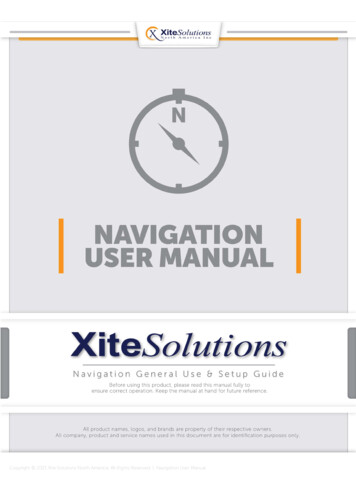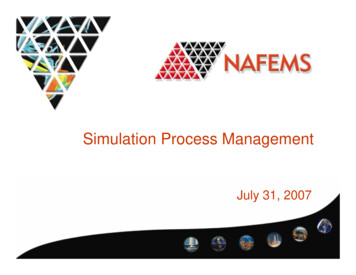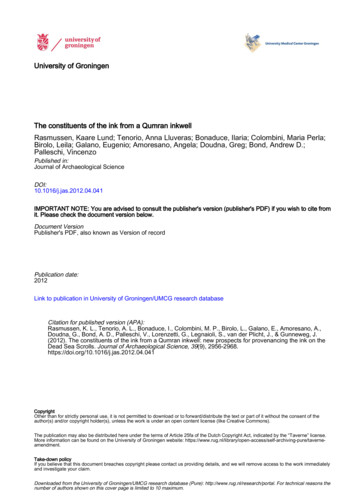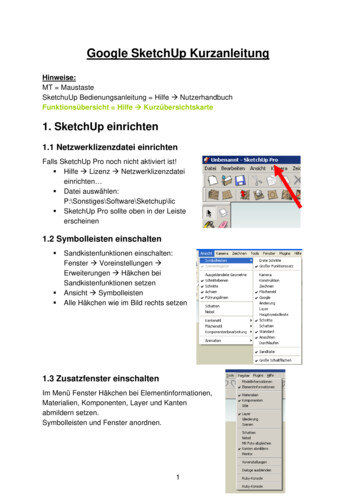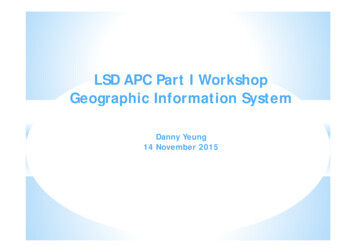Transcription
Nav N Go – Inventing the futureNavNGo iGO8 – working with KML filesWorking with KML (Google Earth) files in NavNGo iGO8This document can be distributed freely to NavNGo OEM partners.All rights reserved.Copyright Nav N Go Kft.All the trademarks appearing in this document are the property of their respective owners.Latest modification: February 22nd, 20081INTRODUCTION TO KML FILES . 12CREATING AND SHARING THE FILES USING GOOGLE EARTH . 23USING KML FILES IN NAVIGATION. 53.13.23.34IMPORTING LOTS OF POI INTO EXISTING CATEGORIES WITH KML . 94.14.24.34.45GENERAL INFORMATION . 5ADDING EXTRA POI. 5IMPORTING KML FILES AS ROUTES. 7LIMITATIONS ON KML POI VOLUME . 9ORGANISING POI AND ADDING POI INTO EXISTING CATEGORIES . 10USING SEVERAL KML POI FILES . 10EXAMPLE OF THE SUPPORTED FIELDS AND FORMAT . 10SOME USE CASES. 125.15.25.35.4SENDING INVITATION TO A WEDDING (ETC) TO FRIENDS . 12KEEPING COMPANY CUSTOMER ADDRESSES UP TO DATE ON DEVICES . 12EXPORTING DELIVERY POINTS FOR THE DAY AS KML FILE . 12SHARING RECURRENT ROUTES WITH OTHER DRIVERS . 126QUESTIONS AND ANSWERS . 137ANNEX: LIST OF ALL READ ONLY POI CATEGORY NAMES. 141 Introduction to KML filesKML is abbreviation for Keyhole Markup Language, which is an XML format for managingthe display of geospatial data. The format is created by Google and used by Google Earth andGoole Maps and by many other geographical consumer applications, such as Flickr, LiveSearch Maps, Microsoft Virtual Earth and NASA World Wind.For purpose of simplicity, this document will only discuss the use with Google Earth.Google Earth users are able to create geographical information, such as marking anddescribing their favourite places in Google Earth with just couple of mouse clicks. Thisinformation can be organised in folders and subfolders, which can be saved as KML file.1
The KML files contain the information, such as placemarks, which are always bound to aspecific location with latitude and longitude. The files can be shared via email or via anyother means with other users. There is also a Google Earth Gallery for publishing them.KML files are often saved as KMZ files, which are simple zipped files with .kmz extension.These archives contain a single doc.kml file, which contains the actual information, withpossibly images or such data that may have been used in the KML file itself.For a comprehensive overview, see http://en.wikipedia.org/wiki/Keyhole Markup Language.2 Creating and sharing the files using Google EarthFirst, download and install Google Earth from http://earth.google.com/.1. Find the place you would like to write aboutYou can either use search with the “Fly To” function or just search by zooming around.2. Click on the “Add placemark” button and give the detailsClick on the button that looks like a pin, move the pin to the proper position andwrite all the details you want to share about it. Then press ok.
3. Create all the placemarks you want to shareKeep on creating placemarks until you have noted everything you wish to share.4. Organise them in subfolders (optional)
You can organise your placemarks in subfolders as you wish. Just create the folders and dragand drop placemarks into the appropriate subfolders.5. Save the placemark or folder as KML file – and you’re done!Choose any of the placemarks, folders or the subfolders and choose Save As. Save the filesomewhere on your computer as KML (not KMZ) and give it a name. You’re ready!
3 Using KML files in navigation3.1 General informationSeveral KML files can be used simultaneously. The same file can be used as either POI or asroute point collection without modifications. This depends on where the file is placed:- if placed in \iGO\content\userdata\poi\, the file adds new POI and POI categories- if placed in \iGO\content\userdata\route\, the file is a saved routes with waypointsThe actual directory may vary depending on the device used. In case of problems you shouldcontact the device manufacturer.The POI volume can be quite substantial. Some devices have been tested successfully with upto 80 000 POI. The exact volume will depend on the actual device.3.2 Adding extra POIPlace the file(s) in \iGO\content\userdata\poi\, and perform a POI search in an area nearby tothe location of the KML POI. You will see the name of the KML file appear amongst theother POI categories.POI category appears in listing with filenameThe folder created is a sub-categorySome POI are in sub-folderThe POI can be found and browsed
The POI can be chosen as destinationThe KML POI work as normal POI.User interface example with more sophisticated subcategories:You can use freely the amount of subcategories you see fit. The categories and subcategoriesare automatically created based on the folders and subfolders you create in Google Earthusing the same folder names.Screen one: POI category appearsScreen three: more subcategoriesScreen two: subcategories shown
3.3 Importing KML files as routesCreate and order your waypoints in Google Earth (see example below). Organise thewaypoints in a folder, putting the starting point as first and last delivery as last. Save thefolder as KML file. Place the file in \iGO\content\userdata\route\. Several KML files can beplaced under the directory simultaneously. The file names are not shown in the route loading,but instead the name of starting and endpoint placemarks.Start NavNGo iGO8 in the Advanced Mode and access Route, Load Route function.Main menu in advanced modeRoute menuRoute listing in Load RouteRoute loaded with it’s waypoints
Edit route allows reordering or optimisationRoute information shows route summary
4 Importing lots of POI into existing categories with KML4.1 Limitations on KML POI volumeThere is no fixed upper limit on the KML POI volume. However, due to acceptableperformance on device, there will be an upper limit which will be in the tens of thousandsKML POI range.Furthermore, for improving the performance, on the first startup the KML files will createindexes on the device. Therefore the first startup (and every subsequent startup when theKML file is modified) will be slightly slower to allow for indexing the KML files. Only themodified files will be re-indexed, it is possible to split the POIs into arbitrary amount of files.Below graph shows example of the first and second startup time increases on a normal 400MHz navigation device. It is possible to observe that only the initial startup increases steeply.First and second startup additional time10090Additional time in sec807060501st start402nd start3020100-100100020003000400050006000Amount of KML POIHowever, when adding more POI the startup times start to vary considerably. For example,with 20 000 KML POI the initial startup (indexing) can take over 5 minutes and thesubsequent startups may have over 10 seconds extra delay (on 400 MHz device).
4.2 Organising POI and adding POI into existing categoriesThe name property of the Document is used to determine the name of root level POIfolder, into which the content POI are imported. If the name is one of the application internalPOI category names (see 7 Annex: list of all read only POI category names), then the contentPOI are imported into that category. Otherwise, the content POI are imported as a newcategory that has the name of the name property of the Document .Example: you want to import POI into the Mexican restaurants category. Structure as below: Folder name Restaurant /name Folder name Other Restaurant Area /name Folder name Mexican /name /Folder /Folder /Folder You can also create any number of subcategories by using the name property of the Folder . Again, if the subcategory names match the internal POI category names, the POIwill be imported into those subcategories. Otherwise new subcategories will be created.There is one limitation. In the KML document at root level you can either have folders orplacemarks (POI). Combination of both is not supported. We recommend organising yourroot level placemarks (POI) into appropriately named folders (categories).4.3 Using several KML POI filesYou can use any number of distinct KML files. If several KML files import into samecategories they will simply merge into the POI folders without any kind of conflict resolution.4.4 Example of the supported fields and formatPlease see the supported fields highlighted in the below sample. You can use a minimalistmodel to reduce the size of KML files if you generate them automatically for example. But,be careful! Files with syntax errors will be silently ignored.For long text in description the text is condensed. If you want to use multiple lines in thedescription, you can put line breaks into the text (also using \n). It will not work when lastrendered line is reached, the last line will simply show as much of the text as possible. ?xml version "1.0" encoding "UTF-8"? kmlxmlns "http://earth.google.com/kml/2.1" Document name Coffee and bakeries /name Placemark name Kevins Bakery /name description All the delicacies fresh for youOpen from 7 am till 7 pm on weekdays
Call us for catering service!Wedding and party cakes baked to order. /description phoneNumber 1 555 5555 55 /phoneNumber Point coordinates 122.4131901635356,37.78298928225838,0 /coordinates /Point /Placemark Placemark name Coffeemania /name description Coffee round the clockThis fantastic little boutique offers one of the bestselections of fresh coffee in San Francisco, and moreover, it is openaround the clock! /description Point coordinates 122.4990346225223,37.76930433073522,0 /coordinates /Point metadata telephone 1 555 3232 33 /telephone /metadata /Placemark /Document /kml The above content looks like this on theapplication itself. The content shows in it’sown category (Coffee and Bakeries).The POI are shown, both have their phonenumber and extra information available. Theadditional information is rendered on separatelines as it was defined in the KML file.
5 Some use cases5.1 Sending invitation to a wedding (etc) to friendsFor any event that has multiple locations, it is convenient to pinpoint the locations using forexample Google Earth. In this case, you would create separate markers for the church, theplace where the guests can stay and the place where the party is. You create your markers,save the file and send to all invited people by email.Depending if they have a compatible navigation system or not, they can check the locationseither on PC using a compatible tool or put it directly on their navigation system.5.2 Keeping company customer addresses up to date on devicesA company can export their customer addresses into automatically generated KML fileswhich can be distributed and synchronized on devices automatically or manually.These delivery points can be organised in several ways, for example by customer (if a singlecustomer has several delivery or maintenance locations) and can use several levels ofsubcategories etc.The exact customer address can also be searched with name search.5.3 Exporting delivery points for the day as KML fileFor a delivery company, once the work for the day is planned, the driver can receive theirdelivery points pre-loaded on their navigation device. After this, the driver only needs to loadtheir route and follow the instructions until all points are delivered.It is also possible to use this in conjunction with the “Optimise route” feature.You may want to export as the first route point always the starting point for deliveries (thewarehouse). This may facilitate the follow-up steps in loading and starting the route.5.4 Sharing recurrent routes with other driversFor a company making recurrent deliveries or driving recurrent routes (bus and comparable),it is possible to produce all the routes as KML files and share them between the devices of alldrivers. This allows the drivers to learn faster a new route.In this case, the bus stops could be exported as further POI database that can be made visiblefor the drivers.
6 Questions and answersQuestion:I can’t find or activate this feature?Answer:Some parts of this feature require you to use the “Advanced Mode”. For some variants thisfeature may not be accessible or work differently. In this case contact your device vendor.Question:What happens to files and placemarks outside my map coverage which are present on thedevice?Answer:Any files and placemarks that are outside the map coverage on the device will be silentlyignored. For example, for a route including waypoints outside the map coverage only thewaypoints on the map will be used.Question:Once you load a route, does route guidance automatically start with voice instructions?Answer:You can choose if you wish to start navigation. Then, you will be asked if you wish to startnavigation from elsewhere than the GPS position. If you answer no, you will be routed eitherdirectly to the first waypoint. If you answer yes, you should reach the route on your own, afterwhich the guidance will resume.Question:I have a huge amount of own POI. Can I change their visibility settings by user?Answer:Each user can choose which categories of POI they wish to see on the map.Question:What happens if some parts of the route are not reachable with my vehicle type or with takinginto account the direction restrictions or such information?Answer:The routing will never make the user drive one-way roads into the wrong direction forexample. For such routes, the software will calculate the best legal alternative route. On theother hand, if destination or viapoints are in areas that are not reachable, the user will receivea warning message.
7 Annex: list of all read only POI category namesThe following is the list of internal POI category names. The names you will see will dependon the actual language and the actual shown names may be more user friendly and readable.The list is not ordered into categories and subcategories. Please note that for the following listis the global POI category list and these POI are not available for all countries.AccomodationAfricanAirline AccessAirportAirport GroundAmbulance StationAmericanAmusement ParkAqua parkArrivalAustrianBankBanquet Marriage HallsBarBarbecueBathBeachBelgianBicycle Repair FacilityBicycle ServicesBicycle ShopBistroBlood BankBritishBuddhistBudgetBusBus TerminalBusinessCafeCafe BarCalifornianCamping GroundCanadianCar DealerCar Dealer RepairCar Repair FacilityCar WashCaribbeanCash ert HallContinentalConvention CentreCourthouseCultural CentreDentistDepartment StoreDepartureDeparture ArrivalDoctorDomesticDomestic InternationalDrive-through Bottle ShopDutchEducationElementary SchoolEmbassyExhibition CentreFactory OutletFast FoodFerry TerminalFilipinoFinanceFire StationFreeway IntersectionFrenchFrontier CrossingGeneralGermanGolf CourseGovernment OfficeGreekGrillHarborHawaiianHealth and CareHigh SchoolHill StationHinduHippodromeHistorical PlacesHospital or PolyclinicHotel or MotelHungarianIce Skating RinkImportant Tourist AttractionIndianIndonesianIndustrial neseJewishKindergartenKoreanLakes and BeachesLatin AmericanLeisureLibraryLocalMalteseMarket PlaceMedicalMetropolitan Train
MexicanMiddle EasternMilitary InstallationMountain PassMountain PeakMuseumMusic CentreNational ParkNatureNight LifeOpen Parking AreaOperaOrientalOther Restaurant AreaP RPark and Recreation AreaParkingParking GaragePetrol StationPharmacyPhone BoxPlace of WorshipPolice StationPolishPortugesePortuguesePost OfficePremiumPrisonPublic Transport StopQuickRacetrackRailway StationRecyclingRent a CarRent a Car FacilityRent a Car ParkingResidential ApartmentRest AreaRestaurantRetail Chain ShopRussianSandwichScenic Panoramic ViewSchoolSea FoodShopShoppingShopping CentreSikhSkating RinkSkiing CentreSpanishSportSports CentreStadiumSteak HouseSurinameseSwimming PoolSwissTaxi StationTennis CourtThaiTheatreTire RepairToll GateTourist AttractionsTourist Information OfficeTramTransportationTrolley VietnameseWater SportsWaterwaysWiFiWineryYacht BasinZoo
Start NavNGo iGO8 in the Advanced Mode and access Route, Load Route function. Main menu in advanced mode Route menu Route listing in Load Route Route loaded with it's waypoints . Edit route allows reordering or optimisation Route information shows route summary .