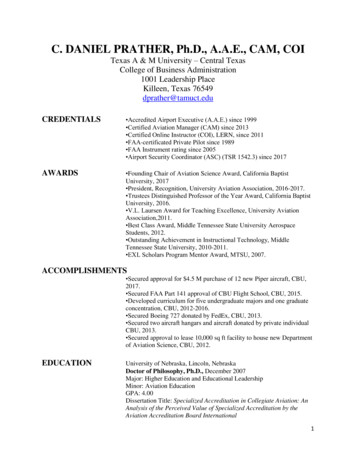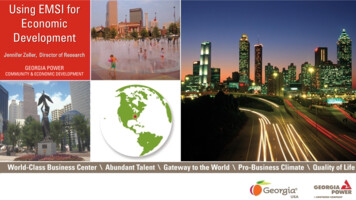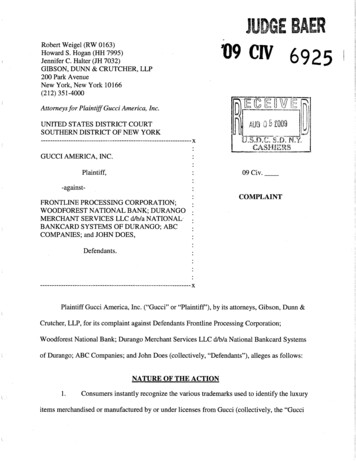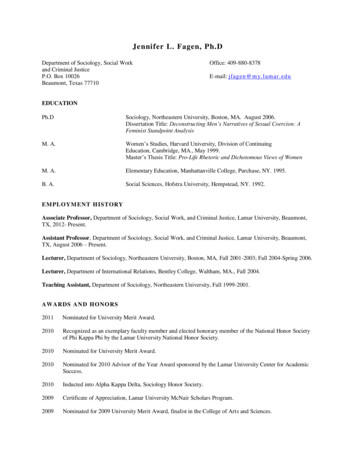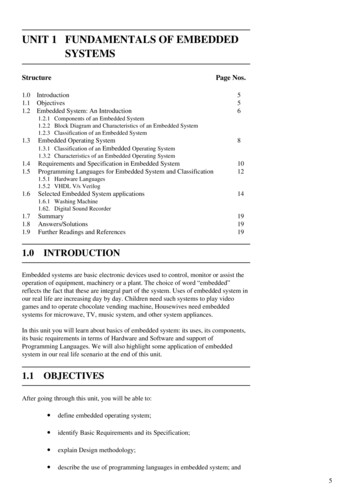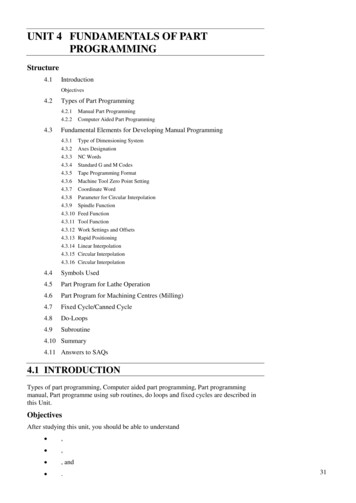Transcription
SALESFORCE FUNDAMENTALS Describe the capabilities of the core CRM objects in the Salesforce schema.Given a scenario, identify the boundaries of declarative customization and the use cases forprogrammatic customization.Identify common scenarios for extending an org using the AppExchange. When you convert lead records, standard lead fields map to contact, account, person account,and opportunity fields. If you use custom fields, your admin specifies the fields that they map toin your newly created records. When you convert qualified leads, Salesforce moves any campaign members to the newcontacts. All open and closed activities from the leads are attached to the accounts, contacts, andopportunities. You can assign the owners of these new records, and schedule follow-up tasks. When you assignnew owners, only the open activities are assigned to the new owner. You can’t view converted leads, unless your admin has assigned you the "View and EditConverted Leads" permission. With person accounts enabled, you can convert leads to either person accounts or businessaccounts. Leads that don't have a value in the Company field are converted to person accounts.Leads that do have a value in the Company field are converted to business account. If your organization uses territory management, account assignment rules evaluate the newaccount and can assign it to one or more territories. You can’t convert a lead that’s associated with an active approval process or has pendingworkflow actions. Each target field can have only one source field mapped to it. You can’t delete lead, account, contact, or opportunity fields included in Lead Custom FieldMapping. To delete a field, first remove its mapping. You can’t change the field type of a field that’s included in Lead Custom Field Mapping. Tochange a field’s type, remove its mapping first. Lead queues can be created to prioritize and assign lead records to support agents. Lead assignment rules can be set up to assign leads automatically. Records of related objects cannot be copied when a lead is converted. An account hierarchy displays up to 500 child accounts in Salesforce Classic. The hierarchydoesn’t display details of accounts you don’t have permission to view. For companies with multiple office locations, you can also use the Account Site field todistinguish among the locations. If divisions are enabled, accounts that are related via the Parent Account field don’t have to bein the same division. Person accounts aren’t supported for the Parent Account field or the View Account Hierarchyaction. Person accounts store information about individual people by combining certain account andcontact fields into a single record. Person accounts can't be included in account hierarchies.
Person accounts can't have direct relationships with other accounts or contacts. You can,however, use Contacts to Multiple Accounts to create indirect relationships between a personaccount and another person account, business account, or contact. To enable Person Accounts, contact support. After Person Accounts is enabled, it can’t be disabled. When you use Contacts to Multiple Accounts, each contact still requires a primary account (theaccount in the Account Name field). The contact and its primary account have a directrelationship. But you can add other accounts to the contact. These secondary account-contactrelationships are indirect. To remove a direct relationship between a contact and an account, change the contact’sprimary account or delete the contact. Indirect contacts aren’t available in reports run from an Account & Contact standard reporttype. You can import account-contact relationships with the Data Loader, but not the Data ImportWizard. When you have access to a particular account, the related contacts that you have Read access toappear in the Related Contacts related lists. When you have access to a particular contact, allrelated accounts appear in the Related Accounts related list, but you can open only the accountsyou have Read access to. Contact roles specify the part that each contact plays in an account, case, contract, oropportunity. In Salesforce Classic, contact roles are available for accounts, opportunities, cases, andcontracts. In Lightning Experience, contact roles are available for opportunities and contracts.Although contact roles work more or less the same for each available object, they workindependently. Therefore, you need to set them up and use them separately for each object. To view the contact records that are listed in the Contact Roles related lists, you must have theproper user permissions and sharing access to those records. Opportunity records track details about deals, including which accounts they’re for, who theplayers are, and the amount of potential sales. Products are a base catalog of all the items and services you sell and their standard prices. PriceBooks let you create a custom collection of products with associated list prices for specific uses. You cannot add a product from a different price book to an opportunity if a price book hasalready been selected. When you remove a product or price book, all related price book entries are removed. However,if several price books contain the same product, removing the product from one price bookdoesn’t affect the other price books. To remove a product completely, remove it from the standard price book. If opportunities, quotes, service contracts, or contract line items are associated with a product,you can’t remove the product. You can’t remove a product or price book that’s associated with an approval process or has apending workflow action. Quotes in Salesforce represent the proposed prices of your company’s products and services.You create a quote from an opportunity and its products. Each opportunity can have multipleassociated quotes, and any one of them can be synced with the opportunity. Relevant price books, products, and list prices must be active in an opportunity before you cancreate a quote for the opportunity. Can set up record types for quotes.
If a quote is synced with an opportunity, and you add a line item to the quote, the new line itemis copied to the opportunity as a product in the Products related list. If an opportunity is syncing with a quote, deleting the quote line item deletes the correspondingproduct from the opportunity’s Products related list. Quote PDFs don’t support right-to-left languages. The text aligns to the left side of the pageinstead of the right. Text fields in a related list in a quote PDF are truncated to fewer than 256 characters. This limitoccurs on rich text area fields, other types of text fields, standard fields, and custom fields. Your Salesforce admin determines which status is the default for new quotes and which statusesallow you to email a quote PDF. For example, your admin can prevent you from emailing a quotewhose status is In Review. A contract is a written agreement between parties. Many companies use contracts to define theterms for doing business with other companies. When you create a contract, consider the type of information that’s needed to maximize thequality of your data.o The start date (required)o How long the contract will be in effect: the term in months (required)o The end date When you create an order, the order’s start date must fall between the associated contract’sstart and end dates. Associate each order with an account and optionally with a contract If you clone an order with products, you can’t change the new order’s currency or price book. Use reduction orders to track requests to reduce, return, deactivate, or disable a customer’sproducts or services. If you’re using Lightning Experience, you can’t create reduction orders. Switch to SalesforceClassic. You can reduce activated orders only. You can apply a reduction order toward one order only. To reduce order products acrossmultiple orders, create a reduction order for each original order. Cases are the backbone of Service Cloud. Cases let you respond to and solve customer issues. Set up queues, assignment rules, auto response rules, and escalation rules to manage cases. When you change a contact, the account doesn’t update to the contact’s account, but you canedit the account yourself. Contacts who are portal users can only view cases associated with the account on their contactrecord. Campaigns allows you pull in data from a third-party source into Salesforce. It also allows you to create campaigns and add campaign members. Campaign members can only be added from lead, contact, or person account records. Theycannot be added from account records. Can use campaign influence to decide how to credit each campaign that contributes to bringingin an opportunity. Use workflows for a single if/than statement. Use process builder for multiple if/then statements. Use Flow for more complex logic. Use apex to perform complex validation over multiple objects or complex business processesthat are not supported by workflow.
Validation rules doesn’t allow you to look at information from a child record to validate theparent record. To get around this, create a roll up summary field. It must be in a master-detail relationship. It doesn’t work with a lookup relationship. Workflow rules work best with master-detail relationship. Order of operations can cause the automation to not fire properly thus making the decision onwhich tool to use a little more complex. AppExchange is a marketplace to buy, build, sell, and install apps for Salesforce.com Common use cases include:o Marketing Automation (Marketo)o Data quality (duplicate prevention)o Connectors (to variety of external systems)o Expense management (Concur)https://help.salesforce.com/articleView?id leads setup parent.htm&type 5https://help.salesforce.com/articleView?id leads manage parent.htm&type 5https://help.salesforce.com/articleView?id leads supplemental.htm&type 5https://help.salesforce.com/articleView?id products pricebooks.htm&type 5https://help.salesforce.com/articleView?id opportunities.htm&type 5https://help.salesforce.com/articleView?id quotes overview.htm&type 5https://help.salesforce.com/articleView?id contract def.htm&type 5https://help.salesforce.com/articleView?id order overview.htm&type 5https://help.salesforce.com/articleView?id accounts.htm&type 5https://help.salesforce.com/articleView?id contacts overview.htm&type 5https://help.salesforce.com/articleView?id campaigns def.htm&type 5https://help.salesforce.com/articleView?id process which tool.htm&type 5DATA MODELING AND MANAGEMENT Given a scenario, determine the appropriate data model.Describe the capabilities of the various relationship types and the implications of each on recordaccess, user interface, and reporting.Identify the considerations when changing a field's type.Given a set of requirements, identify the considerations and select the appropriate field type.Describe the capabilities and considerations of the schema builder.Describe the options and considerations when importing and exporting data.Describe the capabilities of and use cases for external objects. Each custom object can have up to two master-detail relationships and many lookuprelationships. Each Relationship is included in the max number of custom fields allowed. The differences between relationship types include how they handle data deletion, recordownership, security, and required fields in page layouts. Lookup relationships allow data from the two related objects to be joined in one report. Master-detail relationships allow data from three objects to be joined in one report; the masterobject, the detail object, plus one other lookup object.
A separate report type is available based on each lookup. Many-to-many relationships provide two standard report types that join the master objects andthe junction object.o “Primary master with junction object and secondary master” in the primary masterobject's report category.o “Secondary master with junction object and primary master” in the secondary masterobject's report category. You can convert a master-detail relationship to a lookup relationship as long as no roll-upsummary fields exist on the master object. You can convert a lookup relationship to a master-detail relationship, but only if the lookup fieldin all records contains a value. You can create a relationship from an object to itself, but it must be a lookup relationship, and asingle record can't be linked to itself. When you define a master-detail relationship, the custom object on which you are working isthe “detail” side. By default, records can’t be reparented in master-detail relationships. Administrators can, however, allow child records in master-detail relationships on customobjects to be reparented to different parent records by selecting the Allow reparenting option inthe master-detail relationship definition. You can have up to three custom detail levels. Standard objects can't be on the detail side of a custom object in a master-detail relationship. An object can appear once in multilevel master-detail relationships. Custom report types created for multilevel master-detail relationships count towards theorganizations custom report type limit and no reports are generated if this limit is exceeded. Custom junction objects can't have detail objects. That is, a custom junction object can'tbecome the master object in a multilevel master-detail relationship. You can’t delete a custom object if it is on the master side of a master-detail relationship. If youdelete a custom object that is on the detail side of a master-detail relationship, the relationshipis converted to a lookup relationship. Junction object records are deleted when either associated master record is deleted and placedin the Recycle Bin. If both associated master records are deleted, the junction object record isdeleted permanently and can't be restored. Sharing access to a junction object record is determined by a user's sharing access to bothassociated master records The first master-detail relationship you create on your junction object becomesthe primary relationship. The junction object records inherit the value of the Owner field from their associated primarymaster record. The second master-detail relationship you create on your junction object becomesthe secondary relationship. If you delete the primary master-detail relationship or convert it to alookup relationship, the secondary master object becomes primary. Roll-up summary fields that summarize data from the junction object can be created on bothmaster objects. Formula fields and validation rules on the junction object can reference fields on both masterobjects. A junction object can't be on the master side of another master-detail relationship.
If the lookup field is optional, you can specify one of three behaviors to occur if the lookuprecord is deleted: Clear the value of this field, Don’t allow deletion of the lookup record that’spart of a lookup relationship, Delete this record also. Only convert custom fields for which no data exists or you risk losing your data. Changing the data type of an existing custom field can cause data loss in the followingsituations: Changing to or from type Date or Date/Time, Changing to Number from any othertype, Changing to Percent from any other type, Changing to Currency from any other typeChanging from Checkbox to any other type, Changing from Picklist (Multi-Select) to any othertype, Changing to Picklist (Multi-Select) from any other type, Changing from Auto Number toany other type, Changing to Auto Number from any type except Text, Changing from Text toPicklist, Changing from Text Area (Long) to any type except Email, Phone, Text, Text Area, or URL If data is lost, any list view based on the custom field is deleted, and assignment and escalationrules may be affected. You can’t change the data type of any custom field that is mapped for lead conversion. If you change the data type of a custom field that is set as an external ID, choosing a data typeother than text, number, or email causes the field to no longer act as an external ID. The option to change the data type of a custom field is not available for all data types. Forexample, existing custom fields cannot be converted into encrypted fields nor can encryptedfields be converted into another data type. In Salesforce Knowledge article types, the file field type can't be converted into other datatypes. You cannot change the data type of a custom field referenced by other items in Setup, likeVisualforce pages, Apex code, Process Builder, or flows. Changing a custom field type may require changing many records at once. To process thesechanges efficiently, your request may be queued, and you may receive an email notificationwhen the process has completed. Before changing a custom field’s type, make sure that it isn’t the target of a workflow fieldupdate or referenced in a field update formula that would be invalidated by the new type. The data in any auto-number field remains unchanged if you convert it into a text field. Also, youcan safely convert a text custom field into an auto-number field without losing your data.Converting an auto-number field into any other data type results in data loss. Auto-numberfields can contain a maximum of 30 characters. Before converting a text custom field into anauto-number field, change any records that contain more than 30 characters in that field. Formula fields are special read-only fields that cannot be converted to any other data type.Likewise, you cannot convert any other field type into a formula field. Changing your custom picklists into custom checkboxes is simple. If you select Checkbox as thenew data type, you can choose which picklist values to map to checked boxes and uncheckedboxes. You can change custom picklists into multi-select picklists without losing any data. Sinceyour records only contain a single value of that picklist, that value is still selected but users canselect more values. When you convert a long text area field to an Email, Phone, Text, Text Area, or URL type field,the data in your records is truncated to the first 255 characters of the field. You can only convert rich text area fields into long text area fields. Any images are deleted thenext time the long text area field is saved. After converting, markup is hidden in the long textarea field but it is not removed from the record until you save the record. That way, the markupcan be restored if you change your mind. If you change a multi select picklist would loose all but one of the values chosen.
The Schema Builder is how a database is arranged and is a visual representation of the objects inyour org. It shows you the relationships between the objects. Can create and delete custom objects and fields. Also create junction objects that relates 2 objects with one another. External objects are not supported in the schema builder. Cannot add geo location fields and cannot export. Two tools for import: Data Import Wizard and Data Loader. The Data Import Wizard makes it easy to import data for many standard Salesforce objects,including accounts, contacts, leads, solutions, campaign members, person accounts, and customobjects. You can import up to 50,000 records at a time. Data Loader is a client application for the bulk import or export of data. Support for large files with up to 5 million records Data Import Wizard does not allow you to export. Use Data Loader when: You need to load 50,000 to 5,000,000 records, You need to load into anobject that is not yet supported by the import wizards, You want to schedule regular data loads,such as nightly imports, You want to export your data for backup purposes. Use the import wizard when: You are loading less than 50,000 records, The object you need toimport is su
SALESFORCE FUNDAMENTALS Describe the capabilities of the core CRM objects in the Salesforce schema. . allow you to email a quote PDF. For example, your admin can prevent you from emailing a quote whose status is In Review. A contract is a written agreement between parties. Many companies use contracts to define the