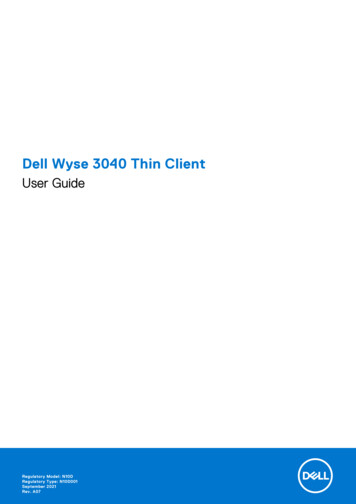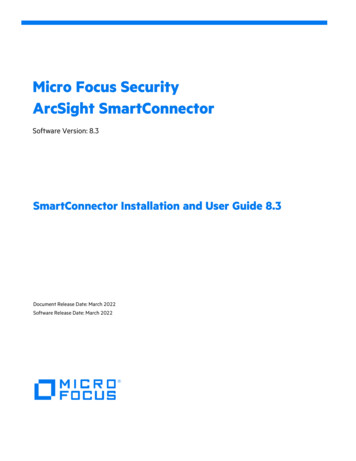Transcription
CHAPTER72Configuring Call HomeThis chapter describes how to configure the Call Home feature in Catalyst 4500 Series Switch.This chapter includes the following sections:Note About Call Home, page 72-1 Obtaining Smart Call Home, page 72-2 Configuring Call Home, page 72-3 Configuring Contact Information, page 72-4 Configuring Destination Profiles, page 72-5 Subscribing to Alert Groups, page 72-6 Configuring General E-Mail Options, page 72-9 Enabling Call Home, page 72-10 Testing Call Home Communications, page 72-10 Configuring and Enabling Smart Call Home, page 72-13 Displaying Call Home Configuration Information, page 72-13 Call Home Default Settings, page 72-18 Alert Group Trigger Events and Commands, page 72-18 Message Contents, page 72-21For complete syntax and usage information for the switch commands used in this chapter, see theCisco IOS Command Reference Guides for the Catalyst 4500 Series Switch.If a command is not in the Cisco Catalyst 4500 Series Switch Command Reference , you can locate it inthe Cisco IOS Master Command List, All Releases.About Call HomeCall Home provides e-mail-based and web-based notification of critical system events. A versatile rangeof message formats are available for optimal compatibility with pager services, standard e-mail, orXML-based automated parsing applications. Common uses of this feature may include direct paging ofCatalyst 4500 Series Switch, Cisco IOS Software Configuration Guide - Cisco IOS XE 3.8.xE and IOS 15.2(4)Ex72-1
Chapter 72Configuring Call HomeAbout Call Homea network support engineer, e-mail notification to a Network Operations Center, XML delivery to asupport website, and utilization of Cisco Smart Call Home services for direct case generation with theCisco Systems Technical Assistance Center (TAC).The Call Home feature can deliver alert messages containing information on configuration, diagnostics,environmental conditions, inventory, and syslog events.The Call Home feature can deliver alerts to multiple recipients, referred to as Call Home destinationprofiles, each with configurable message formats and content categories. A predefined destinationprofile is provided for sending alerts to the Cisco TAC (callhome@cisco.com), and you also can defineyour own destination profiles.Flexible message delivery and format options make it easy to integrate specific support requirements.The Call Home feature offers the following advantages: Multiple message-format options:– Short Text—Suitable for pagers or printed reports.– Plain Text—Full formatted message information suitable for human reading.– XML—Matching readable format using Extensible Markup Language (XML) and AdaptiveMarkup Language (AML) document type definitions (DTDs). The XML format enablescommunication with the Cisco TAC. Multiple concurrent message destinations. Multiple message categories including configuration, diagnostics, environmental conditions,inventory, and syslog events. Filtering of messages by severity and pattern matching. Scheduling of periodic message sending.Obtaining Smart Call HomeIf you have a service contract directly with Cisco Systems, you can register your devices for the SmartCall Home service. Smart Call Home provides fast resolution of system problems by analyzing CallHome messages sent from your devices and providing background information and recommendations.For issues that can be identified as known, particularly GOLD diagnostics failures, Automatic ServiceRequests will be generated with the Cisco TAC.Smart Call Home offers the following features: Boot-up diagnostics alerts for line cards and supervisor engines in the chassis. Analysis of Call Home messages from your device, and where appropriate Automatic ServiceRequest generation, routed to the appropriate TAC team, including detailed diagnostic informationto speed problem resolution. Secure message transport directly from your device or through a downloadable Transport Gateway(TG) aggregation point. You can use a TG aggregation point in cases requiring support for multipledevices or in cases where security requirements mandate that your devices may not be connecteddirectly to the Internet. Web-based access to Call Home messages and recommendations, inventory and configurationinformation for all Call Home devices. Provides access to associated field notices, SecurityAdvisories, and End-of-Life information.Catalyst 4500 Series Switch, Cisco IOS Software Configuration Guide - Cisco IOS XE 3.8.xE and IOS 15.2(4)Ex72-2
Chapter 72Configuring Call HomeConfiguring Call HomeYou need to register the following items: The SMARTnet contract number for your switch Your e-mail address Your Cisco.com IDFor detailed information on Smart Call Home, refer to the Smart Call Home page at this o/solutions/smart services/smartcallhomeConfiguring Call HomeHow you configure Call Home depends on how you intend to use the feature. Consider the followinginformation before you configure Call Home: At least one destination profile (predefined or user-defined) must be configured. The destinationprofile(s) used depends on whether the receiving entity is a pager, e-mail, or automated service suchas Cisco Smart Call Home.– If the destination profile uses e-mail message delivery, you must specify a Simple Mail TransferProtocol (SMTP) server.– If the destination profile uses secure HTTP (HTTPS) message transport, you must configure atrustpoint certificate authority (CA). The contact e-mail, phone, and street address information should be configured so that the receivercan determine the origin of messages received. The switch must have IP connectivity to an e-mail server or the destination HTTP server using theip domain name command. If Cisco Smart Call Home is used, an active service contract must cover the device being configured.To configure Call Home, follow these steps:Step 1Configure your site’s contact information.Step 2Configure destination profiles for each of your intended recipients.Step 3Subscribe each destination profile to one or more alert groups, and set alert options.Step 4Configure e-mail settings or HTTPS settings (including CA certificate), depending on the transportmethod.Step 5Enable the Call Home feature.Step 6Test Call Home messages.TipFrom the Smart Call Home web application, you can download a basic configuration script to assist youin the configuration of the Call Home feature for use with Smart Call Home and the Cisco TAC. Thescript will also assist in configuring the trustpoint CA for secure communications with the Smart CallHome service. The script, provided on an as-is basis, can be downloaded from this o/solutions/smart services/smartcallhomeCatalyst 4500 Series Switch, Cisco IOS Software Configuration Guide - Cisco IOS XE 3.8.xE and IOS 15.2(4)Ex72-3
Chapter 72Configuring Call HomeConfiguring Call HomeConfiguring Contact InformationEach switch must include a contact e-mail address. You can optionally include a phone number, streetaddress, contract ID, customer ID, and site ID.To assign the contact information, perform this task:CommandPurposeStep 1Switch# configure terminalEnters configuration mode.Step 2Switch(config)# call-homeEnters the Call Home configuration submode.Step 3Switch(cfg-call-home)# contact-email-addremail-addressAssigns the customer’s e-mail address. Enter upto 200 characters in e-mail address format withno spaces.Step 4Switch(cfg-call-home)# phone-number phone-number(Optional) Assigns the customer’s phonenumber.NoteThe number must begin with a plus ( )prefix, and may contain only dashes (-)and numbers. Enter up to 16 characters.If you include spaces, you must encloseyour entry in quotes (“”).Step 5Switch(cfg-call-home)# street-addressstreet-address(Optional) Assigns the customer’s street addresswhere RMA equipment can be shipped. Enter upto 200 characters. If you include spaces, youmust enclose your entry in quotes (“”).Step 6Switch(cfg-call-home)# customer-id text(Optional) Identifies the customer ID. Enter up to64 characters. If you include spaces, you mustenclose your entry in quotes (“”).Step 7Switch(cfg-call-home)# site-id text(Optional) Identifies the customer site ID. Enterup to 200 characters. If you include spaces, youmust enclose your entry in quotes (“”).Step 8Switch(cfg-call-home)# contract-id text(Optional) Identifies the customer’s contract IDfor the switch. Enter up to 64 characters. If youinclude spaces, you must enclose your entry inquotes (“”).This example shows the configuration of contact information:Switch# configure terminalEnter configuration commands, one per line. End with CNTL/Z.Switch(config)# call-homeSwitch(cfg-call-home)# contact-email-addr username@example.comSwitch(cfg-call-home)# phone-number 1-800-555-4567Switch(cfg-call-home)# street-address “1234 Picaboo Street, Any city, Any state, 12345”Switch(cfg-call-home)# customer-id Customer1234Switch(cfg-call-home)# site-id Site1ManhattanNYSwitch(cfg-call-home)# contract-id Company1234Switch(cfg-call-home)# exitSwitch(config)#Catalyst 4500 Series Switch, Cisco IOS Software Configuration Guide - Cisco IOS XE 3.8.xE and IOS 15.2(4)Ex72-4
Chapter 72Configuring Call HomeConfiguring Call HomeConfiguring Destination ProfilesA destination profile contains the required delivery information for an alert notification. At least onedestination profile is required. You can configure multiple destination profiles of one or more types.You can use the predefined destination profile or define a desired profile. If you define a new destinationprofile, you must assign a profile name.NoteIf you use the Cisco Smart Call Home service, the destination profile must use the XML message format.You can configure the following attributes for a destination profile: Profile name—A string that uniquely identifies each user-defined destination profile. The profilename is limited to 31 characters and is not case-sensitive. You cannot use all as a profile name. Transport method—The transport mechanism, either e-mail or HTTP (including HTTPS), fordelivery of alerts.– For user-defined destination profiles, e-mail is the default, and you can enable either or bothtransport mechanisms. If you disable both methods, e-mail will be enabled.– For the predefined Cisco TAC profile, you can enable either transport mechanism, but not both. Destination address—The actual address related to the transport method to which the alert shouldbe sent. Message formatting—The message format used for sending the alert.– For user-defined destination profiles, the format options are long-text, short-text, or XML. Thedefault is XML.– For the predefined Cisco TAC profile, only XML is allowed. Message size—The maximum destination message size. The valid range is 50 to 3,145,728 bytesand the default is 3,145,728 bytes.To create and configure a destination profile, perform this task:CommandPurposeStep 1Switch# configure terminalEnters configuration mode.Step 2Switch(config)# call-homeEnters the Call Home configuration submode.Step 3Switch(cfg-call-home)# profile nameEnters the Call Home destination profile configurationsubmode for the specified destination profile. If thespecified destination profile does not exist, it is created.Step 4Switch(cfg-call-home-profile)# [no]destination transport-method {email http}(Optional) Enables the message transport method. The nooption disables the method.Step 5Switch(cfg-call-home-profile)#destination address {emailemail-address http url}Configures the destination e-mail address or URL to whichCall Home messages will be sent.NoteStep 6Switch(cfg-call-home-profile)#destination preferred-msg-format{long-text short-text xml}When entering a destination URL, include eitherhttp:// or https://, depending on whether the serveris a secure server. If the destination is a secureserver, you must also configure a trustpoint CA.(Optional) Configures a preferred message format. Thedefault is XML.Catalyst 4500 Series Switch, Cisco IOS Software Configuration Guide - Cisco IOS XE 3.8.xE and IOS 15.2(4)Ex72-5
Chapter 72Configuring Call HomeConfiguring Call HomeCommandPurposeStep 7Switch(cfg-call-home-profile)#destination message-size-limit bytes(Optional) Configures a maximum destination message sizefor the destination profile.Step 8Switch(cfg-call-home-profile)#activeEnables the destination profile. By default, the profile isenabled when it is created.Step 9Switch(cfg-call-home-profile)# exitExits the Call Home destination profile configurationsubmode and returns to the Call Home configurationsubmode.Step 10Switch(cfg-call-home)# endReturns to privileged EXEC mode.Step 11Switch# show call-home profile {name all}Displays the destination profile configuration for aspecified profile or all configured profiles.Copying a Destination ProfileTo create a new destination profile by copying an existing profile, perform this task:CommandPurposeStep 1Switch# configure terminalEnters configuration mode.Step 2Switch(config)# call-homeEnters the Call Home configuration submode.Step 3Switch(cfg-call-home)# copy profilesource-profile target-profileCreates a new destination profile with the sameconfiguration settings as the existing destinationprofile.Subscribing to Alert GroupsAn alert group is a predefined subset of Call Home alerts supported on the switch. Different types of CallHome alerts are grouped into different alert groups depending on their type. These alert groups areavailable: Configuration Diagnostic Environment Inventory SyslogThe triggering events for each alert group are listed in the “Alert Group Trigger Events and Commands”section on page 72-18, and the contents of the alert group messages are listed in the “Message Contents”section on page 72-21.You can select one or more alert groups to be received by a destination profile.NoteA Call Home alert is only sent to destination profiles that have subscribed to the alert group containingthat Call Home alert. In addition, the alert group must be enabled.Catalyst 4500 Series Switch, Cisco IOS Software Configuration Guide - Cisco IOS XE 3.8.xE and IOS 15.2(4)Ex72-6
Chapter 72Configuring Call HomeConfiguring Call HomeTo subscribe a destination profile to an alert group, perform this task:CommandPurposeStep 1Switch# configure terminalEnters configuration mode.Step 2Switch(config)# call-homeEnters Call Home configuration submode.Step 3Switch(cfg-call-home)# alert-group{all configuration diagnostic environment inventory syslog}Enables the specified alert group. Use thekeyword all to enable all alert groups. Bydefault, all alert groups are enabled.Step 4Switch(cfg-call-home)# profile nameEnters the Call Home destination profileconfiguration submode for the specifieddestination profile.Step group configuration[periodic {daily hh:mm monthly date hh:mm weekly day hh:mm}]Subscribes this destination profile to theConfiguration alert group. The Configurationalert group can be configured for periodicnotification, as described in the “ConfiguringPeriodic Notification” section on page ert-group allSubscribes to all available alert groups.Step group diagnostic[severity catastrophic disaster fatal critical major minor warning notification normal debugging]Subscribes this destination profile to theDiagnostic alert group. The Diagnostic alertgroup can be configured to filter messages basedon severity, as described in the “ConfiguringMessage Severity Threshold” section onpage 72-8.Step group environment[severity catastrophic disaster fatal critical major minor warning notification normal debugging]Subscribes this destination profile to theEnvironment alert group. The Environment alertgroup can be configured to filter messages basedon severity, as described in the “ConfiguringMessage Severity Threshold” section onpage 72-8.Step group inventory[periodic {daily hh:mm monthly date hh:mm weekly day hh:mm}]Subscribes this destination profile to theInventory alert group. The Inventory alert groupcan be configured for periodic notification, asdescribed in the “Configuring PeriodicNotification” section on page 72-8.Step group syslog[severity catastrophic disaster fatal critical major minor warning notification normal debugging][pattern string]Subscribes this destination profile to the Syslogalert group. The Syslog alert group can beconfigured to filter messages based on severity,as described in the “Configuring MessageSeverity Threshold” section on page 72-8. Youcan specify a pattern to be matched in the syslogmessage. If the pattern contains spaces, youmust enclose it in quotes (“”).Step 10Switch(cfg-call-home-profile)# exitExits the Call Home destination profileconfiguration submode.Catalyst 4500 Series Switch, Cisco IOS Software Configuration Guide - Cisco IOS XE 3.8.xE and IOS 15.2(4)Ex72-7
Chapter 72Configuring Call HomeConfiguring Call HomeConfiguring Periodic NotificationWhen you subscribe a destination profile to either the Configuration or the Inventory alert group, youcan choose to receive the alert group messages asynchronously or periodically at a specified time. Thesending period can be one of the following: Daily—Specify the time of day to send, using an hour:minute format hh:mm, with a 24-hour clock(for example, 14:30). Weekly—Specify the day of the week and time of day in the format day hh:mm, where the day ofthe week is spelled out (for example, monday). Monthly—Specify the numeric date, from 1 to 31, and the time of day, in the format date hh:mm.Configuring Message Severity ThresholdWhen you subscribe a destination profile to the Diagnostic, Environment, or Syslog alert group, you canset a threshold for sending alert group messages based on the message’s level of severity. Any messagewith a value lower than the threshold is not sent to the destination.The severity threshold is configured using the keywords in Table 72-1, and ranges from catastrophic(level 9, highest level of urgency) to debugging (level 0, lowest level of urgency). If no severity thresholdis configured, the default is normal (level 1).NoteCall Home severity levels differ from the system message logging severity levels.Table 72-1Severity and Syslog Level MappingLevelKeywordSyslog LevelDescription9catastrophicN/ANetwork-wide catastrophic failure8disasterN/ASignificant network impact7fatalEmergency (0)System unusable6criticalAlert (1)Critical conditions, immediate attention needed5majorCritical (2)Major conditions4minorError (3)Minor conditions3warningWarning (4)Warning conditions2notificationNotice (5)Basic notification and informational messages;possibly independently insignificant1normalInformation (6)Normal event signifying return to normal state0debuggingDebug (7)Debugging messagesConfiguring Syslog Pattern MatchingWhen you subscribe a destination profile to the Syslog alert group, you can optionally specify a textpattern to be matched within each syslog message. If you configure a pattern, a Syslog alert groupmessage will be sent only if it contains the specified pattern and meets the severity threshold. If thepattern contains spaces, you must enclose it in quotes (“”) when configuring it. You can specify up tofive patterns for each destination profile.Catalyst 4500 Series Switch, Cisco IOS Software Configuration Guide - Cisco IOS XE 3.8.xE and IOS 15.2(4)Ex72-8
Chapter 72Configuring Call HomeConfiguring Call HomeConfiguring General E-Mail OptionsTo use the e-mail message transport, you must configure at least one Simple Mail Transfer Protocol(SMTP) e-mail server address. You can configure the from and reply-to e-mail addresses, and you canspecify up to four backup e-mail servers. You can also set a rate limit on e-mail or HTTP messages.Starting with Cisco IOS Release 15.0(2)SG, you can configure the vrf and source interface or source IPaddress to send the e-mail messages. If you want to configure similar options to send http messages, youmust enter the ip http client source-interface interface-name command where the source-interface canbe associated with the vrf you want to set.To configure general e-mail options, perform this task:CommandPurposeStep 1Switch# configure terminalEnters configuration mode.Step 2Switch(config)# call-homeEnters Call Home configuration submode.Step 3Switch(cfg-call-home)# mail-server{ipv4-address name} priority numberAssigns an e-mail server address and its relative priorityamong configured e-mail servers.Provide either of these: The e-mail server’s IP address The e-mail server’s fully qualified domain name(FQDN) of 64 characters or less.Assign a priority number between 1 (highest priority) and100 (lowest priority).Step 4Switch(cfg-call-home)# sender fromemail-address(Optional) Assigns the e-mail address that will appear inthe from field in Call Home e-mail messages. If noaddress is specified, the contact e-mail address is used.Step 5Switch(cfg-call-home)# senderreply-to email-address(Optional) Assigns the e-mail address that will appear inthe reply-to field in Call Home e-mail messages.Step 6Switch(cfg-call-home)# rate-limitnumber(Optional) Specifies a limit on the number of messagessent per minute, from 1 to 60. The default is 20.Step 7Switch(cfg-call-home)# vrf vrf-name(Optional) Specifies the VRF instance to send Call Homee-mail messages. If no VRF is specified, the globalrouting table is used.Step 8Switch(cfg-call-home)#source-interface interface-name(Optional) Specifies the source interface name to sendCall Home e-mail messages. If no source interface nameor source ip address is specified, an interface in therouting table is used.Step 9Switch(cfg-call-home)#source-ip-address ip-address(Optional) Specifies the source IP address to send CallHome e-mail messages. If no source IP address or sourceinterface name is specified, an interface in the routingtable is used.NoteAt one time, you can specify the source-interfacename or the source-ip-address, but not both.The following notes apply when configuring general e-mail options: Backup e-mail servers can be defined by repeating the mail-server command using different prioritynumbers.Catalyst 4500 Series Switch, Cisco IOS Software Configuration Guide - Cisco IOS XE 3.8.xE and IOS 15.2(4)Ex72-9
Chapter 72Configuring Call HomeConfiguring Call Home The mail-server priority number parameter can be configured from 1 to 100. The server with thehighest priority (lowest priority number) will be tried first.This example shows the configuration of general e-mail parameters, including a primary and secondarye-mail server:Switch# configure terminalEnter configuration commands, one per line. End with CNTL/Z.Switch(config)# call-homeSwitch(cfg-call-home)# mail-server smtp.example.com priority 1Switch(cfg-call-home)# mail-server 192.168.0.1 priority 2Switch(cfg-call-home)# sender from username@example.comSwitch(cfg-call-home)# sender reply-to username@example.comSwitch(cfg-call-home)# exitSwitch(config)#Enabling Call HomeTo enable or disable the Call Home feature, perform this task:CommandPurposeStep 1Switch# configure terminalEnters configuration mode.Step 2Switch(config)# service call-homeEnables the Call Home feature.Testing Call Home CommunicationsYou can test Call Home communications by sending messages manually using two command types. To send a user-defined Call Home test message, use the call-home test command. To send a specific alert group message, use the call-home send command.Sending a Call Home Test Message ManuallyTo manually send a Call Home test message, perform this task:Step 1CommandPurposeSwitch# call-home test [“test-message”]profile nameSends a test message to the specified destinationprofile. The user-defined test message text is optional,but must be enclosed in quotes (“”) if it containsspaces. If no user-defined message is configured, adefault message will be sent.Catalyst 4500 Series Switch, Cisco IOS Software Configuration Guide - Cisco IOS XE 3.8.xE and IOS 15.2(4)Ex72-10
Chapter 72Configuring Call HomeConfiguring Call HomeThis example shows how to manually send a Call Home test message:Switch# call-home test “test of the day” profile Ciscotac1Sending a Call Home Alert Group Message ManuallyTo manually trigger a Call Home alert group message, perform this task:Step 1CommandPurposeSwitch# call-home send alert-groupconfiguration [profile name]Sends a configuration alert group message to onedestination profile if specified, or to all subscribeddestination profiles.Switch# call-home send alert-groupdiagnostic {module number slot/subslot slot/bay} [profile name]Sends a diagnostic alert group message to theconfigured destination profile if specified, or to allsubscribed destination profiles. You must specify themodule or port whose diagnostic information shouldbe sent.Switch# call-home send alert-groupinventory [profile name]Sends an inventory alert group message to onedestination profile if specified, or to all subscribeddestination profiles.When manually sending Call Home alert group messages, note the following guidelines: You can only manually send the configuration, diagnostic, and inventory alert groups. When you manually trigger a configuration, diagnostic, or inventory alert group message and youspecify a destination profile name, a message is sent to the destination profile regardless of theprofile’s active status, subscription status, or severity setting. When you manually trigger a configuration or inventory alert group message and do not specify adestination profile name, a message is sent to all active profiles that have either a normal or periodicsubscription to the specified alert group. When you manually trigger a diagnostic alert group message and do not specify a destination profilename, the command will cause the following actions:– For any active profile that subscribes to diagnostic events with a severity level of less thanminor, a message is sent regardless of whether the module or interface has observed a diagnosticevent.– For any active profile that subscribes to diagnostic events with a severity level of minor orhigher, a message is sent only if the specified module or interface has observed a diagnosticevent of at least the subscribed severity level; otherwise, no diagnostic message is sent to thedestination profile.This example shows how to send the configuration alert-group message to the destination profile:Switch# call-home send alert-group configurationThis example shows how to send the diagnostic alert-group message to the destination profile for aspecific module, slot/subslot, or slot/bay number.Switch# call-home send alert-group diagnostic module 3 5/2This example shows how to send the diagnostic alert-group message to all destination profiles for aspecific module, slot/subslot, or slot/bay number.Switch# call-home send alert-group diagnostic module 3 5/2 profile Ciscotac1Catalyst 4500 Series Switch, Cisco IOS Software Configuration Guide - Cisco IOS XE 3.8.xE and IOS 15.2(4)Ex72-11
Chapter 72Configuring Call HomeConfiguring Call HomeThis example shows how to send the inventory call-home message:Switch# call-home send alert-group inventorySending a Request for an Analysis and ReportYou can use the call-home request command to submit information about your system to Cisco in orderto receive helpful information specific to your system. You can request a variety of reports, includingsecurity alerts, known bugs, best practices, and command references.To submit a request for report and analysis information from the Cisco Output Interpreter tool, performone of these tasks:CommandPurposeSwitch# call-home requestoutput-analysis “show-command”[profile name] [ccoid user-id]Sends the output of the specified show command foranalysis. The show command must be contained inquotes (“”).Switch# call-home request {config-sanity bugs-list command-reference product-advisory}[profile name] [ccoid user-id]Sends the output of a predetermined set of commandsfor analysis such as show running-config all, showversion, or show module commands. In addition, thecall-home request product-advisory commandincludes all inventory alert group commands.The keyword specified after the call home requestcommand specifies the type of report required.When manually sending a Call Home report and analysis request, note the following guidelines: If you specify a profile name value, the request is sent to the profile. If you do not specify a profilename, the request is sent to the Cisco TAC profile. The recipient profile does not need to be enabledfor the Call Home request. The profile should specify the e-mail address where the transport gatewayis configured so that the request message can be forwarded to the Cisco TAC and you can receivethe reply from the Smart Call Home service. The ccoid user-id value is the registered identifier of the Smart Call Home user. If you specify auser-id, the response is sent to the e-mail address of the registered user. If do not specify a user-id,the response is sent to the contact e-mail address of the device. Based on the keyword specifying the type of report requested, the following information is returned:– config-sanity—Information on best practices as related to the current running configuration– bugs-list—Known bugs in the running version and in the currently applied features– command-reference—Reference links to all commands in the running configuration– product-advisory—Product Security Incident Response Team (PSIRT) notices, End of Life(EOL) or End of Sales (EOS) notices, or field notices (FN) that may affect devices in yournetworkThis example shows a request for analysis of a user-specified show command:Switch# call-home request output-analysis "show diagnostic result module all" profile TGCata
† Enabling Call Home, page 72-10 † Testing Call Home Communications, page 72-10 † Configuring and Enabling Smart Call Home, page 72-13 † Displaying Call Home Configuration Information, page 72-13 † Call Home Default Settings, page 72-18 † Alert Group Trigger Events and Commands, page 72-18 † Message Contents, page 72-21