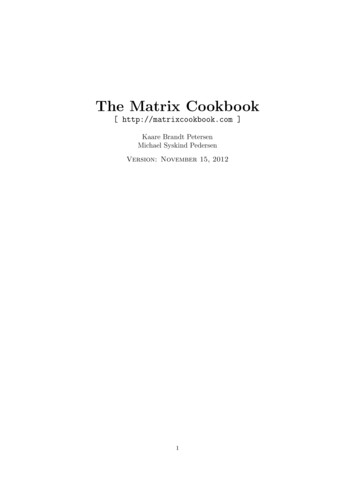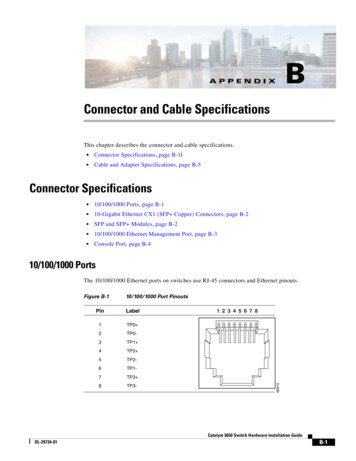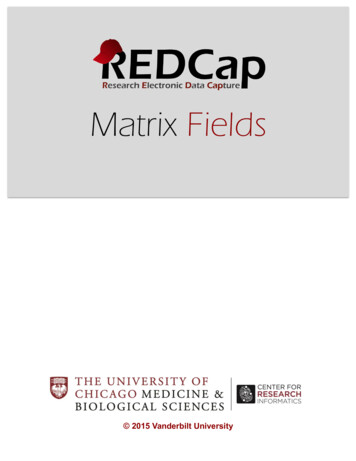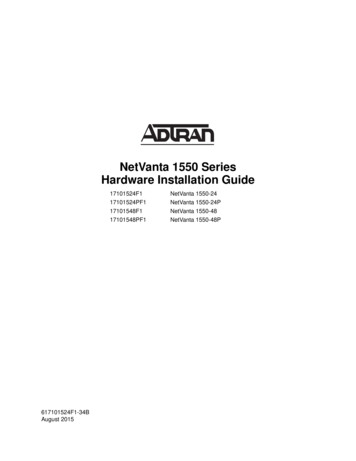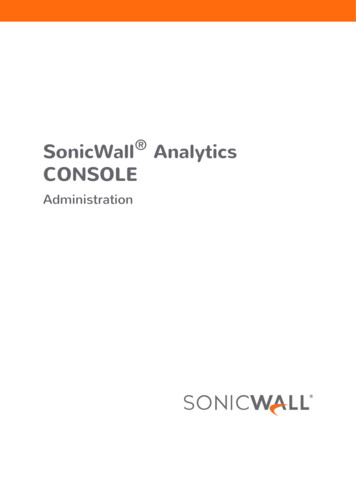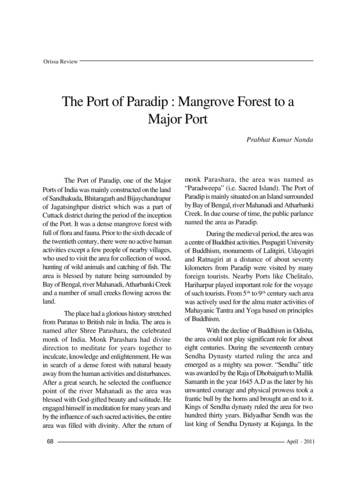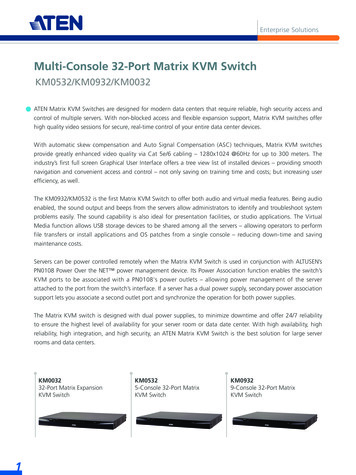
Transcription
Enterprise SolutionsMulti-Console 32-Port Matrix KVM SwitchKM0532/KM0932/KM0032ATEN Matrix KVM Switches are designed for modern data centers that require reliable, high security access andcontrol of multiple servers. With non-blocked access and flexible expansion support, Matrix KVM switches offerhigh quality video sessions for secure, real-time control of your entire data center devices.With automatic skew compensation and Auto Signal Compensation (ASC) techniques, Matrix KVM switchesprovide greatly enhanced video quality via Cat 5e/6 cabling – 1280x1024 @60Hz for up to 300 meters. Theindustry’s first full screen Graphical User Interface offers a tree view list of installed devices – providing smoothnavigation and convenient access and control – not only saving on training time and costs; but increasing userefficiency, as well.The KM0932/KM0532 is the first Matrix KVM Switch to offer both audio and virtual media features. Being audioenabled, the sound output and beeps from the servers allow administrators to identify and troubleshoot systemproblems easily. The sound capability is also ideal for presentation facilities, or studio applications. The VirtualMedia function allows USB storage devices to be shared among all the servers – allowing operators to performfile transfers or install applications and OS patches from a single console – reducing down-time and savingmaintenance costs.Servers can be power controlled remotely when the Matrix KVM Switch is used in conjunction with ALTUSEN’sPN0108 Power Over the NET power management device. Its Power Association function enables the switch’sKVM ports to be associated with a PN0108's power outlets – allowing power management of the serverattached to the port from the switch’s interface. If a server has a dual power supply, secondary power associationsupport lets you associate a second outlet port and synchronize the operation for both power supplies.The Matrix KVM switch is designed with dual power supplies, to minimize downtime and offer 24/7 reliabilityto ensure the highest level of availability for your server room or data date center. With high availability, highreliability, high integration, and high security, an ATEN Matrix KVM Switch is the best solution for large serverrooms and data centers.KM003232-Port Matrix ExpansionKVM Switch1KM05325-Console 32-Port MatrixKVM SwitchKM09329-Console 32-Port MatrixKVM Switch
Enterprise SolutionsFeaturesHardware 9 (KM0932) or 5 (KM0532) consoles independently and simultaneously control up to 32 directly connected servers Flexible expansion – the installation can grow as your needs grow : Daisy-chain up to 7 KM0032 units to a KM0932/KM0532 Switches can be cascaded to three levels Supports cascading KH1508A/KH1516A/KN2116A/KN2124v/KN2132/ KN2140v/ KN4116/ KN4124v/ KN4132/ KN4140vswitches Console expansion support – allows up to 18 consoles to access the servers on the installation by connecting servers withthe KA7178 Dual Output KVM Adapter Cables or via a Dual Root configuration* Audio support for multimedia-capable devices Redundant power supply for 24 x7 reliability Multiplatform support: PC, Mac, Sun, and Serial Console access – any type of console can control any type of computer;mixed combinations (PS/2 & USB) supported on both the console and computer sides Compact design – rack mounts in only 1U of rack space*Dual Root configuration support depends on firmware versionEase-to-Use Interface Full screen graphical user interface – saves on training time and costs – increases user efficiency Embedded web interface for easy system configuration and management Composite tree view – all connected devices are integrated in a single device tree for convenient management access andcontrol The port list automatically expands when stations are added – port names are automatically reconfigured when the stationsequence changes Multilingual user interface support – English, German, Japanese, Korean, Traditional Chinese, Simplified Chinese, Russian. Multilingual user interface support – English, German, Japanese, Korean, Traditional Chinese, Simplified Chinese, Russian. Simplified OSD Mode sets limited functionality for all user type accountsConvenient Port Operation Computer selection via GUI or intuitive hotkey combinations Port level access control – users can only access the ports they have been authorized for – whether in a single-station ormulti-stage installation Console Selector allows setup of forced console to port connections for easy viewing and operation of computers Push Video Hotkey allows a user to push their console’s port connection to another console for viewing or operating Users can access features on multiple computers simultaneously – a user can be working and listening to music oncomputer 1 while utilizing virtual media on computer 2 at the same time. MultiView supports grouping for single port access to a computer connected to multiple ports utilizing multiple video cards Multicast Audio gives multiple console access to the same KVM port – allowing both to listen to the audio being broadcastby that port Versatile port operation modes for flexible server management: Scan – provides automatic monitoring of user-selected computers Exclusive – allows the first user to access a port to gain exclusive viewing rights and control over it for as long as heaccesses it Occupy – allows the first user to access a port to control that port while others can only view it Share – allows multiple users to access and control a port at the same time on a cooperative basis Broadcast support enables executing the same command on multiple servers at the same time Disable Toolbar function – disables Toolbar from showing on the screen when the toolbar hotkey is used, instantlyreturning user to the GUI instead2
Enterprise SolutionsManagement Supports up to 1024 user and 255 group accounts Three level password security: Super Administrator, Administrator, User Stringent password policy features that include password expiration; required password changes, account disabling,and account expiration. Disable OSD Login Mode allows non-authenticated logins Disable RS-232 Login Mode allows non-authenticated serial terminal logins Intelligent Path Assignment – can allocate the best available path for the user under multi-path cascading and daisychaining Power Over the NET integration for power control Power Association enables the switch’s KVM ports to be associated with a PDU’s power outlets for remote powermanagement of the servers from the switch’s interface RS-232 port login support permits an administrator to control the KVM port access for all consoles connected toswitch – any console can be assigned to access any KVM port from a single interface point Session Management – a Kill Session function provides administrators with the ability to force user logouts Backup and restore of configuration settings and user account information Firmware upgrades can be performed simultaneously on all daisy chained and cascaded switches as well asconnected adapter cables Adapter ID – adapter cable’s configuration information is stored with the adapter – no need to reconfigure theadapter when moving a server to a new port Remote authentication supports; RADIUS, LDAP, TACACS, LDAPS, and MS Active Director Supports ATEN Log Server and Syslog ServerVirtual Media Virtual Media support lets you map storage media to servers that are connected to the switch allowing operators toconduct file transfers, install applications and OS patches, and perform diagnostics from a single console Works with USB enabled servers at the operating system and BIOS levels Supports DVD/CD drives, USB mass storage devices Supports mounting Smart Card Readers and Virtual Media at the same time, on computers connected with KA7177Adapter CablesVideo User’s display automatically adjusts to resolution differences on the remote servers Superior video quality – 1280 x 1024 @ 60 Hz for up to 300m Get and store EDID monitor information for updates on KVM adapters for optimum display resolutions Auto Signal Compensation (ASC) assures optimum video resolution for distances up to 300m between computersand consoles – no DIP switch setting required Enhanced video quality via automatic skew compensation support for the KA7240 console module, and the newerKVM adapter cable series** With KVM Adapter Cable KA7xxx series.Highlights3Cost EffectiveMatrix KVM Switches allow 5 or 9 consoles to manage up to 32 target devices, whileonly taking up 1U of rack space. They also simplify cabling requirements and reducecost by using Cat 5e/6 cable to connect console modules and KVM Adapter Cables.This not only permits extending the distance between console and servers up to 300meters with 1280x1024@60Hz, but also offers an independent configuration forsecure access, which is especially ideal for the security concerns associated with largeserver rooms and data centers.Graphical User InterfaceThe Matrix KVM Switch offers an intuitive, full screen Graphical UI for both Consoleand Browser-based sessions. The composite integrated tree view of all ports offersconvenient navigation and access.
Enterprise SolutionsDual Power SupplyDual Power supply operation provides backup redundancy and reliability – ensuringthat down-time is kept at a minimum. Should one of the power supplies becomeunavailable, the other will take over in order to keep the system functioning normally.Power AssociationUsed in conjunction with ALTUSEN’s Power Over the NET power managementdevice, you can associate a Matrix KVM Switch’s port with a PDU’s power outlet, andthen manage the power operation of a server from the switch’s interface – a singleinterface point. It also enables you to associate a second outlet port if the server hasa dual power supply, and lets you synchronize the operation for both power supplies.In this way, Power Association reduces maintenance time and increases managementefficiencyFlexible ScalabilityMatrix KVM Switches can be daisy chained, cascaded, or both in tandem – flexibleexpansion configurations allows up to 9 consoles to control thousands of servers.Add consoles and servers a step at a time to match your company’s growth. Daisychaining KM0032 switches offers a further cost-saving configuration, since theuse of dedicated chain ports allow all of the switch's KVM ports to be utilized forserver connections – none of them need to be used for cascading. Your prior KVMswitch* investment is protected, since those switches can also be cascaded.* Compatible KVM Switches: KH1508A/KH1516A/KN2116A/KN2124v/KN2132/KN2140v/ KN4116/ KN4124v/ KN4132/ KN4140v4Dual Root Configurationfor Console ExpansionThe advanced Dual Root function allows you to link two KM0932 switches toachieve an 18 console configuration – letting you to expand the number ofconsoles flexibly to fit your requirements. It’s an ideal solution for applications thatutilize multiple video displays, such as large data centers.Non-blocked AccessAll consoles connected to a first switch have simultaneous access to any serveron the same level, as well as having independent access to any server on theinstallation.Superior Video QualityMatrix KVM Switches provide high video quality – 1280x1024 @60Hz up to 300meters. The video signals are transmitted via Cat 5e/6 cable and maintain real-timeand true video quality. Auto Signal Compensation (ASC), assures optimum videoresolution over greater distances. In addition, an automatic skew compensationfunction corrects color phase and timing errors that occur over long distancetransmissions – making a Matrix KVM Switch an excellent choice for video intensiveapplications.Port Access Control viaRS-232 PortEach of the Console Modules has a built-in RS-232 port. Administrators canestablish a serial terminal login to the Console Module in order to control the KVMport access for all consoles connected to switch – any console can be assigned toaccess any KVM port from a single interface point. This function is extremely usefulin large data centers where the display of all the consoles can be projected onto awall for easy viewing of all operations, and the entire installation can be monitoredon a port-by-port basisAudio enabledThe Matrix KVM Switch supports audio functions for multimedia-capable devicesconnected with audio-capable adapter cables. Sound output and beeps from theservers can be heard on the console’s speaker – allowing administrators to identifyand troubleshoot system problems at an early stage, minimizing repair costs.Adapter IDThe Adapter ID Function stores port information such as the Adapter ID, OS,keyboard language, adapter name, operation modes, etc. It enables administratorsto relocate servers to different ports without having to reconfigure the adapters orchange the user authorization settings of the KVM switch.
Enterprise SolutionsUp to 9 Consoles KA7240KA7230KM0932Cascadable to 3 levelsKM0932KM0532KM0032Up to 7 KM0032 Matrix Expansion KVM ServerKA7170ServerKA7176Console Modules & KVM Adapter CablesThe Matrix KVM Switch’s modular design – using console modules to link the console devices (keyboards, monitors,and mice) to the switch, and KVM Adapter Cables to link the switch to the servers – allows for a high degree ofplatform and interface integration. You can have PS/2 and USB interfaces; Win, Linux, Mac, and Sun platforms; allworking together smoothly on the same installation. The use of RJ-45 connectors and Cat 5e/6 cabling eliminatesbulky traditional cables, and makes for more reliable throughput and a neat, efficient, uncluttered work environment.Console Modules5KA7230PS/2-USB Console ModuleKA7240Virtual Media PS/2-USB Console Module PS/2 and USB interface RS-232 Port Dual RJ-45 Ports External PC Port PS/2 and USB interface RS-232 Port Dual RJ-45 Ports External PC Port Virtual Media Port Audio Ports Automatic Skew Compensation
Enterprise SolutionsKVM Adapter CablesThe following KVM Adapter cables are required for use with the Matrix KVM Switches:PS/2 KVM AdapterCableKA7120Type:PS/2Sun Legacy KVMAdapter CableKA7130USB KVM AdapterCableSerial KVM AdapterCableKA7170KA7140Sun LegacyFor all USB systems6-pin Mini-DIN Male13W3 MaleUSB Type A Male6-pin Mini-DIN MaleDIN 8 pin MaleHDB-15 MaleUSB Virtual MediaKVM Adapter Cablewith AudioUSB Virtual MediaKVM Adapter Cable withSmart Card ReaderKA7176SerialUSB Virtual MediaKVM AdapterCable with AudioKA7177DVI USB Virtual MediaKVM Adapter Cable withSmart Card ReaderKA7178HDMI USB Virtual MediaKVM Adapter Cable withSmart Card ReaderKA7166DisplayPort USB Virtual MediaKVM Adapter Cable withSmart Card ReaderKA7168KA7169Connect to systemswith USB 2.0ports AudioConnect to systemwith USB 2.0 ports Smart Card Reader supportConnect to systemswith USB 2.0ports AudioConnect to systemwith USB 2.0 ports Smart Card Reader supportConnect to systemwith USB 2.0 ports Smart Card Reader supportConnect to systemwith USB 2.0 ports Smart Card Reader supportUSB Type A MaleUSB Type A MaleUSB Type A MaleUSB Type A MaleUSB Type A MaleUSB Type A MaleHDB-15 MaleUSB Type A MaleHDB-15 MaleUSB Type A MaleUSB Type A MaleUSB Type A Male2 Audio plugsHDB-15 Male2 Audio plugsDVI-D Male(Single Link)HDMI MaleDisplayPort MaleInterface:RS-232 DB-9 FemaleHDB-15 Male* Matrix KVM Switches are also compatible with KA9120, KA9130, KA9140, KA9170. However, for optimum videoquality, please use the newer KVM adapter cable series with superior RGB Deskew functionality, as listed in the nnectionsConsole ConnectionsPort SelectionConsole PortKVM PortDaisy chainConnectorsLANPONF/W UpgradePowerResetPowerSwitchesF/W UpgradeConsole Port (On Line)KVM Port (On Line /Selected)LEDsStation IDPowerInputPower ConsumptionEmulationKeyboard/MouseScan e TemperatureHumidityHousingPhysical Properties WeightDimensions(L x W x H)KM0532KM093255 x RJ-45 FemaleGUI, Hotkeys90via daisy chainN/A9 x RJ-45 Female32 x RJ-45 Female1 x VHDCI 68 Female (Black)2 x VHDCI 68 Female (Black)1 x RJ-45 FemaleN/A1 x RJ-45 FemalN/A1 x RJ-45 Female (Black)2 x 3-prong AC Socket1 x Semi-recessed Pushbutton2 x Rocker1 x Slide5 (Green)9 (Green)N/A32 Dual-colored (Green / Orange or Red)N/A120V/45W; 240V/46W2 x 7 Segment (Orange)1 (Blue)100–240V , 50/60 Hz; 1A120V/50W; 240V/51W120V/50W; 240V/51WPS/2; USB1–240 Seconds1280x1024@60Hz max. 300m;0–50 C6.07 kgATEN International Co., Ltd.6KM0032323F., No.125, Sec. 2, Datong Rd., Sijhih District., New Taipei City 221, TaiwanPhone: 886-2-8692-6789 Fax: 886-2-8692-6767www.aten.com E-mail: marketing@aten.com-20–60 C0–80% RH, NoncondensingMetal6.08 kg6.06 kg43.84 x 41.09 x 4.40 cmPublish Date: 10/2020 V12.0 Copyright 2020 ATEN International Co., Ltd.ATEN and the ATEN logo are trademarks of ATEN International Co., Ltd.All rights reserved. All other trademarks are the property of theirrespective owners.
attached to the port from the switch's interface. If a server has a dual power supply, secondary power association support lets you associate a second outlet port and synchronize the operation for both power supplies. The Matrix KVM switch is designed with dual power supplies, to minimize downtime and offer 24/7 reliability