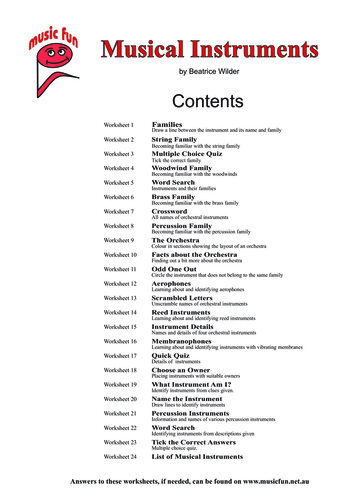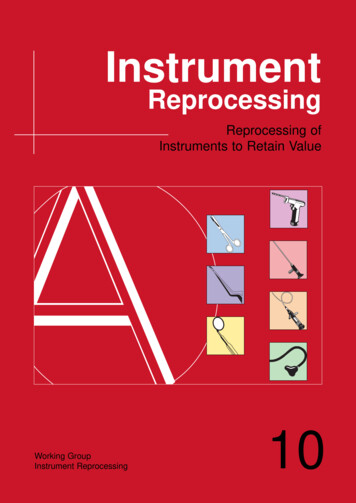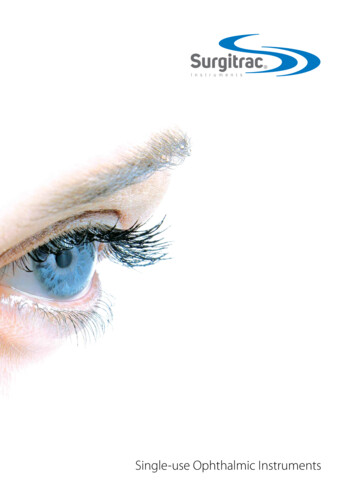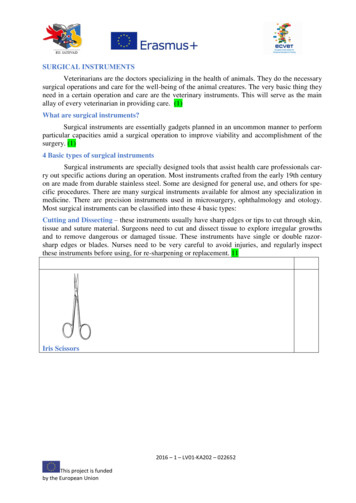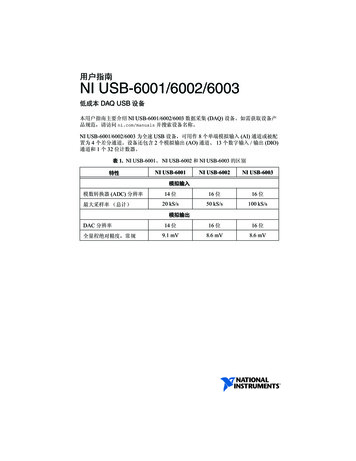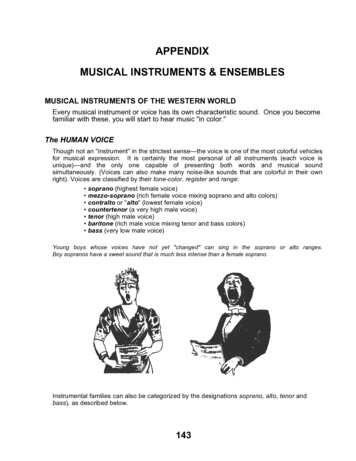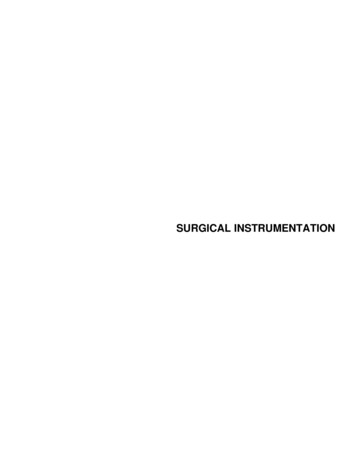Transcription
Integration of the National Instruments MyRIO FPGA &LabVIEW software with a 3D PrinterGroup Members: Jeffrey DiPaola, William Fackelman, Joseph YoungAdvisor: Dr. Predrag Spasojevic
Table of ContentsAbstract 2Introduction .2Acquisition of Parts .3Physical Build .3Arduino & RAMPS Wiring and Testing .6LabVIEW UI Design .8Transitioning to the myRIO .10Cost Analysis .13Parts List & Cost . . 14Future Work & Development 15Conclusion .15Special Thanks .16Bibliography .161
AbstractOur project, proposed by National Instruments, was to create a three dimensionalprinter within certain constraints that made use of their myRIO board and LabVIEWsoftware as the central control unit of the printer. In addition to these requests, NationalInstruments gave us physical specifications for the printer: it must have at least a6”x6”x6” print area, print using PLA plastic, and be reproducible. These physicalconstraints were fairly common in the open source 3D printing community, so we wereable to choose and develop a common printer design. With our project outlined, we hadto choose a design, source the parts, build the printer, and get the printer to work withNI’s software and hardware which has not yet been done before.IntroductionAs described in the abstract, this project had several parts to it: choice of thedesign, sourcing of the parts, building the printer, and getting the software and hardwareto function correctly. To begin, we met with our advisor and National Instruments tocome up with a concrete request of what they wanted in the physical printer. Once weknew what requirements they had we selected a fairly common open source design, the“Eventorbot”. This idea was proposed to NI but they were hesitant with this designbecause the parts list for this printer was so specific, again stressing their need ofreproducibility. Thus, we moved to another common design, the Prusa i3 which hadmuch more commonly available parts and still met all design specifications.From here, we had to source our parts from commonly used vendors that wouldbe able to do bulk orders. Some of our parts were more specific requiring outsidevendors, however for the most part we were able to source our parts from vendorsprovided by National Instruments and local bulk hardware vendors. Additionally, theopen source 3D printing community stresses having the ability to make your own parts,so several of our parts were printed on another 3D printer on campus that was madeavailable to us. The largest challenge we faced in the acquisition of parts, however,wasn’t attempting to obtain them all from a bulk vendor. The printed parts, as well as themeasurements for the parts we were ordering were all based on printers constructed inEurope and were therefore in metric. Due to ordering all the parts within the country, wehad to convert these metric values to their closest US customary measurements whichalso presented a few issues in the construction of the printer.We then began the construction of the printer which presented many challenges initself. The many parts we had acquired through our planning phase had to be assembledin a working manner before being integrated with the National Instruments software andhardware. This presented a problem in testing where we wouldn’t know if errors we cameacross were due to our construction of the printer, the integration with the hardware, orour software. It was at this point that we chose to break the construction into a morescientific and methodical approach. Although this would take more time, it would allowus to pinpoint problems more easily.2
We’d begin by constructing the printer and integrating it with an Arduino Mega2560 and RAMPS, which is the usual “DIY” 3D printer design. From there, we’dintegrate the myRIO board in place of the Arduino and our software and firmware inplace of what is available as open source online.Acquisition of PartsThe majority of our non-printed parts were either ordered or purchased throughmajor vendors. The electronic parts (like the stepper motors) were purchased throughSparkFun at the request of National Instruments, and our hardware (wood, metal rods,screws, etc.) were purchased from Home Depot, Lowes, and an online bulk Nut and Boltdealer, BoltDepot. Some of our parts were more specific to 3D printing and had to beordered from more specific vendors, however, we tried to keep it to vendors thatappeared to be capable of producing large orders or those that we could not avoidordering from.Aside from the parts we were able to order, there were many parts that we printedon a 3D printer on Livingston that was made available to us. Our advisor was able toconnect us with Rick Anderson, the creator of the Rutgers MakerSpace who allowed usto use his commercial printers to produce the parts needed to construct multiple parts ofour printer. These parts included gears, mounts for various motors, the extruder housing,belt holders, and various other connectors. These parts were printed through obtainingopen source CAD files through the 3D printing community.Physical BuildOnce all parts had been obtained we began constructing the printer. To begin, wegained access to the machine shop on campus to cut all the wood for the frame to theproper size, and to cut our smooth and threaded rods to the appropriate length. Thethreaded rods were also rethreaded using a tap and die set that was made available to usthrough the machine shop so that they’d actually be usable. Once this was done the framewas assembled to form a basic rectangular frame, pictured below:3
Following the frame’s construction, the X, Y, and Z axis and their components had to beconstructed and affixed to the frame in their relative positions. The Y axis was controlledby moving the bed of the printer forward and back, while the X axis was controlled bymoving a suspended carriage that held our extruder left and right. Finally, the Z axis wasobtained by moving that suspended carriage up and down. Below are photos of theseaspects of the construction:The above photo is the X axis assembly without any belts or the extruder attached. Theextruder, or the part that feeds and melts the plastic, would be mounted to the central redpiece which runs along the two smooth rods. The motor to the left will have a pulley andbelt attached that would be looped through the other black printed piece to move theextruder carriage. You’ll also notice the two printed black pieces have bearings in themwhere they’ll be mounted to the Z-axis.This photo shows the construction of the Y axis. The platform that the printer will printonto (the bed) is attached to the three bearings on the smooth rods. A belt is then fedaround the pulley attached to the stepper motor, through a pulley held in the white pieceat the other end, and into a plastic piece affixed to the bottom of the bed, thus pulling itback and forth with the movement of the stepper motor. The sets of threaded rods exist tohold the axis to the frame and to hold all aspects of the axis in place.4
This is the printer in a mostly assembled state. The Z axis is controlled by two threadedrods affixed to stepper motors. These threaded rods are attached to nuts held in each ofthe plastic pieces so the movement of the motors in either direction would move theentire X axis up and down. The two Z axis stepper motors had to be timed correctly toallow for the X axis to remain level (if the axis wasn’t level the prints would be greatlyaffected). The smooth rods, also attached to the X axis, are simply there to provide addedsupport and are affixed to the frame of the printer using other printed parts. Additionally,in this photo you can see the attached extruder and all axis attached to the printer in theirfinal state.We faced many engineering challenges in the construction of the printer where apart would not fit correctly, would get stuck, or would not operate correctly. In thesecases, we’d need to identify the problem and come up with a solution that we couldimplement in a timely manner to keep with our deadline. One of the more common issueswe experienced was the rods and pieces not fitting together due to our printed partshaving holes and measurements for metric threaded and smooth rods but our rods havingthe US standard measurements. We were commonly able to fix this by graduallymodifying our printed parts to fit these other specifications.Another challenge we faced in the construction were the pulleys fitting with theplastic parts. We sourced our pulleys from SparkFun at NI’s request and they workedappropriately, however, our printed parts were designed for different sized pulleys. Partshad to be modified and cut away to make room to allow the pulley to rotate and thusmove the belt.There were many other modifications that had to be made as we progressedthrough the construction of the printer which presented us with true engineeringchallenges as we had to come up with solutions then and there and implement them to get5
our project to work as quickly as possible. Parts could not be reprinted or reordered as wedid not have enough resources or time. The printer was, in the end, fully functioning andvery mechanically sound despite the modifications we had made to the parts and processof construction along the way.Arduino and RAMPS Wiring and TestingOnce the printer had been fully assembled, all components had to be wired andtested to be sure they all functioned appropriately and had full functionality. The commonopen source 3D printing design is to use an Arduino Mega 2560 in combination with aRAMPS (RepRap Arduino Mega Pololu Shield) that is affixed to the top of the Arduino.There are also four A4988 stepper drivers that sit on top of the RAMPS to control themovement of each axis and the extruder.Arduino Mega 2560Ramps 1.4A4988 Stepper Motor DriverTo begin, a power source much like one found in every desktop computer wasaffixed to the frame and wired into the RAMPS to provide sufficient power for thestepper motors. Following that, the wiring for the heating elements (the heated bed andextruder) were attached along with the wiring elements for their associated thermistorswhich gave us the temperatures of each of our heated elements. We then attached threeendstops, one for each axis, so that the printer was able to “home” itself by hitting thelowest point for each axis. Finally, four wires for each stepper motor were attached topins next to their associated stepper motor driver.Once all the wiring was completed, the Arduino Mega was attached to a computerand flashed with the Marlin firmware, a commonly used open source software for 3Dprinting with an Arduino. The firmware code had to be continuously modified to get the6
proper functionality for our specific motors and setup. Some of these modificationsincluded calculating and adjusting the steps/mm setting for each of the motors to allowproper scaled movement, adjusting the acceleration and speed of each stepper motor toallow for clean and effective movement, and adjusting values used for our heatingelements and their associated thermistors.Additionally, each stepper driver had a potentiometer on it that had to becontinually adjusted. The potentiometer on the driver controlled how much current wasprovided to each stepper motor. If the stepper motor was provided with too little current itwould not move and if it was provided with too much current it would either make alarge amount of noise while moving or just vibrate instead of moving. The correct currentvalue differed for each stepper motor as each was doing a different amount of work basedon its location and wiring setup. Once the proper values were found for each steppermotor the printer moved smoothly and quietly.Once basic movements of all the axis were solidified we began testing the heatingelements to assure they reached the proper temperatures and were able to perform theirfunctions appropriately. From there, we began using open source software to run a fewtest prints and calibrate the functionality of our printer even further.A test print was run by first finding a regular CAD (.stl) file of something we’dlike to print for a test. From there, we needed to get the CAD file into G-Code whichrequired another open source piece of software. This process, known as “slicing” takesthe three dimensional rendering of the object and turns it into coordinates that the printercan then follow to construct the object. We experimented with two different open sourceslicing programs, Slic3r and Skeinforge, both of which gave us very similar results.Finally, this G-Code file is loaded into an open source user interface called Pronterfacethat pushes the coordinates to the Arduino whose firmware translates the code intomovements. This is described more simplistically in the block diagram below:SlicingProgramCAD spite the printer having all parts functioning properly at this point, there arestill many test prints that have to be run until it is completely operational. Several aspectslike the distance of the hotend from the bed, the motors behavior when executing the GCode, the speed at which the plastic is loaded into the hotend, and the boundaries of theprinter must continually be changed to get a print that comes out successfully.7CompletedObject
LabVIEW UI DesignAt this point we are sure we have full capability in our printer so we began ourfirst part in the transition to the National Instruments products, the design of our own userinterface. Up until now we have been using an open source user interface calledPronterface designed to communicate with the Arduino and perform anything from basicmovements to complex execution of G-Code. We, however, were unsure if this softwarecould be used in conjunction with the National Instruments myRIO and as an aspect ofour project wanted to design our own user interface for use with the printer we had built.Thus, we began the development of our own user interface made completely inLabVIEW.As no one in our group has used LabVIEW before, there was a learning curve injust getting adjusted to the block-style programming that it incorporated. We did,however, find it fairly easy to pick up and quickly gained speed on the design of theinterface. Although we weren’t going for aesthetics, we were able to create an interfacethat mimics all the necessary features of Pronterface in a more simplistic manner. Thecode compiles and runs correctly, however, we had issues getting the LabVIEW softwareto connect via the COM port (USB) to the Arduino.We were unable to resolve this by the completion of our project, however, weplan on furthering the development of this User Interface and getting it to be fullyfunctioning throughout the summer. More on this is explained in the “Future Work andDevelopment” section of this document.The above is the front facing view of our user interface. It allows the user to connect tothe correct COM port, control each axis by manually entering a value for the printer totravel to (with error checking enabled), and control the heated bed and the extruder.Additionally, it displays the temperature of both the heated bed and extruder, allows theuser to choose to manually extrude plastic (for loading/testing), reverse the extruder (forunlading filament), and incorporates an emergency stop button that halts all steppermotors.8
The below is the LabVIEW block diagram and associated code for the user interface.The code was developed for the Arduino with the hope of first testing our UI on aplatform that we knew was functioning, then moving to the myRIO once we haddeveloped it. The values for our printer and its associated firmware specifically are hardcoded into each of the movement and connections. Once the UI was confirmed tofunction appropriately with the Arduino, we had planned to move the capabilities fromthe Arduino to the myRIO platform.9
Transitioning to the myRIOAlthough the translation from the Arduino to the myRIO was not completed bythe project deadline we had made a lot of progress in its development and plan tocontinue until we bring it to full functionality.We began by researching the capabilities of the Arduino and RAMPS incomparison with the capabilities of the myRIO. Being that the RAMPS was almostnecessary to supply ample power and functionality to the stepper motors and otherhardware, we wanted to come up with a way to integrate the RAMPS with the myRIO.The original plan was to slightly edit the Marlin Firmware and flash it to the myRIO tohopefully have it function with the RAMPS completely as the myRIO could execute Ccode. However, National Instruments stressed that they wanted us to use the LabVIEWsoftware to control the myRIO, so we changed our plan from using the C code todeveloping our own firmware with LabVIEW.Before we could get to the firmware development phase of the project, we neededto figure out how to integrate the RAMPS with the myRIO. To do this, we first had tofigure out how the RAMPS and Arduino worked together. We began by looking into theMarlin firmware for the Arduino to figure out exactly what pins were used by theRAMPS on the Arduino and for what purpose. Once we isolated all the pins we needed touse, we figured out what purpose each used pin had and associated it with acorresponding pin on the myRIO that we planned to use. We were able to come up with acomplete list which can be seen on the next page.To accomplish this, we had to read into the all aspects of the hardware veryintently. The RAMPS has a pin for every open spot on the Arduino board in order tosecure itself and provide room for added functionality. However, the RAMPS only used asmall number of those pins so we had to figure out which pins were actually being used.From there, we needed to figure out what purpose those pins had on the Arduinohardware and make note of that. Finally, we had to find pins of a similar purpose on themyRIO and map the pins of the RAMPS to those pins on the Arduino.10
VariableArduino PinPin FunctionmyRIO PinDefinitionNumberNumberX Max Pin2RX0A10X Min Pin3TX0A14PS ON PIN12GNDB10Y Min Pin14TXB14Y Max Pin15RXB10Z Min Pin18PWMDigital Pin.TXZ Max Pin19Serial/DIODigital Pin.RXE0 Enable Pin24PWMA29E0 Step Pin26PWMA31Y2 Enable Pin30RESETA17Z2 Enable Pin30RESETA17E1 Enable Pin30RESETA17Y2 Dir Pin34DIOA19Z2 Dir Pin34DIOA19E1 Dir Pin34DIOA19Y2 Step Pin36DIOB11Z2 Step Pin36DIOB11E1 Step Pin36DIOB11X Enable Pin38PWMB27Z Step Pin46DIOB28Z Dir Pin48DIOB26X Step Pin54DIOB13X Dir Pin55DIOB15Y Enable Pin56DIOB17Y Step Pin60DIOB19Y Dir Pin61VCCVCCZ Enable Pin62GNDGNDHeater Bed Pin1PWMA27Hearter 0 Pin9RX0A10The above is the coded pin definitions of the RAMPS on the Arduino mapped to the pin’sfunctions which are then mapped to corresponding pins on the myRIO.11
The above image shows the pin mapping of an Arduino Mega 2560 and the associatedfunction(s) of each pin.The below shows the pin mapping of the two MXP ports on the myRIO and theirassociated functions.12
Cost AnalysisOne of the major goals of our project was to make the printer reproducible asNational Instruments would want to manufacture these units for sale. For that reason, ourdesign had to incorporate parts that were easily obtainable and also could be ordered inbulk. Some of our parts, however, needed to be ordered from more specificmanufacturers as they were specific to 3D printers. These are parts that we believedNational Instruments would either be able to work around or create themselves. Forexample, we ordered couplings to attach the Z-Axis threaded rods to the motors tocontrol movement which could easily be replaced by someone who could weld.In addition to National Instruments’ part requirements, we were also given abudget of 200 by the Electrical and Computer Engineering department to put towardsour project. We, with our advisor’s permission, surpassed this budget by 100 bringingour total budget to 300 which is close to our total expense of about 400. None of ourparts or methods were harmful to the environment so our cost can be limited to the partswe put into the printer. Additionally, parts like the Arduino should not be taken intoaccount as they would not be used in the final design and were only used for the testingphase. Finally, the myRIO was given to us so it also was not taken into account whencalculating costs, however, this can be taken as valid as National Instruments would notbe paying for their own product.A complete list of our parts, where they were purchased from, their price, and thetotal price calculation, can be found on the next page.13
Part NameBall BearingsEndstop SwitchGT2 Belt & PulleyHeated BedJ-Head HotendLM8UU BearingMisc Nuts/BoltsPower SupplyPrinter FilamentSmooth RodStepper MotorsStepper DriverThreaded Rod (3/8)Threaded Rod (1/4)Wood: ½”x2’x4’Purchase LocationSparkFun3D Maker World3D Maker World3DSupplyWorld3D Maker WorldAmazonHome Depot &LowesAmazonAmazonHome DepotSparkFunBotroniczHome DepotHome DepotLowesPrice 0.99 1.75 8.50 29.00 58.95 9.99 51.46Quantity4421121Total 3.96 7.00 17.00 29.00 58.95 19.98 51.46 15.99 35.14 2.97 16.95 7.25 5.96 5.27 10.7911355112 15.99 35.14 8.91 84.75 36.25 5.96 5.27 21.58Total: 401.20Note that the parts list does not take into account things that were made available to usincluding but not limited to: Arduino Mega 2560 LabVIEW Software MyRIO Various Wires and Connectors for wiring Various Tools14
Future Work & DevelopmentAlthough the project’s deadline has passed our group plans to continuedevelopment into the summer to produce a finished product. Our goal is to, with theassistance of the university, enter the NIWeek competition with our finished project inAugust. By doing this we’d have three more months to develop our project and be surethat it is fully functional and meets all expectations by the competition.In order to meet this goal there are several improvements that need to be made toour design and carried out. With the added time, we’d be able to reprint some of ourprinted parts for stability and further develop and improve some of the printer’s physicalaspects. We’d also need to develop the user interface we’ve created further by addingfunctionality, working out the connection issues, and transitioning it to work with themyRIO. Currently, our UI is prepared to work with an Arduino, however, once wecorrect the issue we had with the Arduino connection we would be able to further test anddevelop the program. We would need to test the program’s interaction with the printerand develop an area of the UI where the user could input a complete G-Code file to becarried out by the printer. Finally, the UI would have to be transitioned from workingwith the Arduino to working with the myRIO.That being said, our last goal for the competition would be to convert the circuitryfrom the current Arduino setup to the myRIO. To do this we’d have to further developthe integration of the RAMPS with the myRIO and test the capabilities. From there, usingLabVIEW, we’d develop the firmware for the myRIO so that it would be able to take thecommands and input from the UI and translate them into the movements and actions thatthe printer would have to take.This list of further developments is by no means miniscule and will take asignificant amount of time. However, now that the project has been initiated and with theadded time outside the school year, we feel we’d have enough time and understanding tocarry it through to completion. Having started this project we’ve found ourselvesextremely motivated to conquer all of its challenges.ConclusionWith our given time this semester we fully developed our plan, constructed ourprinter, tested it to verify that it works, and have begun integrating it with the company’shardware and software. To begin we came up with a design for a printer that meets all ofNational Instruments’ requirements and have fully constructed it. To be sure that ourprinter build was fully functional we then used a large amount of open source software inconjunction with an Arduino to get it operational. Finally we began the transition toNational Instruments’ hardware and software through the development of a UI runcompletely by LabVIEW. We plan on continuing the development of the UI and thedevelopment of a firmware for use with the myRIO with the expectations of attendingNIWeek at the end of the summer with a fully functioning and integrated 3D printer.15
Special ThanksWe’d like to thank the below people for their assistance in this project:Jeff Steele & Sam Strickling from National Instruments provided us with the idea for theproject, the myRIO, and the LabVIEW software. They additionally provided guidanceand assistance with the myRIO and LabVIEW development.Predrag Spasojevic was our faculty advisor for the project and liaison to NationalInstruments. He is the one who brought the idea to the university and oversaw ourdevelopment of the entire project. Without his supervision and motivation our projectwould not have developed to the point that it has.Rick Anderson, creator of the Rutgers Makerspace, allowed us to use his 3D printerswithin the Makerspace to print parts for our printer. He also provided a lot of insight andexperience on both 3D printing and Arduinos.Swapnil Mhaske, a graduate student at the university provided us with the developmentof our User Interface with LabVIEW. Having experience with LabVIEW, Swapnil wasable to offer insight on how to develop our program.BibliographyBelow is a list of links to resources that were used for our project.Arduino CodeArduino Mega PhotographArduino Mega Pin Layout DiagramArduino Mega Pin MappingG-CodeLabVIEW Introduction ManualMarlin Firmware CodeMarlin Firmware InformationMyRIO User GuidePronterfacePrusa i3Prusa i3 Build ManualPrusa i3 Printed Material FilesPrusa i3 MaterialsRAMPS 1.4 – The RAMPS we usedRAMPS General InformationRepRap 3D Printing WikiSkeinforgeSlic3r16
There are also four A4988 stepper drivers that sit on top of the RAMPS to control the movement of each axis and the extruder. Arduino Mega 2560 Ramps 1.4 A4988 Stepper Motor Driver To begin, a power source much like one found in every desktop computer was affixed to the frame and wired into the RAMPS to provide sufficient power for the