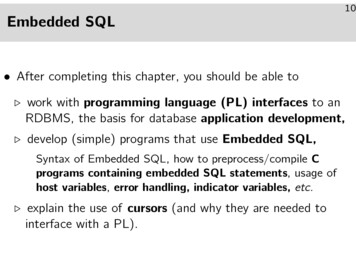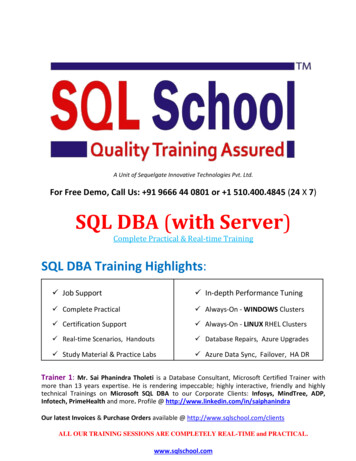Transcription
Transact-SQL User’s GuideAdaptive Server Enterprise12.5
DOCUMENT ID: 32300-01-1250-03LAST REVISED: August 2002Copyright 1989-2002 by Sybase, Inc. All rights reserved.This publication pertains to Sybase software and to any subsequent release until otherwise indicated in new editions or technical notes.Information in this document is subject to change without notice. The software described herein is furnished under a license agreement,and it may be used or copied only in accordance with the terms of that agreement.To order additional documents, U.S. and Canadian customers should call Customer Fulfillment at (800) 685-8225, fax (617) 229-9845.Customers in other countries with a U.S. license agreement may contact Customer Fulfillment via the above fax number. All otherinternational customers should contact their Sybase subsidiary or local distributor. Upgrades are provided only at regularly scheduledsoftware release dates. No part of this publication may be reproduced, transmitted, or translated in any form or by any means, electronic,mechanical, manual, optical, or otherwise, without the prior written permission of Sybase, Inc.Sybase, the Sybase logo, AccelaTrade, ADA Workbench, Adaptable Windowing Environment, Adaptive Component Architecture,Adaptive Server, Adaptive Server Anywhere, Adaptive Server Enterprise, Adaptive Server Enterprise Monitor, Adaptive ServerEnterprise Replication, Adaptive Server Everywhere, Adaptive Server IQ, Adaptive Warehouse, Anywhere Studio, ApplicationManager, AppModeler, APT Workbench, APT-Build, APT-Edit, APT-Execute, APT-FORMS, APT-Translator, APT-Library, BackupServer, BizTracker, ClearConnect, Client-Library, Client Services, Convoy/DM, Copernicus, Data Pipeline, Data Workbench,DataArchitect, Database Analyzer, DataExpress, DataServer, DataWindow, DB-Library, dbQueue, Developers Workbench, DirectConnect Anywhere, DirectConnect, Distribution Director, e-ADK, E-Anywhere, e-Biz Integrator, E-Whatever, EC-GATEWAY,ECMAP, ECRTP, eFulfillment Accelerator, Embedded SQL, EMS, Enterprise Application Studio, Enterprise Client/Server, EnterpriseConnect, Enterprise Data Studio, Enterprise Manager, Enterprise SQL Server Manager, Enterprise Work Architecture, Enterprise WorkDesigner, Enterprise Work Modeler, eProcurement Accelerator, EWA, Financial Fusion, Financial Fusion Server, Gateway Manager,GlobalFIX, ImpactNow, Industry Warehouse Studio, InfoMaker, Information Anywhere, Information Everywhere, InformationConnect,InternetBuilder, iScript, Jaguar CTS, jConnect for JDBC, MainframeConnect, Maintenance Express, MDI Access Server, MDI DatabaseGateway, media.splash, MetaWorks, MySupport, Net-Gateway, Net-Library, New Era of Networks, ObjectConnect, ObjectCycle,OmniConnect, OmniSQL Access Module, OmniSQL Toolkit, Open Biz, Open Client, Open ClientConnect, Open Client/Server, OpenClient/Server Interfaces, Open Gateway, Open Server, Open ServerConnect, Open Solutions, Optima , PB-Gen, PC APT Execute, PCNet Library, Power , power.stop, PowerAMC, PowerBuilder, PowerBuilder Foundation Class Library, PowerDesigner,PowerDimensions, PowerDynamo, PowerJ, PowerScript, PowerSite, PowerSocket, Powersoft, PowerStage, PowerStudio, PowerTips,Powersoft Portfolio, Powersoft Professional, PowerWare Desktop, PowerWare Enterprise, ProcessAnalyst, Rapport, Report Workbench,Report-Execute, Replication Agent, Replication Driver, Replication Server, Replication Server Manager, Replication Toolkit, ResourceManager, RW-DisplayLib, S-Designor, SDF, Secure SQL Server, Secure SQL Toolset, Security Guardian, SKILS, smart.partners,smart.parts, smart.script, SQL Advantage, SQL Anywhere, SQL Anywhere Studio, SQL Code Checker, SQL Debug, SQL Edit, SQLEdit/TPU, SQL Everywhere, SQL Modeler, SQL Remote, SQL Server, SQL Server Manager, SQL SMART, SQL Toolset, SQL Server/CFT, SQL Server/DBM, SQL Server SNMP SubAgent, SQL Station, SQLJ, STEP, SupportNow, S.W.I.F.T. Message Format Libraries,Sybase Central, Sybase Client/Server Interfaces, Sybase Financial Server, Sybase Gateways, Sybase MPP, Sybase SQL Desktop, SybaseSQL Lifecycle, Sybase SQL Workgroup, Sybase User Workbench, SybaseWare, Syber Financial, SyberAssist, SyBooks, System 10,System 11, System XI (logo), SystemTools, Tabular Data Stream, TradeForce, Transact-SQL, Translation Toolkit, UNIBOM, Unilib,Uninull, Unisep, Unistring, URK Runtime Kit for UniCode, Viewer, Visual Components, VisualSpeller, VisualWriter, VQL,WarehouseArchitect, Warehouse Control Center, Warehouse Studio, Warehouse WORKS, Watcom, Watcom SQL, Watcom SQL Server,Web Deployment Kit, Web.PB, Web.SQL, WebSights, WebViewer, WorkGroup SQL Server, XA-Library, XA-Server and XP Server aretrademarks of Sybase, Inc. 07/02Unicode and the Unicode Logo are registered trademarks of Unicode, Inc.All other company and product names used herein may be trademarks or registered trademarks of their respective companies.Use, duplication, or disclosure by the government is subject to the restrictions set forth in subparagraph (c)(1)(ii) of DFARS 52.2277013 for the DOD and as set forth in FAR 52.227-19(a)-(d) for civilian agencies.Sybase, Inc., One Sybase Drive, Dublin, CA 94568.
ContentsAbout This Book . xixCHAPTER 1SQL Building Blocks. 1SQL in Adaptive Server. 1Queries, data modification, and commands . 2Tables, columns, and rows. 3The relational operations . 3Compiled objects . 4Naming conventions. 6SQL data characters . 7SQL language characters. 7Identifiers . 7Expressions in Adaptive Server . 13Arithmetic and character expressions . 13Relational and logical expressions . 19Transact-SQL extensions. 20The compute clause . 21Control-of-flow language . 21Stored procedures . 21Extended stored procedures . 22Triggers . 23Defaults and rules . 23Error handling and set options . 23Additional Adaptive Server extensions to SQL. 25Compliance to ANSI standards . 27Federal Information Processing Standards (FIPS) flagger. 28Chained transactions and isolation levels . 28Identifiers . 28SQL standard-style comments . 29Right truncation of character strings. 29Permissions required for update and delete statements . 29Arithmetic errors . 29Synonymous keywords . 30Treatment of nulls. 31Transact-SQL User’s Guideiii
ContentsAdaptive Server login accounts.Group membership.Role membership .Getting information about your Adaptive Server account.Changing your password.Understanding remote logins .How to use Transact-SQL with the isql utility.Default databases .Using network-based security services with isql .Logging out of isql .Using the pubs2 and pubs3 sample databases .What is in the sample databases? .313232333334363637383838CHAPTER 2Queries: Selecting Data from a Table . 41What are queries? . 41select syntax. 42Choosing columns: the select clause . 44Choosing all columns: select * . 44Choosing specific columns. 45Rearranging the order of columns. 45Renaming columns in query results . 46Expressions. 47Selecting text and image values. 53Select list summary . 55Eliminating duplicate query results with distinct . 55Specifying tables: the from clause . 57Selecting rows: the where clause. 58Comparison operators. 59Ranges (between and not between) . 61Lists (in and not in) . 62Pattern matching . 65Matching character strings: like. 65Character strings and quotation marks . 71“Unknown” values: NULL . 71Connecting conditions with logical operators . 77CHAPTER 3Using Aggregates, Grouping, and Sorting. 81Using aggregate functions . 81Aggregate functions and datatypes. 83count vs. count(*) . 84Using aggregate functions with distinct . 85Null values and the aggregate functions . 86Organizing query results into groups: the group by clause . 87ivAdaptive Server
Contentsgroup by syntax . 88Referencing other columns in queries using group by . 90Expressions and group by . 93Nesting aggregates with group by. 94Null values and group by. 95where clause and group by . 96group by and all. 97Using aggregates without group by. 98Selecting groups of data: the having clause . 99How the having, group by, and where clauses interact . 101Using having without group by . 104Sorting query results: the order by clause. 105order by and group by . 107order by and group by used with select distinct . 107Summarizing groups of data: the compute clause . 108Row aggregates and compute . 111Specifying more than one column after compute . 112Using more than one compute clause. 113Applying an aggregate to more than one column. 114Using different aggregates in the same compute clause . 115Grand values: compute without by . 115Combining queries: the union operator . 117Guidelines for union queries. 119Using union with other Transact-SQL commands. 121CHAPTER 4Joins: Retrieving Data from Several Tables .How joins work .Join syntax .Joins and the relational model.How joins are structured .The from clause.The where clause .How joins are processed .Equijoins and natural joins .Joins with additional conditions.Joins not based on equality.Self-joins and correlation names.The not-equal join .Not-equal joins and subqueries.Joining more than two tables .Outer joins.Inner and outer tables .Outer join restrictions .Views used with outer joins .Transact-SQL User’s 140140141142v
ContentsCHAPTER 5CHAPTER 6viANSI Inner and outer joins .ANSI outer joins .Transact-SQL outer joins .How null values affect joins .Determining which table columns to join.142148160164165Subqueries: Using Queries Within Other Queries.How subqueries work.Subquery syntax.Subquery restrictions.Example of using a subquery .Qualifying column names .Subqueries with correlation names .Multiple levels of nesting .Subqueries in update, delete, and insert statements .Subqueries in conditional statements.Using subqueries instead of expressions.Types of subqueries.Expression subqueries .Quantified predicate subqueries.Subqueries used with in .Subqueries used with not in .Subqueries using not in with NULL .Subqueries used with exists.Subqueries used with not exists.Finding intersection and difference with exists.Using correlated subqueries .Correlated subqueries containing Transact-SQL outer joins.Correlated subqueries with correlation names .Correlated subqueries with comparison operators.Correlated subqueries in a having clause 89192192194195196196198Using and Creating Datatypes.How Transact-SQL datatypes work .Using system-supplied datatypes .Exact numeric types: integers .Exact numeric types: decimal numbers.Approximate numeric datatypes.Money datatypes .Date and time datatypes .Character datatypes .Binary datatypes.The bit ive Server
ContentsThe timestamp datatype . 211The sysname datatype . 211Converting between datatypes. 211Mixed-mode arithmetic and datatype hierarchy . 212Working with money datatypes . 214Determining precision and scale . 214Creating user-defined datatypes . 215Specifying length, precision, and scale . 216Specifying null type . 216Associating rules and defaults with user-defined datatypes. 216Creating a user-defined datatype with the IDENTITY property 217Creating IDENTITY columns from other user-defined datatypes .217Dropping a user-defined datatype . 217Getting information about datatypes . 218CHAPTER 7Creating Databases and Tables. 219What are databases and tables? . 219Enforcing data integrity in databases . 220Permissions within databases . 221Using and creating databases. 222Choosing a database: use. 223Creating a user database: create database . 224Altering the sizes of databases . 227Dropping databases . 228Creating tables . 228Maximum number of columns per table . 229Example of creating a table . 229Choosing table names. 230create table syntax . 230Allowing null values . 232Using IDENTITY columns . 235Using temporary tables . 239Creating tables in different databases. 242Managing identity gaps in tables. 243Parameters for controlling identity gaps . 243Comparison of identity burning set factor and identity gap . 244Setting the table-specific identity gap. 246Changing the table-specific identity gap. 247Displaying table-specific identity gap information. 247Gaps due to insertions, deletions, identity grab size, and rollbacks249If table inserts reach the IDENTITY column’s maximum value 251Defining integrity constraints for tables . 251Transact-SQL User’s Guidevii
ContentsSpecifying table-level or column-level constraints.Creating error messages for constraints .After creating a check constraint .Specifying default column values .Specifying unique and primary key constraints .Specifying referential integrity constraints.Specifying check constraints .Designing applications that use referential integrity .How to design and create a table.Make a design sketch.Create the user-defined datatypes .Choose the columns that accept null values .Define the table .Creating new tables from query results: select into .Checking for errors.Using select into with IDENTITY columns.Altering existing tables .Objects using select * do not list changes to table .Using alter table on remote tables.Adding columns.Dropping columns .Modifying columns.Adding, dropping, and modifying IDENTITY columns .Data copying .Modifying locking schemes and table schema .Altering columns with user defined datatypes .Errors and warnings from alter table .Renaming tables and other objects.Dropping tables .Assigning permissions to users.Getting information about databases and tables.Getting help on databases .Getting help on database objects.CHAPTER 4296Adding, Changing, and Deleting Data . 303Introduction . 303Permissions. 304Referential integrity . 304Transactions. 305Using the sample databases . 305Datatype entry rules . 306char, nchar, unichar, univarchar, varchar, nvarchar, and text 306datetime and smalldatetime . 307binary, varbinary, and image . 312Adaptive Server
ContentsCHAPTER 9money and smallmoney .float, real, and double precision .decimal and numeric .int, smallint, and tinyint .timestamp .Adding new data .insert syntax .Adding new rows with values .Inserting data into specific columns .Adding new rows with select .Changing existing data.update syntax .Using the set clause with update.Using the where clause with update.Using the from clause with update .Updates with joins .Updating IDENTITY columns .Changing text and image data .Deleting data .Using the from clause with delete .Deleting from IDENTITY columns .Deleting all rows from a table .truncate table syntax 32332333334335336336Views: Limiting Access to Data .How views work .Advantages of views .View examples .Creating views.create view syntax.Using the select statement with create view .After creating a view .Validating a view’s selection criteria using with check optionRetrieving data through views.View resolution .Redefining views .Renaming views .Altering or dropping underlying objects .Modifying data through views.Restrictions on updating views.Dropping views.Using views as security mechanisms.Getting information about views.Getting help on views with sp help 59359360360Transact-SQL User’s Guideix
ContentsUsing sp helptext to display view information. 361Using sp depends to list dependent objects. 362Listing all views in a database. 362CHAPTER 10CHAPTER 11xUsing the Built-In Functions in Queries .System functions that return database information .Examples of using system functions .String functions used for character strings or expressions .Examples of using string functions.Concatenation .Nested string functions.Text functions used for text and image data .Readtext .Examples of using text functions.Aggregate functions .Mathematical functions .Examples of using m
Adaptive Server, Adaptive Server Anywhere, Adaptive Server Enterprise, Adaptive Server Enterprise Monitor, Adaptive Server Enterprise Replication, Adaptive Server Everywhere, Adaptive Server IQ, Adaptive Warehouse, Anywhere Studio, Application

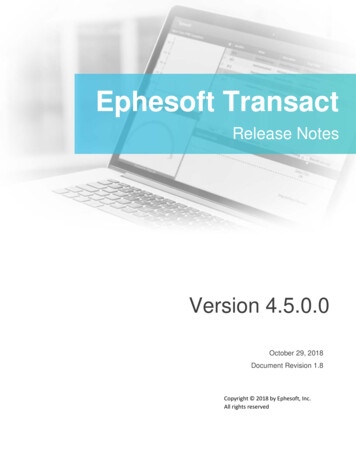



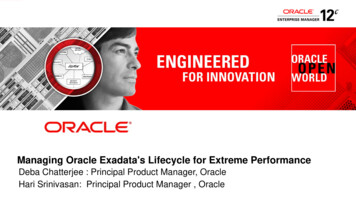
![SQL Server TSQL [Read-Only]](/img/17/sql-server-tsql.jpg)