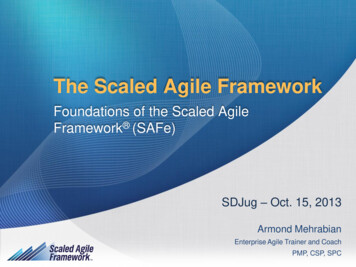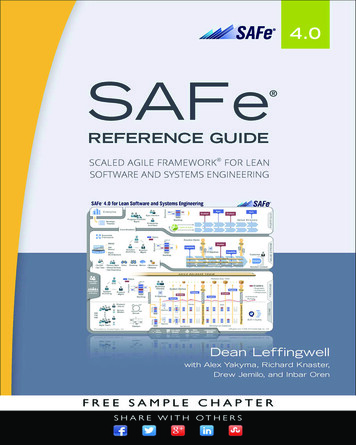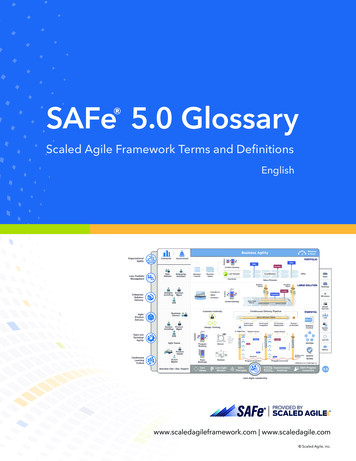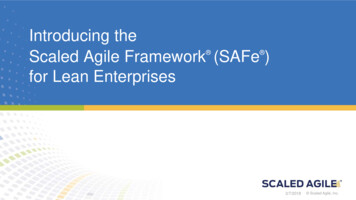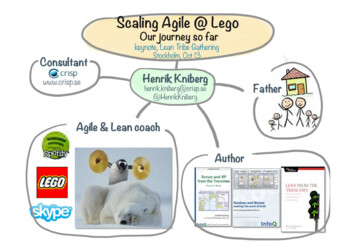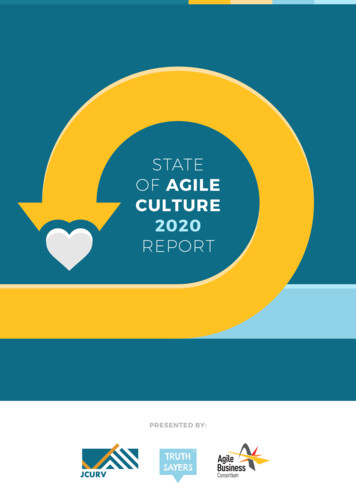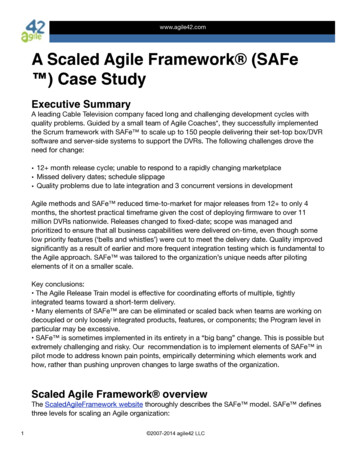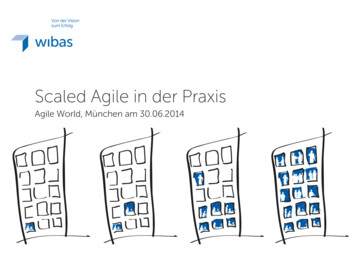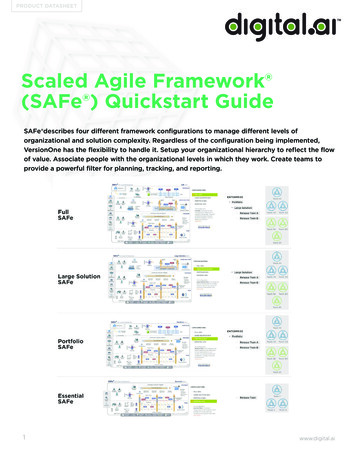
Transcription
PRODUCT DATASHEETScaled Agile Framework (SAFe ) Quickstart GuideSAFe describes four different framework configurations to manage different levels oforganizational and solution complexity. Regardless of the configuration being implemented,VersionOne has the flexibility to handle it. Setup your organizational hierarchy to reflect the flowof value. Associate people with the organizational levels in which they work. Create teams toprovide a powerful filter for planning, tracking, and reporting.1www.digital.ai
PRODUCT DATASHEETTo model your SAFe configuration:1. Create the organizational structure:In ADMIN › Projects, create the project tree nodes to represent your hierarchy of Portfolios,Large Solutions, and Agile Release Trains, according to your chosen configuration.2. Link people to the appropriate organizational nodes:In ADMIN › Members › Project Assignment, associate VersionOne users with the appropriateorganizational nodes. Bulk assignment and drag-and-drop options make this easy.3. Create Teams:In ADMIN › Teams, click Add Teams, and provide a team name. For planning purposes, you havethe option of entering a projected team velocity.DECIDE WHICH TYPES OF PORTFOLIO ITEMS YOU’LL NEEDSAFe’s requirements model includes a hierarchy of artifacts for the elaboration of initiatives throughevery level of your value delivery organization. These include primary types such as Epic, Capability,and Feature, as shown below, as well as other subtypes and enablers. The way in which youimplement SAFe will determine which types of Portfolio Items you will need in VersionOne.To configure your Portfolio Item types:1. In ADMIN List Types Portfolio Item Portfolio Item Type.2. Add or Edit the types of Portfolio Items that you need in your hierarchy.Note that you can set the color associated with a type, as well as set the order of the types. Orderingdetermines the order in which types appear in the Type dropdown list, and it sets up your defaultPortfolio Item type hierarchy.2www.digital.ai
PRODUCT DATASHEETSET UP YOUR PLANNING AND DEVELOPMENT CADENCESSAFe uses synchronization and cadence to manage risk and variability. In VersionOne, set yourProgram Increment cadence by creating program increment nodes and configuring specific beginand end dates for them. Synchronize the iterations in your Agile Release Trains, Large Solutions, andPortfolios by aligning them to a common Iteration Schedule.To configure a Program Increment node’s Begin Date, End Date,and Sprint Schedule:1. In ADMIN Projects, click on the name of the project tree node you want to configure.2. Click Edit and then set the Begin Date, End Date, and Iteration Schedule.Note that you can set the color associated with a type, as well as set the order of the types. Orderingdetermines the order in which types appear in the Type dropdown list, and it sets up your defaultPortfolio Item type hierarchy.3www.digital.ai
PRODUCT DATASHEETSTART PLANNING!With your organizational structure, Portfolio Item types, and planning cadences in place, you haveall you need to start planning for enterprise success. Portfolio Items can be managed in the PortfolioTree and in Portfolio Kanbans, and tracked in Portfolio Timelines. You can use Weighted ShortestJob First (WSJF) to rank Portfolio Items. Use the Solution Planning Board and Program Board toidentify and manage dependencies. Working directly in the dedicated PI Scheduling page, createTeam and Program PI Objectives that can be used to assess the achievement of business value.And of course, as larger Portfolio Items are broken down into Features, your teams can further breakthem down into Stories.To access a Portfolio Tree, Portfolio Kanban, or Portfolio Timeline, use the Project Navigatorto select the Project Tree node that represents the organization level you want to view. Then, inthe Main Menu, navigate to Portfolio, then select Portfolio Tree, Portfolio Kanban, or PortfolioTimeline.4www.digital.ai
PRODUCT DATASHEETOTHER SAFe CAPABILITIESTo take full advantage of the Scaled Agile framework, you will also want to use VersionOne’sStrategic Themes, Budgets, Communities, TeamRooms , PlanningRooms , Roadmaps,Continuum for DevOps, and extensive SAFe Reporting.Strategic ThemesStrategic Themes are the business objectives that align a portfolio with the Enterprise businessstrategy. In VersionOne, Strategic Themes can be associated with as many Portfolio Items asneeded. Any Portfolio Item may be associated with multiple Strategic Themes. Visualize how Epicsand other work items relate to your Strategic Themes and use the Strategic Theme Scorecard toevaluate progress.To create Strategic Themes:1. In In the main menu, select Portfolio Planning › Strategic Themes › Add Strategic Theme.2. Provide Title and Project information, and then click Save.5www.digital.ai
PRODUCT DATASHEETBudgets & AllocationsWith VersionOne, it is also easy to define budgets that can be allocated to different levels of theorganizational hierarchy, or to Strategic Themes.To create budgets:1. In the main menu, select Portfolio Planning › Budgets › Create New Budget.2. Follow the prompts to define and quantify the new budget, and then click Save.CommunitiesVersionOne Communities are open environments that are integrated into VersionOne and allowteam members to publish best practices, agreements, and other information in support of yourorganization’s internal communities of practice. Communities may also serve to communicateenterprise-wide guidance for your SAFe implementation.To set up a Community:1. Click on the Collaboration button in the main menu.2. In the Communities section, click New.3. In the Create New Community dialog box, enter a Name and Purpose, and then Create.TeamRooms and PlanningRoomsA TeamRoom provides a dedicated working environment for your Agile teams, whether those teamsare working in iterations or are using a Kanban approach. PlanningRooms are designed for steeringcommittees, program and product managers, and product owners. A PlanningRoom enables agileplanners to track progress and adjust plans without distracting the Agile teams from their day-todayactivities.To set up a TeamRoom:1. Define a Team: ADMIN › Teams.2. Create a TeamRoom and link it to that Team: ROOMS › TeamRooms.3. Assign Team Members to the TeamRoom: Membership in theTeamRoom’s Settings menu.6www.digital.ai
PRODUCT DATASHEETTo set up a PlanningRoom:1. Create a PlanningRoom: ROOMS › PlanningRooms.2. Assign members to the PlanningRoom: Membership in the PlanningRoom’s Settings menuRoadmapsVersionOne’s Roadmaps provide a flexible way to show important milestones, events, and planneddeliverables. Toggle between two views: the Board view, to focus on planning, and the Timeline view,to see the duration and progress of planned initiatives. Save and publish roadmaps to both internaland external audiences.To Create a Roadmap:1. Select the organizational level at which you wish to create a roadmap view2. In the main menu, select Portfolio Planning Roadmaps3. Create your view, configuring the time spanned by the columns, layout, grouping, and colorcoding4. Filter your view as desired5. Using the Actions menu, add portfolio items to the roadmap, and save and publish yourroadmap viewSAFe ReportingVersionOne supports SAFe’s metrics, including Program Predictability Reporting, right out the box.Custom Reporting is also available through VersionOne Analytics.Continuum for DevOpsDevOps is critical to success with SAFe because, without delivery, the value stream is notcomplete. Unify and orchestrate your DevOps automation with VersionOne Continuum. Itfacilitates continuous delivery and visibility into the flow of business value through your valuestreams.7www.digital.ai
About Digital.aiDigital.ai enables enterprises to focus on outcomesinstead of outputs, create greater business value faster,and deliver secure digital experiences their customerstrust. The Digital.ai Value Stream Platform seamlesslyintegrates all the disparate tools and processes acrossthe various value streams, uses data and AI/ML tocreate connective tissue between them, and providesthe real-time, contextual insights required to drive andsustain successful digital transformation. With Digital.ai, enterprises have the visibility they’ve been seekingto deliver value, drive growth, increase profitability,reduce security risk, and improve customer experience.Learn more at digital.ai 2020 Digital.aiSAFe and Scaled Agile Framework are registered trademarks of Scaled Agile, Incdigital.ai
To take full advantage of the Scaled Agile framework, you will also want to use VersionOne's Strategic Themes, Budgets, Communities, TeamRooms , PlanningRooms , Roadmaps, Continuum for DevOps, and extensive SAFe Reporting. Strategic Themes Strategic Themes are the business objectives that align a portfolio with the Enterprise business .