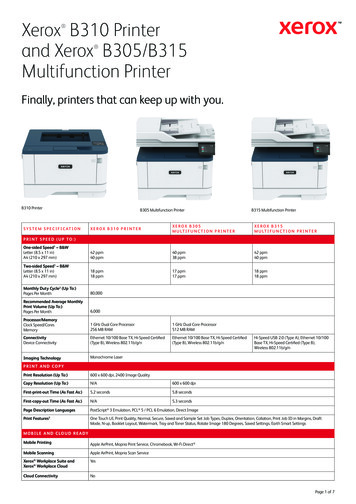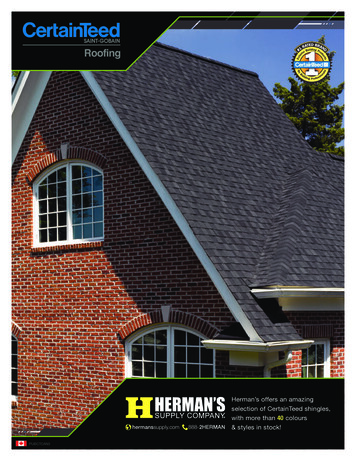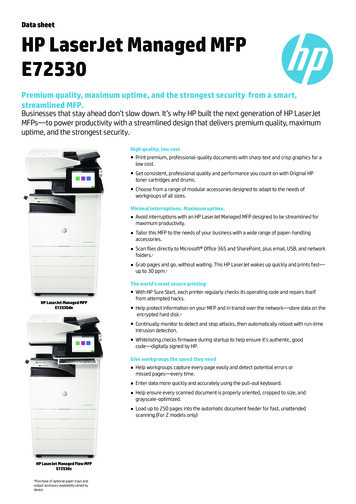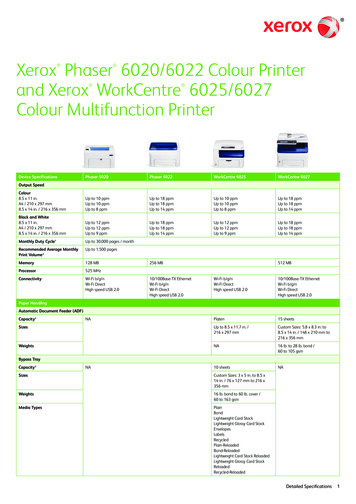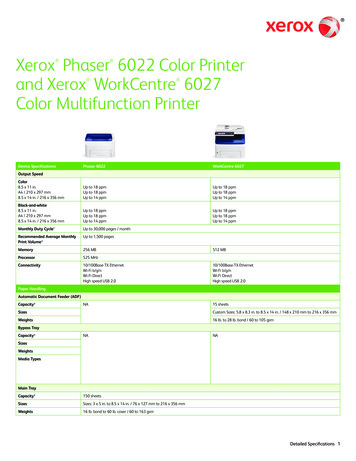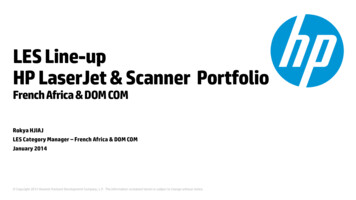Transcription
Colour Multifunction PrinterSecure MFPUp to 45 PPMSolution ReadyMedium / Large WorkgroupFast PerformanceCopy, Print, Scan, Fax
PRODUCT DESCRIPTIONOUTSTANDING PERFORMANCECLOUD-READY AND SECURE FOR TODAY’S DIGITAL WORKPLACETECHNOLOGY FOR EVERYWORKPLACEEvery business is unique. That’s why Toshiba offers thelatest customizable solutions that can be tailored tomeet your needs. Toshiba solutions help you simplifycomplex tasks while managing diverse information—efficiently and safely to maximize your productivity.Toshiba’s latest series delivers on our promiseof Together Information - our commitment tocollaborate with clients to provide reliable, costeffective solutions that meet your print, documentmanagement and content needs while helping you tomeet your green objectives.25, 30, 35, and 45 PPM in colour and monochrome.Up to 240 PPM Dual-Scan Document Feeder withdouble-feed detection technology to serve your scanningneeds without missing a beat.Advanced e-BRIDGE Next technology enables the MFPto drive Toshiba’s internally developed solutions orthose from a third party with ease.Optional 2,000 LCF “Large Capacity Feeder” for lettersize paper.Additional optional 2,000 External LCF for letter size paperextending the paper capacity of your MFP to an astoundingpaper capacity of 5,200 sheets.KEY BENEFITSFlexibility and ScalabilityUltimate user experienceIndustry-leading security standardCustomizable user interfaceExtensive range of apps, cloud and mobileprint functionsSSD TECHNOLOGYToshiba understands that your time is valuable, soall o ur ne w mo dels employ an inc redib ly fa stSS D “S o lid- state Dr ive” to keep up with your dailyinteractions with the device, so when you walk up tothe device you spend less time waiting and more timefocused on your task.You also will appreciate the elegant 10.1” full colourcontrol panel, your complex workflow can be performedwith a simple touch of a button. Designed with an easyto-customize user interface, you can simply change thebackground image, the size and colour of the text on thecontrol panel, you can even change the image and thesize of the icons, and much more, in just a few clicks.RELIABILITY YOU CAN COUNT ONThe Toshiba e-STUDIO4525AC Series is built on theproven e-BRIDGE Next platform, and a Toshiba robusthardware technology. The series brings to your officethe best of Scan, Print and Copy capability for yourdocuments including Letter size (8.5” x 11”), Legal size(8.5” x 14”), Ledger/Tabloid size (11” x 17”), Ledger/Tabloid oversize (12” x 18”) and an impressive bannersize up to 12” x 47.24”.
MFP APPSEMBEDDED MFP SOLUTIONSEMBEDDED APPSEach company has different ways of storing and sharingdata. Therefore, all e-BRIDGE Next systems can beequipped with embedded MFP apps to enhance yourefficiency. Just choose the ones you need to customizeyour MFP and meet your requirements or preferences.Whether you wish to connect to cloud services or localapplications, we have the solution you need. To ensureyou have the perfect fit, our team of software developerscan even create customized Apps for your workflow.SERVERLESS CONCEPTThe embedded Toshiba MFP Apps install on the MFP itself.No IT requirements, no added server requirements, andbest of all, it only takes a few seconds to install an App.MOST POPULAR SOLUTIONSToshiba thrives to bring you the easiest and most secureway to integrate with popular solutions and cloud servicesusing MFP Apps. Your large 10.1” control panel serves as agateway to your favourite cloud storage.MFP APPSMicrosoft 365 MFP Bundle- e-BRIDGE Plus for Exchange Online- e-BRIDGE Plus for SharePoint Online- e-BRIDGE Plus for OneDrive for BusinessGoogle Workspace Bundle- e-BRIDGE Plus for Gmail for G Suite - e-BRIDGE Plus for Google Drive for G Suite e-BRIDGE Plus for OneDrive e-BRIDGE Plus for Google Drive e-BRIDGE Plus for DropBox e-BRIDGE Plus for Box.com e-BRIDGE Plus for Green Informatione-BRIDGE Plus for Zone OCRe-BRIDGE Plus for Barcode Scane-BRIDGE Plus for ID Carde-BRIDGE Plus for USB StorageScan PlusPrint PlusStackSend MFP AppDepartment ManagementUser Managemente-BRIDGE Plus for Voice GuidanceFOR THE LATEST LIST OF MFP APPS, PLEASE VISITwww.toshibatec.ca/mfp-appsMOST SECUREAll Toshiba MFP Apps are very secure for multiple reasons:The Toshiba e-STUDIO runs on a proprietary operatingsystem; hackers do not know what/how to hack.The Toshiba e-STUDIO will only install digitally signedApps produced by Toshiba.The MFP development-and-signing is very restrictedand can only be performed by the Toshiba developmentengineers.It is not possible to install any App that has not beensigned by Toshiba development engineers.Toshiba employ "Whitelisting" technology to ensure thatonly Toshiba signed firmware and Apps can be installedon the device.Toshiba employ anti-malware technology to protect yourdata from malicious attacks.MOVING FORWARDAs new technologies are introduced to the marketplace,Toshiba provides integration using new MFP Apps, so yourToshiba MFP will keep growing with new technologies.ECONNECT TOUCHFREEShare the MFP – nothing else with theeConnect TouchFreeTM mobile App forAndroid and iOS. You can seamlesslyget your task done using your mobiledevice without touching the MFPcontrol panel.
SOLUTIONS & MOBILE INTEGRATIONSEAMLESS INTEGRATIONSCAN WORKFLOWToshiba MFPs bridge the gap between paper and electronicdocuments. The e-BRIDGE Next platform is designed toseamlessly integrate with applications and cloud servicesto provide automated document workflow. By utilizingintelligent data capture, you optimize your productivity,eliminate bottlenecks and reduce errors.OCR OUT-OF-THE-BOXOptical Character Recognition (OCR) uses advancedalgorithms to convert scanned documents into electronicformats, including searchable PDFs, editable Word, Excel,and PowerPoint files.PRINT WORKFLOWPacked with state-of-the-art technologies, the e-BRIDGENext platform offers many secure print features designedto optimize your print workflow out-of-the-box. You setthe access level that suits your organization with easewith a variety of options, from serverless solutions toenterprise server-based solutions. Users have the abilityto release, or re-print documents from any device on yournetwork.DEVICE MANAGEMENTToshiba’s e-BRIDGE Cloud Connect provides a remotemanagement service to maximize the uptime of yourdevices and reduces your IT workload. Automatic meterreadings and service alerts are just two examples of howthis service can help free up your time to focus on yourbusiness.WIRELESS INTEGRATIONThe Toshiba e-STUDIO supports the native print featuresof the iOS and Android systems. AirPrint and Mopria areavailable out-of-the-box.Furthermore, Toshiba’s“e-Bridge Print and Capture”App is available to you from yourdevice’s App Store.THE APP PROVIDES MORE ADVANCEDFEATURES SUCH AS:Print from and scan to your favourite cloud storage, e.g.Google Drive , OneDrive , box , DropBox , etc.Authenticate using MFP User ManagementAuthenticate using MFP Department ManagementAuthenticate to your serverAuthenticate to your Output Management SoftwareSolutionBYODIf your company employs a BYOD “Bring Your OwnDevice” concept, the Toshiba e-STUDIO has thecapabilities to allow users to access the MFP for scan/print without intruding on your company’s network.Your IT staff will love the security and peace of mind thee-STUDIO offers.
SECURITYBUILT-IN SECURITY FEATURETAMPER-PROOF MFP SECURITYHighest security settings with one button (over 70attributes for maximum security)Port blocking, IP/MAC address filteringFully encrypted wireless communicationsMonitored access with logsANTI-HACKING SECURITYMEASURESHighly secure Linux operating systemBlocks unauthorized BIOS changesWhitelisting security- Firmware is digitally signed to block unauthorizedfirmware install- Applications can be installed only if they have a ToshibasignatureTrusted Platform Module (TPM)Anti-malwareULTIMATE HDD PROTECTIONUnique Self-encrypting HDD provides the utmost levelof HDD security with real-time 256-bit AES encryptionOverwrite any data immediately after each jobStrict device decommission process with one buttonDIGITAL DOCUMENT PROTECTIONSecure InputsSecure RetentionSecure OutputsROBUST ACCESS SECURITYTwo-factor authenticationStrict password enforcementRole-based accessUSB port control (limit/disable)Intrusion detectionSystems integrationFLEET-WIDE SECURITYeCC “e-BRIDGE Cloud Connect” security enforcement- Built on Microsoft Azure with multi-levelsecurity layersRestrict, monitor, manage (detect and remediate)Policy violation alerts and auto correctionISO 27001 compliantREMOTE EMPLOYEESSecure Cloud Apps (TLS1.2 encryption)Secure Send/Receive with IPSec “IP Security Architecture”TLS, SMB Packet Signing, IEEE802.1X(Wired/Wireless LAN), ISO/IEC15408(CC Certification), HCD-PP (ProtectionProfile for Hard Copy Device), WSSecurity, Digital Signature for ClientUtilities, Optional IPsec (IKEv1, IKEv2),Security warning message, SecurityStamp, Server Authentication, MFPLocal Authentication.The SED technology ensures that theHDD communicates only to the MFP. Anyattempts to access the HDD by othermeans renders the data inaccessibleguaranteeing that your data is safe.
ENVIRONMENTAL ADVANTAGESBUILT WITH THE ENVIRONMENTIN MINDWe at Toshiba recognize that the basic responsibilityof people living today is to hand over the preciousglobal environment to the next generation in a soundcondition. Out of this recognition and in accordance withour Environmental Vision, we strive to preserve naturalresources and ensure coexistence with the earth.The Toshiba e-STUDIO4525AC series has achieved the mostprestigious environmental certificates worldwide, such as:ENERGY STAR Tier 3.0This means that the Toshiba e-STUDIOmodels have achieved the highest level ofenergy effciency.EPEAT Gold RegisteredEPEAT is a U.S. nonprofit organization that collaborates toachieve a world in which only sustainable IT products aredesigned, manufactured, and purchased.The Toshiba e-STUDIO have earned the Gold Rating,which is the highest achieved rank.Blue AngelThe Blue Angel is a German certification for productsand services that have environmentally friendly aspects.It certifies that the Toshiba e-STUDIO uses low energyconsumption, low emissions, low noise level, and isdurable.Nordic SwanThe Nordic Ecolabel or Nordic Swan is the officialsustainability ecolabel for products from the Nordiccountries. It verifies that the Toshiba e-STUDIO adheresto high environmental, quality and health levels grantedto the most environmentally sound products.Toshiba strives to reduce the environmental impacts of allbusiness processes, encompassing design, procurement,manufacturing, logistics, sale, and disposal, with a focuson the prevention of global warming, efficient utilization ofresources and control of chemical substances.THE NEW E-STUDIO MODELSHAVE NUMEROUS PAPER WASTEREDUCTION FEATURES SUCH AS:Omit Blank Pages2 in 1, 4 in 1, 8 in 1, 16 in 1Hold PrintPrivate PrintAuto-DuplexPRODUCT CERTIFICATIONWHQL (Windows 8.1, 10, 11, 2012, 2012 R2, 2016,2019, 2022)Mac OS 10.12, 10.13, 10.14, 10.15, 11, 12Citrix SAP (Gold Member)AirPrint Mopria AQUAACE SPECIAL PAPERPremium specialty plastic paper that lasts and lastsWater and weather resistantFade resistant UV coating to preserve the outstandingimage quality
VISUAL CONFIGURATIONDEVICE CONFIGURATION &ACCESSORIESDSDFUp to 240PPM in colourand in B/WControl PanelUpper Exit Tray10.1” sensitive andcustomizabletouch-screen250 sheets(110 lb cover - 300 gsm)Bypass tray100 sheets up to12” x 18”(110 lb cover - 300 gsm)12” x 47.24”(140 lb index - 256 gsm)Lower (Moving) Exit Tray3,000 sheets(110 lb cover - 300 gsm )Inner Exit TrayAuto Duplex Unit550 sheets(110 lb Cover - 300 gsm)Capacity: limitlessUp to 11"x17“(140 lb index - 256 gsm)1st Paper Cassette550 sheetsup to 11” x 17”(140 lb index - 256 gsm)Saddle stitch Tray60-page booklet(15 sheets folded)Max size of 11” x 17”2nd, 3rd, 4th PaperCassettes550 sheetsup to 12” x 18”(140 lb index - 256 gsm)Large Capacity Feeder (LCF)2000 Sheets 8.5” x 11"(110 lb Cover - 300 gsm)External LCF2000 Sheets 8.5” x 11”(110 lb Cover - 300 gsm)Accessories (Options)Additional Paper OptionsDSDF with double feed detectionReversing Automatic Document FeederPlaten CoverAdditional Paper OptionsPaper Feed PedestalPaper Drawer (550-Sheet for KD-1072)Envelope DrawerMR-4020MR-3033KA-5005PCExternal LCF (2,000 sheet) LT g OptionsJob SeparatorInner FinisherBridge KitConsole FinisherSaddle-Stitch FinisherHole-Punch Unit (For MJ-1048)Hole-Punch Unit (For MJ-1113/MJ-1114)Staple Cartridge (For MJ-1048)Staple Cartridge (For MJ-1114 Saddle-Stitch)Staple Cartridge (For Large Capacity Feeder (LCF) (2,000-Sheet) LT SizeMiscellaneous OptionsStandAccessory TrayAccessible ArmST-5005GR-1330KK-2560Connectivity/Security OptionsWireless LAN/BluetoothFax Unit (1st / 2nd line)2nd NIC holder (does not include 2nd NIC)Multi-Station Print LicenseMeta Scan LicenseIPSec Enabler LicenseUnicode Font LicenseHardcopy Security Printing LicenseHarness Kit for Coin ControllerUSB Hub512GB SSD with security320GB FIPS Certified HDDPanel Ten Key OptionBluetooth Wireless KeyboardMFP AppsMicrosoft 365 MFP Apps BundleIncludes:-OneDrive 365 App-Exchange 365 App-SharePoint 365 AppG-Suite MFP Apps BundleIncludes:-Gmail for G-Suite App-Google Drive for G-Suite Appe-BRIDGE Plus for Zone OCR Licensee-BRIDGE Plus for Voice Guidance odeGB-2330NODEGB-2540NODE
SPEC SHEETMain SpecificationsCopy SystemIndirect Electrostatic Photographic Method/OPC/LED. Heat Roller FusingDisplay10.1” Colour WSVGA Touch Screen Tilting DisplayCopy Speed25/30/35/45 PPM (LT) in colour and B/WFirst Copy OutColour: 7.8/7.8/7.8/5.7 seconds -- B/W: 5.9/5.9/5.9/4.4 secondsWarm-Up TimeApproximately 20 SecondsCopy Resolution600 x 600 dpiStack Feed BypassST-R, LT, LG, LD, 12” x 18”, Envelope, 12” x 47.24” BannerMultiple CopyingUp to 999 CopiesPaper CapacityStandard 1,200 Sheets/Maximum 5,200 SheetsOriginal Feed300-Sheet DSDF / 100-Sheet RADFScan SpeedDSDF: 240 SPM Colour/BW – RADF: 73 SPM Colour/BWJPEG, TIFF-Multi/Single Page, PDF-Multi/Single Page, Slim PDF-Multi/Single Page, XPS-Multi/Single Page, Searchable PDF-Multi/Single Page,Searchable PDF/A-Multi/Single Page, DOCX-Multi/Single Page, XLSX-Multi/Single Page, PPTX-Multi/Single Page5.5"x8.5", 8.5"x11", 8.5"x14", 11"x17", 12"x18", 12"x47.24"Scan FormatPaper Feed SizesTrays CapacityDrawer 1: 550 Sheets (ST-R to LD) / Drawer 2: 550 Sheets (ST-R to 12” x 18”) / Stack Feed Bypass: 100 Sheets (3.9” x 5.8” to 12” x 18”, 12” x 47” Banner) /Opt. 550-Sheet Paper Feed Pedestal: (ST-R to 12” x 18”) / Opt. 550-Sheet Drawer for PFP: (ST-R to 12” x 18”) / Opt. Envelope Cassette for PFP: (Approx. 60Envelopes, 550 Sheets-ST-R to LG) / Opt. 2,000-Sheet LCF: (Pedestal Type LT Only) / Opt. 2,000 External LCT: (LT Only)DuplexReproduction RatioMax Duty CycleStandard Automatic Duplex Unit25% to 400%75K / 90K / 105K / 105K Month (Colour: 100%)150K/180K/210K/210K Month (Monochrome: 100%)eS2525AC/3025AC/3525AC: Approx. 77 kg, (169.8 lb) / eS4525AC: Approx. 78 kg, (172 lb)WeightW: 23” x D: 25.2” x H: 31” (At 90 degrees of the control panel angle)K: 39.8K / CMY: 38K @ 5%120 Volts, 50/60 Hz, 12 AmpsMaximum 1.5kW (120V)Approx. DimensionsCMYK Toner YieldPower SourcePower ConsumptionCPUIntel E3930 1.3GHz(Dual Core)Memory4GB RAMHard Disk Drive128GB SSD Self-Encrypting Drive / Optional: 512 GB SSD Self-Encrypting Drive / Optional: 320GB FIPS Certified HDDe-BRIDGE Next Print SpecificationsPDLPCL5e, PCL5c, PCL6 (PCL XL), PS3, PDF, XPS, JPEG25/30/35/45 Pages Per Minute (LT)Print Speed600 x 600 dpi (5 bit), 1,200 x 1,200 dpi (Colour/2 bit) or 3,600 (Equivalence) x 1,200 dpi (BW/with smoothing) (PS3 only)Print ResolutionWindows Server 2012, 2012 R2, 2016, 2-19, 2022 Windows 8.1,10,11Macintosh (macOS X 10.12, 10.13, 10.14, 10.15, 11, 12), Unix , Linux Operating SystemsNetwork ProtocolsTCP/IP (IPv4, IPv6), NetBIOS over TCP/IP, IPX/SPX for Novell Environments, EtherTalk for Macintosh EnvironmentsPrinting ProtocolsSMB V1/2/3, LPR/LPD, IPP (Ver.1.1) w/Authentication TLS 1.2/1.3, Port 9100 (bi-directional), WS Print TLS 1.2/1.3, FTP TLS 1.2/1.3Print DriversWindows Server 2008 SP2 (32-bit, 64-bit) Windows Server 2008 R2 SP1 (64-bit), Windows 7 SP1 (32-bit, 64-bit), Windows 8.1 (32-bit, 64-bit),Windows Server 2012/R2 (64-bit), Windows Server 2016/2019, macOS X 10.7.4, 10.8, 10.9, 10.10, 10.11, 10.12, 10.13, 10.14, 10.15InterfaceRJ-45 Ethernet (10/100/1000 Base-T), USB 2.0 (High-speed) Optional IEEE802.11b/g/n, Wireless LAN, Optional BluetoothWireless DeviceAirPrint , Mopria , e-BRIDGE Print & Capture Application on iOS and Android (Available via Apple App Store or Google Play)Device ManagementAccount ControlTopAccessUp to 10,000 users or 1,000 Departments Supports User Authentication (on Device), Login Name/Password (via Windows domain) or LoginName/Password (via LDAP Server) for Copy, Print, Scan, Fax, List, and User FunctionAccessibility FeaturesVNC Support, Tilt Front Panel, Job Programs, Universal Grip for Paper Trays, Disable Screen Timeout and Audible Beep Message AlertsFacsimile Specificationse-Filing SpecificationsCompatibilityOperation MethodColour Touch Screen Control Panel or Client PCNumber of Boxes1 Public Box, 200 Private User BoxesCapacity of Boxes100 Folders Per Box, 400 Documents Per Folder/Box, 200 Pages Per DocumentSuper G3Data CompressionJBIG, MMR, MR, MHTransmission SpeedApprox. 3 Seconds Per PageFax Modem SpeedUp to 33.6 KbpsMemory1 GB (HDD)TransmissionScan Speed400 Destinations/Job0.7 Seconds Per Page, Maximum 73 - 240 IPMDesigns and specifications subject to change without notice. Specifications may vary by conditions of use and/or environmental usage. For best results andreliable performance, always use supplies manufactured or designated by Toshiba. Not all options and accessories may be available at the time of productlaunch. Please contact a local Authorized Toshiba Dealer or a Toshiba Tec Canada Business Solutions Inc. Branch for availability. Toner yields are estimatesbased on 5% coverage, letter-size page. Driver and connectivity feature support varies by client/network operating system. Product names may be trademarksof their respective companies. AirPrint and the AirPrint logo are trademarks of Apple Inc. This is a Class 1 laser product complying with IEC60825-1. All companyand/or product names are trademarks and/or registered trademarks of their respective manufacturers in their markets and/or countries. 2022 Toshiba Tec Canada Business Solutions Inc.Toshiba Tec Canada Business Solutions Inc.75 Tiverton Court, Markham, ON L3R 4M8ttcs-marketing@toshibatec.cawww.toshibatec.ca
Windows Server 2008 SP2 (32-bit, 64-bit) Windows Server 2008 R2 SP1 (64-bit), Windows 7 SP1 (32-bit, 64-bit), Windows 8.1 (32-bit, 64-bit), . Password (via LDAP Server) for Copy, Print, Scan, Fax, List, and User Function. VNC Support, Tilt Front Panel, Job Programs, Universal Grip for Paper Trays, Disable Screen Timeout and Audible .