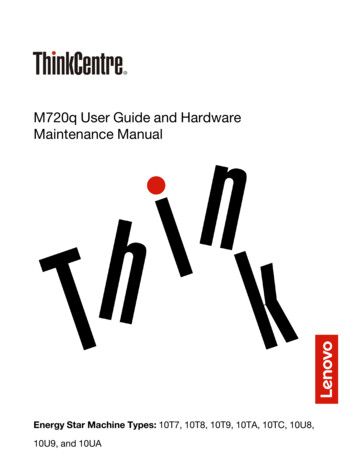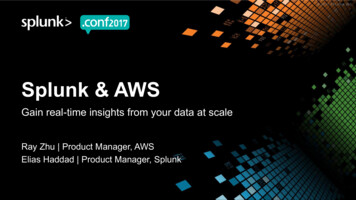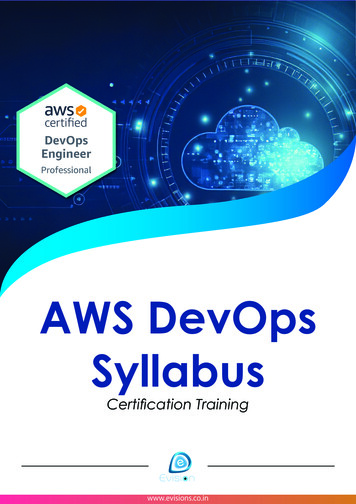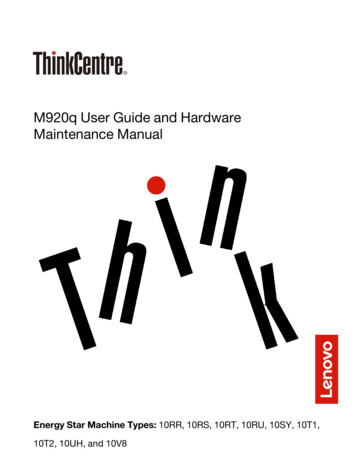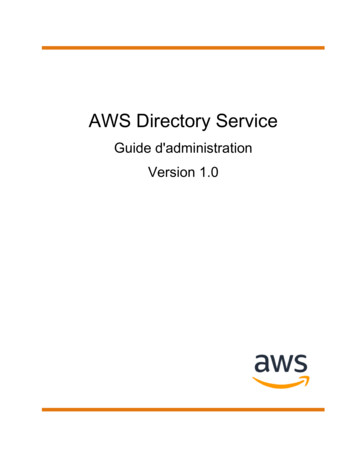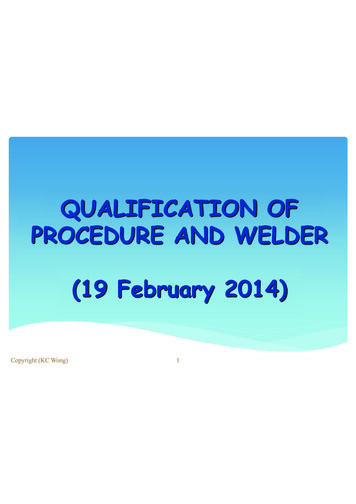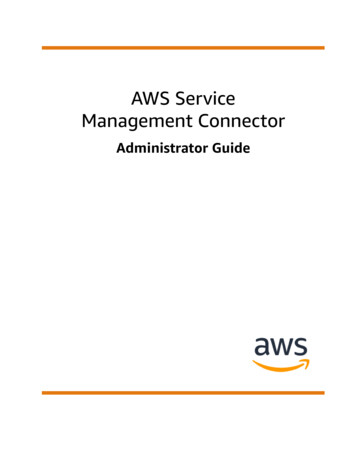
Transcription
AWS ServiceManagement ConnectorAdministrator Guide
AWS Service Management Connector Administrator GuideAWS Service Management Connector: Administrator GuideCopyright Amazon Web Services, Inc. and/or its affiliates. All rights reserved.Amazon's trademarks and trade dress may not be used in connection with any product or service that is notAmazon's, in any manner that is likely to cause confusion among customers, or in any manner that disparages ordiscredits Amazon. All other trademarks not owned by Amazon are the property of their respective owners, who mayor may not be affiliated with, connected to, or sponsored by Amazon.
AWS Service Management Connector Administrator GuideTable of ContentsWhat is AWS Service Management Connector? . 1Connector for ServiceNow . 2Background . 3Service management alignment . 4Release notes . 4Version 4.5.0 . 4Version 4.0.1 . 5Version 4.0.0 . 6Version 3.8.5 . 6Pricing . 7AWS . 7ServiceNow . 7Getting started . 8AWS prerequisites . 8ServiceNow prerequisites . 9Baseline permissions . 9Configuring core ServiceNow components . 14Configuring AWS service integrations . 24AWS Service Catalog . 24AWS Config . 32AWS Security Hub . 41AWS Systems Manager OpsCenter . 45AWS Systems Manager Automation . 49AWS Support . 50AWS Systems Manager Change Manager . 55AWS Systems Manager Incident Manager . 58AWS Health . 61ServiceNow additional features . 63Reference: AWS API calls . 63Contacting the Connector specialist team . 65Transition recommendations . 65Connector for Jira Service Management . 67Service management alignment . 67Background . 68Jira Service Management supported versions and releases . 68Getting Started . 68AWS prerequisites . 42Jira Service Management prerequisites . 42Release notes . 70Baseline permissions . 71Available template for baseline permissions . 71Creating AWS Service Management Connector Sync User . 71Creating AWS Service Management Connector End User . 73Creating SCConnectLaunch Role . 74Configuring AWS Service Catalog . 76Creating Stack Set Constraint . 76Video: Integrate AWS products in your Jira Service Management portal . 77Configuring AWS Security Hub . 77AWS Security Hub - Bidirectional integration with Atlassian Jira Service Management . 78Configuring AWS Support . 78Configuring Jira Service Management . 79Clear Web Browser Cache . 79Installing Jira Service Management Connector Add-on . 79Configuring AWS Accounts and Regions . 80iii
AWS Service Management Connector Administrator GuideConfiguring AWS Service Catalog portfolios in Jira .IT Lifecycle Management Setup and Use Case .AWS Config and suggested AWS Systems Manager remediations for any Jira issue .AWS Config Linked Resources .AWS Systems Manager Automation Suggested Remediation .Creating Issues with Suggestions and a Linked AWS Resource from AWS Systems Manager .Jira Service Management Sample Use Case .Validating configurations .AWS Service Catalog integration .AWS Systems Manager automation integration .AWS Systems Manager OpsCenter integration .AWS Support integration .Managing AWS Security Hub integration settings in JSM .Jira Additional Administrator Features .Approvals .Access Controls .Document History .iv8087878889909192929393429798989899
AWS Service Management Connector Administrator GuideWhat is AWS Service ManagementConnector?AWS Service Management Connectors (SMC) enable customers to provision, manage, and operate nativeAWS resources and capabilities in familiar ITIL tooling, such as ServiceNow and Atlassian.These integrations enable Enterprises to accelerate migration and AWS adoption at scale throughoversight and governance in their declared operational tooling and system of record.1
AWS Service Management Connector Administrator GuideWhat is AWS Service ManagementConnector for ServiceNow?The AWS Service Management Connector for ServiceNow (formerly the AWS Service Catalog Connector)enables ServiceNow end users to provision, manage, and operate AWS resources natively throughServiceNow.ServiceNow administrators can: Provide pre-approved, secured, and governed AWS resources to end users through AWS ServiceCatalog. Execute automation playbooks through AWS Systems Manager. View and manage operational items as incidents through AWS Systems Manager OpsCenter. Use AWS Config to track resources in the CMDB seamlessly on ServiceNow with the AWS ServiceManagement Connector. Define new resource types based on ServiceNow CMDB tables and synchronize these with AWS Configcustom resources. Sync AWS Security Hub findings to ServiceNow incidents or problems.ServiceNow end users can: Browse, request, and provision pre-secured AWS solutions. View AppRegistry applications, attribute groups, and related resource details with AWS Service CatalogAppRegistry. View, update, and resolve Incidents from AWS Systems Manager OpsItems. View configuration item details. Execute workflows in ServiceNow on AWS resources. View, update, and resolve ServiceNow incidents or problems through AWS Security Hub findings. View, create, add correspondence and resolve AWS Support cases from ServiceNow (including AMSAccelerate support cases). View and execute AWS Systems Manager Change Requests from a curated list of pre-approved AWSChange templates. View resource performance and the availability of AWS services and account through AWS Healthdashboard. Manage and resolve incidents affecting AWS-hosted applications through the integration with AWSSystems Manager Incident Manager.These features minimize direct AWS platform access, simplify AWS product request and operationalactions for ServiceNow users. They also provide streamlined Service Management governance andoversight over AWS resources and services.The AWS-supplied connector is available at no charge in the ServiceNow store. It supports ServiceNowplatform releases San Diego( S), Rome (R), and Quebec (Q - Patch 5 going forward). These new featuresare generally available in all AWS Regions where AWS Service Catalog, AWS Config, and AWS SystemsManager services are available. For list of regions and service quotas of AWS services, see Serviceendpoints and quotas.2
AWS Service Management Connector Administrator GuideBackgroundNoteFor the ServiceNow Quebec release, we only support Quebec Patch 5 going forward due toa deprecated ServiceNow REST API call, getDeprecatedValue(), which inhibited endusers’ ability to request AWS Service Catalog products and AWS Systems Manager automationdocuments in the Connector. ServiceNow resolved the issue in Quebec Patch 5, so we nowsupport only Patch 5 going forward.Topics Background (p. 3) Service management alignment (p. 4) Release notes for AWS Service Management Connector for ServiceNow (p. 4) Pricing (p. 7) Getting started with AWS Service Management Connector for ServiceNow (p. 8) Configuring AWS service integrations (p. 24) ServiceNow additional features (p. 63)BackgroundAWS has a suite of products for management and governance, as well as security. These products allowyou to enable, secure, provision, and operate cloud resources. These services are critical to establishthe right level of control over your environment, without slowing down innovation. The following AWSservices integrate into this Connector:AWS Service Catalog allows you to centrally manage commonly deployed AWS services and provisionedsoftware products. It helps your organization achieve consistent governance and compliancerequirements, while enabling users to quickly deploy only the approved AWS services they need. It alsooffers AWS Service Catalog AppRegistry, which creates a repository of your applications and associatedresources.AWS Config enables you to assess, audit, and evaluate the configurations of your AWS resources. AWSConfig continuously monitors and records your AWS resource configurations. It also lets you automatethe evaluation of recorded configurations against desired configurations.AWS Systems Manager gives you visibility and control of your infrastructure on AWS. Systems Managerprovides a unified user interface so you can view operational data from multiple AWS services,investigate and resolve operational issues through OpsCenter and Incident Manager, and automateoperational tasks across your AWS resources.AWS Security Hub gives you a comprehensive view of your security alerts and security posture acrossyour AWS accounts. With AWS Security Hub, there is a single place that aggregates, organizes, andprioritizes your security alerts, or findings.AWS Health provides personalized information about events that can affect your AWS infrastructure,guides you through scheduled changes, and accelerates the troubleshooting of issues that affect yourAWS resources and accounts.AWS Support provides multiple tooling mechanisms, people, and programs designed to proactively helpyou optimize performance, lower costs, and innovate faster. AWS Support enables you to be successfulon your cloud journey. It addresses requests that range from answering best practices questions toproviding guidance on configuration and break-fix and problem resolution.ServiceNow is an enterprise service management platform that places a service-oriented lens on theactivities, tasks, and processes that enable day-to-day work life and a modern work environment.ServiceNow Service Catalog is a self-service application that end users can use to order IT services based3
AWS Service Management Connector Administrator GuideService management alignmenton request fulfillment approvals and workflows. The ServiceNow CMDB provides resource transparencyand relationships for the logical components of a service.Service management alignmentThis Connector aligns to industry best practices such as ITIL ’s service management areas by enablingtools (services) with the intersection of people, processes and partners. The Connector also addresses abaseline set of service management practices customers use within existing operational tooling:Service Management AreaAWS service(s) integrationService CatalogManagementAWS Service Catalog or AWS CloudFormation (Requesting andprovisioning vetted or predictable products and performing postprovision actions)Deployment Management(Provisioning)Incident Management(ticketing)AWS Support (AWS services or platform incidents)AWS Systems Manager OpsCenter (Operational incidents derived ordetected for solutions built on AWS platform)AWS Security Hub (Incidents derived from security Findings)AWS Systems Manager Incident Manager (Incidents generated accordingto response plans)Service ConfigurationManagement (CMDB)AWS Config(AWS resource or configuration items tracking and detectivecontrol compliance)Change Enablement(management)AWS Systems Manager Change Manager (Standard changes withautomated runbooks as implementation task(s))Measurement & ReportingAWS Heath Dashboard (Visibility into resource performance)Release notes for AWS Service ManagementConnector for ServiceNowThe latest version also includes prior AWS Service Management Connector for ServiceNow featureintegrations to AWS services, such as AWS Systems Manager OpsCenter and AWS Systems ManagerAutomation.Version 4.5.0AWS Health Syncs AWS Health events and resource information. Provides a dashboard to view AWS Health status of AWS accounts.AWS Systems Manager Incident Manager Syncs AWS Systems Manager Incident Manager incidents as ServiceNow Incidents.4
AWS Service Management Connector Administrator GuideVersion 4.0.1 Creates relationship between synched incident from Incident Manager and the associated Ops Item. Provides configuration to allow bidirectional or unidirectional synchronization of the ‘resolved’ statusbetween ServiceNow incident and corresponding AWS incident.AWS ServiceNow Connector Core Features Displays AWS account number for validated accounts. Supports latest ServiceNow platform releases for Quebec (Q - Patch 5 going forward), Rome (R), andSan Diego (S).AWS Service Catalog Provides Service Portal widget to search AWS Service Catalog products from ServiceNow ServicePortal. Configures independent workflows for different portfolios. Provides feature to set a table filter for user selectable Automated Tags.AWS Support Offers near real-time sync of AWS Support cases to ServiceNow using Amazon EventBridge andAmazon SQS queue. Syncs AWS Support case severity back into ServiceNow incident. Supports AWS accounts with different service accesses.AWS Security Hub Provides revised AWS Security Hub Findings form to show remediation information.AWS Systems Manager Change Manager Syncs AWS CloudTrail events and resource information related to the AWS Change Request.AWS Config Supports Amazon API Gateway resource type. Creates relationship between RDS Instances and RDS Cluster, if present. Introduces new attribute mappings and relationships on existing resource types.Version 4.0.1AWS ServiceNow Connector Core Features Supports the latest ServiceNow platform releases for Quebec (Q - Patch 5 going forward), Rome (R),and San Diego (S).AWS Service Catalog Accurately retrieves launch paths/parameters for catalog items in order guides.AWS Support5
AWS Service Management Connector Administrator GuideVersion 4.0.0 Uses GovCloud accounts with AWS Support integration.AWS Security Hub Syncs ServiceNow Incident state updates to AWS Security Hub Findings.Version 4.0.0AWS ServiceNow Connector Core Features Uses Guided Setup to enable you to configure and mark complete ServiceNow install components forthe AWS Service Management Connector. Supports the latest ServiceNow platform releases for Rome (R), Quebec (Q - Patch 5 going forward).AWS Support Views, creates, updates, adds correspondence, and resolves AWS Support cases from ServiceNow asincidents. Tracks and manages AWS cases (incidents) within ServiceNow as incidents to ascertain the health oftheir AWS services and resources as opposed to swiveling between multiple platforms.AWS Systems Manager Change Manager Creates Change Requests from a curated list of AWS Change Templates that are vetted in AWSSystems Manager Change Manager. Enables you to customize the change workflow in ServiceNow and streamline and align themaintenance and Service Management governance of AWS resources with your existing ChangeManagement process.AWS Systems Manager Automation Updates mappings to accurately display Status values of Automation document execution inServiceNow.Version 3.8.5AWS ServiceNow Connector Core Features Enhances AWS services (AWS Service Catalog, AWS Config, AWS Systems Manager, AWS Security Hub)synchronization to ServiceNow into separate, distinct scheduled jobs. Renames 'Sync all Accounts' scheduled job to 'Synchronize changes to all AWS accounts' based onsynchronization enhancements. Supports the latest ServiceNow platform releases for Rome (R), Quebec (Q - Patch 5 going forward),Paris (P) and Orlando (O).AWS Service Catalog Views AWS Service Catalog AppRegistry applications, attribute groups and linked resources in theServiceNow CMDB. Enables support for ServiceNow order guides for AWS Service Catalog products and AWS SystemsManager automation documents.6
AWS Service Management Connector Administrator GuidePricing Supports NoEcho parameters when viewing AWS Service Catalog Provisioned Products parametersthrough ServiceNow Requested Item.AWS Config Adds a configurable ServiceNow system property for AWS Config integration to automatically copythe AWS Resource Id (Object ID in ServiceNow) into ServiceNow's Name field to make AWS resourcesvisible as configuration items. Updates ELB resource mapping from cmdb ci lb service table to cmdb ci cloud load balancer table. Updates relationships visible in the ServiceNow CMDB for AWS resources such as Cloud Subnet,DynamoDB, EC2, ELB, RDS, Storage volume, Security groups, and VPC.AWS Security Hub Synchronizes UserDefinedFields JSON blob for Security Hub Findings.PricingThe AWS Service Management Connector for ServiceNow is a conventional ServiceNow scopedapplication developed and released through a ServiceNow Update Set. This application is free todownload and use in your ServiceNow instance.The certified version of the AWS Service Management Connector is available to install for free from theServiceNow store.AWSAWS Service Management Connector (SMC) for ServiceNow uses security approved public APIs of theAWS service for all supported integrations. See the product pages of the AWS service to view pricingdetails. Contact the account manager or AWS Sales representatives for more information.AWS ServicePricing detailsAWS g/pricing/AWS Confighttps://aws.amazon.com/config/pricingAWS er/pricingAWS Security Hubhttps://aws.amazon.com/security-hub/pricing/?nc sn&loc 3AWS Health andAWS ng/ServiceNowAWS Service Management Connector is a ServiceNow scoped application certified and released throughthe ServiceNow store. SMC includes custom tables as part of the connector for the various integrations.For more information on your custom table limits and cost implications, contact your ServiceNowaccount manager.7
AWS Service Management Connector Administrator GuideGetting startedSMC has dependency on ServiceNow plugins for managing visibility of resources and aligning withServiceNow best practices. For more information, see the plugin documentation in the table below.ServiceNow plugin DocumentationUser CriteriaScoped lication-development/page/app-store/dev portal/API reference/UserCriteriaScoped/concept/c UserCriteriaScoped.htmlDiscovery andService ting started with AWS Service ManagementConnector for ServiceNowBefore installing the AWS Service Management Connector for ServiceNow, verify that you have thenecessary permissions in your AWS account and ServiceNow instance.AWS prerequisitesTo start, use the following services: AWS Service Catalog with the ConnectorYou need an AWS account to configure your AWS portfolios and products. For details, see Setting upfor AWS Service Catalog and Using AWS Service Catalog AppRegistry. AWS Config detailsConfigure the service settings to record data for the resource types of interest. We recommend youinclude provisioned products and AWS CloudFormation stacks, in addition to the major resource typesthat your team uses. For more information, see Setting up AWS Config with the console. This versionof the Connector enables the import of aggregated Config data in a single AWS account from morethan one AWS Region or account. To use this feature, you must configure an aggregator in AWS. Formore information, see Setting up an Aggregator using the console. AWS Systems Manager Automation with the ConnectorThis feature requires no AWS-side set up. As standard, AWS provides a number of automationdocuments (runbooks). If you want additional automation documents (runbook), retrieve them in theConnector. For more information, see Working with Automation Runbooks. AWS Systems Manager OpsCenter with the ConnectorYou must enable the service in all Regions and accounts where you want to sync OpsItems. For moreinformation, see Getting started with OpsCenter AWS Security Hub with the ConnectorYou must enable the service in all Regions and accounts where you want to sync Findings. For details,see Setting up Security Hub. We recommend you connect ServiceNow with the primary (main) AWSaccount for AWS Security Hub. For more information, see Managing administrator and memberaccounts. AWS Support with the Connector8
AWS Service Management Connector Administrator GuideServiceNow prerequisitesYour account must have a Business or Enterprise Support plan to use support integration with theConnector. AWS Systems Manager Change Manager with the ConnectorYou must enable the service in all Regions and accounts where you want to sync change templates.The AWS Systems Manager Change Manager integration of AWS Service Management Connectorintroduces a curated version of the integration. It allows customers to execute pre-approved changetemplates that contain at least one Automation Runbook and does not require approvals duringexecution from ServiceNow. For more information, see Setting up Change Manager. AWS Systems Manager Incident Manager with the ConnectorYou must enable Incident Manager in all AWS Regions and accounts from where you want to sync theincidents. For details, see Setting up for AWS Systems Manager Incident Manager. AWS Health with the ConnectorYour account must have a Business or Enterprise Support plan to use AWS Health integration with theConnector.ServiceNow prerequisitesIn addition to the AWS account, you need a ServiceNow instance to install the ServiceNow Connectorscoped application. The initial installation should occur in either an enterprise sandbox or a ServiceNowPersonal Developer Instance (PDI), depending on your organization’s technology governancerequirements.The ServiceNow administrator needs the admin role to install the Connector for ServiceNow scopedapplication.Baseline permissionsThis section describes how to configure Identity and Access Management (IAM) permissions, AWS ServiceCatalog, and other AWS services to use AWS Service Management Connector for ServiceNow.Available template for baseline permissionsThis section describes how to configure Identity and Access Management (IAM) permissions, AWS ServiceCatalog, and other AWS services to use AWS Service Management Connector for ServiceNow.To use an AWS CloudFormation template to set up the AWS configurations of the Connector forServiceNow, see the AWS configurations for Connector for ServiceNow 4.5.0 AWS Commercial Regionsand AWS GovCloud Regions.NoteIf you use the Connector for ServiceNow 4.5.0 AWS Configuration template, skip to ConfiguringAWS Service Catalog.For each AWS account, the Connector for ServiceNow requires two IAM users: AWS Sync User: An IAM user to sync AWS resources (such as portfolios, products, automationdocuments (runbook), Ops Items, Incident Manager incidents, change templates and requests,configuration items, and security Findings), sync AWS support cases, and AWS Health events andresources to ServiceNow . AWS End User: An IAM user who can provision products as an end user, execute requests, and viewresources that ServiceNow exposes. This role includes any required roles to provision and execute.9
AWS Service Management Connector Administrator GuideBaseline permissionsCreating AWS Service Management Connector Sync userThis section describes how to create the AWS Sync user and associate the appropriate IAM permission.To perform this task, you need IAM permissions to create new users. The following steps to create a Syncuser and End user are not required if you use the CloudFormation template ito deploy the permissions.See the AWS configurations for Connector for ServiceNow 4.5.0 AWS Commercial Regions and AWSGovCloud Regions.NoteThe AWS CloudFormation template to set up the AWS configurations of the Connector forServiceNow creates the Sync user and End user with the required permissions for all thesupported integrations.To create AWS Service Management Connector sync user1.Follow the instructions in Creating an IAM user in your AWS account to create a sync user(SMSyncUser). The user needs programmatic and AWS Management Console access t
The AWS Service Management Connector for ServiceNow (formerly the AWS Service Catalog Connector) enables ServiceNow end users to provision, manage, and operate AWS resources natively through ServiceNow. ServiceNow administrators can: Provide pre-approved, secured, and governed AWS resources to end users through AWS Service Catalog.