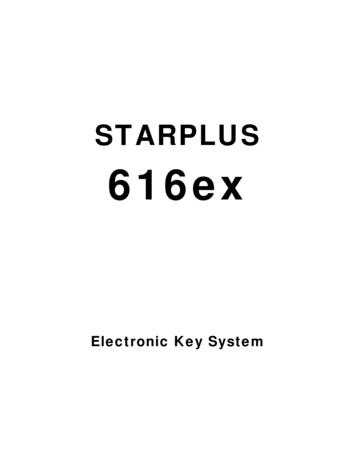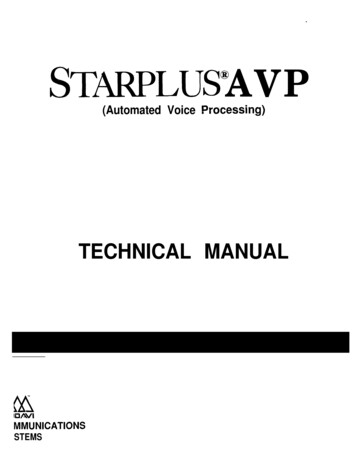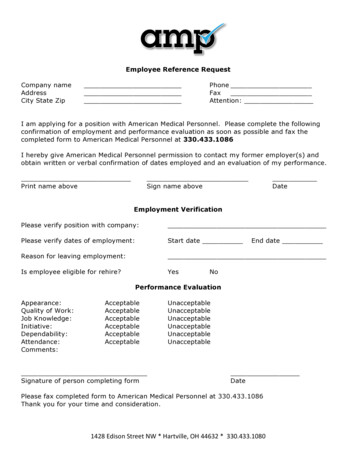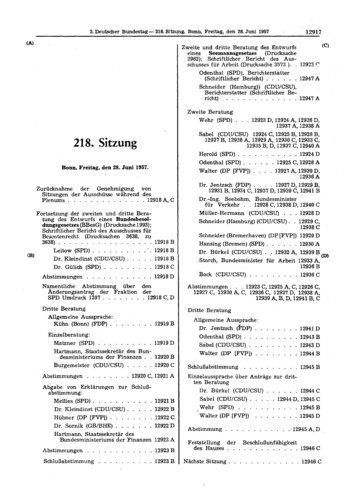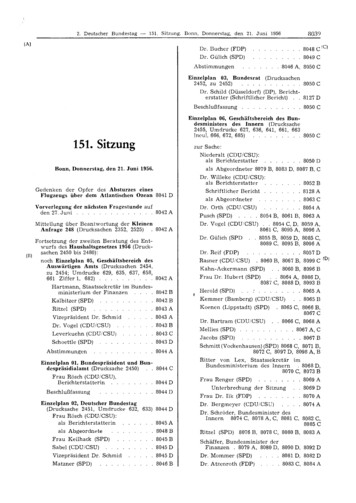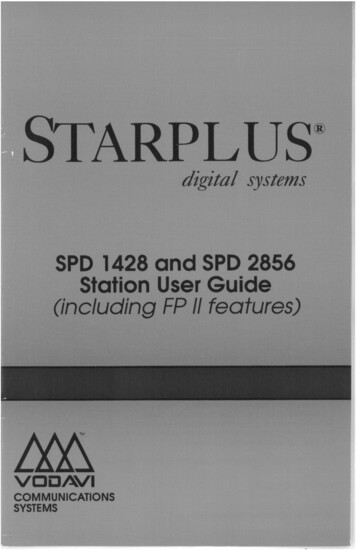
Transcription
STARPLUS@ Station User GuideTABLE OF CONTENTSPLACING AN OUTSIDE CALL .ANSWERING AN OUTSIDE CALL .PLACING AN OUTSIDE LINE ON HOLD. .ANSWERING A RECALL .FLASH .CALLING STATION TONE MODE OPTION. .CALL PICKUP. .CALL PICKUP (GROUP). .CALL PICKUP (DIRECTED) .CALL PARK .RETRIEVING A PARKED CALL .PERSONAL PARK .PLACING AN INTERCOM CALL .ANSWERING AN INTERCOM CALL .INTERCOM TRANSFER . .CALL TRANSFER. .SCREENED TRANSFER .GROUP LISTENING. .PBWCENTREX TRANSFER .EXECUTIVE/SECRETARYTRANSFER. .TRANSFER SEARCH .UNSCREENED TRANSFER. .ANSWERING A SCREENED TRANSFER. .PAGING. .MEET ME PAGE. .ANSWERING A MEET ME PAGE. .FLASH KEY ON INTERCOM .CAMP ON .ANSWERING A CAMP-ON .CALL BACK. .LEAVING A MESSAGE WAITING INDICATION .ANSWERING A MESSAGE WAITING INDICATION. .LCR QUEUE CALLBACK. .LCR QUEUING (AUTOMATIC). .LEAST COST ROUTING. .CO LINE QUEUING .TO ANSWER A QUEUE CALLBACK. .ACTIVATING DO NOT DISTURB .ONE-TIME DO NOT DISTURB (DND) .CALL FORWARDING - (ALL CALLS) .CALL FORWARDING - (BUSY). .CALL FORWARDING - (NO ANSWER). .111111222223334444555556666777888889999101010
STARPLUS@Station User GuideCALL FORWARDING - (BUSY/NO ANSWER) .TO REMOVE CALL FORWARDING (ALL TYPES). .CALL FORWARDING TO VOICE MAIL GROUPS. .STATION OFF-NET CALL FORWARDING (via speed dial) .PERSONALIZED MESSAGES - Date and Time Entry .PERSONALIZED MESSAGES .PERSONALIZED MESSAGE CODE ON A FLEX KEY. .OFF HOOK VOICE OVER (OHVO). .CUSTOM MESSAGES .TEXT MESSAGING (Silent Response) .EXECUTIVE OVERRIDE. .CONFERENCE COMBINATIONS. .ESTABLISHING A CONFERENCE .EXITING A CONFERENCE (Controller Only) .RE-ENTERING A CONFERENCE. .TERMINATING A CONFERENCE. .DIALING A SPEED NUMBER. .SAVE NUMBER REDIAL. .TO DIAL A SAVED NUMBER. .LAST NUMBER REDIAL. .STORING SPEED NUMBERS .AUTOMATIC SELECTION. .DISPLAY CALLS IN QUEUE FOR UCD GROUPS. .MODE .AVAILABLE/UNAVAILABLEHEADSET MODE. .DIAL BY NAME. .PROGRAMMING NAME INTO DISPLAY. .UNIVERSAL NIGHT ANSWER. .DIRECTORY DIALING - Stations .TRANSFERRING A CALL USING DIRECTORY DIALING. .OFF-HOOK PREFERENCE. .VOLUME CONTROLS. .MUTE .BACKGROUND MUSIC (OPTIONAL). .SPEAKERPHONE .USING ACCOUNT CODES .TO PROGRAM FLEXIBLE BUl-i-ONS .PRIME FLEX BU-ITON PROGRAMMING. .PROGRAMMING PBXICENTREX CODES ONTO A FLEX BUlTON. 7171818181919202020202121222222
STARPLUS@ Station User GuidePLACING AN OUTSIDE CALL(,,,,,Station user may also dial the individual trunkgroup access code to access an outside line.To access an outside line for dialing out:Press outside line button or pool button.ON/OFF button LED will light and dial tone willbe heard.Dial desired party.When called party answers, lift handset to converse or use speakerphone.If LCR is enabled, dial [9], then the phone number.lf your system is programmed for Exclusive HoldPreference, press HOLD button once for Exclusive Hold and twice for System Hold.If your system is programmed for System HoldPreference, press HOLD button once for SystemHold and twice for Exclusive Hold.PLACING AN OUTSIDE LINE ONHOLDANSWERING AN OUTSIDE CALL(.Lift handset or press ON/OFF button.Pressslowflashingoutside line button, or Loopbutton. (If your telephone is programmed withPreferred Line Answer, you may answer anoutside line by lifting the handset or pressingON/OFF button.)When an outside line has remained on hold for anextended period of time, you will be reminded witha recalling ring. (If preferred Line Answeris enable,skip next step.)lPress outside line, Loop or Pool button flashingat very fast rate.lLift handset or press ON/OFF to converse.ANSWERING A RECALLi-iiqyj,.’ FLASH(1CALLING STATION T&EOPTION,;,,,,.,When connected to an outside line:. Press FLASH button to disconnect outside lineand reseize outside line dial tone.MODEAllows a calling station to override a called stations“H” or “P” intercom switch settings.When placing a call to a station and Tone ringingis desired:lDial [6#] on the dial pad.- Dial three-digit station extension,or- Press DSS button of desired station.lCall tone rings station.,
STARPLUS@ Station User GuideCALL PICKUPThere are two ways to pick up a call ringing atanother telephone:CALL PICKUP (GROUP)When intercom tone ringing, transferred outsideline ringing, recall ringing or initially ringing call isheard at an unattended telephone.lLift the handset or press ON/OFF button.- Dial [#0] on the dial pad,OrYou must be in the same pickup group as the ringing telephone to pickup the callCALL PICKUP (DIRECTED)NOTE: User MUST have access to the specificoutside line or a Loop button to do a directed callpick-up.CALL PARK*Refer to FLEX Button ProgrammingRETRIEVING i PARKED CALL*Refer to FLEX Button programming.2Press the PICK-UP button to be connected to thecalling party.When incoming, transferred, or recalling outsideline ringing, intercom ringing, or Camp On ringingis heard at an unattended telephone.lDial the station number of the known ringingtelephone. Receive ringback or Call AnnounceTone.lPress the PICK-UP button to answer the call.To place an outside call in park and consult with,page, or call an internal party:While connected to an outside line:lPress TRANS button. The caller is put on Exclusive Hold.- Dial parking location (220 to 227),or- Press pre-programmed* CALL PARK Flex button.lHear confirmation tone.If you hear busy tone:- Press TRANS and dial another parking location,or- Press pre-programmed’ CALL PARK Flex button.Lift handset or press ON/OFF button.Dial the pound [#] key.- Dial the parking location where call was parked(220 to 227),or- Press pre-programmed* FLEX button.
Station User GuideSTARPLUS’While connected to an outside line:lPress the TRANS button. The caller is put onExclusive Hold.- Dial the Personal Park code, [228],or- Press pre-programmed* PERSONAL PARK flexbutton. Confirmation tone will be heard.PERSONAL PARKTo retrieve a parked call:From the station that parked the call:- Dial the Personal Park Code, [228],Or-Press pre-programmed* PERSONAL PARK flexbutton.Both the station and the call will receive awarning toneandthenatalkpath isestablishedbetween the two parties.l*Refer to FLEX Bufton programming.-PLACING AN INTERCOM CALL.NOTE: Dialing a number in the numberingfivates the telephone automatically.p/an ac- .ANSWERING AN INTERCOM CALLHTPPress the DSS button of the party to be called (ifprogrammed at your phone),- Dial the three-digit station number (100-155).You will hear ringing if the called stations intersignal switch is in the ‘T’ position; or twobursts of tone if in the “l-f” or “P” position.Lift handset or use speakerphone after the tonebursts stop.Hang up to end call.With your intercom signal switch in the:. H mode. (Leftswitch oosition)Youwillheartwobursts of ‘tone and an announcement.Replyhandsfree or lift handset for privacy. T mode. (Center switch position) You will hearrepeated bursts of intercom tone ringing andthe HOLD button will slow flash. Lift handset orpress ON/OFF button to answer. P mode. (Right switch position) You will heartwo burstsof tone and a one-wayannouncement.The calling party cannot hearconversations in progress.
STARPLUS@ Station User GuideANSWERING A SCREENEDTRANSFER)LoopORrlhi-rjYour intercom will be signaling according to theintercom signal switch position.a Answer the intercom and receive the transfernotice. flashingPress theon outsideline button or loop buttonho,d,When attempting to locate a party:- Press a station key to signal a station,TRANSFER SEARCHPress the TRANS button and dial desired station.If the party is not located, press another stationcontinue the search, or press thetwice and dial the station num-lnot located, press the TRANSbutton twice again and dial another stationnumber to continue the search.When the called party answers, hang up tocomplete the transfer.UNSCREENED TRANSFERWhen the called extension begins to signal, hangup to transfer the call. (Recall timer starts.)PBWCENTREXWhile connected to an outside line (PBWCentrex):. Press FLASH button. Transfer dial tone isheard. Dial PBWCentrex station number. Hang up to complete the -x - If you are designated the Executive station andyour phone is busy or in DND, all calls will berouted to the Secretary station. If you are the designated Secretary station, youcan signal the Executive that is busy or in DNDby using the Camp-On feature.5
STARPLUS@PAGING70 Int/Ext All Call71 Internal Zone 172 Internal Zone 273 Internal Zone 374 Internal Zone475 Internal All Call76[0] External All Call76[P]External Page Zones l-7*Refer to FLEX Button programming.Station User GuideIf you have been given the ability to make pageannouncements.lLift handset or press ON/OFF button.- Dial the two or three-digit paging code,Orll- Press pre-programmed’ FLEX button.Speak in normal tone of voice to deliver message.Replace handset to terminate the page announcement.Stations off-hook or in DND will not hear the pageannouncement.FLASH KEY ON INTERCOMWhen connected to a page zone or another internal party, press FLASH button to disconnect pageor intercom call. Intercom dial tone will be heard.MEET ME PAGETo request another party meet you on a page:- Dial the desired two or three-digit paging code,or- Press pre-programmed FLEX button.lRequest that party meet you on the page.lDo not hang up; wait for the requested party toanswer.*Refer to FLEX Button programming,.,.ANSW&l’&MEET hk PA&EGo to” the nearest phone:- Dial [77] on the dial pad,p iJ jp rll*Refer to FLEX Button programming.- OrPress pre-programmed* FLEX button.You will be connected to the party that pagedyou.
STARPLUS@ Station User GuideCAMP ONVIIf a station is in DND, on/y the attendant canCamp-On using the attendant override feature.If you call a station that is busy and wish to alertthem to your call:. Press the pre-proorammed*CAMP ON button.Called station’willreceiveone burst of ringing.Wait for their response. When called party answers, consult with themor hang up to transfer the call.ANSWERING A CAMP-ONIf you are on a connected call, hear one burst ofmuted ringing, and your CAMP-ON button is flashing, you have a call waiting for you.To answer. Press the pre-programmed*CAMP ON button.Any outside line you are connected to will beplaced on hold. You may converse with thestation placing the call. Press the flashing outside line button, if a callis being transferred.If you do not have a pre-programmed’CAMP-ONbutton, either:- Go on-hook with present call. Camp-on will ringthrough,or- Place outside CO call on hold. Then go on-hook.Camp-on will ring through.CALL BACKIf you dial a telephone that is busy and want toleave a Call Back indication:lPress the pre-programmed’CALL BACK button.Hang up.When busy station hangs up, you will be siglnaled.Answer the call; station you called will then besignaled. (If your station is busy when signaled,an automaticMSG will be placed at yourphone.)liiEiT7I,JIFLEX)I:,-1.NOTE: When the Automatic Call Back Timer isenabled a call back request will automaticallybe invoked anytmte a user lwtens to intercombusy tone for a preset period of time.*A FLEX Button MUST be programmed for thisfeature to operate. Refer to FLEX Button programming.Only one Call Back request can be left at a station; the second request willleave a message waitcallback request.
STARPLUS@ Station User GuideLEAVING A MESSAGE WAITINGINDICATIONmUp to five messagesIf you dial a station that is busy, unattended, or inDND, you can leave a message waiting indication.lPress the MSG button. Called party’s MSGbutton will flash slowly.lReplace the handset to end the call.can be left at any Key StationANSWERING A MESSAGE WAITING INDICATIONyl/-iqIf your MSG button is flashing at a slow rate, youhave a message waiting for you.lPress flashing MSG button. Station that leftmessage will be signaled with tone ringing.lIf called station does not answer, press theMSG button once to leave message:The first message left will be the first one called.LEAST COST ROUTINGTo place an outside call when LCR has beenenabled in the system:lDial [9] on the dial pad.lDial desired telephone number (i.e.: l areacode number) 7-digit number.lWait for answer. Lift handset or use speakerphone to converse.LCR QUEUING (AUTOMATIC)Dial [9] on the dial pad.Dial desired telephone numbercode number) 7-digit number. Wait for answer.If alllines available to you are busy, remain offhook for four seconds to automatically be queuedonto LCR for an available line.LCR QUEUE CALLBACKl.(i.e.: l areaIf an LCR Queue Call Back has been activated:lWhen teleohone is sianaled. answer the call. Desired telephone n;mber’willautomaticallybe redialed. Wait for answer. Lift handset or use speakerphone to converse.To Cancel an active LCR Queue:lDial the LCR Queue Cancel code, [626].Only one LCR Queue Call Back request may be in- . Replacethe handset or press the ON/OFFitiated by a station. When a second request isbutton.made, the first request will be canceled.
STARPLUS@ Station User GuideIf you see that a particular outside line is busy andyou wish to be placed on a list waiting for that lineto become available:lPress desired busy outside line button or Poolbutton. Receive busy tone. Press pre-programmed*LINE QUEUE button.lHang up.CO LINE QUEUING*Refer to FLEX Button programming.If a line within the same line group is available,NOTE: A station can queue only one line at a time. will be presented immediately.TO ANSWER A QUEUE CALLBACKpqqitIf You hear Queue Call Back ringing and an outsidelrne of the line group you queued is slow flashing:lLift handset or press ON/OFF button. Press flashing outside line button to answer.If your station has been programmed for PreferredLine Answer, you will have the line automaticallyupon lifting the handset. Then dial the desirednumber.ACTIVATINGDO NOT DISTURBrT-/Tiq(FLEX)If you have been given the ability to place yourphone in Do Not Disturb:. Press the pre-programmed*DND button. DNDbutton LED lights steady. The DND button can be pressed while thephone is ringing to stop the ringing.(Refer toOne-Time DND below.To cancel Do Not Disturb:* Press the pre-programmed’DNDagain. DND button LED extinguishes.*Refer to FLEX Button programming.ONE-TIME DO NOT DISTURB (DND)(FLEX)buttonAllows You to prevent calls from ringing at yourstatron whrle you’re on a call. The One-Time DNDcondition will automatically cancel when you endPress the pre-programmed*DND button whileyou’re off-hook and connected to a CO line orintercom call. The DND button LED lights andoff-hook tones at your station are canceled.To Cancel One-Time Do Not Disturb. Go on-hook or press ON/OFF button. The DND button LED extinguishes and DND iscanceled.*Refer to FLEX Button programming.
STARPLUS@ Station User GuideCALL FORWARDING - (ALLCALLS)1.:“1]*Refer to FLEX Button programming.CALL FORWARDING - (NO ANSWER)*Refer to FLEX Button programming.CALL FORWARDING - (Sky) *Refer to FLEX Button programming.If you have been given the ability to forward yourcalls:lLift handset or press ON/OFF button.lPress the pre-programmed*FWD button.- Press DSS button,or- Dial intercom number where calls are to be forwarded, including UCD, Voice Mail, and Hunt9roup pilot numbers.Line Queue, Call Back requests, message wait requests, and pre-selected messages are canceledwhen a station activates call forward.If you have been given the ability to forward yourcalls:lLift handset or press ON/OFF button.lPress the pre-programmed’FWD* button.lDial the Call Forward No Answer code [7] onthe dial pad.- Press DSS button,or- Dial intercom number where calls are to be forwarded. Hear confirmation tone.lReplace handset or press ON/OFF button.If you have been given the ability to forward yourcalls:. Lift handset or press ON/OFF button.lPress the pre-programmed*FWD* button.lDial the Call Forward Busy code [S] on the dialpad.- Press DSS button,or- Dial intercom number where calls are to be forwarded. Hear confirmation tone.lReplace handset or press ON/OFF button.ICALL FORWARDING - (BUSY/NOANSWER)*Refer to FLEX Button programming.If you have been given the ability to forward yourcalls:lLift handset or press ON/OFF button.lPress the pre-programmed’FWD button.lDial the Call Forward Busy/No Answer code [9]on the dial pad.- Press DSS button,or- Dial intercom number where calls are to be forwarded. Hear confirmation tone.lReplace handset or press ON/OFF button.
STARPLUS’Station User GuideCALL FORWARDING TO VOICEMAIL GROUPSIntercom and TransferredCO callers may bemuted directly to your mail box by forwarding yourphone to a voice mail group. Lift handset or press ON/OFF button. Press the pre-programmed*FWD button.* Dial the desired code:[7] no answer calls[8] busy calls[9] busy/no answer calls.Forimmediateforwarding,skippreceding step.lDial the three-digit Voice Mail group pilot number (440447) for the group (l-8) where callsare to be forwarded. Hear confirmation tone. Replace handset or press ON/OFF button.*Refer to FLEX Bufton programming.‘TO REMOVE CALL ORWARD NG(ALL TYPES)VISTATION OFF-NET CALL FORiWARDING (via speed dial).sPress ON/OFF button.Press the pre-programmed*FWD button.Replace handset or press ON/OFF button.Allows stations to forward intercom and transferred calls to an off-net location.In a speed dial bin, store the number of the off-netlocation where calls are to be forwarded. Followinstructions provided for storing station or systemspeed dial numbers. Lift handset or press ON/OFF button.lPress the pre-programmed*FWD button.Either:. Dial an asterisk [%I on the dial pad. Then dialthespeed bin numberthatcontainsthenumberwhere calls are to be forwarded. Confirmationtone is heard. FWD button LED is flashing.Canceling Off-Net Forwarding:. Lift handset or press ON/OFF button.s Pressthe pre-programmed*FWD button. FWDbutton LED is extinguished.*Refer to FLEX Button programming
STARPLUS@ Station User 0MESSAGESClear MessagesON VACATIONRETURN AMRETURN PMRETURN TOMORROWRETURN NEXT WEEKON TRIPIN MEETINGAT HOMEON BREAKAT LUNCHEach station can select a preassigned messageto be displayed on the LCD of any Key Telephonecalling that station.To select one of the ten available messages:- Dial [633] on the dial pad,or- Press pre-programmed FLEX button.lDial the two-digit code for the message whichwill appear. Refer to Table at left.lHang up. (Activating DND or Call Forwardingcancels selected message.),,.PERSONALIZED MESSAGES Date and Time Entry-11VACATIONUNTIL: MM/D/J-12I RETURN:-131ON TRIP UNTIL: MM/LID-141MEETING-151AT HOME UNTIL: HH:MM xm-16I-17HH:MMxmor MM/DDUNTIL: HH:MM xm1ON BREAK UNTIL: HH:MM xm/ AT LUNCH UNTIL: HH:MMxmA 21B 22C 23D 31E 32F 33G 41H 42I 43J 51K 52L 53M 61N 620 63P 71Q 74R 72s 73T 81U 82V 83W 91x 92Y 93z 94l l#2 2#3 3#4 4#5 5#6 6#7 7#8 8#9 9#O O#SPACE 1 1: 12- 13‘ I 4l 01, 02? 03I 04! *I ‘2% ‘3& *4‘2#( #l) #2 #3 #4# ##PERSONALIZED MESSAGE CODEON A FLEX KEYAs an enhancement to the original canned messages, station users can activate certain messages that will allow the user to enter a specifictime or a date of return. These messages willappear on the calling station’s display to alert themof the desired party’s return time or date.To activate a message with a custom return timeor date:lDial [633] on the dial pad.lDial the two-digit code for the message whichwill appear. Refer to Table at left.lEnter the date/time by using the buttons on thedial pad as follows:lPress the HOLD button to enter the message.Confirmation tone is received.To cancel the message:lDial the Message Access code [633) [00] onthe dial pad.lReplace the handset or press the ON/OFFbutton.You can program code 633 on a flexible key tospeed access of pre-selected messages.lPress SPEED button twice.lPress the desired flex button. LED flashes.lDial [633] [#]. Confirmation tone is heard.User can now press that flex button and dial thetwo-digit message number 00-10. Confirmationtone is heard. Referto Personalized Messages fora list of codes.
STARPLUS@Station User GuideCUSTOM MESSAGESThe system administrator (Sta 100) programs theten custom messages at the first attendant station.These messages can be used in the same manneras Personalized messages.A station wishing to select a custom message:. Dial [633] on the dial pad.OrPress the pre-programmed*Message Accessflexible button.Dial the two-digit code for the desired messageto be displayed on your phone when called.Replace the handset or press the ON/OFFbutton.To cancel the message:lDial the Message Access code [633) [00] onthe dial pad.lReplace the handset or press the ON/OFFbutton.OFF HOOK VOICE OVER IOHVO)Responding to an Off-Hook Voice Over (OHVO):After receiving an OHVO announcement,twooptions are available to respond to the callingparty;- The called OHVO station may respond to thecalling OHVO station by using the Camp-Onfeature. The called OHVO station presses theflashing HOLD button to consult with the callingstation. The existing call (CO line) goes on Exclusive Hold automatically. This method, then follows Camp-On procedures and operation.or- The called station may respond to the callingstation by using the Silent Text Messaging (thisfeature is only available to digital key terminals,and the called station must be a digital displayterminal.) The called OHVO station may presspre-programmed Message button to respond tothe voice over announcement without being released from the current call, (i.e. by pressing aflex button pre-programmed for the message “INMEETING”), the calling station will receive thismessage on the calling station’s LCD display.This feature allows users, off-hook 0; a call (CO’or Intercom), to receive a voice announcementthrough the handset receiver without interruptingthe existing call. The overridden party may thenrespond to the calling party using CAMP-ON procedures to talk to the calling party or may useSilent Text Messaging to respond to the callingparty via LCD Displays.Placing an Off-Hook Voice Over (OHVO) call:- When an OHVO station calls a busy OHVO station, and busytone is received, the calling OHVOstation can dial the OHVO code [628] on the dialpad,or- Press a pre-programmed* OHVO button to initiate an OHVO announcement. The HOLD buttonLED will flash at the called OHVO station.lThe OHVO receiving station will receive a onebeep warning tone, the called OHVO stationmust be in the ‘I-l” mode, and then the callingOHVO party may begin the voice announcement to the called OHVO party.
STARPLUS@ Station User GuideTEXT MESSAGING (Silent Response)311I WILL TAKE CALL321TAKE MESSAGE33/TRANSFER34/ PUT CALL ON HOLDTO SECRETARY38WHO IS IT?39IS IT LONG DISTANCE?40IS IT PERSONAL?41IS IT AN EMERGENCY?42IS IT IMPORTANT?43IS IT URGENT?44SEND CALL TO VOICE MAIL451PARK CALL461OUT OF SERVICEThis a feature allows a station user to use textmessages to respond to a caller that has eitherCamped-On or has used the Off-HookVoiceOverfeature to alert a busy station user of a waiting callor message. The “camped-on”station may respond to the caller via the canned, custom, andsilent response text (LCD) messages. The textmessages appear on the calling party LCD Display.While receiving a Camp-On, or
STARPLUS@ Station User Guide CALL PICKUP There are two ways to pick up a call ringing at another telephone: CALL PICKUP (GROUP) You must be in the same pickup group as the ring- ing telephone to pickup the call When intercom tone ringing, transferred outside