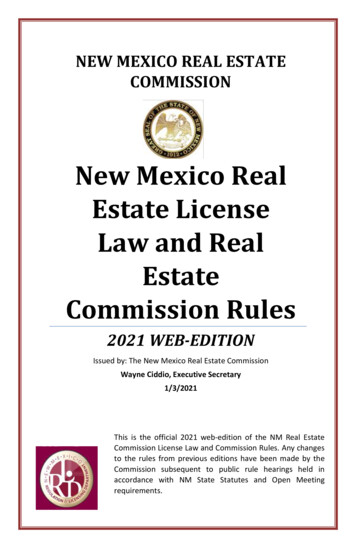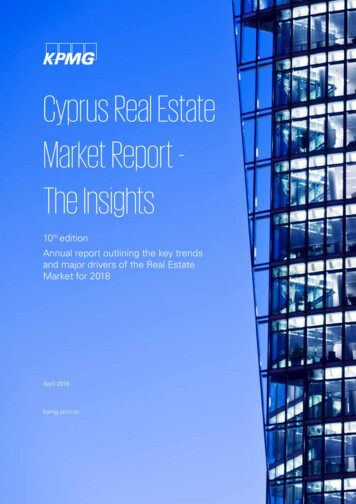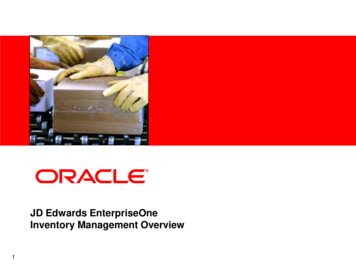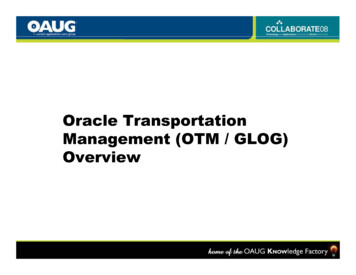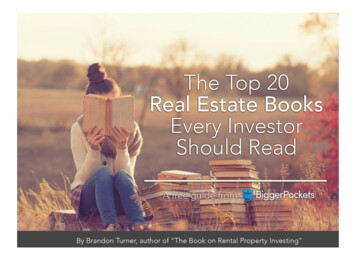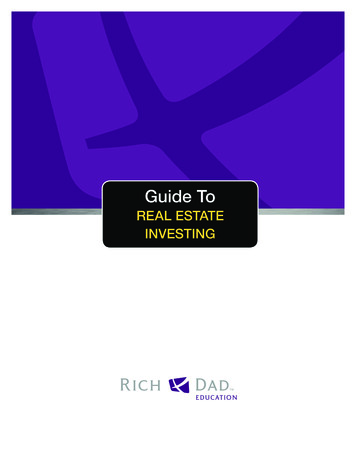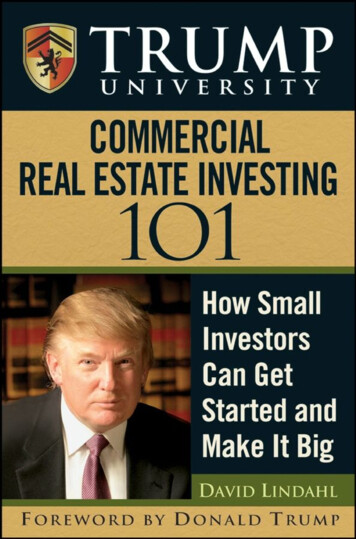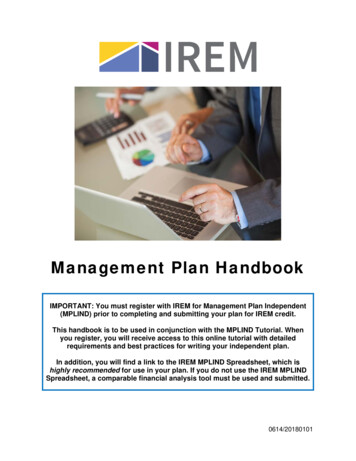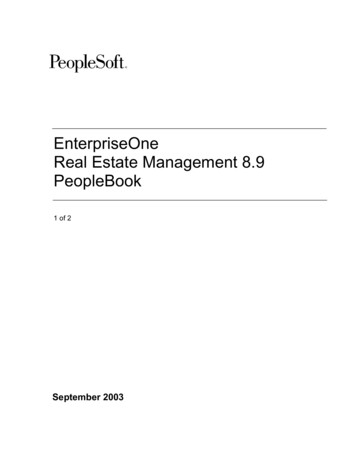
Transcription
EnterpriseOneReal Estate Management 8.9PeopleBook1 of 2September 2003
EnterpriseOneReal Estate Management 8.9 PeopleBookSKU REL9EYP0309V1Copyright 2003 PeopleSoft, Inc. All rights reserved.All material contained in this documentation is proprietary and confidential to PeopleSoft, Inc.("PeopleSoft"), protected by copyright laws and subject to the nondisclosure provisions of the applicablePeopleSoft agreement. No part of this documentation may be reproduced, stored in a retrieval system, ortransmitted in any form or by any means, including, but not limited to, electronic, graphic, mechanical,photocopying, recording, or otherwise without the prior written permission of PeopleSoft.This documentation is subject to change without notice, and PeopleSoft does not warrant that the materialcontained in this documentation is free of errors. Any errors found in this document should be reported toPeopleSoft in writing.The copyrighted software that accompanies this document is licensed for use only in strict accordance withthe applicable license agreement which should be read carefully as it governs the terms of use of thesoftware and this document, including the disclosure thereof.PeopleSoft, PeopleTools, PS/nVision, PeopleCode, PeopleBooks, PeopleTalk, and Vantive are registeredtrademarks, and Pure Internet Architecture, Intelligent Context Manager, and The Real-Time Enterprise aretrademarks of PeopleSoft, Inc. All other company and product names may be trademarks of their respectiveowners. The information contained herein is subject to change without notice.Open Source DisclosureThis product includes software developed by the Apache Software Foundation (http://www.apache.org/).Copyright (c) 1999-2000 The Apache Software Foundation. All rights reserved. THIS SOFTWARE ISPROVIDED “AS IS’’ AND ANY EXPRESSED OR IMPLIED WARRANTIES, INCLUDING, BUT NOTLIMITED TO, THE IMPLIED WARRANTIES OF MERCHANTABILITY AND FITNESS FOR APARTICULAR PURPOSE ARE DISCLAIMED. IN NO EVENT SHALL THE APACHE SOFTWAREFOUNDATION OR ITS CONTRIBUTORS BE LIABLE FOR ANY DIRECT, INDIRECT,INCIDENTAL, SPECIAL, EXEMPLARY, OR CONSEQUENTIAL DAMAGES (INCLUDING, BUTNOT LIMITED TO, PROCUREMENT OF SUBSTITUTE GOODS OR SERVICES; LOSS OF USE,DATA, OR PROFITS; OR BUSINESS INTERRUPTION) HOWEVER CAUSED AND ON ANYTHEORY OF LIABILITY, WHETHER IN CONTRACT, STRICT LIABILITY, OR TORT (INCLUDINGNEGLIGENCE OR OTHERWISE) ARISING IN ANY WAY OUT OF THE USE OF THIS SOFTWARE,EVEN IF ADVISED OF THE POSSIBILITY OF SUCH DAMAGE.PeopleSoft takes no responsibility for its use or distribution of any open source or shareware software ordocumentation and disclaims any and all liability or damages resulting from use of said software ordocumentation.
Table of ContentsReal Estate Management Industry and System Overview1Tenant and Lease Information .1Manual Billing .1Receipt Processing .1Security Deposits .2Tenant Work Orders.2Recurring Billing .2Sales Overage.2Expense Participation.3Escalations .3Holdovers .3Revenue Fee Processing .3Fee and Interest Assessment.3FASB 13 Standards.4Projected Rent.4Reports.4Real Estate Management System Integration.4Real Estate Management Tables .5Real Estate Management Menus .8Real Estate Management System Setup10Setting Up Real Estate Management System Constants.10Automatic Accounting Instructions .13AAIs for the Real Estate Management System . 13Setting Up User Defined Codes for Real Estate Management .16Setting Up Bill Codes and Adjustment Reasons .18Processing Options for Bill Codes / Adjustment Reasons (P1512). 20Printing the Bill Code/Adjustment Reason Listing Report .20Processing Options for Bill Code/Adjustment Reason Listing (R15450). 21Setting Up Billing Frequency Information .21Related Task for Setting Up the 52-Period Date Pattern . 25Setting Up Tax Rate and Area Information for Real Estate Management.25Setting Up Log Standard Information .28Setting Up Log Standard Levels. 28Setting Up Statement Messages.30
Processing Options for Generic Message/Rates Records (P00191) . 32Setting Up Lease Option Type Information .33Facility Setup36Setting Up Building Information.36Copying Building Log Standards . 36Processing Options for Property/Building Information (P15062). 40Printing the Property/Building Listing Report.43Processing Options for Property/Building Listing (R15006P). 43Setting Up Floor Information .44Copying Floor Log Standards. 44Validation for Areas . 45Example of Area Validations . 45Processing Options for Floor Information (P1506) . 48Setting Up Unit Information .53Copying Unit Log Standards. 54Processing Options for Unit Search (P15217) . 58Processing Options for Multi-Unit Information (P15071) . 59Replicating Units .60Processing Options for Replicate Property / Units (R15115) . 61Printing the Unit Listing Report.68Processing Options for Unit Listing (R1507P). 69Setting Up Market, Renewal, and Potential Rent Information .70Processing Options for Market / Renewal / Potential Rent (P159071) . 71Printing the Building / Unit Statistics Report.72Processing Options for Building / Unit Statistics (R15410) . 73Setting Up Tenant Information77Setting Up Lease Information78Copying Lease Log Standards .78Processing Options for Lease Master Maintenance (P1501).83Creating New Lease Versions96Legal Clause Information98Copying Clause Option Standards .99Entering Space Detail Information.100Entering Clause Amounts.102Auditing Clauses .102Reviewing Critical Dates for Leases104Running the Gross Lease Occupancy Refresh Program (R15141)105Processing Options for Gross Lease Occupancy Refresh (R15141) .105
Reviewing Gross Lease Occupancy Information111Tenant and Lease Reports113Printing the Tenant Alpha Listing Report.113Processing Options for Tenant Alpha Listing (R15301) . 113Printing the Tenant Master Listing Report.114Processing Options for Tenant Master Listing (R15415) . 115Printing the Tenant Rent Roll Report .117Processing Options for Tenant Rent Roll (R15421) . 118Printing the Tenant Log Information Report .125Processing Options for Tenant Log Information (R15610). 125Printing the Lease Master Listing .127Processing Options for Lease Master Listing (R15401). 127Printing the Lease Log Information Report.132Processing Options for Lease Log Information Listing (R154012). 132Printing the Lease Log Summary Analysis Report.133Processing Options for Lease Log Summary Analysis (R15690) . 133Printing the Lease Expiration Listing Report .135Processing Options for Lease Expiration Listing (R15403). 135Printing the Lease Date Edit Worksheet .137Processing Options for Lease Date Edit Worksheet (R15400) . 138Printing the Lease Follow-Up Worksheet .138Processing Options for Lease Follow-Up Worksheet (R15430). 139Printing the Log Detail Listing Report.139Processing Options for Log Detail Listing (R15402) . 139Printing the Log Standards Listing Report.140Processing Options for Log Standards Listing (R154021) . 140Printing the Critical Date Report.141Processing Options for Critical Date Report (R15611). 141Printing the Critical Date Review Report .143Processing Options for Critical Date Review Report (R15605). 143Printing the New Leases Report.144Processing Options for the New Leases Report (R15471) . 144Printing the Occupancy/Vacancy Listing .145Processing Options for the Occupancy/Vacancy Listing (R15600). 147Printing the Legal Clause Report .151Processing Options for the Legal Clause Report (R15710) . 151Printing the Legal Clause Option Audit Report.152Processing Option for the Legal Clause Options Audit Report (R157101) . 153Printing the Space Detail Audit Report.154Processing Options for the Space Detail Audit Report (R157102) . 154Manual Billing Process155Entering the Manual Billings.155
Generating the Billing/Edit Register .155Approving Batches (Optional) .155Posting Invoices and Vouchers .155Using Batch Control to Manage the Entry Process .156Entering Batch Information . 156Reviewing Batch Totals . 157G/L Date Warnings and Errors . 158Manual Billing Entry.160Processing Options for Manual Billing Entry (P1511) . 163Generating the Billing Edit/Register .165Processing Options for Billing Edit/Register (R15300). 167Real Estate Management Batch Journal Review .169Difference Amounts and Batch Control . 170Considerations for Deleting Real Estate Transactions. 170Processing Options for Real Estate Journal Review (P150011). 172Posting Invoices and Vouchers Generated from Billings or Fees .174Processing Options for Post Invoices and Post Vouchers (R15199) . 175Printing Real Estate Management Invoices .180Processing Options for Print Invoices (R15500) . 181Printing Real Estate Management Statements .183Processing Options for Print Statements (R155001) . 184Reviewing Billing Transactions192Processing Options for Billings Transaction Inquiry (P15211) .193Real Estate Management Receipts Processing195Dates, Document Types, and Type Input Codes .195Dates .196Document Types. 196Type Input Codes . 199Entering Receipts for Real Estate Management .201Fields Updated During Receipt Entry . 202Entering Unapplied Receipts for Real Estate Management. 205Displaying Open Invoices for Real Estate Management . 207Applying a Receipt to Tenant Invoices (TI Code 10). 214Applying a Receipt to Tenant Invoices with Discounts (TI Code 10) . 215Applying a Receipt to Tenant Invoices with Chargebacks (TI Codes 11 and 16) . 216Applying a Receipt to Tenant Invoices with Write-Offs (TI Codes 10 and 15) . 219Applying a Receipt to Tenant Invoices with Deductions (TI Code 17) . 221Applying a Receipt to Tenant Invoices Using Multiple Type Input Codes. 223Applying Unapplied Receipts to Tenant Invoices . 223Applying Credit Memos to Tenant Invoices. 225Entering G/L Receipts in Real Estate Management. 226Creating Stand-Alone Records in Real Estate Management .227
Creating Stand-Alone Write-Offs in Real Estate (TI Code 25) . 228Creating Stand-Alone Chargebacks in Real Estate (TI Code 26) . 231Creating Stand-Alone Deductions in Real Estate (TI Code 27) . 235Processing Options for PM Cash Receipts Entry (P15103) . 238Locating Tenant Receipts.258Approving and Posting Receipts .259Posting Receipts. 259Revising Receipts.264Deleting and Voiding Receipts .266Designating Receipts as Non-Sufficient Funds (NSF) .267Printing the Receipts Journal Report.268Processing Options for Receipts Journal Report (R03B311) . 269Printing the Cash Receipts Variance Report.270Processing Options for Cash Receipts Variance Report (R15440) . 270Printing the Tenant A/R Daily Balance Report .272Processing Options for Tenant A/R Daily Balance (R15733). 272Reviewing the Transaction History for a Tenant274Reviewing Applied Receipts.274Chargebacks, Deductions, and Unapplied Receipts . 274Processing Options for Tenant A/R Ledger Inquiry (P15222) .277Processing Security Deposits280Security Deposit Maintenance.281Related Tasks for Security Deposit Maintenance . 283Processing Options for Security Deposit Maintenance (P1565) . 284Using the Security Deposit Refund Application.287Processing Options for Security Deposit Refund Application (P15654). 288Refunding Partial and Full Security Deposits .291Processing Options for Security Deposit Refund Generation (R15655) . 291Approving and Posting Security Deposit Refund and Adjustment Batches .300Printing the Security Deposit Required versus Received Report .301Processing Options for Security Deposit Required vs. Received Report(R15615) . 302Printing the Security Deposit Critical Date Report.304Processing Options for Security Deposit Critical Date Report (R15614) . 304Processing Tenant Work Orders306Processing Options for Work With Work Orders (P48201) .309Processing Options for Tenant Work Order Cost Inquiry (P15249) .312Printing the Tenant Work Order Status Summary Report .313Reviewing the Tenant Work Order Print Report.313
Process Recurring Billings314Entering Recurring Billing Information.314Combining, Separating, and Suspending Bill Code Lines. 315The Effect of FASB 13 Standards on Recurring Billing . 316Related Tasks for Entering Recurring Billing Information. 317Processing Options for Recurring Billing Information (P1502) . 320Generating Recurring Billings.327Processing Options for Recurring Billing Generation (R15100). 327Generating the Billing Edit/Register .334Processing Options for Billing Edit/Register (R15300). 335Real Estate Management Batch Journal Review .338Difference Amounts and Batch Control . 339Considerations for Deleting Real Estate Transactions. 339Processing Options for Real Estate Journal Review (P150011). 341Posting Invoices and Vouchers Generated from Billings or Fees .343Processing Options for Post Invoices and Post Vouchers (R15199) . 344Printing Real Estate Management Invoices .349Processing Options for Print Invoices (R15500) . 350Printing Real Estate Management Statements .353Processing Options for Print Statements (R155001) . 354Printing the Tenant Billing Listing Report .364Processing Options for Tenant Billing Listing (R15420). 364Printing the Recurring Billing Information Listing.367Processing Options for Recurring Billing Information Listing (R154011) . 367Printing the Recurring Billing Comparison Report.369Processing Options for Recurring Billing Comparison Report (R15305) . 369Printing the Rent Change Report .374Processing Options for Rent Change Report (R15550) . 374Reviewing Billing Transactions379Processing Options for Billings Transaction Inquiry (P15211) .379
Real Estate Management Industry and System OverviewThe J.D. Edwards Real Estate Management system is a sophisticated property informationmanagement system that enables you to manage your leases and financial information withup-to-the-minute processing and billing capabilities.Real Estate Management is lease-based. A lease is an agreement between a lessee (tenant)and a lessor (owner or property manager) that specifies a period of time and rent that ispayable to the lessor. The lease is the basis for invoices or vouchers, and receipts orpayments.Using Real Estate Management, you can produce everything from simple, one-time-onlyinvoices to the most complex recurring billing that is required by any type of lease. RealEstate Management enables you to gather, process, and store information on occupancypatterns, property data, and market updates so that you can maintain your competitiveadvantage. You can access and work with property and tenant information at the level ofdetail that you need, which gives you the power to increase the return on your investment.The following features comprise the Real Estate Management system:Tenant and Lease InformationYou set up information about the companies and people with whom you do business in theAddress Book system. Each record includes the mailing address, telephone numbers, A/Rand A/P control information, and so on. You must enter addresses before you can enterinformation related to business units, facilities, tenants, and leases.You also set up information about the tenant leases, such as the tenant name and location,the cost of the space that the tenant occupies, rental terms, and so on. Leases can be assimple or as complex as needed. The system can calculate annualized rent on a rentable oruseable area basis. You can set up and maintain coterminous and holdover leases inaddition to regular leases and subleases.Manual BillingYou use manual billing programs to work with invoices that you generate manually orautomatically. You can enter taxes and discounts for the entire invoice, or different taxes anddiscounts for different pay items (for example, materials and labor) on the same invoice.Receipt ProcessingYou apply receipts and adjust invoices using the receipt entry program. The Real EstateManagement receipts entry program is similar to the Manual Receipts Entry program used inthe Accounts Receivable system with the following exceptions: Real Estate Management uses lease numbers and bill codes to apply receipts. The bill codes can have different priorities, which affect how the system appliespayments that do not exactly match invoices. You can apply payments automaticallyby bill code priority of application.1
Real Estate Management has additional processing options for the receipts entryprogram that are not used in the Accounts Receivable system. Unapplied receipts can be deposited against bill codes (G/L offsets) other than UC.For example, security deposits can be entered against specific bill codes.Security DepositsIf you require security deposits to cover damages outside of normal wear and tear, enter theamounts required and received in the security deposit applications. Using the security depositprograms, you can issue full and partial refunds, accept security deposits as monthlypayments, and track interest that is generated by security deposits. Interest can be simple orcompound.Tenant Work OrdersThe Tenant Work Order Entry program is similar to other work order entry programs, exceptthat it requires tenant-specific information such as buildings, units, tenants, and leases.Recurring BillingYou set up and generate routine billings on a periodic basis using recurring billing. You canset up billings for weekly, monthly, quarterly, semiannual, or annual cycles. The system alsoallows numerous other cycles such as 13-period, quarter-days, and irregular month andperiod combinations. You can set up recurring billings as receivables, payables, or accruals(general ledger only).You can also create prorated and catch-up billings. Prorated billings are recurring billings thateither start or end within a billing period, as opposed to the beginning or end or a billing cycle.To prorate a billing, the system compares the number of days that the billing was in effect forthe period to the total number of days in the period. Catch-up billings include all unbilledperiods from the current period back to either the last billed period or the starting date for therecurring billing.Sales OverageIn many leases with retail tenants, you establish rent that relates to a portion of their reportedsales. In return for a lower fixed rent or no fixed rent at all, tenants pay a percentage of theirsales to the landlord. This billing process is called sales overage, because the sales usuallymust be over (exceed) a certain level (breakpoint) before rent is billed. You can change thepercentage charged as sales increase. This procedure provides tenants with incentives toincrease their sales.Sales overage is attractive to tenants, especially start-up businesses or tenants moving to anew location, because the overhead for operation from a higher fixed rent is reduced. Thelandlord benefits from sales overage because the potential revenue related to the rent ishigher and establishing rent as a percentage of sales dollars results in an automatic hedgeagainst inflation.2
Expense ParticipationYou can bill tenants a proportion of operating expenses such as common area maintenance,utilities, taxes, and insurance using expense participation. Expense participation can besubject to limits, base exclusions, gross-ups, account exclusions, ceilings, fees, adjustmentamounts and factors, and estimated billings. The Real Estate Management system canautomatically calculate estimated expense participation amounts. The estimates can bebased on budget amounts, actual expense amounts, or a percentage increase of actualexpense amounts.EscalationsYou can set up leases so that rent amounts or other charges increase (escalate) from year toyear. Many commercial leases (retail, office, and industrial) are set up so that the rentamounts increase regularly, based on an index such as the Consumer Price Ind
Table of Contents Real Estate Management Industry