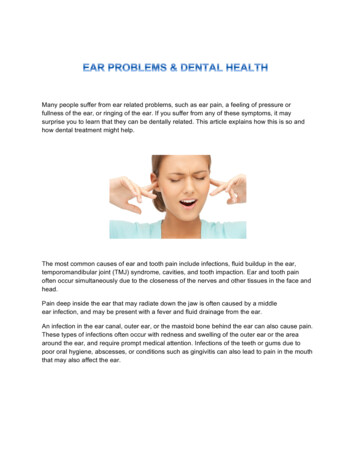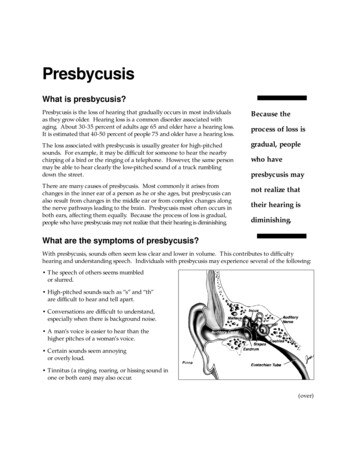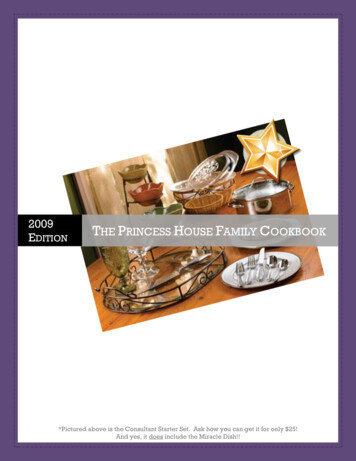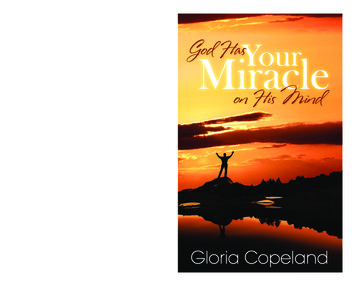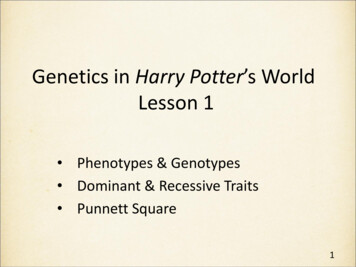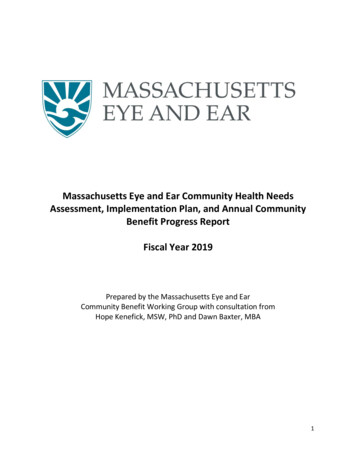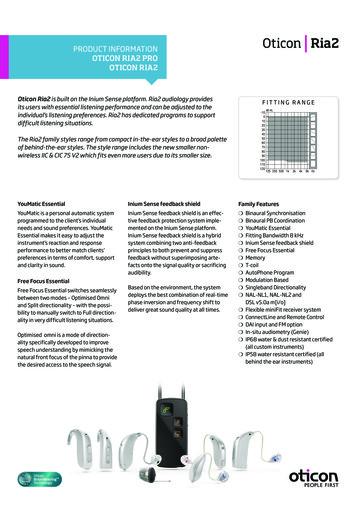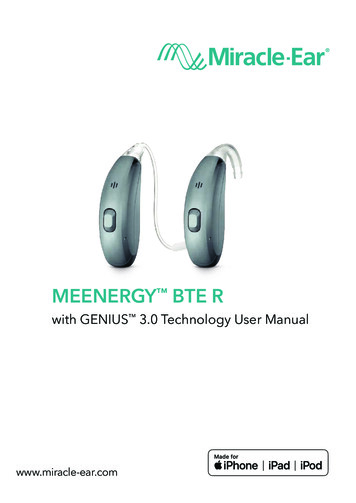
Transcription
MEENERGY BTE Rwith GENIUS 3.0 Technology User Manualwww.miracle-ear.com
ContentWelcome 24Your hearing aids Hearing aid type Getting to know your hearing aids Components and names Controls Hearing programs Features 556791010Daily use Charging Turning on and off Switching to standby mode Inserting and removing your hearing aids Adjusting the volume Changing the hearing program Further adjustments (optional) 1111121314171818Special listening situations On the phone Audio streaming with iPhone Airplane mode 19192020
Maintenance and care Hearing aids Ear pieces and tubes Professional maintenance 21212325Important safety information 26Further information 2828Safety information Accessories 28Operating, transport and storage conditions 2829Disposal information Symbols used in this document 3031Troubleshooting Country-specific information 32Service and warranty 333
WelcomeThank you for choosing Miracle-Ear hearing aids toaccompany you through everyday life. Like anythingnew, it may take you a little time to become familiar withthem.This guide, along with support from your Hearing CareSpecialist, will help you understand the advantages andgreater quality of life your hearing aids offer.To receive the most benefit from your hearing aids, it isrecommended that you wear them every day, all day.This will help you get adjusted to them.CAUTIONIt is important to read this user manual and thesafety manual thoroughly and completely. Followthe safety information to avoid damage or injury.Before using your hearing aids for the first time,fully charge them. Follow the instructions in thecharger's user guide.4
Your hearing aidsThis user manual describes optional features thatyour hearing aids may or may not have.Ask your Hearing Care Specialist to indicate thefeatures that are valid for your hearing aids.Hearing aid typeYour hearing aids are BTE (Behind-The-Ear) models.A tube delivers the sound from the hearing aidinto the ear. The hearing aids are not intended forchildren under the age of 3 years or persons with adevelopmental age of under 3 years.A power cell (lithium-ion rechargeable battery) ispermanently built into your hearing aid. This enableseasy charging with your inductive charger.The wireless functionality enables advancedaudiological features and synchronization between yourtwo hearing aids.Your hearing aids feature Bluetooth * low energytechnology allowing for easy data exchange with yoursmartphone, and for seamless audio streaming withyour iPhone.***The Bluetooth word mark and logos are owned by the Bluetooth SIG, Inc., and anyuse of such marks by the legal manufacturer of this product is under licenses. Othertrademarks and trade names are those of their respective owners.** iPhone is a trademark of Apple Inc., registered in the U.S. and other countries.5
Getting to know your hearing aidsIt is recommended to familiarize yourself with your newhearing aids. With the hearing aids in your hand tryusing the controls and note their location on the aids.This will make it easier for you to feel and press thecontrols while wearing your hearing aids.If you have problems pressing the controls of yourhearing aids while wearing them, you can ask yourHearing Care Specialist whether a remote controlor a smartphone app to control your hearing aidsis available.6
Components and namesYour hearing aids are either attached to an earhookand a custom-made ear piece or to a standard tube(OpenTube) and a standard ear piece (OpenTip).➌➋➍➎➎➏➐➏➊➊ Ear piece➎ Microphone openings➋ Retention strand➏ Push button➌ Tube (OpenTube)➐ Earhook(optional)(control, on/off switch)➍ Adapter for OpenTube7
You can use standard ear pieces together with astandard tube or custom-made ear pieces together withan earhook and tube.You can easily exchange the standard ear piecesand clean the standard tube. Read more in section“Maintenance and care.”Standard ear pieces / tubesOpenTip open or closedOpenTip semi‑openOpenTip doubleOpenTubeCustom-made ear piecesExamples:8Size
ControlsWith the push button you can, for example, switchhearing programs. Your Hearing Care Specialist hasprogrammed your desired functions to the push button.Push button functionLRPress briefly:Program upVolume upVolume downTinnitus control signal level upTinnitus control signal level downTV stream on/offPress for about 2 seconds:Program upVolume upVolume downTinnitus control signal level upTinnitus control signal level downTV stream on/offActivate/deactivate airplane modePress for more than 3 seconds:Turn on/offL Left, R Right9
You can also use a remote control to changehearing programs and adjust the volume of yourhearing aids. With our smartphone app you haveeven more control options.Hearing programs123456Read more in section “Changing the hearing program.”FeaturesThe tinnitus control feature generates a sound todistract you from your tinnitus.10
Daily useChargingPlace your hearing aids in the inductive charger.X Follow the instructionsin the charger's usermanual. You canalso find useful tipsfor charging in thecharger's user manual.Low power indicationYou will hear an alert signal to indicate the power cellis running low. The signal will be repeated every15 minutes. Depending on the usage of your hearingaids, you have approximately 2 hours to charge yourhearing aids before they stop working.Battery lifetimeThe power cell has a finite lifetime ‑ as all rechargeablebatteries do. If the fully charged hearing aids do notlast over a full day of use (16 hours regular use withoutaudio streaming) then we recommend to consult withyour Hearing Care Specialist.11
Turning on and offYou have the following options to turn your hearing aidson or off.Via charger:X Turning on: Take the hearing aids out of the charger.The startup melody is played in your hearing aids.The default volume and hearing program are set.X Turning off: Place the hearing aids in the charger.Note that the charger must be connected to the powersupply. For details refer to the charger's user guide.Via push button:X Turning on: Press and hold the push button untilthe startup melody starts to play. Release thepush button while the melody is playing.The default volume and hearing program are set.X Turning off: Press and hold the push button forseveral seconds.See also the tips for charging in the charger's userguide.12
Switching to standby modeVia remote control or smartphone app, you can switchyour hearing aids to standby mode. This mutes thehearing aids. When you leave standby mode, thepreviously used volume and hearing program are set.Note: In standby mode, the hearing aids are not turned offcompletely. They draw some power.Therefore we recommend to use standby mode onlyfor a short period of time. If you want to leave standby mode, but the remotecontrol or app is not at hand: Turn your hearingaids off and on again (via push button or by shortlyplacing them in the charger until one or more orangeLEDs light up). In this case, the default volume andhearing program are set.13
Inserting and removing your hearing aidsYour hearing aids have been fine-tuned for your rightand left ear. Colored markers indicate the side: Red marker right earBlue marker left earInserting a hearing aid:X Hold the tube close to the ear piece.X Carefully push the ear pieceinto the ear canal ➊.X Twist it slightly until it sits well.Open and close your mouthto avoid accumulation of airin the ear canal.X Lift the hearing aid andslide it over the top ofyour ear ➋.CAUTIONRisk of injury!X Insert the ear piece carefully and not toodeeply into the ear.14
It may be helpful to insert the right hearing aidwith the right hand and the left hearing aid withthe left hand. If you have problems inserting the ear piece,use the other hand to gently pull your earlobedownwards. This opens the ear canal and easesinsertion of the ear piece.The optional retention strand helps to securely retainthe ear piece in your ear. To position the retentionstrand:X Bend the retention strand andposition it carefully into thebottom of the bowl of your ear(refer to the picture).15
Removing a hearing aid:X Lift the hearing aid and slideit over the top of your ear ➊. X Hold the tube close tothe ear piece and pull theear piece out carefully ➋. CAUTIONRisk of injury!X In very rare cases the ear piece could remainin your ear when removing the hearing aid. Ifthis happens, have the ear piece removed by amedical professional.Clean and dry your hearing aids after usage. Read morein section “Maintenance and care.”16
Adjusting the volumeYour hearing aids automatically adjust the volume to thelistening situation.X If you prefer manual volume adjustment, press thepush button.Refer to section “Controls” for the setting of yourpush button.An optional signal can indicate the volume change.Once the maximum or minimum volume has beenreached, you may hear an optional signal tone.17
Changing the hearing programDepending on the listening situation, your hearing aidsautomatically adjust their sound.Your hearing aids may also have several hearingprograms which allow you to change the sound, ifneeded. An optional signal tone can indicate theprogram change.X To change the hearing program, press thepush button briefly.Refer to section “Controls” for the setting of yourcontrols. Refer to section “Hearing programs” for alist of your hearing programs.The default volume is applied.Further adjustments (optional)You can also use the hearing aid controls to changeother features, for example, the level of the tinnituscontrol signal.Refer to section “Controls” for the setting of yourcontrols.18
Special listening situationsOn the phoneWhen you are on the phone, hold thetelephone receiver slightly above yourear. The hearing aid and telephonereceiver have to be aligned. Turn thereceiver slightly so that the ear is notcompletely covered.Telephone programYou may prefer a certain volume when using thephone. Ask your Hearing Care Specialist to configure atelephone program.X Switch to the telephone program whenever you areon the phone.If a telephone program is configured for your hearingaids, it is listed in section “Hearing programs.”19
Audio streaming with iPhoneYour hearing aids are Made for iPhone hearing aids.This means you can get phone calls and listen to musicfrom your iPhone directly into your hearing aids.For more information about compatible iOS devices,pairing, audio streaming and other useful functions,contact your Hearing Care Specialist.Airplane modeIn areas where the use of Bluetooth technology is notallowed (e.g. on some airplanes), you can activate theairplane mode. This turns Bluetooth in your hearingaids off temporarily. The hearing aids still work withoutBluetooth, however direct audio streaming will not bepossible and other functions will not be available.X To activate or deactivate the airplane mode, use thesmartphone app or use the controls of your hearingaids.Refer to section “Controls” for more information.An alert tone indicates when airplane mode is activatedor deactivated.20
Maintenance and careTo prevent damage it is important that you take care ofyour hearing aids and follow a few basic rules, whichwill soon become a part of your daily routine.Hearing aidsCleaningYour hearing aids have a protective coating. However, ifnot cleaned regularly you may damage the hearing aidsor cause personal injury.X Clean your hearing aids daily with a soft, dry tissue.X Never use running water or immerse thedevices in water.X Never apply pressure while cleaning.X Ask your Hearing Care Specialist for recommendedcleaning products, special care sets, or moreinformation on how to keep your hearing aids ingood condition.DryingYour charger dries the hearing aids while charging.You can also use conventional products to dry yourhearing aids. Ask your Hearing Care Specialist forrecommended drying products and for individualinstructions on when to dry your hearing aids.21
Storage Short-term storage (up to several days): Turn off yourhearing aids via the push button or place them in thepowered charger.The charger must be connected to the power supply.If the charger is not connected to a power supplyand you place your hearing aids in the charger, thehearing aids are not turned off.Note that when you turn off the hearing aids viaa remote control or smartphone app, the hearingaids are not turned off completely. They are instandby‑mode and still draw some power. Long-term storage (weeks, months, .): First, fullycharge your hearing aids. Turn them off via thepush button before storing them. We recommendusing drying products while storing the hearing aids.At 6 month intervals you will have to chargethe hearing aids to avoid an unrecoverabledeep‑discharge of the power cell. Deep‑dischargedpower cells cannot be charged anymore and theyhave to be replaced. We recommend rechargingmore frequently than 6 month intervals.Observe the storage conditions in section“Operating, transport and storage conditions.”22
Ear pieces and tubesCerumen (ear wax) may accumulate on the ear pieces.This may affect sound quality. For hearing aids with a standard tube (OpenTube):Clean the ear pieces daily, clean the tubes asrequired.Exchange the ear pieces and tubes approximatelyevery three to six months, or sooner if you noticecracks or other changes. For hearing aids with an earhook:Clean the ear pieces daily.Ask your Hearing Care Specialist to clean the tubesor to exchange the ear pieces and tubes as needed.Cleaning ear piecesX Clean theear piece uponremoval witha soft and drytissue.This preventscerumen frombecoming dryand hardening.X Never use running water or immerse the ear piece inwater.23
Cleaning tubesNever use running water or immerse the tube in water.You can clean standard tubes (OpenTube) using aspecial cleaning wire. Ask your Hearing Care Specialistfor suitable cleaning wires.X Unscrew the tube.X Carefully insert the cleaning wire into the tube ➊.X Push the cleaning wire all the way through thetube ➋.➊➋X Wipe away any cerumen or debris that is dislodgedfrom the tube.X Completely remove the cleaning wire from the tube.X Screw the tube onto the hearing aid.24
Exchanging standard ear pieces (OpenTip)X Pull off the usedear piece and plug onthe new ear piece.Exchanging standard tubesX Unscrew the used tube from the adapter.X Screw on the new tube.Professional maintenanceYour Hearing Care Specialist can perform a thoroughprofessional cleaning and maintenance.Custom-made ear pieces and wax filters should beexchanged as needed by your Hearing Care Specialist.Ask your Hearing Care Specialist for your individualrecommendation of maintenance intervals and forsupport.25
Important safety informationThis section contains important safety informationregarding the power cell. For more safety information,refer to the safety manual supplied with the hearingaids.WARNINGA power cell (lithium-ion rechargeable battery) ispermanently built into your hearing aid. Incorrectuse of the power cell or the hearing aid can causethe power cell to burst, causing risk of injury, fireor explosion!X Follow the safety instructions for power cells inthis section.X Observe the operating conditions. Refer to section“Operating, transport and storage conditions.”X Pay special attention to protect your hearing aidsfrom extreme heat (e.g. fire, microwave oven,inductive oven or other high‑induction fields) andsunlight.X Charge your hearing aids only with the approvedcharger. Ask your Hearing Care Specialist forsupport.X Do not disassemble the power cell.26
Replacement and repair have to be performed by aprofessional. Therefore:X Do not repair or replace the power cell yourself.X Do not use the hearing aids when their performanceafter charging reduces considerably.X In the unlikely event of a power cell bursting orexploding, keep all combustible materials away.In any of the above cases, return your hearing aids tothe Hearing Care Specialist.27
Further informationSafety informationFor more safety information, refer to the safety manualsupplied with the device.AccessoriesThe type of available accessories depends on theinstrument type. Examples include: a remote control,an audio streaming device, or a smartphone app forremote control.Some hearing aid types support CROS and BiCROSsolutions for people with single‑sided deafness.Consult your Hearing Care Specialist for furtherinformation.Operating, transport and storage conditions28Operating conditions DischargingChargingTemperature0 to 50 C10 to 35 CRelative humidity5 to 93 %5 to 93 %
During extended periods of transport and storage,please observe the following conditions:StorageTransportTemperature 10 to 25 C (recommended) -20 to 60 C10 to 40 C (maximumrange)Relativehumidity20 to 80 % (recommended) 5 to 90 %10 to 80 % (maximum range)Note that you have to charge the hearing aids atleast every 6 months. For details refer to section“Maintenance and care”.For other parts, such as the charger, other conditionsmay apply.WARNINGRisk of injury, fire or explosion during shipment.X Ship power cells or hearing aids according tolocal regulations.Disposal informationX To avoid environmental pollution, do not throwpower cells or hearing aids into household trash.X Recycle or dispose of power cells or hearing aidsaccording to local regulations.29
Symbols used in this documentPoints out a situation that could lead to serious,moderate, or minor injuries.Indicates possible property damage.Advice and tips on how to handle your devicebetter.“Made for iPhone”, “Made for iPad”,and “Made for iPod” mean that an electronic accessoryhas been designed to connect specifically to iPhone,iPad, or iPod, respectively, and has been certified bythe developer to meet Apple performance standards.Apple is not responsible for the operation of this deviceor its compliance with safety and regulatory standards.Please note that the use of this accessory with iPhone,iPad, or iPod may affect wireless performance.30
TroubleshootingProblem and possible solutionsSound is weak. Increase the volume.Charge the hearing aid.Clean or exchange the tube and the ear piece.Hearing aid emits whistling sounds. Reinsert the ear piece until it fits securely.Decrease the volume.Clean or exchange the ear piece.Sound is distorted. Decrease the volume.Charge the hearing aid.Clean or exchange the tube and the ear piece.Hearing aid emits signal tones. Charge the hearing aid.Hearing aid does not work. Turn the hearing aid on.Charge the hearing aid. Observe also the statusLEDs on the charger.Consult your Hearing Care Specialist if you encounterfurther problems.31
Country-specific informationUSA and CanadaCertification information for hearing aids with wirelessfunctionality:GENIUS 3.0 MEENERGY BTE R 32HVIN: WP4N1Contains FCC ID: SGI-RFM001IC: 267AB-WP4N1
Service and warrantySerial numbersLeft:Right:Service dates1:4:2:5:3:6:WarrantyDate of purchase:Warranty period in months:Your Hearing Care Specialist33
34
MEENERGY BTE Rcon tecnología GENIUS 3.0 Manual del usuariowww.miracle-ear.com1
ContenidosBienvenido 24Los audífonos Tipo de audífono La importancia de conocer el audífono Componentes y nombres Controles Programas de audición Características 556791010Uso diario Carga Conexión y desconexión Cambio al modo de reposo Inserción y extracción de los audífonos Regulación del volumen Cambio del programa de audición Más ajustes (opcional) 1111121314171818Situaciones de escucha especiales Al teléfono Transmisión de audio con iPhone Modo avión 19192020
Mantenimiento y cuidados Audífonos Moldes y tubos Mantenimiento profesional 21212325Información importante de seguridad 26Información adicional Información de seguridad Accesorios Condiciones de funcionamiento, transporte yalmacenamiento Información sobre la eliminación Símbolos utilizados en este documento Solución de problemas Información específica por país Servicio y garantía 2828282830303132333
BienvenidoGracias por elegir nuestros audífonos para que leacompañen en su vida cotidiana. Como todas las cosasnuevas, es posible que tarde un poco en familiarizarsecon ellos.Este manual, junto con la asistencia de su especialistaen audición, le ayudará a conocer las ventajas y lacalidad de vida superior que le ofrecen los audífonos.Para obtener el máximo beneficio posible de losaudífonos, se recomienda que los lleve a diario ydurante todo el día. Esto le ayudará a adaptarse a ellos.ATENCIÓNEs importante que lea detenidamente estemanual del operador y el manual de seguridad deprincipio a fin. Siga la información de seguridadpara evitar daños o lesiones.Antes de utilizar los audífonos por primera vez,cárguelos completamente. Siga las instruccionesdel manual del operador del cargador.4
Los audífonosEn este manual del operador se describencaracterísticas opcionales que sus audífonospueden tener o no tener.Solicite al especialista en audición que le indiquequé características son válidas para sus audífonos.Tipo de audífonoLos audífonos son modelos BTE (Behind-The-Ear). Untubo transmite el sonido del audífono al oído. Estosaudífonos no se han diseñado para niños menores de3 años ni para personas cuya edad de desarrollo estépor debajo de los 3 años.El audífono está equipado de manera permanente conuna pila (recargable de ion de litio). Esta característicapermite cargarlo fácilmente con el cargador inductivo.La funcionalidad inalámbrica proporcionacaracterísticas audiológicas avanzadas entre los dosaudífonos.Los audífonos incorporan la tecnologíaBluetooth * low energy, que permite intercambiar datosde manera sencilla con su smartphone y transmitiraudio sin problemas con su iPhone.***La marca del término Bluetooth y sus logotipos son propiedad de Bluetooth SIG,Inc. y el uso de dichas marcas por parte del fabricante autorizado se realiza bajolicencia. Las demás marcas registradas y nombres comerciales pertenecen a susrespectivos propietarios.** iPhone es una marca registrada de Apple Inc. en EE. UU. y en otros países.5
La importancia de conocer el audífonoSe recomienda familiarizarse con el nuevo audífono.Con el instrumento en la mano, intente utilizar loscontroles y recordar su ubicación en el instrumento.Esto facilita la localización de los controles parapulsarlos al llevar el audífono puesto.Si tiene problemas para pulsar los controles delos audífonos cuando los lleva puestos, puedepreguntar al especialista en audición si haydisponible un telemando o una aplicación parasmartphone que permita controlar los audífonos.6
Componentes y nombresLos audífonos están acoplados a un gancho desujeción y un molde a medida, o a un tubo estándar(tubo fino, OpenTube) y un molde estándar (OpenTip).➌➋➍➎➎➏➐➏➊➊ Molde➎ Orificios del micrófono➋ Filamento de sujeción ➏ Pulsador (control,(opcional)➌ Tubo (OpenTube)➍ Adaptador para tubointerruptor de conexión/desconexión)➐ Gancho de sujeciónfino (OpenTube)7
Puede utilizar moldes estándar con un tubo estándar omoldes a medida con gancho de sujeción y tubo.Puede intercambiar fácilmente los moldes estándar ylimpiar el tubo estándar. Obtenga más información enla sección “Mantenimiento y cuidados.”Moldes/Tubos estándarOpenTip abierto ocerradoOpenTip semiabiertoOpenTip dobleOpenTubeMoldes a medidaEjemplos:8Tamaño
ControlesCon el pulsador podrá, por ejemplo, cambiar deprograma de audición. Su especialista en audición haprogramado las funciones deseadas en el pulsador.Función del pulsadorLRPulsación corta:Subir programaSubir volumenBajar volumenSubir nivel de señal controlar para tinitusBajar nivel de señal controlar para tinitusTransmisión de TV activada/desactivadaPulse durante unos 2 segundos:Subir programaSubir volumenBajar volumenSubir nivel de señal controlar para tinitusBajar nivel de señal controlar para tinitusTransmisión de TV activada/desactivadaActivar/Desactivar el modo aviónPulse durante más de 3 segundos:Conectar/DesconectarL izquierda, R derecha9
También puede utilizar un telemando paracambiar los programas de audición y ajustar elvolumen de los audífonos. Con nuestra aplicaciónpara smartphone, dispone incluso de másopciones de control.Programas de audición123456Obtenga más información en la sección“Cambio del programa de audición”.CaracterísticasLa función controlar para acúfenos genera unruido para distraerle de los acúfenos.10
Uso diarioCargaColoque los audífonos en el cargador.X Siga las instruccionesdel manual deloperador del cargador.En el manual deloperador del cargadortambién encontraráconsejos útiles para lacarga.Indicación de nivel bajo de bateríaSe oirá una señal de aviso para indicar que la bateríase está agotando. Se repetirá la señal cada 15 minutos.Según el nivel de uso de los audífonos, tieneaproximadamente 2 horas para cargar los audífonosantes de que dejen de funcionar.Vida útil de la pilaLa pila tiene una vida útil limitada, como ocurrecon todas las pilas recargables. Si los audífonoscompletamente cargados no duran más de un día enuso (16 horas de uso normal sin transmisión de audio),se recomienda devolverlos al especialista en audición.11
Conexión y desconexiónDispone de las siguientes opciones para conectar ydesconectar los audífonos.Mediante cargador:X Conexión: Saque los instrumentos del cargador.Se reproduce la melodía de inicio en los audífonos.Se restablecen el volumen y el programa de audiciónpredeterminados.X Desconexión: Coloque los audífonos en el cargador.Tenga en cuenta que el cargador debe estar conectadoa la fuente de alimentación. Para obtener másinformación, consulte el manual del operador delcargador.Con el pulsador:X Conexión: Pulse y mantenga pulsado el pulsadorhasta que comience a sonar la melodía de inicio.Suelte el pulsador mientras suena la melodía.Se restablecen el volumen y el programa de audiciónpredeterminados.X Desconexión: Pulse y mantenga presionadoel pulsador durante varios segundos.Consulte también los consejos sobre la carga en elmanual del operador del cargador.12
Cambio al modo de reposoPuede cambiar sus audífonos al modo de reposomediante un telemando o la aplicación parasmartphone. De este modo se silencian los audífonos.Cuando se sale del modo de reposo, se restablecenel volumen y el programa de audición utilizadosanteriormente.Nota: En el modo de reposo, los audífonos no se apagancompletamente. Siguen consumiendo energía.Por este motivo, se recomienda utilizar el modo dereposo solo durante periodos breves. Si desea salir del modo de reposo pero no tiene amano el telemando o la aplicación: Apague y vuelvaa encender los audífonos (mediante el pulsador ocolocándolos brevemente en el cargador hasta quese enciendan uno o más LED naranjas). En este caso,se restablecen el volumen y el programa de audiciónpredeterminados.13
Inserción y extracción de los audífonosLos audífonos se han ajustado para el oído derecho eizquierdo. Las marcas de color indican el lado: Marca roja oído derechoMarca azul oído izquierdoInserción de un audífono:X Sujete el tubo cerca del molde.X Introduzca concuidado el molde en elcanal auditivo ➊. X Gírelo un poco para que seasiente bien.Abra y cierre la boca paraevitar la acumulación deaire en el canal auditivo. X Levante el audífono y deslícelo por la parte superiorde la oreja ➋.ATENCIÓNPeligro de lesiones.X Inserte el molde cuidadosamente en el oído yno profundice demasiado.14
Puede resultarle útil insertar el audífonoderecho con la mano derecha y el audífonoizquierdo con la mano izquierda. Si tiene problemas para insertar el molde,utilice la otra mano para tirar suavemente dellóbulo de la oreja hacia abajo. Esto abre elcanal auditivo y facilita la inserción del molde.El filamento de sujeción opcional ayuda aretener de forma segura el molde en el oído.Para colocar el filamento de sujeción:X Doble el filamento de sujeción ycolóquelo con cuidado en la parteinferior de la cavidad de la oreja(consulte la imagen).15
Extracción de un audífono:X Levante el audífono ydeslícelo por la partesuperior de la oreja ➊. X Sujete el tubo cerca delmolde y extraiga el moldecon cuidado ➋. ATENCIÓNPeligro de lesiones.X En casos muy raros, el molde podríapermanecer en el oído al retirar el audífono.En este caso, pida que un profesional médicose lo extraiga.Limpie y seque los audífonos después deutilizarlos. Obtenga más información en la sección“Mantenimiento y cuidados.”16
Regulación del volumenLos audífonos ajustan automáticamente el volumen a lasituación auditiva.X Si prefiere el ajuste manual del volumen, accione elpulsador.Consulte la configuración del pulsador en la sección“Controles.”Una señal opcional puede indicar el cambio devolumen. Cuando se haya alcanzado el volumenmáximo o mínimo, puede oír un tono de aviso opcional.17
Cambio del programa de audiciónSegún la situación de escucha, los audífonos ajustanautomáticamente el sonido.Es posible que sus audífonos también tengan variosprogramas de audición que permitan cambiar el sonidosi es necesario. Un tono de aviso opcional puedeindicar el cambio de programa.X Para cambiar el programa de audición, accione elpulsador brevemente.Consulte la configuración de los controles en lasección “Controles”. Para obtener una lista delos programas de audición, consulte la sección“Programas de audición”.Se ha aplicado el volumen predeterminado.Más ajustes (opcional)También puede usar los controles del audífono paracambiar otras características, por ejemplo, el nivel de laseñal de la terapia de tinnitus.Consulte la configuración de los controles en la sección“Controles”.18
Situaciones de escucha especialesAl teléfonoCuando esté al teléfono, sostenga elreceptor del teléfono un poco porencima de la oreja. El audífono y elreceptor del teléfono deben estaralineados. Gire el receptor ligeramentehacia fuera, de modo que la oreja noquede totalmente cubierta.Programa
with GENIUS 3.0 Technology User Manual www.miracle-ear.com G43024_16610_USRB_B MEENERGY BTE R GENIUS 3.0.indd 1 2/13/20 12:45 AM. 2 Content Welcome 4 . Hearing Care Specialist whether a remote control or a smartphone app to control your hearing aids is available.