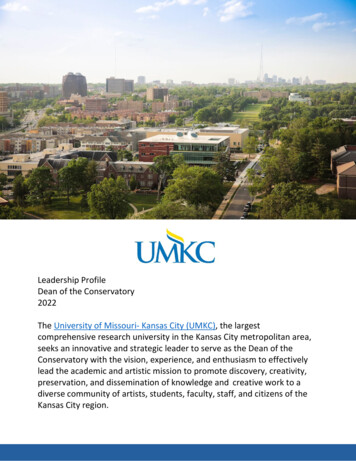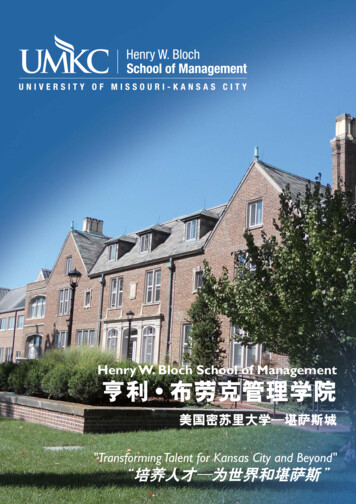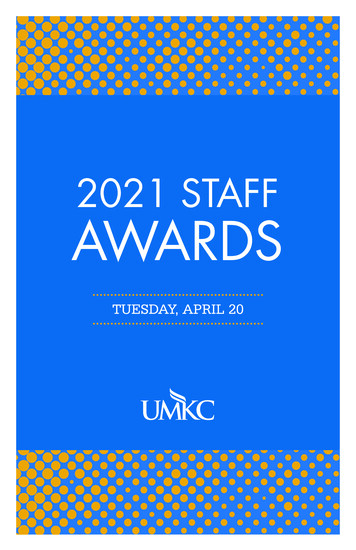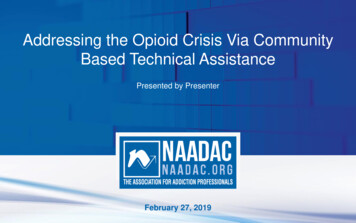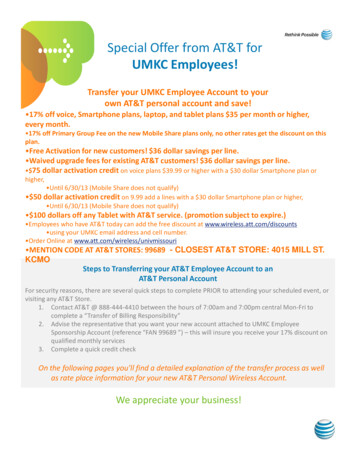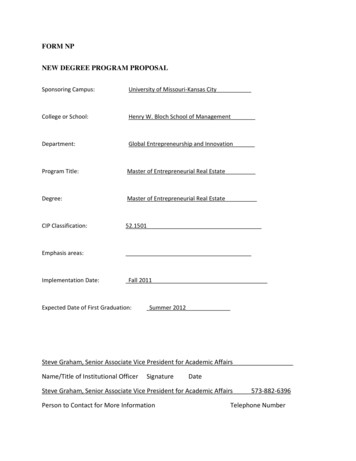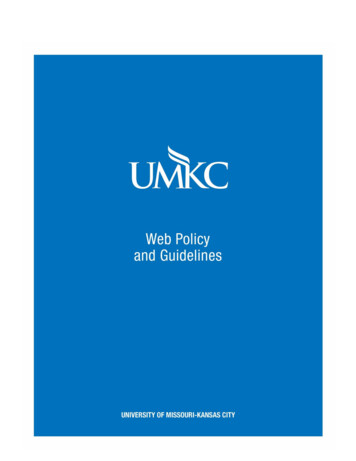
Transcription
Updated 10/16/19ContentsUMKC Web Guidelines . 4Required Elements for Official UMKC Websites . 4Header . 4Site Banner/Site Title . 4Navigation . 4Footer . 4Contact Information. 5Accessibility . 5Maintenance . 5CAPTCHA. 5Restrictions . 6Logos . 6Flash/Pop-ups . 6Required elements for UMKC Academic Websites . 6Academic Programs/Degrees . 6Special Application Processes . 6Restrictions . 7Definitions . 7Audience page . 7Cascade . 7Content Management System (CMS) . 7Favicon . 7Global Footer . 8Global Header . 8Home Suite . 8Legacy Footer . 8Legacy Header . 9Navigation . 9Official and Unofficial Websites/Web Pages.10Responsive/Mobile-Friendly .11Secure Information.11Secure Websites .112
Updated 10/16/19Site Banner .11Site-Specific Footer.12Website Accessibility .12WordPress .12Accessibility .13Web Editors .13Visual Elements .13Headings.14Text Content .15Color Contrast .15Navigation and Links .15Adding Document Files to Websites.16Adding Forms to Websites .17Web Developers .17Defining Language .17Using ARIA Markup .17Breadcrumbs .17Color Contrast .17Headings.18Pop-Ups .18Keyboard Navigation .18Skip to Main Content .183
Updated 10/16/19UMKC Web GuidelinesThe University of Missouri-Kansas City (UMKC) website is a major vehicle for presenting ourcampus to the world. It is part marketing tool, part information source, and it is available toanyone in the world, anytime, anyplace. As such, official university websites should presentprofessional, accessible, consistently-designed content that is easily navigable.Following the guidelines presented here will: Build a strong, unified image for the University Ensure that the content found on university websites is relevant and appropriate Make the user experience positive Help campus websites communicate more effectively with their audiences, especiallyprospective studentsThe UMKC Web Policy (link to policy) applies to all UMKC websites/pages. The policy workswith these guidelines to ensure accuracy and usability for all website audiences.Required Elements for Official UMKC WebsitesAll official UMKC websites must include the following elements:HeaderAll websites must have an official UMKC Header provided by MCOM. This will be the GlobalHeader or the Legacy Header depending on what content management system (CMS) a siteuses.The only exceptions to this requirement are dynamic (database driven) pages that are part of aweb application’s interface and are behind a login.Site Banner/Site TitleAll websites must have a site banner and site title as provided by MCOM.NavigationAll websites must have top-level navigation. No more than seven items are allowed in the toplevel navigation. Some exclusions may include landing pages for marketing purposes. MCOMmust review and approve pages without navigation before publishing.FooterAll websites are required to have an official UMKC Footer provided by MCOM. This will be theGlobal Footer or the Legacy Footer depending on what content management system a siteuses.4
Updated 10/16/19Contact InformationAll websites must include contact information in the site footer. Contact information must includeat least two of the following elements: Address – Must be the physical location, not the official UMKC mailing address Email – Must be a responsive, active email Phone Number – Must be an active phone number at which callers can reach someoneAccessibilityAll websites must be accessible as outlined in guidelines for web accessibility.DocumentsWhen creating a link to a document that is a Word document, Excel file or PowerPointpresentation from a website, that document must be in PDF format, and the document must beaccessible. It is recommended that files are made accessible before converting to PDF.Accessible files have headings and other text labeled, as well as alternative text on anygraphics or images. The UMKC Online site has information on making different types ofdocuments accessible.LinksPlease refer to the Links and Navigation section of the guidelines for web accessibility.MaintenanceWebsites can easily become out-of-date, and it is everyone’s responsibility to ensure thecontent and information presented is accurate and up-to-date. In order to ensure quality control,sites must be reviewed and updated at least once per semester. Sites that aren’t maintained orup-to-date may be subject to editing or removal by MCOM per the UMKC Web Policy (link topolicy here).File ArchiveMany offices like to keep an archive of various types of files (policies, newsletters, meetingminutes, etc.) available on their website. It is recommended that anything older than the pastyear be stored in UMKC Box with a link from the website. This helps UMKC websites up-to-dateand allows search results to be less diluted over time.CAPTCHAAll forms on websites that are not behind a login must have CAPTCHA in order to thwart spamand any extraction of data.5
Updated 10/16/19RestrictionsLogosDepartment, school or program logos are not permitted on UMKC websites. Exceptions mayinclude any required accreditation logos, but review and approval must be given by MCOM. Anyother logos or marks wanted for websites must also be reviewed and approved by MCOM.Flash/Pop-upsAll UMKC websites are not permitted to use Adobe Flash or pop-ups. If there are marketingneeds, please discuss these with MCOM to discuss alternative solutions.Required elements for UMKC Academic WebsitesAll websites for UMKC schools, colleges and academic units – i.e., Academic Websites – mustinclude everything outlined under Required Elements for Official UMKC Websites, as well as thefollowing elements:Academic Programs/DegreesAll information must be formatted according to the template approved and provided by MCOM.This template includes information that is required by accrediting bodies, as well as material tohelp prospective students make informed decisions about attending UMKC.No information that is in the UMKC Catalog should be duplicated. Academic programs/degreespages should link to the relevant section of the Catalog for more information. The UMKCCatalog is the official listing of all academic programs/degrees.Information about academic programs/degrees must also be submitted for use in the AcademicProgram Finder. This information should be brief and focused on marketing programs toprospective students.Special Application ProcessesAny special application process for programs/degrees/certificates must be included on thewebsite.6
Updated 10/16/19RestrictionsDuplicate InformationWebsites must avoid duplicate information across all UMKC sites. Examples include: Scholarship information: Any information on scholarships must be on the Financial Aidsite and not duplicated on academic sites. UMKC Catalog: Any information from the official UMKC Catalog must not be duplicated. Giving and donations: Any information on giving or donating should direct users to theUMKC Foundation site. Special application processes: Any information about special application processes mustlive on academic sites, not the Admissions and/or Apply sites.DefinitionsIt is important to have shared terminology when discussing the web. There are a number ofterms used to describe websites and web presence at UMKC.Audience pageAn audience page is for a specific audience. UMKC has four top-level audience pages: Current students Faculty Staff FamiliesOther websites may have audience pages as needed to better organize content for multipleaudiencesCascadeCascade is the name of the content management system UMKC is currently moving officialsupported sites to using. It is supported by Hannon Hill.Content Management System (CMS)A content management system is a tool for websites that helps web editors organize, create andedit content without knowledge of web development and coding skills. UMKC currentlymaintains Cascade and WordPress as the primary content management systems on campus.FaviconThe icon associated with a website that is displayed in the browser address bar. All officialwebsites/web pages must display the University of Missouri-Kansas City favicon. No otherfavicons are permitted.7
Updated 10/16/19Global FooterThe global footer is required on all official websites/web pages and includes the followingelements: UMKC logo, linked to UMKC home page Strategic links, as determined by Strategic Marketing and Communications Tools links: Webmail, Pathway, Canvas, UMKC Connect Links to copyright, DMCA and equal opportunity statements Link to disability resources Link to webmaster@umkc.edu emailGlobal HeaderThe global header includes the institution title and search field. The institution title links back tothe UMKC home page.Home SuiteThe Home Suite is used to describe the set of pages that exist at the root of the UMKC websitealong with the home page. These pages include: About Us (and secondary pages) Academics Admissions intro page Affordability Alumni and Giving intro page Athletics intro page Our Home in KC Research intro page Student Life intro page Audience pages:o Current studentso Facultyo Staffo Families A-Z Index Error pages Search results pageLegacy FooterThe legacy footer appears on websites built outside of the Cascade CMS and includes links tothe University of Missouri Equal Opportunity Statement, Disability Services, Help Central,Consumer Information and webmaster@umkc.edu.8
Updated 10/16/19Legacy HeaderThe legacy header appears on websites built outside of the Cascade CMS and includes theinstitution title, search field and navigation to various UMKC sites.NavigationNavigation includes the primary menu, breadcrumbs and secondary menu.Primary menuThe primary menu is the navigation that should appear first when someone is viewing a website,whether on desktop, tablet or mobile device. The items in the primary menu should reflect theoverall structure – or information architecture – of the site. Primary menus should not usedropdown menus, as these can often cause user and accessibility issues. Primary menusshould consist of no more than seven items, and they should remain the same no matter wherea user is in that specific site.BreadcrumbsBreadcrumbs provide users with a trail to identify where they are in any given website byshowing them the path from where they are to the site homepage.Example:A user is on Our History page of the UMKC website.Breadcrumbs are:Home / About / Our HistoryAll websites that contain more than one page must use breadcrumbs.NOTE: Some websites built previous to these guidelines may be missing breadcrumbs. If it ispossible to add them easily, users should do so. If it is more difficult, breadcrumbs will be addedas sites are added to the Cascade CMS.9
Updated 10/16/19Secondary menuThe secondary menu is navigation in addition to the primary menu on a website. Secondarymenu links are often pages that fall under the primary menu sections. The parent page for allsecondary menu items should be the same.Example:About is a primary menu link and parent pageSecondary menu for About includes: Mission, Vision and Values History Quick Facts Etc.The secondary menu typically only displays on inside pages of a website, not on the homepage.If a secondary menu item has child pages, a different secondary menu will display within thatsection of the site.Example:The Strategic Plan page is a child page of the About page, but there are additional StrategicPlan pages. When in the About section, the About secondary menu displays. EXCEPT whenyou enter the Strategic Plan page – a new secondary menu displays with Strategic Plan andchild pages to navigate through that section. Breadcrumbs go back to home page to allow usersto know where they are within the site.Official and Unofficial Websites/Web PagesOfficial Websites/Web PagesOfficial websites are those that represent university departments, schools, colleges, academicunits or programs. All official pages must adhere to web policy, as well as all content andtechnical requirements.There are three main types of official websites/web pages: Primary websites – Websites that MCOM has helped to develop, maintains or isotherwise involved in the production. All primary websites are either already in or will bemoved into the university content management system. Landing pages – Individual pages that have been identified as needed by MCOM forevents or programs that need a web presence. They follow web guidelines but may havedifferent requirements for page elements as identified in the requirements guidelines. Supplementary websites – Websites for labs, grant-funded programs or other purposesthat have been identified as representing the university but that are not supported byMCOM. These sites should be built on the WordPress server, info.umkc.edu, and mustfollow the web guidelines.In addition, some primary websites are also identified as academic websites. Academicwebsites are the primary website for any school, college or academic unit at UMKC. Academicwebsites must meet the Requirements for Academic Websites in addition to the broaderrequirements.10
Updated 10/16/19Unofficial Websites/Web PagesAny websites/web pages belonging to one of the following groups is identified as unofficial: Faculty and staff personal pages Student organizations Affiliate organizations Constituent organizations Government funded programsAll unofficial pages must still adhere to the web guidelines.Responsive/Mobile-FriendlyAll UMKC sites must be responsive, or mobile-friendly. This means that the website displayspertinent information in an easy-to-access format on all screen sizes, from desktop to phone.NOTE: We recognize that some sites may have been built before responsive design wasrequired, and may need larger development to become responsive. These sites will be updatedto be responsive as they are added to the CMS.Secure InformationWhen building forms on websites, it is important that the proper medium be used depending onthe type of information being gathered. Secure information is information that can be used todefraud or steal someone’s identity. This can include, but is not limited to birthdate, socialsecurity number and student identification number. When collecting secure information,Information Services must be involved in the development of forms or applications.Secure WebsitesA user may occasionally see a notice in their browser window or receive an error messagewhen trying to navigate to a site that indicates that sites is not “secure.” What this typicallymeans is that the site is not using an SSL certificate or that some assets that are referenced bythe site contain http in their url instead of https. All UMKC sites must use an SSL certificate andshould maintain security by only referencing files through https.Site BannerThe site banner for all official websites/web pages includes the UMKC logo and the name of thesite. The site title must link to the home page of that specific site. The UMKC logo will link to theUMKC home page.11
Updated 10/16/19Site-Specific FooterThe site-specific footer is recommended for all websites/web pages and should contain thefollowing information: Site name Contact information including address, phone number and email Social icons with links to relevant social profiles, if applicable Related links, if applicableWebsite AccessibilityWebsite accessibility refers to the ability of a website to be used by people with various levels ofability and using different types of technology (such as screen readers). This can include but isnot limited to: people with vision or hearing impairments, mobility impairments, color blindness,epilepsy and other types of disabilities.In a broader sense, website accessibility can also mean making a site more usable througheasy-to-read content, headings to divide content into smaller sections and making the sitesimpler to scan.WordPressWordPress is one of the two primary content management systems used at UMKC. Unofficialsites and official supplementary sites should be built in WordPress. Most WordPress sites arehoused on the info.umkc.edu server.12
Updated 10/16/19AccessibilityThe University of Missouri-Kansas City strives to provide accessible resources for all users tomeet legal guidelines and to be in line with our statement of values. The information provided isto help web editors and developers comply with federal and university standards.There can be a lot of work to keeping your site accessible, so one of the best things you can doto maintain accessibility is reduce the amount of content you put on your website. Thinkingcarefully about all the other ways you can share content and minimizing the amount ofinformation you put on your website can make it easier for everyone to use.Web EditorsWeb editors are those who provide content updates on websites for their department, division,academic unit, school or college. Some web developers may also be web editors and shouldmake themselves familiar with all of the requirements for both web editors and developers.Visual ElementsAlternative TextAll non-text content (images, video, audio files, etc.) must include alternative text, unless theyare background images or for decoration only. In these cases, you may still want to providealternative text that indicates it is a decorative element or a background picture.Alternative text may look different depending on the type of file. Examples include: Alternative text on images: Sites built in WordPress or Cascade CMS include fields foralternative text on images, but web editors may need to add this in the code on othersites. Code example: img src e.jpg” alt ”This isalternative text” / Captions on videos: All videos must be captioned when there is speaking. YouTubeprovides a first pass on captions, but these should be edited for grammar, spelling, andtranscription mistakes. Transcripts on videos and audio files: All videos and audio files must have atranscript posted with them. A transcript provides additional information not included incaptions, such as scenery changes, music, laughter or other types of audio and visualcues that inform what is happening in the video or audio track.13
Updated 10/16/19Text on ImagesImportant text should never be built into images. If text is important to the user, web editorsshould use live type to display it. The only time text on images is allowed is if it is non-essential.In these cases, it should also be included in the alternative text.Using GIFS, Videos or AnimationsGIFS, videos and other types of animations can add interactivity and interest to websites, butthey can also be problematic for individuals with different disabilities. Rapidly flashing contentcan cause seizures and must be avoided. Do not include anything that flashes more than threetimes per second. Any videos must have controls on them that allow users to pause the motion.HeadingsOne of the best ways a website editor can make their site more accessible is to use headings.Headings make it easier for those using screen readers or other assistive technology to quicklyscan a page and determine what content is relevant. Headings are also a great way to makecontent more easily scannable for everyone using your website. Heading order: It is important that headings be in the correct order to make the sitemore accessible. Site titles and page titles should both be Heading 1 (H1). Remainingcontent should start with Heading 2 (H2). New sections on the page can start with H2.Example:Heading 1 - Page TitleIntro textHeading 2ContentHeading 3ContentHeading 4ContentHeading 2 - SidebarContentHeading 3ContentHeading 2 - Additional content moduleContent14
Updated 10/16/19Text ContentDescriptive TextWhen using text to refer to additional elements on the page, it is important to avoid sensorycues. Use label sections of your web page and identify them appropriately.Examples:Problem text: “To select an option, review the menu items on the left.”Solution: “To select an option, review the menu items in the sidebar.” (Make sure sidebar islabeled as such).Problem text: “Please see resources below.”Solution: “Please see resources section for more information.” (Use “Resources” as heading forthis section).ReadabilityIt can be difficult for even the most advanced readers to read on a screen or website, so it isimportant to make text content as easy to read as possible. We recommend writing content atthe ninth grade level or below for greater accessibility. Web editors can use Hemingway App tomake text more readable.Color ContrastWhen using color on websites, it is important that the contrast is high enough that users withcolor-blindness can still view the content appropriately. While many elements containing colorare developed prior to web editors updating content, some web editors may choose to use colorfor text or background, which is why they must follow the appropriate standards.In order to test for contrast, we recommend the Accessible Colors tool. We recommend aimingfor AAA compliance, but only AA is required.Navigation and LinksConsistent NavigationWhen navigations are repeated, they must be listed in the same order to avoid confusion. Forexample, if navigation is repeated across the primary menu and the secondary menu, itemsmust display in the same order in both.In addition, navigation should perform consistently within a website. For example, primary andsecondary menu links should always open pages within that website when possible. Exceptionsto this may include a landing page that is using secondary navigation to highlight other websitesor pages throughout the UMKC site.15
Updated 10/16/19Link DisplayLinks are often indicated by different color text. As noted above, this can be problematic forsomeone with color-blindness, so links should also be underlined. Text that is not a link shouldnever be underlined to avoid confusion. If links are displayed in buttons, they do not have to beunderlined.Link ContentThe text used to indicate a link should be as descriptive as possible so that users can determinewhether they should follow that link. For example, labeling links “Click here” doesn’t tell the useranything about what to expect, whereas, “Register now,” “View application” or “Learn moreabout the School of Graduate Studies” all indicate what the user can expect if they follow thoselinks.Link TargetsMost websites and pages have links that go to additional pages — both within that site and toexternal sites. There are several possible actions — or targets — for links: Open in the same windowOpen in a new tabOpen in a new windowWeb editors adding new links should follow these rules for link targets: Links that are within the same site: Open in same window (you do not typically haveto set a target for these as this is the default for most websites) Links within any UMKC site: Open in same window Links in sites that are external to UMKC: Open in new tab or window PDFs or other types of documents: Open in new tab or windowWhenever possible, it is recommended to indicate that a link is going to open in a new tab orwindow. When it is a PDF, web editors should indicate this with “(PDF)” after the link title.Adding Document Files to WebsitesWhen creating a link to a document that is a Word document, Excel file, or PowerPointpresentation from a website, that document must be in PDF format, and the document must beaccessible. It is recommended that files are made accessible before converting to PDF.Accessible files have headings and other text labeled, as well as alternative text on anygraphics or images.16
Updated 10/16/19Adding Forms to WebsitesMany web editors may work with a web developer or Information Services (IS) to develop formsfor their site. All forms on UMKC websites must be accessible. Web editors should include clearinstructions for filling out forms as well as directions for any fields requiring additionalinformation to whoever is helping them develop their f
Cascade Cascade is the name of the content management system UMKC is currently moving official supported sites to using. It is supported by Hannon Hill. Content Management System (CMS) A content management system is a tool for websites that helps web editors organize, create and edit content without knowledge of web development and coding skills.