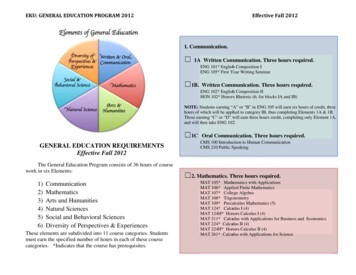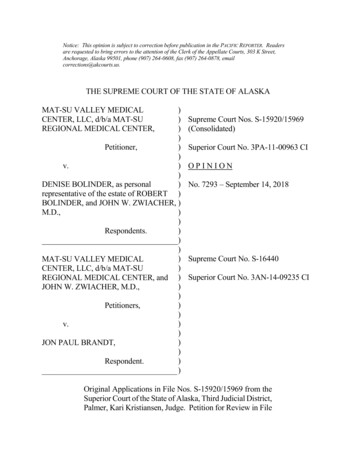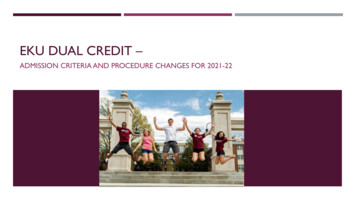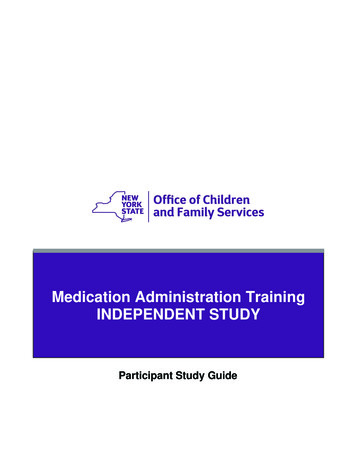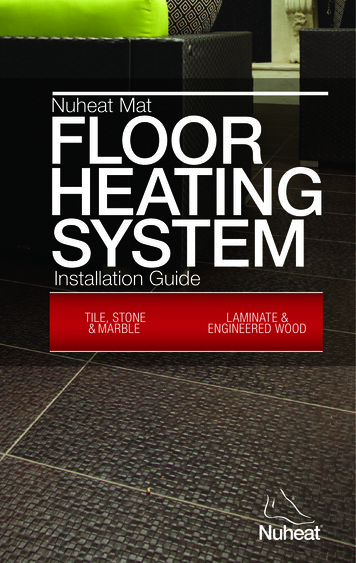Transcription
INTERNATIONAL JOURNAL OF CIRCUITS, SYSTEMS AND SIGNAL PROCESSINGComputer Networks Resources MonitoringM. Matýsek, M. Kubalčík, and M. Mihokutilization of free software. One of the many options is thesystems Nagios, Other possibilities are systems such as Zabbixor Cacti [1], [2].A typical example of a network administrator working day:It is ten o'clock on Monday morning. Branch manager isfurious because he is waiting for an important email which hasnot been delivered yet. The administrator finds by fast controlthat the messages are not stuck in the queue. There is also noreference in the log file and the email from the sender hasarrived. So where's the problem? The central mail server is notalso responding to the program Ping. This is probably themerit of the problem. But the IT department insists on the factthat the situation is not their fault and that the network isrunning properly at the headquarters and that the problem mustbe in the branch network. Searching of the error continues andfinally it is found that that the VPN line to the head office wasnot operational because the back-up line did not set up routingrules. The final result is a lot of minutes spent on findingerrors, edgy director (the action for which the email wasnecessary already expired) and sweaty administrator.Abstract—In case that a monitoring supervisory system isdeployed, then system administrators mostly know about an arisenproblem almost immediately. They have it precisely localized andthey can it quickly remove. In most cases then it is not necessary tonegotiate with a user who may not be an expert in informationtechnology. Of course, deployment of a monitoring system sharplyreduces the time of availability and reduces damages which can beconsequently caused.Keywords—Nagios, monitoring system, computer network,SNMP protocol, SAP, Linux, Microsoft Windows.I. INTRODUCTIONAT the present electronic age there is probably no companyor organization which can do without informationtechnology. Most people perceive the computer as a tool forsending emails, surfing the Internet and using of the officeapplication software. More technical skilled people use thecomputer for example for programming applications such asmanufacturing tools or use the computers for data collection.If a surveillance monitoring system is applied, most systemadministrators know about the problems that arise almostimmediately. They have it exactly and immediately locatedand may solve it quickly. In most of cases then it is notnecessary to argue with the user which largely is not an expertin the area of information technologies. Of course, thedeployment of the monitoring system sharply reduces time ofunavailability of systems and consequently caused damages.With help of these systems it is possible to prevent manyproblems such as stopping the server due to overfilling thedisk array. This problem can be detected even earlier than itever occurs.With an appropriate monitoring system it can be supervisedeven non-critical devices such as network printers that are ableto send information about the remaining amount of toner in itscartridge or information about the need of repairs.If a company has a large number of systems and equipment,the deployment of a monitoring system is necessary. If thecompany also needs to save money, then the ideal choice isII. MONITORING TOOLSCurrently there are many tools for monitoring of computernetworks available on the market. Particular tools differmainly in their design and consequently in price. A lot ofcommercial and professional solutions exist but these induce alarge initial investment for most of companies. They rathersearch for available free products instead of it. But this is tothe prejudice of accuracy and limited usability of the products.A. Basic diagnostic software toolsSoftware tools are described as tools with large possibilitiesof creating their configurations. They are mostly fixedly boundto a particular type of an operating system. Many of them aredesigned for specific purposes e.g. diagnostics of security,exploitation of system resources etc. Probably in eachoperating system exists basic diagnostic tools which help tothe administrator to evaluate quickly, simply and accuratlyqualitative parameters of the computer network.B. PingBy using this standard command of the TCP/IP(Transmission Control Protocol/Internet Protocol) it is easy todetect and solve problems of availability and connectivity. Bymeans of ping it is possible to easily test the availability of acomputer, server or other network device not only in aparticular local network but, if the Internet is available,anywhere in the world.F. M. Matýsek is with the Department of Computer and CommunicationSystem, Tomas Bata University in Zlín 76005, Zlín, Czech Republic(corresponding author to provide phone: 420 576035205; fax: 420576035279; e-mail: matysek@ fai.utb.cz).S. M. Kubalčík, was with the Department of Process Control, Tomas ail:kubalcik@fai.utb.cz).T. M. Mihok is with the Department of Computer and CommunicationSystem, Tomas Bata University in Zlín 76005, Zlín, Czech Republic (e-mail:mirdam@volny.cz).Issue 2, Volume 7, 201375
INTERNATIONAL JOURNAL OF CIRCUITS, SYSTEMS AND SIGNAL PROCESSINGMeans route list interface routers in the path between thesource and destination. As the path we understand a list ofrouters interface between the source and the target.When a star appears in the time field of the printout itindicates that the node cannot communicate.The ping command sends an ICMP echo request in order toask if the computer is accessible. If so, then the interviewedtarged host sends a reply by the ICMO echo reply.It is apparent form Fig. 1 that the size of the sent packet is32 bytes, the minimum response time 10 ms and the maximumresponse time 12ms. The value of TTL (time to live) is 248which means that the packet can pass through even 248 routersbefore it is discarded.Every time the packed passes a router the value of TTL isdecreased by one which ensures that the packet will notworthlessly wander inside the network in a loop.ICMP is a service protocol and it is a part of the IPprotocol. It is used for signaling of emergencies in computernetworks which are based on the IP protocol.ICMP can indicate a variety of situations but the fact is thata particular implementation supports only a particular portionof the signals. Moreover, for safety reasons, the signals can bediscarded on ICMP routers.D. Hardware ToolsAn advantage of hardware tools is that they can operateseparately. They are not dependant on other devices whileproviding the same capabilities as the software tools. Theyperform operations on lower levels of communication incomputer networks such as tracking of time and volumecharacteristics of the packet and its classification according tothe protocol or other data and consequent processing on higherlevels such as long-term statistics claculation or recognizing ofpossible security attacks according to the content of selectedfiltered packets.Necessary hardware monitoring tolls are nowadays availablefrom several manufacturers. Their disadvantage is a highpurchase price.III. NAGIOS MONITORING SYSTEMA. System DescriptionThe development of the program began in 1999. Theoriginal name of the project was Netsaint. It was finished in2002 and it further continued under a new name - Nagios. Theauthor is Mr. Ethan Galstad, who is currently also thepresident of Nagios Enterprises [3].It is a very popular monitoring system. This fact alsoconfirms a symposium which was released on the discussionforum for fans of Linux distributions.Fig. 1 The output of executing a "ping www.utb.cz"C. TracertThe tracert program is one of the other utilities of theTCP/IP protocol. It enables tracking the path which thepackets follow to the destination host.As a test packet for Windows is used the ICMP packet. ForUnix the UDP (User Datagram Protocol) packet is used.The source gradually sends three packets. If these packetsreach the host then ICMP sends “time exceeded”, TTL isreduced by one and the packet are further forwarded. In caseof the target host ICMP echo reply is sentFig. 3 Poll of the best monitoring toolFig. 2 The output of executing a "tracert www.utb.cz"Issue 2, Volume 7, 201376
INTERNATIONAL JOURNAL OF CIRCUITS, SYSTEMS AND SIGNAL PROCESSINGB. Requirements on Monitoring System - Requirements onfunctionality1) Monitoringof services and states of operating systems.2) Possibility of testing of network services availability.3) Measurement of values of important parameters ofnetwork services.4) Possibility of running a network monitoring service onrequest.(standard output). The output string should not have more than80 characters.Plugs are not distributed with the program core but they canbe downloaded from the official website of the program orfrom pages of volunteer plug developers.C. Requirements for Monitoring System - Reportingofproblems1) In case of arising problem the administrator will benotified by e-mail.2) In case of a more serious problem the administratorwill be notified by SMS (Short Message Service).3) The report about a problem will be supplied bysufficient amount of relevant information.4) Possibility of definition of contact groups.D. Requirements for Monitoring System - Administrationand Management1) Administration and visualization through a webinterface.2) Ability to define the user management web interfacewith different privileges.Fig. 4 Block diagram of the integration of plug-inarchitecture NagiosI. Return CodesNagios evaluates the status of the host or his service viareturn codes from plug-ins. The following table contains a listof return codes along with the status of the service or host [6].E. Hardware RequirementsAccording to discussion forums on the Internet the systemwith a standard dual core processor and 5 GB of RAM is ableto process 2000 services per minute [4].Table 1 Return codes from the plugF. Software Requirements1) Web server such as Apache and more.2) PHP 4.3 and more.3) MySQL 4.1.4) PEAR Module: HTML Template IT 1.1 and more.5) PHP Extension: gettext.6) PHP Extension: mysql.7) PHP Extension: ftp.8) Javascript enabled in your web browser.G. DaemonThe Nagios daemon is a major part of the core. After itsstart are loaded settings from the configuration files and themonitoring of equipment and services begins. Thecommunication of the daemon with the environment isimplemented via files in which are stored the outputs as well asare read the input data.Status of serviceStatus of host0OKUP1WARNINGUP or BLEJ. Example of using plug-inAs an example was used the plugin check icmp. By usingthis plugin we recognize a response of the host or serviceICMP packet. Five packets are sent and on the basis of theirfinal values an average value is computed and a resultingstatus is determined.H. PluginsThe core of Nagios is not able to control services as well asto notify their modifications. The control is performed by aplug. Plugs are incorporated between the core of Nagios andmonitored hosts and services [5].Plugs are small independent scripts that are used to controlservices on remote hosts. They can take a form of the Perlscript or the Shell script. They run from the command line.The output of the plugs should always be directed to STDOUTIssue 2, Volume 7, 2013Return codemm@ubuntu:/usr/local/nagios/libexec ./check icmplocalhost -w 100.0,20% -c 500.0,60%OK - localhost: rta 0.129ms, lost0% rta 0.129ms;100.000;500.000;0; pl 0%;20;60;;rtmax 0.280ms;;;; rtmin 0.077ms;;;;.K. Configuration FilesThe Nagios tool is a very extensive monitoring system andtherefore its configuration is divided into several smaller files77
INTERNATIONAL JOURNAL OF CIRCUITS, SYSTEMS AND SIGNAL PROCESSINGmax check attemptscheck intervalretry intervalcheck periodcontact groupsnotification intervalnotification periodnotification optionsicon image}that are defined in the main configuration file nagios.cfg,stored in /usr/local/nagios/etc. In the main configuration filethere are also links to files in which is defined informationabout objects that are used in Nagios.Table 2 Objects used in Nagios and its configuration fileConfiguration filecfg dir /etc/nagiosql/hostscfg dir /etc/nagiosql/servicescfg file /etc/nagiosql/contacts.cfgcfg file /etc/nagiosql/timeperiods.cfgcfg file /etc/nagiosql/commands.cfgcfg file /etc/nagiosql/contactgroups.cfgcfg file /etc/nagiosql/hostgroups.cfgcfg file /etc/nagiosql/servicegroups.cfgDefinitionmonitored devicesmonitoredservicescontacts used inthe notificationtime interval tosend thenotificationcommands thattrigger actionsdefine contactgroupsdefine groups ofhostsdefine groups forservicesM. Definition of test services (services)Parameter setting of the tested service is very similar as inconfiguration of the device definition. A difference is that inthe explicit example are not defined all parameters (reportingparameters, control parameters etc.). This is because atemplate (local-service), which has included these parameters,is used.This option significantly facilitates and makes moretransparent the configuration procedure. It eliminateseverlasting writing of the most frequently used parameters.Example:define service {host nameservice descriptionusecheck commandregister}L. Defininition of devices (hosts)The configuration file defines monitored devices such asworkstations, servers, printers or devices with assigned IPaddress or domain name.By the first three parameters are defined namespaces andcontact information of the monitored equipment. Thefollowing parameter check command determines whichdefined command, whose definition is described in theconfiguration file commands.cfg, shall be activated.Another parameter is max check attempts which specifies amaximum number of repetitions of the test unless the device isevaluated with an error message. If such an event has occurredthen an interval (in minutes) in which further tests will beperformed is determined by the parameter retry interval.Otherwise the tests are performed every five minutes, which isdetermined by the parameter check interval.A notification is sent every 120 minutes 24 hours a day and7 days a week to a contact group admin in case that the deviceis in the state DOWN – (d), unreachable in the stateUNREACHABLE – (u) or in the state RECOVERY – (r) (incase it started to communicate again).The last optional parameter assignes images for graphicalrepresentation of particular devices.Example:define host {host namealiasaddresscheck commandlocalhost UBUNTURoot Partitionlocal-servicecheck local disk!20%!10%!/1N. Definition of contacts (contacts.cfg)In this configuration file are defined contact details ofpersons which shall be informed about arising events.In the example is defined a user agiosadmin which will becontinually informed about failures. The information will besent to his e-mail address and mobile phone.Example:define contact {contact namealiasemailpagerhost notification perioservice notification periodhost notification optionsservice notification optionshost notification commandshost-by-smsservice notification commandsemail,notify-service-by-sms}localhost UBUNTUlocalhost UBUNTU (Vmware)127.0.0.1check-host-aliveIssue 2, Volume 7, minNagios Adminmm@localhost -email,notifynotify-service-by-
INTERNATIONAL JOURNAL OF CIRCUITS, SYSTEMS AND SIGNAL PROCESSINGO. Definition of the time interval for sending notifications(timeperiods.cfg)In this step time intervals are defined, in which will themonitoring system generate and send notifications to thepersons which were defined in contacts.cfg.In the example can be seen default settings after installationfrom which it is easy to read that the notices will be sentcontinually.Example:define timeperiod {timeperiod ysaturday}S. Distribution of loadWhen starting, Nagios usually reads a long list of hosts andservices. The primary task is to find out a status of eachelement as soon as possible. Theoretically the list should bebrowsed from the beginning to the end and then again from thebeginning. But this possibility is not an optimal path because itgenerates too much load on the remote host. For example incase of a server which is on the top of the list and hasconfigured 15 services Nagios would try to check all of themone by one.Instead of this procedure is used so called Interleave factorwhich is depicted in Fig. 5.24x724 Hours A Day, 7 Days A :00-24:0000:00-24:0000:00-24:00Server 1Q. Check IntervalAll internal processes of Nagios, including host and servicecontrols, are located in the global event queue. Schedule ofcontrol actions can be defined by a user, but not using thespecified absolute date or time in cron (Unix/Linux) or TaskScheduler (Windows). This is caused by inability of Nagios tocheck how long it will be performed a monitoring program(plugin). Instead of it, we can tell you to Nagios how long towait before it can run again after its finish.It should be noted that the inspection interval is sufficient todefine only for control of services. It is also possible to specifyit during specification of the control interval of the targetguest. But this is not necessary because host checks are usuallycarried out after failure of control service. If services are notworking then it is assumed that the host is not accessible. Thedefault interval length of control is 60 seconds [7].Kontrola č.1Server 4Server 5Server 6Kontrola č.2NAGIOS serverFig. 5 Load distribution with the interleave factorT. SNMP MonitoringThe SNMP protocol was originally created for a remotecontrol of devices of computer networks. It is an applicationprotocol that provides services for management over the UDPprotocol [8]. The SNMP is based on the client/server model.The client program called network manager creates a virtualconnection to the server. A SNMP agent is running on themonitored network device. The agent monitors the devicesstatus and provides information about it by the manager.Information provided by the agent is arranged according to theMIB database (Management Information Base) that is thestructure corresponding to the device.The advantage of this solution is that it is necessary to havea password to the privileged mode. The community string canbe used for access to the device, which can be defined as readonly.R. Interval control after evaluating the status ofIf the check of the service returns a different code from 0(OK) Nagios reschedules the check interval to other value thanoriginal 60 seconds.This setting is called retry check interval. In case thatunaccessibility of the service (WARNING) is detected, Nagioswill perform further three repeated checkings in order to makesure that the service is DOWN. Only after that the service ismarked as unaccessible and a notification is sent by e-mail orSMS.Of course also a maximum number of repetitions can beconfigured.Issue 2, Volume 7, 2013Server 3NGPIP. Scheduling of TestsNagios core contains a very sophisticated scheduler withmany user defined options.Server 279
INTERNATIONAL JOURNAL OF CIRCUITS, SYSTEMS AND SIGNAL PROCESSINGroot@ubuntu: #make allIV. INSTALLATIONNagios can be installed in two ways. Either we use apackage which is created for a particular distribution or we useinstallation from binary files. This paper describes the secondmethod. For the compilation are necessary packages andlibraries: gcc, make, autoconf and automake.The entire installation process will be performed on theoperating system Linux Ubuntu 9.10 (Karmic Koala) installedon VMware Workstation on 7.0.1 build-227600th.Installation of binary files, initialization scripts, sampleconfiguration files and setting competencies for a directorywith external commands:root@ubuntu: #make installroot@ubuntu: #make install-initroot@ubuntu #make install-configroot@ubuntu: #make install-commandmodeA. Download of the installation packageFrom the home website http://www.nagios.org/download/ itis necessary to download the kernel package, which consists ofa daemon and a web interface. Further it is necessary agios needs for its installation only a few dependentpackages. Most of them are not mandatory.In case of using the Web interface it is necessary to haveinstalled a Web server which supports CGI (Common GatewayInterface). Further it is necessary to have installed threegraphic libraries (libpng, libjpeg, gd library) in order todisplay pretty generated pictures and graphs.During installation of the plugins it is necessary to haveinstalled more parts: PING program, some tools BIND(Berkeley Internet Name Domain) as HOST, DIG,NSLOOKUP, further library OpenSSL (Secure Sockets Layer)and PERL (Practical Extraction and Report Language).For interrogating of network objects by SNMP it isnecessary to install net-SNMP, perl-SNMP.D. Compiling and Installing Nagios (plugins)From the directory, where the installation package isextracted, run the configuration script:root@ubuntu: #./configure --with-nagios-user nagios --withnagios-group nagiosCompiling the source code:root@ubuntu: #makeroot@ubuntu: #make install.V. MONITORING SYSTEMSA. SAP System MonitoringThere are several ways of monitoring the SAP (SystemAnalyse und Programmentwicklung) systems. The simplestway is to control the ports on which the SAP system isrunning. It is usually running on ports 3200/3300 for numbers00 and ports 3201/3301 for numbers 01, etc. This simplecheck can be made by check tcp plug. In case that the internalservices in SAP fail, the terminal user will not be able to signto the system even if the ports will be available. If it isnecessary to test complex interactions between components ofthe SAP then communication is needed at the application layer[9].B. Creating of required users groupsBefore the installations start it is necessary to createmanually two groups (Nagios, nagcmd) and a user Nagioswhich will be assigned to these groups:B. Control Using sapinfoThe program sapinfo is a part of an optional RFC-SDKpackage (Remote Function Call Software Development Kit)used in RFC interfaces. The package can be downloaded fromSAP portal at http://service.sap.com, but for login it isnecessary to have a customer number.mm@ubuntu: sudo –sroot@ubuntu: #/usr/sbin/useradd -m -s /bin/bash nagiosroot@ubuntu: #passwd nagiosroot@ubuntu: #/usr/sbin/groupadd nagiosroot@ubuntu: #/usr/sbin/usermod -G nagios nagiosroot@ubuntu: #/usr/sbin/groupadd nagcmdroot@ubuntu: #/usr/sbin/usermod -a -G nagcmd nagiosroot@ubuntu: #/usr/sbin/usermod -a -G nagcmd www-dataC. Control via Plug Check sap.shPlug check sap.sh is a script that is based on the programsapinfo. It is included in a package with plugins for Nagios inthe contrib directory. Since it is not installed automatically itmust be manually copied to the plugins directory:C. Compiling and Installing Nagios (core program)From the directory, where the installation package isextracted, run the configuration script:/usr/local/nagios/libexecroot@ubuntu: #./configure --with-command-group nagcmdIt is also necessary to modify the variable in the scriptsapinfocmd check sap.sh entering the path to the sapinfo:Compiling the source code:Issue 2, Volume 7, 201380
INTERNATIONAL JOURNAL OF CIRCUITS, SYSTEMS AND SIGNAL PROCESSINGsapinfocmd ’/usr/local/sap/rfcsdk/bin/sapinfo’H. Monitoring of Microsoft WindowsMonitoring of running services on systems with theMicrosoft Windows using Nagios is relatively easy toimplement. One of the possibilities is utilization of thestandard functionality of Windows and installs the SNMPprotocol support from the installation CD.Another option is using of an agent NSCClient .D. Control via CCMSThe SAP system has its own monitoring system calledCCMS (Computing Center Management System) in whichlocal agents, determined for data collection, collect data fromdifferent hosts. CCMS is not just for SAP systems but it canmonitor also external third-party applications.Fortunately, the developers thought to the possibility ofmonitoring the CCMS and programmed plug-ins for the datacollection system Nagios.I. Agent NSCClient It is a simple and secure monitoring agent written forMicrosoft Windows operating systems. This agent serves as aproxy between the Nagios plug-in and a monitoring service orattribute on the Microsoft Windows server. Private servicessuch as availability of the memory, disk space or CPU loadcannot be monitored without this client.In case of monitoring of public services such as HTTP,FTP, POP3, it is possible to use Nagios plugins check http,check ftp, check pop.E. Monitoring of Linux/UnixThere are several different ways how to monitor attributeson remote Linux/Unix server. One of the possible approachesis a method with help of the SSH keys (Secure Shell), createdSSL (Secure Sockets Layer) connection and plug modulNagios check by ssh. The plugins are activated on a remoteserver. The disadvantage of this method is an extreme load onmonitoring server in case we want to monitor hundreds ofservices or possible destruction of an encrypted SSHconnection.The second method uses NRPE (Nagios Remote PluginExecutor) which enables activating of plugins on a monitoringremote server [10].F. Direct Control Using the NRPEFig. 6 shows the most common use of the NRPE daemon. Inthis case, only local sources on a remote server are monitored,for example load of the CPU, availability of memory or diskarray, swap, number of registered users etc.Fig. 8 Block diagram of the control agent using NSClient Fig. 8 shows the principle of collecting of the monitoringdata using the Nagios plug check nt and agent NSClient .During questioning about the data, NSClient will request forthem. Further it will store the data in an internal stack andsubsequently it will provide them to a plug-in check nt forfurther processing.J. Sending NotificationOnly few computer network administrators are ableconstantly monitor changes in the monitoring tool. Therefore,also Nagios has the option of sending the notice by mail, SMS,pager or VoIP (connection to Asterisk). In order Nagios not tobecome a "spam server", it should be considered when thenotifications will be sent, in what quantities and to how manyrecipients. It is not always needed to send a notification to thesystem administrator.Fig. 6 Block diagram of the direct control of NRPEG. Indirect Control Using the NRPEFig. 7 shows how to use the NRPE for control of servicesand resources on remote servers that are not accessible fromthe monitoring machine which is running Nagios.In this case, the NRPE daemon acts as a proxy server.K. Sending Notification via E-mail MessagesIn order to deliver alarm notifications from Nagios to theterminal recipient, it is necessary to use either a functionalmail server or to install it on the server with Nagios. Apossible solution is, for example, Postfix mail server that issimple to install and initially configure.L. Sending Notification via SMSNowadays almost everyone owns a mobile phone and itwould be a shame if the mobile phones are not used also forsending notifications from Nagios via SMS. Even if its lengthis limited to 160 characters, basic information about the host,Fig. 7 Block diagram of indirect control NRPEIssue 2, Volume 7, 201381
INTERNATIONAL JOURNAL OF CIRCUITS, SYSTEMS AND SIGNAL PROCESSING[6]E. Galstad. (2010, Jan 28). Official Nagios Documentation [Online].Available: cs[7] J. David, Building A Monitoring Infrastructure With Nagios, Boston:Pearson Education, Inc., 2007.[8] M. Sysel, MATLAB/Simulink TCP/IP Communication, in Proceedingsof the 15th WSEAS International Conference on Computers. CorfuIsland, Greece: WSEAS Press, 2011, pp. 71-75.[9] W. Barth, Nagios, System and Network Monitoring, Munich: OpenSource Press GmbH, 2006.[10] J. Kretchmar, Open Source Network Administratio, Upper Saddle River:Prentice Hall Professional, 2003.failure, time and condition of devices or services fits to it justfine. This option provides a huge benefit to administrators whomay be informed of any problems encountered anywhere, evenif they are not directly at their computer.There are many solutions how to send SMS messages fromyour computer to your mobile phone. On Linux distributions,we can implement SMS as an additional installation by utilities(Gnokii and Yaps) that communicate with a mobile phonewhich is connected to the computer.Another solution is using of SMS gateways available on theInternet. Some Service Company service which provides SMSmessages over HTTPS/API (Hypertext Transfer ProtocolSecure/Application Programming Interface) was used in thiswork. It is necessary to create a login account on this page andenable communication HTTPS/API. Further it is necessary tomake settings in the configuration file command.cfg, whichdefines a command which will be called when an alarm in themonitoring tool for sending notices occurs. This service ischargeable.Some mobile operators provide a service through which youcan send an email to their email account and it is automaticallyforwarded to your mobile phone.VI. CONCLUSIONThe aim of this work was to test and prepare for commonuse a free supervisory system for monitoring of computernetworks. The paper is focused on different methods and toolsfor monitoring. The Nagios monitoring tool is describedcomprehensively including its configuration. The paper alsofocuses on installation and application of its functionalities onthe current most widely used operating systems. The system isable to send a notice by e-mail, SMS messages and gener
The core of Nagios is not able to control services as well as to notify their modifications. The control is performed by a plug. Plugs are incorporated between the core of Nagios and monitored hosts and services [5]. Plugs are small independent scripts that are used to control services on remote hosts. They can take a form of the Perl