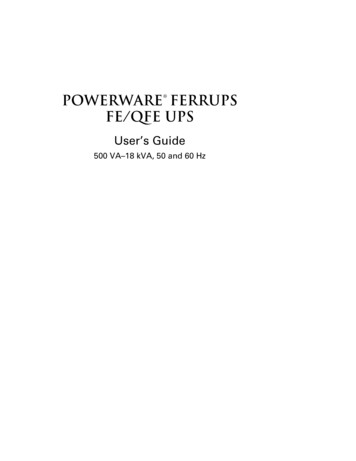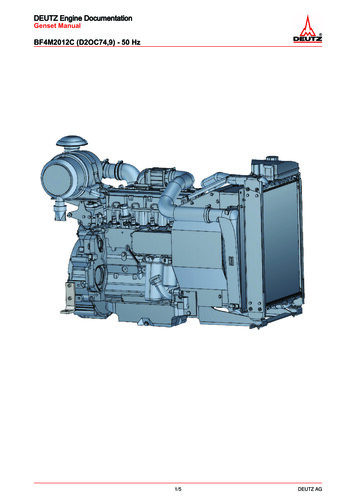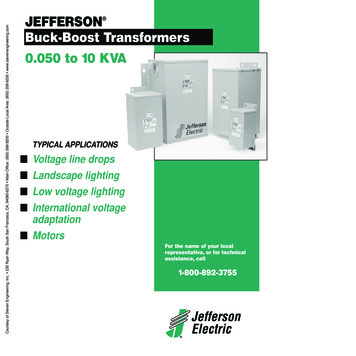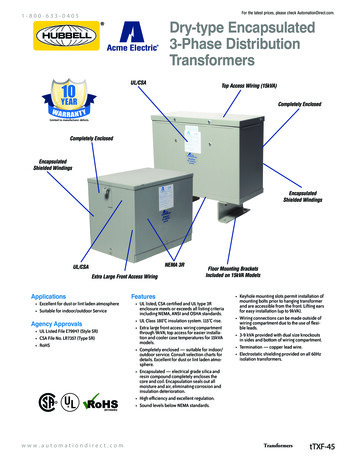Transcription
Powerware BladeUPS 12 kVAUser's Guide
Class A EMC StatementsFCC Part 15NOTE This equipment has been tested and found to comply with the limits for a Class A digital device, pursuant topart 15 of the FCC Rules. These limits are designed to provide reasonable protection against harmful interferencewhen the equipment is operated in a commercial environment. This equipment generates, uses, and can radiateradio frequency energy and, if not installed and used in accordance with the instruction manual, may cause harmfulinterference to radio communications. Operation of this equipment in a residential area is likely to cause harmfulinterference in which case the user will be required to correct the interference at his own expense.ICES-003This Class A Interference Causing Equipment meets all requirements of the Canadian Interference CausingEquipment Regulations ICES‐003.Cet appareil numérique de la classe A respecte toutes les exigences du Reglement sur le matériel brouilleur duCanada.EN 62040-2Some configurations are classified under EN 62040-2 as “Class‐A UPS for Unrestricted Sales Distribution.” Forthese configurations, the following applies:WARNING This is a Class A‐UPS Product. In a domestic environment, this product may cause radio interference, inwhich case, the user may be required to take additional measures.VCCI NoticeEaton, Powerware, BladeUPS, Powerware Hot Sync, ABM, and X-Slot are registered trademarks and ConnectUPS isa trademark of Eaton Corporation or its subsidiaries and affiliates. Greenlee is a registered trademark of GreenleeTextron. Modbus is a registered trademark of Schneider Electric.ECopyright 2007 Eaton Corporation, Raleigh, NC, USA. All rights reserved. No part of this document may bereproduced in any way without the express written approval of Eaton Corporation.
Requesting a Declaration of ConformityUnits that are labeled with a CE mark comply with the following harmonized standards and EU directives:SHarmonized Standards: IEC 61000-3-12SEU Directives:73/23/EEC, Council Directive on equipment designed for use within certain voltage limits93/68/EEC, Amending Directive 73/23/EEC89/336/EEC, Council Directive relating to electromagnetic compatibility92/31/EEC, Amending Directive 89/336/EEC relating to EMCThe EC Declaration of Conformity is available upon request for products with a CE mark. For copies of the ECDeclaration of Conformity, contact:Eaton Power Quality OyKoskelontie 13FIN-02920 EspooFinlandPhone: 358-9-452 661Fax: 358-9-452 665 68
Special SymbolsThe following are examples of symbols used on the UPS or accessories to alert you to importantinformation:RISK OF ELECTRIC SHOCK - Indicates that a risk of electric shock is present and theassociated warning should be observed.CAUTION: REFER TO OPERATOR'S MANUAL - Refer to your operator's manual foradditional information, such as important operating and maintenanceinstructions.This symbol indicates that you should not discard the UPS or the UPS batteriesin the trash. This product contains sealed, lead‐acid batteries and must bedisposed of properly. For more information, contact your local recycling/reuse orhazardous waste center.This symbol indicates that you should not discard waste electrical or electronicequipment (WEEE) in the trash. For proper disposal, contact your localrecycling/reuse or hazardous waste center.
Table of Contents1Introduction . . . . . . . . . . . . . . . . . . . . . . . . . . . . . . . . . . . . . . . . . . . . . . . . . . . . . . . . .12Safety Warnings . . . . . . . . . . . . . . . . . . . . . . . . . . . . . . . . . . . . . . . . . . . . . . . . . . . . .53Installation . . . . . . . . . . . . . . . . . . . . . . . . . . . . . . . . . . . . . . . . . . . . . . . . . . . . . . . . . .19Inspecting the Equipment . . . . . . . . . . . . . . . . . . . . . . . . . . . . . . . . . . . . . . . . . . . . . . . . . . . . . . . . . . . . . . .Unpacking the Cabinet . . . . . . . . . . . . . . . . . . . . . . . . . . . . . . . . . . . . . . . . . . . . . . . . . . . . . . . . . . . . . . . . .Parallel System Setup . . . . . . . . . . . . . . . . . . . . . . . . . . . . . . . . . . . . . . . . . . . . . . . . . . . . . . . . . . . . . . . . .Preparing the Rack . . . . . . . . . . . . . . . . . . . . . . . . . . . . . . . . . . . . . . . . . . . . . . . . . . . . . . . . . . . . . . . . .Installing the Input and Output Wiring . . . . . . . . . . . . . . . . . . . . . . . . . . . . . . . . . . . . . . . . . . . . . . . . . . .EBM Setup . . . . . . . . . . . . . . . . . . . . . . . . . . . . . . . . . . . . . . . . . . . . . . . . . . . . . . . . . . . . . . . . . . . . . . . . .Checking the EBM Accessories . . . . . . . . . . . . . . . . . . . . . . . . . . . . . . . . . . . . . . . . . . . . . . . . . . . . . . . .Rack Setup for the EBM . . . . . . . . . . . . . . . . . . . . . . . . . . . . . . . . . . . . . . . . . . . . . . . . . . . . . . . . . . . . .UPS Setup . . . . . . . . . . . . . . . . . . . . . . . . . . . . . . . . . . . . . . . . . . . . . . . . . . . . . . . . . . . . . . . . . . . . . . . . .Checking the UPS Accessories . . . . . . . . . . . . . . . . . . . . . . . . . . . . . . . . . . . . . . . . . . . . . . . . . . . . . . . . .Rack Setup for the UPS . . . . . . . . . . . . . . . . . . . . . . . . . . . . . . . . . . . . . . . . . . . . . . . . . . . . . . . . . . . . . .Installing the UPS Internal Batteries . . . . . . . . . . . . . . . . . . . . . . . . . . . . . . . . . . . . . . . . . . . . . . . . . . . . .EBM Installation . . . . . . . . . . . . . . . . . . . . . . . . . . . . . . . . . . . . . . . . . . . . . . . . . . . . . . . . . . . . . . . . . . . . .Standalone UPS Installation . . . . . . . . . . . . . . . . . . . . . . . . . . . . . . . . . . . . . . . . . . . . . . . . . . . . . . . . . . . . .Parallel UPS Installation . . . . . . . . . . . . . . . . . . . . . . . . . . . . . . . . . . . . . . . . . . . . . . . . . . . . . . . . . . . . . . . .Multiple Parallel UPS Installation . . . . . . . . . . . . . . . . . . . . . . . . . . . . . . . . . . . . . . . . . . . . . . . . . . . . . . .Single Parallel-Ready UPS Installation . . . . . . . . . . . . . . . . . . . . . . . . . . . . . . . . . . . . . . . . . . . . . . . . . . .UPS Installation into an Existing Parallel System . . . . . . . . . . . . . . . . . . . . . . . . . . . . . . . . . . . . . . . . . . . .Standalone UPS Initial Startup . . . . . . . . . . . . . . . . . . . . . . . . . . . . . . . . . . . . . . . . . . . . . . . . . . . . . . . . . . .Parallel System Initial Startup . . . . . . . . . . . . . . . . . . . . . . . . . . . . . . . . . . . . . . . . . . . . . . . . . . . . . . . . . . . .1920212224282829343435424448505056606668Operation . . . . . . . . . . . . . . . . . . . . . . . . . . . . . . . . . . . . . . . . . . . . . . . . . . . . . . . . . . .71Control Panel Functions . . . . . . . . . . . . . . . . . . . . . . . . . . . . . . . . . . . . . . . . . . . . . . . . . . . . . . . . . . . . . . . .Changing the Language . . . . . . . . . . . . . . . . . . . . . . . . . . . . . . . . . . . . . . . . . . . . . . . . . . . . . . . . . . . . .Display Functions . . . . . . . . . . . . . . . . . . . . . . . . . . . . . . . . . . . . . . . . . . . . . . . . . . . . . . . . . . . . . . . . . .User Settings . . . . . . . . . . . . . . . . . . . . . . . . . . . . . . . . . . . . . . . . . . . . . . . . . . . . . . . . . . . . . . . . . . . . .Operating Modes . . . . . . . . . . . . . . . . . . . . . . . . . . . . . . . . . . . . . . . . . . . . . . . . . . . . . . . . . . . . . . . . . . . . .Normal Mode . . . . . . . . . . . . . . . . . . . . . . . . . . . . . . . . . . . . . . . . . . . . . . . . . . . . . . . . . . . . . . . . . . . .Battery Mode . . . . . . . . . . . . . . . . . . . . . . . . . . . . . . . . . . . . . . . . . . . . . . . . . . . . . . . . . . . . . . . . . . . . .Bypass Mode . . . . . . . . . . . . . . . . . . . . . . . . . . . . . . . . . . . . . . . . . . . . . . . . . . . . . . . . . . . . . . . . . . . . .Standby Mode . . . . . . . . . . . . . . . . . . . . . . . . . . . . . . . . . . . . . . . . . . . . . . . . . . . . . . . . . . . . . . . . . . . .7172727476767777774EATON Powerware BladeUPS (12 kVA) User's Guide S 164201649 Rev 3 www.powerware.comi
TABLE OF CONTENTS56UPS Startup and Shutdown . . . . . . . . . . . . . . . . . . . . . . . . . . . . . . . . . . . . . . . . . . . . . . . . . . . . . . . . . . . . .Starting a Standalone UPS . . . . . . . . . . . . . . . . . . . . . . . . . . . . . . . . . . . . . . . . . . . . . . . . . . . . . . . . . . .Starting a Parallel System . . . . . . . . . . . . . . . . . . . . . . . . . . . . . . . . . . . . . . . . . . . . . . . . . . . . . . . . . . . .Starting the UPS on Internal Bypass . . . . . . . . . . . . . . . . . . . . . . . . . . . . . . . . . . . . . . . . . . . . . . . . . . . . .Standalone UPS Shutdown . . . . . . . . . . . . . . . . . . . . . . . . . . . . . . . . . . . . . . . . . . . . . . . . . . . . . . . . . . .Individual Paralleled UPS Shutdown . . . . . . . . . . . . . . . . . . . . . . . . . . . . . . . . . . . . . . . . . . . . . . . . . . . . .Parallel System Shutdown . . . . . . . . . . . . . . . . . . . . . . . . . . . . . . . . . . . . . . . . . . . . . . . . . . . . . . . . . . .Transferring the UPS Between Modes . . . . . . . . . . . . . . . . . . . . . . . . . . . . . . . . . . . . . . . . . . . . . . . . . . . . . .Setting Power Strategy . . . . . . . . . . . . . . . . . . . . . . . . . . . . . . . . . . . . . . . . . . . . . . . . . . . . . . . . . . . . . . . .Configuring Battery Settings . . . . . . . . . . . . . . . . . . . . . . . . . . . . . . . . . . . . . . . . . . . . . . . . . . . . . . . . . . . . .Configuring the UPS for EBMs . . . . . . . . . . . . . . . . . . . . . . . . . . . . . . . . . . . . . . . . . . . . . . . . . . . . . . . . .Running Automatic Battery Tests . . . . . . . . . . . . . . . . . . . . . . . . . . . . . . . . . . . . . . . . . . . . . . . . . . . . . . .Setting the Battery Low Alarm Level . . . . . . . . . . . . . . . . . . . . . . . . . . . . . . . . . . . . . . . . . . . . . . . . . . . .78788081838485868687878788Communication . . . . . . . . . . . . . . . . . . . . . . . . . . . . . . . . . . . . . . . . . . . . . . . . . . . . . .89Installing Communication Options and Control Terminals . . . . . . . . . . . . . . . . . . . . . . . . . . . . . . . . . . . . . . . . .Communication Options . . . . . . . . . . . . . . . . . . . . . . . . . . . . . . . . . . . . . . . . . . . . . . . . . . . . . . . . . . . . . . . .DB-9 Communication Port . . . . . . . . . . . . . . . . . . . . . . . . . . . . . . . . . . . . . . . . . . . . . . . . . . . . . . . . . . . .X-Slot Cards . . . . . . . . . . . . . . . . . . . . . . . . . . . . . . . . . . . . . . . . . . . . . . . . . . . . . . . . . . . . . . . . . . . . .Control Terminals . . . . . . . . . . . . . . . . . . . . . . . . . . . . . . . . . . . . . . . . . . . . . . . . . . . . . . . . . . . . . . . . . . . .Remote Emergency Power-off . . . . . . . . . . . . . . . . . . . . . . . . . . . . . . . . . . . . . . . . . . . . . . . . . . . . . . . . .Relay Output Contacts . . . . . . . . . . . . . . . . . . . . . . . . . . . . . . . . . . . . . . . . . . . . . . . . . . . . . . . . . . . . . .Programmable Signal Inputs . . . . . . . . . . . . . . . . . . . . . . . . . . . . . . . . . . . . . . . . . . . . . . . . . . . . . . . . . .Parallel Communication . . . . . . . . . . . . . . . . . . . . . . . . . . . . . . . . . . . . . . . . . . . . . . . . . . . . . . . . . . . . . . . .Mode Transfers . . . . . . . . . . . . . . . . . . . . . . . . . . . . . . . . . . . . . . . . . . . . . . . . . . . . . . . . . . . . . . . . . . .Redundant Signal Wiring . . . . . . . . . . . . . . . . . . . . . . . . . . . . . . . . . . . . . . . . . . . . . . . . . . . . . . . . . . . .Auto-Identification . . . . . . . . . . . . . . . . . . . . . . . . . . . . . . . . . . . . . . . . . . . . . . . . . . . . . . . . . . . . . . . . .Metering . . . . . . . . . . . . . . . . . . . . . . . . . . . . . . . . . . . . . . . . . . . . . . . . . . . . . . . . . . . . . . . . . . . . . . . .90919293949596979898989999UPS Maintenance . . . . . . . . . . . . . . . . . . . . . . . . . . . . . . . . . . . . . . . . . . . . . . . . . . . . 101UPS and Battery Care . . . . . . . . . . . . . . . . . . . . . . . . . . . . . . . . . . . . . . . . . . . . . . . . . . . . . . . . . . . . . . . . . .Storing the UPS and Batteries . . . . . . . . . . . . . . . . . . . . . . . . . . . . . . . . . . . . . . . . . . . . . . . . . . . . . . . . . . . .When to Replace Batteries . . . . . . . . . . . . . . . . . . . . . . . . . . . . . . . . . . . . . . . . . . . . . . . . . . . . . . . . . . . . . .Replacing Batteries . . . . . . . . . . . . . . . . . . . . . . . . . . . . . . . . . . . . . . . . . . . . . . . . . . . . . . . . . . . . . . . . . . .How to Replace EBMs . . . . . . . . . . . . . . . . . . . . . . . . . . . . . . . . . . . . . . . . . . . . . . . . . . . . . . . . . . . . . .How to Replace UPS Internal Batteries . . . . . . . . . . . . . . . . . . . . . . . . . . . . . . . . . . . . . . . . . . . . . . . . . . .Testing New Batteries . . . . . . . . . . . . . . . . . . . . . . . . . . . . . . . . . . . . . . . . . . . . . . . . . . . . . . . . . . . . . . . . .Replacing the Electronics Module . . . . . . . . . . . . . . . . . . . . . . . . . . . . . . . . . . . . . . . . . . . . . . . . . . . . . . . . .Recycling the Used Battery or UPS . . . . . . . . . . . . . . . . . . . . . . . . . . . . . . . . . . . . . . . . . . . . . . . . . . . . . . . .Updating the UPS Firmware . . . . . . . . . . . . . . . . . . . . . . . . . . . . . . . . . . . . . . . . . . . . . . . . . . . . . . . . . . . . .iiEATON Powerware BladeUPS (12 kVA) User's Guide S 164201649 Rev 3 www.powerware.com101101102102103104108109112112
TABLE OF CONTENTS7Specifications . . . . . . . . . . . . . . . . . . . . . . . . . . . . . . . . . . . . . . . . . . . . . . . . . . . . . . . 1138Troubleshooting . . . . . . . . . . . . . . . . . . . . . . . . . . . . . . . . . . . . . . . . . . . . . . . . . . . . . . 119Typical Alarms and Conditions . . . . . . . . . . . . . . . . . . . . . . . . . . . . . . . . . . . . . . . . . . . . . . . . . . . . . . . . . . .Silencing the Alarm . . . . . . . . . . . . . . . . . . . . . . . . . . . . . . . . . . . . . . . . . . . . . . . . . . . . . . . . . . . . . . . . . . .Service and Support . . . . . . . . . . . . . . . . . . . . . . . . . . . . . . . . . . . . . . . . . . . . . . . . . . . . . . . . . . . . . . . . . . .9119123123Warranty . . . . . . . . . . . . . . . . . . . . . . . . . . . . . . . . . . . . . . . . . . . . . . . . . . . . . . . . . . . 125One-Year Limited Warranty (Global) . . . . . . . . . . . . . . . . . . . . . . . . . . . . . . . . . . . . . . . . . . . . . . . . . . . . . . .EATON Powerware BladeUPS (12 kVA) User's Guide S 164201649 Rev 3 www.powerware.com125iii
TABLE OF CONTENTSivEATON Powerware BladeUPS (12 kVA) User's Guide S 164201649 Rev 3 www.powerware.com
Chapter 1IntroductionThe Eaton Powerware BladeUPS uninterruptible power system (UPS)protects your sensitive electronic equipment from the most commonpower problems including power failures, power sags, power surges,brownouts, and line noise.Power outages can occur when you least expect it and powerquality can be erratic. These power problems have the potential tocorrupt critical data, destroy unsaved work sessions, and damagehardware — causing hours of lost productivity and expensive repairs.With the BladeUPS, you can safely eliminate the effects of powerdisturbances and guard the integrity of your equipment. The BladeUPS isdesigned for critical applications such as ultra high-density blade serversin a data center environment. Figure 1 shows the BladeUPS with anoptional Extended Battery Module (EBM).Figure 1. The BladeUPS with Optional EBMEATON Powerware BladeUPS (12 kVA) User's Guide S 164201649 Rev 3 www.powerware.com1
INTRODUCTIONProviding outstanding performance and reliability, the BladeUPS'sunique benefits include the following:S High-density three-phase input, three-phase output UPS.S Scalable to 60 kW (redundant N 1 configuration) by connecting up tofive additional parallel UPS modules. A standalone UPS converts to aparallel UPS by changing the line cord. Each UPS in the parallelsystem connects to a BladeUPS Bar pre-installed in the rear of aPowerware rack. Racks can be configured for bottom or top entry.A Powerware Hot Sync Controller Area Network (CAN) Bridge Cardin each paralleled UPS provides connectivity for system metering andoperational mode control. In a parallel system not fully loaded, thesystem will shift load to UPSs with the strongest batteries oradditional EBMs to maximize runtime when on battery. Parallelsystems can be configured for capacity or redundancy.S 6U height that fits any standard 48 cm (19”) rack.S Normal operating mode that minimizes heat generation by operatingat typically 96.5% efficiency. The UPS filters incoming AC powerand provides consistent power to your equipment without drainingthe battery.S For utility line input that exceeds normal operating range, automatictransfer to an online, double-conversion, high-frequency UPS designwith pure sine wave output and power-factor correction.S ABM technology that uses advanced battery management toincrease battery service life, optimize recharge time, and provide awarning before the end of useful battery life.S Extended runtime with up to four EBMs per UPS. An optional 0.9m(3 ft) battery extension cable is available.S Hot-swappable electronics module and batteries that simplifymaintenance by allowing you to replace them safely withoutpowering down the critical load.S Emergency shutdown control through the remote emergencypower-off (REPO) port.S One standard communication option with a DB-9 serial port.S Optional X-Slot cards with enhanced communication capabilities fornetwork connectivity with monitoring and control.S Firmware that is service upgradable through the DB-9 communicationport.S Backed by worldwide agency approvals.2EATON Powerware BladeUPS (12 kVA) User's Guide S 164201649 Rev 3 www.powerware.com
INTRODUCTIONThe BladeUPS Bar for parallel systems, mounted in the rear of aPowerware rack, provides the required input and output connections forthe paralleled UPSs and has a single system-rated input connection.Figure 2 shows an example of a BladeUPS parallel system.The BladeUPS system can be installed with Powerware remote powerpanels and rack-mounted power distribution systems.BladeUPS e 2. Example of a BladeUPS Parallel SystemEATON Powerware BladeUPS (12 kVA) User's Guide S 164201649 Rev 3 www.powerware.com3
INTRODUCTIONNote the following guidelines when configuring your BladeUPSstandalone unit or parallel system:S There is a maximum of four EBMs per BladeUPS.S The EBM(s) for a standalone BladeUPS can be mounted directlybelow the BladeUPS or, with rack side panels removed, in anadjacent rack to the left of the rack containing the BladeUPS.S For consistent runtimes, each BladeUPS in a parallel system shouldhave the same number of EBMs.S Mount EBMs for a parallel system in an adjacent rack to the left ofthe rack containing the BladeUPSs (rack side panels removed).S Some load equipment may require phase rotation or phaserelationship coordination to ensure proper operation. Review yourequipment manufacturer's power requirement documents to ensureyour connected equipment operates correctly.Figure 29 on page 45 shows an example of a standalone UPS withEBMs. Figure 30 on page 46 and Figure 31 on page 47 show examplesof a parallel system with EBMs.4EATON Powerware BladeUPS (12 kVA) User's Guide S 164201649 Rev 3 www.powerware.com
Chapter 2Safety WarningsIMPORTANT SAFETY INSTRUCTIONSSAVE THESE INSTRUCTIONSThis manual contains important instructions that you should follow during installation andmaintenance of the UPS and batteries. Please read all instructions before operating theequipment and save this manual for future reference.DANGERThis UPS contains LETHAL VOLTAGES. All repairs and service should be performed byAUTHORIZED SERVICE PERSONNEL ONLY. There are NO USER SERVICEABLE PARTSinside the UPS.WARNINGS This UPS contains its own energy source (batteries). The UPS output may carry livevoltage even when the UPS is not connected to an AC supply.S To reduce the risk of fire or electric shock, install this UPS in a temperature and humiditycontrolled, indoor environment, free of conductive contaminants. Ambient temperaturemust not exceed 40 C (104 F). Do not operate near water or excessive humidity(95% maximum).S To reduce the risk of fire, connect only to a circuit provided with branch circuitovercurrent protection in accordance with the National Electrical Code, ANSI/NFPA 70.See page 48 (standalone UPS) or page 21 (parallel system).S Output overcurrent protection and disconnect switch must be provided by others.S To comply with international standards and wiring regulations, the sum of the leakagecurrent of the UPS and the total equipment connected to the output of this UPS must nothave an earth leakage current greater than 3.5 milliamperes.EATON Powerware BladeUPS (12 kVA) User’s Guide S 164201649 Rev 3 www.powerware.com5
SAFETY WARNINGSCAUTIONS Batteries can present a risk of electrical shock or burn from high short-circuit current.Observe proper precautions. Servicing should be performed by qualified servicepersonnel knowledgeable of batteries and required precautions. Keep unauthorizedpersonnel away from batteries.S Proper disposal of batteries is required. Refer to your local codes for disposalrequirements.S Never dispose of batteries in a fire. Batteries may explode when exposed to flame.SikkerhedsanvisningerVIGTIGE SIKKERHEDSANVISNINGERGEM DISSE ANVISNINGERDenne manual indeholder vigtige instruktioner, som skal følges under installation ogvedligeholdelse af UPS’en og batterierne. Læs venligst alle instruktioner inden betjening afudstyret og gem denne manual mhp. fremtidige opslag.FAREDenne UPS indeholder LIVSFARLIG HØJSPÆNDING. Alle reparationer og vedligeholdelse børkun udføres af en AUTORISERET SERVICETEKNIKER. Ingen af UPS’ens indvendige dele kanrepareres af brugeren.ADVARSEL!S Denne UPS indeholder sin egen energikilde (batterier). Udgangsstikket på UPS’en kanendog være strømførende, når UPS’en ikke er koblet til en vekselstrømsforsyning.S Installér denne UPS i et temperatur- og fugtighedskontrolleret indendørsmiljø, frit forledende forureningsstoffer for at formindske risikoen for brand og elektrisk stød.Rumtemperaturen må ikke overstige 40 C. UPS’en bør ikke betjenes nær vand eller højfugtighed (maksimalt 95%).S For at reducere risikoen for brand må tilkobling kun ske til et kredsløb forsynet med100 ampere maks. linieforgrenings overbelastningsbeskyttelse i overensstemmelse medNational Electrical Code, ANSI/NFPA 70.S Udgangsoverbelastningsbeskyttelsen og afbryderkontakten skal leveres af andre.S I overensstemmelse med internationale normer og bestemmelser for el-installation mådet udstyr, der er forbundet til udgangen af denne UPS, tilsammen ikke overskride enjordafdelingsspænding på mere end 3,5 milliampere.6EATON Powerware BladeUPS (12 kVA) User’s Guide S 164201649 Rev 3 www.powerware.com
SAFETY WARNINGSADVARSELS Batterierne kan give risiko for elektrisk stød eller brandsår forårsaget af højkortslutningsstrøm. Overhold gældende forsigtighedsregler. Servicering skal udføres afkvalificeret servicepersonale med kendskab til batterier og gældende forsigtighedsregler.Hold uautoriseret personale væk fra batterierne.S Korrekt bortskaffelse af batterier er påkrævet. Overhold gældende lokale regler forbortskaffelsesprocedurer.S Skaf dig aldrig af med batterierne ved at brænde dem. Batterierne kan eksplodere vedåben ild.Belangrijke VeiligheidsinstructiesBELANGRIJKE VEILIGHEIDSINSTRUCTIESBEWAAR DEZE INSTRUCTIESDeze handleiding bevat belangrijke instructies die u dient te volgen tijdens de installatie enhet onderhoud van de UPS en de accu’s. Lees alle instructies voordat u de apparatuur inbedrijf neemt en bewaar deze handleiding als naslagwerk.GEVAARDeze UPS bevat LEVENSGEVAARLIJKE ELEKTRISCHE SPANNING. Alle reparaties enonderhoud dienen UITSLUITEND DOOR ERKEND SERVICEPERSONEEL te worden uitgevoerd.Er bevinden zich GEEN ONDERDELEN in de UPS die DOOR DE GEBRUIKER kunnen wordenGEREPAREERD.WAARSCHUWINGS Deze UPS bevat een eigen energiebron (accu’s). De UPS-uitgang kan onder spanningstaan, zelfs wanneer de UPS niet is aangesloten op de netspanning.S Teneinde de kans op brand of elektrische schok te verminderen dient deze UPS in eengebouw met temperatuur- en vochtigheidregeling te worden geïnstalleerd, waar geengeleidende verontreinigingen aanwezig zijn. De omgevingstemperatuur mag 40 C nietoverschrijden. Niet gebruiken in de buurt van water of bij zeer hoge vochtigheid(max. 95%).S Sluit om brandgevaar te voorkomen de apparatuur uitsluitend aan op een circuit voorzienvan een overstroombeveiliging voor vertakte circuits van maximaal 100 A inovereenstemming met de National Electrical Code (Nationale Elektriciteitsvoorschriften),ANSI/NFPA 70.EATON Powerware BladeUPS (12 kVA) User’s Guide S 164201649 Rev 3 www.powerware.com7
SAFETY WARNINGSS De uitgangsoverstroombeveiliging en de stroomonderbreker moeten door derden wordengeleverd.S Om aan de internationale normen en bedradingsvoorschriften te voldoen mag de geheleapparatuur die op de uitgang van deze UPS is aangesloten, geen aardlekstroom vanmeer dan 3,5 milliampère hebben.OPGELETS Batterijen leveren gevaar op voor elektrische schokken en kunnen brandwondenveroorzaken door een grote kortsluitstroom. Neem de juiste voorzorgsmaatregelen inacht. Het onderhoud moet worden uitgevoerd door bevoegde onderhoudsmonteurs dieverstand hebben van accu’s en op de hoogte zijn van de vereiste voorzorgsmaatregelen.Houd onbevoegden uit de buurt van de accu’s.S De batterijen moeten op de juiste wijze worden opgeruimd. Raadpleeg hiervoor uwplaatselijke voorschriften.S Nooit batterijen in het vuur gooien. De batterijen kunnen ontploffen.Tarkeita TurvaohjeitaTÄRKEITÄ TURVAOHJEITA - SUOMISÄILYTÄ NÄMÄ OHJEETTämä käyttöohje sisältää tärkeitä ohjeita, joita on noudatettava UPS-virtalähteen ja akkujenasennuksen ja huollon yhteydessä. Lue kaikki ohjeet ennen laitteiston käyttöä ja säilytä ohjemyöhempää tarvetta varten.VAARATämä UPS sisältää HENGENVAARALLISIA JÄNNITTEITÄ. Kaikki korjaukset ja huollot onjätettävä VAIN VALTUUTETUN HUOLTOHENKILÖN TOIMEKSI. UPS ei sisällä MITÄÄNKÄYTTÄJÄN HUOLLETTAVIA OSIA.VAROITUSS Tässä UPS-virtalähteessä on oma energianlähde (akut). UPS-virtalähteen lähdössä voiolla jännite, vaikka UPS-virtalähdettä ei ole kytketty verkkovirtaan.S Vähentääksesi tulipalon ja sähköiskun vaaraa asenna tämä UPS sisätiloihin,joissa lämpötila ja kosteus on säädettävissä ja joissa ei ole virtaa johtaviaepäpuhtauksia. Ympäristön lämpötila ei saa ylittää 40 C. Älä käytä lähellä vettä ja vältäkosteita tiloja (95 % maksimi).8EATON Powerware BladeUPS (12 kVA) User’s Guide S 164201649 Rev 3 www.powerware.com
SAFETY WARNINGSS Pienennä tulipalon vaaraa kytkemällä vain piiriin, jossa on 100 ampeerinmaksimihaarapiirin ylivirtasuoja kansallisen sähkölainsäädännön (ANSI/NFPA 70)mukaan.S Muiden on toimitettava lähdön ylivirtasuoja ja irtikytkentäkytkin.S Kansainväliset normit ja johdotusmääräykset vaativat, että kaikkien tämän UPS-laitteenulostulokytkentöjen yhteinen maavuotovirta ei ylitä 3,5 milliampeeria (mA).VAROS Akut voivat aiheuttaa sähköiskun tai palovammojen vaaran johtuen suurestaoikosulkuvirrasta. Noudata kaikkia asianmukaisia varotoimia. Laitteen saa huoltaa vainammattitaitoinen huoltohenkilökunta, joka tuntee akut ja niihin liittyvät varotoimet. Äläpäästä valtuuttamatonta henkilöstöä lähelle akkuja.S Akusto täytyy hävittää säädösten mukaisella tavalla. Noudata paikallisia määräyksiä.S Älä koskaan heitä akkuja tuleen. Ne voivat räjähtää.Consignes de sécuritéCONSIGNES DE SÉCURITÉ IMPORTANTESCONSERVER CES INSTRUCTIONSCe manuel comporte des instructions importantes que vous êtes invité à suivre lors de touteprocédure d’installation et de maintenance des batteries et de l’onduleur. Veuillez consulterentièrement ces instructions avant de faire fonctionner l’équipement et conserver ce manuelafin de pouvoir vous y reporter ultérieurement.DANGER!Cet onduleur contient des TENSIONS MORTELLES. Toute opération d’entretien et deréparation doit être EXCLUSIVEMENT CONFIÉE A UN PERSONNEL QUALIFIÉ AGRÉÉ.AUCUNE PIÈCE RÉPARABLE PAR L’UTILISATEUR ne se trouve dans l’onduleur.AVERTISSEMENT!S Cette onduleur possède sa propre source d’alimentation (batteries). Il est possible que lasortie de l’onduleur soit sous tension même lorsque l’onduleur n’est pas connectée à unealimentation CA.S Pour réduire les risques d’incendie et de décharge électrique, installer l’onduleuruniquement à l’intérieur, dans un lieu dépourvu de matériaux conducteurs, où latempérature et l’humidité ambiantes sont contrôlées. La température ambiante ne doitpas dépasser 40 C. Ne pas utiliser à proximité d’eau ou dans une atmosphèreexcessivement humide (95 % maximum).EATON Powerware BladeUPS (12 kVA) User’s Guide S 164201649 Rev 3 www.powerware.com9
SAFETY WARNINGSS Afin de réduire les risques d’incendie, ne raccordez qu’à un circuit muni d’une protectionde surintensité du circuit de dérivation maximum de 100 ampères conformément au CodeÉlectrique National (National Electrical Code) des États-Unis, ANSI/NFPA 70.S La protection de surintensité de sortie ainsi que le sectionneur doivent être fournis pardes tiers.S Afin d’être conforme aux normes et règlements internationaux de câblage, le courant defuite à la terre de la tot
EATON Powerware BladeUPS (12 kVA) User's Guide 164201649 Rev 3 www.powerware.com 1 Chapter 1 Introduction The Eaton Powerware BladeUPS uninterruptible power system (UPS) protects your sensitive electronic equipment from the most common power problems including power failures, power sags, power surges,