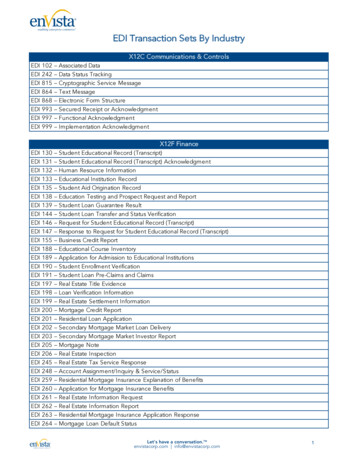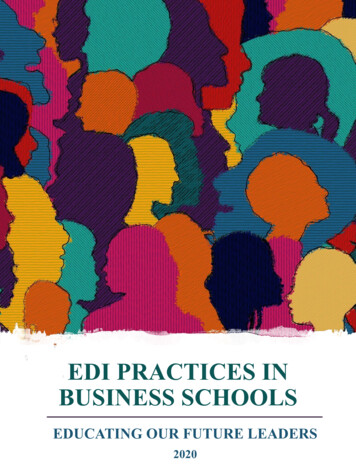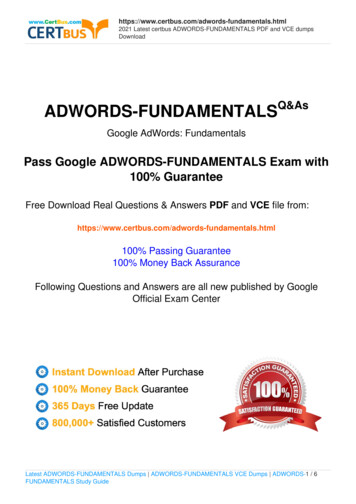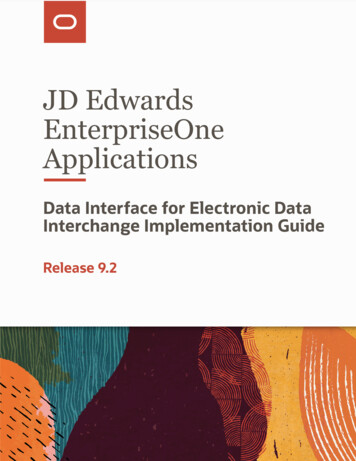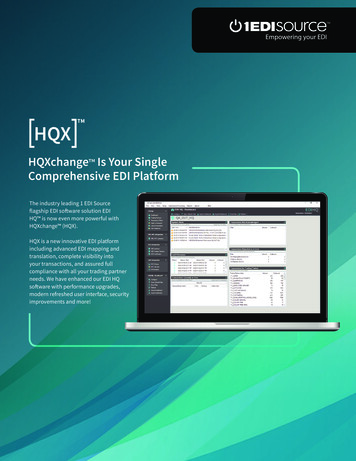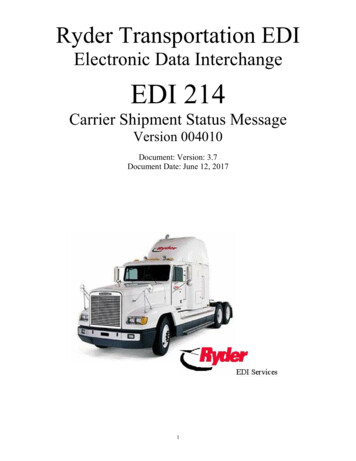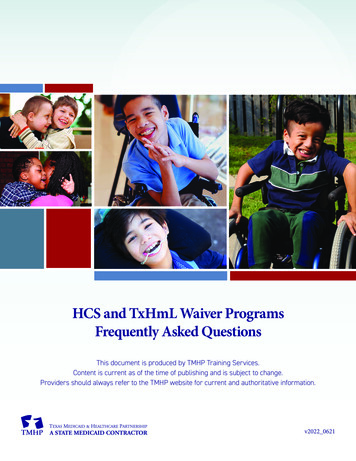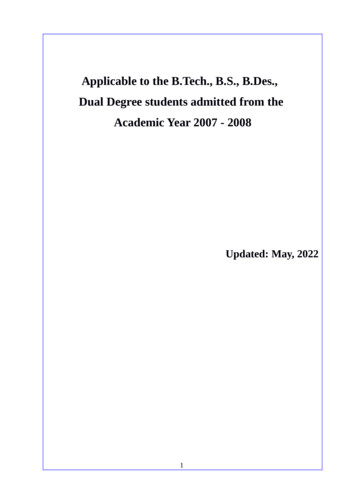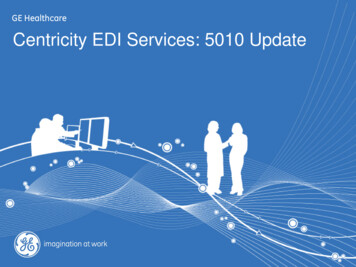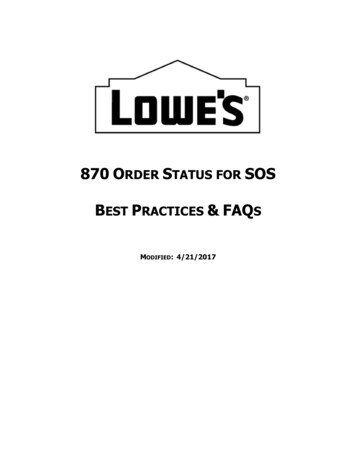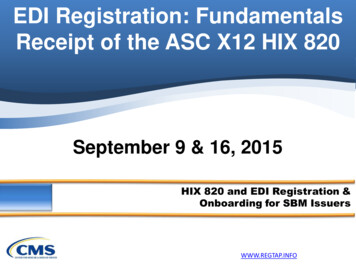
Transcription
EDI Registration: FundamentalsReceipt of the ASC X12 HIX 820September 9 & 16, 2015WWW.REGTAP.INFO
Agenda Introduction FAQ Extract Question andCMS Response Purpose Transaction Set Overview Getting Started with CMSEDI Registration Form CMS 820 Companion Guide EFT Overview Questions & Answers EDI Platform Processing Resources Acknowledgements Closing Remarks2WWW.REGTAP.INFO
Introduction The Financial Management and PaymentProcess Series will provide State-BasedMarketplace (SBM) Issuers and other entitiesworking on their behalf with program andoperational guidance for use of the CMS EDIRegistration Form. This is the first webinar in a two-part series whichwill repeat this content on Sept 16, 2015.3WWW.REGTAP.INFO
Session Guidelines This is a sixty (60) minute Webinar session. There will be a Q&A period after slidepresentation concludes. Documented Q&As will be posted in thecoming weeks. For questions regarding content or logistics,contact the REGTAP Registrar atregistrar@regtap.info or (800) 257-9520.4WWW.REGTAP.INFO
Intended AudienceOrganizations receiving State Basedpayments for AdvancedExchange/Marketplace(SBE/SBM) IssuersPremium Tax Credits(APTC), Cost Share New 2016 FFM IssuersReduction (CSR), andUser Fees charges Associationsincluding: Stand Alone Dental Plans Vendors/TPAs5WWW.REGTAP.INFO
Purpose At the conclusion of this session, participants willgain a basic knowledge of the fundamentals used toregister State Based Exchange/Marketplace(SBE/SBM) Issuers or their Business Associate(s) inorder to receive the Accredited StandardsCommittee (ASC) X12 Health Insurance ExchangeRelated Payments (820) transaction from theFederally Facilitated Marketplace (FFM). Participants will know the procedures for using theCMS EDI Registration form.6WWW.REGTAP.INFO
Overall Onboarding ProcessDownloadOnboarding Form(PDF) from zOneCMS ApproverFill In ngeCredentialsEFT OnboardingExchangeCertificatesWeb ServicesOnboarding7WWW.REGTAP.INFO
Getting Started with the CMSEDI Registration Form8WWW.REGTAP.INFO
Getting Started with the CMS EDIRegistration Form Interaction for Electronic Data Interchange (EDI) traffic withthe Federally-facilitated Marketplace (FFM) will requireregistration with the Data Services Hub (DSH or HUB). In order to send and/or receive transactions from the FFM,Trading Partners and State Based Marketplace Issuersreceiving the Health Insurance Exchange Related Payments(820), aka HIX 820, must complete the following steps:1.2.3.Complete a CMS Marketplace EDI Registration Form.Provide Profile Information.Establish and Complete Connectivity Testing usingPull Methodology.9WWW.REGTAP.INFO
Getting Started with FFM1. Trade PartnerAgreement Complete aRegistration FormSubmit Form to CMSvia Adobe LiveCyclefor ProcessingEDI Interface2. Provide or exchangeProfile Information EDIo Notifies FFM to openQHP for enrollmento Trading PartnerProfile switched toproduction status103. Connectivity Trading Partners connect toHub for exchange ofTransactions via CMS EFTTrading Partner is assigned aSource ID for the EFT SystemWWW.REGTAP.INFO
FFM Contact Information There is a single point for all IT based contactwith the FFM environment. The eXchange Operations Support Center(XOC) can be reached for all IT Level Oneissues at:o Telephone: 1-855-CMS-1515o Email: CMS FEPS@cms.hhs.govNote: Consumer-based issues will be handled elsewhere viaa Call Center environment.11WWW.REGTAP.INFO
Access to CMS zONE & the PrivateIssuer CommunityUser Access Quick GuideA copy of the comprehensive User Access Quick Guide isposted on zONE eshooting (pre-log in required to access zONE links)Three audiences:1. New Users (new to zONE & EIDM)2. Existing EIDM Users (new user to zONE)3. Existing zONE Users (unable to log-in since the EIDMtransition)EIDM Registration Process: (Pre-requisite to CMS zONE Access)1.2.3.Register for access at EIDM Enterprise Portal Here: https://portal.cms.gov/Log in with your EIDM credentials and click on “Request Access Now”Click on “Request New Access” and choose CMS zONECMS zONE Private Issuer CommunityAccess: (After being granted EIDM access)1.2.3.4.5.Log into zONE; click on the Communities tabClick Browse Private CommunitiesClick Issuer Community – PrivateClick Join CommunityProvide explanation of why you need access to this community; Include: Name and contact information Issuer POC contacts Specific work for Issuer (i.e. fill out QHP templates, processing 834’s, etc.)12WWW.REGTAP.INFO
Housekeeping: TroubleshootingAccess to CMSzONEREGISTRATION, PASSWORD RESETS, & FORGOTTEN PASSWORDS New Users: Registration & community approval are typicallycompleted in 1-3 business days, if not sooner. If you are unable to access zONE, and/or the issuer communityafter 3 business days you may email a follow up request to theHelp Desk & the Issuer communications team (addresses below)for an update. Please include any provided ticket numbers &applicable context for reference.Existing zONE Users : Password resets are also typicallycompleted in 1-3 business days, if not sooner.If your request is not completed after three (3) business days,you may email a follow up request to the helpdesk & the Issuercommunications team (addresses below) for an update. Pleaseinclude any provided ticket numbers & applicable context forreference.ALL OTHER CMSzONE ACCESS ISSUESPrerequisite Details Capture screenshots of any errors received so our teams can troubleshootoPC Ctrl PrtScn to capture, Ctrl V to paste / Mac Command Shift 4 to capture & send to a desktop fileEmail Provide screenshots and applicable prerequisite information above, in an email body, as follows:Reminder: Supported Browser Versions Internet Explorer Version 9.0o With the subject line: “zONE Access Issues” Internet Explore Version 10.0o To: CMS FEPS@cms.hhs.gov Google Chromeo Cc: or Bcc: CMS Issuer Communications@cms.hhs.gov SafariFollow-Up If the issue is not resolved within 3 business days, you may email a follow up request:With the subject line: “zONE Access Issues : 3 day follow up”oo To: CMS FEPS@cms.hhs.gov & CMS Issuer Communications@cms.hhs.gov Include (where possible) explanation message,screenshots, ticket #(s) received, and number of days outstanding13WWW.REGTAP.INFO
CMS Marketplace EDI Registration FormVersion 3.3Version 3.2 and Version 3.3 will be accepted in the Production Environment. Currently,testing is completed on the new version (3.3) and will be posted to zONE this week.14WWW.REGTAP.INFO
Version 3.3 Updates the length ofthe Payee Group This change allows for more than the current lengthand expands the number of characters allowed to 15characters. Version 3.2 and Version 3.3 will be acceptedconcurrently in the Production Environment.Currently, testing is completed on the new version(3.3) and will be posted to ZONE this week. The EDI Onboarding form is located on CMS zONEhere: INFO
Issuer Onboarding FormExamples of Partner Types can be: Issuer State based ExchangeClearinghouse Clearinghouse Vendor Services Third Party AdministratorThe trading Partner ID is one of the followingconfigurations:1.HIOS ID (5 numeric characters only)2.HIOS ID plus 1 Alphabetic Character (A-Z)3.Tax ID (9 numeric characters only)4.Tax ID plus 1 Alphabetic Character (A-Z)5.Health Plan ID or Other Entity ID (As statedin the Health Plan Identifier Rule 10Numeric characters)Most Form Types forIssuers are eitherNew or ChangeThe Payee GroupNumber is the Payee IDassigned during theFinancial ManagementVendor setup process. APayee Group Number isrequired to submit an 820EDI Registration Form.16The Clearinghouse information which linksthe Issuer to its BusinessAssociate/Contractual partner for thepurposes of routing Electronic DataInterchange (EDI) and other payloadsWWW.REGTAP.INFO
Issuer Onboarding Form (continued) Contact Points for:o Security Officer, EDI Administration, Technical Officer, Web Services, Testing, and Production Support. The Clearinghouse Contact information is used only when an organization contracted with aClearinghouse to route electronic traffic on behalf of the Issuer(s).17WWW.REGTAP.INFO
Issuer Onboarding Form (continued) This section of the form performs a dynamic add of information to the form on thenext slide several QHP/QDP ID linkages are created. This section is NOTcompleted for the SBE/SBM only Issuers. Please remember to leave it blank. Multistate Issuers, those in both a SBE/SBM and also in a FFM will complete thisfor their FFM QHP/QDP ID linkage to the Trading Partner Identification Numberused by the EDI Translation platform. Should an organization wish to segregate the FFM based enrollment traffic fromthat for the HIX 820 Payments traffic then multiple CMS EDI Registrations formsshould be completed.18WWW.REGTAP.INFO
Issuer Onboarding Form (continued)Addition, Change or Deleteof the QHPID to TPIDlinkages Dropdown.These are only the firstten (10) characters ofthe QualifiedHealth/Dental Plan.19Always use the currentdate as future dates willdiscontinue EDI service.WWW.REGTAP.INFO
Issuer Onboarding Form (continued)Addition, Change or Deleteof the QHPID to TPIDlinkages DropdownThese are only the first ten (10) characters of theQualified Health/Dental Plan.This only applies to FFM only or Multi-State Issuersoperating in both the FFM and SBE/SBMs. It isprimarily used to route the FFM Enrollment traffic(ASC X12 834s) to the Issuers from the FFM.20Always use the currentdate as future dates willdiscontinue EDI service.WWW.REGTAP.INFO
EFT Overview Issuers exchanging EDI transactions with CMS. The EDItransactions are contained in files and generally contain PII. CMS has implemented the Tibco Managed File Transfer (MFT)Suite to enable file transfers to and from Issuers. Issuers will need to use SFTP clients to perform the file transfers(upload/download). Issuers may receive the files directly to a SFTP server or PlatformServer hosted at their end. Issuers will provide the endpoint URLand credentials to CMS EFT. Files intended for Issuers will be stored in a Issuer specific folderstructure which avoids intermixing of files between Issuers.21WWW.REGTAP.INFO
Connecting to EFT CMS EFT supports SFTP for file transfers. The details likeURL, port, etc., will be provided during onboarding. The recommended SFTP clients are:o FileZilla, available for free from https://filezilla-project.org/o Tectia SSH Client (FIPS 140-2 certified encryption),available for purchase from http://www.ssh.com/o Command line SFTP utility A CMS provided Secure Point of Entry ID (SPOE ID) is usedto authenticate to the CMS EFT system in case of uploadingor downloading a file.22WWW.REGTAP.INFO
EDI Platform Processing Schedule – Test Environment forEnrollment and Acknowledgement Transactions(834 & BAA)23WWW.REGTAP.INFO
EDI Platform Processing Schedule – PROD Environmentfor Enrollment and Acknowledgement Transactions(834 & BAA)24WWW.REGTAP.INFO
Acknowledgements When organizations are receiving EDI transactionswith the FFM Data Services Hub (HUB) such asan outbound Health Insurance Exchange RelatedPayment 820 transaction, the AccreditedStandards Committee (ASC) X12Acknowledgment Model will be employed. Expect to send back to the DSHEDI Platform:o TA1 acknowledges a status for the Interchange Levelo Implementation Acknowledgment For HealthCareInsurance (999) the Functional Group Level25WWW.REGTAP.INFO
Appendix: FAQFrom REGTAP Session EDI Form DatesQuestion: When are Issuers expected to re-register for Electronic Data Interchange (EDI) for 2016?Answer: If the Qualified Health Plan (QHP) Issuer has new plan products, needs to update existingproducts, has not completed the 820 updates, or is beginning to add Direct Enrollment functionality forthis upcoming plan year, then the Issuer should complete an updated CMS Marketplace EDI RegistrationForm using the “Change” indicator so that all associated tasks, including the updated form, associatedconnectivity testing, and associated Web Services testing, is complete by September 12, 2015. Pleasenote: If existing Issuers do not have updates or have already completed the 820 updates, then there isno need to complete an updated CMS Marketplace EDI Registration form. If existing FFM Issuers are not adding any new products for Plan Year 2016 (i.e., first 10 characters ofthe 2015 QHP ID remains the same) and no new changes to the routing of 834 enrollmenttransactions, they do not need to update their CMS Marketplace EDI Registration form(s) for 834Enrollment transaction routing purposes. If existing Issuers are intending to set up Direct Enrollment for the first time in Plan Year 2016, theyneed to update their respective CMS Marketplace EDI Registration form as it relates to WebServices. Existing Issuers do not need to update the end-date for their respective 2015 products that arecontinuing into the 2016 plan year; CMS will automatically extend those Plan Certification End Dates.26WWW.REGTAP.INFO
Transaction Set27WWW.REGTAP.INFO
Enveloping and LoopingStructure28WWW.REGTAP.INFO
Companion Guide Overview29WWW.REGTAP.INFO
CMS Companion Guide for theFinancial TransactionCompanion Guides: To clarify data content requirements in conjunction with the TechnicalReport Type 3 (TR3) published by the Standards DevelopmentOrganization (SDO) related to a specific organization’s implementation. Are used to provide specific, supplemental requirements to radingpartners for exchanging transactions. Provide information about EDI enrollment, testing and customer support. Issuers are required to use the CMS authored Companion Guide whenreceiving the ASC X12 820 HIX transaction. CMS is requiring State Based Marketplace Issuers and BusinessAssociates (e.g., Clearinghouses, Third Party Administrators (TPAs) touse the CMS companion guide as a base for receiving 820 transactionsfrom the Federal Facilitated Marketplace Data Services Hub.30WWW.REGTAP.INFO
Frequently Asked Questions(FAQs)31WWW.REGTAP.INFO
FAQ 1Question: If an Issuer lists multiple contactpersons on the Electronic Data Interchange (EDI)Registration Form who will receive thecommunications?Answer: The Centers for Medicare & MedicaidServices (CMS) will use the primary contact listedon the top of the EDI Registration Form. Issuersmay also create internal distribution lists to ensureall contacts receive emails sent from CMS.(Continued on next slide)32WWW.REGTAP.INFO
FAQ 1 (Continued)Answer: To be added to the CMS IssuerCommunications distribution list, send an e-mail to: CMS Issuer Communications@cms.hhs.govwith the subject line, “Add POC to DistributionList”To be removed from theCMS Issuer Communications distribution list,send an e-mail to: CMS Issuer Communications@cms.hhs.govwith the subject line “Remove POC fromDistribution List”.33WWW.REGTAP.INFO
FAQ 2Question: Is it possible to have differentEDI vendors for the HIX 820 and 834transactions?Answer: Issuers can send differenttransactions to different EDI vendors.Those vendors must complete separateEDI Registration Forms using the Issuer'sTrading Partner ID to indicate which formsIssuers will receive.34WWW.REGTAP.INFO
FAQ 3Question: Where can Issuers obtain guidance on completing the EDI Registration?Answer: Issuers must access the following link on CMS zONE to download the EDIregistration form for 820 testing. The form will contain additional instructions on whatinformation needs to be included on the form and how to ssuer-technical-workgroups-tuesdays.Please note: The contact information provided on the form will be registered with EDI andwill be the person who will receive all communications related to 820 testing, includingconfirmation that the 820 test file is sent. Please make sure the contact responsible formanaging the 820 testing process is included on the registration form.All 2016 FFM issuers need to have their registration form submitted and approved bySeptember 30, 2015. Please keep in mind that the approval of the registration form cantake up to five business days from the time EDI receives it. Once the requestedinformation is submitted, you will receive an email response from EDI to confirm that formwas correctly submitted and approved.35WWW.REGTAP.INFO
FAQ 4Question: Do health insurance companies need tosubmit separate EDI Registration Forms for SBMand FFM?Answer: No, health insurance companies need tocomplete EDI registration once for all Issuerscovered under a Payee Group.36WWW.REGTAP.INFO
FAQ 5Question: What is the difference between policylevel and program-level information in the HIX820 transaction?Answer: Policy-level information on the HIX 820transaction refers to the 2100 loop whereIssuers will find subscriber information such asnames and policy identifiers. Program-levelinformation is the 2300, which will indicate theprogram and the total payment.37WWW.REGTAP.INFO
FAQ 6Question: Will there be one (1) HIX 820 per Payee ID orone (1) per HIOS ID?Answer: In most cases, one HIX 820 will be provided toeach Payee ID per month and include all the QHPs thatcorrespond to that Payee. There are two (2) situationswhere a Payee would receive more than one (1) HIX 820 ina month: 1) if the total payment is 100 million or more, 2) ifthe total number of ENT loops in the HIX 820 are onemillion or more.38WWW.REGTAP.INFO
FAQ 7Question: Will Issuers who plan to switch TradingPartners for the 2016 Plan Year still need tocomplete EDI Registration and HIX 820connectivity testing for the 2015 Plan Year?Answer: Yes, Issuers who plan to switch TradingPartners will need to complete EDI Registrationand HIX 820 connectivity testing in order to receiveHIX 820 test files.39WWW.REGTAP.INFO
FAQ 8Question: Does an Issuer need to have their Payee ID connected to aTrading Partner in order to receive a HIX 820 transaction, and if so, whatis the process for Issuers to connect Payee IDs to Trading Partners?Answer: An Issuer must connect a Payee ID to a Trading Partner in orderto receive HIX 820 transactions from CMS. To complete this process, theIssuer must send an email to CMS FEPS@cms.hhs.gov and completethe Electronic Data Interchange (EDI) registration and establish a TradingPartner Agreement. The Trading Partner Agreement will connect theirPayee ID to a Trading Partner.40WWW.REGTAP.INFO
FAQ 9Question: Do Issuers who have previouslycompleted EDI registration need to resubmit theEDI registration form?Answer: No, Issuers who have previouslycompleted EDI registration do not need to resubmitthe EDI registration form.41WWW.REGTAP.INFO
FAQ 10Question: What does the acronym, “SBM”stand for?Answer: The SBM acronym stands for“State-based Marketplace.42WWW.REGTAP.INFO
FAQ 11Question: When can Issuers receive an EDIRegistration form?Answer: Issuers can download the EDIRegistration form from zONE when ready.Issuers should complete the VendorManagement information via the FinancialManagement Module in HIOS to establishthe Group Payee Number prior to submittingthe form for the HIX 820 transaction.43WWW.REGTAP.INFO
FAQ 12Question: Are Issuers required to transmit aTA1/999 acknowledgement?Answer: Yes, CMS prefers to receive bothTA1 and 999 functional acknowledgements.They are tracked in the translator.44WWW.REGTAP.INFO
Additional Information Issuers may find detailed information regarding theVendor Management process by clicking the link belowto view the April 17, 2015 Vendor Management webinarslides:o https://www.regtap.info/uploads/library/FT 3R VM slides 041715 5CR 042715.pdf Additionally, Issuers may search the REGTAP Library athttps://www.REGTAP.info under the Payments-PayeeGroups program area for additional supportingdocuments related to the Vendor Management Process.45WWW.REGTAP.INFO
Questions?To submit questions by phone: dial ‘14’ on your phone’s keypad dial ‘13’ to withdraw your questionTo submit questions by webinar: type your question in the text box under the‘Q&A’ tab46WWW.REGTAP.INFO
Webinar/User Group DatesLog on to https://www.REGTAP.info for registration and details on thetraining series listed below:Financial Management Series IIIDateTimeTopicSeptember 21, 20152:00 – 3:00 p.m. ETWebinarSeptember 28, 20152:00 – 3:30 p.m. ETWebinar47WWW.REGTAP.INFO
Acronym ListAcronymDefinitionDSHData Services HubEDIElectronic Data InterchangeEPSEnrollment and Payment SystemFFMFederally-facilitated MarketplaceFMCCFinancial Management Coordination CenterHIOSHealth Insurance Oversight SystemHIXHealth Insurance ExchangePBPPolicy-based PaymentsPPRPreliminary Payment ReportSBMState-based MarketplaceSFTPSSH File Transfer ProtocolSHOPSmall Business Health Options ProgramXOSCExchange Operations Support Center48WWW.REGTAP.INFO
ResourcesResourceResource LinkCenters for Medicare & Medicaid Services (CMS)http://www.cms.gov/U.S. Department of Health & Human Serviceshttp://www.hhs.gov/The Center for Consumer Information &Insurance Oversight (CCIIO) web pagehttp://www.cms.gov/cciioConsumer website on Health Reformhttp://www.healthcare.gov/ASC X12 changesRegistration for Technical Assistance Portal(REGTAP) - presentations, FAQshttps://www.REGTAP.info49WWW.REGTAP.INFO
Inquiry Tracking and ManagementSystem (ITMS)Stakeholders can submit inquiries to ITMS athttps://www.REGTAP.infoSelect “Submitan Inquiry” fromMy Dashboard.50WWW.REGTAP.INFO
FAQ Database on REGTAPThe FAQ Database allows users tosearch FAQs by FAQ ID,Keyword/Phrase, Program Area,Primary and Secondary Categories,and Publish Date.FAQ Database is available athttps://www.REGTAP.info/51WWW.REGTAP.INFO
Closing Remarks52WWW.REGTAP.INFO
Getting Started with the CMS EDI Registration Form 1. 2. 3. Interaction for Electronic Data Interchange (EDI) traffic with the Federally-facilitated Marketplace (FFM) will require registration with the Data Services Hub (DSH or HUB). In order to send and/or receive transactions from the FFM, Trading Partners and State Based Marketplace .