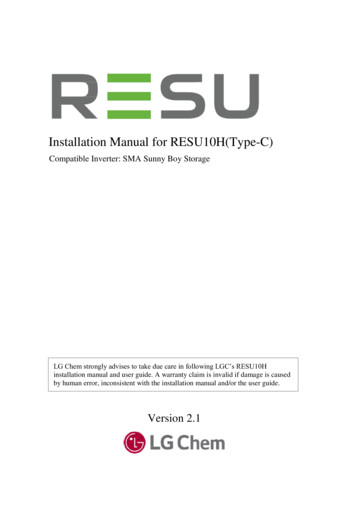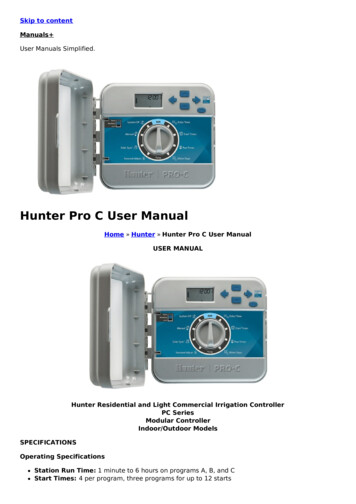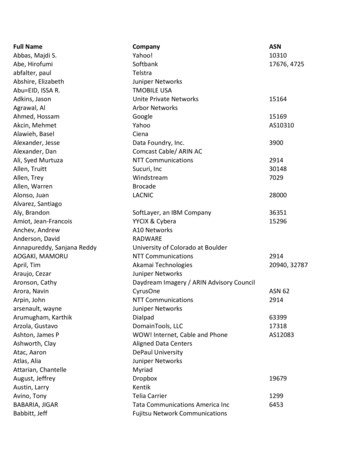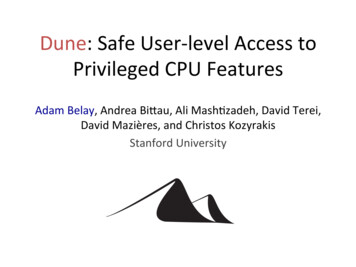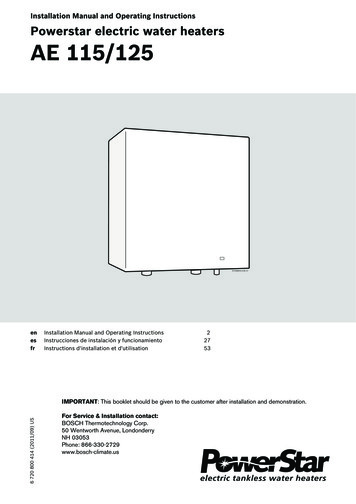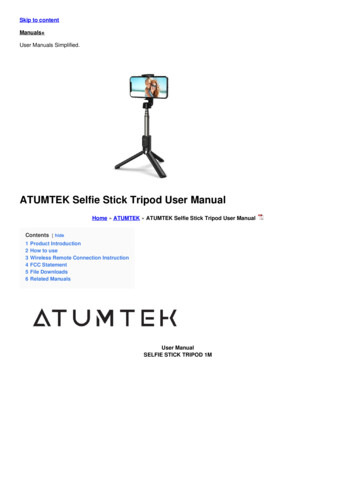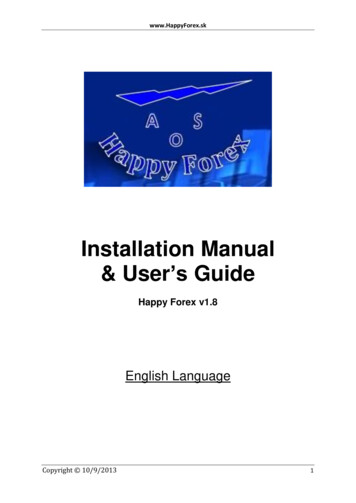
Transcription
www.HappyForex.skInstallation Manual& User’s GuideHappy Forex v1.8English LanguageCopyright 10/9/20131
www.HappyForex.skWelcome to Happy Forex!The Happy Forex Installation File plus the Happy Forex Installation Manual & User’sGuide have been sent to your e-mail address as a single compressed file attachment.Save the attachment in a new \Downloads\Happy Forex folder and extract the files.Installation and Setup of the Happy Forex v1.8 robot is very easily accomplished.Note: All references to earlier versions in the screenshots below are understood to mean the current version.Robot Installation:1. Close all MetaTrader Platforms that may be running.Locate your saved Installation File: Happy Forex v1.8.exeDouble click on the Happy Forex v1.8 icon.2. The Happy Forex Installation Window will open.3. Click the Browse Button, select the target folder where your MetaTrader4 isinstalled under \Program Files (x86), then click the Extract Button.Copyright 10/9/20132
www.HappyForex.sk4. The installation process is very fast. When completed successfully, theinstallation window will close without further notice.5. Repeat the above steps for each instance of MetaTrader on which you wish torun Happy Forex.Robot Setup:Launch your MetaTrader4 Platform.Copyright 10/9/20133
www.HappyForex.sk1. Create a new GBPUSD or AUDUSD Chart (H1) for setting 1 and for onlysetting 2 you can used multiple currency pairs (GBPUSD, AUDUSD,EURUSD) Please change the magic for every new currency pairs. For setting3 you use multiple currency pairs (EURCHF, AUDUSD). Please don't changethe magic for every new currency pairs.2. Use your mouse to drag the Happy Forex v1.8 robot onto the chart.Copyright 10/9/20134
www.HappyForex.sk3. The Expert Advisor Properties Page will open.Verify all Common Settings are as shown above.4. The Expert Advisor Inputs:Name EA: The Expert Advisor Name and Version NumberSerial Number: Locate the file: Serial Number DD.MM.YYYY.txt that we sent aspart of your installation package. The file name indicates the expiration date for thiscopy of the robot. We use an expiration date to help secure the robot against piracy.If you are a legitimate registered user, you will receive a replacement file before theexpiration date, if a new version update is not issued before then. In all cases,double click the file to open it. Contained in text format is your Serial Number. Copyand Paste the number into the Serial Number field of the Inputs tab as shown above.Copyright 10/9/20135
www.HappyForex.skMagic: A unique random Magic Number enables Happy Forex to distinguish its opentrade positions from those that were entered by other robots, or done manually. Anynumber is acceptable as long is not the same number used by any other robotrunning on this MetaTrader Platform. We recommend you change this number toany other number to help hide the identity of your robot from your broker-dealer. Forsetting 2 with multiple currency pairs need to be always changed magic that eachcurrency pair closes itself in setting profit. For setting 3 don't change the magic forevery new currency pairs.FilterSpread: Switching on and off FilterSpreadSpreadMax: maximum allowed spread. (Default setting: 4 )A. Day of tradingMonday through Sunday: Day of Week. Set to true or false. Happy Forex will notopen trades on Chart Days that are set to false.(Default setting: true for all days)B. Time of tradingTrading 24h: When set to true Happy Forex will trade 24 hours per Chart Day.When set to false the “From and To Hours” below will be used to enable trading.(The Default for setting 1 is true, but for setting 2 the Default is false)GMT Offset: Is an absolute time reference & doesn't change with the seasons. (TheDefault for setting 1 is 0, but for setting 2 is depending on how in which country yourunning EA Happy Forex: from 12 to -12) Give not GMT broker!!! You must set thecorrect time in Windows. Example GMT: Washington D.C (Eastern Standard Time) isGMT: -5Help for setting 2 to determine GMT in country: http://wwp.greenwichmeantime.comCopyright 10/9/20136
www.HappyForex.skHour of trading from - to: when Trading 24h is false, it becomes possible to setthe beginning and end times for trading to the given hours.(Default for setting 2 condition is from 22, to 5)C. ProfitCheckCloses all trades at some time only when all the trades are in profit.Time closing trades: (true/false option) (Default setting: false)Time of closing in hours: when Time closing trades true, close trades hour(Default setting: 5)Time of closing in minutes: when Time closing trades true, close tradesmin(Default setting: 0)D. ProfitProfit: (true/false option)Profit all orders: Target to be achieved in order to Take Profit on each position.Recommended Take Profit setting based upon the account balance:Normal setting 1Min. Deposit Profit all ordersMethod of Calculation1,000 12.002,000 24.0012 x 2,000/1,000 2410,000 120.0012 x 10,000/1,000 120100,000 1,200.0012 x 100,000/1,000 1200Safe setting 1Min. Deposit Profit all ordersMethod of Calculation1,000 6.002,000 12.006 x 2,000/1,000 1210,000 60.006 x 10,000/1,000 60100,000 600.006 x 100,000/1,000 600Copyright 10/9/20137
www.HappyForex.skSetting 2:Min. Deposit Profit all ordersMethod of Calculation200 1.00400 2.001x400/200 210,000 50.001 x 10,000/200 50100,000 500.001 x 100,000/200 500Setting 3:Min. Deposit Profit all ordersMethod of Calculation1,000 10.002,000 20.0010 x 2,000/1,000 2010,000 100.0010 x 10,000/1,000 100100,000 1,000.0010 x 100,000/1,000 1000E. OrdersLimit & SL-TP (in pips)Use OrdersLimit: (true/false option) (Default true)OpenOrdersLimitDay: limit the number of open orders in daysand 2, Default 3 for set 3 )OpenOrdersLimit: limit the number of open ordersSingleOrderSL: Stop Loss for each individual Order (in pips)SingleOrderTP: Take Profit of each individual Order (in pips)(Default 1 for set 1(Default 0)(Default 0)(Default 0)F. Arrangement of trades in pointsArrangements of trades: The Pip width between Buy and Sell Limit Orders.A minus sign must precede the number, e.g. -25.(Default for setting 1 -25, for setting 2 -10, for setting 3 -10)G. Scale of lotLots: Size of the first open lot.Recommended Lot Size based upon the account balance.Setting 1: Recommended for 24 Hour tradingNormal setting 1Min. Balance1,0002,00010,000100,000Copyright 10/9/2013Std. Lot Size0.10.2110Method of Calculation0.1 x (1,000/1,000) 0.10.1 x (2,000/1,000) 0.20.1 x (10,000/1,000) 10.1 x(100,000/1,000) 108
www.HappyForex.skSafe setting 1Min. Balance1,0002,00010,000100,000Std. Lot Size0.050.10.55Method of Calculation0.05 x (1,000/1,000) 0.050.05 x (2,000/1,000) 0.10.05 x (10,000/1,000) 0.50.05 x (100,000/1,000) 5Setting 2: Recommended for Limited Hours tradingMin. Balance20040010,000100,000Std. Lot Size0.010.020.505.00Method of Calculation0.01 x(200/200) 0.010.01 x(400/200) 0.020.01 x (10,000/200) 0.500.01 x(100,000/200) 5.00Setting 3: Recommended for 24 Hour tradingMin. Balance1,0002,00010,000100,000Std. Lot Size0.010.020.101.00Method of Calculation0.01 x (1,000/1,000) 0.01 x (2,000/1,000) 0.01 x (10,000/1,000) 0.01 x(100,000/1,000) 0.010.020.101.00Slippage: Maximum difference between the order & fill price granted to the broker.(Default setting: 4 pips)Copyright 10/9/20139
www.HappyForex.skH. Set up of loss scaleSet up of loss: When true, enables Amount of loss.(Default false)Amount of loss: Maximum allowable Drawdown before trades are closed.The minus sign must precede the number, e.g. -500.(Default 0)I. Closing of all open tradesClosing of all trades: Setting this to true and clicking OK will force immediateclosure of all open trades associated with this EA’s Magic Number.(Default false)J. FFCal settingNews Filter inputs that can be used to tell the EA to avoid trading X hours before andafter low, medium or high impact news )AvoidNews: (true/false option) (Default true)High Impact true (Default true)MinsUntilNextHighNews: 360 (mins before an event to stay out of trading.)MinsSincePrevHighNews: 180 (mins after an event to stay out of trading.)Medium Impact true (Default true)MinsUntilNextMediumNews: 270 (mins before an event to stay out of trading.)MinsSincePrevMediumNews: 90 (mins after an event to stay out of trading.)Low Impact true (Default true)MinsUntilNextLowNews: 180 (mins before an event to stay out of trading.)MinsSincePrevLowNews: 60 (mins after an event to stay out of trading.)K. News Currency FilterSelect the Currency which News should be filtered:USD true (Default for setting 1 true, for setting 2 true, for setting 3 false)EUR true (Default for setting 1 false, for setting 2 true, for setting 3 true)GBP true (Default for setting 1 true, for setting 2 true, for setting 3 false)JPY false (Default for setting 1 false, for setting 2 false, for setting 3 false)Copyright 10/9/201310
www.HappyForex.skAUD true (Default for setting 1 true, for setting 2 true, for setting 3 true)CAD false (Default for setting 1 false, for setting 2 false, for setting 3 false)CHF false (Default for setting 1 false, for setting 2 false, for setting 3 true)NZD false (Default for setting 1 false, for setting 2 false, for setting 3 false)CNY false (Default for setting 1 false, for setting 2 false, for setting 3 false)K. Indicator settingFiltering: 1 is true and 0 is false. If setting 1-true it is a safe filter on the market. Ifsetting to 0-false trading start right away. (Default 1)L. Equity ManagerAutoEquityManager: (true/false option) (Default false)EquityGainPercent: Automatically close all trades when your balance shows a gain of Xpercent. (Default 1)SafeEquityStopOut: (true/false option) (Default false)SafeEquityRisk: determines if Happy Forex closes all open trades when apercentage of the account equity is in a floating loss. (Default 50)Launch of Happy Forex robot:Once all Inputs have been set, click OK to close the properties Page.Insure the Expert Advisor Button is depressed; the Green Play Arrow is now seen.When all is correct the "Smile" emoticon will appear in the upper right corner of thechart. A "Sad" emoticon indicates there is an error.If the serial number is incorrect, you will see “Invalid Serial Number!”. The robot willnot trade until a valid, unexpired Serial Number is correctly entered. See abovediscussion at #4 for Serial Number information. Below is the properly running EA.Copyright 10/9/201311
www.HappyForex.skHow to setting set 1,2 and 3:Setting 1Example of proper setup: Normal setting 1Deposit: 1,000Profit all orders: 12.00Arrangements of trades: -25Use OrdersLimit: trueOpenOrdersLimitDay: 1Lots: 0.1News Currency Filter: page 10Order setting is default.Example of proper setup: Safe setting 1Deposit: 1,000Profit all orders: 6Arrangements of trades: -25Use OrdersLimit: trueOpenOrdersLimitDay: 1Copyright 10/9/201312
www.HappyForex.skLots: 0.05News Currency Filter: page 10Order setting is default.Setting 2Example of proper setup: setting 2Deposit: 200Friday: falseTrading 24h: falseGMT Offset: -5 (Washington D.C - Eastern Standard Time)Hour of trading from - to: 22 - 5Time closing trades: trueTime of closing in hours: 6Time of closing in minutes: 0Use OrdersLimit: trueOpenOrdersLimitDay: 1Profit all orders: 1.00Arrangements of trades: -10Lots: 0.01News Currency Filter: page 10Order setting is default.Setting 3Example of proper setup: setting 3Deposit: 1,000Profit all orders: 10.00Arrangements of trades: -10Copyright 10/9/201313
www.HappyForex.skLots: 0.01Use OrdersLimit: trueOpenOrdersLimitDay: 3Filtering: 1News Currency Filter: page 10Order setting is default.In after reading this manual you have unanswered questions orissues regarding the Happy Forex system, please contact us atthe following e-mail address:info@happyforex.skWe wish you Happy & Successful Trading!Copyright 10/9/201314
www.HappyForex.skImportant Notice:Happy Forex is licensed for your personal use only. Each and every user copy hassecurity features hard coded into the Happy Forex system. As a licensed user youmay not share, copy, duplicate, change, modify, reverse engineer, or sell this ExpertAdvisor, or any copy of same.In cases of fraud or theft by a user acting alone or in concert with others, includingsituations in which a user has allowed third parties access to the Expert AdvisorHappy Forex in any manner, Happy Forex shall assess against the user in addition toall other fees, damages, and penalties to which it may be entitled, a 500 fee perforged, faked, fictitious, stolen or otherwise unauthorized item or transfer. This feeshall constitute liquidated damages to help compensate Happy Forex for the time andeffort necessary to rectify said conduct.As an independent and self-directed investor you acknowledge that you alone, shallbe responsible for determining the suitability of your investment choices andinvestment strategies. You understand Happy Forex is an automated trading systemwith those limitations associated with such systems. By nature, trades can beexecuted automatically and without human intervention. By using Happy Forex youagree to assume all risks associated with such automated trading.Happy Forex disclaims all responsibility for the investment choices & determinationsmade on your behalf by the EA while operating on your systems. You shall not holdHappy Forex or any of its employees or affiliates liable for said investment decisions.The Staff cannot advise or otherwise comment concerning the nature, risk, orsuitability of any particular investment, trade, or transaction; or upon the EA’sunderlying investment strategy.You also recognize that Happy Forex does not provide legal or tax advice.Happy Forex shall not be held liable for any damages or losses resulting from the useof this EA, including but not limited to any trading loss of profit, which may arisedirectly or indirectly from said use of the Happy Forex v1.8 EA.Other important notices may be found at www.happyforex.sk under our Terms andConditions. Please review these notices before the commencement of trading. Copyright 10/9/201315
The Happy Forex Installation File plus the Happy Forex Installation Manual & User's Guide have been sent to your e-mail address as a single compressed file attachment. Save the attachment in a new \Downloads\Happy Forex folder and extract the files. Installation and Setup of the Happy Forex v1.8 robot is very easily accomplished.