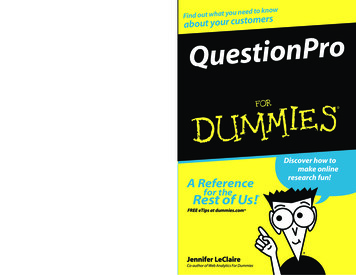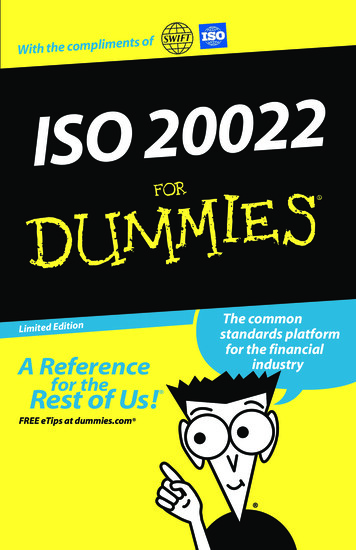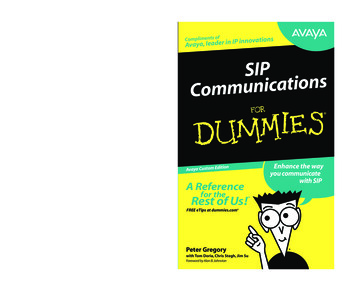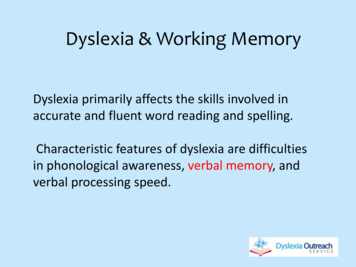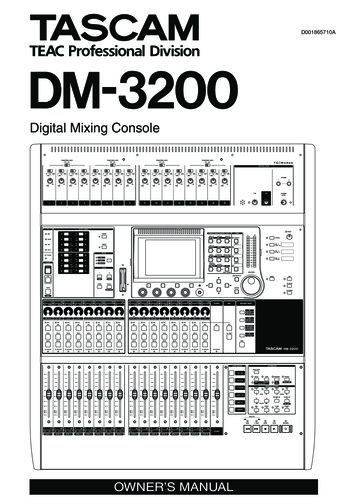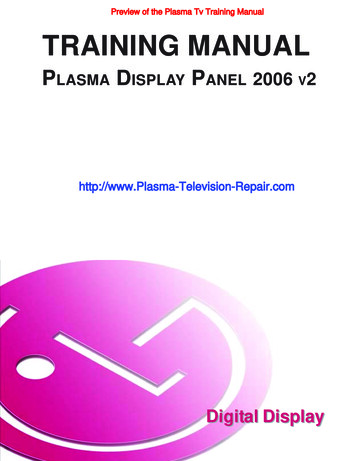Transcription
ETIPSInstructions GuidePN 889794May 18, 2017
PN 889794Printed in U. S. A.May 18, 2017TrademarksNuance , the Nuance logo, Dictaphone , Enterprise Express , PowerScribe , and PowerMic are trademarksor registered trademarks of Nuance Communications, Inc.Other names and trademarks referenced herein are trademarks or registered trademarks of their respective owners.Copyright NoticeThis manual is copyrighted and all rights are reserved by Nuance Communications, Inc. No part of this publicationmay be reproduced, transmitted, transcribed, stored in a retrieval system, or translated into any language or computerlanguage, in any form or by any means, electronic, mechanical, magnetic, optical, chemical, manual, or otherwise,without the prior written permission of Dictaphone Healthcare Solutions, Nuance Communications, Inc., 1 WaysideRd., Burlington, MA 01803.Copyright 2008 Nuance Communications, Inc. All rights reserved.DisclaimerThis document is provided "AS IS" WITHOUT WARRANTY OF ANY KIND, EITHER EXPRESSED OR IMPLIED, INCLUDING, BUTNOT LIMITED TO, THE IMPLIED WARRANTIES OF MERCHANTABILITY, FITNESS FOR A PARTICULAR PURPOSE, ORNON-INFRINGEMENT. Nuance shall not under any circumstances be liable to any person for any special, incidental, indirect orconsequential damages, including, without limitation, damages resulting from use of OR RELIANCE ON the INFORMATION presented,loss of profits or revenues or costs of replacement goods, even if informed in advance of the possibility of such damages.Every effort has been made to ensure the accuracy of the information presented. However, Nuance assumes no responsibility for the accuracyof the information. Product information is subject to change without notice. Changes, if any, will be incorporated in new editions of thispublication. Nuance may make improvements and/or changes in the products and/or the programs described in this publication at any timewithout notice. Mention of non-Nuance products or services is for information purposes only and constitutes neither an endorsement nor arecommendation.iiPN 889794
Table of ContentsTable of Contents . . . . . . . . . . . . . . . . . . . . . . . . . . . . . . . . . . . . . . . . . . . . . . . iiiIntroduction . . . . . . . . . . . . . . . . . . . . . . . . . . . . . . . . . . . . . . . . . . . . . . . . . . . 1-1Software and Application/Network Access Rights. . . . . . . . . . . . . . . . . . . . . . . . . . . . . . . . . . . . . . 1-13Responsibilities . . . . . . . . . . . . . . . . . . . . . . . . . . . . . . . . . . . . . . . . . . . . . . . . . . . . . . . . . . . . . . . . . . . . . 1-15Branding Committee . . . . . . . . . . . . . . . . . . . . . . . . . . . . . . . . . . . . . . . . . . . . . . . . . . . . . . . . . . . . . . . . 1-15Technical Support Managers . . . . . . . . . . . . . . . . . . . . . . . . . . . . . . . . . . . . . . . . . . . . . . . . . . . . . . . . . . 1-15Marketing Managers . . . . . . . . . . . . . . . . . . . . . . . . . . . . . . . . . . . . . . . . . . . . . . . . . . . . . . . . . . . . . . . . 1-15Professional Service Managers . . . . . . . . . . . . . . . . . . . . . . . . . . . . . . . . . . . . . . . . . . . . . . . . . . . . . . . . 1-15eTips Editor . . . . . . . . . . . . . . . . . . . . . . . . . . . . . . . . . . . . . . . . . . . . . . . . . . . . . . . . . . . . . . . . . . . . . . . 1-15Email Contributors . . . . . . . . . . . . . . . . . . . . . . . . . . . . . . . . . . . . . . . . . . . . . . . . . . . . . . . . . . . . . . . . . . 1-16Workflow Cycle. . . . . . . . . . . . . . . . . . . . . . . . . . . . . . . . . . . . . . . . . . . . . . . . . . . . . . . . . . . . . . . . . . . . . . 1-18Distribution Schedule. . . . . . . . . . . . . . . . . . . . . . . . . . . . . . . . . . . . . . . . . . . . . . . . . . . . . . . . . . . . . . . . 1-27Emails. . . . . . . . . . . . . . . . . . . . . . . . . . . . . . . . . . . . . . . . . . . . . . . . . . . . . . . . . . . . . . . . . . . . . . . . . . . . 1-28eTIPS. . . . . . . . . . . . . . . . . . . . . . . . . . . . . . . . . . . . . . . . . . . . . . . . . . . . . . . . . 2-1Newsletter Head . . . . . . . . . . . . . . . . . . . . . . . . . . . . . . . . . . . . . . . . . . . . . . . . . . . . . . . . . . . . . . . . . . . . . . 2-1Greetings . . . . . . . . . . . . . . . . . . . . . . . . . . . . . . . . . . . . . . . . . . . . . . . . . . . . . . . . . . . . . . . . . . . . . . . . . . . . 2-1Introductory Statement. . . . . . . . . . . . . . . . . . . . . . . . . . . . . . . . . . . . . . . . . . . . . . . . . . . . . . . . . . . . . . . . 2-1Also . . . . . . . . . . . . . . . . . . . . . . . . . . . . . . . . . . . . . . . . . . . . . . . . . . . . . . . . . . . . . . . . . . . . . . . . . . . . . . . . . 2-2Special Announcements . . . . . . . . . . . . . . . . . . . . . . . . . . . . . . . . . . . . . . . . . . . . . . . . . . . . . . . . . . . . . . . 2-2eTip Content. . . . . . . . . . . . . . . . . . . . . . . . . . . . . . . . . . . . . . . . . . . . . . . . . . . . . . . . . . . . . . . . . . . . . . . . 2-2What’s new . . . . . . . . . . . . . . . . . . . . . . . . . . . . . . . . . . . . . . . . . . . . . . . . . . . . . . . . . . . . . . . . . . . . . . . . . . 2-3What’s fixed. . . . . . . . . . . . . . . . . . . . . . . . . . . . . . . . . . . . . . . . . . . . . . . . . . . . . . . . . . . . . . . . . . . . . . . . . . 2-3iSupport Banner . . . . . . . . . . . . . . . . . . . . . . . . . . . . . . . . . . . . . . . . . . . . . . . . . . . . . . . . . . . . . . . . . . . . . . 2-4On-Demand Webinar. . . . . . . . . . . . . . . . . . . . . . . . . . . . . . . . . . . . . . . . . . . . . . . . . . . . . . . . . . . . . . . . . . 2-4Training. . . . . . . . . . . . . . . . . . . . . . . . . . . . . . . . . . . . . . . . . . . . . . . . . . . . . . . . . . . . . . . . . . . . . . . . . . . . . . 2-4Tina . . . . . . . . . . . . . . . . . . . . . . . . . . . . . . . . . . . . . . . . . . . . . . . . . . . . . . . . . . . . . . . . . . . . . . . . . . . . . . . . . 2-5Scheduled Maintenance. . . . . . . . . . . . . . . . . . . . . . . . . . . . . . . . . . . . . . . . . . . . . . . . . . . . . . . . . . . . . . . 2-5Meet Nuance Employee . . . . . . . . . . . . . . . . . . . . . . . . . . . . . . . . . . . . . . . . . . . . . . . . . . . . . . . . . . . . . . . 2-5iSupport . . . . . . . . . . . . . . . . . . . . . . . . . . . . . . . . . . . . . . . . . . . . . . . . . . . . . . . . . . . . . . . . . . . . . . . . . . . . . 2-6Contacting support . . . . . . . . . . . . . . . . . . . . . . . . . . . . . . . . . . . . . . . . . . . . . . . . . . . . . . . . . . . . . . . . . . . 2-6Toll-Free Nuance . . . . . . . . . . . . . . . . . . . . . . . . . . . . . . . . . . . . . . . . . . . . . . . . . . . . . . . . . . . . . . . . . . . . . 2-6More eTips . . . . . . . . . . . . . . . . . . . . . . . . . . . . . . . . . . . . . . . . . . . . . . . . . . . . . . . . . . . . . . . . . . . . . . . . . . . 2-7Nuance Healthcare . . . . . . . . . . . . . . . . . . . . . . . . . . . . . . . . . . . . . . . . . . . . . . . . . . . . . . . . . . . . . . . . . . . 2-7Thank you . . . . . . . . . . . . . . . . . . . . . . . . . . . . . . . . . . . . . . . . . . . . . . . . . . . . . . . . . . . . . . . . . . . . . . . . . . . 2-7Connect with us . . . . . . . . . . . . . . . . . . . . . . . . . . . . . . . . . . . . . . . . . . . . . . . . . . . . . . . . . . . . . . . . . . . . . . 2-8PN 889794May 18, 2017iii
Table of ContentsNuance Commitment . . . . . . . . . . . . . . . . . . . . . . . . . . . . . . . . . . . . . . . . . . . . . . . . . . . . . . . . . . . . . . . . . 2-8eTIPS Guidelines . . . . . . . . . . . . . . . . . . . . . . . . . . . . . . . . . . . . . . . . . . . . . . . 3-1Creating Monthly Templates. . . . . . . . . . . . . . . . . . . . . . . . . . . . . . . . . . . . . . . . . . . . . . . . . . . . . . . . . . . 3-2Contributor’s Content. . . . . . . . . . . . . . . . . . . . . . . . . . . . . . . . . . . . . . . . . . . . . . . . . . . . . . . . . . . . . . . . . 3-4Style Formats . . . . . . . . . . . . . . . . . . . . . . . . . . . . . . . . . . . . . . . . . . . . . . . . . . . . . . . . . . . . . . . . . . . . . . . 3-4HTML Files . . . . . . . . . . . . . . . . . . . . . . . . . . . . . . . . . . . . . . . . . . . . . . . . . . . . . . . . . . . . . . . . . . . . . . . . 3-5Images . . . . . . . . . . . . . . . . . . . . . . . . . . . . . . . . . . . . . . . . . . . . . . . . . . . . . . . . . . . . . . . . . . . . . . . . . . . . 3-5Professionals and End-Users Terms. . . . . . . . . . . . . . . . . . . . . . . . . . . . . . . . . . . . . . . . . . . . . . . . . . . . . . 3-7Nuance Systems and Applications Naming Conventions . . . . . . . . . . . . . . . . . . . . . . . . . . . . . . . . . . . . . 3-7Videos . . . . . . . . . . . . . . . . . . . . . . . . . . . . . . . . . . . . . . . . . . . . . . . . . . . . . . . . . . . . . . . . . . . . . . . . . . . . . . 3-11Finalize and Insert an eTips Video . . . . . . . . . . . . . . . . . . . . . . . . . . . . . . . . . . . . . . . . . . . . . . . . . . . . 3-12Camtasia Studio Tasks . . . . . . . . . . . . . . . . . . . . . . . . . . . . . . . . . . . . . . . . . . . . . . . . . . . . . . . . . . . . . . . 3-12Adobe PhotoShop Elements Tasks . . . . . . . . . . . . . . . . . . . . . . . . . . . . . . . . . . . . . . . . . . . . . . . . . . . . . 3-33Akamai . . . . . . . . . . . . . . . . . . . . . . . . . . . . . . . . . . . . . . . . . . . . . . . . . . . . . . . . . . . . . . . . . . . . . . . . . . . . . 3-35Akami External Link . . . . . . . . . . . . . . . . . . . . . . . . . . . . . . . . . . . . . . . . . . . . . . . . . . . . . . . . . . . . . . . . . 3-36Eloqua . . . . . . . . . . . . . . . . . . . . . . . . . . . . . . . . . . . . . . . . . . . . . . . . . . . . . . . . . . . . . . . . . . . . . . . . . . . . . . 3-38Upload Eloqua Contacts. . . . . . . . . . . . . . . . . . . . . . . . . . . . . . . . . . . . . . . . . . . . . . . . . . . . . . . . . . . . . . 3-38Upload Contacts . . . . . . . . . . . . . . . . . . . . . . . . . . . . . . . . . . . . . . . . . . . . . . . . . . . . . . . . . . . . . . . . . . . . 3-39Editor’s Final Review/Edit . . . . . . . . . . . . . . . . . . . . . . . . . . . . . . . . . . . . . . . . . . . . . . . . . . . . . . . . . . . . 3-44Manager Final Review . . . . . . . . . . . . . . . . . . . . . . . . . . . . . . . . . . . . . . . . . . . . . . . . . . . . . . . . . . . . . . . 3-44View Last Month’s eTips Archive . . . . . . . . . . . . . . . . . . . . . . . . . . . . . . . . . . . . . . . . . . . . . . . . . . . . . 3-45Upload Final Newsletters. . . . . . . . . . . . . . . . . . . . . . . . . . . . . . . . . . . . . . . . . . . . . . . . . . . . . . . . . . . . . 3-46Upload Approved eTips to Eloqua . . . . . . . . . . . . . . . . . . . . . . . . . . . . . . . . . . . . . . . . . . . . . . . . . . . . 3-47Distribute Approved eTips Newsletter from Eloqua . . . . . . . . . . . . . . . . . . . . . . . . . . . . . . . . . . . . 3-58Access the ETIPS Newsletter Subscription . . . . . . . . . . . . . . . . . . . . . . . . . . . . . . . . . . . . . . . . . . . . . . . 3-69eTips Procedure Guide . . . . . . . . . . . . . . . . . . . . . . . . . . . . . . . . . . . . . . . . . . 4-1ivMay 18, 2017PN 889794
1INTRODUCTIONThe purpose of this guide is to provide the Nuance eTips Writers/Editors withguidelines to create eTips Newsletters and distribute them to customers monthly orquarterly. Some newsletter sections are standard, while others are optional. An eTipexample can be viewed here. In addition to some sections being standard, the sectionsmay be product specific. Each eTips newsletter may include the following sections:PN 889794 Newsletter Head (Standard/Product Variations) - Contains Nuance HealthcareSolutions, eTips, Product Name, Nuance Logo, and the Newsletter Month Year,Volumn x, Number 8 content. Greetings (Standard) - Includes the email recipients name, a brief notice, and theeTip 1, eTip 2, eTip 3, etc. intros. Also (Standard) - The Also section follows the Greetings section. This sectioncontains links that jump to the various sections. For example, the sections caninclude the following, What’s new, What’s fixed, Webinar, Training, Scheduledmaintenance, Tina, Connect with us, iSupport, Contacting support, and More.May 18, 20171-1
Introduction1-2 Special announcements (Optional) - Contains content provided by Marketingand can contain images as well as content. eTip Content (Standard) - Contains a link back to the top, the title in sentencecase, This month’s eTips, eTip number, the eTip question, and the eTip content.This section follows the Special announcements if any exist.May 18, 2017PN 889794
IntroductionPN 889794 What’s new (Optional) - Contains a link to Top, the title in sentence case,What’s new, information about new releases along with references to documents.If no information is submitted, a standard section can be provided. This sectionsfollows the This month’s eTips section, and precedes the iSupport subscribersection, if one exists. iSupport Banner (Standard) - Contains the gear icon and a link to the iSupportsection on the Newsletter, and the content text is white. This section followseither the What’s new or What’s fixed section. If a What’s new and a What’sfixed section are provided in the eTip, use this section to separate them.May 18, 20171-3
Introduction What’s fixed (Optional) - Contains a link to Top, the title in sentence case,What’s fixed, information about what’s fixed in a release along with reference toany associated documentation. If no information is submitted, a standard sectioncan be provided. This sections follows the What’s new section (separated by theiSupport subscriber section), if one exists, otherwise it follows the This month’seTips section. On-Demand Webinars/Webinar Series (Optional) - Contains a link to Top, atitle in sentence case, and content that may be provided by Professional Services.This section follows the iSupport subscriber section, if provided.NOTE: On-Demand Webinars/Webinar Series and Training are interchangeable.1-4May 18, 2017PN 889794
Introduction PN 889794Training (Optional) - Contains a link to Top, a title in sentence case, Producttraining, and training content. This section follows the iSupport subscribersection, if provided.May 18, 20171-5
Introduction 1-6What’s new with Tina? (Optional/Standard Content) - Contains a link to Top, atitle in sentence case, What’s new with Tina?, standard content and a video, andmay also contain additional content. This section follows the What’s fixed,Webinar, or Training section.May 18, 2017PN 889794
IntroductionPN 889794 Scheduled maintenance (Optional) - Contains a link to Top, a title in sentencecase, Schedule maintenance, and information about scheduled maintenance. Thissection should follow the Webinar, Training, or Tina section, if provided. Meet Nuance Employee (Optional) - Contains a link to Top, a title in sentencecase, Meet Employee Name, a photo and an employee bio. This section shouldfollow the Webinar, Training, Tina or Schedule Maintenance sections, ifprovided.May 18, 20171-7
Introduction 1-8iSupport (Standard/Product Variations) - Contains a link to Top, the title,iSupport, and standard iSupport information and variable information forupdated iSupport solutions. This section follows the last section from those listedabove that follow the iSupport subscriber section.May 18, 2017PN 889794
IntroductionPN 889794 Contacting support (Standard/Product Variations) - Contains a link to Top, atitle in sentence case, Contacting support, and standard contacting supportinformation and variable information about contacting specific support teams.This section follows the iSupport section. Toll-Free Nuance (Standard/Product Variations) - Contains the toll free numberby Product.May 18, 20171-9
Introduction More eTips (Standard/Product Variations) - Contains links to: View last month’s eTip, Join our eTips mailing list, View eTips archive, Update your eTips profile.This section follows the Toll-free Nuance section. Nuance Healthcare (Standard/Product Variations) - Contains links to: iSupport Enhancement request Nuance new Technical support Nuance.com Tested hardware optionallyThis section follows the More eTips section.1-10 Connect with us - Contains standard content and includes social medial iconsand links. The Contact us button is a variable link to the Product contactinformation. Thank you (Standard) - Contains standard content. This section follows theNuance Healthcare section and is part of the Eloqua Email, not the eTip itself.May 18, 2017PN 889794
IntroductionPN 889794May 18, 20171-11
Introduction1-12 Connect with us (Standard/Product Variations) - Contains the Nuance SocialMedia links and message with a Product variable Contact us link. This sectionfollows the Thank you section. Nuance Commitment (Standard) - Contains standard content for privacy andmanaging registration for eTips provided by Marketing for Eloqua. This is thelast section.May 18, 2017PN 889794
IntroductionSoftware and Application/Network Access RightsThe eTips Editor needs the following software applications and application/networkaccess rights to prepare the eTips and distribute to Nuance customers: Nuance Internal Subdirectory edit\\bn-webapp01.nuance.com\healthcare\etips\Year (archiving for Oracle)This site is where most of the eTips information is stored including; eTipsprocedure documents, Adobe/TechSmith application installation files and licenseinformation, eTips contact lists, eTips HTML Templates, final reviewsubdirectory, etc. These internal subdirectories are also available to NuanceEmployees and external customers by providing a specific Http link to directlyaccess an HTML page that resides in this subdirectory. FileZilla Client or other FTP software – This application will be used totransfer the eTips video files to Akamai server. Alkamai is our iSupportstreaming, which houses the final version of our eTips, eTips video, Linked-todocuments, etc. Access information is explained later in this document. Adobe Dreamweaver – This application is used to create the eTips frompredefined HTML templates. Once created, the HTM file is uploaded to Eloquato be distributed to the customers (subscribers). Access to this application andLicense/Serial Number information can be found at this \eTIPseEdit\Software\ Adobe Photoshop – This application is used to edit the “Meet the Employee”photo, create the eTips Video placeholders, and to make modifications to theeTips Template Images. Access to this application and License/Serial Numberinformation can be found at this \eTIPseEdit\Software\ TechSmith Camtasia Studio – This application is needed to finalize the eTipsVideos that are submitted by each eTips Technical Support Access to thisapplication and License/Serial Number information can be found at this \eTIPseEdit\Software\Additionally, the Editor will need the Nuance Library for Camtasia.Perform the following to import the zipped library into Camtasia:1.2.3.4.Launch Camtasia Studio.On the menu bar clickFile Library Import Zipped Library.Copy and paste the following path into the dialog sedit\CamtasiaLibrary\Nuance LibPkg 2013-03-22 102120.libzip5. Click OK.PN 889794May 18, 20171-13
Introduction TechSmith SnagIt – This application is used to clean up eTips article imagessubmitted by each eTips Technical Support team. Access to this application andLicense/Serial Number information can be found at this \eTIPseEdit\Software\ Eloqua – This application is used to distribute the final version of each eTipsnewsletters to the subscribers. Access this application via Google Chrome Url %2f.To get a valid login id, you will need to submit a request to the Nuance ServiceDesk.1-14 Oracle Discover – The Editor obtains most of the customer contacts for each ofthe products. To get a valid login id, you will need to submit a request to theNuance Service Desk. Nuance Nina IQ Studio - The Editor obtains the metrics and adds them into theWhat’s New With Tina section.May 18, 2017PN 889794
IntroductionResponsibilitiesThe following section describes the responsibilities of the contributors and finalreviewers/approvals, and the editor.Branding CommitteeAs of the current distribution of this document, the Branding Committee contact isJennifer Pereless, Peerless, Jennifer Jennifer.Peerless@nuance.com .The templates and images are defined by the Marketing Branding Committee.Additions to new content not identified in this document, should be submitted orapproved by contacting that committee prior to distribution. This could take severalmonths.Technical Support ManagersIt is the responsibility of the Technical Support Managers to provide content for theeTips Newsletter eTips, What’s New, What’s Fixed, and Meet Nuance Employeesections.eTips Newsletter Content What’s New Content What’s Fixed Content Meet Nuance Employee sections (optional content) Marketing ManagersMarketing Managers are responsible for contributing any advertisements to beincluded in the greeting section of the newsletter. Advertisements are optional. Advertisements to be included in the greeting section (optional)Professional Service ManagersProfessional Service Managers are responsible for providing the Webinar Content,which is also optional. Webinar Content (optional)eTips EditorThe eTips editor is responsible for inserting all content into the eTips HTML file,correcting spelling and grammar, sending the final copy for review and approval,PN 889794May 18, 20171-15
Introductiondistributing the eTips via email to Nuance customers, archiving the eTips, and sendingmetrics to the managers. Inserting all content into the eTips HTML fileCorrects spelling, grammar, punctuationSends the final copy for review and approvalDistributing the eTips via email to Nuance customers via EloquaArchiving the eTipsSending the Managers the MetricsEmail ContributorsOnce it has been determined which eTips are to be distributed for the given month, anemail needs to be sent to the management team of all contributing parties. This willinclude technical support managers, marketing managers and professional servicemanagers.The email provides information about what is needed along with an attached eTipsInstruction/Styles Guide. The Instruction/Styles guide is included to assist thecontributors with creating content that will adhere to Nuance’s mandated standards fordisseminating information to our customers.Here’s a copy of the email content and distribution list for each eTips Newsletter. Theemail attachment is consolidated in this document. See eTips Procedure n TurnerSr. Manager, Technical SupportEnsure all eTips are distributed monthly and thatthey meet the guidelines established frominception.Brian BeckBrian TowersBrian WirkusMatt StreetStephanie VasquesRichard LeslieMathew FordRenee StaceyMary Ann BesserContribute eTips content for the eTips, What’sNew, and What’s fixed sections of thePowerScribe eTips Newsletters.May 18, 2017PN 889794
IntroductionProductPN 889794ContributorResponsibilityPShareChris ReeceLara Caldwell StoutStephanie VasquesRichard LeslieRoy ClaflinRenee StaceyContribute eTips content for the eTips, What’sNew, and What’s fixed sections of thePowerShare eTips Newsletters.DMNEDavid JackDavid SavageMary TribbleRichard LeslieMatthew FordKeiran CorneailDevelop their own eTips content for the eTips,What’s New, and What’s fixed sections of theDM360 NE and DMNE eTips Newsletters.May 18, 20171-17
IntroductionWorkflow CycleThe following describes the sequence of events that occur during the eTips monthlycycle.1. Refer to the Distribution Schedule to determine which of the six eTips will besent and which version / edition number will be used for each one.2. Send generic emails to the Technical Support managers requesting content besubmitted as soon as possible. This email also goes to the Nuance Marketingmanagers and Professional service managers. See Emails section.3. Prepare eTips templates, see Creating Monthly Templates.4. Place the Contributor’s Content of each eTIP into the appropriate eTipsNewsletter and add a related bullet to the greeting section.Work with each of the teams’ designated contributors if needed. Work with the Technical Support contributors to assist with writing the eTipsand producing eTips videos. Work with the Technical Support managers for information to include in the“What’s New,” “What’s Fixed” and “Meet Nuance Employee” articles. Rightnow, only PS360 R contributes to the “Meet Nuance Employee” article Work with the Marketing contributor to help create an advertisement of theirchoosing.5. Finalize and Insert an eTips Video submissions and upload to Akamai.6. Link the eTips video image placeholders in the newsletters to the Alkamai httpaddress. See Akami External Link.7. Peform Editor’s Final Review/Edit. Verify each newsletter, copy entire contentsinto MS Word, and then proof read the contents in MS Word (spell check,grammar check, and visual appearance check). The content in MS Word showsexactly how the eTips Newsletter will appear in the final email distributed to thecustomer.8. Upload Final Newsletters (HTML files) edit\Final Review\201x\ PS360/PS360R-eTIPS-201607-v6n7.htm PS/PShare-eTIPS-201607-v3n7.htm . Prepare and send the email, with the http site link to the to the Technical SupportManagers and the Marketing team to sign-off on the content.10. Run and Upload Eloqua Contacts report to obtain new customer contactinformation.11. Upload Eloqua Contacts to the related Eloqua distribution lists.12. Upload Approved eTips to Eloqua and visually check appearance. Look formissing images, email appearance, and anything out of the ordinary.1-18May 18, 2017PN 889794
Introduction13. Access the ETIPS Newsletter Subscription and subscribe DSSALL@Nuance.comto all newsletters. Each month, someone from Nuance will opt-out of one or moreeTips, which in turn will opt-out all Nuance Healthcare employees who areincluded in the DSSALL@Nuance.com email group.14. In Eloqua, Distribute the emails on a specific date at 11:00 AM or 1:00 PM, 4:00PM.15. Clean up the Nuance Healthcare.eTIPS@nuance.com email address to exclude all“out of Office” automatic replies.16. Access Eloqua Insight and run monthly reports to acquire the prior month’s emailmetrics; sends, opens, click-throughs, etc.a. From My Eloqua page, click Analytics, and select Classic Insight.The Eloqua Insight page displays.b. On the Eloqua Insight page, click Reports and Dashboards.PN 889794May 18, 20171-19
IntroductionThe Reports and Dashboards page displays.c. Click Campaigns. The Campaign page displays.1-20May 18, 2017PN 889794
Introductiond. Double-click Campaign Analysis. The Campaign Analysis page displays.e. Click Campaign Analysis by Activity Date.PN 889794May 18, 20171-21
IntroductionThe Campaign by Analysis by Activity Date page displays.f.Under 1. Select the Time Span for Activity, make a choice based onrequirement; based on when was the campaign occurred. In this example, Last365 days is selected.g. Alternately, you can narrow your focus using the options 2 and 3.2. Or Enter the Activity Start Date. (Optional choice)3. And enter the Activity End Date. (Optional choice)h. After the report date has been completed above, under 4. Select the Campaignto Display, in Search for, enter etips. A list of all the eTips by campaign namedisplay in the Available list.1-22May 18, 2017PN 889794
Introductioni.In the Available list, find and select the campaign name/date for which youwant a report, then click the single arrow. The campaign is moved to theSelected list.j.Under 5. Select Unique Metrics, click the double-arrow to select all metrics,or choose only the metrics you want to report on using the single arrow. Themetrics chosen display in the Selected list.k. Under 6. Select the User who Created the Campaigns, in the Search for box,enter your name, click the Search icon.Your name should appear in the Available list.l.Select your name, and click the blue single arrow to add your name to theSelected list.m. Check Remember this answer.PN 889794May 18, 20171-23
Introductionn. In the Index pane at the bottom, locate the Report Message Name box, andenter a unique name for the report; for example, Campaign Analysis byActivity Date PS360 Feb 2017.o. Click Run Report. The Report is processed and the details display.p. Click the email icon. The Send Now page displays and will send to youautomatically.q. Modify the page as you would like to received the email.r.1-24Click OK.May 18, 2017PN 889794
Introductions.Click the Save icon. The Save as page displays.t.Modify the Save as page as you like, and click OK.u. Keep the data in a spreadsheet and send to manager, or create any graphs youlike.v. For PowerScribe 360, send monthly spreadsheet with updated data one monthafter the campaign runs.17. View Last Month’s eTips Archive - Upload the final HTML files to:\\bn-webapp01.nuance.com\healthcare\etips\201X (archive folder).Change the name of the file, for example:DM360-NE-DMPE-eTIPS-201607-v8n7.htm to DM360-NE-DMPE-07.htmPN 889794May 18, 20171-25
Introduction18. Update the HTML content to include the months eTIPS using the files in theX:\archive\Oracle Manual Solutions\Edit Import Files
The eTips Editor needs the following software applications and application/network access rights to prepare the eTips and distribute to Nuance customers: Nuance Internal Subdirectory - t \\bn-webapp01.nuance.com\healthcare\etips\Year (archiving for Oracle)