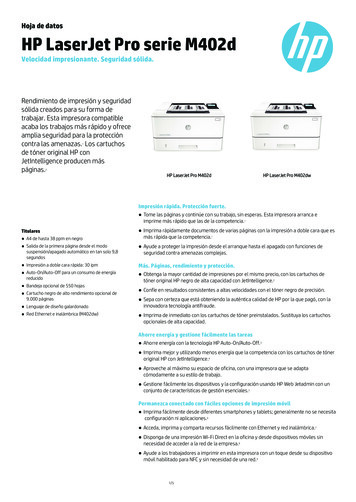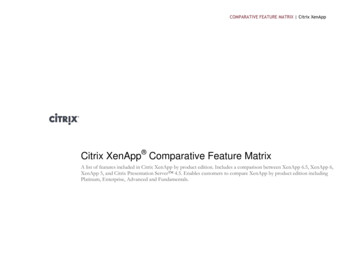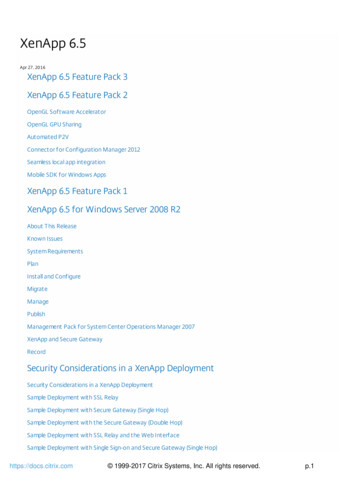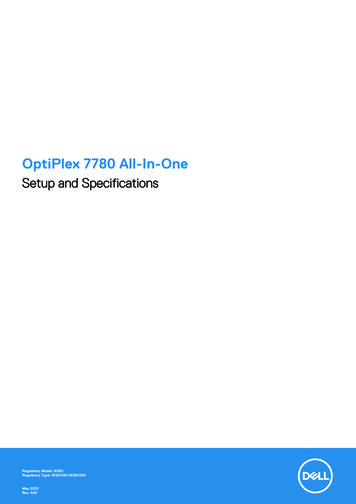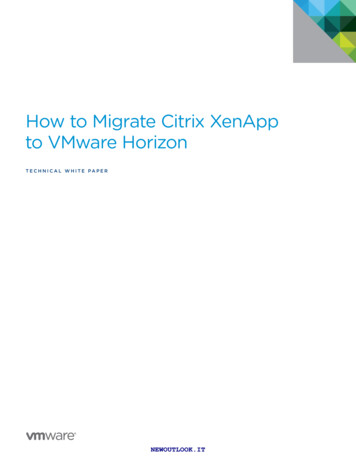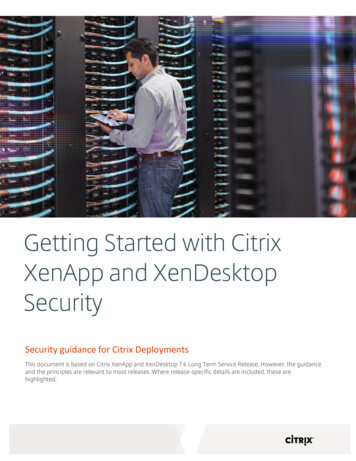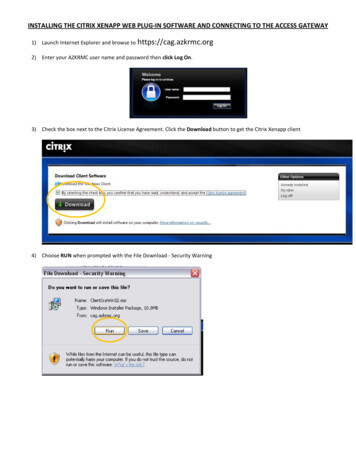Transcription
Comparative Feature AnalysisCitrix XenApp and XenDesktop 7.15 built on MicrosoftWindows Server 2012 R2, and Windows Server 2016RDS/VDIThe Microsoft server and desktop operating systems provide a solid foundation for an enterprise-levelRDS and VDI deployment, whether that deployment is based within the organization’s data centerrunning Hyper-V or in the Azure cloud. This foundation, when extended with Citrix XenApp andXenDesktop 7.15, can enable the following benefits for a broader array use cases:Simple, scalable management and support capabilities: A single solution, supporting RDS,VDI and physical workloads with built-in life cycle revision management for dev, test, UAT,production and archive image, capable of updating and rolling back images in the time it takes auser to reboot. Delightful and productive user experiences: A dynamic protocol providing users with the bestroute to their workspace, built with the integration of local, on premise and cloud-based apps anddesktops, utilizing logon optimizations capable of reducing logon times by up to 90%. The userexperience also provides print capabilities to any end point device (Windows, Mac, Linux, iOS,Android, Chromebooks, and HTML5) from any resource (apps and desktops) over anyconnection (locally attached printers and network attached printers) with a single, universal printdriver and print server Device, app and cloud flexibility: An open solution that supports any hypervisor, any cloud andany device while running on a set of integrated infrastructure technologies that not only optimizesstorage performance but does so in a way that directly impacts the user experience. According anESG analysis, the storage optimization technologies can potentially decrease storage costs by80% through the use of RAM caching, sequencing and optimizing storage data before it getswritten to disk, all without the need for additional hardware, licenses or training costs. Contextual and embedded security: Solution hardening options allows for usage within anytype of secured environment through the use of a non-Windows, hardened appliance within theDMZ minimizing the attack footprint, end-to-end SSL/TLS encryption as well as adaptive useraccess based on SmartAccess technologies that provides granular access to resources andfunctionality through the evaluation of multiple, dynamic factors (devices, end point capabilities,locations, local device security and more).2. Extend to support any use case Citrix XenApp & XenDesktopSimple, scalablemanagement &supportcapabilitiesDelightful andproductive userexperiencesDevice, app &cloudflexibilityContextual &embeddedsecurityWindows Server2012 R2Hyper-VSystem CenterAzureMicrosoft Platform1. Start with a strong foundation of servicesThe sections that follow provides an in-depth analysis of the different features and how Citrix XenApp andXenDesktop extends the functionality of the strong Microsoft foundation.Page 1
Simple, scalable management & support capabilitiesAny technology implemented to solve a business challenge must be managed and maintained. Citrix XenApp andXenDesktop incorporates multiple approaches, through two, role-based tools to help manage the images, users, andinfrastructure. These tools provide real-time monitoring, fast image updates and rollbacks for any physical andvirtualized resources, which allows an administrator to quickly deploy security patches as well as rollback in the eventof a failed update is impacting users. A proper management and support solution should include: Life cycle management Performance monitoring Deployment and maintenanceLife cycle managementManaging the life cycle of the underlying solution is important for ongoing support. With the WindowsServer 2012R2 version of RDS and VDI, Microsoft introduced a base set of capabilities that hascontinue in Windows Server 2016. As the environment grows to include additional user groups anduse cases, Citrix XenApp and XenDesktop 7.15 are able to meet those
Citrix XenApp and XenDesktop 7.15 built on Microsoft Windows Server 2012 R2, and Windows Server 2016 RDS/VDI The Microsoft server and desktop operating systems provide a solid foundation for an enterprise-level . Manager, Configuration Manager and Operations Manager. Microsoft Feature Description